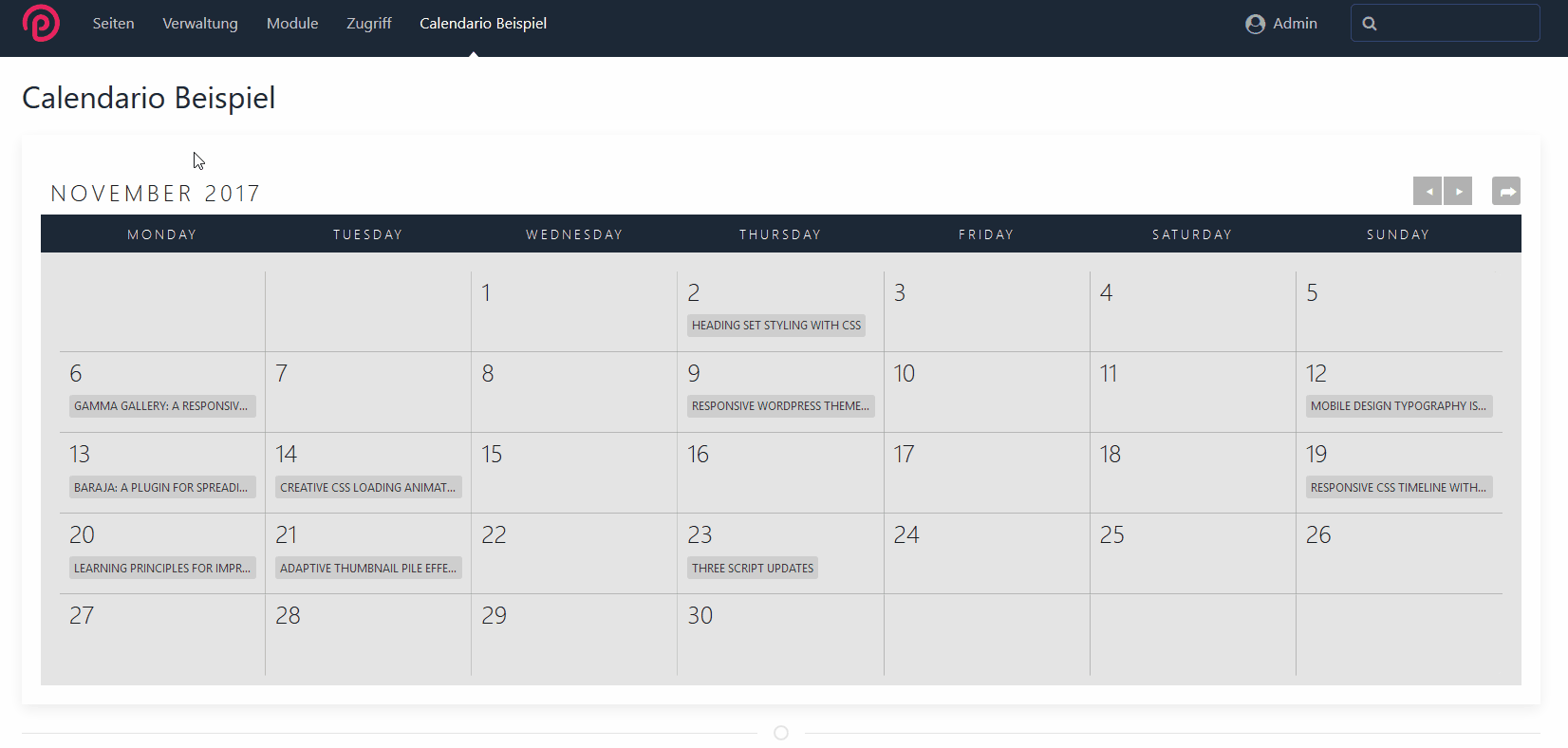Leaderboard
Popular Content
Showing content with the highest reputation on 01/04/2018 in all areas
-
I am very glad that you have joined our ProcessWire community, however I'm wondering when are you going to author a post about your use of ProcessWire? You ask very good questions about PHP, other frameworks and other CMS platforms in comparison to ProcessWIre. Our community members have been extremely gracious in answering these questions. Don't get me wrong, these questions have merit, and as Off-topic conversations fit within what the forum is about. What I haven't seen is where you are asking for help building a ProcessWire site or having a problem with a ProcessWire module, inputfield, backup or anything website building related. That's just an observation that I have made over time in reviewing all of your postings so far. I look forward to your additional Off-Topic postings and please don't take this as a criticism. I enjoy the wealth of interaction on the ProcessWire forum regardless of the subject and have looked forward to reading everyone's comments for the last few years. Respectfully, Charles4 points
-
This part is covered by the Template Resources panel in Tracy. Perhaps it's time to parse the associated docblock and make that available as well - perhaps expandable like I have done in the Captain Hook panel?3 points
-
Tons of reasons really. It comes down to what you're used to. A lot of the big 3 Devs I know are older, experienced PHP types. They started using Wp,J and D when the CMS market was a lot lot smaller. There was less choice and they used what was available. Over time newer CMSs have surfaced but transitioning to these represents challenges in re-learning, re-training etc. Even is a new CMS looks more elegant and a better fit, there's still a risk factor. Better the devil you know... as the saying goes. Even the ones who do make the change bring a lot of technical baggage and expectations. That's why you'll see a lot of posts starting with "Does PW have an eCommerce/SEO/ user/membership" plugin etc. They're looking for a familiar path to a new destination. In most of these cases, there are modules available but perhaps not the range of plugins etc they're used to. Looks scary..back yo WP, J, Drupal. There's also a lot of visibility for WP,D and J in the industry. Especially on the client side of things, a marketing manager writing a brief is more likely to request the big 3 because that's what they've heard of. If that's where the demand is and you don't feel you can argue a different platform, that's what developers will stick with or flock to. Lots more reasons. Don't forget the resources that these 3 CMS have behind them too. They have bigger marketing budgets, more developers, bigger social media presence too.3 points
-
It's more expensive and time consuming to rewrite a Project from those to Processwire, and if there's no financial justification no one would, and another point is availability of modules and plugins too.3 points
-
2 points
-
Template has to allow pagination not url segments, that two different things.2 points
-
Visual Page Selector version 005 (released (04/01/2018) Happy to announce that the latest release of Visual Page Selector is now available for Download/Purchase. Documentation has mostly been updated but the screenshots are not all up to date. This is a major update. As of today and this version onward, ONLY ProcessWire 3.x is supported. Changelog Support for namespaced ProcessWire only (ProcessWire 3.x). New UI. Thumbs view resemble normal ProcessWire 3.x image field. Thumbs now displayed in their natural proportions based on the ProcessWire-generated 260px high thumbs. Improved fields selection in the VPS field settings (image fields selection, etc). Display custom columns in Thumbs view (i.e. other fields in the page in the VPS pagefield). New Lister settings (e.g. disable columns, default columns). Improved support for Page Table and Repeaters. Lots of stylistic bug fixes. Notes pocketgrid.css dependency has been removed. Please delete the file if upgrading from VPS versions < 5 The UI has had a major update. We are now using icons only for all actions. In the modal, you first need to select items in order for add/remove icons to appear. If upgrading and using Thumbs view, 260px high thumbs may have to be generated once. May cause an initial slow down. Credits Many thanks to all beta testers - @Macrura, @szabesz and @Robin S. Special thanks to @Robin S for his critical review and ideas to improve the module. InputfieldImage JS/CSS/HTML code used in the VPS thumbs UI. Potential Bugs/Issues In some environments, if using Modal Lister and showing an image column in the Lister, if the image field has the setting Vertical List in image grid mode, the images in the field may fail to display in the Lister. Please use either a Square or Proportional grid images setting. There are a few stylistic issues when using the module in a repeater and using the (original) default admin theme. Screenshots 1. Thumbs View Grid: Page Edit 2. Thumbs View Table: Page Edit 3. Thumbs View Table: Modal 4. Thumbs View Grid: Thumb hover 5. Thumbs View Grid: Thumb selection 6. Field settings: Image settings2 points
-
TBQHWY I hadn't ever looked at that panel before now, and it pretty much does the job I had in mind - simply tracking where stuff was happening, included file wise. Docblock stuff would be a bonus, but I would class it as a welcome addition rather than a must-have.2 points
-
thanks @SamC that brings some light into the dark of customizing the admin, at least for me can you please elaborate how you created this theme's less file? did you just copy&paste&modify it from the original theme? I haven't had a look into the theme's less yet, but regarding the template designer module i have some nice news: I'm just working on the PW Kickstart module and creating a processmodule which makes it very easy to modify the code of the recipes and run it. That's a perfect fit for modifying LESS files of your theme, compile them on save and instantly show the new theme. I'll try to put something together in the next few days with the help of your tutorial2 points
-
You are mixing PHP and HTML incorrectly. Close PHP with ?> at the end of the first line - that way it won't throw the error on the opening <div on the second line.2 points
-
Hi @Carlie Fairchild, good to hear this. I have read that you want to rework the linuxjournal website. Have you already thought about to use ProcessWire?2 points
-
I chucked up a tutorial here: https://www.pwtuts.com/processwire-tutorials/making-a-custom-admin-theme-using-uikit-3-and-the-included-build-tools/ Hoping this method will become redundant though if I can get my head round building a module to change the colours etc. Something to work on in January (without distracting me from my JS which I should be doing...).2 points
-
2 points
-
Hi folks, before I'm going to submit a bug report, I would like to make sure it's not my setup. Since commit bac60dc340d66766e7b9c0ce811a2ae152585123 I can't crop any png image (not by api, backend is meant, see screenshot). Could someone with ProcessWire 3.0.86 or 3.0.87 try this and report back here? Many thanks in advance!1 point
-
1 point
-
Although it has worked for some, personally, I wouldn't bother with hooking into file uploads or storing original names in the file description or #4. I would either go for 'one-page-per-file' approach or create a custom Fieldtype that extends FieldtypeFile. 1. Page approach Besides the advantages you've alluded to, other advantages are: You file 'gets a unique ID'. Normally, files/images do not have IDs. For a critical system like yours, you might find an ID useful, e.g. to easily locate files Extensible: Using a page, you can add fields to it if such a requirement arises in the future. Easy to edit files Edit a file in one place, have the changes applied everywhere you are using it Etc... Now, this does look familiar... . Media Manager uses the same approach. It is just a bit more refined. The pages containing media are hidden, are auto-created and users do no interact with them directly. Shameless plug; if all else fails; consider buying MM . I know one developer who used it to manage PDF files for an organisation. 2. Custom field The task at hand is a good opportunity for a custom Fieldtype. Create a module that extends Fieldtypefile. Copy the code in Fieldtypefile, adjusting the schema to accept an additional text column/field (for the database) where you can save your original file name. We can help you with this 3. Profields Table?1 point
-
Just tried...I'm seeing this as well on PW 3.0.87 in Chrome/Mac using uikit and PHP 7.1.12. I tried a jpg and it worked fine. Opened an issue for this at https://github.com/processwire/processwire-issues/issues/4651 point
-
Ah sorry, yes I was thinking that it might be nice to have a module that you can choose a template and for each field available to that template choose default values to pre-populate a page on creation. So the values are template depend not field depend.1 point
-
I get the metaphor I was after the specifics of what additional functionality you are looking for!1 point
-
If someone does decide to build this, take a look at the attached pdftotxt file in this post: https://processwire.com/talk/topic/3513-module-site-indexer/?do=findComment&comment=34470 - it's not fancy, but gets the job done. I haven't used it in a PW project yet, but I have it running on an older site for making the site search script return PDFs based on their content.1 point
-
https://processwire.com/api/modules/api-explorer/ API Explorer is able to cover 3rd party Wire-derived classes and modules that are documented with phpdoc (and/or pwdoc if used). So, it only partially covers your idea.1 point
-
I can confirm this, tested with PHP 7.1/7.2, PW 3.0.87/86 on Opera and FireFox, both uikit and default themes.1 point
-
What about a new field type? Derived from FieldtypeFile but more like FieldtypeMapMarker i.e. a combination type field with all the features of FieldtypeFile but with an added 'index' or 'contents' subfield (is that a thing?). Let's call it FieldtypeIndexedFile. You would certainly need a module, and a way to extend it with different file type parsers (Excel, PDF etc etc). Should be doable, but way beyond my abilities to even attempt. (Just watch someone have one working in about an hour from now.)1 point
-
OT, but an FYI - you don't need to make $wire global, just use $this->wire()1 point
-
Take a look at these: https://modules.processwire.com/modules/indexer/ and https://modules.processwire.com/modules/elastic-search/ If these don't do everything you need, and you want to build something different, I would recommend looking at elastica (https://github.com/ruflin/Elastica) and then googling elastic search word/excel/pdf. You might also find some useful code here: https://github.com/pydio/pydio-core/blob/develop/core/src/plugins/index.elasticsearch/src/ElasticSearchIndexer.php https://github.com/pydio/pydio-core/blob/51dd7015831f7d9506fc426d7e81c1ab36e71922/core/src/plugins/index.lucene/Zend/Search/Lucene/Document/Docx.php#L241 point
-
Since I started working with PW I never needed something like this, but in my pre-PW life I have worked on projects that needed it. Any project that includes some kind of documentation archive solution is a good candidate for a feature like this. The most obvious example I can remember was the media regulation office here in Portugal. They have weekly meetings where they discuss media incidents, public complaints and things like that. Those reports are publicly available. At one point my (previous) company provided a solution for searching directly in those documents (PDFs). My role was creative only back then so I don't know the details, but basically what our platform was doing then was indexing the text as the file was uploaded. I'm working to grab a project this year that could potentially make use of something like this.1 point
-
Aha, I think I still got a license for that. I'm the opposite, I found the command line easier, and it makes me feel awesome cos I'm a geek. Sorry, I meant JS components here. I was messing about with webpack simply so I could just include certain parts but getting the uikit less to compile and output in the right place was a pita (even though I can do it easily with gulp, but I'm always experimenting, maybe my downfall that one tbh). Webpack is pretty simple if you're only using it for grabbing bits of JS and chucking it all together into a bundle.js file, probably why some people use gulp and webpack for their respective strengths. The 'uikit/build/' directory is difficult for me to understand what's going on. The web development landscape appears like this to me: if (easierWay()) { extractFun(); makeMoreComplex(); makeNewFramework(); }1 point
-
Probably it is not that slow after all, considering your nice UIkit admin theme tutorial you did not spend all that time on it in vain, I'm sure! Thanks for the tuto, btw. In order to gain a deep understanding of something complex, one has to spend a considerable amount of time dealing with it but if it is something useful I think it is worth it. I have CodeKit 3 because I do not have the time to learn the command-line in this case. I compile site.less which is the source of the "main" css file, containing mostly all rules for the frontend. Source files are stored like this: The images alias is needed and it points to .../bower_components/uikit/src/images so that site.less compiles with the hard coded icon paths in UIkit. I tested including separate components only, but it is a pita to do so and I did not gain too much regarding the file size of site.css so I simply include them all.1 point
-
I changed it to this now: Sorted out the 'h2 {word-wrap: break-word;}' for those long paths too on the tutorial, broke the layout on mobile. You can see in the video when I demonstrate saving a page (missing required fields) at 1:06, I much prefer more subtle errors/warnings like this but that was a pain to change with the label colour being the same as the background of the error message. I find the default one very old fashioned, is like this: so I changed it to this: Sounds tasty! Look forward to seeing this!1 point
-
Hi, check this post (the first answer about the family tab) :1 point
-
With 3.0.86 in Firefox Quantum (Windows 10) I see all kinds of weird stuff: First time after saving a new PNG (upload pic, save page), then click on "crop", I get weird dimensions: someting like 1200 x 33px instead of 1200x1800px. Second try: Image shows in correct width/height proportions, crop seems to work alright. I hit save, and "save as copy", but I get an exact same size copy as the original. No error messages either in JS console.* A third try on that "cropped, but not actually cropped" image gets more weird: the image is now shown as a 50x60px thumbnail, but the values in pixels show something else entirely. * I get heaps of CSS warnings though: e.g. cropper.min.css Editing / cropping JPGs works fine, btw.1 point
-
1 point
-
Bernhard i wrote it and i repeat it you are really my hero - the admin/backend was always a ? to me since i was flashed about all the options on the frontendside with the API, creating some little modules or changing some or using small hooks to get some results are the level i was before i read your tutorials and examples...:) Wanna share a really cool example im playing with this responsive calendar plugin: https://tympanus.net/Development/Calendario/ in an easy process module i get some results like this (with some CSS tweaks): This is with the example data from but it works like a charm and is seemless responsive within the PW admin. Code i used on the PW side is really easy: now i'm getting hands dirty on trigger some booking data and some actionbuttons... Thank you for sharing your knowlegde! I wish you a healthy and successfull year - best regards mr-fan1 point
-
@benbyf - not sure whether you mean real content, or dummy/placeholder, but if the latter, then maybe you want to check out:1 point
-
@joe72joe, moderator note: I had to edit your previous post to wrap your code in code blocks. In your last post, you are still not wrapping code in code blocks. Could you please wrap code in code blocks. Use the <> icon. Thanks.1 point
-
It's the slow kind I use gulp to pull everything in usually which is relatively simple. I've found the included build tools with uikit super slow. I like with gulp that I can use autoprefixer etc. but I don't think uikit requires this actually, bs4 does. Still not sure how to use only parts of the uikit JS rather than a large fie with the kitchen sink included. The webpack instructions I found to be lacking somewhat. @szabesz how do you compile your less in your workflow?1 point
-
Sure. But having a search that crawls several domains/sites in one go is surely a plus. And frankly, there is no reason not to have uBlock installed and running Also, since I switched from Chrome to Firefox Quantum recently, I realized there's apparently still no way to add a custom search like pre-Quantum (right inside the search/location field) with a keyword, like in Chrome. But I guess I'm nerding out now so I'll shut up.1 point
-
1 point
-
In addition to what already has been said in this thread, I'd like to add this: Of all open-source projects I ever came across, PW is very well documented. I've seen commercial apps which are documented far worse. Can it be improved? Certainly. Will it ever be 100% complete and perfect - and suit everyone? I don't think so. But I found that I can easily get most infos with a "keyword site:.processwire.com" Google query. Building your own bookmark collection helps. Keeping up-to-date by signing up to the PW newsletter helps as well. Digging into the source code helps too (as @bernhard recently has shown with his module-tutorial, there are true treasures buried right inside core code). Having said all that, maybe it would be worthwhile to try and build a Google CSE (custom search engine), which should be free to use for non-commercial / open-source communities, at least last time I checked. That's not to say I would oppose a unified docs.processwire.com project; but the effort is not to be under-estimated.1 point
-
Hi - I'm Carlie, publisher of Linux Journal. It turns out we're not dead. In fact, we're more alive than ever, thanks to a rescue by readers—specifically, by the hackers who run Private Internet Access (PIA) VPN, a London Trust Media company. PIA are avid supporters of freenode and the larger FOSS community. They’re also all about Linux and the rest of the modern portfolio of allied concerns: privacy, crypto, freedom, personal agency, rewriting the rules of business and government around all of those, and having fun with constructive hacking of all kinds. We couldn’t have asked for a better rescue ship to come along for us. Read more about it over on the Linux Journal site and thank you, everyone, for your support. http://www.linuxjournal.com/content/happy-new-year-linux-journal-alive1 point
-
Not sure, but I would first of all look at the XML file. Has anything changed recently? What happens if you "manually" grab the XML, and update/create page(s)?1 point
-
@joe72joe Are you sure that this loop won't insert another double quotes inside the double quote of the data attribute ? <div data-groups="<?php foreach($page->portfoliothumbs as $port) { echo "{$port->lb_home_port_datagroup}"; } ?>" Will be more easy if there is something live to check ya.1 point
-
is the site public to view somewhere? This looks to me like a CSS or HTML issue, rather than PHP or PW-related. Did you run it through W3C validator to see if the tags are all nested correctly?1 point
-
Hi guys. It's not necessarily PW related, but I do feature a project made in PW in this article. It's a short read challenging companies to think about their websites more like tools: https://supertiny.agency/en/blog/make-a-site-for-existing-customers/ Enjoy.1 point
-
1 point
-
That's not true and an unfair statement in this context. I agree that "no listed vulnerabilities" is no proof of security but it does also not mean that security is not a main goal. Security by obscurity definitely helps to protect us from lots of threats but it's definitely not the only and also not the most important part of the puzzle... https://processwire.com/docs/security/1 point
-
Add this to the array: 'currentLinkMarkup' => "<a class='page-link' href='{url}'>{out}</a>",1 point
-
The best thing I've had fun playing with recently is chaining in PW, and it's worth knowing about. Here's a good, slightly abstract example: On a large communal news website, an Article page has a PageField called Author - this links to the Author's page. The Author works for a Company - there might be several authors in that company writing on this website and you might be curious and want to find out various things like the following (pretend we're on the article page still): // Let's find all articles by this author: $author_articles = $pages->find("template=article,author=$page->author"); // Let's get the company name that this author works for - going through a few pages to get this one - from the article to the the author' page then the company page - all using the incredibly powerful PageField field type echo $page->author->company->title; // Ridiculously simple huh? // Now let's grab a list of other authors from this company - not sure why you would, but you could (the authors are all PW users in this case, so the template is 'users') $company_authors = $pages->find("template=user,company=$page->author->company"); // And finally let's get a list of all articles written by all authors in this company using $company_authors above $company_articles = $pages->find("template=article,author=$company_authors"); Now some people might wonder how the last one works - surely $company_authors is an object or array right? Well if you run a simple echo on it, it doesn't spit it's dummy out like PHP normally would, but rather gives you a concatenated list of page IDs in the format: 123|124|1024|456 - the pipe character is used in the last $page->find to mean "OR" so it works perfectly. And this is why I keep getting excited whenever I work with ProcessWire. I would need literally dozens of lines of code to recreate that example in any other CMS I can think of. I pulled in the articles and authors by template, but there are various ways of doing it and I just did it with template names as that didn't assume any particular site structure, so it's not necessary to follow that exactly. Have fun!1 point