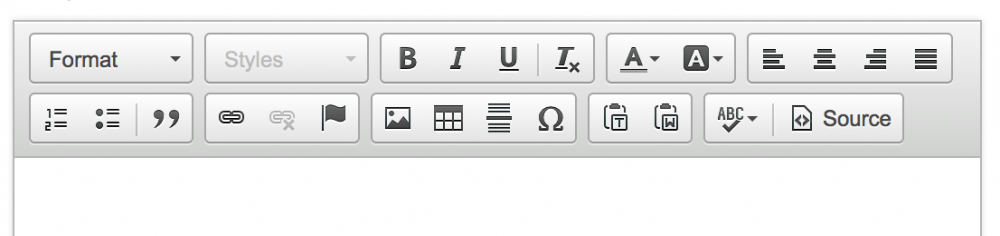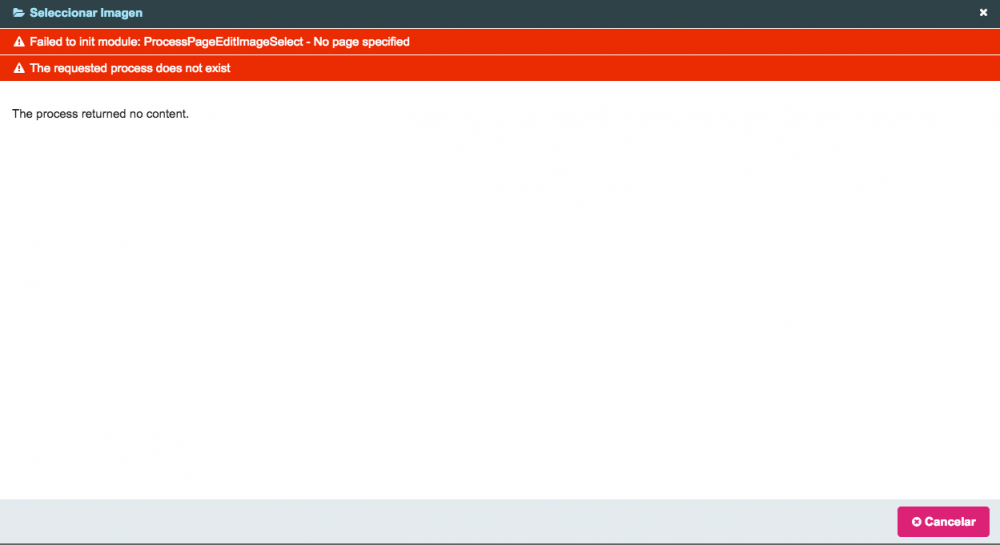Search the Community
Showing results for tags 'ckeditor'.
-
As I try to insert a soft hyphen (­) in the Code, the soft hyphen is always removed as I click on OK in the Code Editor of CKEditor. I am only using "Typographer" as a Textformatter (works well but sometimes, when I have long words like "Unternehmenskommunikation" it fails). Deactivated, but the soft hyphen is still removed. Also deactivated ACF and HTML Purifier. No luck. <wbr> works, but it's kinda outdated and shows no hyphen. What is the correct setting to allow soft hyphens?
-
I added some custom styles to the CKeditor menu bar using the example mystyles.js and the PW tutorial. This worked fine for fields when editing on the frontend. But none of our custom styles showed in the backend editor dropdown unless we edited the core copy of mystyles.js in wire/modules. Is this correct behaviour, a bug or a mistake on my part? Tried clearing cache, logging in/out etc but the backend ignores our custom styles in the site/modules path.
-
A few usability tweaks and tips for the CKEditor "Styles" dropdown, which is by default not that user-friendly: As you can see it's small and if you add custom items to it they may look awkward as they may inherit styles from their targets (a 3rem bottom margin in the screenshot above). These are relatively easy to fix but you have to load your custom CSS files to two places (eg. with AdminOnSteroids): PW admin and CKEditor. After loading the CSS/Js assets (see code below) the dropdown looks nicer and more usable: The screencap contains other features that you can achieve with the snippets below. Code CSS - CKEditor (contains demo styles too) CSS - admin JavaScript - CKEditor custom styles P.s. in case you wonder whether the half-margin, no-margin stuff and font-sizes from 12px to 48px were real-life examples - yes, client request ?
-
Hi friends! And thanks for Processwire! Maybe I'm asking a noob question but I couldn't find any clear answer here. Is it possible to paste content from a doc / docx / odt file to a wysiwyg textarea field and to have all images automatically saved to a dedicated image field? Did some experiments, it appears that this may work somehow on MacOS with docx files. But it's definintely not working on Windows, any wysiwyg, any browser. Guess I'm not the only one having this question. Any advice is welcome )
-
I wanted to add FontFamily option in CKeditor. But I couldn't add it or make it work. How do I do this?
-
I may be misunderstanding how CKEdit fields are supposed to be used in processwire, but maybe someone can clear this up. I have a standard CKEdit field used for typing in body copy for the pages of the website. Doing headings, paragraphs, bold, table, etc is fine. But what if I want something a little different? For example, what if I want to be able to choose whether I wanted a standard bulleted list, or one that uses an image as the bullet points? Or maybe I want to be able to insert a 2 column CSS grid with items in it making it look like a two column bulleted list. Do I just dip into the CKEdit fields source dialog at that point? Do I use multiple fields almost like a page builder type of approach (rich text block, then a special list block, then another rich text block, etc)? I'm wondering what you all do. (Not just for bulleted lists, that was just an example) The image shows three types of bullet points I may want to be able to choose from depending on the situation.
-
Markup CKEditor (for Form Builder) An inputfield for displaying markup editable via CKEditor. The module is intended for use with the Form Builder module. Allows blocks of static text to be included within a form, which can be edited in the form settings using CKEditor. Screenshots Usage Install the Markup CKEditor module. In the Form Builder module settings, add "MarkupCKEditor" to "Inputfield types to use with FormBuilder". In your form settings, add a new field of type "Markup CKEditor". Enter the text you want to show in this field using "Markup Text" on the "Details" tab. Configuration In the module config you can set items for the CKEditor toolbar that will apply to all Markup CKEditor fields. If you want to insert images in your markup field then add "Image" to the toolbar items to enable the standard CKEditor image plugin. The ProcessWire image plugin is not usable because in a FormBuilder form there is no page to store images in. Advanced There is a InputfieldMarkupCKEditor::ckeReady hookable method for users who want to do advanced customisation of the CKEditor inputfield. It receives three arguments: The InputfieldCKEditor object The form as a FormBuilderForm object The field as a FormBuilderField object Example $wire->addHookAfter('InputfieldMarkupCKEditor::ckeReady', function(HookEvent $event) { /** @var InputfieldCKEditor $cke */ $cke = $event->arguments(0); /** @var FormBuilderForm */ $form = $event->arguments(1); /** @var FormBuilderField $field */ $field = $event->arguments(2); if($form->name === 'test_form' && $field->name === 'my_cke_markup_field') { $cke->contentsCss = '/site/templates/MarkupCKEditor/contents.css'; $cke->stylesSet = 'ckstyles:/site/templates/MarkupCKEditor/ckstyles.js'; } }); http://modules.processwire.com/modules/inputfield-markup-ckeditor/ https://github.com/Toutouwai/InputfieldMarkupCKEditor
- 17 replies
-
- 13
-

-
- module
- form builder
-
(and 1 more)
Tagged with:
-
It's possible? I use this code with the repeater module: <?php foreach($page->ber_MDL_ripetitore as $ber):?> <li> <a class="uk-accordion-title" href="#"> <div class="fa fa-comments"></div><h2 class="perh2faq"><?=$ber->ber_MDL_domanda?></h2> </a> <div class="uk-accordion-content"> <p style="color: white;"> <?=$ber->ber_MDL_risposta?> </p> </div> </li> <?php endforeach;?> The html code <a></a> is used to open the text area after a click (I use ui-kit css/js). I changed the html code from <p></p> to <div></div> but that doesn't work either.Then I removed CKE and replaced it with simple "textarea", but <p></p> always appears on the sides of the text. It's amazing. I don't know what I'm doing wrong... Any suggestions?
- 2 replies
-
- repeater module
- textarea
-
(and 1 more)
Tagged with:
-
Dear ProcessWire community, I recently found an issue with unicode characters used in CKEditor / Input fields. Most likely it seems to be a CKEditor configuration issue. Maybe someone has a hint to solve this. First of all my setup: ProcessWire 3.0.184 (latest master release) running on PHP 7.4.28 Input field Textarea / CKEditor with Markup HTML / use ACF (yes / no – doesn’t matter) / use HTML Purifier no When I put a random Chinese character into this field (decimal 27721) so Ampersand Sharp 27721 Semicolon – it works perfectly out of box. This unicode character will be displayed and rendered. Now my problem: When I put one of those new fancy smiley unicode characters into this field (decimal 128513) the whole source code breaks after this point but only after pressing the save button. It is totally weird behaviour. The significant difference is the high decimal number. I tried a few configuration suggestions from the CKEditor Reference Page for example: config.entities = true config.entities_processNumerical = true config.entities_additional and exactly allowing decimal numbers Nothing works. Does anybody have a good idea or is it a known CKEditor bug?
-
Hi, since the cke editor tool table didn't have any keys that were important to me, I added them years ago with the practice pointed out to me here. Since then all of them have worked. It still works today. But I created a new textarea field with ckeditor, and this field does not show the tool table as I had set it. First problem. How to solve it? So I went into the panel looking for a button to configure CKEDITOR again, but while searching like crazy, it can't be found. It doesn't even appear in the list of added modules. Suggestions? Translated with www.DeepL.com/Translator (free version)
-
HELLO! I always struggle adding additional functionality, buttons and other settings to the CKeditor and I guess other people might have the same issue at times. For those who are CKeditor aces would you share your settings in this post to help others with what I guess should be a simple task to extend the default settings. Extra color select and text formating toolbar Format, Styles Bold, Italic, Underline, -, RemoveFormat TextColor, BGColor JustifyLeft , JustifyCenter, JustifyRight, JustifyBlock NumberedList, BulletedList, -, Blockquote PWLink, Unlink, Anchor PWImage, Table, HorizontalRule, SpecialChar PasteText, PasteFromWord Scayt, -, Sourcedialog extra allowed content small[*] section font[style] span[style]{!color} code[*] custom config options colorButton_colors: ec4626,ffde43,00aaeb,004a87,7b9320,ffffff extra plugins colorButton
- 15 replies
-
- 14
-

-

-
Hi, I'm having problems to insert images on a Ckeditor body field. The images are uploaded to a image field and the page is saved. When I do clic in Ckeditor Image button I get: Failed to init module: ProcessPageEditImageSelect - No page specified The requested process does not exist The process returned no content. I'm using the superuser account. Processwire version: 3.0.79 This is the first time I get an error in Processwire... Thank you.
-
Hello it would be nice if it could be possible to force a unique (or relative) imagefield for CKEditor. Example Using a repeater matrix (or repeater) with CKEditor field, the primary sources for images are imagefields in the page-repeater fieldset. Obviously I can change the page source, but I need to start from the root and this is not comfortable. In this specific situation the better solution is to have an imagefield in the parent page and force CKEditor to automatically go there... or if you want to have a "media library" go there first. Don't know which could be the best "setting system" but in my opinion this is an annoying problem.
-
It would be fantastic if we could set different configurations for CKEditor fields based on template or user roles. Like described on https://weekly.pw/issue/14/ under "More CKEditor upgrades", we can use config files in /site/modules/InputfieldCKEditor/ to store settings per field. E.g. for the body field this would be /site/modules/InputfieldCKEditor/config-body.js. Maybe this logic could be extended to something like /site/modules/InputfieldCKEditor/config--field-body--template-home--role-mycustomrole.js. I was coming over from Joomla to PW couple of years ago and there we had an excellent CKEditor integration called JCE where you could define settings per user role etc. Maybe I am wrong but up to now we need to create additional fields if we need editor config settings per template. If there already is a way to do that I'd be happy to know.
-
inserting links i.e. <a>-elements, and only links, inside a CKEditor-summary field outputs the link-text and a weird " /> above the content-div (I'm using markup regions). I have no idea where this is coming from, all the other tags work perfectly, and the CKEditor-markup is fine too when adding links. It puts the <a>-element inside a <p> element but should be alright? Any hints?
-
I doubt nobody has seen this issue before… when I have an <h2> or <h3> or the likes in a CKEditor-body-field and I delete that header, the h-tag is applied to whatever comes next in line. I'm obviously talking about the WYSIWYG-view. Similar bugs occur when applying an h-tag, that tag sometimes encloses the next line as well. Could be that this happens when the next line is in the same "block"-element and not technically a new line but separated with a <br> but not always… When will a new version of CKEditor for PW be released or what's a competitive alternative at this point?
-
Hi. Sometimes when I select text in a textarea field outfitted with CK Editor, it fails to register as a "Block Style" and therefore the custom styles I have specified for block-level elements are not displayed in the Styles drop-down menu. If I open the page in an incognito window and select the same elements, the Block Style styles appear as expected in the Styles menu. Is this a caching issue of some kind? I've played with turning on and off the HTML "quality assurance" options as well as putting my custom styles directly within the CKEditor folder in the /wire directory. Once the field stops registering the selection of block-level elements, it also seems to have simultaneously stripped the custom styles that had been successfully applied to these block-level elements previously. Not sure what to do next.
-
Hi all and thanks for the great work on PW! One thing I find I have to do on any new site is add the Justify plugin to textarea fields as it is such a widely required feature for text headings in content. ANy chance this could be added to the core an automatically be installed on new textarea fields using CKEditor? Thank you!
- 11 replies
-
Hello, I am currently building a intranet which will be hosted on the local network of a company. This intranet has many links to files on their fileserver with the protocol file://. So for example the links look like this file://domain.tld/filename.ext When I try to insert such a link into a URL field, I get the error, that only the protocol http:// is allowed. When I try to insert such a link into a CKEeditor link, it gets stripped out. Is it possible to insert such links into the FieldType URL and CKEditor. I know that I could use a FieldType Text or insert a RewriteRule in the .htaccess file, but I am looking for a more elegant solution. ? Regards, Andreas
-
Does anyone knows if there is a way of selecting a iframe inside a textfield(using ckEditor)? I mean I have a Iframe with this code: <iframe allow="accelerometer; autoplay; encrypted-media; gyroscope; picture-in-picture" allowfullscreen="" frameborder="0" height="315" scrolling="no" src="https://www.youtube.com/embed/PMaFJjZDrYM" width="100%"></iframe></p> but it's not getting responsive in iPhones.. So anyone know how can I select it via code for making it responsive? Thank you,
-
On one particular site, CKEditor behaves rather weird: When I copy and paste "normally", i.e. CTRL + V, there is an alert popping up "do you really want to leave this page?". If you cancel, the text is pasted into the field. If not, you get redirected to the frontend of the page you just edited, and the changes are lost. The "paste from Word" button doesn't work. CTRL + SHIFT + V works, but all formatting is lost (apart from paragraphs). I'm using inline editor mode, ACF + Purifier are activated. I know that if I disable those two, CTRL + V works, but I won't do that, since CKE then saves all the garbage code from MS-Office. Has anyone ever come across this issue? I tried with Chrome + FF. No JS errors.
-
Hi folks. I'm building a Formbuilder form to create new advert pages in a marketplace. Formbuilder is ideal for this. I need to add a description field that allows text to be added with line breaks etc. so showing a CKEditor field would be ideal (i.e. exactly like the field I'm typing into right now)!. Does anyone know if it's possible to add a CKEditor field to the front end presentation fo a Formbuilder field, maybe via a module or such? Many thanks!
-
Hello. I never though about it before but when I insert image into CKeditor field I don't get ALT tag filled from image that has it. Do I have to do it manualy for inserted image or Im doing something wrong?