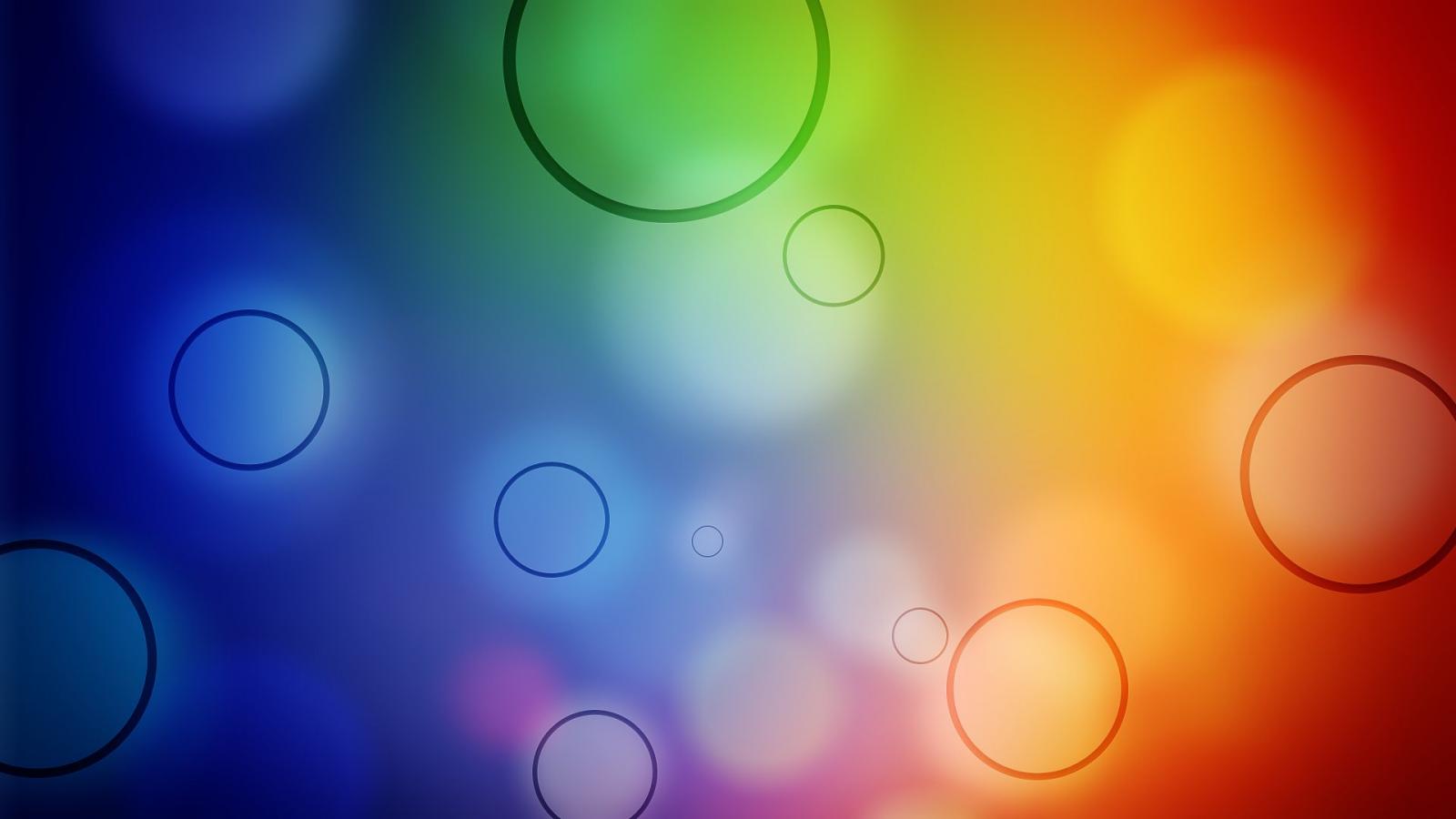-
Posts
202 -
Joined
-
Last visited
About franciccio-ITALIANO
- Birthday 07/11/1981
Contact Methods
-
Website URL
https://www.facebook.com/francesco.infugadallegitto
Profile Information
-
Gender
Male
-
Location
sicilia, italia
-
Interests
Permacultura, religione.
Recent Profile Visitors
3,516 profile views
franciccio-ITALIANO's Achievements

Sr. Member (5/6)
13
Reputation
-
Hi, through this site I generated a json-LD code for page definition from SEO point of view. They say that this language is the last frontier and better than RDF language. So I would like to understand how to integrate it with processwire. Integrating html meta tags with php language in processwire is easy and painless. I didn't understand if I can do the same thing with a json language. So the suggested scheme is this: <script type="application/ld+json"> { "@context": "https://schema.org", "@type": "Article", "headline": "", "image": "", "author": { "@type": "", "name": "" }, "publisher": { "@type": "Organization", "name": "", "logo": { "@type": "ImageObject", "url": "" } }, "datePublished": "" } </script> Through the wireinclude function the template could link to a .php file with this .json code in it, however with processwire/php strings in it. In this way: <script type="application/ld+json"> { "@context": "https://schema.org", "@type": "Article", "headline": "<?=$page->title?>", "image": "", "author": { "@type": "", "name": "<?=$page->name_author?>" }, "publisher": { "@type": "Organization", "name": "<?=$page->name_site?>", "logo": { "@type": "ImageObject", "url": "" } }, "datePublished": "<?=$page->date_article?>" } </script> Can it be done or is it a mess? 😆
-
Hi, I wrote a text that sometimes repeats the same in a template, but not always. Sometimes I change it, sometimes it stays the same, but the template is always the same! I would like to understand if the processwire CK editor has a method or field to retrieve this text written in a .php file via the wireinclude function, at one's free choice. I don't need it all the time. With the .php/wireinclude method, on the other hand, it is like pasted into all the pages of the template and I cannot replace it... the alternative is to create 4 identical templates... but with different text...
-
Hi, I remember that there is a standard processwire template to show automatically in the front-end of the site, the SUBPAGES of a page, with attached h2 descriptions, again automatically. Then I deleted that template or I don't remember under what name to find it again. Now I would need it. The alternative is to manually compile a parent-page with links to all the subpages. A manual listing. I was thinking of doing this at one time that's why I deleted or forgot that template. Now I think it is convenient to use that template.... Does anyone understand what I am talking about?
-
Ok, the php code of "_main.php" file is this: <?php namespace ProcessWire; /** * _main.php * Main markup file * * This file contains all the main markup for the site and outputs the regions * defined in the initialization (_init.php) file. These regions include: * * $title: The page title/headline * $content: The markup that appears in the main content/body copy column * $sidebar: The markup that appears in the sidebar column * * Of course, you can add as many regions as you like, or choose not to use * them at all! This _init.php > [template].php > _main.php scheme is just * the methodology we chose to use in this particular site profile, and as you * dig deeper, you'll find many others ways to do the same thing. * * This file is automatically appended to all template files as a result of * $config->appendTemplateFile = '_main.php'; in /site/config.php. * * In any given template file, if you do not want this main markup file * included, go in your admin to Setup > Templates > [some-template] > and * click on the "Files" tab. Check the box to "Disable automatic append of * file _main.php". You would do this if you wanted to echo markup directly * from your template file or if you were using a template file for some other * kind of output like an RSS feed or sitemap.xml, for example. * * See the README.txt file for more information. * */ ?><!DOCTYPE html> <html lang="en"> <head> <meta http-equiv="content-type" content="text/html; charset=utf-8" /> <meta name="viewport" content="width=device-width, initial-scale=1" /> <title><?php echo $title; ?></title> <meta name="description" content="<?php echo $page->summary; ?>" /> <link href='//fonts.googleapis.com/css?family=Lusitana:400,700|Quattrocento:400,700' rel='stylesheet' type='text/css' /> <link rel="stylesheet" type="text/css" href="<?php echo $config->urls->templates?>styles/main.css" /> </head> <body class="<?php if($sidebar) echo "has-sidebar "; ?>"> <a href="#main" class="visually-hidden element-focusable bypass-to-main">Skip to content</a> <!-- top navigation --> <ul class='topnav' role='navigation'> <?php // top navigation consists of homepage and its visible children foreach($homepage->and($homepage->children) as $item) { if($item->id == $page->rootParent->id) { echo "<li class='current' aria-current='true'><span class='visually-hidden'>Current page: </span>"; } else { echo "<li>"; } echo "<a href='$item->url'>$item->title</a></li>"; } // output an "Edit" link if this page happens to be editable by the current user if($page->editable()) echo "<li class='edit'><a href='$page->editUrl'>Edit</a></li>"; ?> </ul> <!-- search form--> <form class='search' action='<?php echo $pages->get('template=search')->url; ?>' method='get'> <label for='search' class='visually-hidden'>Search:</label> <input type='text' name='q' placeholder='Search' id='search' value='<?php echo $sanitizer->entities($input->whitelist('q')); ?>' /> <button type='submit' name='submit' class='visually-hidden'>Search</button> </form> <!-- breadcrumbs --> <div class='breadcrumbs' role='navigation' aria-label='You are here:'><?php // breadcrumbs are the current page's parents foreach($page->parents() as $item) { echo "<span><a href='$item->url'>$item->title</a></span> "; } // optionally output the current page as the last item echo "<span>$page->title</span> "; ?></div> <div id='main'> <!-- main content --> <div id='content'> <h1><?php echo $title; ?></h1> <?php echo $content; ?> </div> <!-- sidebar content --> <?php if($sidebar): ?> <aside id='sidebar'> <?php echo $sidebar; ?> </aside> <?php endif; ?> </div> <!-- footer --> <footer id='footer'> <p> Powered by <a href='http://processwire.com'>ProcessWire CMS</a> / <?php if($user->isLoggedin()) { // if user is logged in, show a logout link echo "<a href='{$config->urls->admin}login/logout/'>Logout ($user->name)</a>"; } else { // if user not logged in, show a login link echo "<a href='{$config->urls->admin}'>Admin Login</a>"; } ?> </p> </footer> </body> </html> Then, the "main.php" code is this: <?php namespace ProcessWire; /** * _main.php * Main markup file * * This file contains all the main markup for the site and outputs the regions * defined in the initialization (_init.php) file. These regions include: * * $title: The page title/headline * $content: The markup that appears in the main content/body copy column * $sidebar: The markup that appears in the sidebar column * * Of course, you can add as many regions as you like, or choose not to use * them at all! This _init.php > [template].php > _main.php scheme is just * the methodology we chose to use in this particular site profile, and as you * dig deeper, you'll find many others ways to do the same thing. * * This file is automatically appended to all template files as a result of * $config->appendTemplateFile = '_main.php'; in /site/config.php. * * In any given template file, if you do not want this main markup file * included, go in your admin to Setup > Templates > [some-template] > and * click on the "Files" tab. Check the box to "Disable automatic append of * file _main.php". You would do this if you wanted to echo markup directly * from your template file or if you were using a template file for some other * kind of output like an RSS feed or sitemap.xml, for example. * * See the README.txt file for more information. * */ ?><!DOCTYPE html> <html lang="it"> <head> <title><?php echo $page->title;?></title> <link rel="icon" href="<?php echo $config->urls->templates?>favicon/po-extra.png" type="image/png"> <?php wireIncludeFile('styles/metatag.php'); ?> <!-- STILE MAIN --> <!-- <php include('styles/po-menu-primo.php'); ?> --> <?php wireIncludeFile('styles/head-main.php'); ?> <!-- END --> </head> <body class="<?php if($sidebar) echo "has-sidebar "; ?>"> <!-- INTRO PERMA --> <div style="border-radius: 15px; border: 2px solid #111; padding: 5px 25px 5px; background-image: linear-gradient(to right, rgb(101, 115, 255), rgb(113, 133, 225), rgb(125, 152, 195), rgb(137, 170, 166), rgb(149, 189, 136), rgb(161, 207, 106), rgb(134, 173, 88), rgb(107, 138, 71), rgb(81, 104, 53), rgb(54, 69, 35), rgb(27, 35, 18), rgb(0, 0, 0));"> <p style="text-align: justify; font-family: 'Source Sans Pro', sans-serif; font-size: 14px; font-weight: 600; line-height:1.1em; color: white;"> La permacultura esiste perché esiste la natura. La natura presuppone l'esistenza di due parti con interessi contrapposti: il cavolo e la capra, l'ecosistema naturale e la cittá. Alcune ecosofie vorrebbero cancellare o ignorare questa opposizione fondamentale. <br>Per contribuire a una interpretazione più approfondita della permacultura, è stato aperto questo sito, ispirato all'ignoto pensiero di Paperinik: <span style="color: yellow;"><i>«è interessante notare come una vera e felice autosufficienza di molti ecovillaggi in rete, vista dalla cittá somigli più a una disgrazia per la città e per l'economia tutta».</i></span> Una verità scioccante ma dalle conseguenze numerose e visibili a tutti... </p> <div style="padding-bottom: 10px;"> <a href="https://pot.permaculturaorganica.info/registrazione"> <div class="btn-simple2">Iscrizione al P.O.T. ➤ </div> </a> </div> </div> <div style="display: block; text-align: center; padding-top: 20px;"> <a href="https://buonacausa.org/cause/regina-sole-terra"> <span style="font-family: Quattrocento;"> PO Project <i>"Regina del Sole"</i> </span> </a> </div> <div style="display: block; text-align: center; padding-top: 00px;"> <a href="https://permaculturaorganica.info/crowdfunding"> <span style="font-family: Oswald; letter-spacing: 1px;"> <b>PROGETTI DEGLI ISCRITTI</b> </span> </a> </div> <div style="padding-top: 15px; display: block; text-align: center;"> <?php if($user->isLoggedin()) { // if user is logged in, show a logout link echo "<a href='{$config->urls->admin}login/logout/'>Esci($user->name)</a>"; } else { // if user not logged in, show a login link echo "<a href='{$config->urls->admin}'>------</a>"; } ?> </div> </div> </div> <!--END--> <a href="#main" class="visually-hidden element-focusable bypass-to-main">Skip to content</a> <!-- top navigation --> <ul style="margin-top: 30px;" class='topnav' role='navigation'> <?php // output an "Edit" link if this page happens to be editable by the current user if($page->editable()) echo "<li class='edit'><a href='$page->editUrl'>Scrivi</a></li>"; ?> </ul> <!-- breadcrumbs --> <div style="font-family: Abel;" class='breadcrumbs' role='navigation' aria-label='You are here:'> <div style="font-family: Lobster; font-size: 2em; color: #98af00;">Il Filo Verde...</div> <div class="ilfiloverde"> <?php // breadcrumbs are the current page's parents foreach($page->parents() as $item) { echo "<span><a href='$item->url'>$item->title</a></span> "; } // optionally output the current page as the last item echo "<span>$page->title</span> "; ?> </div> </div> <div id='main'> <!-- main content --> <div style="padding-bottom: 30px;" id='content'> <h1 style="text-align: center; line-height: 1em; color: green;"><?php echo $title;?></h1> <p style="text-align: center; font-family: Indie Flower; font-size: 1.3em; line-height:1.3em; color: grey;"> <?=$page->tag155?> </p> <div class="bat animated rollIn wow"> <a style="text-decoration: none;" href="https://permaculturaorganica.info/bat"> <img src="<?php echo $config->urls->templates?>styles/assets/img/bat.png" alt="basic atttention token"> </a> </div> <p>di <a href="https://permaculturaorganica.info/about-me"><strong><span style="font-family: Caveat;">A. Francesco Papa</span></strong></a></p> </div> <?php echo $content; ?> <!-- sidebar content --> <?php if($sidebar): ?> <aside style="font-family: Abel;" id='sidebar'> <?php echo $sidebar; ?> </aside> <?php endif; ?> </div> <!-- footer --> <footer id='footer'> <div id="a-nogrey" style="border-radius: 15px; border: 2px solid #111; padding: 5px 25px 5px; background-image: linear-gradient(to right, rgb(101, 115, 255), rgb(113, 133, 225), rgb(125, 152, 195), rgb(137, 170, 166), rgb(149, 189, 136), rgb(161, 207, 106), rgb(134, 173, 88), rgb(107, 138, 71), rgb(81, 104, 53), rgb(54, 69, 35), rgb(27, 35, 18), rgb(0, 0, 0));"> <p style="text-align: justify; font-family: 'Source Sans Pro', sans-serif; font-size: 14px; line-height:1.1em; padding-bottom: 10px;"> <span style="color: yellow;"> <b> Hai qualcosa da dire o un sapere speciale da diffondere, ma non hai la voglia o la capacità di gestire un sito web? </b> </span> <br> <span style="color: lightpink;"> <b> Pubblicando online darai esistenza visibile alle idee che potrebbero morire con te! </b> </span> <br> <span style="color: white;"> <b> Promuovi il tuo progetto di permacultura e/o i riferimenti del tuo commercio organico, anche attraverso sito. Auguri!</b> </b> </span> <br><br> <span style="color: white;"> <i>Servizio offerto gratuitamente ma ad</i> <a href="https://permaculturaorganica.info/rds"><b>ALCUNE CONDIZIONI</b>.</a> <br> <i>Appunta il</i> <b>CODICE RdS</b> <i>che, fra i 4 proposti, meglio rappresenta la tua ETICA COMMERCIALE, poi torna qui e compila il form di pubblicazione.</i> </span> </p> <div style="padding-bottom: 10px;"> <a href="https://permaculturaorganica.info/moduli-contatto/pubblica-articolo"> <div class="btn-simple2">PUBBLICA UN ARTICOLO ➤ </div> </a> <a href="https://permaculturaorganica.info/home"> <div style="text-align: center;">Torna al PO PANNEL</div> </a> </div> </div> <div style="padding: 10%; color: green; font-family: Indie Flower; font-size: 2em; text-align: center;"> <b>CIAO, TI VA QUESTA SETTIMANA DI FARE UNA SPESA SOLIDALE? <br><br> <a href='http://permaculturaorganica.info/wosp/spesa/francesco-papa'>CLICCA QUI</a> </div> <div style="padding-bottom: 25px;"> <span style="font-family: Lobster; font-size: 2em; color: green;">Corsi Online</span> <span style="font-family: Abel; font-size: 1.3em; font-weight: 700;"> <br>★ Permacultura Liv.1 - <i>Durata: 2 ore 15 min </i>⟹ <a href='https://permaculturaorganica.info/po1-leggere/corsi-online'><span style="font-family: Rajdhani; letter-spacing: 3px;">SEGUI</span></a> <br>☆ Permacultura Liv.2 - <i>Work in Progress </i> <br>☆ Permacultura Liv.3 - <i>Work in Progress </i> <br>☆ Permacultura Liv.4 - <i>Work in Progress </i> <br>☆ Permacultura Liv.5 - <i>Work in Progress </i> <br>☆ Permacultura Liv.6 - <i>Work in Progress </i> <br>☆ Permacultura Liv.7 - <i>Work in Progress </i> </span> </div> <div style="padding-bottom: 25px;"> <span style="font-family: Lobster; font-size: 2em; color: purple;">Libri</span> <span style="font-family: Times New Roman; font-size: 1.3em; font-weight: 700;"> <br>★ <i>Permacultura Sociale & Gruppi di Mutuo-Aiuto</i> ⟹ <a href='https://www.amazon.it/dp/1072149540'><span style="font-family: Rajdhani; letter-spacing: 3px;">VEDI</span></a> <br>★ <i>Totalitaristi Mascherati</i> ⟹ <a href='https://www.amazon.it/dp/B09R3HR8BG'><span style="font-family: Rajdhani; letter-spacing: 3px;">VEDI</span></a> <br>☆ <i>Permacultura per Pochi - Work in Progress</i> </span> </div> <div style="padding-bottom: 25px;"> <span style="font-family: Lobster; font-size: 2em; color: red;">Canali Telegram</span> <span style="font-family: Oswald; font-size: 1.3em;"> <br> ► GESU' RE D'ITALIA ⟹ <a href='http://t.me/gesureditalia'><span style="font-family: Rajdhani; letter-spacing: 3px;">ISCRIVITI</span></a> <br> ► PERMACULTURA ⟹ <a href='http://t.me/permaculturaORGANICA'><span style="font-family: Rajdhani; letter-spacing: 3px;">ISCRIVITI</span></a> <br> ► SBN - SOLO BUONE NOTIZIE ⟹ <a href='http://t.me/solobuonenotizie'><span style="font-family: Rajdhani; letter-spacing: 3px;">ISCRIVITI</span></a> <br> ► METEORE PARLANTI (miscellanea di argomenti) ⟹ <a href='http://t.me/meteoreparlanti'><span style="font-family: Rajdhani; letter-spacing: 3px;">ISCRIVITI</span></a> <br><br> <a href="https://permaculturaorganica.info/po1-leggere/rami/politica-organica/astensionista-capriccioso/"> <div style="font-family: Caladea; font-size: 1em; text-align: center; padding-left: 15%; padding-right: 15%; padding-bottom: 20px;"> ✠ <br> <i> Il voto è un gioco. Non sei purtroppo il Re nè la Regina, ma puoi muovere la tua pedina! </i> <br> ✠ </div> </a> </span> </div> <div style="padding-bottom: 50px; text-align: center;"> <span style="color: #b30000; font-family: Oswald; font-size: 2em;">NO CENSURE NO TRACCIAMENTI<br>NO PUBBLICITA' SU TELEGRAM<br><a href='https://permaculturaorganica.info/social/canali-telegram-consigliati'>CLICCA QUI</a></span> <br><br> <span style="font-family: Times; font-size: 1.5em;"><i>Il Dubbio non è Il Male, la <span style="text-decoration: underline;">Libertà di Argomentare</span> è Sacra e Tu sei un uomo come Me!</i></span> <br><br> <img src="<?php echo $config->urls->templates?>styles/assets/img/maestrini/ragazza-confusa2.png" alt="ovvio"> </div> <!-- ADERISCI ECONOMICAMENTE ALLA PO CAUSA --> <div class="mfire3"> <a target="_blank" href="https://www.paypal.com/donate/?hosted_button_id=HZ9J3H5W3YZ2S"> <div class="text-aepc">VOGLIO FINANZIARE<br>LE PO MISSIONI ➤ </div> </a> </div> <!--END --> </footer> </body> </html> "main.php" without "_main.php" works well
- 4 replies
-
- articles
- field body
-
(and 1 more)
Tagged with:
-
Hello, several years ago I had moved the _main file from its original location. Now I have put it back where it belongs, and as a result processwire asks me with each template created whether to include the _init and _main files. That's fine. This is the only thing I have done again in the last few weeks with the _main file. Now, however, the "main" file seems to have broken. It seems to have broken the BODY field, the one that contains the article text. ALL MY ARTICLES ARE GONE. THEY ARE NOT VISIBLE ONLINE. THE TEMPLATE APPEARS, BUT NOT THE ACTUAL TEXT. I thought they had been deleted. Then I went to look in the internal panel of each article processwire, with the "edit" button. There the article is still written there, inside the "body" field, but it does NOT COMPARE ONLINE, IN THE FRONT END. IT STILL EXISTS IN THE BACK END. Could someone suggest how to solve it? I created a new text field, and while copying in the old articles, the new text fields do not work either. But they work in other templates. The text field no longer works in the MAIN template. Can anyone help me?
- 4 replies
-
- articles
- field body
-
(and 1 more)
Tagged with:
-

Template: how to include files OF YOUR CHOICE?
franciccio-ITALIANO posted a topic in Getting Started
Hi, to avoid correcting the same html code in all templates, I wrote it in a separate .php file and then linked from the html page through the following code: <?php wireIncludeFile('styles/menu-A.php'); ?> But now I would like in the template to be able to choose whether to put the type A menu on the page, or the type B menu. I used the following code, but it does not work: <?php wireIncludeFile('<?=$page->type_menu?>'); ?> The code <?=$page->type_menu?> is supposed to call a processwire field, but it doesn't work and processwire goes crazy, sending me a serious error message. Where do I go wrong? -
Hello everyone, I have discovered the problem. x DOTNETIC: The address is correct. Checked and rechecked. x GIDEON: the field type is plain text. By putting a field-url, the linking doesn't work. Here is the solution, after banging my head for a while. This code: <script src="<?php echo $config->urls->templates?><?=$page->texturl_bgvegas?>"></script> This code is correct and working, but it works ONLY if I put it DIRECTLY in the php-html page of the template. Instead, I had written it and LINKED it in a file retrieved from the template page through the following code: <?php wireIncludeFile('styles/background-and-other.php'); ?> or <?php include('styles/background-and-other.php'); ?> So what wasn't working was not the php-processwire code, but the link codes (php include or php wireIncludeFile) to external files, which from the template html page don't work for all file types. The <script> js processwire include/wireIncludeFile doesn't see them, for the other <title> or <link> tags, however, there doesn't seem to be a problem. I hope that in the future processwire will improve or alert us to any dysfunctionality. I was going crazy 🤣😆😅
-
Hi, I decided to put a dynamic background to some pages of my site. The background is controlled by a js script. I also decided to create a template and a field to choose from time to time which background to put. Unfortunately, the processwire condice to dynamically link scripts seems not to work as well as for images and simple links. Where am I going wrong? DON'T WORK: <script src="<?=$page->texturl_background?>"></script> DON'T WORK: <script src="<?php echo $config->urls->templates?><?=$page->texturl_background?>"></script> Instead, it works well: <link rel="icon" href="<?php echo $config->urls->templates?><?=$page->texturl_favicon?>" type="image/png">
-
No, when I open I just get this message... which I couldn't solve Note: your current server locale setting isn’t working as expected with the UTF-8 charset and may cause minor issues. Your current locale setting is “C”. Please add this to your /site/config.php file (adjust “en_US.UTF-8” as needed): setlocale(LC_ALL,'en_US.UTF-8');