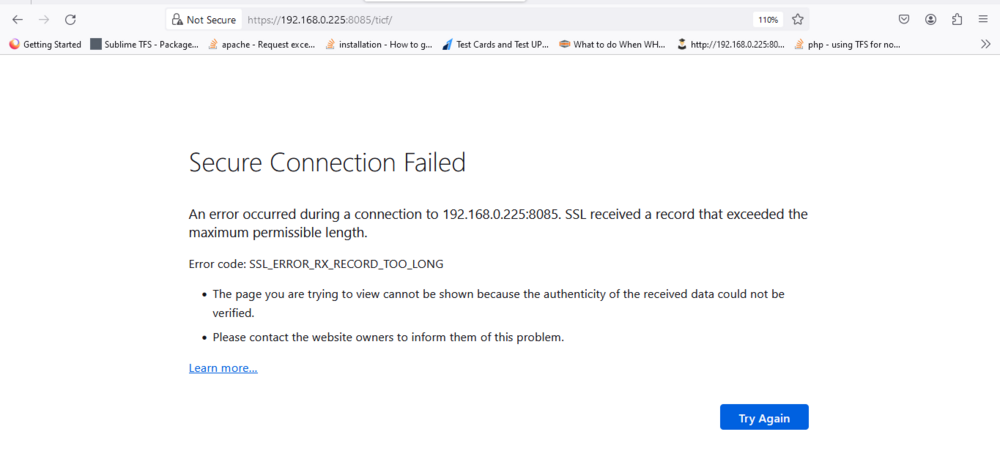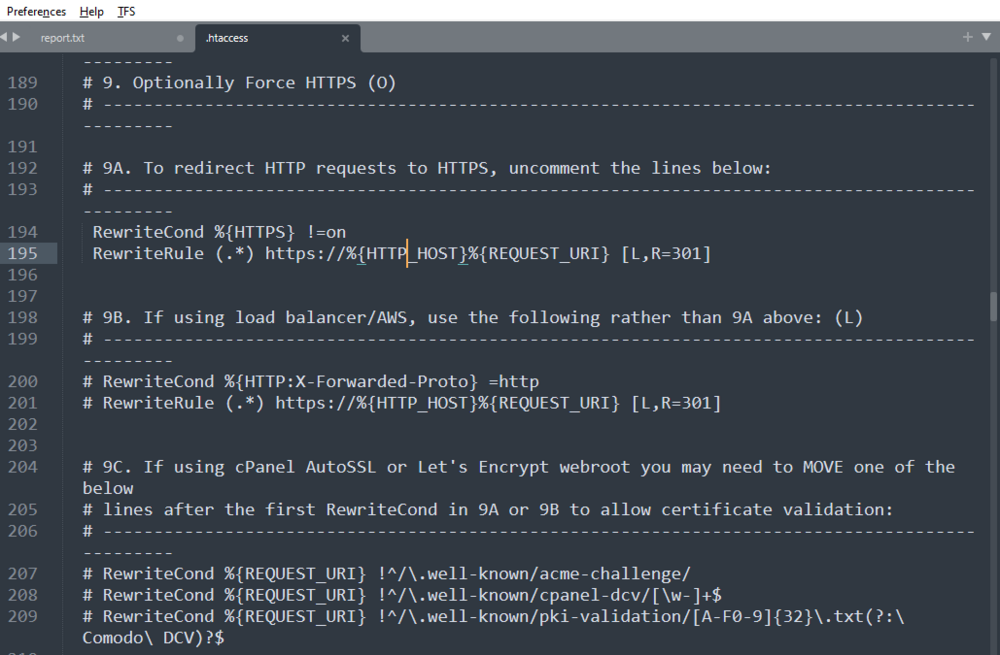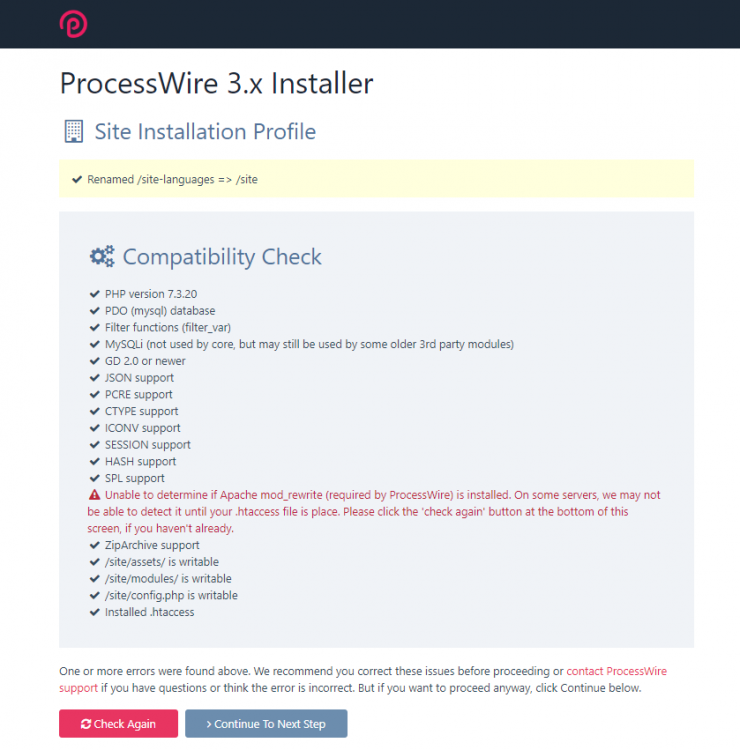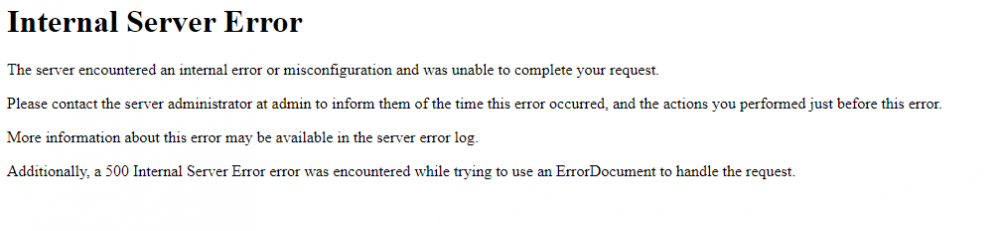Search the Community
Showing results for tags 'htaccess'.
-
Hi, on a site I want to disable access to original images and only allow to access thumbnails and watermarked image variations. EDIT: A good solution for protecting original images can be found a bit down in this thread: Old content of this initial post:
-
Hi, We copied the production source and configured it the same as the development source on the localhost. However, the website is not working on the localhost, whereas it is working fine on the production source. Please find the error attached. FYI - we have SSL for the production en...
- 13 replies
-
- htaccess
- htaccess redirects
-
(and 2 more)
Tagged with:
-
Hi all I've built a website that contains 3 OnePagers. The structure is: - home (landingpage with links to sites a, b and c) -- site a -- site b -- site c -- other pages... Home has the main domain, let's call it main.com. the three pages are main.com/site-a, main.com/site-b a...
- 2 replies
-
- processwire
- multisite
-
(and 3 more)
Tagged with:
-
I'm trying to install Matomo on my host (world4you). For that purpose, I created a subdomain, a database and a folder in the root. In the subdomain settings I let it point to the created folder. However, the contents of the folder cannot be accessed in browser because it's redirecting to www So I ha...
-
Some context: I want to use PHP variables in my CSS (more info below) and found a solution on CSS-tricks that looks fairly elegant and somewhat solid to me. It's pretty simple, I created a file style.css.php inside the site/templates/ directory and load that in my page head. In style.css.php is the...
-
Hi all My .htaccess file is correctly redirecting all requests to https:// www. That's great until I want to work locally. I thought I had seen a blog post by Ryan where there was a new config setting to ignore both of these if working from localhost? I can't find it n...
-
Is the right way to get Processwire to skip a folder (ie not process it as its running a different CMS) to put RewriteCond %{REQUEST_URI} !^/shop/.*$ just before RewriteRule ^(.*)$ index.php?it=$1 [L,QSA] in .htaccess?
-
I am writing here instead of the ProCache forum because I have the impression that several nginx experts could solve this. In its new version, Procache proposes new .htaccess rules that are difficult to translate into nginx rules. We currently have a problem with the trailing slash of URLs which giv...
-
Hi Community, Sadly I cannot intall ProcessWire on my webserver (Hosted at https://www.world4you.com/de/startseite.html, a small hosting provider in Austria) Here is the Problem: 1. I downloaded the current masterbranch as a .zip file (After a few tries I also downloaded the code via the git...
- 4 replies
-
- htaccess
- installation error
-
(and 1 more)
Tagged with:
-
Hi Guys, Just finished a website locally and wanted to upload it on the webserver of my customer. I got a server 500 error. Now, the guidelines of the hoster (world4you.com) does not allow "Options" in the htaccess-file. So, when I uncomment these: Options -Indexes Options +FollowSymLink...
-
Can anyone tell me which .htaccess directive might be blocking a site import feature from scanning my public_html folder and listing all files and folders. These would be both PW files/folders but also some non PW folders which my PW site references for media. Latest .htaccess file on Gith...
-
Hello everyone, hopefully this is the right place to ask and is not a duplicate question. I'm pretty new to processwire, so... if this question is kind of funny for some of you, you're welcome ? I have the following issue and can't find anything understandable about it. Maybe I'm search...
-
Hi Guys How can I make a redirect inside the .htaccess to my custom maintenance.html file when any URL of my Website is accessed except the processwire admin (www.example.com/processwire/). Because I want that my User's still can access the website when they are loggedin in Processwire....
-
Hi! How to make 301 redirect from www.site.com/news/hereisthepost/ to www.site.com/blog/hereisthepost/ ?
-
Hey all, things had been going well remapping a site from one domain to another, but hit a snag and have searched for hours and don't know how to continue. 1) I was moving everything from thepaleofix.com to dranthonygustin.com 2) I moved every single path individually with redirects like...
-
Hi there, a few weeks ago I completed a 3.098 installation (server php 7.2). Yesterday I wanted to login but failed. I tried different browsers, meanwhile on two different PCs, but no login. Then I realized, that after hitting the »Login« button, there was no message (admin name – Login fa...
-
Greetings. I would like to restrict access to certain sections of my organization's ProcessWire site using pubcookie. We are rolling out Shibboleth authentication later this year but for now, it seems I can only make use of our institution's single sign-on routine by utilizing rules in an .htaccess...
-
I installed an SSL Certificate, then edited my .htaccess file: # ----------------------------------------------------------------------------------------------- # 9. If you only want to allow HTTPS, uncomment the RewriteCond and RewriteRule lines below. # -----------------------------...
-
Hello, 1. Anybody can help, why this htaccess (location in root) doesn't work at 3.0.98 ? it show 404 RewriteEngine on RewriteRule ^(.*)$ /subdirectory/$1 [L] That rule works in 3.0.62 It redirect root request to subdirectory processwire installation and hiding the subdirectory name in...
-
Hey, I've used ProcessWire for a while now but not made an appearance in the forum yet I just wanted to share the solution to a small problem I came across with Let's Encrypt (free SSL service). Let's Encrypt SSL certificates need to be renewed every few months to remain active. My web host do...
-
I moved my site to Google cloud platform and i am stuck some where. my homepage is working fine but when it comes to other pages it says 404 not found and when i add this on virtual host <Directory "/var/www"> Options Indexes FollowSymLinks AllowOverride All...
-
Hi Guys, I'm trying to do my first migration to the customers existing server (IIS 10) . I ran the site as a subdirectory on my website for test purposes (everything works fine). Following the tutorial of Joss, I tryed the site on a local xampp server to make sure, it also works on a root dir...
-
I'm trying to direct all pages from their www and http versions to their non www https versions but I'm experiencing some really strange redirecting behaviour instead. When I uncomment the http to https lines in the htaccess, I get a too many redirects error on my site I thought that Pro...
-
I have a single Processwire install with two domains pointing to it. There's in-progress.com which is the "proper domain" and won't be live for a few months mini-project.com which needs to go live immediately but just point to a sub-page Is there a way with .htaccess to know whe...
-
Like title says i've some domains with umlauts öäüß and i'd like to redirect them to the non umlaut version example: http://my-domän.de to http://my-domaein.de i've somethings like this in my htacess: ##redirect umlautdomain (not my domain) RewriteCond %{HTTP_HOST} ^xn--mhldorf-ns...