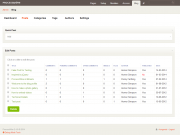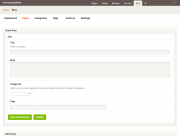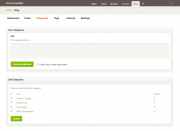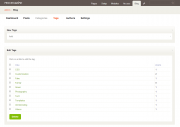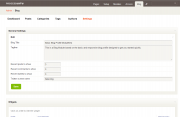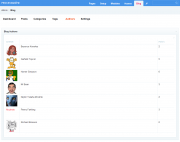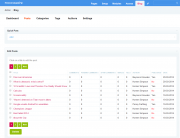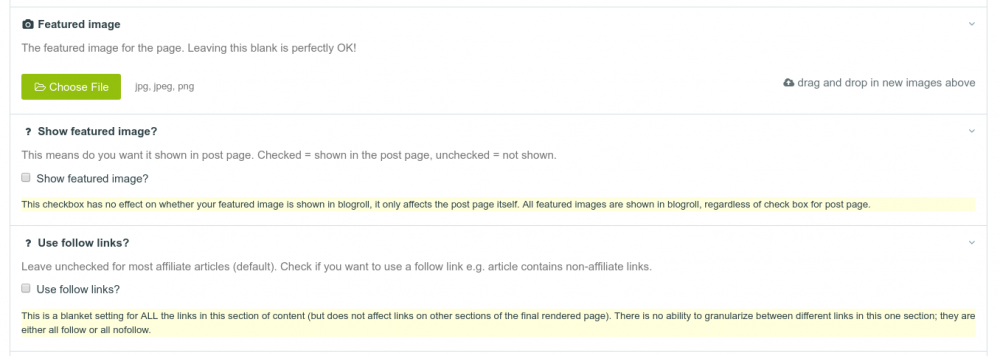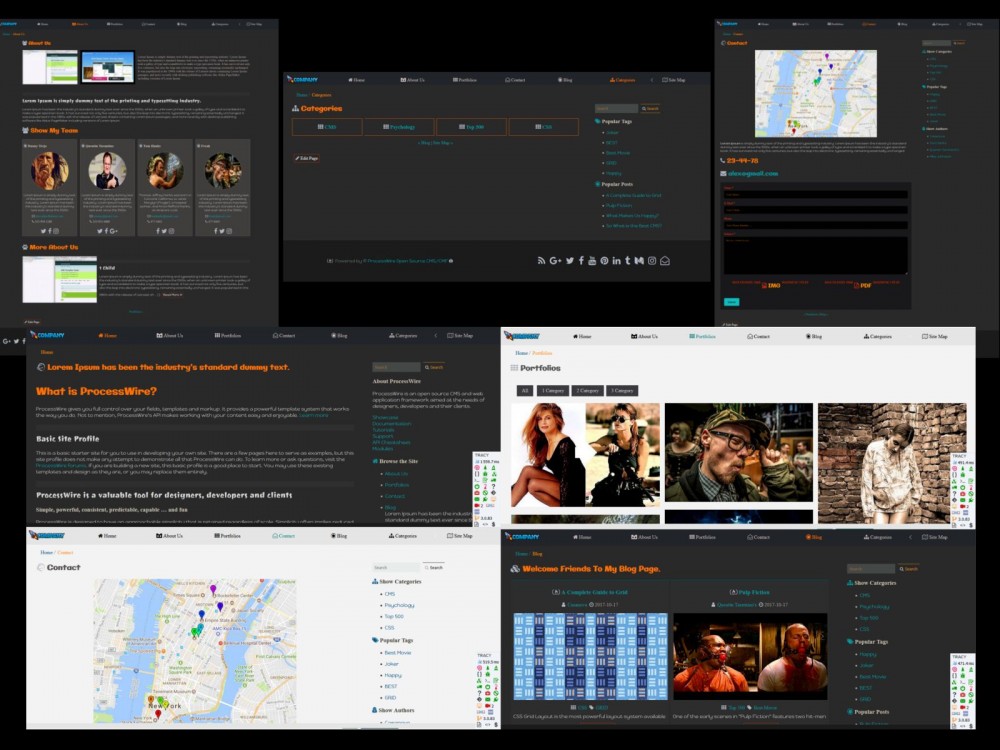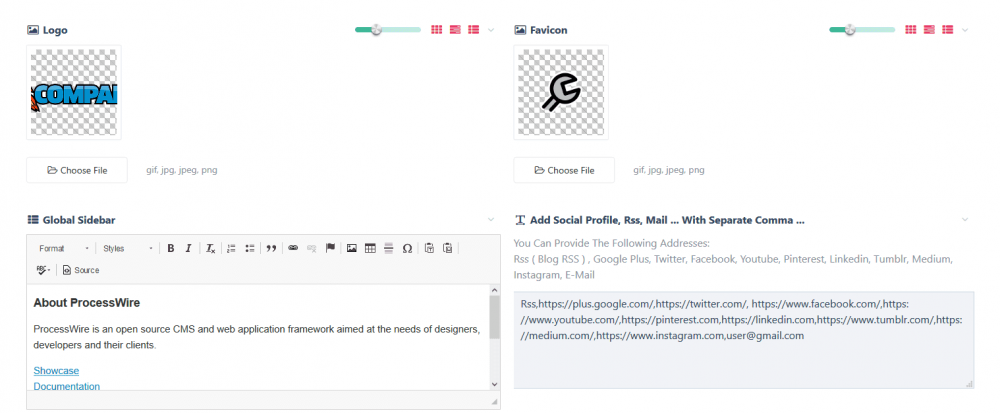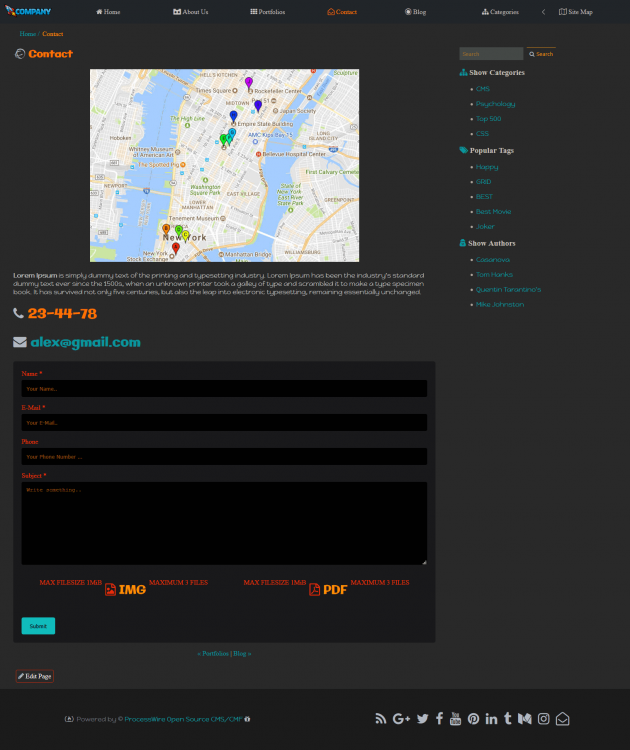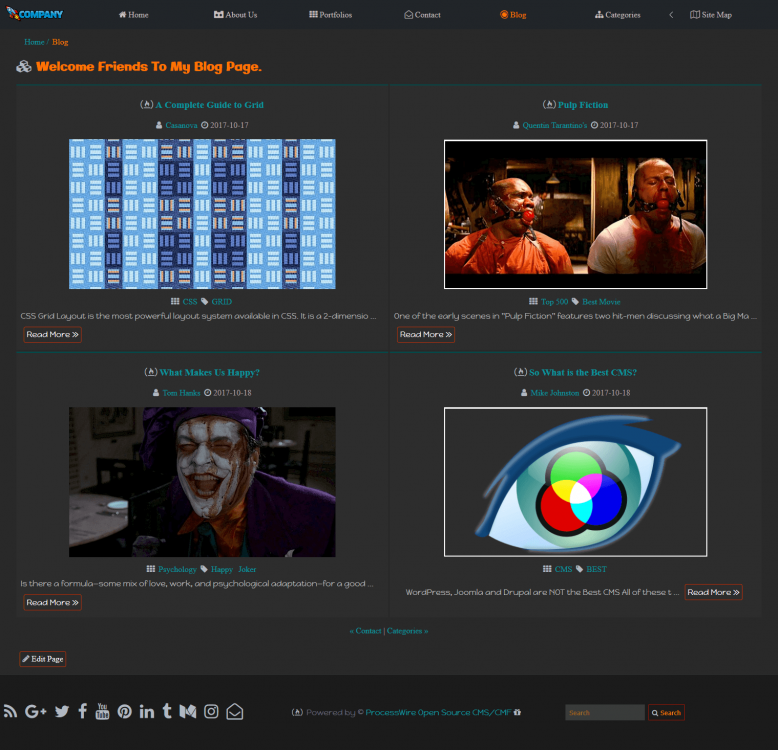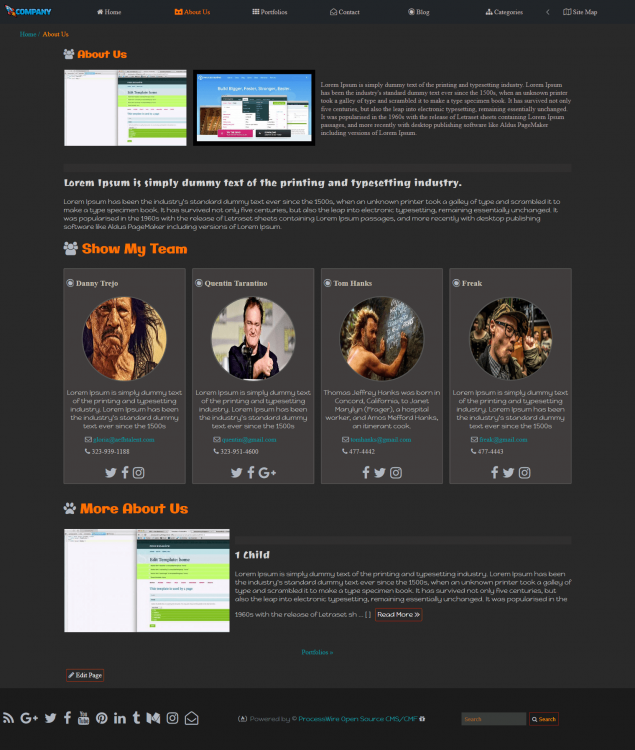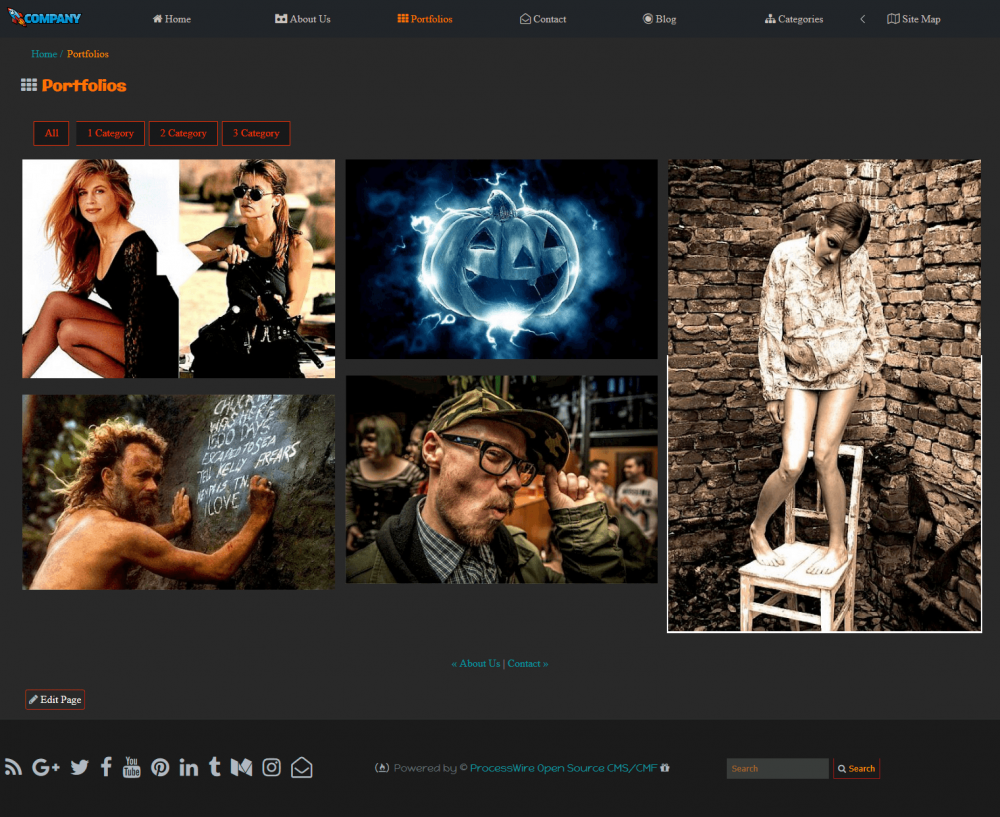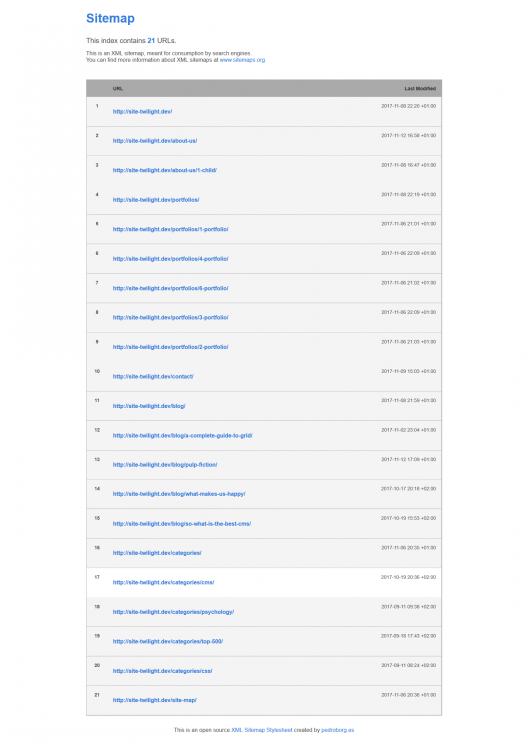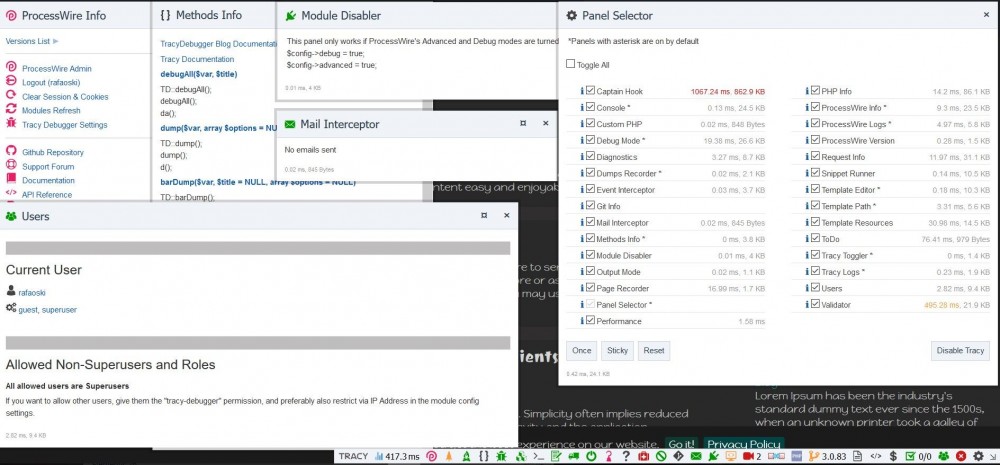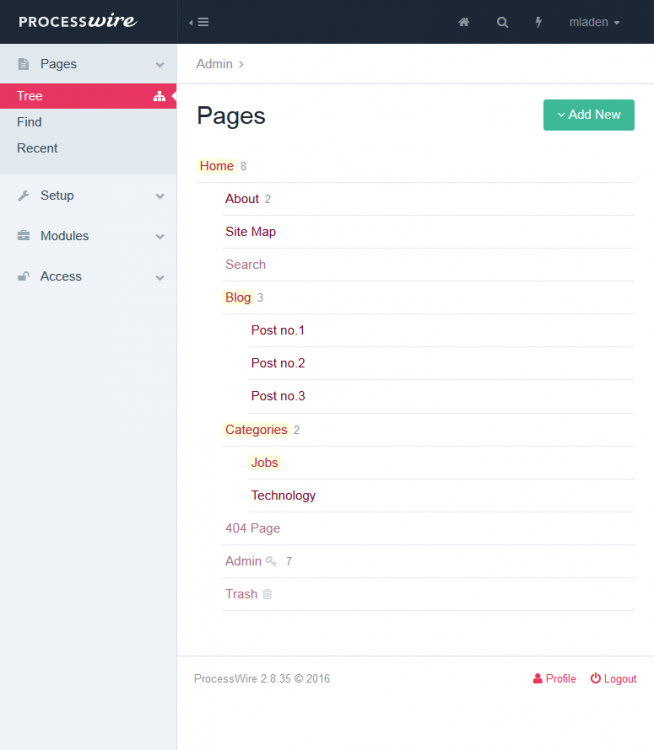Search the Community
Showing results for tags 'blog'.
-
The Module Blog for ProcessWire replicates and extends the popular Blog Profile. Blog is now in version 2. Please read the README in the Github link below in its entirety before using this module As of 20 December 2017 ProcessWire versions earlier than 3.x are not supported Blog Documentation is here (Work in Progress!) See this post for new features in version 2 or the readme in GitHub. To upgrade from version 1, see these instructions. ################################################## Most of the text below refers to Blog version 1 (left here for posterity). Blog version 1 consists of two modules: ProcessBlog: Manage Blog in the backend/Admin. MarkupBlog: Display Blog in the frontend. Being a module, Blog can be installed in both fresh and existing sites. Note, however, that presently, ProcessBlog is not compatible with existing installs of the Blog Profile. This is because of various structural and naming differences in respect of Fields, Templates, Template Files and Pages. If there is demand for such compatibility, I will code a separate version for managing Blog Profile installs. In order to use the 'Recent Tweets Widget', you will need to separately install and setup the module 'MarkupTwitterFeed'. Please read the README in the Github link below in its entirety before using this module (especially the bit about the Pages, etc. created by the module). I'll appreciate Beta testers, thanks! Stable release works fine. Download Modules Directory: http://modules.processwire.com/modules/process-blog/ Github: https://github.com/kongondo/Blog You can also install from right within your ProcessWire install. Screenshots (Blog version 1) Video Demos ProcessBlog MarkupBlog Credits Ryan Cramer The Alpha Testers and 'Critics' License GPL2
-
Here I'm writing up about my first ProcessWire site, Reached.space, a blog and directory about shops which offer international shipping. I'm from The GrayFly Group, which is the registered trade name for GrayFly Stationery, LLC, a limited liability company registered in the state of Kentucky, USA. You might ask, why is a stationery company creating websites?! Well, in a way both activities are very similar: both activities have the goal of getting written messages across in a pleasing manner to the reader. With that out of the way, let's move on and explain what went on behind the scenes of the Reached.space site: Template I used a free CSS-based template from W3CSS at https://www.w3schools.com/w3css/w3css_templates.asp , using mainly the "Architect" template as the basis and modifying it as needed. Pagination The pagination feature of ProcessWire was very helpful here; I kept the home page to just two blogroll articles so that the reader was not overwhelmed, but upon pressing "more articles" the remainder of the blogroll is paginated with 4 articles to a page. Screen reader I made adjustments to my usage of the template to make it screen-reader-friendly. I used the Google Chrome extension to test out how the site would be handled with a screen reader. Security Security is always important, so I was thrilled to find a great all-in-one-place security guide in the ProcessWire docs at https://processwire.com/docs/security/ - I simply went through the guide and did what it said, using it as a checklist. Modules As far as I'm aware, the only additional modules I used (that were not already activated by default in standard PW install) were the Upgrade and Upgrade Checker modules. The main reason for this was security considerations, but it was also an added convenience and peace of mind to have it check for updates every time I logged in. However, I did use additional software that was not modules, as described below. Other software - Simple HTML DOM Here I was very fortunate to receive help from the ProcessWire community on the forum. Due to the site's monetization model being affiliate marketing, I wished to make all my external links nofollow and target _blank by default. User @Robin S was instrumental in showing me how to do this using Simple HTML DOM in the forum post https://processwire.com/talk/topic/17295-solved-how-to-make-external-links-nofollow-and-target-_blank-by-default-if-using-source-code-toggle-in-editor/ Other software - Google Analytics cookie manager My site requirements for GDPR were specific enough that I felt I would rather develop my own code to handle Google Analytics tracking, which I'll describe here. I wanted to be certain GA tracking was disabled by default requiring opt-in, instead of opt-out. I also included in the Cookie Manager some written info about third party cookies (these are placed when clicking on affiliate links) and how the user can avoid such tracking (turn off third party cookies in their browser settings). I also disabled front-end PW cookies as described here: https://processwire.com/talk/topic/15270-session-storage-and-lifetime/ Google Analytics cookie settings The Google Analytics cookie setting code was done using JavaScript. I used a session storage variable to indicate whether the user had a) accepted GA tracking cookies b) declined them or c) had not made a choice yet. I also had to make some changes also to the <head> code to ensure Google Analytics cookies were not set unless the user had accepted them. Efficiency - optimizing 404s I used the guide at https://processwire.com/blog/posts/optimizing-404s-in-processwire/ to sinkhole bot-driven 404 requests to a static 404 file. Back office pic Below is an image of how ProcessWire allows helpful field descriptions and displays them when used in templates, so that when I come to actually use or enter content in fields I created months ago, I know what the ramifications are. Very helpful. Also, when using the back office I found the Reno admin theme to be very pleasing, efficient, and easy to use.
-

[Solved] Error after upgrade - Blog Module 2.4.0 to 2.4.5
prestoav posted a topic in General Support
Hi everyone, PW version 3.0.123 I've recently tried to upgrade the Blog module in an installation from 2.4.0 to 2.4.5 and now get the following errors when trying to visit Blog > Posts in admin: Fatal Error: Uncaught Error: Call to a member function count() on null in /MYSITE/site/modules/ProcessBlog/ProcessBlog.module:1299 Stack trace: #0 /MYSITE/site/modules/ProcessBlog/ProcessBlog.module(1421): ProcessWire\ProcessBlog->renderItemsSummaries(Object(ProcessWire\PageArray)) #1 /MYSITE/site/modules/ProcessBlog/ProcessBlog.module(1989): ProcessWire\ProcessBlog->renderItemsList(Object(ProcessWire\PageArray)) #2 /MYSITE/wire/core/Wire.php(380): ProcessWire\ProcessBlog->___executePosts() #3 /MYSITE/wire/core/WireHooks.php(723): ProcessWire\Wire->_callMethod('___executePosts', Array) #4 /MYSITE/wire/core/Wire.php(442): ProcessWire\WireHooks->runHooks(Object(ProcessWire\ProcessBlog), 'executePosts', Array) #5 /MYSITE/wire/core/ProcessController.php(333): ProcessWire\Wire->__call('executePosts', Array) #6 /MYSITE/wire/core/Wire.php(380): ProcessWire (line 1299 of /MYSITE/site/modules/ProcessBlog/ProcessBlog.module) This error message was shown because: you are logged in as a Superuser. Error has been logged. I can see posts in Blog > Dashboard and all seems to work still on the front end. Anyone else seen this or know of a fix?- 4 replies
-
- upgrade
- blog module
-
(and 1 more)
Tagged with:
-
Hi! I'm busy building a blog into my first test/learning/free/clients/project ? I've had a look at all the blog examples and there seem to be different ways of doing it. (the point of Processwire, I know) It seems this is generally how it's done: Master Blog Page - Blog Post Child Page - Blog Post Child Page - Blog Post Child Page What I'm particularly interested in is the Categories. What would you advise? Repeater Field? Tags? I think I've even seen Categories set up as Children of a master Category page too. The pages were hidden containing no What would you recommend? Thank you! Greg. Bare with me, I'm bashing my way through while I learn.
-
Hello everyone! I use ryans blog site profile to build my template around it. I use my mamp pro setup with php 7, mysql 5 and apache server. On my local setup the following code works fine: <?php foreach(page()->children as $category): ?> <a class='uk-link-reset' href='<?=$category->url?>'> <div class='uk-card uk-card-default uk-card-hover uk-card-body'> <h3 class='uk-card-title uk-margin-remove'><?=$category->title?></h3> <span class='uk-text-muted'><?=$category->numPosts(true)?></span> </div> </a> <?php endforeach; ?> It is the same code as ryan used it, only my css classes. On my live server with the same setup as mamp pro i got following error: Does anyone have the same error in this context? Thank you very much for your help!
-
Here I'm introducing FlipFall Magazine, our multi-topic blog. It used to run on Wordpress but we recently switched it to ProcessWire. This was done the usual way we do it when converting our sites: install ProcessWire in a subfolder of the original Wordpress site under a hard-to-guess name, set up the new site there, then move content over manually, inspecting and updating each article as needed. After the ProcessWire site was ready, when we un-installed the Wordpress one and moved the ProcessWire site up one level to the document root, and... done. We used the W3CSS framework because it handles the responsive breakpoints so well (no extra work for us ?), and it tends to default to a clean modern look. We wanted full control over the back end of the site and do customized things without having to hire a developer. As FlipFall has grown, the ability to have in-house back-end control has become even more important. Case example: Ad partners - we now can quite easily, if we wish, place different ads on different topics on this blog at a moment's notice - no need to hire a developer. Changes like this can be implemented in-house right away. The fact that we can easily incorporate this sort of thing is really nice when we're talking with potential ad partners. Helpful features of ProcessWire during this experience: The ability to export and import fields in PW was key here. We had a few other article-style sites I had done in PW recently, so having the same types of templates was very helpful. We were able to export fields and templates from our existing sites and import into FlipFall as a starting base point. No need to re-invent the wheel here! Another helpful ability of PW was when we were dealing with the categories. We built the site without category templates (but with the category page field), then added the templates in later as needed - no disruption. In other words, a template-less page field worked perfectly for the categories until we needed the template, then we just created the template. Not every feature of the site needs to be thought out in absolute full beforehand, some can be added in later as needed. Very extensible and convenient. Internal links within blog posts worked well using the page select option in the link button on the editor. When moving out of staging folder and into document root, the links auto-updated, which was nice. Creating new articles is a breeze, because under PW our fields are now customized for our needs: we created all of the fields we need and none of the ones we don't. Again, this is unlike most blogging CMS's, where they try to guess what you want (and usually get it wrong). Even for people who are solely doing blogs/article sites, I feel that ProcessWire is a much better option than most blog-specific platforms, because of PW's flexibility. The only thing I miss about Wordpress is the ability to auto-schedule post publication, which for the serious blogger is important. For example, there were some occasions on some of our other blogs where we needed to schedule posts to auto-publish at 3:01am Eastern Time to allow a time-sensitive post to come out as early in time of day as possible on publication date (3:01 am US Eastern time ensures it's that same day 12:01 am on Pacific time). We were delighted to see that ProcessWire is much, much lighter on resources of the hosting environment than the same site on Wordpress - we could see this empirically on our web hosting stats before and after the switch.
-
Here is GoodKidsClothes.com, a blog about kids clothes - news, style tips, sale alerts, and more. GoodKidsClothes.com originally ran on Wordpress, and I moved it to Processwire recently, the new Processwire version is shown above. There was a fair amount to change over, since it had 4 years on Wordpress before switching! I kept the colors, background, etc in line with what it had been before - a soft, friendly look. I wasn't seeking for it to be identical to its previous appearance, just similar but updated/better/more fun. The html I did from scratch, although I used the W3CSS framework. I love W3CSS because they handle all the responsive breakpoints, and the default styling is a clean flat modern look with plenty of great pre-sets. The reason I moved this site over to ProcessWire was not looks but actually functionality: the new Wordpress editor (Gutenburg) had just come out - one of its quirks is that it couldn't keep up with my typing, so I had to literally slow down my typing, which really defeats the purpose of WP as a blogging CMS. (Processwire's editor keeps up with me just fine). Also it was anyway time for me to manually go through and update old articles, put in new affiliate links etc, so I decided to do everything all at once and switch over to ProcessWire. In case anyone is wondering, the switch-over was manual since I was going to examine every article I'd written to either a) update it, b) move it to another of my sites, or c) trash it. This was not time-efficent but this way I wound up with being certain everything was up to date content-wise, plus no unwanted bloat (like extra WP fields) could make its way into my Processwire database. I simply installed Processwire via 1-click Softaculous install in a subdirectory of the original Wordpress site, with the original site still running. Then after I had the Processwire version fully finished (this took several weeks), I simply uninstalled the Wordpress version and moved the Processwire site into the document root. This way I had less than 1 minute downtime. UX/UI The first menu link is an all-abilities-inclusive version of "skip to content". The actual text displayed depends on which page template is being used ( this text is assigned in _init). For example, the Article template will display "Scroll to article", while Search Results template will display "Scroll to results". Link styling in the body of article content is designed for both the desktop and mobile user, with simultaneous underlining and highlighting showing the entire link region to aim for when tapping on mobile. On the home page and some other templates as needed, skip links are available within the page. They offer the option to skip past a series of links such as social sharing links, pager navigation, etc for a) the screen reader user and b) the fully-sighted keyboard-only user (no mouse). These links only become visible to the eye when focus comes upon them via tabbing. Tab through the home page to see it in action - this is the template where the most skip links have been needed. Cookie manager - originally I used a slider for turning Google Analytics tracking on/off but changed to checkbox because I could not work out a way to manipulate slider without mouse. Newsletter - field, and feed One feature of this site is its newsletter, and you'll see here how Processwire shines. The setup was (and still is) that on days when a new blog post relevant to children's clothes is published, subscribers get a brief email notifying them of the new article and linking to it. This is all handled by MailChimp, which I highly recommend. Under the old Wordpress system, I had to use categories to classify which of the posts wound up going into the newsletter (kids clothes) and which posts didn't (other topics like parenting etc). There was always the chance that under default WP behavior, things would be classified incorrectly if I forgot to specify categories. Under Processwire, I've set up the article template to have a field called "Newsletter" which is a simple drop-down choice of "For newsletter" or "omit from Newsletter". There is no default value, and it's a required field, ensuring that I do remember to specify it one way or another. It's such a relief to do it this way! My newsletter feed was easy to customize under Processwire: I created a feed template that selected a) all the pages using the article template that also had b) the "For newsletter" field selected, and those are listed at /newsletter in feed format. Please note that this feed may be empty right now - I omitted my existing articles from newsletter feed as subscribers have already seen them, and haven't had time to write new articles yet. To clarify, I'm expecting the newsletter feed at /newsletter to only ever be read by MailChimp, although it's certainly possible to be used by feed readers or read by humans. XML sitemap Under Processwire, I was able to generate a list of articles in XML format at /sitemap.xml that I can then submit to Google as the XML sitemap for this site. Best of all, unlike web-based crawler-type sitemap generators which generate a static sitemap that you then upload to the document root, my Processwire /sitemap.xml auto-generates each time the page is loaded, so it's always auto-updated - any changes in back office like article deletion, unpublishing, adding new articles etc are reflected automatically in /sitemap.xml. Some advantages of Processwire features when templating 1. _init.php file - my theme was designed for subsequent use in my other sites, so selected pages for use in nav menu (About, Privacy Policy) are automagically "found" in _init.php as follows: $pp = $pages->findOne("template=BN-infopage, sort=created, title*=Privacy"); $ab = $pages->findOne("template=BN-infopage, sort=created, title*=About"); 2. Made use of Processwire's built-in retina-friendly image resizing class, class="hidpi" to ensure social sharing icon links render at a decent resolution on mobile screens. Other info To check my html and to help identify problems that are not visible to the eye, I found it incredibly helpful to use the "audit" feature available on Chromium and other Chrome-based browsers. (F12->Audit-> select options you want). The order of the blogroll looks a little odd at first glance but it's ordered based purely on publication date. However, I updated some articles and they display the last updated date, which makes the blogroll look like it's not in date order even though it's in publication date order. Also some dates (the older article dates) reflect a user-specified date field, to show the article was valid at the time it was written (e.g. time-sensitive info such as reviews, sale alerts, etc). I'd be happy to explain further if anyone's interested. Moving forward as I write more articles, there should not be an issue, since I usually update only on or very soon after the publication date, so we should not expect to see wildly different dates on sequential articles from here on in.
-
Hi, I'm creating a News/Updates section for a client and they would like the 3 most recent Updates previewed on the home screen. So this would be Title and Date Posted. These blog posts will be child pages of a News and Updates page, which is a child of the Home page. So it's like Home -> News -> Blog posts. I don't need this to be a nav menu, just something to show the newest updates. All help is appreciated ?
-
Hi, in wordpress homepage we can put a list of LAST ARTICLES AND COMMENTS. Can I do same thing with processwire? If yes, how? There is a tutorial? Thanks!
- 3 replies
-
- blog
- notification
-
(and 1 more)
Tagged with:
-
Hello everyone, I'm new in this forum and my english is not perfect so sorry for the mistakes. I have an Blog Project and i will use categories. Here is the structure: Blog -> displays all the Blogposts (template=BlogPage) Post-Name -> display the specific Post (template=BlogPost) Categories -> not visible in the menu (template=CategoriesPage) Categorie-Name -> not visible in the menu (template=CategoriePage) For your information: (BlogPost) every blogpost has its own page (BlogPost) in Admin i can select the categorie per Field -> SelectMultiple Pages (Checkbox) (fieldname=categories) (Blog) displays all the BlogPosts and all the categories under the ParentTemplate CategoriesPage, which also have their own side Now the Problem: On Blog -> I would like to click on a category and only see the post that has this category checked in the BlogPost. CategoriePage -> what do I have to insert there to show only the specific posts which use the checked categorie? Let me know if you need more information Thanks for your support
-
I am using this function to get blogpost but I don't see what's wrong in it and why it is now showing anything in frontend. function ukBlogPost(Page $page, $options = array()) { $defaults = array( 'summarize' => null, // Display blog post summary rather than full post? (null=auto-detect) 'metaIcon' => 'info', 'moreIcon' => 'arrow-right', 'moreText' => __('Read more'), 'categoryIcon' => 'hashtag', 'bylineText' => __('Posted by %1$s on %2$s'), ); $options = _ukMergeOptions($defaults, $options); $title = $page->title; $img = $page->images->first(); $date = $page->date ? $page->date : $page->createdStr; $name = $page->createdUser->name; $body = summarizeText($page->get('body'), 100); $metaIcon = ukIcon($options['metaIcon']); $moreIcon = ukIcon($options['moreIcon']); $categoryIcon = ukIcon($options['categoryIcon']); $n = $page->comments->count(); $numComments = $n ? "<a href='$page->url#comments'>" . ukIcon('comments') . " $n</a>" : ""; $itn = $page->get('itineraries'); $ito = $itn->each( "<h4> {itineraries_title}</h4> <p>{itineraries_details} </p> "); if($options['summarize'] === null) { // auto-detect: summarize if current page is not the same as the blog post $options['summarize'] = page()->id != $page->id; } /* $categories = $page->categories->each($categoryIcon . "<a class='uk-button uk-button-text' href='{url}'>{title}</a> " );*/ if($options['summarize']) { // link to post in title, and use just the first paragraph in teaser mode $title = "<a href='$page->url'>$title</a>"; $body = explode('</p>', $body); $body = reset($body) . ' '; $body .= "<a href='$page->url'>$options[moreText] $moreIcon</a></p>"; $class = 'blog-post-summary'; } else { $class = 'blog-post-full'; } if($options['summarize']) { $heading = "<h4 class='uk-margin-remove tour-heading'>$title</h4>"; } else { $heading = "<h3 class='uk-article-title uk-margin-remove tour-heading'>$title</h3>"; } $byline = sprintf($options['bylineText'], $name, $date); if($img) { $img = $img->size(375,380); } // return the blog post article markup return " <div> <div class='uk-card'> <div class='uk-inline-clip uk-transition-toggle'> <img src='$img->url' alt='$img->description' class='uk-border-rounded uk-transition-scale-up uk-transition-opaque' > <div class='uk-overlay uk-light uk-position-bottom'> <p class='uk-text-light'>$heading</p> </div> </div> $ito </div> </div> "; } I tried running $title, $img etc. - or are they all blank? simultaneously but nothing returns anything. I do not know why it is not working
-
Hello All ... I just added a new Site Profile ... It is important that you use the latest version that supports the new Fields => Fieldset in Tab , Fieldset ( Page ) for this time it is version 3.0.83 DEV A simple profile for quick start new Page ... There are several pages like About Us, Blog, Portfolio, Contact Page ... The profile is not based on any framework, I just used some css, flexbox, grid, font awesome, and added a simple FlexBox Grid called GRIDLEX ... CAN DOWNLOAD FROM THIS LINK: http://modules.processwire.com/modules/site-twilight/ https://github.com/rafaoski/site-twilight Some Screenshots: OPTIONS PAGE: CONTACT PAGE: BLOG PAGE: ABOUT PAGE: PORTFOLIO PAGE: In addition, I added 2 great modules: Tracy Debugger: https://modules.processwire.com/modules/tracy-debugger/ Markup Sitemap: http://modules.processwire.com/modules/markup-sitemap/
-
I'm in the process of finalising a pw 3.0.62 and uikit3 based site which using the Reglar-Master profile and I've noticed pagination is missing despite the Allow Page Numbers? setting being enabled under the blog template URLs tab. The default blog.php template is as below: <div id='content'> <?php echo ukHeading1(page()->title, 'divider'); $posts = page()->children('limit=10'); echo ukBlogPosts($posts); ?> </div> Reducing the limit as follows does not result in any pagination being displayed despite there being 10 news posts. ... $posts = page()->children('limit=6'); ... If I have understood correctly, it should not be necessary to add the MarkupPagerNav module to this profile as the capability should already be already built-in. If that is the case, then I can only think that some additional code is required. Any help would be greatly appreciated.
- 2 replies
-
- pw3
- pagination
-
(and 2 more)
Tagged with:
-
Hello, I made this clone of the Ghost Blog System (http://ghost.org) for demo of the Wire Render Pattern as well as a multi language site and menu system. https://github.com/NinjasCL/pw-ghost As always MIT licence.
- 27 replies
-
- 18
-

-

-
I've a page "blog" which have child pages (blog posts). Right now I've 11 pages (blog posts) and I'm fetching all the posts in my "blog" pages which displaying fine, Issue is only 10 results are showing this is how I'm fetching $entries = $pages->find("template=blog-entry"); foreach($entries as $entry){ <a href='{$entry->url}'>$entry->title</a> }
-
Well, I am trying to put the blog template like the home template but when I change the home template to the blog template the page explote. The version is processwire 3.055 and this is the website. http://www.antoibaprogramming.com/ I think that the error is because that when is the home, the blog template try to look for the blog post but it didn't find anything so it crashes. Here is the error that it gave me. And here is the code. The line 660 is the "$n = $page->comments->count();" function ukBlogPost(Page $page, $options = array()) { $defaults = array( 'summarize' => null, // Display blog post summary rather than full post? (null=auto-detect) 'metaIcon' => 'info', 'moreIcon' => 'arrow-right', 'moreText' => __('Read more'), 'categoryIcon' => 'hashtag', 'bylineText' => __('Posted by %1$s on %2$s'), ); $options = _ukMergeOptions($defaults, $options); $title = $page->title; $date = $page->date ? $page->date : $page->createdStr; $name = $page->createdUser->name; $body = $page->body; $metaIcon = ukIcon($options['metaIcon']); $moreIcon = ukIcon($options['moreIcon']); $categoryIcon = ukIcon($options['categoryIcon']); $n = $page->comments->count(); $numComments = $n ? "<a href='$page->url#comments'>" . ukIcon('comments') . " $n</a>" : ""; if($options['summarize'] === null) { // auto-detect: summarize if current page is not the same as the blog post $options['summarize'] = page()->id != $page->id; } $categories = $page->categories->each($categoryIcon . "<a class='uk-button uk-button-text' href='{url}'>{title}</a> " ); if($options['summarize']) { // link to post in title, and use just the first paragraph in teaser mode $title = "<a href='$page->url'>$title</a>"; $body = explode('</p>', $body); $body = reset($body) . ' '; $body .= "<a href='$page->url'>$options[moreText] $moreIcon</a></p>"; $class = 'blog-post-summary'; } else { $class = 'blog-post-full'; } if($options['summarize']) { $heading = "<h2 class='uk-margin-remove'>$title</h2>"; } else { $heading = "<h1 class='uk-article-title uk-margin-remove'>$title</h1>"; } $byline = sprintf($options['bylineText'], $name, $date); // return the blog post article markup return " <article class='uk-article blog-post $class'> $heading <p class='uk-margin-small'> <span class='uk-article-meta'> $metaIcon $byline </span> <span class='categories'> $categories </span> <span class='num-comments uk-margin-small-left uk-text-muted'> $numComments </span> </p> $body </article> <hr> "; } The question is how can I make to put the blog like the principal page. I don't have any idea how to do it.
- 3 replies
-
- fatal error
- home
-
(and 1 more)
Tagged with:
-
Hello, I am truly stuck. I have a website I built for a client that has become quite successful: http://drydenwire.com It is an independent news agency. The problem is, I built everything from scratch in Processwire and things were purring along until the traffic went up. Now, I keep getting these huge spikes which last about 15 seconds and cause all users to receive a 503 Error. I have created a public repo for review: https://github.com/scramlo/DrydenWire.com/tree/master and can answer any questions that may lead to an answer. I am willing to hire a more experienced developer if the community is unable to help me mine out this issue. I have gone through the usage logs and know that all traffic is legitimate, I am not getting bombarded by a spam IP address or anything like that. Thank you for any and all assistance as this client is getting frustrated and I would rather not lose them!!! -Brian
-
Hey, Been using this starter theme for a little while now and thought I'd open it up on github - https://github.com/benbyford/bb-starter It has all my favourite modules installed, .less, some hany .js libraries and a set of blog templates for a simple news / blog setup. The theme is built on the simple theme from PW with additional setup. For more info see the Readme.md file on github. See it here - http://bbstarter.nicegrp.com/ Thanks everyone for your continued work and fun using PW.
-
Hi, I'm in the process of moving over some Blogger blogs into ProcessWire. We want the URL format to match what was in place previously, so blogname.com/blog-post-slug/ which would be fine if we just created the posts at the root of the site. The issue is the fact that we have more than 500 posts, which we've setup in a /blog/ folder so as not to clutter the root of the site with a list of posts. I saw this mentioned in another post, but @ryan was not "not confident that PW will be totally happy with it". RewriteRule ^$ /subfolder [L] Is there a ProcessWire core team sanctioned way to rewrite all /subfolder/ URLs to the root? Thanks!
-
Hello guys, how can I view the image field? I need to view the Image associated to the post of the news. Thank you
-
Today I want to tell you about my most recent Project: Cooking-Couple.de Maybe you've already seen it. I've got it listed in the ProcessWire Sites section for quite some time now. Also it has been mentioned by ProcessWire Weekly as the Site of the week: ProcessWire Sites Section: https://processwire.com/about/sites/list/cooking-couple/ ProcessWire Weekly: https://weekly.pw/issue/137/ What is this website all about? Why did I make it? I'm using ProcessWire at my day-to-day job and this project is my private playground for learning. Besides of that of course it's actually really what it claims to be. We seriously love cooking and I hope we'll find the time to get enough content together so that all the powerful search capabilities make sense after all. Technical depth @teppo has already provided a great technical overview to the project. In this thread I want to give you the opportunity for digging even deeper. Want to know how I've implemented a specific feature on the site? No problem, I'll try my best giving you detailed answers about it so that you can build something similar. What happened since the review on ProcessWire Weekly got published? I updated Vue from 1.x to 2.x The faceted search has become even more intelligent and easy to use. (Especially on mobile devices) I've added suggestions on the detail page that respect content types and tags to show actually really relevant content instead of just showing some random pages. The website is no longer using the built in template cache. I've switched completely to ProCache. (Since template cache was already carefully implemented the whole switch was a breeze and the site is now blazingly fast) All the assets are now being served by a CDN (thanks again to ProCache) Several minor CSS improvements Now that I've made these updates I think the website is actually a very good showcase for the power of ProcessWire. Just have a look at the source code of some of the pages and you can see what is actually being cached. (<body ... class='ProCache'>) This alone is a huge proof of the scalability of this system. Almost every single page is being cached with static files thanks URL segments caching. Yes I'm really excited about ProcessWire and it's optimization opportunities. Roadmap Most of the features I've initially planned for this project are already implemented. Anyways there are some more ideas I find quite interesting: Adding some more filters (time, difficulties) Negating specific search filters (show recipes without specific ingredients) Rating recipes iOS and Android apps that are reading the data from ProcessWire I'm not exactly sure which of these I'll implement or if other ideas will come to my mind that I like even more. Maybe you also got some input for me? When it comes to the apps I'm actually pretty excited about that idea. I've even started building a simple API: https://www.cooking-couple.de/api/v1/recipes/ (Yes that's cached with ProCache as well ) Anyways I might wait until we get the Front-end JS $pages API mentioned at: http://processwire.com/blog/posts/roadmap-2017/ Conclusion So I guess you get the idea. I'm really excited about ProcessWire and am willing to share the knowledge I've obtained while building this website. I'm looking forward to your questions, feedback and / or input. Have a great time and thanks for being part of the community!
-
Making a minimalist site with Processwire is pure pleasure. Here is one for my photography. http://www.mikael.siirila.net/ Enjoy
- 12 replies
-
- 11
-

-
- minimalist
- minimalism
-
(and 4 more)
Tagged with:
-
Hi, I'm total newbie for php and Processwire so be patient with me I'm trying to make a simple blog. BLOG - list of all posts (template: blog-list) -- Post no.1 (template: blog-entry) -- Post no.2 (template: blog-entry) -- Post no.3 (template: blog-entry) CATEGORIES (template: categories) -- Jobs (template: category) -- Technology (template: category) Template for post "blog-entry" has Page field set to Multiple pages and input as Checkboxes. So it is posible to select CATEGORIES children pages via checkbox when editing blog post. This is how I show selected categories within blog-entry template for current blog post: foreach ($page->categories as $category) { echo "<a href='{$category->url}'>{$category->title}</a>"; } How do I show selected categories within blog-list template? I need list of all posts with their Title, body and selected categories from Page field checkbox. I managed to show title and body but not categories. This is my code so far: <?php echo "<h1>" . $page->get('headline|title') . "</h1>"; $entries = $pages->find('template=blog-entry')->sort('-created'); foreach($entries as $entry) { echo "<a href='{$entry->url}'>"; echo $entry->categories->title; //not working echo "<h2>{$entry->title}</h2>"; echo $entry->body; echo "</a>"; }; ?> Also how do I show on Jobs page (template: category) list of all posts that have jobs category selected? Thanks.
-
Hi everyone, I am having difficulties using the blog module and was wondering whether someone could enlighten me. I have got a grid which has all my posts on (which I will refer to as post menu, for lack of a better description) and I would like to attach and image to each (like a thumbnail) with the post title as an overlay. Where the blue rectangle is on the attached image. I have attached and image to each post and I'm trying to call them. However I have since realised from receiving a blank result that I need to call them from another page (from the post to the post menu). You'll have to excuse my lack of knowledge for PHP and the PW calls, but I have found it really difficult to understand how this module is set up. I also apologise if I've posted this in the wrong category. Does anyone what I need to produce this? I have tried some of the below but doesn't bring back what I am after. Thanks, Matt <!-- Attempt 1 --> <?php echo " <script> $(document).ready(function(){ $(\".post-headline\").css(\"background-image\", \"url('"; echo $image; echo "')\"); }); </script>"; ?> <!-- Attempt 2 --> <style> .post-headline { background: url("<?php foreach($page->blog_images as $image){ echo "{$image->url}"; } ?>"); } </style> <!-- Attempt 3 --> <div style='background-image: url( <?php foreach($page->blog_images as $image){ echo "$image->url"; } ?> )'><div>