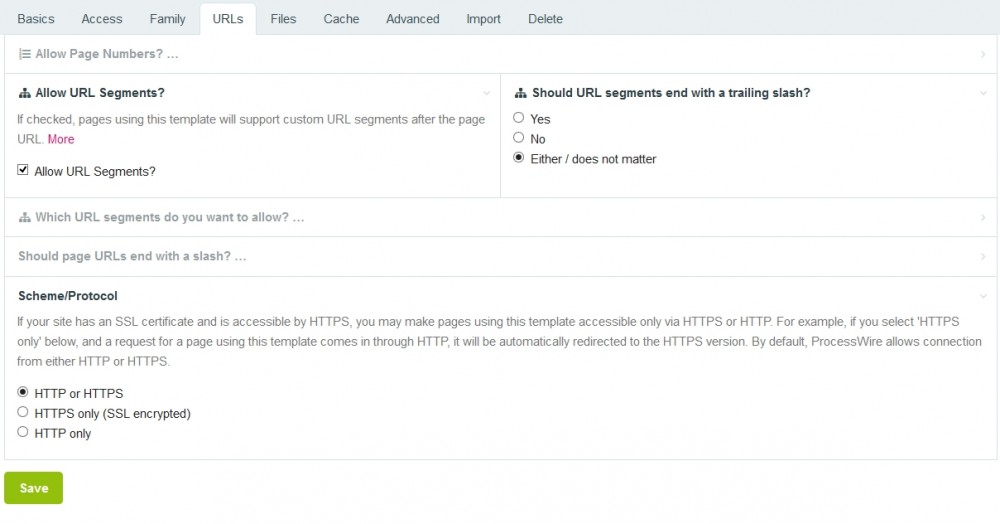Leaderboard
Popular Content
Showing content with the highest reputation on 03/17/2017 in all areas
-
This week we have a new core version on the development branch and some nice updates to our Uikit admin theme in development. This post covers them in detail, includes a screencast and links to a live demo of the updates. https://processwire.com/blog/posts/processwire-3.0.56-and-uikit-admin-theme-updates/12 points
-
Since I'm doing a lot of detailed logging in our internal PW-based systems, that has become a bit of a bottleneck under heavy load and I was missing a centralized view with the growing number of separate PW instances. So I dug into the core a bit, namely WireLog.php and FileLog.php as well as ProcessWire.php. I managed to whip up my own WireLogDatabase and DbLog classes mimicking the behaviour of the regular logging classes, but not without a little bit of tweaking to the ProcessWire class itself to replace the regular logger. Now I'm logging to a MySQL server instead of plain files and ProcessLogger works smoothly with it without tweaking. I thought it would be shame to keep this all to myself, but a release-worthy version would need or could benefit from: a bit of polishing in regards to error handling and proper treatment of conflicting concurrent operations without too much lock overhead (drop table vs. insert especially) more source code documentation a little more abstraction so all csv operations are deprecated in favor of database columns where avaible last but not least, an approved way to configure the substitute logger and load it early on, which means touching the core ProcessWire class Before I invest too much into that, I'd love to hear all thoughts on this, especially if you think such a module may fit your requirements, and I would be especially happy to hear from @ryan - could you see such a mechanism in the core?10 points
-
I would probably do it like this (not tested): $curated = $page->global_inspiration_related; $nr_of_inspirations = 4 - count($curated); $inspirations = $pages->find("parent=/inspiration/, id!={$page}|{$curated}, sort=-global_published_date, limit={$nr_of_inspirations}"); $all = $curated->import($inspirations);3 points
-
Hi @ryan - spreading my feature suggestions around at the moment - sorry What do you think about having a simple and more obvious way to replace the Page list in the main frame when the sidebars are displayed. I know we can do this other ways, but I feel like this will become a more sought after thing now. For example, for some sites I think it would be great to point to a ListerPro view for example, and I am sure there are lots of other possibilities now that the page tree doesn't have to be the main initial view.2 points
-
I had to modify the code a little because HTML formatting wasn't happening when I received the emails. Mine is as follows: <?php require(dirname(__FILE__) . "/../../vendor/vlucas/valitron/src/Valitron/Validator.php"); require(dirname(__FILE__) . '/../../vendor/google/recaptcha/src/ReCaptcha/ReCaptcha.php'); $v = new \Valitron\Validator(array( 'name' => $sanitizer->text($input->post->name), 'email' => $sanitizer->email($input->post->email), 'message' => $sanitizer->text($input->post->message), ) ); $v->rule('required', ['name', 'email', 'message']); $v->rule('lengthMin', 'name', 3); $v->rule('email', 'email'); $googleSiteKey = 'xxxxxxxxxxx'; $googleSecretKey = 'xxxxxxxxxxx'; $contactFormRecipient = 'my_email'; $contactPageID = '1022'; if ($input->post->name) { if ($v->validate()) { $reCaptcha = new \ReCaptcha\ReCaptcha($googleSecretKey); $resp = $reCaptcha->verify($input->post->{'g-recaptcha-response'}, $_SERVER["REMOTE_ADDR"]); if ($resp->isSuccess()) { $name = $input->post->name; $email = $input->post->email; $message = $input->post->message; $message = " <html> <body> <p><b>From:</b></p> <p>{$name}</p> <p><b>Email:</b></p> <p>{$email}</p> <p><b>Message:</b></p> <p>{$message}</p> </body> </html>"; $mail = wireMail(); $mail->to($contactFormRecipient) ->from($email) ->subject('Contact form submission') ->bodyHTML($message) ->send(); $session->flashMessage = '<h2>Thanks for the message. I will get in touch with you shortly.</h2>'; $session->sent = true; $session->redirect($pages->get($contactPageID)->url); } else { $session->flashMessage = 'Error while validating you are not a robot!'; } } } ?> <div class="body-row"> <div class="wrapper"> <?php if($session->flashMessage):?> <div class="alert <?=!$session->sent && (!$v->validate() || !$resp->isSuccess()) ? 'alert-danger' : 'alert-success'?>" role="alert"> <?php echo $session->flashMessage;?> </div> <?php endif;?> <form id="contact-form" method="post"> <div class="<?=$v->errors('name') ? 'has-error' : ''?>"> <label for="name">Name</label> <input class="form-control" name="name" id="name" type="text" value="<?=$sanitizer->text($input->post->name)?>"> </div> <div class="<?=$v->errors('email') ? 'has-error' : ''?>"> <label for="email">Email</label> <input class="form-control" name="email" id="email" type="text" value="<?=$sanitizer->text($input->post->email)?>"> </div> <div class="<?=$v->errors('message') ? 'has-error' : ''?>"> <label for="message">Message</label> <textarea class="form-control" name="message" id="message"><?=$sanitizer->text($input->post->message)?></textarea> </div> <div> <!-- Google Recaptcha code START --> <div class="g-recaptcha" data-sitekey="<?=$googleSiteKey?>"></div> <script type="text/javascript" src="https://www.google.com/recaptcha/api.js"> </script> <!-- Google Recaptcha code END --> </div> <div class="centered"> <button type="submit">SEND MESSAGE</button> </div> </form> </div> </div> <?php $session->remove('flashMessage'); $session->sent = false; ?> Works now with proper formatting.2 points
-
Could you please put it in a "Spoiler" (eye icon in the toolbar).2 points
-
Your users actually live in page tree: Admin => Access => Users => User So you can just create your users like that. Instead of $p = new Page(), just use $u = new User(); and you are good to go. No need to define template and parent in that case also, if I remember correctly. PW also has possibilities to use different templates than user for users. That is usable if you really need different fields for different kind of users or you need them to live on other place at pagetree. More information about that from here: https://processwire.com/blog/posts/processwire-core-updates-2.5.14/#multiple-templates-or-parents-for-users2 points
-
@Soma - here's a PR to fix this - thanks! https://github.com/somatonic/PageListImageLabel/pull/42 points
-
NOTE: This thread originally started in the Pub section of the forum. Since we moved it into the Plugin/Modules section I edited this post to meet the guidelines but also left the original content so that the replies can make sense. ProcessGraphQL ProcessGraphQL seamlessly integrates to your ProcessWire web app and allows you to serve the GraphQL api of your existing content. You don't need to apply changes to your content or it's structure. Just choose what you want to serve via GraphQL and your API is ready. Warning: The module supports PHP version >= 5.5 and ProcessWire version >= 3. Links: Zip Download Github Repo ScreenCast PW modules Page Please refer to the Readme to learn more about how to use the module. Original post starts here... Hi Everyone! I became very interested in this GraphQL thing lately and decided to learn a bit about it. And what is the better way of learning a new thing than making a ProcessWire module out of it! For those who are wondering what GraphQL is, in short, it is an alternative to REST. I couldn't find the thread but I remember that Ryan was not very happy with the REST and did not see much value in it. He offered his own AJAX API instead, but it doesn't seem to be supported much by him, and was never published to official modules directory. While ProcessWire's API is already amazing and allows you to quickly serve your content in any format with less than ten lines of code, I think it might be convenient to install a module and have JSON access to all of your content instantly. Especially this could be useful for developers that use ProcessWire as a framework instead of CMS. GraphQL is much more flexible than REST. In fact you can build queries in GraphQL with the same patterns you do with ProcessWire API. Ok, Ok. Enough talk. Here is what the module does after just installing it into skyscrapers profile. It supports filtering via ProcessWire selectors and complex fields like FieldtypeImage or FieldtypePage. See more demo here The module is ready to be used, but there are lots of things could be added to it. Like supporting any type of fields via third party modules, authentication, permissions on field level, optimization and so on. I would love to continue to develop it further if I would only know that there is an interest in it. It would be great to hear some feedback from you. I did not open a thread in modules section of the forum because I wanted to be sure there is interest in it first. You can install and learn about it more from it's repository. It should work with PHP >=5.5 and ProcessWire 3.x.x. The support for 2.x.x version is not planned yet. Please open an issue if you find bugs or you want some features added in issue tracker. Or you can share your experience with the module here in this thread.1 point
-
FieldtypeRuntimeMarkup and InputfieldRuntimeMarkup Modules Directory: http://modules.processwire.com/modules/fieldtype-runtime-markup/ GitHub: https://github.com/kongondo/FieldtypeRuntimeMarkup As of 11 May 2019 ProcessWire versions earlier than 3.x are not supported This module allows for custom markup to be dynamically (PHP) generated and output within a page's edit screen (in Admin). The value for the fieldtype is generated at runtime. No data is saved in the database. The accompanying InputfieldRuntimeMarkup is only used to render/display the markup in the page edit screen. The field's value is accessible from the ProcessWire API in the frontend like any other field, i.e. it has access to $page and $pages. The module was commissioned/sponsored by @Valan. Although there's certainly other ways to achieve what this module does, it offers a dynamic and flexible alternative to generating your own markup in a page's edit screen whilst also allowing access to that markup in the frontend. Thanks Valan! Warning/Consideration Although access to ProcessWire's Fields' admin pages is only available to Superusers, this Fieldtype will evaluate and run the custom PHP Code entered and saved in the field's settings (Details tab). Utmost care should therefore be taken in making sure your code does not perform any CRUD operations!! (unless of course that's intentional) The value for this fieldtype is generated at runtime and thus no data is stored in the database. This means that you cannot directly query a RuntimeMarkup field from $pages->find(). Usage and API Backend Enter your custom PHP snippet in the Details tab of your field (it is RECOMMENDED though that you use wireRenderFile() instead. See example below). Your code can be as simple or as complicated as you want as long as in the end you return a value that is not an array or an object or anything other than a string/integer. FieldtypeRuntimeMarkup has access to $page (the current page being edited/viewed) and $pages. A very simple example. return 'Hello'; Simple example. return $page->title; Simple example with markup. return '<h2>' . $page->title . '</h2>'; Another simple example with markup. $out = '<h1>hello '; $out .= $page->title; $out .= '</h1>'; return $out; A more advanced example. $p = $pages->get('/about-us/')->child('sort=random'); return '<p>' . $p->title . '</p>'; An even more complex example. $str =''; if($page->name == 'about-us') { $p = $page->children->last(); $str = "<h2><a href='{$p->url}'>{$p->title}</a></h2>"; } else { $str = "<h2><a href='{$page->url}'>{$page->title}</a></h2>"; } return $str; Rather than type your code directly in the Details tab of the field, it is highly recommended that you placed all your code in an external file and call that file using the core wireRenderFile() method. Taking this approach means you will be able to edit your code in your favourite text editor. It also means you will be able to type more text without having to scroll. Editing the file is also easier than editing the field. To use this approach, simply do: return wireRenderFile('name-of-file');// file will be in /site/templates/ If using ProcessWire 3.x, you will need to use namespace as follows: return ProcessWire\wireRenderFile('name-of-file'); How to access the value of RuntimeMarkup in the frontend (our field is called 'runtime_markup') Access the field on the current page (just like any other field) echo $page->runtime_markup; Access the field on another page echo $pages->get('/about-us/')->runtime_markup; Screenshots Backend Frontend1 point
-
Hi, I have created a site profile that shows how to integrate ProcessWire 3.0 with Vue 2.0. See repository here. How this site profile works This ProcessWire site profile is loosely based on the REST API tutorial by @gebeer. Here are the most important steps to reproduce it: Admin settings Create an api template with default settings and just the title field assigned to it. Refer to @gebeer tutorial for further details Create a pages and nav templates with just the title field, for both template tick “Allow URL Segments” in the “URLs” tab (see attachment) Create a home template, this is going to be the single php file that will load your Vue SPA. Assign this template to the root of your website Any other template you create should have the “Alternate Template Filename” field in the “Files” tab set as home (see attachment), in this way if a user enter the website from any url that is not the root, ProcessWire will always redirect to the home template, Vue router will handle the url and call the right data through the REST API Under the root, create an api page and assign the api template to it (you can set “hidden” to this page so doesn't show up in the menu) Under the api page, create the pages nav and pages (see attachment), and assign the templates nav and pages to them. Now you have the www.sitename.com/api/pages and www.sitename.com/api/nav urls that you can use to fetch the JSON data PHP template setup In the templates folder, create home.php file and leave it empty, the HTML will be generated by webpack Now create pages.php and nav.php files. On these files is where we return the JSON data, based on the right url segment. Again, refer to @gebeer tutorial for further details on this matter. Note that I wrote a PageFields class that I use on these templates to fetch ProcessWire fields. The fields that are supported are text, textarea, repeater, img. Other fields may work but I haven't tested them. See the REST API setup for further details about how to use the PageFields class REST API setup You can decide what fields are included and what fields are excluded by passing a configuration array to the PageFields class. You can find here a list of the available configuration settings. See examples below. Show only selected core fields: $pageFields = new PageFields($p, [ 'fld_core_included' => ['url', 'httpUrl', 'template'] ]); Show no global fields, and only selected custom fields: $pageFields = new PageFields($p, [ 'fld_core_included' => [], 'fld_include_all' => false, 'fld_included' => ['title', 'gallery'], ]); On a gallery image field, hide breakpoint listing and show only httpUrl field: $pageFields = new PageFields($p, [ 'img_fld_overrides' => [ 'gallery' => [ 'fields' => ['httpUrl'], 'bp_list' => false ] ], ]); Webpack setup The most important file of all Webpack setup is config/index.js. On line 33 you need to provide your domain name so that Webpack can proxy the ProcessWire REST API to the Webpack dev server. Without this you wouldn't be able to take advandage of the Webpack hot module replacement feature which allows you to reload a vue module without refreshing the page, it also allows you to keep the state of the app. Notes My REST API may have bugs, this is just an example of an integration with ProcessWire, I suggest you either build your own REST API or use the awesome GraphQL module by @Nurguly Ashyrov. Todo Replace REST API with the GraphQL module. This requires vue-apollo, the Apollo/GraphQL integration with Vue, and vue-supply for integration with Vuex.1 point
-
Hi @sms. If you are new Processwire, I would highly recommend installing the TracyDebugger module at http://modules.processwire.com/modules/tracy-debugger/ It will show your field names on the page with their values. Your code looks correct if the URL field name is "AssistedURL"1 point
-
Sorry - I didn't notice that in your code example you were already using include_once - it seemed like that was the obvious reason for the issue. You shouldn't have to turn off the file compiler to get things working - it takes care of things if you're not namespacing your template files. There must be something that is declaring that function more than once, but if you are certain that all calls to it are using include_once, then I would start by clearing out /site/assets/cache/FileCompiler1 point
-
it would probably need to be part of a site profile so that it could make sense, it also integrates with 3 other modules, ProcessGeneralSettings, SimpleSiteEngine and SimpleSiteMeta, which together complete the whole frontend api that i'm trying to develop...1 point
-
What I did in the end was create a second DB on my server appended '_dev'. Now I can just get on with building some stuff instead of wasting time1 point
-
It depends. I'm actually regretting going that path for an application of mine, because it pushes so many if/else conditionals in your controllers/view layer, which could otherwise be handled by a single user class as part of the application domain. But it really depends on how separated your user types are in the application. Edit: Also different user templates don't allow users to be of multiple of those user types.1 point
-
These new users template options are probably going to be helpful in more advanced user management. Via apeisa.1 point
-
1 point
-
you can use arrays in selectors now, or if you prefer you can setup the selector parts in a plain array and then implode it with commas , into a variable, e.g. $selector. also, i believe to make the logic work in your selector, you may need to use OR groups https://processwire.com/api/selectors/#or-groups you can't do the separate lines within the selector because there would probably be 'junk' like \n, \s, and possibly \t1 point
-
Huh, it is true - ideas we could have plenty, but there are only 24 hours in 1 day and they are never enough Thank you again for being so helpful...1 point
-
It would be possible (and probably a good idea) to add this functionality to Migrator, but it's beyond what I have time for at the moment I'm afraid.1 point
-
@adrian Thank you very much for the update and I am glad I helped a bit in the process. I will try to import a few posts first and see how it goes after which I will try to import the whole database. If the posts are imported properly but only one changes the homepage - I can totally live with this, but I understand your point of having that fixed so that it does not affect somebody else using the module. To import the WP to PW I am definitely using the latest PW 3.X with a blank profile. After I do that, I will just need to import my existing profile I have almost finished. But let's do this step by step and at the end we will have a nice and smooth approach. Will let you know as soon as finish both tests.1 point
-
@arjen , grab that! The whole module is not so long, so it's possible to place it right here. @ryan , if You'll have some time, please review my mod. It will take a minute, the mod is really simple. Thanks in advance! ImportPagesCSV.module1 point
-
When using Markdown, you can put two spaces before a line break to insert a soft break. first line␣␣ (two spaces before line break) second line // this would render as <p>first line<br/>second line</p>1 point
-
v133 contains a new CKE plugin Code Snippet which lets you insert rich code snippets with syntax highlighting into the editor. The plugin uses highlight.js. On the frontend you'll need to include highlight.js assets and initialize (see more at higlightjs.org): To customize the languages available for selection and the theme, add this to /site/templates/admin/cke.js file (this is the auto-loaded configuration file for CKEditor, you can modify it in the Asset Paths section in AOS): CKEDITOR.editorConfig = function (config) { config.codeSnippet_theme = 'foundation'; config.codeSnippet_languages = { apache: 'Apache', css: 'CSS', html: 'HTML', ini: 'INI ', javascript: 'JavaScript', scss: 'SCSS', php: 'PHP', sql: 'SQL', }; };1 point
-
Have you tried linking s3fs to assets/files instead of the whole assets folder, just to see what difference that makes? Also, I could imagine that it's not only the cache folder that may slow things down at some point but also session and log, both of which could benefit from something with less round trips (and that handles concurrent writes better) than s3fs. Sessions could (and should) thus probably be switched to SessionHandlerDB. I think goofys is at a disadvantage since it doesn't have local caching. The scenarios where it overtakes s3fs (e.g. creating many files at once) fall short when s3fs can use its cache (that's why the benchmarks on the goofys page only compare uncached operations).1 point
-
Glad that worked for you @jmartsch On another note, the new Selector Queries section in the DebugMode panel now includes a "Time" column so you can see how long each of your selectors is taking. Note that #7 is an intentionally relatively slow query to make a point for this screenshot: Keep in mind that caching may get involved here once you reload a page. Clearing the session (eg logging out and in again) will show you the speed on first load for a user. Also, just added a "Logout" icon/button to the PW Info panel - nice shortcut if you want to logout from the front-end of your site.1 point
-
The company which I'm working for develops apps, too. And for one of them we need a little notification system. Just a little endpoint which returns json. The app saves all notes which have been sent to the user. To be able to identify which message has already been shown, we need a global identifier. The workflow is as follows: Login PW Admin add a new page, the "id" field will be populated with a GUID fill in all other fields which should be sent an endpoint returns json, for example something like the following [ { "id":"936DA01F-9ABD-4D9D-80C7-02AF85C822A8", "url":"https:\/\/domain.com\/endpoint\/notice1\/", .. }, { "id":"A36DA01F-9ABD-4D9D-80C7-02AF85C822A8", "url":"https:\/\/domain.com\/endpoint\/notice2\/", .. } ] as you can see, for each note there's a "detail" page which will return the actual message if someone opens the app, it checks whether there are new notes and displays them1 point
-
Matjazp Thank you so much for giving me these answers. And explaining everything why this is. I think i get it now I hope this thread gets pinned by moderators so others can get some use of the info in here. Again, thank you for your efforts. Its greatly appreciated. I know a lot of PW but some things still elude me, and i am looking forward to learning more as time goes on. I love PW and i feel this is the CMF for me.1 point
-
First, some background to lit a light. There are some functions in PHP that may produce unexpected results in special situations. This functions are used by PW core files and in user contributed modules. Some users may have problems with file upload (pdf, zip, image, whatever) if filename has non-ascii character at the first place. For example, if user upload a file named "år.jpg" (year in Swedish language), it is expected that PW would transliterate (transform) the filename to "ar.jpg", but because of the bug in basename() PHP function, the filename would become just "r.jpg". Nevertheless the file would upload successfully. But if the filename is "привет.jpg" (Hi in Russian language) the upload would fail. There are two ways how to handle this: Write and use custom functions instead of builtin functions Let end user fix that with proper locale Option 1. is used in some CMS/CMF (like Drupal), PW (Ryan) opted for option 2. After successful login PW perform a test and warning is issued in case of test failure. It is now your responsibility to set proper system locale. The locale is a model and definition of a native-language environment. A locale defines its code sets, date and time formatting conventions, string conversions, monetary conventions, decimal formatting conventions, and collation (sort) order. Those "problematic" builtin PHP functions are locale aware, that means they work as expected, if locale is configured appropriately. Locale can be set by the underlying operating system or in PHP. Because on shared hosting you don't usually have root access to the OS, the only option to set the locale is by using the builtin setlocale() PHP function. But, before you can use/set the locale, it must first be installed on the OS. On most unix systems at least some basic locales are already there, they are just not used. To check what locale are you currently using and what locales are available for you to use, create the file testlocale.php at the root of your website with the following content: <?php echo "<pre>Current locale:\n" var_dump(setlocale(LC_ALL, '0')); echo "\n\nAvailable locales:\n"; echo exec('locale -a'); Then point your browser to http://yourwebsite/testlocale.php If your current locale is "C" (and you are on unix), then you will probably get warning after login to the PW admin. What you want to do is change the locale to something that has "UTF-8" or "utf8" in the name of the available locales. In your case you would be looking for something like "sv_SE.UTF-8" or "sv_SE.utf8". Now, there is a chance that Swedish locale is not installed. You can ask your hosting provider to install it for you or use some other UTF-8 locale. On most unix systems I have seen, at least "en_US.UTF-8" or "en_US.utf8" is installed. If even that English locale is not available, then look for "C.UTF-8" or "C.utf8". And this is what you have to use as parameter in the setlocale() call: setlocale(LC_ALL, "sv_SE.utf8"); You could actually "stack up" multiple locales and one will eventually work: setlocale(LC_ALL, "sv_SE.utf8", "sv_SE.UTF-8", "en_US.UTF-8", "en_US.utf8", "C.UTF-8", "C.utf8"); Now, regarding where to put that setlocale() call. If you are not using PW multi language capabilities (you don't have Languge Support module installed), then you place setlocale to /site/config.php. That's it. If Language Support module is installed (PW checks for that), you have two options: Translate the string "C" in LanguageSupport.module for each installed language Put setlocale() call in /site/init.php My preferred method is option 1 and this is what PW (Ryan) recommends. See https://processwire.com/api/multi-language-support/code-i18n/ for more info on translating files. Option 1 allows you to set different locale for each of the installed language, while option 2 allows setting of one locale for all languages. PW will also provide links for the files that needs to be translated in the warning message. Ryan just pushed an update that makes it use the locale setting on the frontend when using LanguageSupportPageNames module (until now just language was changed, but not locale). Also setLocale() and getLocale() methods are added to the $languages API var.1 point
-
I mostly try to use FormBuilder which does all the work However, if I need special forms in terms of styling or functionality, I'm using the ProcessWire form API to render and validate/process the input. You also get free CSRF protection. Here's an example how roughly works (written in browser, not copy paste ready): // Controller contact.php // ------------------------ $form = $modules->get('InputfieldForm'); $select = $modules->get('InputfieldSelect'); $select->required = 1; $select->setOptions(['blub', 'blub2']); $form->append($select); $csrf = $session->CSRF->renderInput(); $view->set('inputs', ['select' => $select', 'csrf' => $csrf]); // Validate and process the input if submitted if ($isSubmitted) { $form->processInput($input->post); // Handle errors and success } // View contact.twig // ------------------------------ <form action="{{ page.url}} " method="POST"> <label>Select</label> {{ form.select.render() }} {{ csrf }} <button type="submit">Submit me</button> </form> Cheers1 point
-
If I follow the link there are no issues...?! Second welcome email? -> just hook into the process and send one. Use PW API / hooks Add a role -> write a PW hook. Default role? See documentation example... -> https://bitbucket.org/pwFoo/frontenduser/wiki/Register extensions and plugins Custom fields...? See example https://bitbucket.org/pwFoo/frontenduser/wiki/Code snippets / Examples Style a form api field? -> Search forum and PW documentation about PW native form api and inputfields. Get form object: $fu->form. Overwrite the register form? Ok, just do it... https://bitbucket.org/pwFoo/frontenduser/src/0070dc3106945198ac438bab3ab742b1784080e9/FrontendUser/FrontendUser.module?at=master&fileviewer=file-view-default#FrontendUser.module-78 See first function param $fields validation email template (default): https://bitbucket.org/pwFoo/frontenduser/src/0070dc3106945198ac438bab3ab742b1784080e9/FrontendUser/templates/validationEmail.php?at=master&fileviewer=file-view-default $file = wire('fu')->getFile('validationEmail.php', 'templates'); getFile() function... https://bitbucket.org/pwFoo/frontenduser/src/0070dc3106945198ac438bab3ab742b1784080e9/FrontendUser/FrontendUser.module?at=master&fileviewer=file-view-default#FrontendUser.module-199 /** * Load custom or default styles / scripts * @param string $file Filename to load * @param string $type File type styles or scripts */ public function getFile($file, $fileType, $type = 'paths') { $custom = $this . '/' . $file; if (file_exists($this->config->paths->templates . $custom)) { $file = $this->config->$type->templates . $custom; } else { $file = "{$this->config->$type->$this}{$fileType}/$file"; } return $file; } Have I pointed to the module documentation before... ?! https://bitbucket.org/pwFoo/frontenduser/wiki/Documentation#markdown-header-styles-scripts-templates Maybe, I haven't tested it. It seems there was a change inside the password inputfield which needs additional css / js to work... The FrontendUser module is just based on form api, inputfields, hooks. PW native features. So if you know PW you know how to extend the module. Since I'm currently busy in my job, I'm missing the time to rework the module, but it should be flexible enough for most of the needed extensions / plugins. If there is a bug or problem a pull request is welcome1 point
-
Hi @Soma - not sure if you're still supporting this module, but there is a conflict with the new expandable Pages > Tree menu. With this module installed, the page title appears blank. Please let me know if you have any trouble reproducing.1 point
-
If the details are not covered by an NDA, maybe you could share them publicly in this very topic1 point
-
Whatever field settings I used - with/without HTML Entity Encoder, CKEDitor/Textarea, txt/markup - I kept getting '<p>' or '<p>' in my emails. I finally got it working by using no Text Formatters + CKEditor + Markup and then put strip_tags() around the field in the template. Not sure what that means and I may have missed a correct way to do it. I ran out of time/patience. This works for now.1 point
-
We have ListerPro's with 10.000's of pages (some up to 80.000 pages and counting) displaying 25 fields. Just make sure to limit/paginate around 50 or 100. Still quite fast (around 3 seconds loading time). This includes all kinds of Markup changes. So I would say: yes1 point