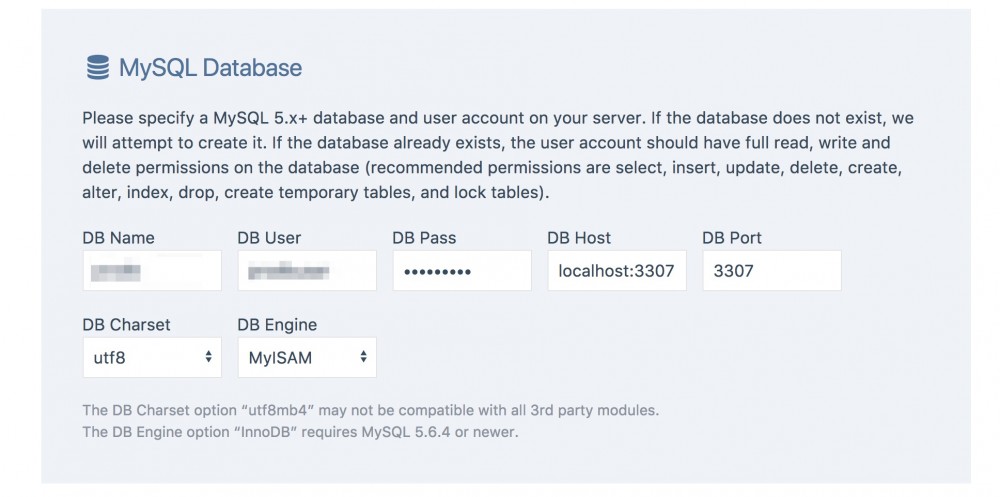Peter Knight
Members-
Posts
1,396 -
Joined
-
Last visited
-
Days Won
5
Everything posted by Peter Knight
-
Thanks @kixe Couple of questions for you Do I need the sort in there? I'm only trying to retrieve values from the single last created page. I've tried the following which outputs nothing <?php $mostRecentlyCreatedPageByUser = $pages->get("created_users_id=$user->id,sort=-created"); ?> <!-- START: Information --> <strong>City:</strong><?=$mostRecentlyCreatedPageByUser->city ?> <br/> <strong>Miles:</strong><?=$mostRecentlyCreatedPageByUser->miles ?>
-
On the road and typing on mobile. Hope this makes sense... I have a loggedin user (current session) I want to display to that user some values from the their most recently created page (singular) Is this the right direction to be looking? http://cheatsheet.processwire.com/users/users-methods/users-find-selector/ Thanks
-
Uncaught ArgumentCountError: Too few arguments to function
Peter Knight replied to Peter Knight's topic in General Support
Hi @kongondo I have this site running on two other servers with the same version of PW, PHP. So 2 out of 3 work fine. I'll have to do a little forensic investigating. -
Am i right in thinking this is a PHP 7 issue and not so much a Processwire issue? General google seems to suggest so. Just moved a site to a new host and getting following on a simple call Fatal error: Uncaught ArgumentCountError: Too few arguments to function ProcessWire\Pageimage::size(), 1 passed in /home/site.not/site/assets/cache/FileCompiler/site/templates/team-detail.php on line 43 and at least 2 expected in /home/site.not/wire/core/Pageimage.php:519 Stack trace: #0 /home/site.not/site/assets/cache/FileCompiler/site/templates/team-detail.php(43): ProcessWire\Pageimage->size(150) #1 /home/site.not/wire/core/TemplateFile.php(287): require('/home/...') #2 /home/site.not/wire/core/Wire.php(380): ProcessWire\TemplateFile->___render() #3 /home/site.not/wire/core/WireHooks.php(714): ProcessWire\Wire->_callMethod('___render', Array) #4 /home/site.not/wire/core/Wire.php(442): ProcessWire\WireHooks->runHooks(Object(ProcessWire\TemplateFile), 'render', Array) #5 /home/site.not/wire/modules/PageRender.module(514): ProcessWire\Wire->__call('render', Array) #6 /home/site.not/wire/core/Wire. in /home/home/site.not/wire/core/Pageimage.php on line 519 <?php foreach($page->images as $image){ $thumb = $image->size(150); echo "<img src='{$thumb->url}' class='team-photo-detail' alt='{$thumb->description}'" ; }?>
-
Nice site @patricktsg Good to see another Irish user of PW here. BTW love the 404 page
-
Old URLs remain in admin nav after moving the website
Peter Knight replied to rooofl's topic in General Support
You don’t have something in the config file which includes the /dev/ host? -
Very simple. But it's another template. How do you feel about that Vs just hardcoding the logout into the HTML itself.
-
Agree. Even for small apps I'd rather keep my clients away from the admin. BTW in my own scenario mentioned above I only have 10 staff members of my client using an App. None of them would even know how to view HTML so I'm not too worried about them seeing a logout page. So you place that in a custom logout template? I get it now.
-
I have been around the forums on this and can't seem to find my answer. I want to create a html link that forces a user logout. I've seen $session->logout() but I'm not sure how to use it with <a href="#">Logout<a/> This seems to work (my own hack) from inspecting the admin logout link. Just not sure it's the official way <a href="/processwire/login/logout">Logout<a/>
-
Great location and boat though.
-
Same here on 3.0.88. Initially I thought it was a UIKit theme issue but I notice your 3.0.62 isn't running this.
-
@bernhard Thanks for the VSCode mention on the roadmap thread. It's certainly more visual than the terminal. I'd also like to highlight Tower for Git for designers looking to approach GIT via a more visual UI.
- 246 replies
-
- 1
-

-
- visual studio code
- vsc
-
(and 2 more)
Tagged with:
-
I completely forgot about the dev/staging/live workflow too. +1 for that That's a great source of inspiration. I particularly like the detail and options within that Addon such as 1. Pre-saved migration profiles 2. Push / Pull and Export options 3. Push / Pull site URL and secret keys etc etc I found a few more such as Craft Migration Manager and MODX Cloud have a very easy site inject service although it doesn't give you many options re. which tables, fields etc to import. Just a small point about GIT. I know many of you guys are very comfortable interacting with the CLI and GitHub. Some of us here wouldn't be as strong in that regard so it'd be great to see integration with GIT but not so great if the Module depended on it etc.
-
That's an amazing list of 2017's features. Seeing them in a single place makes you appreciate how lucky we and our clients are. Thanks for another incredible year of updates. I imagine everyone's wish list is different. This is what I'd like to see natively in PW. I know some of these are already available as Modules so no offence if you're reading this and have already put tons of work into creating something similar. Processwire Multi-Admin A Processwire dashboard which allows me to monitor multiple installs across different servers. This dashboard would list my installs, version number, and display available upgrades (Module and Core) and allow me to update above from central place. It might show me logged in user(s), uptime etc. Media Manager A built in MM which acts as a single place to manage all uploads. Using the MM you can find, list and edit any uploaded file/image. and its versions. Add tags, crop, delete, rename, copy, bulk upload etc Furthermore the MM should work with user permissions so a MM for me might list different assets than an editor etc Importantly, the look of the MM would be consistent with what's already in place and the new UI Kit theme. SEO A native SEO Module that is maintained and updated as modern SEO evolves. Image Cropping Pre-set image crops and a way to define and manage them. That's it :-/
-
In the screengrab attached my header is grey and has a height of 40mm. The text reading 12345 and everything after that is not part of my header and is wrapped in a DIV. Is there some trick to getting the content to start below the header and not overlap as such? My actuall CSS is very simple right now with only the header having a height. I could always give the body an absolute position but thought I'd ask first.
-
[SOLVED] Weird problem with copy of production site
Peter Knight replied to Krlos's topic in General Support
What happens if you create your own index.php file. Does that also prompt a download? Will help isolate if this is a server or a htaccess or PW issue. -
Installing Processwire on Synology NAS
Peter Knight replied to Peter Knight's topic in General Support
Hey @szabesz That's interesting. I wonder if it's working for you in that manner because you're using the root dbuser and the IP etc. Who knows ! I too don't *really* need to try run PW on Synology. I have a few "proper" servers so it's more for my own fun and curiosity but that info is helpful. Good to know it works too as I ran into issues with my htaccess file and general permissions. Otherwise I love the Synology NAS. It's probably the best thing I've ever purchased for my office. Backups, streaming, file sharing etc etc. It's all there. Running a PW site from it would be the cherry on the cake. -
On the screengrab below, are the dots before the paths typical or a misconfiguration somewhere? I don't recall seeing them on other new installs.
-
If you're trying to install ProcessWire on a Synology NAS using the WebStation service, please refer to notes below. I've created this mainly for web searches. I'm going to assume that you're at the installation screen and the first issue you'll have is trying to connect to a database. There's 2 things here you need to note MariaDB is running on Port 3307. You're probably used to running on port 3306 and this might even be what the installation screen pre-populates The Host field must be set to localhost:3307 and not just localhost
-
Installing ProcessWire on Synology NAS DS716+
Peter Knight replied to mhamurray's topic in Getting Started
Hi @mhamurray Can you recall the steps you took to get PW installed on a Synology NAS? I'm having issues at the moment connecting to the database and would be interested in the steps you took. MariaDB 10 -
Tons of reasons really. It comes down to what you're used to. A lot of the big 3 Devs I know are older, experienced PHP types. They started using Wp,J and D when the CMS market was a lot lot smaller. There was less choice and they used what was available. Over time newer CMSs have surfaced but transitioning to these represents challenges in re-learning, re-training etc. Even is a new CMS looks more elegant and a better fit, there's still a risk factor. Better the devil you know... as the saying goes. Even the ones who do make the change bring a lot of technical baggage and expectations. That's why you'll see a lot of posts starting with "Does PW have an eCommerce/SEO/ user/membership" plugin etc. They're looking for a familiar path to a new destination. In most of these cases, there are modules available but perhaps not the range of plugins etc they're used to. Looks scary..back yo WP, J, Drupal. There's also a lot of visibility for WP,D and J in the industry. Especially on the client side of things, a marketing manager writing a brief is more likely to request the big 3 because that's what they've heard of. If that's where the demand is and you don't feel you can argue a different platform, that's what developers will stick with or flock to. Lots more reasons. Don't forget the resources that these 3 CMS have behind them too. They have bigger marketing budgets, more developers, bigger social media presence too.
-
For the front end? There was a thread a few weeks back on the subject. Can't locate it now but this was one of the solutions highlighted. https://select2.org/ It's very easy to configure and get running.
-
I had the following info from Ryan when asking him about customizing the admin. I'm sure he wouldn't mind me sharing although the info is from end Sept so I don't know if it's all still applicable.
-
☁️ Duplicator: Backup and move sites
Peter Knight replied to flydev's topic in Module/Plugin Development
Thanks guys. Got it working. New to Cron but it was easy enough to figure out on a VPS ? -
☁️ Duplicator: Backup and move sites
Peter Knight replied to flydev's topic in Module/Plugin Development
If I want this backup task to run every day at X pm/am I correct in thinking I require PWCron Module and I need to paste the appropriate command into the PWCron Modules to run field 4 0 * * * php /var/www/vhosts/mydomain.com/site/modules/PwCron/cron.php >/dev/null 2>&1