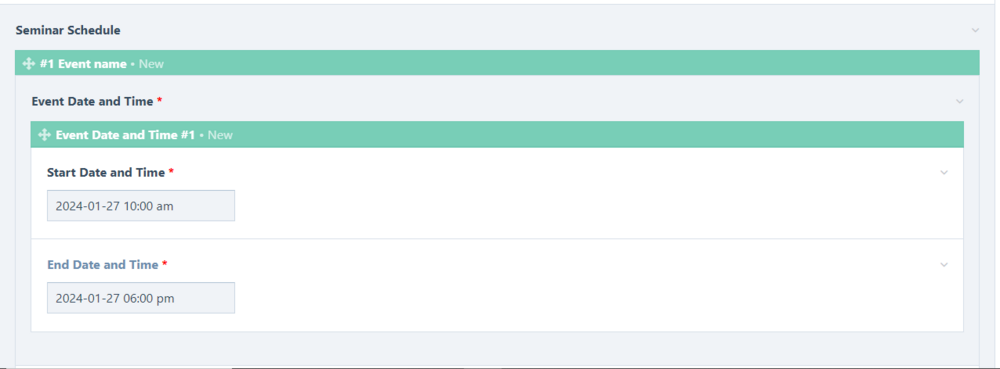Search the Community
Showing results for tags 'duplicate'.
-
Last update: August 2022 Current stable version: 1.4.23 Dev version: 1.4.24 You can find the module on Github and in the modules directory : https://modules.processwire.com/modules/duplicator/ https://github.com/flydev-fr/Duplicator/archive/master.zip Screenshots / Features Dir and files exclusion CRON job Advanced settings Local and Cloud storage duplicator.mp4
- 511 replies
-
- 23
-

-

-
Hi, We have 'Seminar_Schedule' repeater field in the template (One of the Admin Control Panel Page) Inside the 'Seminar_Schedule' repeater field (parent), we have 'SS_Datetime' repeater field. Inside the 'SS_Datetime' repeater field (child), We have 'SS_Startdatetime' and 'SS_Enddatetime' fields. How to do validation for 'SS_Startdatetime' and 'SS_Enddatetime' fields for below cases. Disallow creating duplicate items with the same date and time The 'SS_Startdatetime' value must not set within the range of existing items 'SS_Startdatetime' and 'SS_Enddatetime' fields. Similarly, The 'SS_Enddatetime' value must not fall within the range of existing items 'SS_Startdatetime' and 'SS_Enddatetime' fields.
- 1 reply
-
- processwire
- repeater field
-
(and 3 more)
Tagged with:
-
I'm importing data from an external system into ProcessWire. Each of the imported records have a unique ID. How might I use the unique ID to prevent duplicate records in ProcessWire? What I want: When importing data find the foreign record ID use it to check for duplicates if a duplicate record is detected, skip it import data into ProcessWire by creating a page in /import/ continue to next record ProcessWire: Later I'll move each page to another location ... meaning that '/import/' will be empty the next time, I run an import job Looking into possible solutions: Unfortunately, ProcessWire Unique Text Fieldtype doesn't do the trick. (ProcessWire Unique Text Fieldtype will allow the page to be created - only the field with a duplicated field value will be blank. In my case, the duplicate record needs to be blocked / *not* created.) Could it be solved by modifying the code for ProcessWire Unique Text Fieldtype?
-
Hi, I've been using PW as the back end for a number of contest sites in which users enter a short bit of text as an answer to a question. Each "entry" ends up as a PW Page. In this case, it's quite common for people to provide the same answer, which of course results in a duplicate page error (Exception: Duplicate entry). I'm wondering if there is a way to have PW automatically create a unique page name when it creates a new page that would have a duplicate name - like this-is-a-test becoming this-is-a-test-2. Any help is great appreciated! Thanks.
-
ProcessWire InputfieldRepeaterMatrixDuplicate Thanks to the great ProModule "RepeaterMatrix" I have the possibility to create complex repeater items. With it I have created a quite powerful page builder. Many different content modules, with many more possible design options. The RepeaterMatrix module supports the cloning of items, but only within the same page. Now I often have the case that very design-intensive pages and items are created. If you want to use a content module on a different page (e.g. in the same design), you have to rebuild each item manually every time. This module extends the commercial ProModule "RepeaterMatrix" by the function to duplicate repeater items from one page to another page. The condition is that the target field is the same matrix field from which the item is duplicated. This module is currently understood as proof of concept. There are a few limitations that need to be considered. The intention of the module is that this functionality is integrated into the core of RepeaterMatrix and does not require an extra module. Check out the screencast What the module can do Duplicate multible repeater items from one page to another No matter how complex the item is Full support for file and image fields Multilingual support Support of Min and Max settings Live synchronization of clipboard between multiple browser tabs. Copy an item and simply switch the browser tab to the target page and you will immediately see the past button Support of multiple RepeaterMatrix fields on one page Configurable which roles and fields are excluded Configurable dialogs for copy and paste Duplicated items are automatically pasted to the end of the target field and set to hidden status so that changes are not directly published Automatic clipboard update when other items are picked Automatically removes old clipboard data if it is not pasted within 6 hours Delete clipboard itself by clicking the selected item again Benefit: unbelievably fast workflow and content replication What the module can't do Before an item can be duplicated in its current version, the source page must be saved. This means that if you make changes to an item and copy this, the old saved state will be duplicated Dynamic loading is currently not possible. Means no AJAX. When pasting, the target page is saved completely No support for nested repeater items. Currently only first level items can be duplicated. Means a repeater field in a repeater field cannot be duplicated. Workaround: simply duplicate the parent item Dynamic reloading and adding of repeater items cannot be registered. Several interfaces and events from the core are missing. The initialization occurs only once after the page load event Attention, please note! Nested repeaters cannot be supported technically. Therefore a check is made to prevent this. However, a nested repeater can only be detected if the field name ends for example with "_repeater1234". For example, if your MatrixRepeater field is named like this: "content_repeater" or "content_repeater123", this field is identified as nested and the module does not load. In version 2.0.1 the identification has been changed so that a field ending with the name repeater is only detected as nested if at least a two-digit number sequence follows. But to avoid this problem completely, make sure that your repeater matrix field does NOT end with the name "repeater". Changelog 2.0.1 Bug fix: Thanks to @ngrmm I could discover a bug which causes that the module cannot be loaded if the MatrixRepeater field ends with the name "repeater". The code was adjusted and information about the problem was provided 2.0.0 Feature: Copy multiple items at once! The fundament for copying multiple items was created by @Autofahrn - THX! Feature: Optionally you can disable the copy and/or paste dialog Bug fix: A fix suggestion when additional and normal repeater fields are present was contributed by @joshua - THX! 1.0.4 Bug fix: Various bug fixes and improvements in live synchronization Bug fix: Items are no longer inserted when the normal save button is clicked. Only when the past button is explicitly clicked Feature: Support of multiple repeater fields in one page Feature: Support of repeater Min/Max settings Feature: Configurable roles and fields Enhancement: Improved clipboard management Enhancement: Documentation improvement Enhancement: Corrected few typos #1 1.0.3 Feature: Live synchronization Enhancement: Load the module only in the backend Enhancement: Documentation improvement 1.0.2 Bug fix: Various bug fixes and improvements in JS functions Enhancement: Documentation improvement Enhancement: Corrected few typos 1.0.1 Bug fix: Various bug fixes and improvements in the duplication process 1.0.0 Initial release Support this module If this module is useful for you, I am very thankful for your small donation: Donate 5,- Euro (via PayPal – or an amount of your choice. Thank you!) Download this module (Version 2.0.1) > Github: https://github.com/FlipZoomMedia/InputfieldRepeaterMatrixDuplicate > PW module directory: https://modules.processwire.com/modules/inputfield-repeater-matrix-duplicate/ > Old stable version (1.0.4): https://github.com/FlipZoomMedia/InputfieldRepeaterMatrixDuplicate/releases/tag/1.0.4
- 33 replies
-
- 22
-

-

-
Hello, it's very hard for me to describe the actual problem so I've attached two screenshots that contain all the required information. Basicly I'm trying to manipulate the page title that is rendered to the select field options within the page lister when setting up a filter using a PageField. (It's tedious to select the page you really want on duplicate titles) I can't find any solution to this problem. It doesnt seem to be as simple as hooking onto a render or textformat method. (Many attempts, no success ...) Please, can anyone help me out on this one?
- 2 replies
-
- pagelister
- pagefieldtype
-
(and 4 more)
Tagged with:
-
Hi, now I need your help getting an idea: I've got a page "The Jungle Book" containing details on the book by Rudyard Kipling. With ShoppingCart module, I'd like to offer the book both as a PDF for download as well as a printed version. I added the sc_price and sc_qty fields to the page, which is half of what I need: Now the page renders a button to put the book (let's say it's PDF version) into the shopping cart. How do I add a second version of this product on the same page? Titel, price and all the details will be the same, only the actual type of the product (digital version instead of printed version) differs. Since there will be many different pages with books, manually adding a second page for the printed book is not an option. Thanks for your ideas! sarah P.S.: There is this post by apeisa on adding different variations of a product into the shopping cart. But I haven't figured out what's a good way to refer back to the original page (for getting the product information) once a variation is placed in cart.
- 2 replies
-
- shopping cart
- product
-
(and 3 more)
Tagged with:
-
I have cloned (duplicated) a few file input fields today, but found the following odd behaviour: - Drag'n'drop is no longer possible. - Trash icon doesn't display in Mac/Safari + Mac/Chrome. - I can't delete any uploaded files anymore. addtl. infos: Filetypes are usual stuff / allowed file-types (PDF mostly) etc. PW 2.3.2 dev Files are visible in the backend and in the DB. Tried on Mac Safari + Win Google Chrome (in the latter, the trash icon is fine) Due to a large number of input fields, we've resized the input field width to 50 or 25%, but changing them back to 100% didn't do anything.
- 8 replies
-
- uploads
- file-uploads
-
(and 4 more)
Tagged with:
-
Good evening again, the problem I face today is a bit tougher than the last one. This is my situation: I have multiple pages which represent photo-albums (/photos/summer, /photos/vacation-2012, ...) - Now I want to create a page "My favorite photos". So inside my photo-albums I'd like to mark single uploaded photos (standard image-field) as a "favorite photo" with a checkbox - The marked photos shall appear inside my "My favorite photos" page. When editing the "My favorite photos" page I'd like to see all selected "favorite" photos and be able to sort them (just like in standard the image-field) - When deleting a "favorite" photo from "My favorite photo" page, the checkbox of the original photo (in it's original album) shall be unchecked. So -as a PW beginner- I'm afraid I have to create an own module for this functionality (or at least fork the existing image-field and modify it)... Any tips or "best practices" for my idea? I took a look at the PW structure and it appears I'll have to copy the images from my various albums to the "favorite photo" page - Also I will have to populate the image-field via API... Any ideas or suggestions?