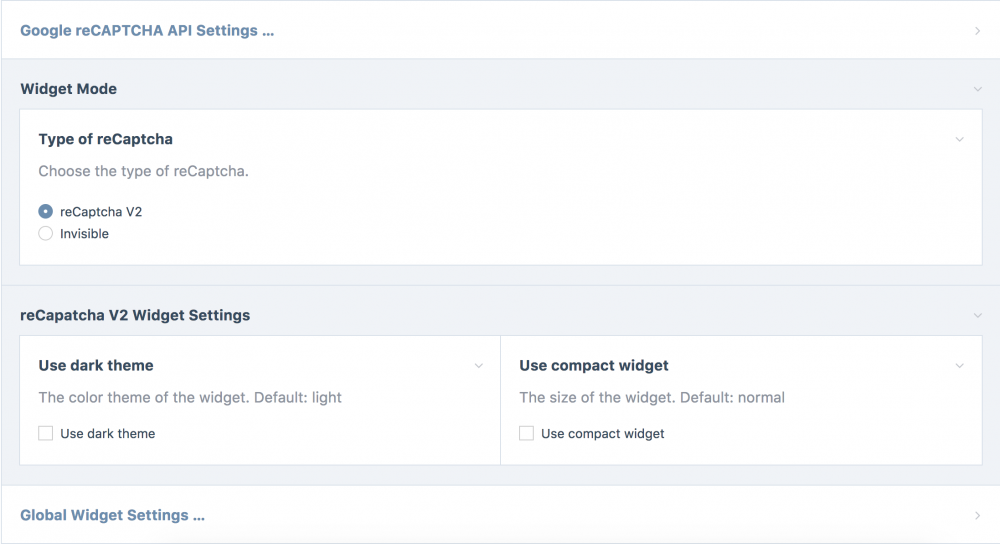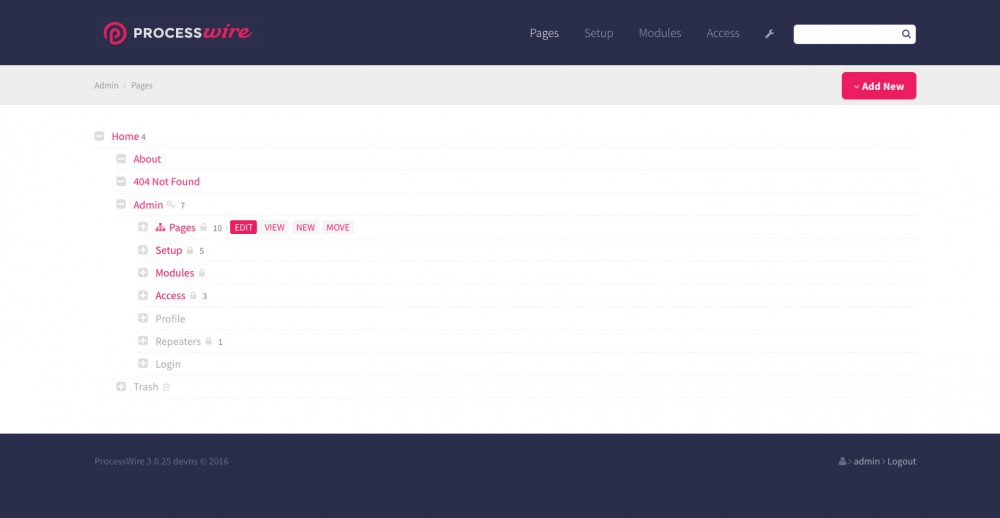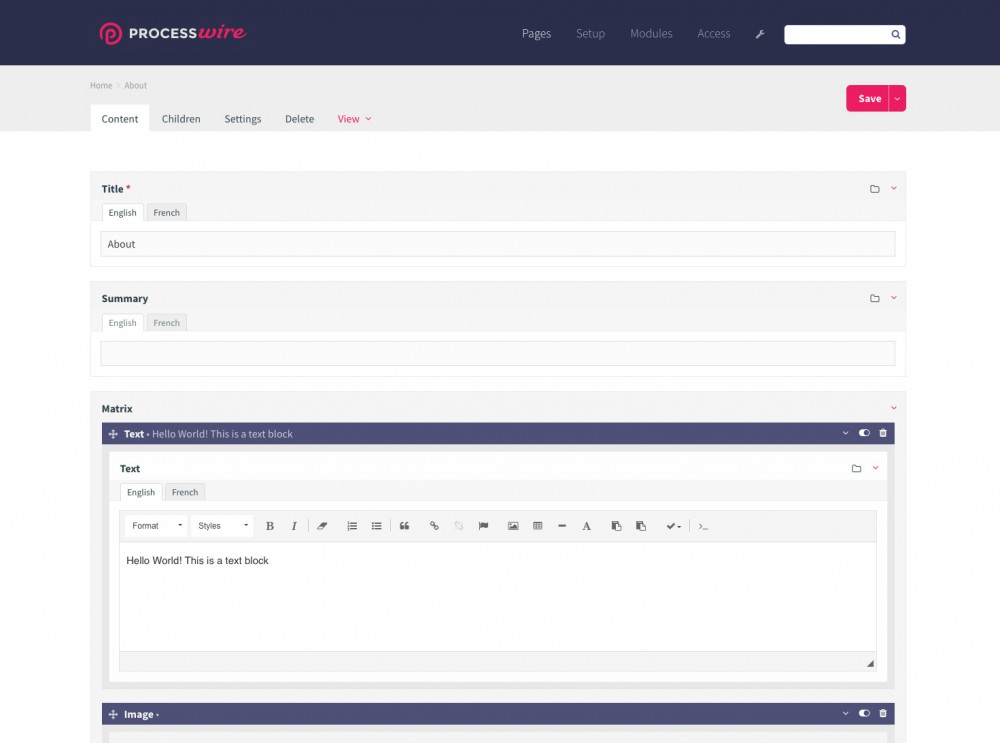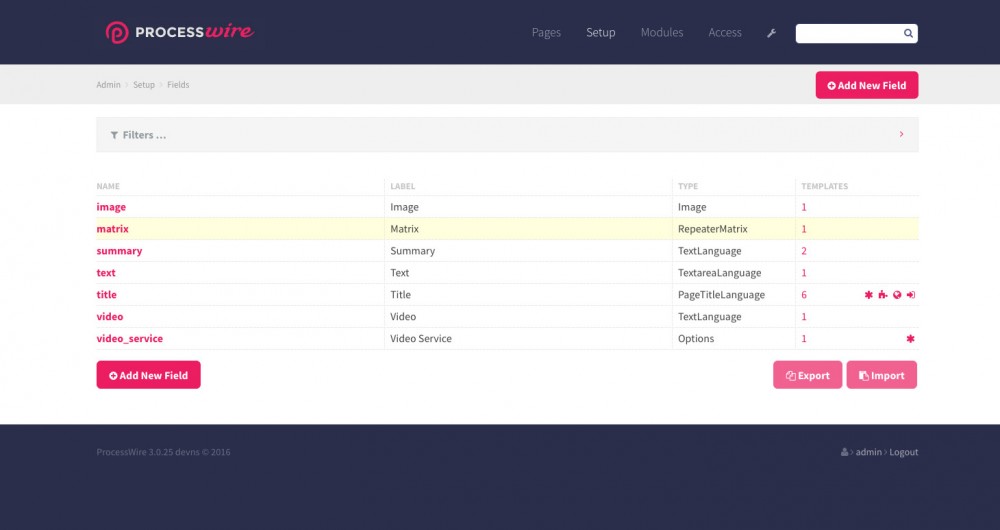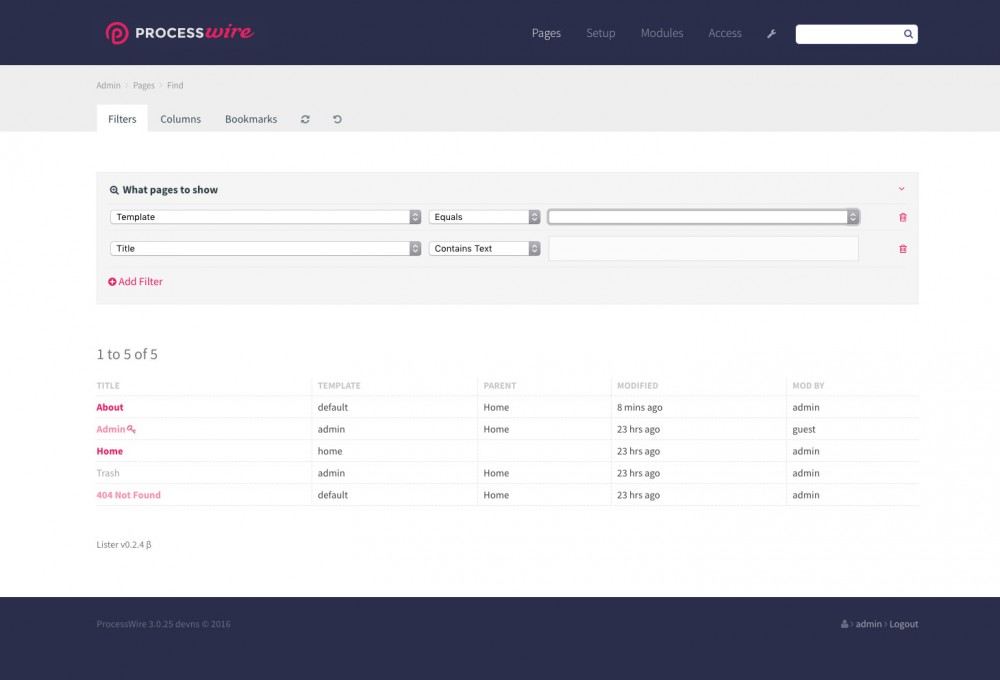Leaderboard
Popular Content
Showing content with the highest reputation on 07/23/2016 in all areas
-
The issue mentioned above was related to a recent change in the core class InputfieldWrapper. I've just created an issue for this to the ProcessWire repository in GitHub (https://github.com/ryancramerdesign/ProcessWire/issues/1936) and updated VersionControl to circumvent this issue. If you update the module to the latest version, it should work again. Sorry for the inconvenience! /cc @diogo, @ceberlin, @Zeka4 points
-
I came across this section again recently and thought I would share. It's geared a little more towards Microsoft stuff but there will be something for everyone here. Enjoy https://www.syncfusion.com/resources/techportal/ebooks3 points
-
Ryan has some good advice about field checks in this blog post.3 points
-
@SamC Welcome to the Forum! This might answer your question: https://processwire.com/api/types/nullpage/ more to read on the topic: https://processwire.com/api/ref/wire-data/ https://processwire.com/api/what/3 points
-
Hi SamC and welcome. is used to get either headline or title, depending whether both or only title are populated. If headline has a value it is returned, or else title. In PW, $page->field returns one value, which may be null. $page->get('selector') returns one value from multiple possible values (like 'headline|title' above). $page->find('selector') will return zero or more values in an array. Typical cases where headline and title may be different would be a short entry in navigation (eg Home) and a longer heading for the page (eg Welcome to Our Site).3 points
-
Glad to hear it's working. As for that notice - you must have "Force Scream" mode checked in the config settings. It is expected behavior to see that notice because force scream disables PHP's silence/shutup operator: @ which is used on that line in Tracy to start the session. Personally I think they should check for the session first, rather than using @, but since the legacy version supports versions of PHP before session_status() was introduced, I guess maybe it's an acceptable alternative to the old if(session_id() == '') check. Either way, I would recommend turning off Force Stream unless you need it's functionality for a specific debug task. Otherwise you'll need to live with that notice. I could hack the core of the legacy version to remove it, but IIRC there are other uses of @ in the code so it won't be the only thing that needs fixing.2 points
-
Excellent, thanks a lot people. This is exactly what I'm looking for. The thorough looking documentation will certainly keep me busy for awhile2 points
-
@Zeka and @Macrura - please try v2.4.0 - it should now work fine with the legacy version of the Tracy core selected. Of course I would still recommend switching to Master if you are running PHP >=5.4.42 points
-
Sorry @Zeka and @Macrura - I can confirm the issue when using the Legacy version of the Tracy core. I am not at my computer right now, but I'll take a look in the morning. If you are running PHP >=5.4.4 you should be running the Master version of the core, which I can confirm is working just fine. Sorry that I haven't been thoroughly testing the Legacy version with recent updates. PS What version of Tracy did you both upgrade from? I can't imagine it was from 2.3.8 - it would be great to know the last version you had that was working - thanks!2 points
-
MarkupGoogleRecaptcha Google reCAPTCHA for ProcessWire. This module simply adds reCAPTCHA V2 or Invisible reCAPTCHA to your form. How To Install Download the zip file at Github or from the modules repository Drop the module files in /site/modules/MarkupGoogleRecaptcha In your admin, click Modules > Refresh Click "install" for "MarkupGoogleRecaptcha" Official install/uninstall doc: http://modules.processwire.com/install-uninstall/ API You must create an API key prior to use this module. Goto https://www.google.com/recaptcha/admin to create your own. Next, add the API keys information to the module's settings. Usage Call the module : $captcha = $modules->get("MarkupGoogleRecaptcha"); Call $captcha->getScript(); somewhere to get the javascript used by reCAPTCHA Render reCAPTCHA in a standard HTML <form></form> by calling $captcha->render() or Render reCAPTCHA in an InputfieldForm by passing as argument your form to the render function: $captcha->render($form) Call verifyResponse() to get the result. It return TRUE if the challenge was successful. Example Using ProcessWire's form API : $out = ''; $captcha = $modules->get("MarkupGoogleRecaptcha"); // if submitted, check response if ($captcha->verifyResponse() === true) { $out .= "Hi " . $input->post["name"].", thanks for submitting the form!"; } else { $form = $modules->get("InputfieldForm"); $form->action = $page->url; $form->method = "post"; $form->attr("id+name", "form"); $field = $this->modules->get('InputfieldText'); $field->name = "name"; $field->placeholder = "name"; $form->add($field); // CAPTCHA - our form as argument, the function will add an InputfieldMarkup to our form $captcha->render($form); // add a submit button $submit = $this->modules->get("InputfieldSubmit"); $submit->name = "submit"; $submit->value = 'Submit'; $form->add($submit); $out .= $form->render(); // include javascript $out .= $captcha->getScript(); } echo $out; Example using plain HTML Form : $captcha = $modules->get("MarkupGoogleRecaptcha"); // if submitted check response if ($captcha->verifyResponse() === true) { $out .= "Hi " . $input->post["name"] . ", thanks for submitting the form!"; } else { $out .= "<form method='post' action='{$page->url}'>\n" . "\t<input type='text' name='name'>\n" . $captcha->render() // render reCaptcha . "\t<input type='submit'>\n" . "</form>\n"; $out .= $captcha->getScript(); } echo $out;1 point
-
I've been working on a version of the core theme based on some proposals in the forums on a new processwire.com design. It's entirely derived from the default theme and inspired by ideas around a new ProcessWire look and feel. I wanted something that I'd be proud to show clients, and something that could draw developers to ProcessWire who might have been turned off by the default admin UI. This was created by working from the default theme, and developed organically over time. It's not coded in the most efficient way, but I hope it's useful for some of you. I'd love to see a cleaner look in the default theme. Ryan, if you see anything you like, please steal it! Likewise if you see anything you think could be improved, I'm all ears. -Brent AdminThemeSubtle.zip1 point
-
Back again I have been playing around more with figuring out speed and as well as the panel generation time, it's also important to consider the size of the DOM for each panel (as I mentioned briefly in the last post). To that end, the Selector Panel now also shows the size of each panel in bytes/KB: I decided to remove the Page, Field, and Template objects from the PW Info panel which in my example has taken it from 500KB down to 70KB! I figure most of you don't need to see these often and you can easily output via fl(), d(), or bd() anyway when you do need them. As I mentioned, the Variables panel can also be very large in size (see mine above at 957KB) if you have many PW objects assigned to your own custom variables, so if this panel is large for you, I would recommend leaving it off by default. Anyway, hopefully the cleanup of the PW Info panel and the new panel size info will help you all to have much faster page loads when running Tracy.1 point
-
v035 adds the abovementioned breadcrumb tweaks: long-click on breadcrumb item to view page in frontend ctrl+click to edit breadcrumb page It's relatively buried under the "Hotkeys" submodule but I think it fits there. I'm open to ideas on different implementation of this feature but I woud like to keep the current "minimal" style (eg. better not using icons or hover menu).1 point
-
@adrian I always keep Validator and Diagnostics panels off, for the reasons you described. Actually, I only have 7 panels on, and use the very handy "sticky panel" feature when something else is needed. With this setup of mine, I always get something under 500ms execution time, with the overall page reload between 1 and 2 seconds (PHP 5.6.x). And this is on my local machine without any cache whatsoever.1 point
-
That's some awesome info, thanks! Will probably try and get Twig up and running at some point, I find PHP mashed in with HTML all over the place quite difficult to comprehend sometimes.1 point
-
For those of you experiencing slow page load times with Tracy enabled, I have some thoughts on this thanks to @Robin S setting up a demo site for me to play with. The two key panels that seem to slow things down are the Validator and Diagnostics panels. With all panels (except Diagnostics and Validator), load time are only about 1 second more than with Tracy completely disabled. If I enable those, then load times go up an extra 3 seconds (Validator is taking 2 seconds and Diagnostics 1 second). There is nothing I can do about speeding up the Validator because it requires a round trip to the validator website. Note that for me here in Canada, I find that Validator only takes 0.5 to 1 second, so I don't know how much it has to do with location. It will also be affected by how big the DOM is on the page being validated. So my recommendation is to leave that disabled by default and just turn it on in the Selector Panel when required. Same goes for the Diagnostics panel - I may be able to improve the speed of this one (in particular the reporting of file permissions takes a while), but for now I would recommend leaving it disabled by default. So I would love to hear from those having page load speed issues whether disabling Validator and Diagnostics makes a significant difference or not - it certainly does in my testing in certain situations. In case anyone is interested, this is my default panel selection and order: which results in this: and this load time: On the same page with Tracy disabled, this is the load time: I am certainly willing to sacrifice the extra half second or so. The other thing to notice about these are the MB/KB transferred numbers. The main panels in this regard is the PW Info panel - there are lots of PW objects sent to that. The other one that is potentially large is the Variables panel - if you set PW objects to your own variables, this can also become very large. Also, don't forget to check out the load times of the various panels in the Panel Selector to help you figure out your personal trade-off between load times and default functionality. And of course don't forget about the "Once" and "Sticky" options for enabling a panel just when you need it (like I have done here so you can see all my load times). Hope that helps, but also please let me know if you guys are having different experiences with certain panels being significantly slower than what you are seeing in my times.1 point
-
Nice New plugins https://caddyserver.com/docs/minify https://caddyserver.com/docs/filemanager1 point
-
@SamC If you need a template engine, there are maintained modules to build upon: Smarty, Twig, Jade and more: http://modules.processwire.com/modules/template-engine-factory/ Latte only: http://modules.processwire.com/modules/template-latte-replace/ Recommended tutorial to jump start: Basic ProcessWire website workflow http://blog.mauriziobonani.com/tags/#processwire1 point
-
Yeah for sure! Been creating a simple blog page with a couple of new templates (blog-index.php and blog-entry.php). Wanted to show submitted by date and name (other than my username). Thanks to this forum (how to add fields to system templates) and a youtube video (general templating and curly braces usage within a string, handy!), managed to cobble together: //blog-entry.php $publish_date = date('d-M-y', $page->created); //custom field displayname in user template $created_by = $page->createdUser->displayname; $content = "Published on: {$publish_date} by {$created_by}"; //show above post entry body field $content .= $page->body; Seems quite straightforward so far (famous last words), feels like Craft, but without Twig. I've got a fair bit of free time at the moment which doesn't happen all that often so a great opportunity to learn Thanks for making me feel so welcome everyone.1 point
-
But don't forget to play with code too. ... and welcome to the forums, @SamC1 point
-
Why not simply use Leaflet Map Marker, which uses OpenStreetMaps? Let the Google stuff rot.1 point
-
Here my friends at Jumpitt Labs used Processwire as the Main Framework for their website (because I recommend it to them) http://labs.jumpitt.com They are nice folks and make mobile apps and applications in Valparaíso, Chile. I didn´t make their website, I´m just post it to show it here Verification http://isit.pw/?url=http%3A%2F%2Flabs.jumpitt.com Image1 point
-
They were really happy with the Newsletter site of the week and they posted in their website http://labs.jumpitt.com/news/jumpitt-labs-site-of-the-week/1 point
-
This week the core continued to be upgraded for more Fieldtype features like pagination support. We also released a new version of ProFields Table (v14). This post also looks at a new SmashingMagazine.com tutorial and more on the 3.x release timing. https://processwire.com/blog/posts/3.0.27/1 point
-
Hi. It was 1.7.7 Now it works without issue about blank page, but notice still present.1 point
-
@pwired I think he use jquery.waypoints.js to know when he is reaching an element and show the picture by using CSS transitions. Nice job .1 point
-
Hi. Thanks for module. After upgrading to 2.3.9 on PW 3.0.25 when debugger enabled for backend i get blank page on every page submit / save, even when i try to refresh modules. Also admin login and 'site.dev/admin' - blank. Got notice PHP Notice: A session had already been started - ignoring session_start() in ...\TracyDebugger\tracy-legacy\src\Tracy\Bar.php:59 Any suggestions? Zeka1 point
-
1 point
-
That was the best introduction/explanation of ProcessWire that I have ever read. You have an excellent grasp of how things work and know how to convey it in a very enjoyable writing style. A link to this article should be somewhere on the main ProcessWire website. Simply amazing writing!1 point
-
Hi, You might also be interested in these, so that files cannot be accessed directly: or @Wanze's Secure File module: http://modules.processwire.com/modules/fieldtype-secure-file/ or:1 point
-
What is $layout? Well if you use a next() , PW will search for the next repeater page and while they're hidden in /admin they're protected. You could try next("check_access=0") to get around that.1 point
-
NIce work Francesco! I just left a comment on the article singing praises to generate even more excitement.1 point
-
Awesome!!! https://www.smashingmagazine.com/2016/07/the-aesthetic-of-non-opinionated-content-management-a-beginners-guide-to-processwire/ Thanks Francesco!1 point
-
1 point
-
Wow! Thanks for sharing, @adrian. Glad to see that the article seems useful. I was afraid that this idiom is very emotional, and thought to delete it later. Now I'm going to keep it1 point