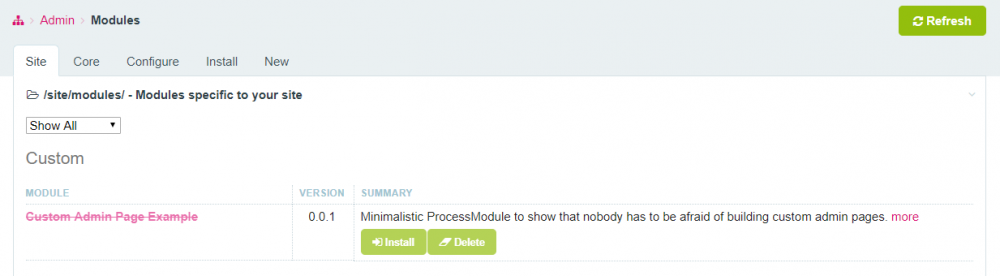Leaderboard
Popular Content
Showing content with the highest reputation on 12/31/2017 in all areas
-
For those interested in what's possible with the Canvas template suite & PW, below are a few examples. PS: all recommendations in the Showcase posts actioned and I'm NOT a themeforest affiliate. These HTML templates simply make my front-end-dev work easier. https://flywithmehorses.com.au/ - also in the PW Showcase forum at https://www.goldcoastholistichealth.com.au/ and another biz owned by the same client, https://www.goldcoastosteopathy.com.au/ - this one uses @kongondo 's blog module https://beautifulhumanway.com/ - also in the PW Showcase forum at4 points
-
it also depends on the budget of the project; for clients without a line item for frontend design, us developers have no choice but to use an HTML theme... and why deny some clients without large budgets the benefits of having a PW site... Sometimes these Themeforest and Wrapbootstrap themes are good, and have good integrations with plugins like tabs, slideshows, masonry etc. Having said that, i do find that i have to fix a lot of problems with these templates, remove as much CSS code as i can that i'm not using, and also write a lot of my own custom stuff on top of them; here is a site using Canvas: http://louiskarchin.com (recently relaunched/upgraded)..3 points
-
This one I can't duplicate yet. I'm also running the latest Chrome, except in OS X rather than Windows. I also tested in Firefox and was not able to duplicate it there either. Maybe there is a platform difference I need to look closer at. But you mentioned that after saving the page, everything worked. I'm guessing a JS error is happening somewhere in the process. Try enabling debug mode $config->debug=true; in /site/config.php, and watch your Chrome JS console for any JS errors that might appear in the process, whether from the CKEditor field, or possibly another field in the page editor at the same time. Edit—see further down for my response to the JS error you found. Paste doesn't work in Firefox for me either. As far as I can tell, this CKE plugin doesn't support the paste action in Firefox. It looks like Firefox uses a different type of raw data when it comes to paste that might require Firefox specific code. I haven't looked very far yet though. Okay I think this may possibly be what the issue is with the first issue. Try registering under some name other than "mystyles", which is just what we used for example purposes, but better to choose your own name. It looks like it might be colliding with some built-in example and creating the JS error. The croppable image field is a 3rd party plugin, so I'm not sure to what extent it might support this feature. But if it extends FieldtypeImage, then chances are that it will work for uploads as well. I'm not sure I understand what you mean by "fetches all images"? This feature only uploads images. It sounds like maybe you are talking about the image insert dialog, where you can select from images that are already uploaded? If that's the case, go to Modules > Configure > ProcessPageEditImageSelect. In the settings, you can specify the images fields that it should ignore. You'll want to add your croppable image field there (if you don't want it available for CKE). This new CKE upload feature also honors the setting you specify there. I can't duplicate this one either, but since we know where it's occurring I can add some code to avoid it. What we're seeing there is a $page that has no template assigned, somehow. I'm guessing another module is triggering with a NullPage, which is why template is empty. I'll add a detection for that and commit it in a few mins. I'm pretty sure that'll fix it.3 points
-
Most themes come in the plain HTML version, so not much use these days to convert a WP theme.. But, if you absolutely must use a wordpress theme, the easiest way is to copy the HTML that WP outputs and analyze/use that; looking at the source WP theme code is typically close to useless;2 points
-
Hi SamC, First I want to thank psy for bringing this template to attention. I am also no fan of pre-made templates due to their bloated code but this one is an exception when it comes to quality code, customizability and flexibility. Since version 4.x.x it has Speed Improvements, Javascript Optimizations & Less File Sizes. Yes you have to buy a new license for each project which is now $11 (tax included) and when the offer finishes it will be $16. Still I consider this little money for what you get and the time it will save for standard projects. https://themeforest.net/item/canvas-the-multipurpose-html5-template/9228123 Disclaimer: I am in no way affiliated with canvas, themeforest or envato.2 points
-
Edit: Because of the great response to this topic I wrote a guest blogpost: https://processwire.com/blog/posts/building-custom-admin-pages-with-process-modules/ One of the hidden treasures of processwire seems to be the creation of custom admin pages. Technically speaking those pages are ProcessModules - but i guess that's the reason why so many people out there seem to be afraid of building them... it sounds so hard! You've never created a module for ProcessWire? You have never created a plugin for any other CMS? You have no clue about OOP with all its classes, methods and properties? No problem! I'll show you how simple you can start: <?php class CustomAdminPage extends Process { public static function getModuleinfo() { return [ 'title' => 'Custom Admin Page Example', 'summary' => 'Minimalistic ProcessModule to show that nobody has to be afraid of building custom admin pages.', 'href' => 'https://processwire.com/talk/topic/17709-how-to-create-custom-admin-pages-aka-processmodules-yes-its-that-simple/', 'author' => 'Bernhard Baumrock, baumrock.com', 'version' => 1, // page that you want created to execute this module 'page' => [ 'name' => 'customadmin', // your page will be online at /youradmin/setup/customadmin/ 'parent' => 'setup', 'title' => 'Custom Admin Page Example' ], ]; } public function ___execute() { return 'This is the most simple Admin-Page you have ever seen :)'; } } Now save this file as CustomAdminPage.module and place it in your /site/modules folder. After a refresh it will show your module in the modules manager of your site where you can install it: After installation you already have your first very own admin page! Congratulations! Was not too hard, was it? It's as simple as that! Now lets add some more custom HTML. And to show you another nice feature we will add this code to a separate method called executeDemo(). And because everything is so simple we will also add some javascript to this page public function ___executeDemo() { $out = ''; $out .= '<h1>H1 has some special css styling in the admin, thats why it seems to have no effect</h1>'; $out .= '<h2>H2 looks different ;)</h2>'; $out .= '<h3>...and so does H3</h3>'; $out .= '<button onclick="myFunction()">Click me</button>'; $out .= '<script>function myFunction() { alert("this is a demo javascript"); }</script>'; return $out; return ''; } Now thanks to ProcessWire-magic your page will already have its own URL: Just append /demo to your url and see what you get: And of course don't forget to click the button Ok, now that code looks a bit hacky, right? Inputfields and especially InputfieldMarkup for the win! We add another method with some advanced code. To use inputfields we need a form that holds all those inputfields and that makes it possible to handle user input lateron. See somas great tutorial about forms here for a quickstart and more details: public function ___executeAdvanced() { $out = '<h2>A more complex Example</h2>'; $form = wire()->modules->get('InputfieldForm'); $field = wire()->modules->get('InputfieldMarkup'); $field->label = 'Markup Test 1'; $field->value = '<h1>h1</h1><h2>h2</h2><h3>h3</h3><h4>h4</h4>'; $form->add($field); $out .= $form->render(); return $out; } Ok, it get's boring Let's do something more fun and add a chart in a second field and change the fields to 50% screen width (I'm sure you know that already from the GUI template editor)! public function ___executeAdvanced() { $out = '<h2>A more complex Example</h2>'; $form = wire()->modules->get('InputfieldForm'); $field = wire()->modules->get('InputfieldMarkup'); $field->label = 'Markup Test 1'; $field->value = '<h1>h1</h1><h2>h2</h2><h3>h3</h3><h4>h4</h4>'; $field->columnWidth = 50; $form->add($field); $field = wire()->modules->get('InputfieldMarkup'); $field->label = 'Chart Sample'; $field->value = '$chart'; //$field->notes = 'Example code taken from here: http://www.chartjs.org/docs/latest/getting-started/usage.html'; $field->columnWidth = 50; $form->add($field); $out .= $form->render(); return $out; } OK, we are almost there... we only need to add the chart library! To keep everything clean we will put the code for the chart in another method. We will make that method PRIVATE to add some security. Our new Method: private function renderChart() { // prepare chart code wire()->config->scripts->add('https://cdnjs.cloudflare.com/ajax/libs/Chart.js/2.1.3/Chart.min.js'); ob_start(); ?> <canvas id="myChart"></canvas> <script> var ctx = document.getElementById("myChart"); var myChart = new Chart(ctx, { type: 'bar', data: { labels: ["Red", "Blue", "Yellow", "Green", "Purple", "Orange"], datasets: [{ label: '# of Votes', data: [12, 19, 3, 5, 2, 3], backgroundColor: [ 'rgba(255, 99, 132, 0.2)', 'rgba(54, 162, 235, 0.2)', 'rgba(255, 206, 86, 0.2)', 'rgba(75, 192, 192, 0.2)', 'rgba(153, 102, 255, 0.2)', 'rgba(255, 159, 64, 0.2)' ], borderColor: [ 'rgba(255,99,132,1)', 'rgba(54, 162, 235, 1)', 'rgba(255, 206, 86, 1)', 'rgba(75, 192, 192, 1)', 'rgba(153, 102, 255, 1)', 'rgba(255, 159, 64, 1)' ], borderWidth: 1 }] }, options: { scales: { yAxes: [{ ticks: { beginAtZero:true } }] } } }); </script> <?php return ob_get_clean(); } Now we just need to call $this->renderChart() in the right place! Here is the complete Module: <?php class CustomAdminPage extends Process { public static function getModuleinfo() { return [ 'title' => 'Custom Admin Page Example', 'summary' => 'Minimalistic ProcessModule to show that nobody has to be afraid of building custom admin pages.', 'href' => 'https://processwire.com/talk/topic/17709-how-to-create-custom-admin-pages-aka-processmodules-yes-its-that-simple/', 'author' => 'Bernhard Baumrock, baumrock.com', 'version' => 1, // page that you want created to execute this module 'page' => [ 'name' => 'customadmin', // your page will be online at /youradmin/setup/customadmin/ 'parent' => 'setup', 'title' => 'Custom Admin Page Example' ], ]; } public function ___execute() { return 'This is the most simple Admin-Page you have ever seen :)'; } public function ___executeDemo() { $out = ''; $out .= '<h1>H1 has some special css styling in the admin, thats why it seems to have no effect</h1>'; $out .= '<h2>H2 looks different ;)</h2>'; $out .= '<h3>...and so does H3</h3>'; $out .= '<button onclick="myFunction()">Click me</button>'; $out .= '<script>function myFunction() { alert("this is a demo javascript"); }</script>'; return $out; return ''; } public function ___executeAdvanced() { $out = '<h2>A more complex Example</h2>'; $form = wire()->modules->get('InputfieldForm'); $field = wire()->modules->get('InputfieldMarkup'); $field->label = 'Markup Test 1'; $field->value = '<h1>h1</h1><h2>h2</h2><h3>h3</h3><h4>h4</h4>'; $field->columnWidth = 50; $form->add($field); $field = wire()->modules->get('InputfieldMarkup'); $field->label = 'Chart Sample'; $field->value = $this->renderChart(); $field->notes = 'Example code taken from here: http://www.chartjs.org/docs/latest/getting-started/usage.html'; $field->columnWidth = 50; $form->add($field); $out .= $form->render(); return $out; } private function renderChart() { // prepare chart code wire()->config->scripts->add('https://cdnjs.cloudflare.com/ajax/libs/Chart.js/2.1.3/Chart.min.js'); ob_start(); ?> <canvas id="myChart"></canvas> <script> var ctx = document.getElementById("myChart"); var myChart = new Chart(ctx, { type: 'bar', data: { labels: ["Red", "Blue", "Yellow", "Green", "Purple", "Orange"], datasets: [{ label: '# of Votes', data: [12, 19, 3, 5, 2, 3], backgroundColor: [ 'rgba(255, 99, 132, 0.2)', 'rgba(54, 162, 235, 0.2)', 'rgba(255, 206, 86, 0.2)', 'rgba(75, 192, 192, 0.2)', 'rgba(153, 102, 255, 0.2)', 'rgba(255, 159, 64, 0.2)' ], borderColor: [ 'rgba(255,99,132,1)', 'rgba(54, 162, 235, 1)', 'rgba(255, 206, 86, 1)', 'rgba(75, 192, 192, 1)', 'rgba(153, 102, 255, 1)', 'rgba(255, 159, 64, 1)' ], borderWidth: 1 }] }, options: { scales: { yAxes: [{ ticks: { beginAtZero:true } }] } } }); </script> <?php return ob_get_clean(); } } I hope you enjoyed reading this and it will open up many new possibilities for you! Updates: permissions: https://processwire.com/talk/topic/17709-how-to-create-custom-admin-pages-aka-processmodules-yes-its-that-simple/?do=findComment&comment=174746 tutorial on file uploads: https://processwire.com/talk/topic/17709-how-to-create-custom-admin-pages-aka-processmodules-yes-its-that-simple/?do=findComment&comment=185261 snippet how to use NavJSON: https://processwire.com/talk/topic/17709-how-to-create-custom-admin-pages-aka-processmodules-yes-its-that-simple/?do=findComment&comment=2164121 point
-
For our final dev branch version of 2017, we've added a couple new features that I think you'll find useful. For starters, we've added drag-and-drop (and paste) image upload support to our richtext editor (CKEditor), which is really handy. We've got all the details and a short screencast here as well. https://processwire.com/blog/posts/pw-3.0.87/1 point
-
First I am a PW student I think it's the best PHP Framework. So please don't get me wrong when I asked when other Frameworks like the big 3 (Wordpress, Joomla, Drupal) are too complicated to use or maintain (I tried them all) why are people still using them? PW is just too elegant in comparison even for a newbie like me.1 point
-
Would be much easier to use html themes them wp ones. You can't avoid copy/paste html chunks, and there is many little things to handle like active classes on menus etc... very simple to do with pw, but requires some work and time. Processwire not adding any code to the front-end, so u have to build it ur self, thats one of the reasons pw is so great. It doesn't have any template system like drumlapress.1 point
-
Depending on the theme, it can a lot more work trying to remove all the wp junk from a theme than it would be to create a similar theme from scratch using whatever front-end style you want, such as bootstrap, etc. Personally, I have not found a wp theme worth that time. There are many good theme (templates) where you could put your time to better use. See this thread for some great options.1 point
-
Great Obi-Wan @bernhard: Yes, of course. I was just quickly copy-and-pasting from Chrome inspector... wanting to do a quick "proof of concept". @Federico As the RM module docs mention, "The field's value is accessible from the ProcessWire API in the frontend like any other field, i.e. it has access to $page and $pages.". I also made hints in my example code where IDs are used, that this should be populated by your custom PHP code (make-this-id-unique).1 point
-
Canvas has both kinds: Country AND Western! ahem... LESS + SASS1 point
-
@pwired think I'll buy it to give it a test, it's cheap enough for a punt, maybe I could actually use it on my own portfolio site to see what can be achieved. At the moment, I spent so much time customising stuff that I'm starting to think this is a waste of time (spending hours upon hours working out how to build/compile with uikit 3 and actually building nothing) when I could churn out sites way quicker and cheaper. Cheaper is the key words here because round here, no-one wants to spend on (low functionality) websites, they go straight to wix and 'You want a website? Why not do it yourself?' *sigh* There seems to be zero 'romance' in the custom design, bespoke, [insert nice sounding keywords here] websites, it's purely about price. This is a bitter pill for me personally as I always considered high quality workmanship more important than price. Some crappy things have happened over Christmas though so maybe I'm just on a downer! Here's to a more positive 20181 point
-
That's right. Lister was never meant to be used in the frontend. If you just want to use Lister to create a selector, you just turn on debug mode and you'll see a yellow-highlighted text at the bottom of the Lister result screen with your current selector, i.e. template=52, teamLangSkills=1084, address%=zürich, limit=25, sort=lastName, include=unpublished You can use the exact same selector of course in the frontend too. Not sure why you want to use Hanna Code for that. But in plain PHP, you'd just do: $selector = 'template=52, teamLangSkills=1084, address%=zürich, limit=25, sort=lastName, include=unpublished'; $pgs = $pages->find($selector); if($pgs) { $out = '<ul>'; foreach($pgs as $p) { $out .= "<li><a href='{$p->url}'>{$p->title}</a></li>"; } $out .= '</ul>'; echo $out; } I guess you can store this inside a Hanna block. I don't know how you can directly access a certain Lister bookmark selector, but I'm sure it's possible.1 point
-
I can't fully answer this question either, but I would never change the guest role. It's required, default for everyone. Can you describe in more detail what your setup is and what you want to achieve? Which PW version do you use? There's a relatively new feature that makes role-assigning much easier. Did you check that out? https://processwire.com/blog/posts/processwire-3.0.81-upgrades-the-role-editor/ Furthermore, if you need even more fine-grained rights, there's Dynamic Roles: Go to page 3 of that thread to find a PW 3 compatible version.1 point
-
Hi LAPS I think Lister was designed for back-end use and will check if the user has proper permissions. Haven’t done that before but you can try to create a new role add the page-lister permission and add that role to the guest user. However, what is in your lister what can’t be rendered with PW’s API? Do you need just the table result or the form with all the search fields as well?1 point
-
Hi. I am not sure if I got what what you want correctly. But have you checked th redirect isn’t cached? Topically browsers chance 301 redirects. Other than that, if a user with two roles assigned and one has view permission and one has not the user itself will have permission to view that page.1 point
-
I did the update manually now. Interestingly, all the files were there, like "wire-3.0.87"-folder and then new htaccess and index.php. I just had to rename them and refresh module cache and the update was done. Not sure what the problem is. To me it does not look like a problem with the Webhosting. Thank you. Happy new year to everyone!1 point
-
hi modifiedcontent, this sounds a little strange. the easiest way of editing content is of course the normal pw edit screen. you can do a lot with normal pw features (like hiding fields on several conditions etc). if you really need more customized forms I show how you can do that here: https://processwire.com/blog/posts/building-custom-admin-pages-with-process-modules/#create-our-first-real-inputfields ; that's only one way of doing it. you can also easily modify the page edit forms via hooks. sorry for that. you can also start by using InputfieldRuntimeMarkup - maybe that's easier to begin with... totally up to you. you can create several pages in one module: https://processwire.com/blog/posts/building-custom-admin-pages-with-process-modules/#hello-page2 ; but you could also create one module for each page. It depends on you and your usecase which level of separation makes sense. sure, thats what i do throughout the tutorial. start with hello world, end with a custom CRM1 point
-
Had the same problem with nginx 1.10.3, and here is the solution I found from StackExchange: Location of nginx configuration files may vary depending on your configuration. Please refer to nginx documentation if different from above paths. Of course one may increase or decrease the upload size limit from 20M to best suit own needs and preferences.1 point
-
Good to hear psy! Looking forward to trying it. I just started learning about JSON-LD, and your module and readme.txt with the links helped point me in the right direction. I've found it very confusing as well. The JSON-LD and Google documentation doesn't exactly say when or what pages you should use Website schema vs Webpage. Does the Organization markup go on every page, or just the homepage of the website? etc..etc...1 point
-
+1 for this canvas template tip. Reading the comment section it seems to have clean code. For $11 you get all the bang you see on the live previews and demos. I just bought it.1 point
-
Radio Hala96 FM is a radio service that aims to promote the community through presenting a program map with creativity and thought for all groups. On March 15, 2014, Hala began a live broadcast with a unique programming program that brings you daily on a useful and exciting weekend trip. The Website Is Developed By I&S Group & Powered By The Great ProcessWire & It's Awesomeness That We All Love. .1 point
-
Yes, thanks. @rafaoski added a site profile using Bootstrap 4 updated there :1 point
-
I've used https://themeforest.net/item/canvas-the-multipurpose-html5-template/9228123?s_rank=1 for a number of sites and found it covers most of my front end requirements. It has a heap of page templates that are easy to convert to PW templates and individualise for client site looks.1 point
-
https://themeforest.net/ https://templated.co/ https://html5up.net/1 point
-
Given that this thread is about Google Pagespeed, an easy improvement for those with enough control over the server to install Apache/Nginx modules is mod_pagespeed. I experimented with it on a cheap VPS earlier this year and it's almost like witchcraft! And it doesn't break the PW admin like CloudFlare does/did (haven't checked for a while).1 point
-
here is the blogpost just for reference https://processwire.com/blog/posts/building-custom-admin-pages-with-process-modules/1 point
-
Under the Code/File organization, it would be helpful to explain ProcessWire best practices for using: A single stand-alone process module. More than one process module (required = array(other modules)). Including a stand-alone class or interface in process modules. ... Just thinking out loud.1 point
-
hi @gmclelland that's definitely too advanced for now thanks for your suggestion!1 point
-
glad you like it and thanks for the compliment yeah... it's not as easy to find in the beginning (and often i'm still searching a lot around the code). but most of the necessary informations are not too hard to find if you look at the code. Inputfields for example have a baseclass here: https://github.com/processwire/processwire/blob/master/wire/core/Inputfield.php Also see somas tutorial about forms (i updated my initial post with the link: https://processwire.com/talk/topic/2089-create-simple-forms-using-api/ ) I'll see what i can do...1 point
-
» A more exhaustive version of this article is also available on Medium in English and German « First, we'd like to thank the very helpful community here for the excellent support. In many cases we found guidance or even finished solutions for our problems. So a big THANK YOU!!! We are pleased to introduce you to the new Ladies Lounge 18 website. The next ICF Women’s Conference will take place in Zurich and several satellite locations across Europe. We embarked on bold new directions for the development of the website — in line with the BRAVE theme. Ladies Lounge 18 — ICF Woman’s Conference website on Processwire ICF Church is a European Church Movement that started 20 years ago in Zurich and since experienced tremendous growth. There are already well over 60 ICF churches across Europe and Asia. ICF is a non-denominational church with a biblical foundation that was born out of the vision to build a dynamic, tangible church that is right at the heartbeat of time. With the growth of the Ladies Lounge from a single-site event to a multi-site event, the demands and challenges to the website have also increased. A simple HTML website no longer cuts it. Simplified frontend Our goal with the development of the new site was it to present the different locations — with different languages and partly different content — under once uniform umbrella — while at the same time minimising the administrative effort. In addition to the new bold look and feel, this year’s website is now simpler and easier and the information is accessible with fewer clicks. Some highlights of the new website Thanks to processwire, all contents are maintained in one place only, even if they are displayed several times on the website 100% customised data model for content creators Content can be edited directly inline with a double-click: Multi-language in the frontend and backend Dynamic Rights: Editors can edit their locations in all available languages and the other content only in their own language Easy login with Google account via OAuth2 Plugin Uikit Frontend with SCSS built using PW internal features (find of files…) Custom Frontend Setup with Layout, Components, Partials and Snippets Only about 3 weeks development time from 0 to 100 (never having published a PW before) Despite multi-location multi-language requirement, the site is easy to use for both visitors and editors: The search for a good CMS is over It’s hard to find a system that combines flexibility and scope with simplicity, both in maintainance and development. The search for such a system is difficult. By and large, the open source world offers you the following options: In most cases, the more powerful a CMS, the more complex the maintenance and development It is usually like that; The functionality of a system also increases the training and operating effort — or the system is easy to use, but is powerless, and must be reporposed for high demands beyond its limits. Quite different Processwire : You do not have to learn a new native language, you don’t have to fight plugin hell and mess around with the loop, you don’t have to torment yourself with system-generated front-end code or even learn an entierly new, old PHP framework . All our basic requirements are met: Custom Content Types Flexible and extensible rights-management Multilanguage Intuitive backend Well curated Plugin Directory Actually working front-end editing Simple templating with 100% frontend freedom In addition, Processwire has an exceptionally friendly and helpful community. As a rule of thumb, questions are answered constructively in a few hours . The development progresses in brisk steps , the code is extremely easy to understand and simple. Processwire has a supremely powerful yet simple API , and for important things there are (not 1000) but certainly one module which at least serves as a good starting point for further development. Last but not least, the documentation is easy to understand, extensive and clever . Our experience shows, that you can find a quick and simple solution with Processwire, even for things like extending the rights-management — most of the time a highly complex task with other systems. This is also reflected positively in the user interface. The otherwise so “simple” Wordpress crumbles when coping with more complex tasks. It sumbles over its apparent simplicity and suddenly becomes complex: Old vs. New — Simple and yet complicated vs. easy and hmmm … easy Our experience with Processwire as first-timers Before we found out about Processwire, we found CraftCMS on our hunt for a better CMS. We were frustrated by the likes of Typo3, WP or Drupal like many here. CraftCMS looked very promising but as we were digging deeper into it, we found it did not met our requirements for some big projects in our pipeline that require many different locations, languages and features. Initially we were sceptical about Processwire because; A. CraftCMS Website (and before UiKit also the admin interface) simply locked much nicer and B. because it is built on top of a Framework It was only later, that we found out, that NOT depending on a Framework is actually a very good thing in Processwire's case. Things tend to get big and cumbersome rather then lean and clean. But now we are convinced, that Processwire is far superior to any of the other CMS right now available in most cases. The good Processwire is the first CMS since time immemorial that is really fun to use (almost) from start to finish— whether API, documentation, community, modules or backend interface. Every few hours you will be pleasantly surprised and a sense of achievement is never far away. The learning curve is very flat and you’ll find your way quickly arround the system. Even modules can be created quickly without much experience. Processwire is not over-engineered and uses no-frills PHP code — and that’s where the power steams from: simplicity = easy to understand = less code = save = easy maintanance = faster development … Even complex modules in Processwire usually only consist of a few hundred lines of code — often much less. And if “hooks” cause wordpress-damaged developers a cold shiver, Hooks in Processwire are a powerful tool to expand the core. The main developer Ryan is a child prodigy — active, eloquent and helpful. Processwire modules are stable even across major releases as the code base is so clean, simple and small. There is a GraphQL Plugin — anyone said Headless-CMS?! Image and file handling is a pleasure: echo "<img src='{$speaker->image->size(400, 600)->url}' alt='{$speaker->fullname}' />"; I could go on all day … The not soooo good Separation of Stucture and Data The definition of the fields and templates is stored in the database, so the separation between content and system is not guaranteed. This complicates clean development with separate live- and development-environments. However, there is a migration module that looks promising — another module, which is expected to write these configurations into the file system, unfortunately nuked our system. I'm sure there will be (and maybe we will invest) some clever solutions for this in the future. Some inspiration could also be drawn here, one of the greatest Plugins for WP: https://deliciousbrains.com/wp-migrate-db-pro/ Access rights The Access-Rights where missing some critical features: Editors needed to be able to edit pages in all languages on their own location, and content on the rest of the page only in their respective language. We solved it by a custom field adding a relation between a page the user and a role that we dynamically add to the user to escalate access rights; /** * Initialize the module. * * ProcessWire calls this when the module is loaded. For 'autoload' modules, this will be called * when ProcessWire's API is ready. As a result, this is a good place to attach hooks. */ public function init() { $this->addHookBefore('ProcessPageEdit::execute', $this, 'addDynPermission'); $this->addHookBefore('ProcessPageAdd::execute', $this, 'addDynPermission'); } public function addDynPermission(HookEvent $event) { $message = false; $page = $event->object->getPage(); $root = $page->rootParent; $user = $this->user; if ($user->template->hasField('dynroles')) { if ($message) { $this->message('User has Dynroles: '.$user->dynroles->each('{name} ')); } // for page add hook… if ($page instanceof NullPage) { // click new and it's get, save it's post… $rootid = wire('input')->get->int('parent_id') ? wire('input')->get->int('parent_id') : wire('input')->post->parent_id; if ($message) { $this->message('Searching Root '.$rootid); } $root = wire('pages')->get($rootid)->rootParent; } elseif ($page->template->hasField('dynroles')) { if ($message) { $this->message('Page "'.$page->name.'" has Dynroles: '.$page->dynroles->each('{name} ')); } foreach ($page->get('dynroles') as $role) { if ($role->id && $user->dynroles->has($role)) { if ($message) { $this->message('Add dynamic role "'.$role->name.'" because of page "'.$page->name.'"'); } $user->addRole($role); } } } if (!($root instanceof NullPage) && $root->template->hasField('dynroles')) { if ($message) { $this->message('Root "'.$root->name.'" has dynamic roles: '.$root->dynroles->each('{name} ')); } foreach ($root->get('dynroles') as $role) { if ($role->id && $user->dynroles->has($role)) { if ($message) { $this->message('Add dynamic role "'.$role->name.'" because of root page "'.$root->name.'"'); } $user->addRole($role); } } } } } With the Droles and Access Groups Modules we were not able to find a solution. I thought it was hard to get absolute URLs out of the system — Ha! What a fool I was. So much for the topic of positive surprise. (Maybe you noticed, the point actually belongs to the top.) But while we’re at it — that I thought it would not work, was due to a somewhat incomplete documentation in a few instances. Although it is far better than many others, it still lacks useful hints at one point or another. As in the example above, however, the friendly community quickly helps here. processwire.com looks a bit old-fashioned and could use some marketing love. You notice the high level to moan with Processwire. There is no free Tesla here. Conclusion Processwire is for anyone who is upset about any Typo3, Wordpress and Drupal lunacy — a fresh breeze of air, clear water, a pure joy. It’s great as a CMF and Headless CMS, and we keep asking ourselves — why is it not more widely known? If you value simple but clean code, flexibility, stability, speed, fast development times and maximum freedom, you should definitely take a look at it. You have to like — or at least not hate PHP — and come to terms with the fact that the system is not over-engineerd to excess. If that’s okay with you, everything is possible — with GraphQL you can even build a completely decoupled frontend. We are convinced of the simplicity of Processwire and will implement future sites from now on using it as a foundation. Links & resources we found helpful API documentation and selectors API cheatsheet pretty handy, not quite complete for version 3.0 Captain Hook Overview of Hooks Weekly.PW newsletter a week, exciting Wireshell command line interface for Processwire Nice article about Processwire Plugins & Techniques that we used Custom Frontend Setup with Uikit 3 and SCSS, and Markup Regions Uikit Backend Theme ( github ) Oauth2 login modules In-house development Login with E-Mail Pro Fields for repeater matrix fields (infos, price tables, daily routines) Wire upgrade to update plugins and the core Wire Mail Mandrill to send mails FunctionalFields for translatable front-end texts that are not part of a content type (headings, button labels, etc.) Runtime markup for dynamic backend fields (combination of first and last name) Tracy debugger for fast debugging Textformatter OEmbed to convert Vimeo and Youtube links into embed codes HideUneditablePages thanks to @adrian1 point
-
Hey! This is a very early/experimental/alpha not for production environments release of a new module I'm working on. Just testing the possibilities and the interest that might be for such a thing. The idea is to be able to quickly create fields while working inside the template files without having to go to the admin. For example, in an early stage of development when creating a layout, insteading of putting a placeholder headline and then going to the admin to create the headline field where the real content will be, you can create the field directly from the template file by doing: <h2><?=$page->field("A nice headline", "headline", "text")?></h2> This will create a new "headline" text field when it doesn't exist in the system and add it to the the template of the page you're working on and add "A nice headline" value to it. On a second run the module will recognize that the field already exists on that template and will simply return it's value. The method accepts three string parameters in the order ( value, field name, field type ). Value and name are required but field type will assume "text" when omitted. $page->field("A nice headline", "headline"); // creates a text field $page->field("A nice paragraph", "body", "textarea"); // creates a textarea field The method also accepts a boolean parameter in any position: TRUE forces the value to be saved into the field on that page, FALSE (or omitted) sets that value to the field when it adds it to the template, but leaves it how it is when the field already exists in the page. This is the only situation when this module can be destructive, and it's only concerning the value of the field on that page: $page->field("Another nice headline", "headline", TRUE); // will create or add a text field and add the value to the page even if the field already exists there The method also accepts an array as parameter. This array will be used as options for the creation of the field. The options array will override the string parameters when they clash. $page->field("A nice headline", "headline", array( 'name' => 'subtitle', 'label' => 'Subtitle' )); // will ignore the name "headline" and use "subtitle" instead As soon as the fields are created and added to the template, all the method will do is return the value, just like if using $page->headline, unless you use the TRUE parameter which will override the value of the field by the value in the first parameter. -- With this module you can, for instance, convert an existing HTML template quickly, just by pasting the html into a template with no fields created yet, and going through all the code, replacing the content by calls to my field() method. In the end you should have a working page with all the fields created in the template. Now you just need to go to the fields and adjust their preferences. So, just download it > install it > test it > tell me what you think! dynamicPageFields.module.zip -- Edit: Multilanguage fields threw an error but they don't now. You can create a multi lang text by doing: $page->field("A nice headline", "headline", "textlanguage"); that third parameter is just a case insensitive simplification of input field names to make it easier to write. You can still use the original input field name like "FieldtypeTextLanguage" if you prefer.1 point