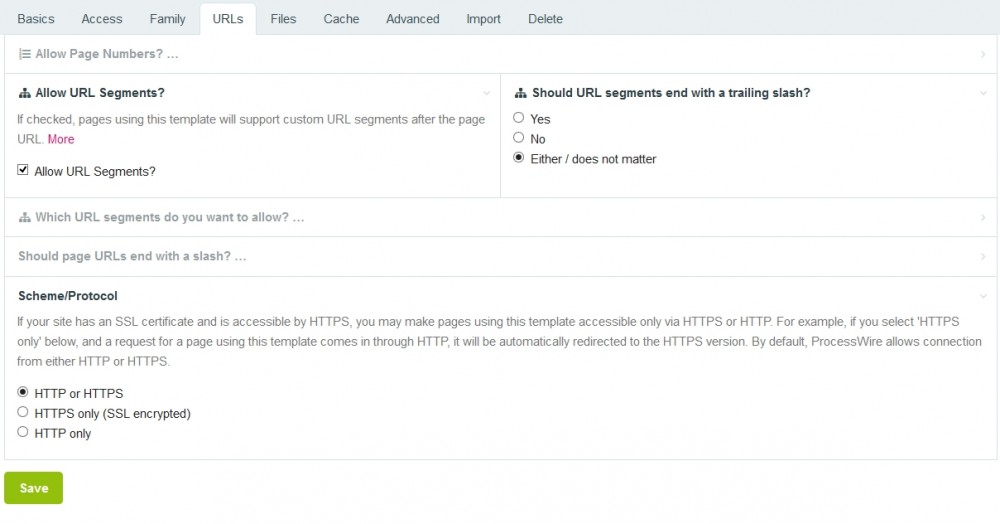Leaderboard
Popular Content
Showing content with the highest reputation on 03/19/2017 in all areas
-
3 points
-
Maybe I didn't get it but I think Ivan means 'bad' as in 'awesome!' .3 points
-
Thank you There is so much available in PW that sometimes one forgets it's there.3 points
-
Hey, @Tom.! It might sound weird, but the use of the word bad in this context actually means good. Like in Michael Jackson's "Bad". Sometimes the meaning is lost in tanslation) Forgive me for confusing you.2 points
-
A Followup This was an interesting conversation by all parties. What I didn't get was what actual syntax that was put in the /site/config.php file. While this may not matter to more experienced users, it makes a difference to others. My sites don't use Multi-Language and I was still confronted with the error that @EyeDentify noted in the original post when updating an existing site to ProcessWire 3.0.55 This is what I put in the /site/config.php file to make error go away /** * Installer: SetLocale Setting * * This is now needed since ProcessWire 3.0.53 to set local information * */ setlocale(LC_ALL, "en_US.utf8"); As @matjazp stated, it doesn't really matter where in the file this goes. What was confusing to me is that most other settings in the /site/config.php file started with $config and it wasn't clear whether this setting needed to follow that style. As I said, it may not be important to experienced PHP users, but knowing what to put when confronted with this warning is helpful. As an aside, it would also be helpful to know the exact syntax that is needed if using the init or ready files. Maybe I have missed something in reading all this that should have been clear to me and excuse me if I have. If what I have used is incorrect, I ask that someone provide the correct format (styling). Thanks.2 points
-
2 points
-
Database errors are always logged. You will find entry in your /site/assets/logs/errors.txt file 2017-03-18 16:05:27 ? http://example.org/?/ Error: Exception: SQLSTATE[HY000] [1049] Unknown database 'example' (in .../wire/core/ProcessWire.php line 375) Depending on your config.php settings an Email will be sent /** * Admin email address * * Optional email address to send fatal error notifications to. * * #input email * @var string * */ $config->adminEmail = ''; In case of fatal errors the following html file will be send <!DOCTYPE HTML PUBLIC "-//IETF//DTD HTML 2.0//EN"> <html> <head> <title>500 Internal Server Error</title> </head> <body> <h1>Internal Server Error</h1> <p>The server encountered an internal error or misconfiguration and was unable to complete your request.</p> <p>{message}</p> </body> </html> You can modify it. You'll find the file (default installation) in /site/templates/errors/500.html2 points
-
I have edited the github repository, now ProcessVue is a site profile and you can install it easily. Just note that the REST API may have bugs...I don't even remember how it works2 points
-
Hi @ryan - spreading my feature suggestions around at the moment - sorry What do you think about having a simple and more obvious way to replace the Page list in the main frame when the sidebars are displayed. I know we can do this other ways, but I feel like this will become a more sought after thing now. For example, for some sites I think it would be great to point to a ListerPro view for example, and I am sure there are lots of other possibilities now that the page tree doesn't have to be the main initial view.2 points
-
Just a simple contact form including spam protection. Optional support for Twig (TemplateTwigReplace) as template engine. --- Please have a look at the readme on github! If you upgrade from version 0.0.9 and below, there are some extra steps to be taken. The Guides Installation Module Settings Spam Protection Usage Logging Upgrade Notes1 point
-
Hi, I have created a site profile that shows how to integrate ProcessWire 3.0 with Vue 2.0. See repository here. How this site profile works This ProcessWire site profile is loosely based on the REST API tutorial by @gebeer. Here are the most important steps to reproduce it: Admin settings Create an api template with default settings and just the title field assigned to it. Refer to @gebeer tutorial for further details Create a pages and nav templates with just the title field, for both template tick “Allow URL Segments” in the “URLs” tab (see attachment) Create a home template, this is going to be the single php file that will load your Vue SPA. Assign this template to the root of your website Any other template you create should have the “Alternate Template Filename” field in the “Files” tab set as home (see attachment), in this way if a user enter the website from any url that is not the root, ProcessWire will always redirect to the home template, Vue router will handle the url and call the right data through the REST API Under the root, create an api page and assign the api template to it (you can set “hidden” to this page so doesn't show up in the menu) Under the api page, create the pages nav and pages (see attachment), and assign the templates nav and pages to them. Now you have the www.sitename.com/api/pages and www.sitename.com/api/nav urls that you can use to fetch the JSON data PHP template setup In the templates folder, create home.php file and leave it empty, the HTML will be generated by webpack Now create pages.php and nav.php files. On these files is where we return the JSON data, based on the right url segment. Again, refer to @gebeer tutorial for further details on this matter. Note that I wrote a PageFields class that I use on these templates to fetch ProcessWire fields. The fields that are supported are text, textarea, repeater, img. Other fields may work but I haven't tested them. See the REST API setup for further details about how to use the PageFields class REST API setup You can decide what fields are included and what fields are excluded by passing a configuration array to the PageFields class. You can find here a list of the available configuration settings. See examples below. Show only selected core fields: $pageFields = new PageFields($p, [ 'fld_core_included' => ['url', 'httpUrl', 'template'] ]); Show no global fields, and only selected custom fields: $pageFields = new PageFields($p, [ 'fld_core_included' => [], 'fld_include_all' => false, 'fld_included' => ['title', 'gallery'], ]); On a gallery image field, hide breakpoint listing and show only httpUrl field: $pageFields = new PageFields($p, [ 'img_fld_overrides' => [ 'gallery' => [ 'fields' => ['httpUrl'], 'bp_list' => false ] ], ]); Webpack setup The most important file of all Webpack setup is config/index.js. On line 33 you need to provide your domain name so that Webpack can proxy the ProcessWire REST API to the Webpack dev server. Without this you wouldn't be able to take advandage of the Webpack hot module replacement feature which allows you to reload a vue module without refreshing the page, it also allows you to keep the state of the app. Notes My REST API may have bugs, this is just an example of an integration with ProcessWire, I suggest you either build your own REST API or use the awesome GraphQL module by @Nurguly Ashyrov. Todo Replace REST API with the GraphQL module. This requires vue-apollo, the Apollo/GraphQL integration with Vue, and vue-supply for integration with Vuex.1 point
-
Released: http://modules.processwire.com/modules/jquery-ion-range-slider/ The built in rangeslider is good, but it is somewhat limited if you need really specific slider interfaces, like with pips and showing the value on the handles. There are many Jquery rangesliders, but one of the best and easiest to implement is the ion.rangeSlider. http://ionden.com/a/plugins/ion.rangeSlider/en.html This is a preview of the very simple module that basically allows you to enable the ion.Rangeslider on any text input, and then you type in your params into the textarea field (careful, you can break the page's javascrpt if you are not careful!) There are way too many options to really make this configurable, so the easiest way it to have a free text field where you enter any params. The params are just passed to the instance of the slider. Features of ion.Rangeslider: Skin support. (5 skins included and PSD for skin creation) Any number of sliders at one page without conflicts and big performance problems Two slider types single (1 slider) and double (2 sliders) Support of negative and fractional values Ability to set custom step and snap grid to step Support of custom values diapason Customisable grid of values Ability to disable UI elements (min and max, current value, grid) Postfixes and prefixes for your numbers ($20, 20 € etc.) Additional postfix for maximum value (eg. $0 — $100+) Ability to prettify large numbers (eg. 10000000 -> 10 000 000 or 10.000.000) Slider writes its value right into input value field. This makes it easy to use in any html form Any slider value can be set through input data-attribute (eg. data-min="10") Slider supports disable param. You can set it true to make slider inactive Slider supports external methods (update, reset and remove) to control it after creation For advanced users slider has callbacks (onStart, onChange, onFinish, onUpdate). Slider pastes all its params to callback first argument as object Slider supports date and time Screenshots comparing Inputfield Rangeslider (Soma) vs. JqueryIonRangeSlider... 1) basic range using currency ' Same with different skin Range of years Same with narrower column and different skin.. the module is functional and being used on 1 site, but some additional testing is needed...1 point
-
With any website, there is the possibility of db issues - overloaded server, network connectivity if the db is on another machine in the hosting network, etc. I would love to see a feature where if there is any reason the db fails or cannot be accessed, then pw displays a dedicated page that is stored in the filesystem - instead of displaying nothing, or an ugly mysql error. Obviously it would be good to log the error, and possibly send a notification to the admin (email?). This gives us the opportunity to still present a professional front (albeit with no functionality) while problems are resolved behind the scenes. I cannot think of a company I have worked for that hasn't had db errors at times What are your thoughts?1 point
-
This week we have a new core version on the development branch and some nice updates to our Uikit admin theme in development. This post covers them in detail, includes a screencast and links to a live demo of the updates. https://processwire.com/blog/posts/processwire-3.0.56-and-uikit-admin-theme-updates/1 point
-
Haha, I actually knew this! Sorry, complete Sheldon Cooper moment there!1 point
-
No worries @adrian Anything I can help - shoot straight. Helping one is helping the rest so I am sure the gratefulness is to follow. Especially when it is supported with the latest versions etc.1 point
-
@MilenKo Ok, just committed new versions of Migrator and also MigratorWordpress so be sure to update both. Comment dates now working and also fixed an issue with comment status from last commit. I'll look into the comments/tags and homepage issue tomorrow - gotta run1 point
-
Thanks, but I am certain this used to work fully, so I would like to get it back to that state. I have the comment date sorted out, but am working on a couple of other things and have to head out shortly, so probably won't post until tomorrow, so will look again at categories and tags.1 point
-
@Victor So far, there was no way to redirect to a specific URL. But I've considered to implement this feature from time to time. So: there is a new version including an option to specify a redirect page1 point
-
@MilenKo - thanks for all those details. I have pushed a new version which fixes that eq() error. I finally did a full import of your file and I think I now know why you are having troubles. Your XML is for the entire Wordpress site. I have only ever used this to migrate blog posts. I would suggest that you create an XML export of just posts (I think that's an option). I think that will probably take care of the homepage renaming issue, as well as the categories and tags problems. It's all about the pages being relative to the correct parent and when you import pages and posts at once, it messes that up. Obviously this should be fixed, but I think that for the moment if you do this, you'll get a complete import of all posts - fingers crossed1 point
-
Hi - I'm totally not following your post. However, based on your 2nd sentence, this would be my answer: Create template called plant add 3 fields Title (default) Type: textarea; Title: Description (optionally use CK editor) Type: page reference; Title: Page Select (page_select); configure this to select the link to another page Create template called plant-index one field, title; configure the family settings to allow children of template plant configure the allow new pages to 1 Create a new page using this template Go back to plant template and family settings, no children and plant-index for allowed parent Go to the page tree and hover over the Plant Index, then 'new' - this will give you a new plant Add your title, description and select the page you want to link to, save Repeat steps 4-5, 199 more times.1 point
-
I agree with you on that. I think it would be best if we move this thread to modules section. So, please move it to the modules section. Then after I will update my first post of this thread a bit and add a module tag I guess1 point
-
This page field had never a default option in all of the admin themes.1 point
-
Looks bad! Even with no styling, it is now much more functional!1 point
-
current version has properly formatted currency fields (atm only euro) and supports colorbars and column sums (also from selected rows) had to remove this video, sorry1 point
-
There were a few talks about user avatars here on the forums. Like it means something. I never thought it does. But today I suddenly realized how far the right avatar can take you. I was just testing something in the incognito mode in chrome and... here he is, mr. @kongondo himself! I know, I know, you can say it is only someone that closely resembles @kongondo, but does it matter? If he could make it into my subconscious that far, he could easily penetrate the browser .1 point
-
1 point
-
Here is the pre-release of the module. https://github.com/outflux3/JqueryIonRangeSlider once it has been tested a bit more, it will be in the directory.. EDIT: In directory: http://modules.processwire.com/modules/jquery-ion-range-slider/1 point