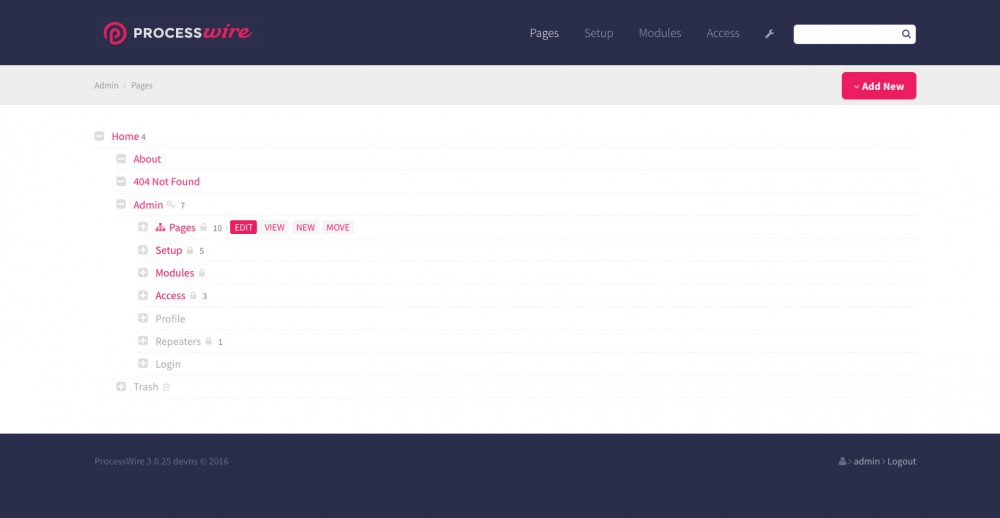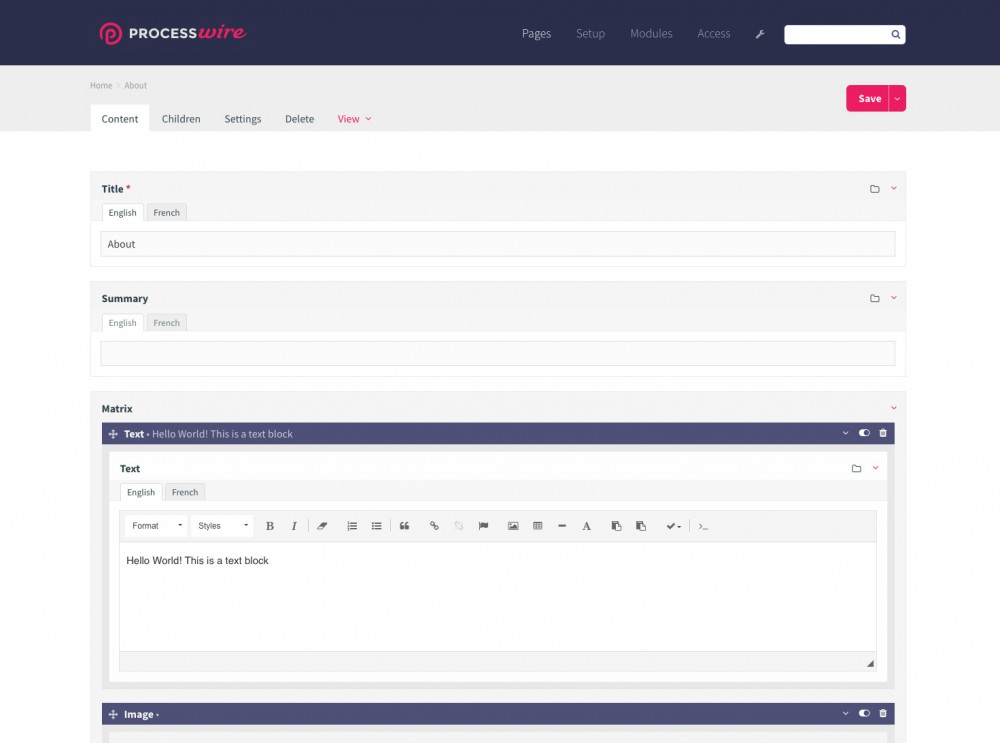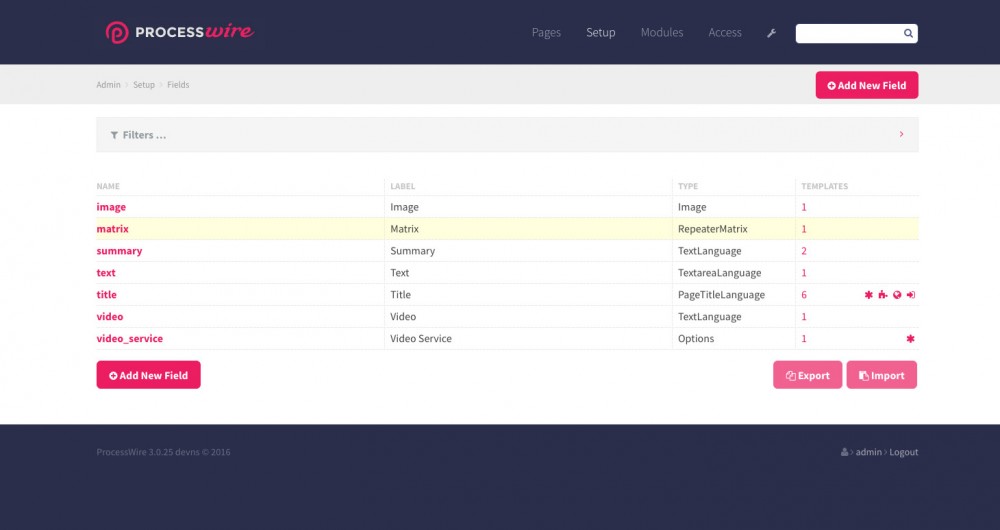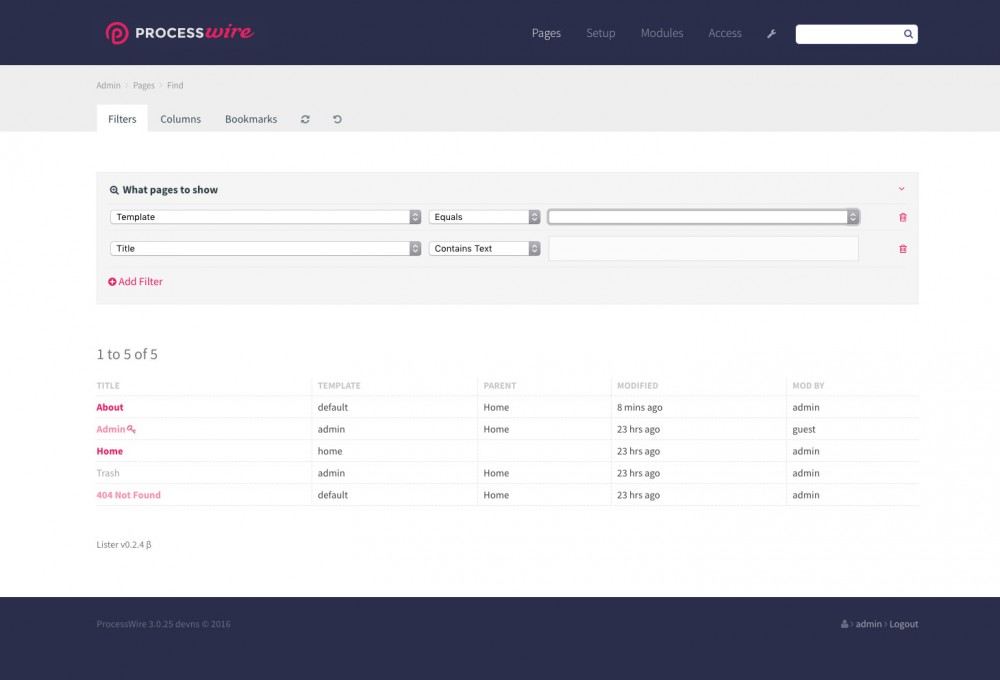Leaderboard
Popular Content
Showing content with the highest reputation on 07/21/2016 in all areas
-
I've been working on a version of the core theme based on some proposals in the forums on a new processwire.com design. It's entirely derived from the default theme and inspired by ideas around a new ProcessWire look and feel. I wanted something that I'd be proud to show clients, and something that could draw developers to ProcessWire who might have been turned off by the default admin UI. This was created by working from the default theme, and developed organically over time. It's not coded in the most efficient way, but I hope it's useful for some of you. I'd love to see a cleaner look in the default theme. Ryan, if you see anything you like, please steal it! Likewise if you see anything you think could be improved, I'm all ears. -Brent AdminThemeSubtle.zip10 points
-
New fun little site: http://wineatsandsweets.com. Responsive. Even though this is a little site on the front-end, in the admin, we have done a lot of work to handle and process entries. ProcessWire made making the custom functionality and organizing the admin for a great user experience a breeze. Every time I make a site and do a bit of work in the admin, I am amazed that I am able to produce results that look, feel, and act as if the whole CMS was custom rolled for my clients. PW FTW! Using a few modules, Field type Star Rating Process Page Field Select Lister Pro Pro Fields Field type Range Slider I wanted to add that every-single piece of content on this site was added and produced by my client. That always amazes me. Processwire is so easy to use for my clients that I just give them the keys and they go to town working on their website(s).9 points
-
https://whatcms.org/c/145_ProcessWire The third site (innobloom) is developed by us. The client spotted this and he is very happy now. So do I.5 points
-
Another nice little (but hopefully useful) addition for you guys! This is not a panel, but it is in the same vane as the Template Path and Template Editor panels. This makes it really easy to show authorized users development versions of template files. To make this work, all you need to do is enable the checkbox. Then setup either a "template-dev" role or permission and assign that to the required users. Obviously this is not the best approach for major changes (you should set up a dev subdomain for that), but I think it could be quite handy for certain site changes. While you should keep track of any roles/permissions you have assigned, you can quickly disable this functionality by unchecking the enable option, or by deleting the template files (because if the dev version isn't available, it will fallback to the default one). Let me know what you think - I am happy to modify how this works if anyone has any suggestions. PS - yes I know you don't need a module to do this - a couple of lines in your ready.php file would also take care of it, but for some users I think this is simpler and easier to manage. PPS If you decide to go the route of using a permission (rather than a role), then you might find this type of selector on the Users page useful so you can see which users have the "template-****" permission.3 points
-
What you've got there is an instance of Pageimages, i.e. multiple Pageimage objects. Note that when bootstrapping ProcessWire you've got output formatting off, which means that this is what you typically get when requesting the value of an image field. If you just want to grab the first image and resize it, use first(): echo $page->images->first()->size(100,100); If you're unsure about how many images there will be, you'll need to iterate over them with foreach or something similar. Like @horst pointed out, if you provide us with a bit more context, it'll be easier to help you out.3 points
-
@flydev It's me again I've installed the profile, and thank's to @adrian's Tracy Debugger module, I did spot these: https://html5.validator.nu/?doc=http%3A%2F%2Fwww.dev8.pe.hu&showimagereport=yes&showsource=yes These are easy to fix issues, so you might want to update the published version on github. BTW, thanks @pwired for the online demo! This way I could easily demostrate validator.nu's result.2 points
-
No, filesort is not implemented. Autosize never worked on ckeditor, use the autogrow plugin for that, cke is a different beast Double click on description icon to freeze the tooltip, then you can copy text or click on a link. I believe the button hover issue was always there, even before AOS. I tried to solve it but haven't succeed.2 points
-
The file and image fields always return a list of files/images if the page's output-formatting is off. This setting you're mentioning will only affect the field with enabled output-formatting.2 points
-
Here are a few background links on SmartyPants, if that will be of any help: https://daringfireball.net/projects/smartypants/ https://michelf.ca/projects/php-smartypants/ https://michelf.ca/projects/php-smartypants/typographer/2 points
-
As said above you have to change it in one of php's configuration files. ; Maximum allowed size for uploaded files. upload_max_filesize = 40M ; Must be greater than or equal to upload_max_filesize post_max_size = 40M http://php.net/manual/en/ini.core.php#ini.upload-max-filesize http://php.net/manual/en/ini.core.php#ini.post-max-size http://php.net/manual/en/configuration.changes.modes.php1 point
-
"This CMS will sometimes include a meta tag within the html of each page". Kind of misinformation considering that ProcessWire will not include anything in your markup by itself, but I guess that's just some boilerplate content so no biggie. Also: congratulations to innobloom for getting listed there!1 point
-
Intercooler have great features which are simple to use. Just some html attributes to prompt the user, initiate a ajax request, add / remove css class, ... I don't know if the features should be limited by a "wrapper module"... What do you think? Wrap features into a object like PW fields (example with some field attributes...) $icField = new icField(); $icField->method = "GET"; $icField->src = "/path/to/file.php"; $icField->pushUrl = true; $icField->content = "Initial content"; $icField->template = "<div>|</div>"; echo $icField->render(); Output... <div ic-get-from="/path/to/file.php" ic-push-url=true>Initial content...</div> User should read the Intercooler documentation and just write the attributes to the template as shown above <div ic-get-from="/path/to/file.php" ic-push-url=true>Initial content...</div>1 point
-
It worked flawlessly... thanks for explaining so clearly all it's possible to do with ProcessWire.1 point
-
If you cannot be sure about the state of the output formatting use one of those: $thumb = $page->getUnformatted('fieldName')->first()->size(300, 200); $thumb = $page->getFormatted('fieldName')->size(300, 200);1 point
-
So easy and it works! Thanks a lot, adrian! This makes my day.1 point
-
1 point
-
What you want is this: $matches = $pages->find($selector); $the_page_array = new PageArray(); foreach($matches as $match) { if ($match==condition_blah_blah) { $the_page_array->add($match); }1 point
-
Yes, I have just replaced all files. It wasn't noted anywhere how to update and was unsure if that's the right way.1 point
-
@szabesz lol thanks a bunch, merged the corrections. Thanks alot1 point
-
Thanks Soma. I have been doing it the 'hidden-admin-page-way'...as you suggested way back in this thread . Good to know there's other ways too.1 point
-
Hi Gazley, Sorry I missed your post. Thanks for the suggestion, I'll add this to the next version so you are safe when you upgrade the module! Edit: Just saw that your post was pretty new haha Cheers1 point
-
@Sephiroth Hello, I added a bunch of suggestions to the doc. Hope you find them useful.1 point
-
What about something like this if users should be logged in on all domains http://stackoverflow.com/a/19546680/3484824 or http://subinsb.com/set-same-cookie-on-different-domains ? Never tried it out myself, just stumbled upon this..1 point
-
Example caddyfile :80 { # document root root /home/httpd/public_html # fastcgi / <PHP-HOST>:<PHP-PORT> php fastcgi / 127.0.0.1:9000 php # converted htaccess rewrites internal /forbidden rewrite { r /\. to /forbidden } rewrite { r /(COPYRIGHT|LICENSE|README|htaccess)\.txt to /forbidden } rewrite { r ^/site(-[^/]+)?/assets/(.*\.php|backups|cache|config|install|logs|sessions) to /forbidden } rewrite { r ^/site(-[^/]+)?/install to /forbidden } rewrite { r ^/(site(-[^/]+)?|wire)/(config(-dev)?|index\.config)\.php to /forbidden } rewrite { r ^/((site(-[^/]+)?|wire)/modules|wire/core)/.*\.(inc|module|php|tpl) to /forbidden } rewrite { r ^/(site(-[^/]+)?|wire)/templates(-admin)?/.*\.(inc|html?|php|tpl) to /forbidden } # GLOBAL rewrite { to {path} {path}/ /index.php?it={path}&{query} } log logs/access.log { rotate { size 50 age 7 keep 5 } } errors { log logs/error.log { size 50 age 7 keep 5 } } } You need php-fpm installed to pass php requests to. Log file path is relative to workdir (/home/httpd/). Used with Caddy 0.8.3 and 0.9beta2 behind a caddy reverseproxy.1 point
-
@flydev In "Download the zip file at Github or clone directly the repo with git clone and skip the step 2." the link points to your Bootstrap profile. You might want to fix this. Thanks for this profile anyway, I'm gonna take a look at it in the following days.1 point
-
Buchhandlung Scheuermann Today we have relaunched the site of a local bookstore, Buchhandlung Scheuermann. The site is based upon PW 2.7 and twitters bootstrap 3. It is fully customizable for the customer because we made use of: PageTables ALIF Croppable Images And the admin's sweeties are: Admin Custom Files Pageimage Manipulator 2 Pia - Pageimage Assistant ProCache Spex Wire Mail SMTP1 point
-
Thanks, v034 should fix this. The default admin theme is a bit of a stepbrother because I don't use it so such bugs may come up more frequently there. I also got rid of a z-index renumbering issue coming from sass but this doesn't mean there will be no more z-index issues There are some other CSS fixes regarding the layout for the default theme, hopefully I haven't broke anyting. The loader animation should be vertically centered too.1 point
-
A collection of links and information for front-end development. Front-end forms Create simple forms using the API https://processwire.com/talk/topic/2089-create-simple-forms-using-api/ Gist code for the above link https://gist.github.com/somatonic/4027908 Build and process generic forms from page templates https://gist.github.com/somatonic/5011926 Build and process forms manually with the API https://gist.github.com/somatonic/4027908 Upload images https://gist.github.com/somatonic/4150974 Form with fields rendered in a table https://gist.github.com/somatonic/5415646 Manual form markup with file upload handling https://gist.github.com/somatonic/5233338 Form Builder (module) Building front-end forms on your website has never been so simple. ProcessWire Form Builder lets you create, edit and publish forms with no development necessary. http://modules.processwire.com/modules/form-builder/ Front-end member management FrontendUser: login, logout and register users / members (module) https://processwire.com/talk/topic/9811-frontenduser-login-logout-and-register-users-members/ Member login, logout, password reset https://processwire.com/talk/topic/1716-integrating-a-member-visitor-login-form/?p=15919 Popular front-end UI frameworks UIkit http://getuikit.com/ Semantic UI http://semantic-ui.com/ Foundation http://foundation.zurb.com/ Bootstrap https://getbootstrap.com/ Materialize http://materializecss.com/ Skeleton http://getskeleton.com/1 point
-
Hi Sephiroth, I'm not a professional module developer, but a person from your target group So my suggestions are from the "beginner's point of view", and are as follow: You probably want to clean it up by fixing typos, missing spaces, extra spaces and similar errors. When referring to code, you might want to copy stuff instead of typing, so ProcessPageImageEditSelect vs. ProcessPageEditImageSelect is spelled right, out of the box. You might also want to list the following resources: v3.x API docs: https://processwire.com/api/ref/#modules Blog post: New module configuration, https://processwire.com/blog/posts/new-module-configuration-options/ Blog post: Module configuration is now even simpler, https://processwire.com/blog/posts/processwire-core-updates-pull-requests-and-more-2.5.25/#module-configuration-is-now-even-simpler Blog post: Config arrays..., Expanded module configuration..., Module configuration methods..., https://processwire.com/blog/posts/processwire-core-updates-2.5.27/#expanded-module-configuration-options-within-module-file What really bugs me is the fact that Ryan has already documented so much in the blog, but it is really hard to find what one is looking for. It often occurs to me that I know I've read something in the blog, I just do know know were... We have tons of useful info buried in the blog. Nice incentive anyway, keep it up!1 point
-
Awesome stuff indeed. Any chance to get drafts and preview of pages in core working for all fields? It's the most requested feature among projects and clients. Many other cms have this out of the box. We are now telling clients since 5 years that it will be maybe possible soon. Now there's ProDrafts and we can't use it cause it's not working for Repeaters, PageTables and so on.1 point
-
1 point
-
@loukote, has someone already said to you that you should grab a template, give it a document, tag and description fields? As addition to @Robin S, If you don't need to display those single document pages to the front, you don't need a template file. Just create a new template in the backend. Additionally to my addition: For those cases, doc repository, category repository, etc, I create two templates without a template file: a parent template (REPO) and a child template (ITEM) The parent template has the following setup: may pages have children: yes can this template be used for new pages: only one! allowed templates for parents: home allowed templates for children: ITEM show in the shortcut menu: no fields: only a title The child template has this one: may pages have children: no can this template be used for new pages: yes allowed templates for parents: REPO show in the shortcut menu: yes fields: a title and all what is individually needed! In the family settings of templates they are linked to each other. After setup the templates and creating the single allowed parent page in the tree, further no one can create repo items on a wrong place, and you can use the short cut dropdown in the admin for creating new entries! I propably do create the templates in two simultaneous opened tabs in my browser, because when creating the first one of them, I can not directly link to the other (as it doesn't exist yet). So I go to a second browser tab, create the other template, link it to the first one and save. After that, I can link the first one to the second one too, and I'm finished. And really, you don't need modules for such things, you simply use PW as it is to setup things individually. Simple, easy and fun! ------------------------1 point
-
Ooh, ooh, me first! You should grab a template, give it a document, tag and description fields There's no document library module (that I'm aware of), probably because a module isn't needed for something like this. For your task the basic item you are dealing with is a document record. This is a collection of information: URI, description, tags. In ProcessWire the 'page' is the unit that is typically used to store a collection of information. And in ProcessWire, a page isn't necessarily a complete page that visitors view on the website front-end; a page can consist of only a title field, and you will probably use something like this for your tags/categories. The broadened definition of 'page' in PW is one of the things that can be confusing at first for new users. It took me a bit of time to adjust my idea of what a page can be. So as you predicted, you would create a template to use for document records and give it the fields you need. Then you add one page per document under a chosen parent in the page tree. It's up to you whether you make individual document records viewable as individual pages on the website front-end. You might decide you don't need that and only pull in information from the records to display as part of another page (search results or category listings). A great place to start is Ryan's Skyscrapers profile: http://demo.processwire.com/ http://modules.processwire.com/modules/skyscrapers-profile/ Replace the concept of 'skyscraper' with 'document' and you'll see how PW can be used as a document library. I did exactly that for the first website I built with PW: http://ref.dunestrust.org.nz/1 point
-
Short answer: you can't. Fields that save to the db each come with a defined database schema. In your case that would be FieldtypePage. As you can see, its db schema only saves integers , i.e. the ID of the pages selected in the page field and only has the one db column in the table it creates. Your best bet is probably to extend FieldtypePage and create your own schema. There's an example here by @Raymond Geerts. Have a look at the method getDatabaseSchema(). Of course in your case your db type will be something else, maybe varchar(255) or text... Welcome to the forums btw..1 point
-
You need to add the checkbox in the backoffice. Then you need to do some PHP stuff. It might seem fancy, but believe me it's quite easy once you'll get a hold of this hooking stuff. Create a ready.php in your /site/ folder. Then place this: <?php // You can hook into the saving process => https://processwire.com/api/hooks/ $pages->addHookAfter('saved', function($event) { // We grab the current object (the page being saved) and store it in $page $page = $event->object; // Only run this script on training templates if ($page->template !== 'training') return; // Only run this script on empty dates if (!empty($page->training_start)) return; // Save field hasdate_checkbox and set value to checked/1 $page->setAndSave('hasdate_checkbox', 1); }); Written in browser, so not tested. But following the links provided above you will get an idea.1 point
-
1 point
-
Pete, could we please have source code button on the CKE? And maybe remove styling?1 point
-
@Ivan Gretsky me too! This might be covered already (I've been offline for a week) but you can use the newspaper icon on the top right to access the new content. Only noticed it this morning. Overall, I really like the new forum presentation. There's a little getting used to the new layout but that's only because I've used the old layout almost every day for the past 3 ish years. Well done @Pete and co.1 point
-
Thought I would release a pretty simple module I made that integrates the awesome OneLogin PHP SAML toolkit into ProcessWire so you can use SSO with your ProcessWire website. Mainly developed for my own purposes as I have used SAML plugins with WordPress for many years and now that ProcessWire is my go to CMS I sort of missed the convenience of having SSO between sites and services. This is my first attempt at a ProcessWire module, it's probably not the best in terms of code, but it has been pretty stable in my tests. Here's a little demonstration of the module in action https://www.youtube.com/watch?v=YWcsV6RTh90 GitHub repo and Installation Instructions https://github.com/adamxp12/ProcessWire-SAMLAuth Any feedback would be appreciated. Even though this is quite a niche module.1 point