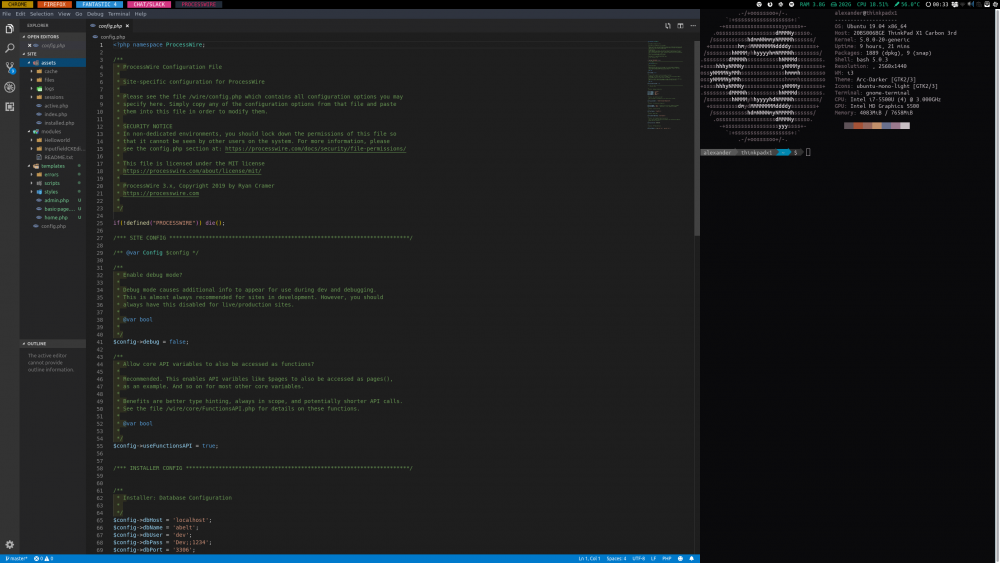-
Posts
2,183 -
Joined
-
Last visited
-
Days Won
55
Everything posted by wbmnfktr
-
Why is your website address http://localhost/mywebsite and not http://mywebsite.test ? Do all hosts try to connect to the internet? What happens when you disconnect your computer from the internet? What can be found in the network monitor (dev console)? Within my laragon setup I notice a slow first request - kind of a wake-up-call but that's it. And it only takes a second or two.
-
Woah... Well... I don't use this word that often but... this is insane. In a very good and positive way.
-
Is the favicon referenced in your HTML like <link rel="shortcut icon" href="/path/to/favicon.png" type="image/png"> or is it the last thing the browser does by looking in its default place?
-
I have had MS Office 365 the last couple of years just for the storage of 1TB which turned out to be not more than 6GB which is super comfortable to use on Google's Drive option - even for free accounts. I made the switch to Google One in the last weeks to move company data there and well... now we pay 20 EUR/year instead of ~60 EUR/year and due to "welcome vouchers" can use everything vom G Suite as well for at least the next 2 years - which is totally fine. ? MS Office Online works pretty well on Linux but still not as good as the installed versions of Word, Excel and every other app provided by Microsoft. No matter which OS you use. Libre and Google Drive can handle UTF8 and everything Calc/Excel-related way better than Microsoft itself. Strange but true. Handling data within Libre or Google is way more easy than in any MS product out there. Even clients like the simplicity of it. To be honest... I miss XD a bit... but for now... I'm almost as fast in prototyping in HTML/CSS as in XD. Weird but it works and it's way more closer to the final result as in XD. I never used Sketch but XD is nice. My Surface still runs Windows 10 so if I ever feel the need of using any Adobe product, I can switch cables and use another device for it. For now... the switch to I3WM and some modifications (aaaaaaaa lot!) later I feel way more productive than all months and projects before.
-
I'm almost there... Was a tough ride till this point but I guess it was worth it. Feeling more at home than on Windows or Mac the last few years.
-

Change initial redirect for multilangauge site.
wbmnfktr replied to Zeka's topic in Multi-Language Support
Therefore I used this in the past: https://processwire-recipes.com/recipes/change-homepages-default-language/ Maybe it works in your case as well. -
The last couple of days I re-invented the wheel (tried a lot of things, distros and setups) and there are a few things to consider when switching. While Arch (and all its flavours) has super new software packages, is/has a rolling release and a super helpful community (like ProcessWire) you may end in a dead-end in some case, for example: software packages from outside of the Linux community. There are lots and lots of AUR packages that offer things like Prepros, ScreamingFrog and Slack but they all feel a bit off and when there is an update it takes quite a while to build them. Ubuntu on the other hand is either LTS or a major version and software packages are sometimes a bit outdated (not as bad as on Debian but still) besides those packages third-party packages like those mentioned above are more often more reliable, more stable and faster to update. And to be honest... there are way more .deb files out there than AUR builds. And there is also support for Snap and Flatpak which is bloat but fine for some people. ? I tried Manjaro i3-gaps (community supported) and Regolilth (Ubuntu-based with i3-based WM) the last couple of days but for now I'm back on Ubuntu with i3. It feels way more solid and stable. And as my Ubuntu has Gnome too I can easily switch to it for the case I want to move windows around in a different way. ? The next thing you have to think about is the time to set everything up. Keybindings for i3, ranger, mutt, feh, vim whatever and those in VS Code. At least on a german keyboard those app-related keyboard shortcuts don't work out ot the box. Setting up a LAMP-environment on Ubuntu is done within 10 minutes while it takes way more time and effort on Arch (Manjaro). The benefits of this invest is huge nonetheless. As soon as you feel comfortable with i3 and switch to Windows or Gnome you feel kind of lost as you have to use the mouse for almost everything. Which is weird then. For now I'd recommend to install Ubuntu with Gnome/KDE for the inital setup and i3 later on. As soon as I'm ready with the new setup I will push a repo to Github with all my dotfiles and packages/apps I use. Update: a big issue as for now is font-rendering on Linux. Be careful with this as even webfonts will be displayed totally different than on Windows or Mac.
-
That's why I'm here. ?
-
There is PlayOnLinux which seems to support Adobe pretty well on some distributions. I tried it but was never successfull on Ubuntu, while others on Manjaro/Arch had more success. I'm in the happy situation that I only need XD and nothing else. If ever. I miss it on Linux but... it's not that kind of a show-stopper at all. But yes... having Adobe support on Linux would be really nice. To be honest... it doesn't work that well on Windows too. At least XD crashes at least 10x a day on my Windows 10 setup while doing only minor stuff in it. Life after Adobe - highly recommend.
-
There is no need to run Windows or WSL(2). Back on Linux with my beloved X1 and the Ubuntu i3 setup. Amazing what you can accomplish when your setup is set up right. Totally weird.
-
Can you tell more about what you want to accomplish? Installating a module is fairly easy. Connecting them can be difficult sometimes.
-
fixed... was is broken? ? Glad to have a consistent behaviour the majority wants to see.
-
Wow... I have actually never seen this before but for external links I use:
-
You're welcome.
-
Is your project_logo field limited to 1 file only? If not... either change the limit in the settings to 1 or place your image code into a foreach() I'd recommend the first option.
-
? ? ? ? ? Ok...now this changes everything. Unfortunatelly... I have no idea right now. ?
-
Same here... Win/Chrome, Win/Firefox. There aren't that much dates/days but it seems to work pretty well. Or I don't understand the problem.
-

Comments mixing together in Multi-Language site
wbmnfktr replied to Edison's topic in General Support
You could try the language-alternate fields method. It works pretty well with images, maybe it works with the comment field as well. On the other hand... why is it so bad to have a discussion in several languages below an article? It's actually the same content only in different languages. So why hide opionions that are in another language? But hey... it's your project. ? -
In contrast to you and several others here my focus is more towards frontend development, some technical SEO stuff and only a few bits of real programming. Some hooks, some minor module stuff but nothing fancy. So I looked for something that is super easy to use with everything I need for my jobs. I used and tested a lot of tools but at the end I stayed with Laragon as it's doing exactly what I need. In the last few days I started to use PW Kickstart from @bernhard which adds another layer of comfort to my workflow. As it works as expected I feel no need to change my setup.
-
That's a nice addition to Bracket Pair Colorizer 2.
-
Something like this? <?php foreach($page->repeater_1 as $field) { echo "{$field->repeater_heading}"; echo "{$field->repeater_body_content}"; // look for children if( $page->children ) { // for each child foreach( $page->children as $child ) { // the child repeater field output foreach( $child->repeater_1 as $childRepeater ) { echo $childRepeater->fieldName; } } } }?>
-
Firefox has some nice features while debugging grid layouts. At least they feel more solid than those in Chrome. I use Opera once in a while but only for very basic tasks. Somehow it feels clunky and slow. While Chrome was my daily driver for a long time I recently started using the Brave browser for casual browsing. For now I tried to unsubscribe again and added those mails to the Spam list in Gmail. Maybe this helps.
-
That sounds weird but... the good new are... it's probably not a server issue. ? Just a few questions to understand things better. Has your user superuser rights/privileges? What's your username? Admin? Check your access roles in Access > Users. Are all pages affected or only some pages? (you said some pages don't update) what can be changed? what can't be changed? what have pages with/without changes you can/can't save in common? templates? fields? What can/can't be changed? Do you get any error messages? What do they say? Do you see any changes in the backend? After saving a page: can you see and any new timestamps in Settings (tab) > Info?
-
Do you guys receive (unwanted) newsletters from Mozilla/Firefox as well? For a couple of weeks now Firefox seems to push their new Premium version to those who use their sync-service. I tried to unsubscribe a few times but... it doesn't work. ?
-
That's far from the best and ideal solution to go on vacation but did you change something within the path that @teppo mentioned? Even if so... the index.php is still somewhere else than that path. It's either weird or a good moment to change and set up a better and more secure environment.