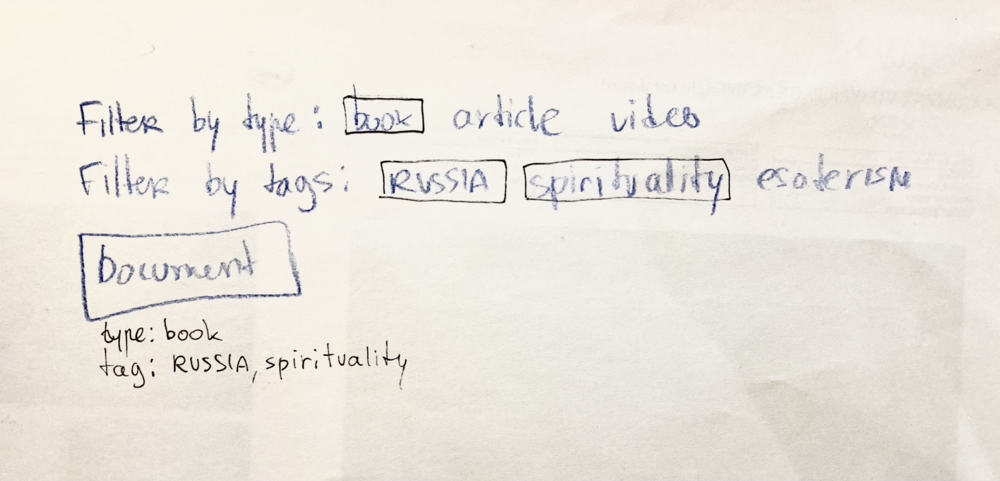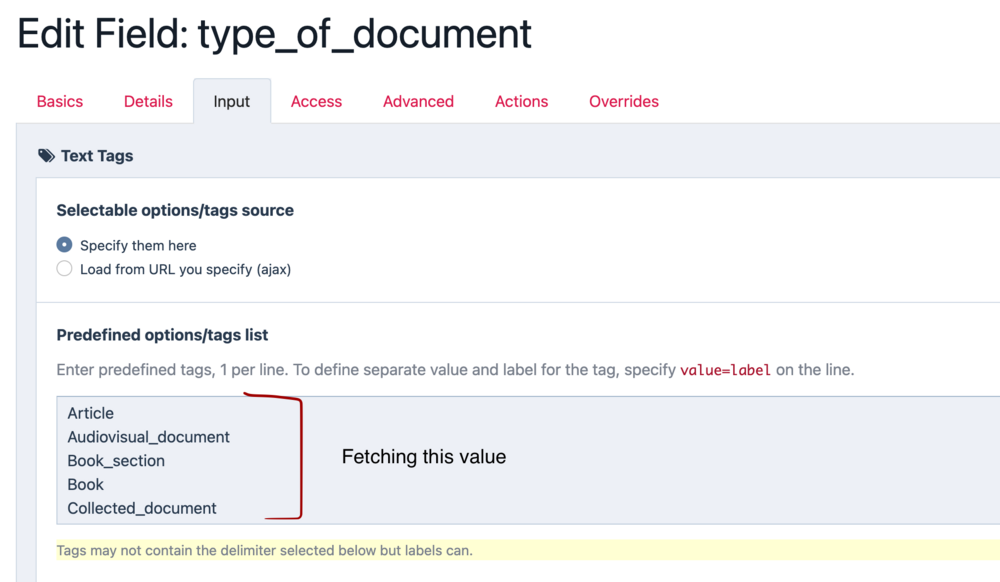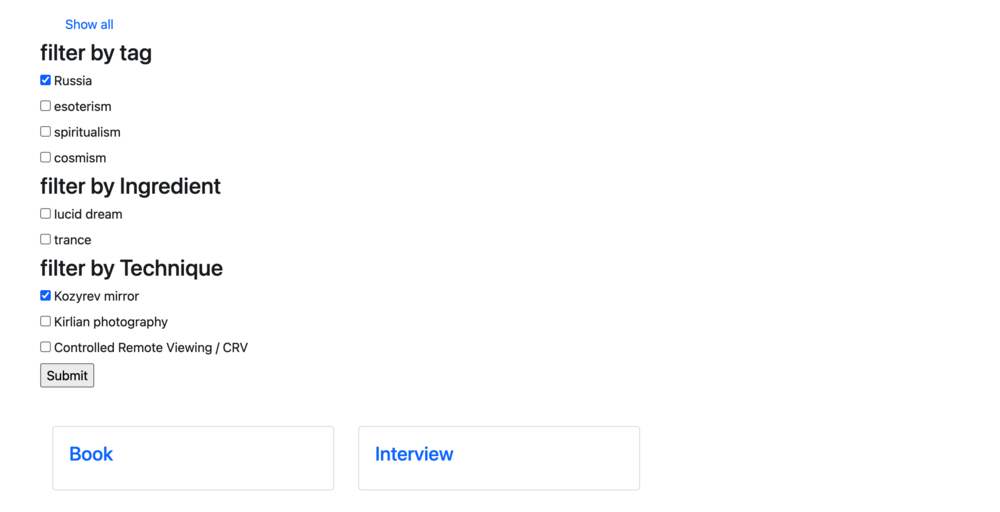Search the Community
Showing results for tags 'Tags'.
-
Hi all, I'm working on a project where I would like to use something like a tag-cloud. Since I couldn't find any (recent) module for this. I decided to use the InputfieldTextTags to let the admin give tags on the article/item. Now I want to echo the tags (from every tag field in the backend) in the sidebar. (So, it echo's the tags from page X, and the tags from page Y) I want to show them random with a limit of 10. With some searching around the forum I found this code <?php foreach($page->fields as $field) { $fieldValue = $page->get($field->tags); echo $field; foreach($fieldValue as $innerPage) { foreach($innerPage->fields as $innerPageField) { $innerPageFieldValue = $innerPage->get($innerPageField->tags); echo $innerPageFieldValue; } } } ?> But the only thing which is echoing right now is just the word 'title' (which is not a tag on the website). Then I found this, but that didn't work either <?php $results = $pages->find("tags={$page->tags}")->shuffle(); ?> Can someone help me out to echo the tags in the sidebar, and just to be sure, is this the way to work with tags? Or is there another way which is better to work with? Thanks in advance!
-
I need some sort of module like, or why not the exact module that is used in this very forum to add tags to a page. You start typing, it suggests tags, you select a tag from the list OR you type a tag, hit tab and the new tag is entered (is it added to the list of suggested tags too?). I have used TextInputAwesomplete before for other projects, just tried to use it again but it's quite stubborn and not exactly what I had in mind. Thanks for help!
-
Hello! I am a new user of PW and I really need some guidence. :---) I use PW to design a front-end for the researchers I intern with. They logged all their database with PW (but before only used admin backend). I use Page Reference field mostly to create filters. I have followed this tutorial (very grateful for it!) and it does work as you can see at the screen recording of the test-website. But I cannot figure out how to change the inner workings of it to combine the tags user presses like Russia&&esoterism to see only the items that have both of those tags. What is even more complex: I will have multiple filters working in the same manner (page reference field) and I need all of them to also be using && logic. With possibility of clearing the history and showing all documents again. My tree structure is sth like this: -Documents -document -document -document -Tags -tag -tag -tag -Types -type -type -type etc This is my code right now. <div class="row"> <ul class="nav"> <h3> Filter by tag</h3> <li class="nav-item"> <a class="nav-link" href="/Documents/">Show all</a> </li> <?php $docTags = $pages->get("/Tags/")->children; foreach ($docTags as $docTag): ?> <li class="nav-item"> <a class="nav-link" href='<?php echo "/documents/{$docTag->name}/"; ?>' ?> <?php echo $docTag->title; ?> </a> </li> <?php endforeach; ?> </ul> </div> <div class="row py-5"> <?php // only 1 URL segment should be allowed if ($input->urlSegment2) { throw new Wire404Exception(); } // create a string that will be our selector $selector = "template=Document"; // get URL segment 1 $segment1 = $input->urlSegment1; // if there is a URL segment 1 if ($segment1) { // get cat type page $catType = $pages->findOne("parent=/Tags/, name=$segment1"); // if cat type page exists if ($catType->id) { // add this to the selector $selector .= ", tags=$segment1"; } else { // invalid URL segment 1 throw new Wire404Exception(); } } // find the pages based on our selector $docPages = $pages->find($selector); foreach ( $docPages as $docPage): ?> <div class="col-md-4 pb-3"> <div class="card"> <?php // if the page object has a featured image if ( $docPage->featuredImage): // https://processwire.com/api/fieldtypes/images/ // set some default image options $options = array('quality' => 80, 'cropping' => 'center'); // create a new image on the fly 800px wide $img = $docPage->featuredImage->width(400, $options); // get the url to the image $imgUrl = $img->url; // get the description field $imgDesc = $img->description; ?> <a href="<?php echo $docPage->url; ?>"> <img src="<?php echo $imgUrl; ?>" alt="<?php echo $imgDesc; ?>" class="img-fluid card-img-top" /> </a> <?php endif; ?> <div class="card-body"> <h4 class="card-title"> <a href="<?php echo $docPage->url; ?>"><?php echo $docPage->title; ?></a> </h4> </div> </div> </div> <?php endforeach; ?> </div> I would really appreciate any links to resources/tutorials or even general explanation about which direction to take! Thanks in advance! This forum has already helped me a lot! Best, Ksenia
-
Hello all! I am pretty new to PW and now trying to figure out how to build a filter that uses AND logic and includes many fields. With help I have figured out Page Reference fields and Repeaters, but simple Text Filed with dropdown text tags makes me confused. As I think of it, first I need to get the array of given fixed options of Text Tags here: And then I just need to print it out as checkbox form and circle through each page to see if they have the checked value in place of this field. Like what I have with page references: But for the life of me I cannot figure out how to get this list...So if you have suggestions, I would really appreciate it! Best, Kseniia
-
Displays image tags overlaid on the thumbnail using customisable colours. This makes it easier to see which images have which tags without needing to open the edit pane for individual images or changing to the list view. Screenshot Usage Enable tags for one or more image fields. Install the Image Thumbnail Tags module. Optionally configure colours for any of your tags. https://github.com/Toutouwai/ImageThumbnailTags https://modules.processwire.com/modules/image-thumbnail-tags/
- 3 replies
-
- 15
-

-
- tags
- thumbnails
-
(and 2 more)
Tagged with:
-
Continuing my journey into PW hooks, I'm trying to find a way to retrieve all images from a page that explicitly *do not* have a certain tag (or tags) attached to them. Found this post from 2015 But I'm wondering if there's a more elegant way to go about this. Let's say I have a multi-image field called "images_header" and instead of $page->images_header->findTag('mytag'); I would like to do this: $page->images_header->excludeTag('mytag'); So I'd be able to do // find images that don't have the tag "mytag" $images = $page->images_header->excludeTag('mytag'); // check if there's any images if (count($images)>0) { // do something.. } Would this be possible by hooking into Pagefiles somehow? There's this bit in /wire/core/Pagefiles.php Line 626 that I'd basically just need to reverse (or at least in my mind ? ) public function findTag($tag) { $items = $this->makeNew(); foreach($this as $pagefile) { if($pagefile->hasTag($tag)) $items->add($pagefile); } return $items; } Any ideas on how this could be done in a graceful manner? Thanks in advance!
-
After enable the Tags File Compiler module, echoing variables with brackets syntax doesn't work. I try something simple like {page.title} and is displayed like the tag isn't parsed: {page.title} This problem happens with PW 3.0.108, i have another installation with 3.0.82 and it works. Any Ideas? thanks.
-
Hey there, is there really no way to turn the OR logic into an AND logic when selecting pages by (e.g.) tags? so instead of $pages->find("template=exhibitions, tags=foo|bar") something like $pages->find("template=exhibitions, tags=foo&&bar") so the pages needs to have all requested tags, not just any of them. Thanks, Stefan
-
Hello, I have created a field of type Page Reference and input field type Page Auto Complete, so that users of role 'writer' can add new tags to their articles. However, only a superuser can add new tags through the field, even though 'writer' roles have the permission to create pages of template 'tag', and the permission to add children in the parent template. New tags in the Page Tree can be added normally. Is there something I am missing?
- 3 replies
-
- tags
- page-edit-created
-
(and 3 more)
Tagged with:
-
I have a "strange" issue with my dev set up, that I just noticed today. I set up an image field named "dev_gallery" and checked the "use tags" option when setting it up. I went to add a couple image to the field, and noticed that the tags option is not displaying at all for the image. Currently, the description field is the only current field on image edit. Have I missed a basic setting to enable this? I am currently using PW 3.0.62 as well.
-
Hi, I just discovered Processwire recently and glad that I found it. I am trying to understand how to create Tags. I know HTML and CSS basics and tiny bit of PHP. I've just read most posts about making tagging system and still confused. Maybe because of my coding skills. From what other people wrote I could understand these: *I should create one field called Tags (this Tags field will be available for posts that i create so that I can type in tag name in it/ or choose from?!?! not quite sure how it will automatically appear in my Tags folder, or maybe I should create each and every tag page under Tags manually) *I should have one template php file called tag.php for each tag page (or two template php files for both Tags parent page(tags.php) and tag children pages(tag.php)) *I should create a Tags page which is the parent for real tag pages So the order I am thinking of to do is like: - create a hidden "Tags" page (which will contain my tag names as pages) under my Home page - assign a template for this page, but not sure what kind of template it will be?!? a template with a php file or without a php file? If with a php file, then what code i shall write in?!? - create a "Tags" field with Type as "Page"; Input -> "Parent of selectable page(s)" as "Tags", "Input field type" -> AsmSelect; "Allow new pages to be created from field?" checked. But i don't know what kind of template to assign for "Template of selectable page(s)" and what code to put inside that template file if it should be a php file. - create one or two php template files. Is that correct? - create my tags under Tags - create a page just to display the list all the tags and if a click on a tag name then i will get a list of all pages with that tag Basically, i think I have no idea about what to write in the template file(s) for the tags. I really want to make a very simple list of tags just for the sake of understanding so I can go from there. Tags will be really necessary for my website. When i looked at the tag.php, tags.php in Ryan's blog, i could not understand very well. Because there were other codes mixed and calling function from blog.inc, main.inc, nav.php. And it totally made me confused as I am not good at coding. Can someone please guide me please, possibly step by step like in the tutorial "Planets" or "Basic website" in Wiki? I really want to learn and I think Processwire is fast and great.
-
Hello, I follow this post to add tags Now in my template: $tags = explode(',', $page->tags); foreach ($tags as $tag) { $tag = trim($tag); echo $pages->find("tags=$tag"); } But I just display the tags ID, How to display tags page's title?
-
Hi Everyone! Wondering if the community can help me out on the following issue I'm struggling with; I'm using a Page titled Tags, with children Pages for separate Tags (a Tag, maybe obvious, but still...) These tags are being used as...tags! From a dropdown on the article-page in the CMS. Works like a charm. But... I actually want to use these tags as cross-reference as well. Basically I want to make a page with all tags on it, and for each tag have a list with all the Pages it's connected to (and preferably even pull content from those pages). Might be I overlooked a previous post on this subject, or that there's a Module for these kind of things, but since I couldn't find anything so far, I thought I'd try my luck here! Ideas, options, solutions, suggestions...all welcome! Thanks!
-
Hello! I just found processwire yesterday (actually i heard about it before, but never looked into it) and installed it to play around. I'm really impressed, as a guy who only used wordpress i like it very much and i tried to replicate one of my sites in processwire and so far it seems doable, the taxonomies will be a little tricky i think. Now to the main point, i've read a blog post here giving some tips, one tip was to use only one image field and to group images by tags. The problem: there doesn't seem to be a way to add a tag to multiple images at once, making the process inconvenient. Would it be possible to add a prompt for defining a tag before selecting the images and the uploaded images will have that tag.
-
Hey, I would like to add tags to an image field upload via api. Does anybody have some information on that? im using the following code to update images on a page. # remove images if(count($page->images)) { $page->images->deleteAll(); $page->save(); } # upload images foreach($product->image as $image) { $page->images->add($image->url); $page->images->tags = ? // not working } $page->save(); During Page Update the backend says: Session: Item 'tags' set to ProcessWire\Pageimages is not an allowed type Thanks for help.
-
Hi, I'm trying to figure out if it's possible to add a "field" of some sort to the templates. See, this "field" isn't exactly a like the regular fieldtypes that would have different values depending on the pages that use that template. What I'm looking for is almost exactly the same as the Tags field in the advanced tab of the template settings. My use case scenario is that I want to put some keywords in there that would be available to all the pages using a particular template, and then I could perhaps use those values to determine dependencies, etc. I could actually achieve this with the existing tag field, but then it messes with the templates list because they appear multiple times depending on how many tags I put in them. So my question is how or if it's possible to add another field like it to templates? Thanks.
-
Hi guys Trying to output a series of image tags in surrounded by an <li> a I've been partially successful in that the tags are displaying BUT they're repeating. IE the following code ... will output Sitting-Room Kitchen Kitchen Home-Office Gym Basement Bedroom Gym Basement There's repetition in there. I only need a tag listed once. There's also a case where an image has 3 tags IE Bedroom Gym Basementis actually 3 separate tags. That's the first 2 parts of my problem
-
Hey folks, I'm attempting to order a list of subjects based on the number of pages (not child pages) that link to each subject. The end result will look like this: portrait — 120 items landscape — 78 items trees — 42 items beards — 8 items etc. I've been digging through the archive here, but I can't seem to find a solution. The issue is that I'm using wire('page')->find to get the list of subjects, and then getting the number of linked items inside the foreach — here's my code: $subjects = wire('page')->find("template=subject, sort=title"); foreach ($subjects as $subject) { $artwork = rendersubjectArtworkList(findartworks("subjects=$subject, limit=1")); $count = findartworks("subjects=$subject")->count; } I can't figure out how to either combine my queries or re-sort the list after the call. Any ideas? Thanks so much for any help!
-
Hi folks, I have some tags setup, using the Page field options, which is really flexible and works great. However, I am curious to know if it's possible to view multiple tags at any one time? Is this possible? For example, I know to create a tag page (for example, www.domain.com/tags/events), you do the following: <?php $tags = $pages->find('parent=/projects/, tags=' . $page . ', sort=sort'); ?> Is it possible for a query to exist so you can view multiple tags? www.domain.com/tags/events&films&outdoor Any thoughts? Good, bad? Cheers! R
-
Hello, I'm created a site where it will have related case studies depending on the tags. I've got it working and it works perfectly, but I was just wondering if there was a more elegant approach using more of ProcessWires powerful API. So I have a page called Tags that are hidden, with the children being the tags themselves. On each Case Study I have a Tag field that is selectable from the Tags page. Then in my code I have: foreach($page->tags as $tag) { $a[] = $tag->title; } $a = implode("|", $q); $results = $pages->find("tags~=$a")->shuffle(); foreach($results as $result) { if($page->id != $result->id) { echo "<a href='$result->url'><h1>$result->title</h1></a>"; } } Let me know if there is a more elegant way of doing this. I'm obsessed with clean code Thanks, Tom
-
I only stumbled across WP a few weeks ago, but have already been able to accomplish far more than over months spent banging my head against the baroque code of several shall-remain-nameless frameworks. I could weep thinking of how much time I have wasted elsewhere. I have, however, hit a speed bump--possibly due to the fact that I am still a bit shaky on how templates interact. My set-up (a sample travel site): Places Place1 see poi1 poi2 do poi3 poi4 sleep poi5 plan poi6 Place2 see poi7 do... Interests Interest1 Interest2 Interest3... "Interests” act a bit like tags assigned to the "poi"s (this is an internal tagging system, open to admin only; no free tags/users cannot assign). For the record, that odd "poi" nomenclature stands for "point of interest" (as a unique name, it's handier than using something vague like "item"). (Aside: Yes, I realize "see, do, etc." could exist instead as a third "Categories" tree. I fiddled with that, but in the end figured I'd just use the already powerful and straightforward parent/child nesting format of pages that PW provides. Also [ahem], I couldn’t get urlSegments to work; another time.) A simple foreach loop on my _main.php page creates a link-list of the Interests assigned to a given poi. <?php foreach ($page->interests as $i) { echo "<li><a href='{$i->url}'>{$i->title}</a></li>"; } ?> When you click on these generated links, it takes you to the appropriate "Interest" page, populated by all POIs assigned that Interest. Here is the relevant part of my Interest.php code: $int = $page->id; $pois = $pages->find("template=poi, interests=$int"); $content .= renderNav($pois); Problem: I do not want to see _all_ the POIs assigned that Interest. I need to limit it to other POIs in this particular Place (the grandparent of the referring POI). In other words, I only want to see other "Museums" (interest) in London, not those in Bath, Manchester, and Oxford as well. This is easy to do in absolute terms (I can limit to "has_parent=London" or something); but I need it to be some kind of $place variable instead, one assigned by the referring POI. For the life of me, I cannot figure out what code to use and where to stick it--in the foreach loop of the poi.php page? On the "Interests" template page? In short, how does this variable (the "Place" grandparent of a given POI) get assigned to the link and hence carry over to be able to be used in the functions being applied by another template (Interests)? I suspect the answer is so glaringly obvious only an interactivity noob like me would not know. That would explain why I canot seem to find the answer after a solid week of trolling every forum thread, tutorial, and wiki at PW. While I’ve built my own static HTML sites for 20 years (wow, that seems long; anyone else remember dividing text blocks with HRs, or the glorious day HTML3 finally allowed us to align GIFs so text could actually flow around them?) I am only a journeyman at PHP and MySQL. I've never even created a form. I know. Shameful. Thanks for your help.
-
Hi guys. Just a query - nothing relevant on Google. I have about 400 blog posts which need tagging and categorising. I already have a list of about 5 known words I need tagged and applied to each post via pageselect field. IE cat, dog, fish Is it possible to somehow scan my 400 posts body field for these cat, dog, fish words, and then auto-tag them? Just a query at the moment.
-
Short version Can we make the Page fieldtype as the tagging engine for images? Long version / real example I started using image tags for the first time after reading making efficient use of fields in PW. There's a part titled Use multi-file fields to replace several single-file fields where Ryan mentions tagging. As I was building a site for an interior designer, I needed an almost identical setup and to tag images with a gallery with "basement", "living room", "garden" and "kitchen" tags. At one stage, my client wanted "basement" changed to "basement and garden" and I had to manually edit about 15 images. No big deal really but it doesn't seem very scalable. Having used the Page fieldtype for tagging blog posts and news and experienced how easy it is to make global tag names changes etc, I wondered if the Page fieldtype could be put on the roadmap as the tagging engine for images or at least as an option.
-
I have a list of Tags on a blog. They basically list all the tags used across all posts using the selector below. <?php echo "<ul class=\"rhs-meta\">"; $browse_tags = $pages->find("template=el-tag-individual"); foreach ($browse_tags as $tag) { echo"<li class=\"\"><a href=\"{$tag->url}\">{$tag->title}</a></li>";} echo"</ul>" ;?> I notice when a page is unpublished, tags used by a page are still included on the list of tags. PW is just doing what I ask it- pull in all tags from pages with the template el-tag-individual is there a way to exclude tags from unpublished pages? The selector documentation refers to the opposite (including unpublished pages).
-
Hi everyone, i've build the recommended setup for processwire to work with tags, which means i have a page tree "Tags" and this page tree hold several title-only pages, each represents a tag. for the gallery items i like to tag, i've build a template with an categories field of the type "page", this template will be used by every item to hold the tags. the field is "free tagging" field, so it would create the tag-pages autmaticly. now i need to import a csv file and this is where i have a problem: when i'm using "the import pages by csv" module, i am not able to select the category field as csv target. the tags column of my csv holds comma separated words as tag, so the schema looks like this: PICTURE NAME | TAGS ---------------------------------- Some title | birds, unicorns, kittens Another title | hearts, stars, pie so i need to be able to select a page reference field as target for the TAGS column of the csv, and for every comma separated word i need to create a page tag automaticly and add this tag to the gallery item i hope it's understandable what i like to do, otherwise feel free to let me explain it again