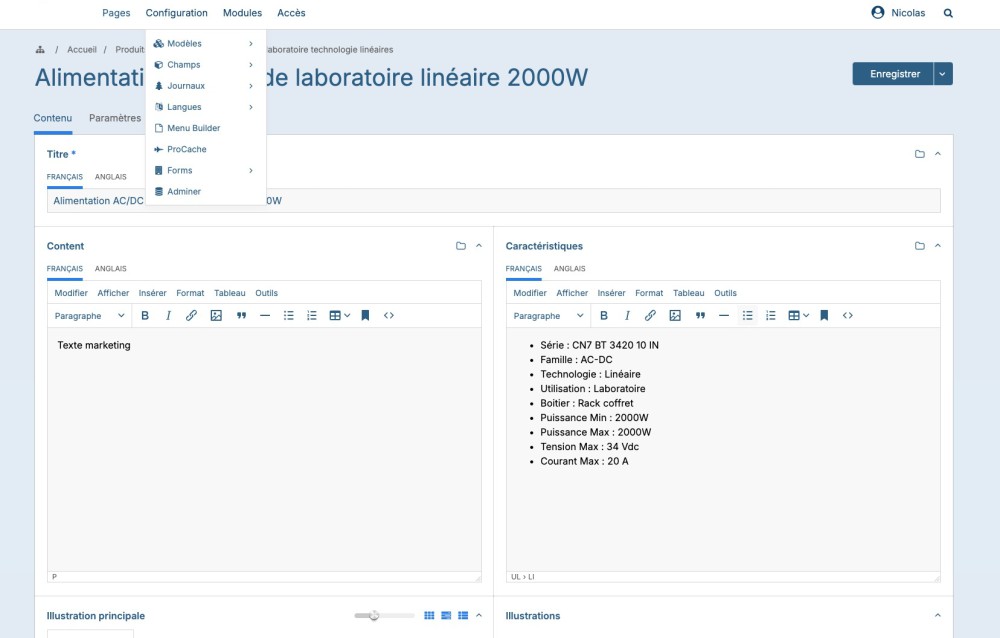Leaderboard
Popular Content
Showing content with the highest reputation on 05/27/2025 in all areas
-
We will look into adding these. Okay, can look into this too. This is supposed to be low contrast because it is non-essential information. It's the sort of text that we don't want to have your focus unless you are specifically looking for it. Admittedly I like the contrast, but I also like anything easy on the eyes, so will definitely give it a try. I'm not seeing it currently, but have definitely seen it before, and before the new admin design. I think it is related to the Inputfields JS for 'showIf' dependencies rather than the CSS of the admin. Look closer, there are definitely functionality upgrades here. Just to name a few, the masthead is now sticky and always available, the navigation dropdowns are quite a bit better as they scroll within rather the whole page, the top search now acts more like a command palette (with its own hotkey), and much of the admin appearance can now be easily styled with CSS variables.a I think forcing is a strong word for giving people the option to decide whether they want to use the Original look or the new Default look. In your case it sounds like you'd want to continue using the Original style for AdminThemeUikit. As mentioned a couple of times already, it will always be there, it's not leaving. That's correct. It'll be the default on new installations. The Original option will be there for new installations too, even if it's not initially selected. Users on existing installations will have the option of switching to the new default look if they want to, but it won't be the default on existing installations except on the dev branch while our beta testing proceeds. Do you mean the headers of repeater items, or literally the inputs? I like using the main-color as the background color for AsmSelect items, PageAutocomplete items, and repeater headers, so that's part of my custom CSS. @cst989 Sorry, I'm not trying to call you out. Having a cake to decorate was meant to make you laugh. We have a diverse community with lots of different opinions on design, and all are valid, I didn't mean to suggest otherwise. I've been trying to be clear that I'm no authority on design, and so that's why I'm trusting full time trained designers that know PW really well. They have a lot of success stories in their portfolio, and I'm confident PW will be one of them. But design is always tough because it's so subjective. For your preferences, it sounds like the new design isn't a good fit, and that's fine. But if you like the Original design, then know that it'll always be there too. ProcessWire is slow to get new users in large part because our admin and website often look dated to people that aren't already familiar with ProcessWire. I'm pretty sure that group of people will be more likely to explore ProcessWire with the new design. I think once you see the new website, the overall branding picture will be a lot more clear as well. I don't expect anything designed to appeal to everyone, but I'm confident this will help PW to grow.8 points
-
Yes, this is an animation that’s triggered when an Inputfield is updated by the js. I hope I remember correctly but I think I added this to my CSS to counter this behavior: .Inputfield[style*="opacity"] { opacity: unset !important; }5 points
-
I've installed the new admin theme right after it has been release and was really please to see all the changes that have been made. ProcessWire is my CMS of choice since fourteen years and i must say that seing changes in the admin is quite refreshing and I want to thank @ryan @diogo and @jploch for their work. Many concerns and feedback have been raised since the release and I'm confident that they will be addressed/fixed for the final release. @MSP01 As stated by Ryan the original UIKit will still be available (though not as default). Regarding the color palette setting one that is pleasing to your eyes is as easy as tweaking some CSS variables in the admin.css file.4 points
-
After using it for a week, I must say I'm not happy about the end result of this update. Processwires backend has never been especially sleek or modern looking. But it is usable and clear for the most part. Ryan said he's not been a designer in a long time, and while that maybe true his version of the UIKIT admin is far better than what this update provides. This new look basically just makes everything look more gray and drab and at least to my eyes, even more old fashioned. I'm not seeing any new functionality anywhere either, which to me would have been a far bigger upgrade than having a new skin, that seemingly isn't even optional but will be forced on everyone! I think overall it's a step down and at best it's a sidegrade. I really hope the current admin version stays on as a version you can choose to use!3 points
-
@ryan I would say that in most cases design seems subjective because the guiding objectives have not been well defined or communicated. Brand cohesion is a reasonable objective, and it sounds like we're going to eventually get some more visibility into that. Other objectives brought up here are worthy too. When/if @jploch @diogo have a minute, it may be helpful for us here or in a short blog post to learn how you all are prioritizing things. Design by committee doesn't work well, but if we have a rubric for providing feedback, we can provide forward momentum versus resistance. Just my $0.02.2 points
-
At first you should check the errorlog. To find it go with FTP to site/assets/logs/errors.txt Normaly it is easy to update Processwire with simply upload the new wire-folder, index.php & .htaccess to your server (it depends a bit on your previous PW-Version) Here you find the Upgrade-Guide -> https://processwire.com/docs/start/install/upgrade/2 points
-
@ryangorley I haven't tested on the new theme but this has happened to me before with fields configured for example to hav a with of 70%, but instead ProcessWire's js compensates if it doesn't have a 30% element next to it (not the exact logic, but I hope I make my point through)2 points
-
This week ProcessWire has an awesome new admin design thanks to the work of @diogo and @jploch of KONKAT Studio. You can get it now on ProcessWire’s dev branch! Read the latest blog post for details, screenshots, Q&A with the designers, and more: https://processwire.com/blog/posts/new-processwire-admin-redesign/1 point
-
The Uikit theme will continue to be our default and primary theme. And AdminThemeUikit was upgraded with the ability to have themes (or sub-themes) within it. The new "Default" theme is such a sub-theme, a layer on top of AdminThemeUikit. When that layer is turned off, you are back to the "Original" output, without a theme layer on top of it. So AdminThemeUikit will continue to be developed as it is, with the Original look. And themes like the new "Default" will continue to style that output in a way that varies from the Original. But the Original is still the base/foundation of it. The intention is that others can also develop additional sub-themes on top of AdminThemeUikit, using modules. This theme-ability of AdminThemeUikit is not yet documented, but it will be.1 point
-
Well, I was trying to be polite, but since you decided to call me out like this... by attractive I meant a nice UX, easy to use, clear to see how and where things are interactable, clean, well spaced out, nice inputs that look interactive and are reactive etc etc etc. I have been in this industry for 20+ years, so you don't have to tell me what's important in a UI. A system people have to use every day has to be enjoyable to use, but it should inspire a feeling of using a professional, high end product. Again to reiterate I was not trying to be dismissive of the hard work here and I will continue to use the product and pay for the excellent pro features etc, maybe a few of us devs will get together and just maintain the UIKit theme if it will not be used for new features in the future by default. But I didn't really appreciate the suggestion that I missed the point, while admittedly that was on me and my own poor choice of words.1 point
-
I have tried to customize the new admin theme and here are some of my impressions: Pros Easy to customize colors with CSS variables Light and dark mode styling No extra module for customization Cons Only a set of colors can be customized easy You cannot customize for example the global font family, font size and everything else easy as with the Less module. For that you need !important statements The inputs of repeaters have the same background color as every other input Currently I am mixed. Although I like the improvements and appreciate the new direction, there is a trade off in the customization of everything else other than colors. I like to style the font family, font size and other aspects as well. But probably I am the only one doing that. 🙈 But as always thank you for everyone involved in improving the admin theme to make it more modern. 👏 Regards, Andreas1 point
-
1 point
-
By the way, is anyone getting a flicker on elements? I am with both Brave and Firefox. See here when I interact with a repeater matrix the Title area flicker:1 point
-
I'm just guessing based on the error messages...it looks like PHP is encountering something unexpected before headers are sent. Other things to check between old & new host: compare php.ini (or your host's PHP config phprc); .htaccess (or nginx.conf); charset headers (ensure its UTF-8)1 point
-
You might have a whitespace (BOM) at the top of your config.php. Do you have anything to check it (like a hexdump)?1 point
-
Example: foreach($list_of_cards as $card){ // cache cleared then selector matches $files->render("inc/some-include", $vars , ["cache" => "template=some_template", "name" => "template_cache_{$card->id}"]) } Available since version 3.0.1301 point
-
@zilli If you are using the new AdminThemeUikit design, which bugs or aspects not fully addressed are you personally running into? Much of what I’ve seen so far have been ideas and suggestions, many of which have been addressed and will continue to be (though I will leave to the designers to decide which). When it comes to bugs, of course there will be bugs with anything as new and significant as this. But the bugs I’ve seen are relatively small and simple things, or with modules outside the core, all of which is very much expected at this stage. The amount of issues is extremely small relative to the scale here, so I've been impressed at how few issues there actually are so far. I disagree. I think Google says it well, so I’ll quote: "Design by committee" [or community] refers to a project where a large group of people, often with varying expertise and perspectives, are involved in the design process, leading to a lack of a clear, unified vision and potentially a diluted or mediocre final product. It's a negative term often used to describe a situation where too many opinions are being considered, hindering progress and resulting in a compromise that doesn't satisfy anyone. Quality comes from finding a professional you trust and letting them apply their expertise towards a solution. Diogo and Jan have been using PW longer than most here, they are at the top of their game and I have a huge amount of trust in their work. BETA TESTING is exactly what we are doing right now. That’s what the dev branch is for. If there are issues personally affecting you, I’d encourage you to open an issue report (none have been reported yet on GitHub). Earlier you implied it was released too early, but "keeping under wraps" implies releasing too late. So I'm confused. But to be clear, nothing is under wraps, it is all available for testing and feedback on the dev branch. That is the stage we we are in. I don’t understand this statement, especially in the context of this conversation. Tight control is not a term I’ve had attributed to me before, in any area. If I think about where I would value control being tight, it would be with matters of security or avoiding scope creep. Wonder no more. This is why we are here typing to each other and why the new admin design exists. It's the reason why we’ve come up with a fresh look for the admin, and shortly will be launching the new website as well. These are some of the most important changes for growth in the history of PW. The old admin and website are about a decade old, and were designed by me – I haven’t been a professional designer in about 20 years, and I think that was increasingly becoming apparent in PW’s appearance both in the admin and on the website. Long time users may be used to it, and some may prefer to keep using the Original design for AdminThemeUikit, which is fine… it will always be there. But we’re focused in getting new users. @jploch and @diogo do this for a living, are at the top of their craft, know what they are doing, and I’m extremely happy with and thankful for their work. My opinion is that what they’ve come up with is exactly what was needed. I don't expect everyone to agree, as we are a diverse crowed here and that's a good thing. @nbcommunication As I understand it, it is frowned upon to create a “Christmas tree” with design elements like this, especially where user input is involved. @cst989 Design is always subjective and it’s perfectly fine to have opinions and preferences. I think the new design speaks very much to what ProcessWire is conceptually and presents it is a way that is more modern, clear and customizable. Even if it is old, I do still like the Original design too (and it’ll always be there) but I think it had more to do with what I found attractive at the time, over what was right for the application. Whatever one feels about what's pretty or attractive is not the point. This is for an application that people use all day, not a cake to decorate. I think the new design reflects PW’s concept and framework better. And it has real systems design thinking behind it rather than just being pretty (though I think it's pretty too). Diogo and Jan know very well how to appeal to our target audience, as well as how to expand and diversify our audience. They are pros and this is what they know how to do far better than me. Having used the new admin for quite some time now, I feel I'm benefitting from it a lot. It's far more then just a pretty face and really grows on you the more you use it.1 point
-
Hello, The collaborative efforts of @diogo and @jploch are truly commendable, and the new admin theme brings a fresh look to the ProcessWire interface. That said, it feels like some aspects weren’t fully addressed. The theme includes certain design choices that have sparked debate and a few bugs that slipped through. In my view, this isn’t a reflection of any lack of competence from @ryan, @diogo, or @jploch—far from it. Rather, it highlights how the project was managed, which, to me, mirrors how ProcessWire itself has historically been managed under Ryan’s leadership. A project like a new admin theme could really benefit from being more community-driven. A simple round of beta testing with some of the most active and experienced members of this forum could have prevented many of these issues before release. Keeping it under wraps usually doesn’t work as well as we hope, especially considering how diverse the use cases for ProcessWire are. And this does reflect on ProcessWire itself. I sometimes wonder whether Ryan truly wants PW to grow bigger, gain more visibility, and capture a larger market share. If he does, some of the actions we see don’t seem fully aligned with that goal. As for why Ryan continues to keep such tight control, I honestly don’t know—whether it’s a matter of personality, or perhaps he hasn’t yet found people he fully trusts on the technical side. That being said, none of this discussion would even be possible without Ryan’s incredible work on ProcessWire. Regardless of what the future holds, we’ll always be grateful for that. I’m simply sharing my thoughts with the hope of contributing to its improvement. That’s all.1 point
-
@ryan maybe it would be good to make existing installs use the old style and new installs use the new one by default?1 point
-
Hi all 👋 Just dropping in to thank everyone for your input and to acknowledge that I read through the thread. I don't have time to respond at the moment, but will do as soon as possible.1 point
-
I also think there are use cases for both classic checkboxes and toggle switches. Both might work well in the same context, but there are also situations where they are not interchangeable. This is all about UX ;)1 point
-
YES! I hoped/was whishing for a collab like this one with @diogo and @jploch. That's such a perfect match. Already love it without even having seen a screen yet. I can only imagine what's coming next. 👏1 point
-
RockAdminTweaks v1.9.3: Some bugs where fixed thx to @adrian1 point
-
Thanks for the subfolders - much better for complex tweaks, especially those that require additional assets like the AOS column break I just ported over. I know about admin.less and I do use it. I guess I kinda of forgot in this context because I've been loading an admin.css via AOS for my standard tweak for so many years now.1 point
-
Hey @adrian thx for your suggestions! Initially I didn't want that. The focus was to make it as easy as possible to create new tweaks, which meant just creating one file in the dedicated folder and that's it. But thinking about it and the number of tweaks growing it might be better to have them in folders, so please check out v1.6.0 which works as you suggested. Also we have a gui for creating new tweaks, so it's no difference in easy of use and some tweaks might ship with additional assets, so having them in a dedicated folder will definitely keep things cleaner. I don't know what this feature is and how you are using it, but yes, adding custom JS/CSS is as easy as creating a tweak and calling $this->addJS() and $this->addCSS(). For CSS we already have /site/templates/admin.less; PS: This was a quite painful update. I removed a folder while working on this update and accidently this folder was /site/modules with lots of updates to RockCommerce and RockGrid ? Shit happens. At least I was able to restore some of the work with the VSCode timeline feature... VSCode is fortunately smart enough to only TRASH folders and not delete them, so everything was still in my bin ?1 point
-
Hey @bernhard - I am thinking of revisiting this module now that it seems to be getting some traction but have two questions before I start pulling out the key things from AOS that I need. 1) What about having subfolders for each tweak so that we don't end up with a mess of php, js, css files for multiple tweaks in the one categorizing parent folder? 2) I am also thinking about a replacement for AOS's Assets Paths > Admin CSS and Admin JS feature. Perhaps it's a simple matter of creating a custom local tweak that just calls loadCSS() and and loadJS() for all those random tiny tweaks that are small enough and don't need a specific hook (and therefore PHP file). Any thoughts? Thanks.1 point