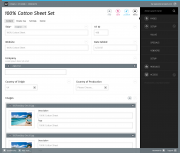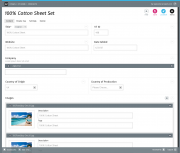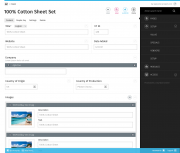Leaderboard
Popular Content
Showing content with the highest reputation on 01/04/2014 in all areas
-
I was wondering if this could be part of the installer - an additional step to tick some additional, oft-used modules and choose an RTE? It's not making an assumption about how you're going to work that way, but some thought would need to go into the list of immediately useful modules (I generally always go with PageLinkAbstractor, Thumbnails and CKEditor nowadays before I do anything else). It wouldn't need to be an exhaustive list as there could be a sentence at the bottom saying there's more when you login. I think this goes along with another idea I had a while back about part of the install process involving asking what profile you'd like to install and it then going off and downloading that, but that depends on server capabilities - though I'm not sure I've heard of anyone having issues with the way modules can be downloaded in the admin lately?3 points
-
@Ryan et al: Can't help writing a line to say thank you for this amazing project and forum and community! I've been lurking around here for a few weeks already, attempting to set up a project to migrate an existing static web site. I quickly figured out that PW was the way for me to go, because of it's technical features and concepts. What surprised me, though, was the fact that I was able to get answers on nearly every question that arised during that process "in an instant" - thanks to the excellent resources of this community and forum contributors devotedly offering a helping hand. That's simply impressive - I hope to continue to maintain a steep learning curve to be able to return a little bit of that at some time...3 points
-
We will put up http://fi.processwire.com site like there are http://de.processwire.com and http://it.processwire.com. If you want your company or yourself portrayed on that page, please provide image and link here on this topic. We also have processwire.fi domain, that we will simply redirect to fi.processwire.com when everything is ready.2 points
-
My second PW site, theanodyne.com, features info for a local bar & pool hall and is designed to look like a vintage menu. They love how easy it is to update the site.2 points
-
I'll say it once again... that's what my form save reminder is for so this doesn't happen when leaving the not saved form. I still think it should be core standard. Ryan seems against it because he is in fear of the wysiwyg that needs special treatment. I see that but would rather accept the challenge cause it is very well possible and all special inputfield just have to make sure they do a form change trigger if needed. There's not really any that currently doesn't work. I think a great software just has to do this otherwise it loses a big point in usability. But maybe thats just me.2 points
-
Oops, didn't read your post well enough. (to sleepy for that tiny MS laptop). <script> $(function() { // add Classname $('a[href*="/assets/files/"]:has(img)').addClass('sj_image_popup'); // initialize magnific popup $('.sj_image_popup').magnificPopup({ type: 'image', closeOnContentClick: true, image: { verticalFit: true, titleSrc: function(item) { return item.el.find("img").attr("alt"); } } }); }); </script>2 points
-
Dear Martijn and Teppo, Aha! I was caught by the Evil Cache Monster. I had turned on caching, and even when I cleared my browser cache, and reloaded the page, it wasn't working because -- silly me -- it was still reading the old page, with the old header. Sigh. So, now, it Works!! You guys are great! Brilliant, Creative, and well, Great. This is a much better solution than a hook, or a script to try to insert a class in the hrefs at run time (which I tried, ugh). Now I just have to tweak the Magnific settings and I'm rocking and rolling. Thank you both very much, once again. To review, with your input, perhaps, this is my final code: <script type="text/javascript" src="<?php echo $template_url?>scripts/jquery-1.10.2.min.js"></script> <link rel="stylesheet" href="<?php echo $template_url?>styles/magnific-popup.css"> <script src="<?php echo $template_url?>scripts/jquery.magnific-popup.min.js"></script> <script> $(function() { $('a[href*="/assets/files/"]:has(img)').addClass('sj_image_popup') $('.sj_image_popup').magnificPopup({type:'image'}); }); </script> So as to not confuse things, I changed the class name from 'InputfieldFileLink', since this code now has nothing to do with ProcessWire's classes (correct me if I'm wrong). Peter2 points
-
Site for a german photographer. Processwire makes it easy to manage categories, photosets and images. http://fredericstreicher.com/ Edit: Let me add a few details regarding the use of PW: I use the thumbnail module (by apeisa) to allow custom thumbnails for the list view. A very useful module, easy to use for the client. For the backend I chose the ergo admin theme and modified it slightly: e.g. removed the sidebar, which I don't need. Oh, and make sure to view the site on your tablet as you can swipe through detail views. Cheers Claude2 points
-
Lately there have been lots of people that are not enjoying the default admin theme, so we've been working on making something new. Not trying to solve all issues or add every new feature we'd like, but just trying to come up with something to have as an interim replacement for the default admin theme until we can afford the time to do something broader in scope (like Phillip Reiner's great admin theme design for example). So this theme doesn't necessarily break a lot of new ground, but hopefully has some of the improvements that people are looking for. Visually, the goal here was to find a lighter, more modern look and reduce the boxes-in-boxes feel of the current admin theme. I've opted to commit it to the dev branch because it requires the latest version of ProcessWire on the dev branch, and likely will continue to with updates. Meaning, I can't distribute this one as a 3rd party theme very easily. This is because I'm making core updates related to the admin theme at the same time. So if you want to help test this new theme, you'll need to grab the dev branch of ProcessWire. The new admin theme is in /site-default/templates-admin/. That means you'll see it as the default theme if you are installing a new copy of PW. But if upgrading an existing copy, you'll continue to get the old theme. If you want the new theme, then just copy the /site-default/templates-admin/ directory to your /site/templates-admin/ directory on your existing PW install. This would be in addition to replacing your /wire/ directory with the latest one from dev, as usual for PW upgrades. The existing default admin theme also remains in place in /wire/templates-admin/. So if you want to stick with the existing/stable admin theme, then just make sure you don't have a /site/templates-admin/ dir in place (unless you are using a 3rd party admin theme). This admin theme is probably not production ready, as it's not been tested in many browsers yet. I personally haven't yet tested it in anything but Chrome and Firefox in OS X. Please let me know if you experience issues in other browsers. I fully expect things won't be pretty in IE... but they never are. To start, this comes with 3 color schemes (though we'll be adding more too): Warm: Modern (similar to processwire.com site colors): Classic (similar to existing admin theme colors): To switch to one color theme or the other, specify a GET variable of 'colors' in any URL you are accessing in the admin: /processwire/?colors=warm /processwire/?colors=modern /processwire/?colors=classic To specify a default, edit your /site/config.php and set to one of the following: $config->adminThemeColors = 'warm'; $config->adminThemeColors = 'modern'; $config->adminThemeColors = 'classic'; We'll probably make this switchable in the user profile at some point, but that comes later. This theme also comes with some new features (most of which have been copied/inspired from the work of others here, whether in other admin themes, modules or designs): It now uses Font-Awesome icons rather than jQuery UI icons. We now only use jQuery UI icons for actual jQuery UI widgets. Note that asmSelect and our file/image inputfields are built as jQuery UI widgets, but I don't think anything else is. Basically, the majority of icons in the system are now Font-Awesome icons. You can associate Font Awesome icons with templates. When associated with a template, the icons will appear in the page list, in front of the page title. To use this, edit any template and go to the Advanced tab. In the "List of fields to show in admin page list", you can type in any Font Awesome icon name (in addition to the field names you could before). For example, in the Page List screenshots above, I have my "search" template configured with the value: "icon-search title". You can associate Font Awesome icons with fields. When associated with a field, the icon will appear at the beginning of the input. For example, I associated a coffee icon with my "title" field in the screenshot below. To do this, edit the field, click on the Advanced tab, and enter the icon name in the new field provided for it. The top navigation now supports simple dropdowns. A new "user" dropdown has also been added that contains profile and logout links. The main Pages screen contains an "add new..." button, that is itself a dropdown to a list of templates that are configured adequately for us to know where they would be added. To use this, you have to configure your template "family" settings. The search box is now ajax powered, though this was introduced a couple weeks ago in the existing admin theme too. The theme is responsive too, of course. This is all kind of preliminary and open to changes. I'm trying to keep the scope of the project fairly small since I don't have much time to work on it. But just wanted something to quiet the haters a bit for a little while, so that we can take our time on the bigger admin theme project for longer term. We'd appreciate your feedback if anyone has time to help test.1 point
-
This thread is used as a place to collect: 1. links to posts in the forum answering (repeating) newbie questions 2. links to posts in the forum and elsewhere on the net giving good insight in processwire 3. links to good articles about processwire 4. links to good tutorials posted in the forum 5. links to movie clips 6. links to posts in the forum talking about modules 7. code snippets or links to code snippets 8. Usefull Helpfiles Many good posts that answers (repeating) newbie questions or give good insight in the how and why of processwire, links to tutorial posts, (also on the net), movie clips, clarifying articles and code snippets are spread over the forum. PM me if you know a link. About this kick start see this post: http://processwire.com/talk/topic/4143-wordpress-dominates-19-of-the-web/page-2#entry40910 This is a work in progress, it takes time to make it grow bigger and better. = = = = = = = = = = = = = = = = = = = = = = = = = = = = = = = = = = = = = = = = = = = = = = = = = = STARTING NEWBIES AND DESIGNERS Link1: Starting and growing with processwire. https://processwire.com/talk/topic/3990-another-simple-photo-gallery-tutorial/page-4#entry61069 Link2: I am basically a designer with some programming skills. My question is this: Can I go ahead to use processwire for this even though i am still learning php. http://processwire.com/talk/topic/3954-starting-out-with-website-intranet-and-internet/ Link3: Feeling overwhelmed http://processwire.com/talk/topic/3215-newbie-overwhelmed/ Link4: Questions concerning PW and it's capabilities http://processwire.com/talk/topic/1557-questions-concerning-pw-and-its-capabilities/ NEWBIES FIRST CODING QUESTIONS link1: Using a default install, I'm stepping through the tutorials, templates, etc and trying to understand the basic concepts behind processwire and at this point in time "head.inc" & "foot.inc". http://processwire.com/talk/topic/3421-footinc/ Link2: I am puzzled why some html tags are starting in head.inc but don't end in head.inc Instead they are ended in foot.inc http://processwire.com/talk/topic/3388-question-about-headinc-and-footerinc/ Link3: Question about not using ?> in processwire http://processwire.com/talk/topic/3370-question-about-missing/ Link4: After you installed processwire, it comes with a default website. What is the best way to fill in your own website ? How do you replace the default processwire website with your own ? http://processwire.com/talk/topic/3379-how-to-fill-in-your-own-website/ Link5:How much extra work/time will I have to put in, as far as understanding and writing php and getting the hang of the PW system, just to be able to create the same responsive designs I would make in HTML/CSS/Javascrip, while also achieving the easiest type of content editing capabilities (in line with what you can get with a CushyCMS type product)? http://processwire.com/talk/topic/3961-new-to-cms/ Link6: I realize what I am confused about was really something quite basic, such as where are the snippets of php code go beside on templates? Can they go on a page as the value of body field for example? http://processwire.com/talk/topic/3383-back-to-basic/ Link7: I'm stuck in something that should be very simple. http://processwire.com/talk/topic/3720-my-first-doubt-using-pw/ Link8: Several questions before I can start. http://processwire.com/talk/topic/3589-several-questions-before-i-can-start/ PROCESSWIRE CMS INSIGHTS Link1: Reading this thread makes you understand processwire real quick. http://processwire.com/talk/topic/5667-help-a-noob-get-started/ Link2: Very good case study from RayDale giving good insight in processwire http://processwire.c...a-a-case-study/ Link3: Symphony or Processwire ? Another good insight. http://getsymphony.com/discuss/thread/79645/ ARTICLES Link1: Why he choses processwire over modx http://www.mademyday.de/why-i-chose-processwire-over-modx.html COMING FROM MODX ? Link1: You've been using MODX but now you've found ProcessWire. It’s totally amazed you and you can’t wait to get started. But…you are wondering where everything is. If this is you, read on… http://processwire.c...ning-from-modx/ Link2: A MODX refugee: questions on features of ProcessWire http://processwire.com/talk/topic/3111-a-modx-refugee-questions-on-features-of-processwire/ Link3: Code comparison between modx and processwire. http://processwire.com/talk/topic/2850-processwire-for-designers/page-2#entry30349 COMING FROM DRUPAL ? Link1: How to move your site from Drupal to ProcessWire. http://processwire.c...ndpost__p__8988 PAGES IN PROCESSWIRE Link1: Understanding pages in processwire http://processwire.com/talk/topic/5667-help-a-noob-get-started/page-2#entry55820 Link2: More about the function of pages in processwire http://processwire.c...fused-by-pages/ Link3: How to hide Pages from the Topnavi via Adminmenu http://processwire.com/talk/topic/2037-how-to-hide-pages-from-the-topnavi-via-adminmenu/ TEMPLATES IN PROCESSWIRE Link1: A good post with code examples to start a template http://processwire.com/talk/topic/43-template-tutorial/ Link2: Template design a better route http://processwire.com/talk/topic/2782-template-design-better-route/ Link3: A different way of using templates http://processwire.com/talk/topic/740-a-different-way-of-using-templates-delegate-approach/ FRONT-END / BACK-END Link1: ProcessWire Setup and front-end editing made easy http://processwire.com/talk/topic/2382-processwire-setup-and-front-end-editing-made-easy/ Link2: Creating a front-end admin http://processwire.com/talk/topic/2937-creating-a-front-end-admin/ Link3: How would I build functionality and write information from the front-end to the back-end? http://processwire.com/talk/topic/2174-writing-from-front-end-to-back-end/ Link4: Is it possible to create a custom login page like a template ? http://processwire.com/talk/topic/107-custom-login/ Link5: A "members-only" section in the front-end. Integrating a member / visitor login form http://processwire.com/talk/topic/1716-integrating-a-member-visitor-login-form/ Link6: Trouble deleting pages from the front-end. http://processwire.com/talk/topic/2290-trouble-deleting-pages-from-the-frontend/ MODULE Front-end Edit. It turns the content of $page->body into a clickable area and gives the ability to frontend edit the content via tinyMCE http://processwire.com/talk/topic/3210-module-frontend-edit https://github.com/Luis85/PageInlineEdit/ MODULE Fredi, friendly frontend editing. http://processwire.com/talk/topic/3265-fredi-friendly-frontend-editing/?hl=fredi http://modules.processwire.com/modules/fredi/ MODULE Admin-bar Provides easy front-end admin bar for editing page content in ProcessWire 2.1+. http://processwire.com/talk/topic/44-is-there-way-to-get-information-about-current-user-in-templates/ http://processwire.com/talk/topic/50-adminbar/ http://modules.processwire.com/modules/admin-bar/ MULTI LANGUAGE WEBSITE IN PROCESSWIRE Link1: Multi-language website page names / URLs http://processwire.com/talk/topic/2979-multi-language-page-names-urls/ Link2: API http://processwire.com/api/multi-language-support/multi-language-urls/ Link3: The name of the default language can't be changed in Pw, but the title. http://processwire.com/talk/topic/4145-recoverable-fatal-error/#entry40611 ADD NEW USER TO YOUR WEBSITE AND PASSWORD RESET Link1: Integrating a member / visitor login form http://processwire.com/talk/topic/1716-integrating-a-member-visitor-login-form/?hl=%2Bpassword+%2Breset#entry15894 Module http://processwire.com/talk/topic/2145-module-send-user-credentials/?hl=%2Bpassword+%2Breset BASIC TUTORIALS FOR NEWBIES Link1: Approaches to categorising site content http://processwire.com/talk/topic/3579-tutorial-approaches-to-categorising-site-content/ CODE SNIPPETS AND FUNCTIONS Link1: Get page id from images object https://processwire.com/talk/topic/6176-get-page-id-from-images-object/ Link2: Function to render Bootstrap 3 carousel markup from ProcessWire images object https://gist.github.com/gebeer/11200288 .HTACCESS EXAMPLES ON YOUR HOSTING SERVER Example1: A working .htaccess file. The issues were that the .htaccess file must exist on the server before installing processwire and that the server did not allow options in the .htaccess file. After fixing that processwire could be installed on the server without any problem. Note that such restrictions might be different on your server that you need to find in the faq of your host. RewriteEngine On RewriteBase / RewriteCond %{REQUEST_FILENAME} !-f RewriteCond %{REQUEST_FILENAME} !-d RewriteRule ^(.*)$ index.php?q=$1 [L,QSA,NC] HTML KICKSTARTER Link1: How can i integrate HTML Kickstarter with processwire? http://processwire.com/talk/topic/2731-how-can-i-integrate-html-kickstarter-with-processwire/ MOVIE CLIPS Field dependencies are coming in ProcessWire 2.4. Field dependencies are basically just a way of saying that one field depends on another. It dictates which fields should be shown in a given context. https://www.youtube.com/watch?feature=player_embedded&v=hqLs9YNYKMM HELP FILES Cheatsheet Link1 Cheatsheet 1.1 as pdf file Download: http://processwire.com/talk/index.php?app=core&module=attach§ion=attach&attach_id=1299 Link2 Cheatsheet is now a processwire site (great work by Soma) http://cheatsheet.processwire.com/pages/built-in-methods-reference/pages-find-selector/ INTERVIEWS Link1: About the history and coming to be of processwire http://processwire.com/talk/topic/4084-about-ryan-and-processwire-an-interview-with-ryan-cramer/1 point
-
Few days ago I've posted sneak preview of new admin template (it didn't have name then), so I've managed to squeeze some time to finish it and here it is... Ergo Admin Template DOWNLOAD https://github.com/nvidoni/ergo USAGE 1. Create folder named "templates-admin" under /site/ folder 2. Copy all files (including folders) into newly created folder 3. ProcessWire will load the new admin template automatically EXTRA If you would like to use custom TinyMCE theme created for this template, follow this steps: 1. Download TinyMCE Ergo theme from https://github.com/n...ni/ergo-tinymce 2. Copy "ergo" folder to /wire/modules/Inputfield/InputfieldTinyMCE/tinymce-3.4.7/themes/advanced/skins/ folder 3. Open /site/templates-admin/default.php and change in line 86 "default" to "ergo" If you find any errors please post them here so I can commit them accordingly. EDIT 1. Changes have been made according to diogo's and Soma's posts.1 point
-
Hi Everyone, the last days i read a lot about the ongoing process of "modernizing" the admin theme, adding some features and getting some marketing buzz from people who aren't currently aware of processwires awesomeness due to the fact they didn't like the current admin theme. I must admit that at first was one of those "design oriented" guys and didn't dig deeper into the system because i didn't liked it's look & feel (or at least i thought it doesn't look "professional" enough to present it to our customers). Fortunately a colleague of mine finally managed to convice me giving pw a second try. After digging deeper i started to really like the concepts behind it. I tried different admin themes and git stuck with "ergo" which we currently are using on several pw instances. Although i weren't completely happy with it's look and feel on several details (but that's just me: i never heard one of our customers complaining ). The Idea of doing a theme by myself started to grow in my mind. After doing several layouts that "just beautified processwire to my taste" (i can post a "design evolution summary" if anyone is interested) i took a step back and started doing some more conceptual work and research. Specifically i thought about which "personas" are using processwire and for what reasons they are using it. Also i tried or looked at screenshots of some more "hyped" systems (ghost, anchor, craft...), asked out some (dev) co-workers and others who are content editors (which are the two main "groups" of personas imo) what parts of processwire could be done better or used in a more efficient way. The good (but not surprising) news is: There were almost no complaints about the current features. Long story short: With the "benchmark" in mind and some feedback i again started layouting. I rearranged some buttons, menus and tried to give processwire a more modern, clean and "up to date" look. But before i'm going to code all of this i wanted feedback from a broader audience so i can propably fix or correct things that you as everyday users aren't happy with. Here we go: I used the "w" of the processwire logo as a "picture mark" as it is pretty unique and can easily be recognized and remembered (You could also use this as a favicon). I kept using "processwire colors" for brand/product recognition (i know ryan stated people are complaing about them) but also tried to use them in a very minimalistic way so there is nothing that distracts editors from the content. I chose the menu to be positioned right for two reasons:1) Content first! The most part of work in processwire is editing and creating content. So why shouldn't content "rule" and be the first and most important thing (at least for LTR Readers)? 2) With the buttons and the menu both at the right side there is a "cluster of functionality" which makes it more efficient: Shorter ways for eye- and mouse movement, less things to "overlook" when actually editing content. The pages options within the tree are hidden (again: reduce visual complexity) into a dropdown with only the most commonly used one (edit) beeing shown (this should be configurable). The Font is the beautiful Fira from Mozilla <3 The messages are displayed "growl style" and can easily be closed by the user (or close themselves after a certain amount of time) I chose to use the content of ryans "new theme" example screenshots to make it easier comparing them in terms of visual hierachy. As you scroll, the buttons on the top will pin and scroll with you. This way it's always possible to save or view the page at any scroll position (the save/publish buttons are part of a module that's currently in devlopment here). The bar at the bottom will contain some shortcuts as well as less frequently used / system related stuff (i.e: user profile and logout). "Zen Mode" with closed menu. Just you and your content For those who like it bright: An example of an alternate version which is even more minimalistic.From my point of view there are some things still missing. I thought a lot about including a possibility to open the page tree from everywhere (as in Nico Knolls Dark Business and the ongoing Discussion in the Two column admin theme concept). I think this might be more effective to just test it from a ux perspective when actually coding the theme. My Idea is to build a static clickdummy and put it on github before actually releasing a "real" theme (with all the logic / js work to be done) to do some usability testing. Thanks for reading and i hope there will be some feedback! Best regards, Felix1 point
-
A site for a group of museums I recently built using PW. http://www.kunstmeile-hamburg.de/ - multi-language (german/english) using multi-language fields and page names Exhibition dates are managed per museum and are then chosen to show up on the home page. Perfect for this type of website with frequently changing content. Haven't had a single question from the client regarding the use of PW! Cheers Claude1 point
-
Yeah, I know that! Just need it to be a module in another hole! And you ear are sticking out from behind that stone....1 point
-
This thread title is wrong. TinyMCE IS a module like almost anything in PW. *Hides behind stone*1 point
-
Oh, I got one of those. This is not for general release. It was built against the current dev of PW, has my own variation of the new admin. It has most of the fields and templates stripped away and is a bit of a work in progress. It has the latest jquery 1x loaded, font-awesome loaded. It has two three footers - one for any footer markup, one with just script references and the third to wrap up the page (very obvious stuff and clearly marked) It uses foundation.js, rather than the min version, so that you can add plugins to pages that need them rather than have them global. But you can change this if you wish. It has a couple of other bits, but go and explore! EDIT: Just uploaded one with a basic Readme and without my template-admin in it. Treat is as a starting point for playing around! http://meinthemiddle.co.uk/found5-profilev2.zip1 point
-
I mainly use the Elegance admin theme, which includes a "Site" link. I missed this in the new admin theme too - so just add this code in the template: <li><a href="<?php echo $config->urls->root ?>"><i class="icon-globe"></i></a></li> Which produces the result attached (globe icon next to user profile one). Nice and simple1 point
-
Dont you have to keep it up-to-date manually anyway? It is only updated if PW is updated, and then your site is only updated if you update PW. Using Soma's wonderful Module Manager you would be able to update anyway to whatever is the latest version of the module, or you would be able to manually update it if you are a bit ahead of the curve by downloading from the TinyMCE (or whatever) site. Also, this means that is can be independently updated without having to update the entire Wire directory.1 point
-
For me, knowing the OS, Browser, IP address and other typical client-side information makes troubleshooting issues with my clients a whole lot easier. I myself currently don't use any Microsoft Windows products, however I am a long time MCSE and routinely provide support for that platform. Each MS Windows version has it's unique qualities and feature set. For me, knowing what the OS is, gives me a leg up on fixing whatever is wrong. It's really the first thing I ask any client when doing technical support. BTW, the Process Login History module is fantastic and very useful. Thanks for making it available. - Charles1 point
-
In that case, it can be done. The security aspect was really the main thing that would prevent one from wanting to use this on the front-end, as it's a module meant for people that have access to edit pages. Not that I've tried it, but if the security aspect is not applicable then it should be possible to get it to work on the front-end.1 point
-
Morning Teppo If it were a module (as in the site directory rather than in wire) it could still be part of the normal distribution. But it does give the opportunity to hack at it more easily without going near Wire, which for me is something I avoid completely.1 point
-
@lpa: IP address logging is added now. Grab latest version from GitHub and you should see new "Log IP addresses" option in module settings for Process Login History Hooks. This isn't enabled by default to avoid some possible (though probably quite theoretical) legal issues. I know that most servers already gather IP addresses of visitors, but one might argue that being bundled with other data that this module collects makes those more likely to be considered "personal information", which in turn may require additional statements on the site itself etc. Edit: forgot to mention that I'm still wondering if collecting OS version is really useful. If you (or someone else reading this) can provide me with some examples where that data would be useful I'm all ears1 point
-
Hi Ryan, it's great to have you back! Can't wait for the new PW launch! @Hertha, welcome! Yes, the nice people on this community also caught my attention, with the nicest of all being Ryan - it's impressive how helpful everybody is around here! You have chosen the right CMS, don't worry! I used to use Wordpress, CMSMS, Drupal, Joomla and will never look back after getting to know PW - there's great future ahead of it, but not only that, it's the most intelligent and flexible CMS you'll ever come across. Cheers! jw1 point
-
I think if you searched the entire web of forums you would be hard pressed to find a more responsive forum with such dedicated members. I hope those of use trying to learn ProcessWire everyday can help out in the future. It also baffles me that Ryan leave no question unanswered.1 point
-
I seem to vaguely remember someone saying something about decoupling TinyMCE from core at some point. (Emphasis on "vaguely"..) Personally I wouldn't mind TinyMCE not being included with core, especially since I haven't really used it since CKEditor module came out, but I'm wondering if not having "built-in" RTE in ProcessWire might give bad impression to some folks just getting used to PW -- even if it's available as a module? I'm probably just overthinking this, though.1 point
-
It's in the main.js of the theme. There was some fix in ~2.3 for that.1 point
-
Thanks a lot for support, Ryan. Adding the host name to /site/config.php solves the issue. Wish I could change the topic, since it's not a bug, but a feature, and security is a good thing.1 point
-
Amidst all the fireworks, celebrations and yesterday's parties around the globe, I silently launched my Birth(+)Fact(x)Death(-)Calendar to the world. Although to most programming gurus on this forum it will probably not be a real 'showcase' to eat your heart out. As mentioned before, I'm not a PHP Grandmaster and I'm not a CSS wizard but just a simple creative artist doing what the uncontrollable urges make me do. Birth(+)Fact(x)Death(-)Calendar is a now 29-year-old project that has lived several lives, re-birthing from simple written notebooks to Commodore 64 cassette storage, several database systems and finally the World Wide Web. When a Zen Buddhist friend hinted me to ProcessWire and I saw the Architects demo I thought "Yeah, this is it!" But soon enough I hit the limits of my programming skills and gave up. I even admit that at a certain moment I thought Drupal was a better option. However, after a while I had the impression I was building a five storey garage building with a ton of complex tools and facilities while basically all I wanted to do was change the oil in the gearbox, grease some joints and keep up with routine repairs on an old LandRover. Things you usually do with a piece of wire, silicone and rock'n'roll tape. Last summer I encountered the unfortunate meeting of my left leg with a yellow car while driving my bicycle in Antwerp, leaving me captured to a couch in the living room and short walks on crutches to the kitchen for a cup of tea. Although thoughts and creativity were also somewhat crippled by the situation I knew I was going to have time on my hands for several weeks and months to say the least. So I went back to ProcessWire and thought "This must be it, get on DDV!" Now I know that this is it. Thank you Ryan for making something 'simple' that even I can manage to do what I've been dreaming to do for quite some time. Thank you also, along with all other hardcoders here to help me get over my beginners' mistakes and help me along the path to coding Nirvana where everything just simply works like simple earthlings want it to. I am sure most of you will either pull some hairs, burst out laughing or just stare with an open mouth at some of my coding solutions. But remember, I'm a mash-up, collage, cut-up, ex-cook, carpenter, welder, painter, teacher, bus driver, manager of a tattooed pig farm in China, visual artist doing my stuff with what I can find, and doing it LandRover owner style. Birth(+)Fact(x)Death(-)Calendar is also a work in progress. It grows day by day and I'm sure many new features will be added along the way. Right now my concern is to have the basic framework functioning from day to day. That's what Birth(+)Fact(x)Death(-)Calendar is about. Serving you a fine selection of events to inspire your day. Check Birth(+)Fact(x)Death(-)Calendar every morning for tips on which book to read, what movie to watch, where to go, maybe what to eat or drink, all based on events for the day. Today (2 January) you could perhaps read 'Suicides' by Guy de Maupassant, take a walk along Rue Le Sueur in Paris, listen to 'She was a Visitor' by Minimal Man, watch the fantastic movie '10 Rillington Place' with a stunning Richard Attenborough or just let your heart skip a beat for Philip Blaiberg. Check for events on your favourite day in the 'events' section. I'm filling in some events for most days of the year, but my collection of events is beyond 10.000, bear patience because I probably have a long way to go. If you like what you see and have suggestions to add new features, new paths, new possibilities, new abilities, better performance, better interfaces, cooler scripts, gadgets, etc,.... please tell me. And even better, also show me the 'how to' as well. The title for this post? It refers to a 1978 song by the Mekons, 'Where Were You?', and it was also the title of a blog I kept about my Birth(+)Fact(x)Death(-)Calendar for several years. Apart from collecting events I also archived where I was in pictures since 1999. Before on another blog The Eyes Have It, but now also integrated into Birth(+)Fact(x)Death(-)Calendar. And finally, post your requests for favourite days here! I have about 25 to 40 events for every day of the year. Any request posted here will be added in the next couple of days. And now.... enjoy Birth(+)Fact(x)Death(-)Calendar! DDV1 point
-
I like it, DDV! It's great to see the photographs of the individuals along with the information. It's strange but you don't always see photos in "this day in history"-type websites. I took a similar approach with a genealogical site I'm working on--it shows which ancestors were born in the current month, died in the current month, etc. It's just in the sidebar but I think it makes the site more fun to use. I laughed at your description of yourself bolting this all together. I've felt that way before...in the very recent past...and hopefully will feel that way again soon. Thanks for sharing.1 point
-
Sounds about right The main thing is just making sure that the editor knows which is a draft and which is a published page - it is amazing how that can confuse people depending on their experience level or how long a lunch hour they have just had! Taking a very, very old publishing idea - drafts were often presented on different colour paper in typing and printing offices so that it was clear they were something different. It might be worth throwing in an optional safety trigger too, so that, for instance, you must preview before you are allowed to publish. But this can also be irritating in some instances, so being able to disable/enable this functionality would be useful. Being able to change what you can do by role is also worth considering here - being able to allow some authors to create an edited draft, but not allow them to commit to publish could be useful for some companies where they want to ensure someone has proofread everything first.1 point
-
This is a basic site for a car restorer: http://www.tcfautocare.co.uk/ Its a fun and slightly silly site for people who want to get their old campervan or classic car restored. Since this is a very personal, passionate sort of thing for people to do, I decided that the site should be more friendly and show that the company is as passionate and daft about these old cars as the customer is. Some restoration projects can take years, so it is important to build friendly relationships from the outset. For this reason, the call to action is biased towards getting customers to phone rather than use a contact form. Personal contact is essential. PW 2.3.9 Bootstrap 3 It has a small blog system with a category field that just allows blog posts to appear on the bottom of specific pages as well as the main blog page. So, a blog about Campervans will also appear on the Campervan Restoration page. It has a blocks system (repeater field) for the main product pages (Campervans, classic cars ...) that allows a block to be created and then placed in the left column or right column. The block can have title, text, image, video and will display slightly differently depending on which of these are enabled or not. A block can also be disabled rather than deleted if it is not required at that moment. Photos are mostly by me (the arty ones are mine) All copy (including the two blog posts to get him started) is by me - and probably a bit obvious! All graphics are by me, including the campervan and fiat - took me sodding ages! There are actually three domains - two of them have static pages with unique copy, but all the menu links are through to this main site.1 point
-
Unify theme. With adamspruijt' Unify theme and using Ryan's marker module I'm getting some view problems, controls are gone. I solved that adding those lines to style.css (admin-theme) .gmnoprint img { max-width: none; }1 point
-
Hi Ryan, tnx for your quick reply! The error is gone now. Just noticed a small styling error before first data input as you can see in the image below..1 point
-
welcome to pw unlimited: http://processwire.com/talk/topic/4173-grouped-forum-posts-links-articles-tutorials-code-snippets/1 point
-
Welcome to the forums Marek! This knowledge: http://processwire.com/api/ + the basics of this http://www.php.net I am feeling too lazy to write...here's some light reading to help you get started http://processwire.com/talk/topic/2396-tips-on-getting-started-how-you-got-started/ http://processwire.com/talk/topic/1555-learning-oop/ http://processwire.com/talk/topic/2994-learning-php/ http://processwire.com/talk/topic/1927-php-the-right-way/ http://processwire.com/talk/topic/3518-what-ide-do-you-utilize/ http://processwire.com/talk/topic/2124-interactive-tutorial-knockoutjs/ http://processwire.com/talk/topic/4550-debugging-tips/ http://processwire.com/talk/topic/3115-javascript-resources/ http://processwire.com/talk/topic/2076-time-saving-tips/ http://processwire.com/talk/topic/1029-php-54/ http://processwire.com/talk/topic/2492-book-recommendations/ http://processwire.com/talk/topic/3925-project-management-for-developers-how-you-do-it/ http://processwire.com/talk/topic/4164-what-useful-freecheap-toolssoftware-for-freelancerssolopreneurs-do-you-use/ http://processwire.com/talk/topic/4250-whats-your-development-process/ http://processwire.com/talk/topic/4039-what-rss-web-designdev-feeds-do-you-follow/ Bottom line, only you can answer your main question (your topic title)....1 point
-
To check category permissions I need permissions set by template access for each category? DIfferent templates for the categories? Yes, though I used that only to keep the example really simple. Your actual needs may demand something more. For instance, if you wanted to define the roles that could access, with each category page, then you might create a new "custom_roles" Page reference field that selects from pages in /processwire/access/roles/. Then add that field to your "category" template, and edit your categories to select the roles. Then you could modify the previous example to be something like below, that adds a viewable() hook to category pages as well. /site/templates/admin.php <?php wire()->addHookAfter('Page::viewable', function($event) { // if it was already determined page isn't viewable, exit now if(!$event->return) return; $page = $event->object; $user = wire('user'); if($page->template == 'category') { $found = false; // check if user has any of the roles selected for category foreach($page->custom_roles as $role) { if($user->roles->has($role)) { // user has the role, so this page is viewable $found = true; break; } } // if no matching roles found, page is not viewable if(!$found) $event->return = false; } else if($page->category) { // if category isn't viewable, we'll say this page isn't viewable either if(!$page->category->viewable()) $event->return = false; } }); // the rest of admin.php ...1 point
-
Hey all, I'm releasing a new admin theme called Elegance. I tried to keep the look and feel of ProcessWire, but with a modern clean and robust touch to it. Special thanks to nikola, soma and adamspruijt, because I've used components from their themes that I liked (hope u guys are okay with it ). GitHub: https://github.com/u...ganceAdminTheme Direct download link: https://github.com/u...hive/master.zip1 point