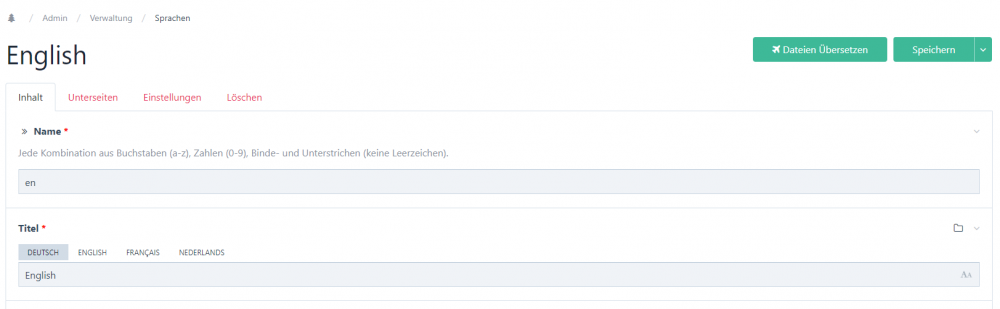-
Posts
1,079 -
Joined
-
Last visited
-
Days Won
17
Everything posted by dotnetic
-
I can only repeat what @bernhard said. For me the admin area is outdated and does not feel fast enough. However you are free to create an own custom admin area (not only theme, but you could do it as a vuejs application). One bottleneck is the PageFinder which is very slow compared to Laravel or RockFinder, as it fetches many relations for each page. RockTabulator in conjunction with RockFinder is better for some sort of listings than ListerPro but requires more initial work, and has not all the filter possibilities that ListerPro has. I think ListerPro would be a good match for you. I built some applications where I use both RockTabulator AND ListerPro, for different tasks/views. One disadvantage of ListerPro is, that you can't use it on custom module pages, but you can do it with RockTabulator. One superior feature of the PW admin is the conditional dependency of fields (show field only if value x is in another field), which I haven't seen in other tools yet, or not yet to that extend. Regarding your original question: It is possible with PW, and it might be the perfect fit for this type of application, but only if you use the right tools/modules. Else I would look into Laravel in conjunction with AdminLTE or Laravel Nova, but thats just my preference.
-

PW Developer Forum Login Button is Broken
dotnetic replied to Peter Falkenberg Brown's topic in General Support
I created an issue on github for this https://github.com/processwire/processwire-issues/issues/1058 -
As another alternative to the find command, you could use @bernhard's RockFinder, which is much more performant than PW's PageFinder, as it only queries the fields you need.
-
The workflow could be like this: Add new language -> List of predefined languages with ISO code is provided, and a "Language not in this list? Add a custom language" option. So modules could use automatic translations for all predefined languages and for the custom language you could import the language file by hand.
-
Not "exactly", as I added a slug/url field your proposed solution ? So we are thinking the same, and we should add a request for this, but it is a breaking change to the core. Not sure if Ryan is willing to do this. Or he/we finds a way to be backwards compatible, where the language name is different than the ISO code. The PR that @LostKobrakai provided is a bit different to this behaviour, as it would require users to import the translations by hand. The new solution could load the translations automatically, as the language code is predefined.
-
Yes, you guys are right. But the "best way" would be if PW natively had support for this, regardless of what the user has chosen as the language title. The language name should be the defined value from the ISO 3166 standard, although one should be able to change the URL of the language, so instead of "de" the URL "deutsch" could be used. EDIT: This would enable us module devs to deliver language files with our modules, regardless of the users language setup.
-
I read your first post again. So you want to load the correct country list file based on the current PW language in the admin, right? Well, this is really easy: Setup your languages with the two letter language code as the name, and as the title enter the name of the language in spoken words: Then in your module's init function enter this to get the correct file and store it in an array (example based on umpirsky/country-list): $this->lang = $this->user->language->name; if ($this->lang == "default") $this->lang = "de"; // then you can load the file from your country list into an array $this->laender = require wire()->config->paths->root . "vendor/umpirsky/country-list/data/$lang/country.php"; No there isn't a way. This was filed as an issue before, and I would also like to see this functionality in the future. I am the maintainer of the german language file, and would not recommend to do it this way. Because a language pack should not contain translations for a custom module. Else a maintainer would have to update/merge the files continously if a module author changes anything. The best way would be if PW natively had support for module language files. I think we should talk to @ryan about this, and propose a request in the processwire-request repo.
-

How do I link to a page with a language in a multilingual website?
dotnetic replied to kaz's topic in General Support
Where are you entering the URL? Do you enter it in a CKEditor field, or is it a separate Page field (InputfieldPage)? -
Guys, just to give you an update: I still want and have to work on this module before I can release it on github. I am changing a big part of the rendering of the actions, so they work either in card or in table view. Sadly I hadn't much time in the past, because I changed my company to a GmbH, had to design a new logo and website texts, and all that legal stuff that comes with changing your company. And don't forget about my customers, who also want their work done. I hope to get some time in the next weeks, so maybe I can work after christmas on this, but no promises.
-

PW Developer Forum Login Button is Broken
dotnetic replied to Peter Falkenberg Brown's topic in General Support
I can confirm this. Please fix this ? -
@Pete @ryan I can not login into the Developer directory https://directory.processwire.com/login/. After entering my credentials, I am being redirected to the URL "http://login/" which is wrong. I want to change the information about me, so it would be nice, if this could be fixed. Duplicate of:
-
You get access to the ListerPro forum, where you can download the latest version. Maybe message @ryan per DM so he can grant you access.
-
Mine looks worse. After a week of use ?
-
Hey @ryan Just wanted to bring this to your attention: https://github.com/marketplace/actions/todo-actions Turn TODO comments inside source code into GitHub issues and closes them when they are gone.
-
- 7
-

-

DOMiD - Documentation center and Museum of Migration in Germany
dotnetic replied to schwarzdesign's topic in Showcase
I like the design of the site, but here is some criticism too: There are german passages on the english site. For example the citation from Dr. Mark Terkessidis on the home page, or the "Suchen" button on the search page. The font in the logo is really bad to read: Fonts before sponsors logo look also bad (bad antialiasing) -

How to install processwire on Laragon?
dotnetic replied to franciccio-ITALIANO's topic in Getting Started
You might even use http://processwire-master.localhost, which is better, because I had sometimes problems when using a subfolder instead of a subdomain. Sorry, @dragan said that also in his previous post. Did not read it completely. -

[SOLVED] 301 redirect loop on all pages except homepage
dotnetic replied to a-ok's topic in General Support
Please add a [SOLVED] in the topic title, so people know, that an answer isn't needed anymore. -
Robin's idea also relates to my request "Show form inputfields according to GET parameter".
-
Cool. I was totally unaware of this great feature. Will start using it today ?
-

How to install processwire on Laragon?
dotnetic replied to franciccio-ITALIANO's topic in Getting Started
Here is a more detailed answer with the steps you have to take: Download the ProcessWire Zip (or use one of the other install methods) Unzip the file in your web root and rename it to the name how your project should be named Open Laragon control panel Click "reload" button for Apache This automatically creates a virtual host with the name of your folder like "processwire.dev" (I don't remember what is the default domain of Laragon, because I changed it to .localhost) You can then navigate in your browser to this URL You will see the ProcessWire installer and just have to follow the steps -

How to install processwire on Laragon?
dotnetic replied to franciccio-ITALIANO's topic in Getting Started
Laragon is the best local Webserver for Windows. Good choice. -

Can I change the path of the template files?
dotnetic replied to franciccio-ITALIANO's topic in Getting Started
@teppo and @franciccio-ITALIANO This is exactly what I also replied here: -

How to install processwire on Laragon?
dotnetic replied to franciccio-ITALIANO's topic in Getting Started
Please follow the install instructions on https://processwire.com/docs/start/install/new/