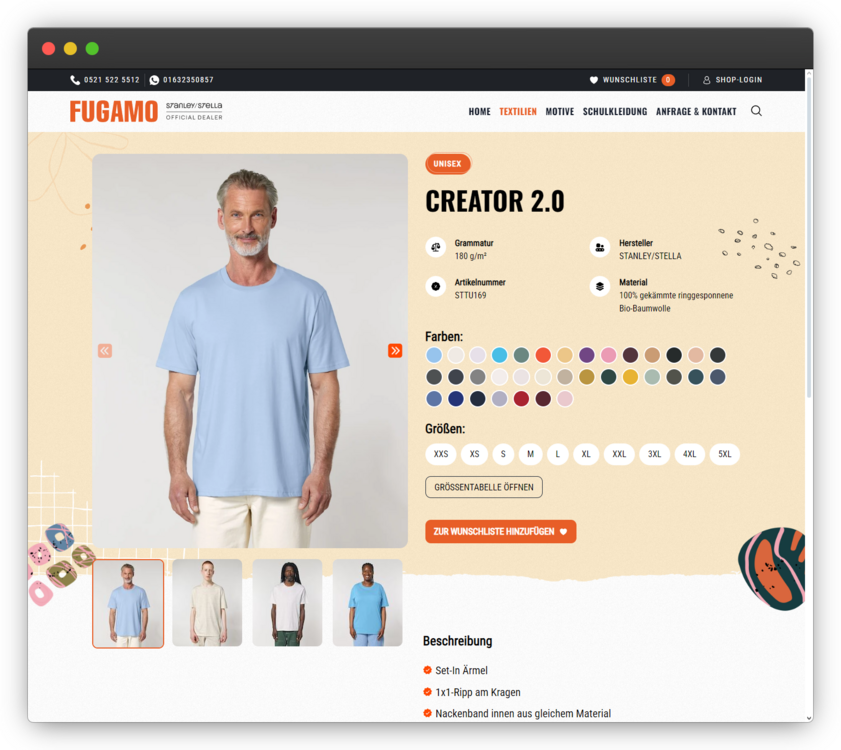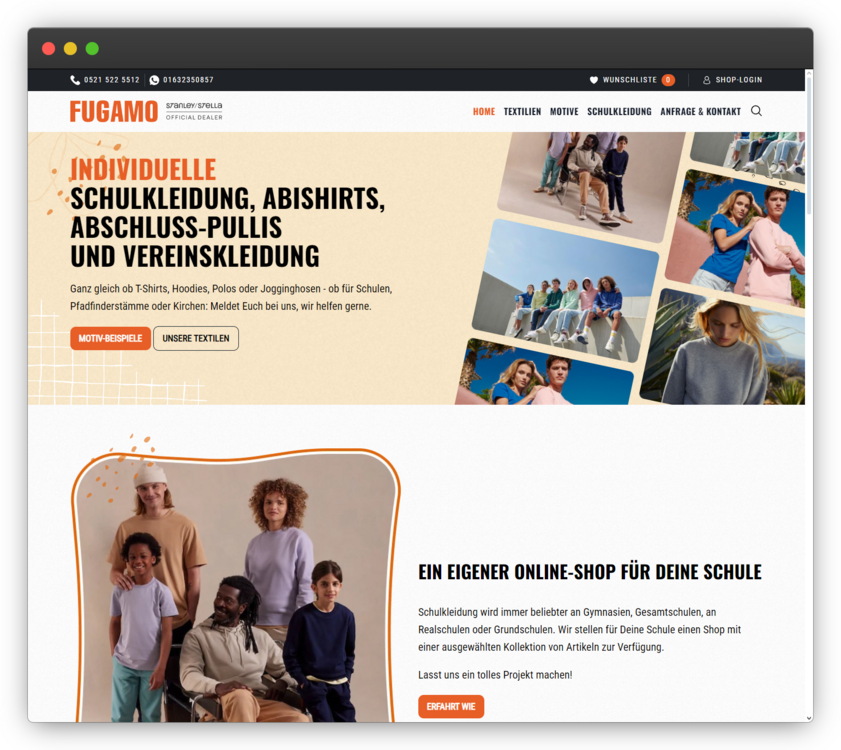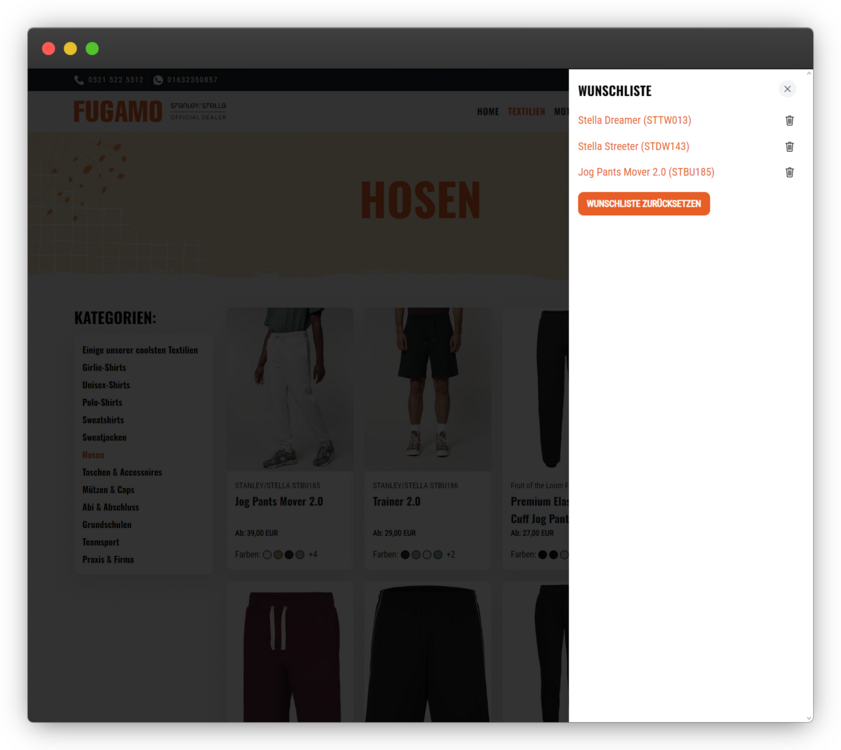Leaderboard
Popular Content
Showing content with the highest reputation on 08/17/2024 in all areas
-
I was able to speak with someone at TinyMCE on a Zoom call this week and we had a good meeting. They are going to make it possible for us to continue using TinyMCE 7.x+ in the core, even though it is using a GPL license, while we use the MPL 2.x license. They will make a custom license available for ProcessWire and I hope to have the details of that potentially next week. We’ll have to review the conditions and everything to make all is good, but it sounds like it will very likely solve the issue for us. I’m really happy about this and look forward to working with TinyMCE 7.x They also expressed interest in us potentially collaborating on a separate module that would make some of the commercial and advanced TinyMCE features available to ProcessWire users that wanted them via a paid service, like a Pro module. This option hasn't been available to us before, so I thought it sounded interesting. I'll definitely be communicating with them more about that to see what's possible. That’s all I know so far, but will keep you up-to-date as I learn more.11 points
-
I think "Live Topics" would be nice to have: https://invisioncommunity.com/news/invision-community/introducing-live-topics-r1276/ For example, we could organize monthly "virtual meetups" where each event has a predefined main topic, announced well before the event so that those who have something important to say can prepare in advance. Each event could end with informal conversations about any other topics in mind (where the forum rules should still apply, of course).2 points
-
This week I've bumped the dev branch version to 3.0.241. Relative to the previous version, this one has 29 commits with a mixture of issue resolutions, new features and improvements, and other minor updates. A couple of PRs were also added today as well. This week I've also continued work on the FieldtypeCustom module that I mentioned last week. There were some questions about its storage model and whether you could query its properties from $pages->find() selectors (the answer is yes). Since the properties in a custom field are not fixed, and can change according to your own code and runtime logic, it doesn't map to a traditional DB table-and-column structure. That's not ideal when it comes to query-ability. But thankfully MySQL (5.7.8 and newer) supports a JSON column type and has the ability to match properties in JSON columns in a manner similar to how it can match them in traditional DB columns. Though the actual MySQL syntax to do it is a little cryptic, but thankfully we have ProcessWire selectors to make it simple. (It works the same as querying any other kind of field with subfields). MySQL can also support this with JSON encoded in a more traditional TEXT column with some reduced efficiency, though with the added benefit of supporting a FULLTEXT index. (Whereas the JSON column type does not support that type of index). For this reason, FieldtypeCustom supports both JSON and TEXT/MEDIUMTEXT/LONGTEXT column types. So you can choose whether you want to maximize the efficiency of column-level queries, or add the ability to perform text matching on all columns at once with a fulltext index. While I'm certain it's not as efficient as having separate columns in a table, I have been successfully using the same solution in the last few versions of FormBuilder (entries), and have found it works quite well. More soon. Thanks for reading and have a great weekend!2 points
-
Hey, I think this forum could benefit from a pinned thread where we can talk about anything and everything without needing to create a new topic, like a pub conversation that lasts all night, but goes on for years. ? If you are a moderator and like the idea, please pin this topic, otherwise just delete it, I won't hold it against you. ?1 point
-
You can find here the release of wire-cli, successor to wire shell, a powerful command-line interface (CLI) tool designed specifically for ProcessWire developers. Optimize your workflow, automate repetitive tasks, and manage your ProcessWire projects with ease. Wire-cli leverages the Symfony Console Component to provide a robust CLI experience, offering a wide range of features and commands to enhance your development process. From creating new projects and managing fields, templates, roles, and users, to performing database backups and serving your ProcessWire projects with a built-in web-server. Still in development, there might be some glitch, I will continuously improve and expand its functionality based on the feedback and needs of the ProcessWire community. Also mentioning that we will be probably working towards merging the features of wire-cli and rockshell to provide a unified CLI solution for ProcessWire. To get started with wire-cli, check out the GitHub repository or simply install it now from your terminal using Composer: composer global require wirecli/wire-cli Contributions are welcome. If you encounter any issues or have suggestions for improvements, please submit an issue, a pull request or post it here.1 point
-
This week in the blog we'll take a detailed look at the newest addition to the ProFields set of modules: the Date Range Fieldtype and Inputfield. This post serves both as an introduction to, and documentation for this new module. In addition, the v1 (beta) release of the module is now available for download in the ProFields board. https://processwire.com/blog/posts/date-range-fields/1 point
-
Most likely an issue with the webserver. Apache's mod_security blocks encoded urls in GET parameters by default, so I'd start looking there.1 point
-
I would certainly be interested in that. After all, the developers of TinyMCE need to make a living from it as well, so a well-balanced win-win situation would be welcome.1 point
-
That sounds great. Would it be the cloud-hosted version of TinyMCE then we would have in ProcessWire? If so GDPR could become a new issue and topic.1 point
-
Wire-cli can do that (as a successor to Wireframe). I use it to script PW installation together with RockMigrations. I've written to @ryan about PW cli installation out of the box. Asked him if he would be interested to implement it. He didn't decide to work on this task yet, but he gave me this advice. I think he wouldn't mind if I repost it here:1 point
-
1 point
-
@7Studio What about an Amazon lightsail linux instance? Maybe you can try with a 2GB virtual server (they give you 3 months for free). Ubuntu or Amazon Linux instances with Webmin on top and auto backups on a S3 bucket will be cheap and pro.1 point
-
As I look at Laravel, and quite often stumble across YouTube videos about it, these days I asked myself... is there something that Laravel does (way better) that ProcessWire should/could/has to do as well? Things I find super interesting are those Breeze, Intertia, Volt, Livewire starters. Amazing! Or the Laravel Queues, those various database adapters to use SQLite or Postgres just by changing a line in the config. The Tailwind/Vite workflows, and things like that. Not to mention all those on-demand services. It's impressive! But sure, those are big and heavy things you can't just copy, but there is a reason people love Laravel. I know some of us here are actively using tools like Laravel and CraftCMS. Why? Both are super complicated right from the start aka installation. (yeah, I love to move around files and use my ZIPs to extract them into other folders and go from there!).1 point
-
Version 2.2.13 comes with an upgrade for the FrontendFormsManager module. The FrontendFormsManager module shipped with FrontendForms was added a few versions ago. The usage of this module is optional. This module now also supports the management of suspicious IP addresses. These are IPs that have been temporarily banned due to many unsuccessful form submission attempts (logging must be enabled in this case). A new section for managing these IP has been added. As you can see, a table of statistical data and a chart have been added to the FrontendFormsManager. When you click on the "Go to all temporarily blocked IPs" button, you will be redirected to a new page that contains all the temporarily banned IPs. The data is taken from a log file. Below you will see a screenshot of this page. Inside this table you have a button to view more details about this IP and a button to add/remove this IP to/from the blacklist. If you click the "View details about this IP" button a panel will be opened with more information about the IP and the number of blockings. With this information, you can now decide whether you want to block this IP permanently by adding it to the blacklist or not. Happy testing!1 point
-
If you want to support the development of my PAGEGRID module you can find it now on Kickstarter. You can donate here. Thanks for your support!1 point
-
The collaboration between dotnetic and Fugamo highlights the importance of a well-designed, efficient website for attracting and retaining customers. Fugamo, a provider of custom clothing for schools, clubs, and organizations, faced significant challenges with their old website. Slow load times, outdated design, and cumbersome content management were major issues that hindered customer engagement and conversions. The Challenge Fugamo's primary goal was to present their product offerings effectively, but their old website's sluggish performance and unattractive design made it difficult for potential customers to explore and make inquiries. Additionally, the absence of a wishlist feature complicated the user experience, leading to a lower conversion rate. The content management system (CMS) in place was inflexible, making it hard for Fugamo to update and create new content efficiently. The Solution Design Overhaul: We prioritized a visually appealing design to engage Fugamo's target audience — students, schools, and clubs. The new design incorporates vibrant colors, dynamic graphics, and interactive elements like an animated header. This not only enhances user experience but also strengthens Fugamo's brand identity and emotional connection with visitors, increasing the likelihood of customer loyalty. Centralized Content Management: A key improvement was the integration of a centralized interface, streamlining the management of both the website and the online shop. This ensures that new products can be added quickly and efficiently, keeping the website up-to-date without redundant manual updates across multiple platforms. Mobile Optimization: We implemented a responsive design ensuring the website performs well on all devices. This approach guarantees a seamless user experience regardless of the device used, addressing the needs of a mobile-savvy audience. Wishlist Feature: To enhance user interaction, a wishlist feature was introduced. This allows users to mark products of interest and include them in their inquiries through the contact form, simplifying the process and encouraging more customer engagement. Flexible Pagebuilder: We incorporated a flexible pagebuilder tool (RockPageBuilder), enabling Fugamo to easily create and update content. This tool simplifies the management process, allowing for quick adaptations and additions, crucial for maintaining an up-to-date and engaging website. Live Search Integration: A live search function was added, providing instant results as users type their queries. This feature significantly improves user experience by making navigation and product discovery faster and more intuitive, which can increase user satisfaction and the likelihood of conversions. Techniques and Technologies Used ProcessWire CMS: We utilized ProcessWire, our favorite CMS known for its flexibility and power. The existing e-commerce system is also based on ProcessWire, making it an ideal choice for seamless integration. Key Modules: Several ProcessWire modules were employed to enhance functionality: RockPageBuilder: For easy content creation and management. RockFrontend: Supports modern frontend development. RockMigrations: Facilitates field and template creation and data synchronization. FrontendForms: Simplifies form creation, management, and validation. SEOMaestro: Provides tools for creating sitemaps and managing Open Graph data. HTMX and AlpineJS: For drawers, navigation and live search PageimageSource: Optimizes image management and display. Latte Template Engine: Offers a powerful and secure template system. Outcomes and Impact The redesign and optimization efforts resulted in a significant improvement in website speed and user experience. Enhanced design elements and faster load times led to longer user sessions and reduced bounce rates. The introduction of the wishlist feature and improved content management increased the number of inquiries and conversions, helping Fugamo attract more schools, clubs, and students. Conclusion The Fugamo website revamp underscores the critical role of a modern, user-friendly website in business success. By addressing performance issues, implementing a captivating design, and enhancing content management, dotnetic helped Fugamo boost their online presence and customer engagement. This case study exemplifies the necessity of ongoing digital innovation to meet user needs and drive growth in the competitive online marketplace. For more details, visit the Fugamo Case Study (written in german).1 point
-
1 point
-
You can probably find the executable file from /home/<username>/.config/composer/vendor/bin -folder so running /home/<username>/.config/composer/vendor/bin/wirecli should work. If you want to use it without the path you should add that path to your shell $PATH-variable.1 point
-
Recently I got a brand new iMac so I needed to install PHP SQL and configure Apache. I'm using the same web develop environment for years and I'm really happy with it. Raymond is also using this and Arjen did the same recently. I love to share how I setup this environment in a step by step tutorial. Let's setup PHP, MYSQL and activate mail using gmail smtp for OSX 10.6 and up, perfectly suitable for ProcessWire. It doesn't install Apache, it uses the Apache installation, which comes with OS X. The PHP installer package is created by Liip and it is based on entropy's php package. For MYSQL we gonna install the DMG Archive (x86, 64-bit). After we installed PHP, we configure Apache & PHP so that we’re able to run the ProcessWire sites in our own ~/Sites directory. For El Capitan see Arjen's https://processwire.com/talk/topic/5797-setup-a-processwire-environment-on-a-fresh-macos-x-install/?p=103674 Install PHP We gonna use the PHP installer created by Liip. (more information) Go to: /Applications/Utilities/ Open: Terminal.app Type: curl -s http://php-osx.liip.ch/install.sh | bash -s 5.5 Press: RETURN Type: your admin password Press: RETURN ( download starts and continues with a the install ) note: If you want to have an older PHP version, replace 5.5 with 5.4. (PHP 5.5 is the current stable) After the install is completed Apache is restarted and complains about “Could not reliably determine the server's fully qualified domain name, using your-computer-name.local for ServerName”. This notice is not a problem, we only use this Mac for local website development. Setup Apache Open a new finder window. Press: shift + command + g ( Go to folder ) Type: /etc/apache2/ Press: go Open: httpd.conf Find the line: #Include /private/etc/apache2/extra/httpd-vhosts.conf Remove the # infront to enable. Press save and enter your password when asked. Enable the use of ~/Sites folder:Open the folder /etc/apache2/users/ * Duplicate the Guest.conf and name it martijn.conf Open the duplicated file that we created * Change: <Directory "/Users/Guest/Sites/"> to <Directory "/Users/martijn/Sites/"> Change: AllowOverride None, to AllowOverride All Save the file. The file should look like: <Directory "/Users/martijn/Sites/"> Options Indexes MultiViews AllowOverride All Order allow,deny Allow from all </Directory> Configure the vhosts includes Open /etc/apache2/extra/httpd-vhosts.conf Comment out the 2 VirtualHost examples by putting a # in front Be sure that NameVirtualHost *:80 doesn’t start with a # sign. * Add the include: include /Users/martijn/Sites/_vHosts/*.conf at the bottom of the file. Save the file, password will be asked. The file should at least have these two lines: NameVirtualHost *:80 include /Users/martijn/Sites/_vHosts/*.conf * ( Replace martijn with your short admin name ) The ~/Sites folder (Users/martijn/Sites) Goto your user Home folder. Create the Sites folder in your user home ( if not exist ) Create inside the Sites folder a folder called _vHosts Create the folder domains inside the ~/Sites folder Create a folder inside the domains folder called processwire ( processwire will be the domain name ) Inside the processwire folder create 2 directories: 1. htdocs 2. logs ( make this writeable by right click the folder and choose Get info ) Create inside the htdocs folder a file called index.html with some content. The folder structure should look like: ~/Sites |`-- _vHosts | `-- domains | `-- processwire | |-- htdocs | `-- index.html | `-- logs Configure PHP Open the file: /usr/local/php5/php.d/99-liip-developer.ini ( This file is the last ini file that gets loaded, so perfectly suitable for your personal settings ) Make your personal changes here. ( setting xdebug.max_nesting_level=1000 for example if needed ) Save the file ( password will be asked. ) Make an alias the this file by right click and choose: Make Alias Name the alias _settings.ini or what ever you want to name it. Move the alias to your ~/Sites folder Create a vHostIn our ~/Sites folder we created a folder named _vHosts. This folder we gonna use for the vHosts. All files ending with .conf in this folder will be loaded when we (re-)start Apache. Create a new file with your favourite text editor. Type the following in the file: ( Replace martijn with your short admin name ) <VirtualHost *:80> DocumentRoot /Users/martijn/Sites/domains/processwire/htdocs/ ServerName processwire ErrorLog /Users/martijn/Sites/domains/processwire/logs/error.log.txt CustomLog /Users/martijn/Sites/domains/processwire/logs/access.log.txt common </VirtualHost> Save the file with the filename processwire.conf in the folder _vHosts The hosts fileGo to the Finder Press: shift + command + g ( Go to folder ) Type: /etc/hosts & press return Open the hosts file with you favourite editor Type 127.0.0.1 processwire below 127.0.0.1 localhost but above 255.255.255.255 broadcasthost Save the file Right click the file & choose: Make Alias Move the alias that you created to your ~/Sites folder Rename it to _hosts The file should look like: ## # Host Database # # localhost is used to configure the loopback interface # when the system is booting. Do not change this entry. ## 127.0.0.1 localhost 127.0.0.1 processwire 255.255.255.255 broadcasthost ::1 localhost fe80::1%lo0 localhost Test the Apache & PHP setup Go to: /Applications/Utilities/ Open: Terminal.app Type: sudo apachectl restart Press: RETURN Type: your admin password Press: RETURN At this point Apache & PHP will be up and running.Go to a browser and type: processwire/ in the address bar and press enter. MYSQL For managing MySQL databases I use Sequel Pro it's a very handy tool and in this tutorial we set the root user password with it. For the SQL server we gonna use the MySQL DMG Archive (x86, 64-bit) Download the following: MySQL DMG Archive (x86, 64-bit) Sequel Pro Open the mysql-5.6.16-osx10.7-x86_64 image * install mysql-5.6.16-osx10.7-x86_64.pkg, MySQLStartupItem.pkg & install the prefPane * if MACOSX complains about: ( mysql-5.6.16-osx10.7-x86_64.pkg” can’t be opened because it is from an unidentified developer. ) You should open your System Preferences, go to Security & Privacy and Allow apps downloaded from: Anywhere Set the root user password Double click the sequel-pro-1.0.2.dmg. The disc image will mount Drag'n'drop the Sequel Pro.app to your /Applications/ folder. Open Sequel Pro Type by name: 127.0.0.1 Type by host: 127.0.0.1 Type by username: root Login Press command + u Select the root user on the left side Fill in the password Press apply We're Done ----- Todo how to use it after the setup is complete1 point