Leaderboard
Popular Content
Showing content with the highest reputation on 04/02/2020 in all areas
-
--- There might be some changes to this module in the near future! Please see this comment --- I guess we have all been there... We need to store a price to a product. "Ok, easy, let's create a new field for that in the PW backend!" might be the first thought. But then the headache starts... What about TAX? What about NET and GROSS values? And what about rounding problems when not using the correct float or decimal values ( https://processwire.com/talk/topic/7542-development-fieldtypefloat-fieldtypedecimal/ )? Meet RockPrice - a brand new (and not well tested!) module to save you from those headaches and make the UI more compact and reactive (nobody wants to calc tax/net/gross manually!). If you discover any issues or have suggestions for improvement please let me know! ? --- Download: https://github.com/BernhardBaumrock/RockPrice --- RockPrice Price Fieldtype + Inputfield for ProcessWire CMS Settings Usage The field always returns a RockPriceMulti object. This object contains an array of items and the totals vor vat, net and gross (where tax stands for the tax rate in percent and vat for the actual tax value, eg. Euros or Dollars): d($page->price); d($page->price->items->first()); API Saving field value: $page->setAndSave('price', [1000, 20]); $page->setAndSave('price', [ [1000, 20], [3000, 10], ]); Comparisons $p1 = new RockPrice(1000, 20); $p2 = new RockPrice(1000, 10); d($p1->equals($p2)); // false $m1 = new RockPriceMulti([$p1, $p2]); $m2 = new RockPriceMulti([$p1, $p2]); $m3 = new RockPriceMulti([$p2, $p1]); // flipped! d($m1->equals($m2)); // true d($m1->equals($m3)); // false d($m1->equals($m3, true)); // true (ignoring sort order)12 points
-
TrelloWire This is a module that allows you to automatically create Trello cards for ProcessWire pages and update them when the pages are updated. This allows you to setup connected workflows. Card properties and change handling behaviour can be customized through the extensive module configuration. Every action the module performs is hookable, so you can modify when and how cards are created as much as you need to. The module also contains an API-component that makes it easy to make requests to the Trello API and build your own connected ProcessWire-Trello workflows. Warning: This module requires ProcessWire 3.0.167 which is above the current stable master release at the moment. Features All the things the module can do for you without any custom code: Create a new card on Trello whenever a page is added or published (you can select applicable templates). Configure the target board, target list, name and description for new cards. Add default labels and checklists to the card. Update the card whenever the page is updated (optional). When the status of the card changes (published / unpublished, hidden / unhidden, trashed / restored or deleted), move the card to a different list or archive or delete it (configurable). You can extend this through hooks in many ways: Modifiy when and how cards are created. Modify the card properties (Target board & list, title, description, et c.) before they are sent to Trello. Create your own workflows by utilizing an API helper class with many convenient utility methods to access the Trello API directly. Feedback & Future Plans Let me know what you think! In particular: If you find any bugs report them here or on Github, I'll try to fix them. This module was born out of a use-case for a client project where we manage new form submissions through Trello. I'm not sure how many use-cases there are for this module. If you do use it, tell me about it! The Trello API is pretty extensive, I'll try to add some more helper methods to the TrelloWireApi class (let me know if you need anything in particular). I'll think about how the module can support different workflows that include Twig – talk to me if you have a use-case! Next steps could be a dashboard to manage pages that are connected to a Trello card, or a new section in the settings tab to manage the Trello connection. But it depends on whether there is any interest in this ? Links Repository on Github Complete module documentation (getting started, configuration & API documentation) TrelloWire in the modules directory Module configuration7 points
-
Hi huseyin, just to put things into the right perspective. I studied design with an emphasis on concepting digital media and I am a certified scrum product owner. My projects are in the range of 100 - 500 dev days with usually 5 - 10 project members and a variety of stakeholders on top. Usually I start with a blank piece of paper writing down my ideas, thoughts, possible workflows etc. call it a typical mindmap. This should give me a brief understanding of the problem we try to solve. From this first rough idea I iterate into several pieces our project may need, something trivial like a login or newsletter register. The output of the second phase usually are all needed views and workflows we try to tackle. This could but doesnt have to include wireframes. Lets call it the refined product/project concept. Depending on the team, client and project we involve UI/UX for information architecture and design or use an existing Frontend Framework. But, not involving UI/UX doesnt mean we dont need a rough Design Wireframe. It is in yours, your developers and your clients best interest to atleast provide rough wireframes of every single view. At this point we should have the following documents project mindmap Initial concept with workflows wireframes for every view What could help to understand your project/product better is to create a product canvas. I attached 2 examples below. I highly recommend to try this method out. It helps to communicate, share and maintain a general overview of your project troughout the whole team including your client. Next we start to refine the concept into a technical concept, which means my developers have to provide an architecture blueprint. What servers are needed? How do they communicate? etc... What we also need is a planned database, how do our models look like? How are they organized? What services do we need? You get the point. This looks like a lot of work and it is. Usually 30-40% of our billable time is from concepting. If your client says a conecpt isnt needed, he knows what he wants. Believe me, he dont and he needs. Do yourself a flavor and plan your projects èn detail before touching your IDE. It will save you a lot in the longrun. [edit] You asked about tools, we use the following JIRA Confluence Slack good ol Excel If you need any help I would be happy to anyswer your questions.7 points
-
To elaborate a lil bit more on this topic ? yeah yeah yeah I know I know. Project Management sucks and we have a self-organized team yada yada... Could be but...who is the person communicating with clients and stakeholders? This should be the project lead. Therefor you should always have a good understanding about project progress. Lets asume you are not a freelancer and have to manage a dedicated developer team or ui team or whatever. Try to have a minimum viable project (MVP) defined and refined. What does this mean? You have carefully planned and refined a piece of software which is able to provide the basic feature set to satisfy the End-Users needs. In case of an eCommerce project this could be a piece of software with the following set of methods a cart a product page the possibility to create a product the possibility to put a product into the cart the possibility to order the items in your cart We try to cut out every single thing which is not needed to have a running eCommerce system. Things like newsletters, categories, payment methods via modules etc etc. Why should I do this you may ask, well we are humans and we have simple minds. The greater and more complex a problem is, the more problems we have to understand the system. Next comes an refinement. Tackle each component and identify sub-components. Something like this CART Order button -> createOrder() Remove Product -> removeItemFromCart() List my Products -> getCartItems() Every bits and pieces we need to develop a basic version of our Cart. Next should be an estimation meeting. What do we think each component of our MVP would take to be completed? Depending how granular you have been in your refinement you could come up with something like this (estimation in hours, you could use days, story points, apples, eggs what ever) CART Order button - 4h Remove Product -> 2h List my Products -> 2h Total: 8h Do this for every single component! You, your team and your client now know what it takes to create V1.0. But be carefull, v1.0 doenst necessary mean you have a shippable product. We just try to cut out complexity ? Once done with every component create an estimation matrix, example below. The power of project management starts to unfold ? You can start to create tasks based on your refinement and estimation and furthermore you can prioritize. You have to discipline yourself to do all this work, I know. It could be a bit tedious and boring, but once implemented you have the knowledge and the insights about project progress AND your project is well planned, well tought and manageable.3 points
-
Found the solution ? /** * Modify submit button on doc-import pages */ $wire->addHookAfter('ProcessPageEdit::getSubmitActions', function(HookEvent $event) { $page = $this->pages->get($this->input->get('id')); if(!$page->id OR !$page->template == 'docimport') return; $event->return = []; }); $wire->addHookAfter("ProcessPageEdit::buildForm", function(HookEvent $event) { $form = $event->arguments(0); $page = $this->pages->get($this->input->get('id')); if(!$page->id OR !$page->template == 'docimport') return; $s = $form->getChildByName('submit_save'); $s->value = 'Import starten'; $s->icon = 'download'; }); ? Does anybody know how I can remove the dropdown items from the page edit submit_save button? As I didn't find a solution quickly I wanted to replace the button entirely, but this results in the following markup: $wire->addHookAfter('ProcessPageEdit::buildForm', function(HookEvent $event) { $form = $event->arguments(0); /** @var InputfieldForm $form */ $s = $form->getChildByName('submit_save'); /** @var InputfieldSubmit $s */ $form->remove($s); }); This hook results in this output: I could hide this markup via CSS but I'd prefer a clean solution ? Thx!2 points
-
Thanks! I was hoping the screenshot would do that ? Maybe I can give the screencast a go this weekend ... though I'm just now realizing I don't even have a headset any more ? Lockdown because of Covid-19 mostly ? No but really, the README on Github has two examples, and the first one is basically the client project that started this off. This project is a lead generation platform with multiple contact / data collection forms. Our client's team manages all requests on a Trello board. This works really well once everybody is used to it, they use many custom labels and lists to organize all requests / leads. Currently all the new leads are entered manually, but after the relaunch every request will create both a ProcessWire page and a Trello card for the lead. After additional data is entered through one of the forms, the cards are updates with more information and appropriate labels. This is what the status change handling options are for; if the ProcessWire page is trashed, the Trello card can be archived and so on ...2 points
-
And some background on why you built this would be really interesting too! Looks great!2 points
-
This sounds great, even though I don't use trello ? A short screencast would be great to get a quick impression ?2 points
-
Oh my... I loved Textpattern so much back in the days. I used to use it for everything and it was a joy. Then... as projects became larger and more complex I found ProcessWire. I migrated all my sites over and it was pretty easy - at least in my case. First of all I migrated all the templates for sections and articles over. Rebuild the logic like posts per pages, custom article views, listings and those things. It took a while because ProcessWire was still new to me then. But after that it was pretty easy. I created custom templates to create CSV exports of all my content (maybe a total of 300 pages and 10 sections). Afterwards I imported everything from my CSV files, put everything in place, created lots of redirects and done. The one thing that was quite work intensive... image migration. I did it for each and every site manually. Wouldn't be a problem today but at that time I wasn't that good in handling files. ? ProcessWire modules I used: https://modules.processwire.com/modules/process-jumplinks/ https://modules.processwire.com/modules/import-pages-csv/2 points
-
And the next piece of information... Have you ever asked yourself on mondays, what should I do now with my project? Could I start with $method1 or would I like to do $method2? The right answer is, none of them! PLAN YOUR TIME AND TASKS! So far we have learned about basic conceptional work, estimation matrix and components/sub-components. The next logical step would be to use this knowledge and start to manage ourself. Lets say we have 183 Tasks as a result from all our work we have done upfront. Great. We also know how long each and every task would possible take. Better. We can now use a method called TimeBoxing. If you are familiar with Scrum you probably know about sprints. Which is nothing else than a timebox. I dont want to dig deep into the Scrum Framework. So lets take this method and use it for ourself. The typical dev timebox in my teams runs for 2 Weeks. So on mondays we plan what we want to achieve in the next 2 weeks. How can I timebox myself? Lets assume you work 40h a week, for a 2-week timebox we have 80h pure worktime. Typically you dont work 8h straight on your tasks. Maybe your phone rings, you have to answer some emails or you help a colleague. We assume a "task efficency" of 80%. So 80% of our time could be put straight into tasks. Which means 80h * 0.8eff = 64h of effective Worktime for our project in a 2-week timebox. Lets have a look at our tasks now. There are 183 Tasks in our "Backlog". Wow thats a lot. Lets start to prioritize them. What is essential for our project and so on. Once done, great. But there are still 183 Tasks?! You remember our estimation we did? Create a new Backlog for the next 2 Weeks. This could be a Excel file or what ever. Take all your prioritized tasks which fit into your 64h. Congratulations you have now planned your very first timebox. Your timebox should now include so much work to keep you busy for the next 2 Weeks. The core concept of project management is to break complex systems into smaller much more easier and understandable fragments. Therefor, see yourself as a project which has to be managed ? An example Project Backlog and Timebox Backlog down below. Left is the timebox, right is the project2 points
-
Process Cache Control This module provides a simple solution to clearing all your cache layers at once, and an extensible interface to perform various cache-related actions. The simple motivation behind this module was that I was tired of manually clearing caches in several places after deploying a change on a live site. The basic purpose of this module is a simple Clear all caches link in the Setup menu which clears out all caches, no matter where they hide. You can customize what exactly the module does through it's configuration menu: Expire or delete all cache entries in the database, or selectively clear caches by namespace ($cache API) Clear the the template render cache. Clear out specific folders inside your site's cache directory (/site/assets/cache) Clear the ProCache page render cache (if your site is using ProCache) Refresh version strings for static assets to bust client-side browser caches (this requires some setup, see the full documentation for details). This is the basic function of the module. However, you can also add different cache management action through the API and execute them through the module's interface. For this advanced usage, the module provides: An interface to see all available cache actions and execute them. A system log and logging output on the module page to see verify what the module is doing. A CacheControlTools class with utility functions to clear out different caches. An API to add cache actions, execute them programmatically and even modify the default action. Permission management, allowing you granular control over which user roles can execute which actions. The complete documentation can be found in the module's README. Plans for improvements If there is some interest in this, I plan to expand this to a more general cache management solution. I particular, I would like to add additional cache actions. Some ideas that came to mind: Warming up the template render cache for publicly accessible pages. Removing all active user sessions. Let me know if you have more suggestions! Links https://github.com/MoritzLost/ProcessCacheControl ProcessCacheControl in the Module directory CHANGELOG in the repository Screenshots1 point
-
1 point
-
Sure. Happy to merge your fix. The other one seems to be an issue with the Textareas module. I hope ? The dashboard module uses PW's internal $page->getText() method to resolve the dot syntax field name: $page->getText($markup, false, true) (where $markup would be 'c_campaign_parameters.utm_source') Haven't worked with the textarea module so far, but it either doesn't cast strings by default or it overwrites the getText method. Suggested fix in your case: create a custom hook property that casts the textarea field into a string manually, and then use that property for display in the dashboard panel.1 point
-
Don't know if anything changed since 2017 and just found this post by coincidence but wanted to show how this can be done easily now in 2020 ? $wire->addHookAfter('ProcessPageEdit::getSubmitActions', function(HookEvent $event) { $actions = $event->return; $actions[] = [ 'value' => 'foo', 'icon' => 'check', 'label' => 'foo', ]; $event->return = $actions; }); The value of the clicked submit action is stored in $input->post->_after_submit_action (you can hook Pages::saved or ProcessPageEdit::processInput)1 point
-
Ahh ... I have it! I have a double loop through the repeter items to iterate the single items (files) on the page. But to show the creator on the item only the first loop is relevant. Thanks for the food for thought!1 point
-
Somewhere in your template code you loop through your repeater items. There you have each of them as a Page, but with your own given name. This $variableWithYourCustomName is a PageObject and has all the properties and methods that you know from the global $page variable, that holds the current page. Have you tried $yourNameForRepeateritem->createdUser ?1 point
-
My short feedback: I have gradually changed everything from CAI3 to CAI4 2.0.0-RC02 (8 websites). Everything is going well so far. Strangely enough I sometimes had to click 2x save in the field settings when switching fields to V4 to avoid error messages there. And of course the server works hard when recalculating the images. Otherwise, I didn't notice anything else. The update instructions and the procedure were exemplary.1 point
-
Don't you hate it when the answer to the problem turns out to be really stupid? I had `require '../vendor/autoload.php'` in config-dev.php so it was working fine locally but not in config.php on the server. ?1 point
-
Okay - then if you have some feedback from the sys admin, let us know if possible, thanks ?1 point
-
meanwhile I contacted the sys admin and it looks like there is some server misconfiguration we can't fix yet, when I upload the zip I found out that I cannot rename it, probably that's why the installer is stuck...but I was able to install a fresh PW..btw right now i can't show you the steps since we deleted everything and making tests1 point
-
Hi @Sevarf2 Can you make a screenshot of the Step #1 et #2 please ? And FYI I also used the Duplicator installer on IIS without issue.1 point
-
1 point
-
Hello, thanks @Autofahrn that solved the problem but I still have an issue and I think it depends on the fact I'm running on a windows server with IIS (I reverted to php 7.3.13). While a fresh install of the latest PW is going well, the install from duplicator doesn't, I'm stuck in the extraction of the package, it looks like the $_SESSION['package'] returns null at this point but right after the extraction the session was ok, in fact I saw the name of the package in the previous step. Any thoughts? $this->package = $_SESSION['package']; if(is_null($this->package)) { $this->err("Something went wrong in the installer."); //ATO: Typo return false; }1 point
-
Thanks! I just had to start a User Switcher session and then the logout button did the trick.1 point
-
1 point
-
Finally got back to investigating this. In case anyone else comes across this, it's due to the ukComment* methods that come with the PW "Regular" profile. The approval process when clicking the "Approve" link in the notification email doesn't work at all.1 point
-
1 point
-
What version do you need? I can see ancient releases @ https://github.com/icecoder/ICEcoder/releases?after=v2.2 ... way back to v.0.5.9 https://github.com/icecoder/ICEcoder/releases/tag/v0.5.9 (2012)1 point
-
Hello All, In the middle of this pandemic, I came across a citizen-science site that I think we should all consider helping out. It's called folding@home and aims to produce the largest distributed medical research computer cluster in the world, in order to solve protein folding problems, that should help develop treatments (or cures) for multiple medical conditions we all face. If you, or your company, have any spare internet connected resources, please consider joining the cluster - it's fairly easy to setup the client and connect. I'm running this on my linux laptop and hope to keep doing so. It's quite CPU intensive so you get to choose the level of resource usage it can have. For example, to control my CPU temperature. I've limited to just a single thread on an i7. Please support if you can.1 point
-
I now have played with Custom Page Classes too. I successfully have created a cascading hierarchy for a sort of mvc system of mine: I make massive use of templates, where most of them are simple clones. I do this to have bullet-proofed identification of specific pages, but give the clients the opportunity to change title, name, and also the ID, if he once deleted a specific page and created a new one. (Template family is set to onlyOne!) All the public viewable pages are set to the same template filename (basic-page), which previously was my controller file with all the rendering stuff. Now it's content is reduced to 4 lines only, and all render stuff is included into custom page classes, whereas it now is much cleaner to read and follow compared to before, because now I can overwrite the basic render method in custom page classes for specific pages. I created a BasicPagePage as base: <?php namespace ProcessWire; class BasicPagePage extends Page { public function renderSections() { // ... } } This one is used from all other public pages and extended only where needed: <?php namespace ProcessWire; if(!class_exists('ProcessWire\BasicPagePage')) require_once(__DIR__ . '/BasicPagePage.php'); class LegalpagePage extends BasicPagePage { public function renderSections() { // override parent method here, if needed } } Here is a debug list of a few pages The basic-page.php controller now: <?php namespace ProcessWire; // load header with navbar and footer with links, hamburger, scroll-to-top item, etc. include(__DIR__ . '/includes/_header.php'); include(__DIR__ . '/includes/_footer.php'); include(__DIR__ . '/includes/_absolute-positioned-elements.php'); // call method in CustomPageClasses to render all public viewable sections of the current page $page->renderSections();1 point
-
v0.1.1 released with support for Repeaters and comma as decimal separator. Thanks @David Karich!1 point
-
Hi @Orkun, at the moment there is not built-in way for such a use case. However I guess it's really easy to do with a ProcessWire Hook which can be independet of the API, you'd just need to run the hook on the endpoint-url and check the IP with PHP there. If you want to restrict access to specific routes of the API only, I'd probably run the same checks in the endpoint function.1 point
-
Just had a look. Your syntax for the dataset options is off: you need the remove the outer array around backgroundColor. Then it works as expected. 'data' => [ 'datasets' => [ [ 'data' => [ floor($normalTotal), floor($recurringTotal) ], 'backgroundColor' => [ 'rgba(193, 66, 66, 1)', 'rgba(193, 66, 66, 1)' ] ] ] ] You're right though about the default colors not being applied to pie charts. I pushed release v0.6.12 that fixes that.1 point
-
There must be recent changes I guess, but this one works: oops this one is for delete tab <?php class AdminHelperHooks extends WireData implements Module { public static function getModuleInfo() { return array( 'title' => 'My Admin Helper Hooks', 'version' => 1, 'singular' => true, 'autoload' => true ); } public function init() { // add hook to the page edit module and the method that creates the wanted fieldset $this->addHookAfter('ProcessPageEdit::buildFormDelete', $this, "removeDelete"); } function removeDelete(HookEvent $event){ // $event->return being the inputfield wrapper $wrapper = $event->return; // set the inputfield wrapper to hidden $wrapper->collapsed = Inputfield::collapsedHidden; // Get the active Object (ProcessPageEdit) $process = $event->object; // Remove the Settings tab with the ID $process->removeTab('ProcessPageEditDelete'); // we're done } } For settings tab <?php class AdminHelperHooks extends WireData implements Module { public static function getModuleInfo() { return array( 'title' => 'My Admin Helper Hooks', 'version' => 1, 'singular' => true, 'autoload' => true ); } public function init() { // add hook to the page edit module and the method that creates the wanted fieldset $this->addHookAfter('ProcessPageEdit::buildFormSettings', $this, "removeSettings"); } function removeSettings(HookEvent $event){ // $event->return being the inputfield wrapper $wrapper = $event->return; // set the inputfield wrapper to hidden $wrapper->collapsed = Inputfield::collapsedHidden; // Get the active Object (ProcessPageEdit) $process = $event->object; // Remove the Settings tab with the ID $process->removeTab('ProcessPageEditSettings'); // we're done } }1 point




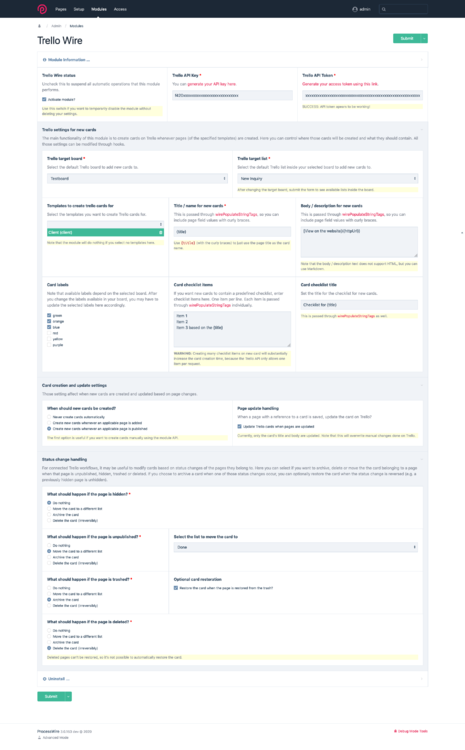





.thumb.png.8724ae41b72a527ec8f5f0631e8b0867.png)
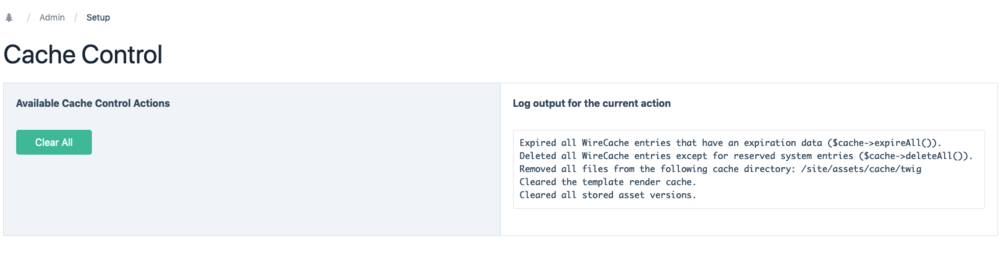
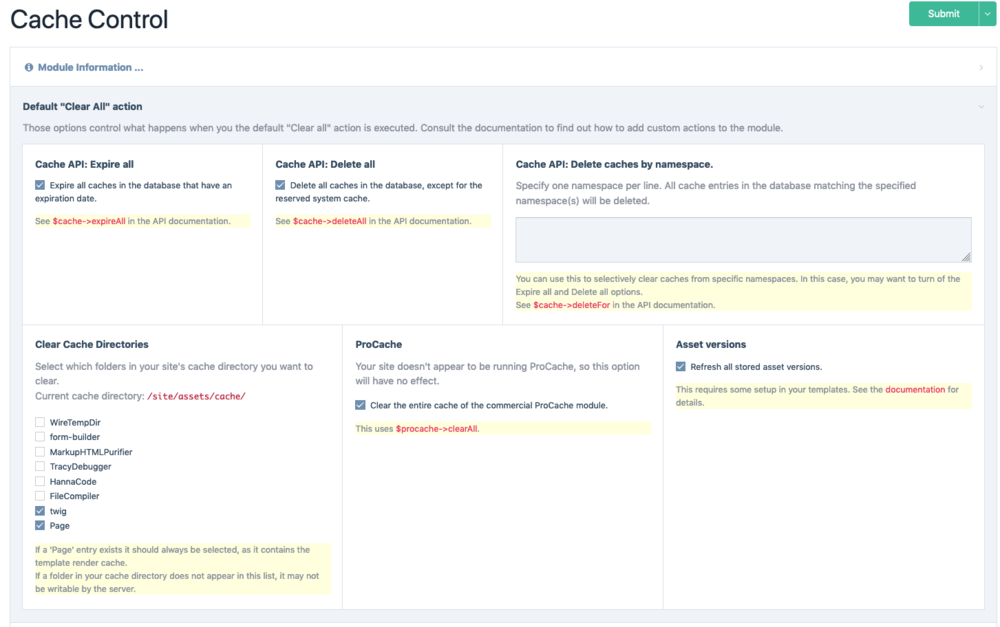





.png.e159f9dc5e074fdb7c24345c04f2cc1a.png)
.png.5ea9fbfb62a70e3b1a2d3d78aa13a25c.png)







