Leaderboard
Popular Content
Showing content with the highest reputation on 01/02/2019 in all areas
-
New version of the language pack for 3.0.123 master is now released! https://github.com/apeisa/Finnish-ProcessWire/releases4 points
-
See this post. It has some good code comments: and Also check the module's source code. That helped me. https://github.com/processwire/processwire/blob/dev/wire/modules/Markup/MarkupAdminDataTable/MarkupAdminDataTable.module Hope that helps you3 points
-
Thanks for all the quotes Horst, Margie and Jmartsch! I have added these into the site. Thank you for all of your feedback and excellent comments/questions. I'm glad you are interested in this, as I love to type about it. ?These are all very subjective things. I've tried to focus on making myself happy with it first. I don't expect everyone to like the same things, as we are all a product of our conditioning, especially as it relates to likes and dislikes of colors, fonts, etc. Even more-so with a global audience. Since I've done the build out this time around, the result is currently consistent with my own conditioned preferences, trying to put my best effort towards that. That's where I have to start. But it won't stay that way and I fully expect design elements (like those you've outlined) to evolve. But because it's all subjective, unless something immediately makes sense to my own understanding, I've got to focus on broad consensus more than individual opinions. That's in part why I want to go ahead and get it online, because it's going to be a lot easier to communicate and collaborate. You are picking things out of the few screenshots I've posted (which is all that can be done right now), but these are just basically thumbnails that lack context. So it's feedback about screenshots rather than an actual site, and I'd like to get to the actual site. The site and the screenshots really aren't the same thing, and the screenshots have a whole different feel than the actual site (for better or worse). For instance, once online, if you think you've found a more suitable typeface, you'll be able to use your browser tools to inspect and change it, take a screenshot and post it, and if it seems pretty unanimous then we'll change it. Other things might take more than just browser tools so I'm also hoping to get it into a site profile. There are other reasons I want to go ahead and get it online. First off, I love the current site, but I also think that for people new to ProcessWire, the current site is starting to look old. I'd become so used to it that I didn't notice until recently. For someone clicking around visiting the sites of the various different CMSs, they likely comparing it to the other CMS sites, all of which look quite a bit newer than ours (I've been visiting them all). We have a great site, but it's a 5-year old site, and I think new visitors see that. I'm guilty of this— I evaluate some product/project/tool or another and don't give a second look to the those that don't subjectively appeal to me with their site. I don't have to love the design aspects of it, but I do have to be convinced that there is quality and that someone cares today, not just yesterday. It has to look relatively new or I just assume the project isn't active, or isn't going to be worthwhile, despite any other factors. Regardless of actual design, that first filter is: "does this look up to date and like someone cares?", because if it doesn't then I'm probably not going to look closer at the product/project. This is of course not very smart, but I've just noticed that's the way my mind seems to work. I'm thinking it might also be the way a lot of us work. So when it comes to the ProcessWire site, my feeling is, the sooner we can get something online that is newer than what's there now (and still accomplishes everything content-wise), the better. I appreciate your perspective and these are good points. Though this is one area where I feel differently. I like what this particular typeface communicates and the way that it does it, though maybe there are others that can do the same. But let me explain. It's precisely those details that draw me to it, because it's just ever so slightly organic. While not apparent at regular body copy sizes, it is in headlines in a few of the letters. It steps outside the expected boundaries every once in awhile, which to me feels like breath of fresh air. Like I hope people perceive PW relative to the others. That little detail of slightly curved strokes on a few of the uppercase letters, when noticed, feels a little like warmth, like the friendliness of ProcessWire, and by that I mean that ProcessWire is more than software, it's community. Anyone can say they are friendly, but ProcessWire actually is. I think it also says something about ProcessWire's API in that it's quality and clear, but it's not just work, it's also something you will enjoy. It's professional first, but there's that slightly warm and organic craftsmanship aspect that goes beyond the hard edges of the cold machine. Lastly, purely side effect, but I do like that some of the strokes slightly curve in an almost wire-like fashion, giving a feel of flexibility over rigidity, which I think is also ProcessWire. But it's primarily the professional while warm aspect that appeals to me. There are all the things I like at least. Maybe there are other typefaces that can do it even better, but I've not found anything that does it quite as well so far. It'd be simpler to accomplish this all with a serif face, but I want the modernity of sans serif without the machine-like coldness, and feel like I found it. I look forward to seeing some other options too, I'm sure they are out there even if I haven't found them. I looked at Molde, and it's attractive but cold, kind of geometric and anonymous, and it's hard not to think of Helvetica, despite there likely being lots of subtle differences. It seems like its strength is in its variations. The condensed version feels like it's starting to relate to PW, except that... it's condensed. ? You might be right, but I think this is one where you'll have to see it in context first, rather than screenshots. I'm well aware that dark text on light background is considered the standard for legibility. So anything that involves paragraphs of text is always on a white background in this site. For pages where the primary emphasis is headlines, links, tiny snippets or copy or images, I'm going with the blue background (which is the same blue that is currently in use on this site). You mentioned intensity but I see calm (maybe it's screen related). Though the intention wasn't really either. It was instead just to have more depth where the content would allow, to show that ProcessWire is not a theme engine and there's a lot of inherent flexibility in how you output content. I wanted to get well beyond the 1-template appearance by having a strong contrast in presentation. To my eyes, it's just as legible as the pages with white backgrounds (and actually, I prefer it for reading, but my eyes have bad floaters so light backgrounds are difficult). But it might be one of those colors that looks great on one screen and not another, so we'll have to see if there's consensus and perhaps fine tune it further. This is an easy answer. The primary audience for the website is web developers (or web designer/developers). The secondary audience is the actual clients that hire web developers, whether that be owners, marketing people, designers, etc. So from a marketing aspect, the purpose of the site is first to get the web developers on board, and second to tell the clients that: not only are they going to love the system, but that it's an exceptionally secure, reliable, safe and really easy-to-use system that will put them a step ahead of their peers. I feel like our old/current homepage only speaks a little bit to these groups and that it's too general and abstract in wording. The new homepage is quite a bit more specific about these two groups. I just need to figure out that darn iMac screenshot, as ProcessWire isn't some tangible thing/object that you show. But I just need a screenshot to show that is compelling enough to capture your eye and make you want to start reading what's on the rest of the page. I have not yet figured out how to show this in a screenshot. ProcessWire is definitely an enterprise tool, but I'm not really interested in spending energy targeting this "enterprise" segment. Several CMS seem to target this, lose the interest of everyone else, and meanwhile the enterprise segment goes off and mostly uses WordPress. ? To a large extent, the enterprise segment listens to their web agencies or in house web designers and developers. I feel that if you are attracting the web design/development community, then you are also attracting the enterprise segment better than you can do directly. The types of users currently working with PW are almost exclusively web developers, and related web design/development agencies. This much is pretty clear. I completely agree that PW is not reaching this audience as well as it could. This really is a primary motivation for rebuilding the site. Also completely agree. And they have come to the right place, but few realize it. That's the challenge to solve. I feel like the new homepage gets quite a bit closer to communicating this, but also think really nailing it perfectly is going to take getting a professional designer involved before it's a home run. However, I think next week when it launches, it'll be a step closer to where it needs to be. Some good momentum to get things going to the next steps hopefully. I largely agree with everything here. I've spent a lot of time writing copy this last week and this sounds consistent with what I've been after. Though I don't think marketing can really be unopinionated per se, because the purpose is to get you to buy into something. For instance, I might say that ProcessWire has the best API, and I really believe it, but such a statement can only ever be an opinion.2 points
-
I've created a set of modules for importing (manipulating and displaying) data from external resources. A key requirement was to handle large (100k+) number of pages easily. Main features import data from CSV and XML sources in the background (using Tasker) purge, update or overwrite existing pages using selectors user configurable input <-> field mappings on-the-fly data conversion and composition (e.g. joining CSV columns into a single field) download external resources (files, images) during import handle page references by any (even numeric) fields How it works You can upload CSV or XML files to DataSet pages and specify import rules in their description. The module imports the content of the file and creates/updates child pages automatically. How to use it Create a DataSet page that stores the source file. The file's description field specifies how the import should be done: After saving the DataSet page an import button should appear below the file description. When you start the import the DataSet module creates a task (executed by Tasker) that will import the data in the background. You can monitor its execution and check its logs for errors. See the module's wiki for more details. The module was already used in three projects to import and handle large XML and CSV datasets. It has some rough edges and I'm sure it needs improvement so comments are welcome.1 point
-
HELLO! I always struggle adding additional functionality, buttons and other settings to the CKeditor and I guess other people might have the same issue at times. For those who are CKeditor aces would you share your settings in this post to help others with what I guess should be a simple task to extend the default settings. Extra color select and text formating toolbar Format, Styles Bold, Italic, Underline, -, RemoveFormat TextColor, BGColor JustifyLeft , JustifyCenter, JustifyRight, JustifyBlock NumberedList, BulletedList, -, Blockquote PWLink, Unlink, Anchor PWImage, Table, HorizontalRule, SpecialChar PasteText, PasteFromWord Scayt, -, Sourcedialog extra allowed content small[*] section font[style] span[style]{!color} code[*] custom config options colorButton_colors: ec4626,ffde43,00aaeb,004a87,7b9320,ffffff extra plugins colorButton1 point
-
All valid points. But in my eyes if @ryan is confident that the current "work in progress" is better than the current "live" is there any harm in pushing? If new visitors see better than what is currently there surely that will gain new users in the interim. Feedback can then be received and implemented to make it even better and boost new users even more. The website is looking tired as it is, and with so many opinions, when would something that everybody is happy with (is that ever the case) actually go live? Happy New year to everyone, it's been a great year with ProcessWire in our small team.1 point
-
The best way to allow for editors to add options is to use a Page Reference field instead of a Select Options field. Page Reference fields are much more flexible than Select Options fields and are the better choice in all but the most simple scenarios. I like to create the option pages for my Page Reference fields under a parent called "Selects" at the top level of the tree. If you configure the allowed parent and child template settings for the parent and option templates (e.g. colours and colour in the screenshot above) then it's really easy for your editors to add new option pages. Some useful modules to check out: Page Field Select Creator - handy to quickly set up a Page Reference field and its options Page Field Edit Links - allows editors to create new option pages directly from the field (or you can use the similar but more basic core feature for some Page Reference inputfield types)1 point
-
@microcipcip I am porting this profile to work with GraphQL. I mixed vue, vuex, apollo-boost and graphql and actually, everything is fine. I can query the endpoint, update components, etc. Working now on implementing JWT authentication. As I am quite new in the Vue ecosystem, I was wondering why you suggested vue-supply ?1 point
-
I understand what you mean, but we're used to this as we're already here and understand ProcessWire, but new users (the target audience of a new homepage) aren't. They're also less likely to use anything but the master branch initially so whilst I understand your reference to the dev branch, I don't think it's applicable here. I guess I just don't see the point in rushing to launch and tweaking it afterwards (aside from the inevitable excitement to share something new - I know I would be keen to release it as Ryan is, but the ProcessWire site is no small thing and gets a lot of visitors). Sure, the new docs are for everyone, but the public face (homepage) and marketing side of the website isn't really for the folks that are already here ?1 point
-
1 point
-
Just read "headless" on their site and thought this would be an important keyword for processwire.com as well. Maybe something like: I'm neither a native speaker nor a marketing slogan guru, but I hope you get what I'm trying to say. And as a proof, this statement could be linked to this video as discussed here: While I love that video content and know how true every word in it is, I think for new users this might not be obvious. Quite on the contrary, I think a video with one stranger telling something about a great system that he developed in his living room (sorry ? ) does not have the professional impression that it deserves. Also 33k views since 2010 is really not a lot - all of us know that these are no fair indicators for the power or greatness of processwire, but new users might not get that. I think it would be great to have a 2minute introduction video in a modern and professional design. I even think that it would be great to let this video have 100% the same text of the first 2min of the ancient video from 2010 to show how revolutionary the platform was back then (all modern CMSs sell that as the new big thing) while on the other hand PW has it for 10 years and has been stable all the time! Maybe someone could help with such a video? @heldercervantes or @Jonathan Lahijani ? One more thing that I like on modern websites about products is a section where the product is compared to other players in the market. Like runcloud does it on their website: Here is how such a page looks like: I think such pages could make a LOT of sense because people already know DroomlaPress and such a comparison page could outline the differences and show the strengsths of processwire in a fair and efficient way. If you try to compare it via google/youtube searches processwire will always lose the game because it's just not focussed on marketing the way the other platforms are. But that could easily be outlined on such pages, e.g. comparing CMS XY to PW: Good luck with the new processwire.com and happy and successful new year to everybody ?1 point
-
Plus, if you hang fire a bit, we can launch the forums and dev directory and other sections using the new styling all at once rather than a bit at a time. It actually bugs me when other sites don't do this as you're getting new visitors all the time so, whilst it's only a visual mismatch, it can be jarring and look a little disorganised/unprofessional if people don't realise what's happening behind the scenes and it may be that they go elsewhere as a result.1 point
-
I agree with Jens on the "are you a..." split on the homepage (think I've mentioned it to you before Ryan once or twice ;)). If there's going to be a screenshot on the homepage then I think it needs to be below that section really, a bit like Activecollab and others show their main features here before leading into the screenshot - because the main selling points wouldn't immediately obvious from the screenshot itself: https://activecollab.com/ https://www.kayako.com/ and some CMS' don't even have a screenshot on their homepage: https://modx.com/ https://umbraco.com (.NET, but popular in that language) https://www.drupal.org/ https://www.joomla.org/ Wordpress do have a screenshot on wordpress.org, but only to show that you can install a blog with a theme in seconds (their strong point of course). I pretty much agree with everything Jens has said so far, especially this post: I also don't like the heading font, sorry! It seems like a small thing but ProcessWire is a professional system built for professionals, so somehow to me the playful curves on the heading font seems to detract from that for me. But since you're asking for everyone's opinion you're always going to get a split of "that looks fine" and "I don't like that" ? Another thought - is it actually wise to launch the new website just to get it out by a self-imposed deadline? I'm thinking in case there's something in the navigation structure that may change, but equally if any pages get their content majorly shuffled around due to feedback it's probably not wise to change them multiple times on a live site in quick succession. I've made suggestions for changes to the top-nav over the years that I think make sense and I'm worried that - without seeing the new structure - others may also have suggestions that could be adopted and changing the navigation structure more than once in a short space of time is obviously not great for SEO (if that were to happen - there's a lot of "what ifs" until we can see it of course ?). Putting it up somewhere behind a simple password screen where search engines won't immediately gobble up the content and getting feedback makes more sense to me, though I realise that getting feedback from so many people before launch could drag out the process quite a lot. Maybe give us somewhere to look at it before launch, see who's interested in helping out and get a small group together to help with the final touches? That way you get the best of both worlds, launch with any ideas you want to implement but then the small group collates and curates the feedback so it doesn't add too much time into the process.1 point
-
I think you should outline the fact that we have a friendly, warm and helpful community, which often responds to questions asked in minutes or hours. And the tone of conversations is very nice. This is ONE thing that I love about ProcessWire. Target groups You are writing, that there is a second target group "actual clients that hire web developers". So I think we need a separate landing page for this target group. The solution could be to present a chooser "Are you a developer/designer?" or "Are you a business owner, CEO... etc/ Are you looking for help?" on the main page which scrolls down on the main page if the first option is selected (because thats the main target group), and leads to another page if the second option was selected. Devs For devs please outline the use as a CMF. I developed two business applications with PW as a CMF, while using the existing backend, and customized it, to my likings. CEOs On the page for business owners there should be sections for getting support and the main selling points of ProcessWire, maybe even advantages over WordPress. Linking to blog post like my own "Why ProcessWire is the best choice for your website (not always, but in most cases)" could be helpful. Looking for a web developer to aid you? We have a list of devs available. Is this and that possible with ProcessWire? Most time the answer is "YES", but if you are curious: Go ahead and ask in the forums. Here the warm and helpful community should also be outlined. Backend showcase I think that ONE screenshot can not resemble ProcessWires backend accurate enough. Multiple sections that describe the main aspects are needed. Also I think that we need different screenshots or maybe even screencasts of the admin/backend for different target groups, because different aspects of the admin are important for these groups. What is important for developers? Everything is a custom field and custom fields can be easily added Dependency fields (showIf) Repeaters Backend is customizable (custom template input masks) Can even be replaced with an own backend Powerfull debugging tool (Tracy debugger, even if its not part of the core, maybe think about integrating it?) What is important for CEOs, marketers? Easy and intuitive backend Fast Access level control Security Customizable Designs SEO friendly Extendable Performance Thats all for now, but maybe I extend this post later, or do another one.1 point
-
Other quotes: "I am currently managing a PW site with 2 million+ pages. It's admirably fast, and much, much faster than any other CMS we tested." Nickie (ProcessWire Developer) Moving my blog to a @processwire installation was the best decision I could have made. So simple to update via mobile devices #processwire Barry Smith (@Lazysod) 4. Juli 2017 @processwire the PHP cms that just Keep on giving. Download it today and enjoy stressfree and fun web development. It realy has changed my life as a developer. It comes with many features and support for https included. #webdev #cms #processwire #php https://t.co/Af1y4QfjHP M. Bonnevier (@magnusbonnevier) 10. November 2017 Transformed my static Single page website https://jensmartsch.de into a dynamic one with #processwire in 5 hours. Adding sections is now soooo easy. Jens Martsch Yesterday sent client a short documentation for the #processwire website. Today all features already used with no questions. #cmsdoneright Marc Hinse (@MadeMyDay) 23. März 20171 point
-
Happy holidays everyone! Here's a little present for the new year ? The API Explorer, Console, and File Editor panels now have access to the PW API data via a cache, rather than generating on-the-fly so those panels are now all much quicker after the first load after a core or module version update/install. This also means that we can now provide a "New Since" section in the API Explorer panel, which I first suggested over here. This shows you all the additions to the API compared with the previous installed version. In the screenshot you can see what's new since 3.0.117. If you want to get details about the changes from earlier versions, use the Process Version panel to change back to an old version (to build the cache of the old version), and then change back to the newer one. The Console and File Editor panels only cache the variables sections, so the list would be incomplete if you only had those loaded. I just ran this on the old PW master (3.0.98) and then switched to the current master (3.0.123) and this is what was returned - quite the changelog! A lot of refactoring went into this so that I could cache the API data in a way that I could compare so please let me know if you notice any problems.1 point
-
Exciting that the new processwire.com could arrive within the next week! Caught me by surprise too, as I thought it was early days yet for the design and that there would be more evaluation/discussion/iteration of it before it went out live to the world. But I can appreciate also that a "move fast and break things" approach is often the most productive. A couple of observations/opinions of previous screenshots (I didn't comment earlier because I thought it might have been too early for this sort of thing)... I'm not liking the typeface used in the new design. My main gripe is the curved strokes used on characters such as A, V, w, etc. This design detail looks ugly and amateurish to my eye. I know it's a small detail and such things can be a matter of taste but in support of my opinion I'll add that if you look at the work of the top-tier type foundries such as Hoefler or Klim you won't find any typefaces that curve the strokes on these characters. I also think the x-height is excessively large (the height of the lowercase relative to the uppercase). Again it's a subtle thing but I'd argue this sways the balance too far towards "friendly" versus "serious". My preference would be for something more neutral and serious as the main typeface. As an example, Molde is very affordable at the moment and a great workhorse due to the many included weights and widths. Another observation is that the pages that have the entire page background in blue are pretty intense. It's too strong IMO and not so comfortable or inviting for reading. And when it comes to the Showcase the focus should be on the site screenshots - the page design should aim to show them off as best as possible. A strongly saturated background distracts from and can clash with the content in the screenshots. I think the blue background works better in smaller blocks on the page, to highlight a section or provide differentiation between sections on the page. When it comes to large background areas I think white or greys would be better (this could include dark greys or black if we want some blocks to have reversed type). The other thing that I think it would be good to discuss is who the target user of ProcessWire is. I'd love to hear @ryan's view on this, as well as other community members' views. Of course many different types of user could find value in PW, but when it comes to designing and evaluating marketing materials such as processwire.com I think it can be helpful to form a clear picture of a specific target user. We can't have "everyone who wants to make a website" as a target - so who is the user that will find most value in PW, who is that user we want to draw in? I discovered this older topic recently that has some interesting discussion about promoting ProcessWire as an "enterprise CMS". I'm not saying that "enterprise" is what we want to focus on as a primary target market (I don't think it is), but I do think that we need to have more of these kinds of discussions with the aim of clarifying who ProcessWire is targeted to and how best to reach that audience. My view is that the PW's biggest asset is its powerful and well-documented API. And the user who is most able to benefit from that is a user who has a fair amount of development experience. It's probably a user who is a professional developer in one form or another. It's hard to get a sense of the breakdown of types of users currently working with PW - the forum is one of the few ways but it's not a good guide because there could be many experienced developers using PW who don't need help via the forums and are perhaps too busy to make other contributions there. But generally I get the sense that PW is not reaching experienced professional developers as well as it could. Part of reaching and capturing the target audience involves making sure processwire.com communicates to that audience that you've come to the right place. The cues for this can be subtle. I think the visual and written language of processwire.com should be serious, neutral (PW is "unopinionated"), and prepared with the professional developer in mind. The API should be emphasised and we should be careful to avoid any "dumbing down" that might obscure the fact that PW is a powerful and sophisticated tool. I'm not saying that the proposed design or the existing processwire.com are failing in this regard - just that I think these things should be key considerations.1 point
-
Thanx for your module - MarkupSitemap, v. 0.4.1. Works perfect (PW 3.0.123)! What about adding 'x-default', a reserved hreflang attribute, when no languages match? recommended by Google & Yandex. "Use the x-default tag for unmatched languages. The reserved value hreflang="x-default" is used when no other language/region matches the user's browser setting. This value is optional, but recommended, as a way for you to control the page when no languages match.", google.com/webmasters/answer/189077#sitemap | webmasters.googleblog.com/.../x-default-hreflang-for-international-pages.html <xhtml:link rel="alternate" hreflang="x-default" href="...URI-to-default-language..." /> Something like this:1 point
-
That video got me hooked as well. I'd love to help out with making a new marketing video. I can do the screen recording, video editing and voice-over. If someone can concept out a script/storyboard, I can take care of the rest. Maybe it can be featured on the new PW homepage hero section to hook more people.1 point
-
Can you compare my settings to yours, because in my case it works well. I have my JS custom file located in the folder "ckeditor". Path to the JS-file entered in the input: mystyles:/site/templates/ckeditor/mystyles.js and in the mystyles.js I have fe UIKit styles like these: CKEDITOR.stylesSet.add( 'mystyles', [ { name: 'Inline Code', element: 'code' }, { name: 'Inline Quotation', element: 'q' }, { name: 'Bild links', element: 'img', attributes: { 'class': 'align_left' } }, { name: 'Bild rechts', element: 'img', attributes: { 'class': 'align_right' } }, { name: 'Bild zentriert', element: 'img', attributes: { 'class': 'align_center' } }, { name: 'Small', element: 'small' }, { name: 'Text durchstreichen', element: 'del' }, { name: 'Inserted Text', element: 'ins' }, { name: 'Cited Work', element: 'cite' }, { name: 'Highlight', element: 'mark' }, { name: 'Einfügen', element: 'ins' }, { name: 'Sample', element: 'samp' }, /* Uikit headlines */ { name: 'unterstrichen', element: 'h3', attributes: { 'class': 'uk-heading-divider' } }, { name: 'Linie in der Mitte', element: 'h', attributes: { 'class': 'uk-heading-line' } }, { name: 'Kugel am Anfang', element: 'h', attributes: { 'class': 'uk-heading-bullet' } }, /* Uikit paragraphs */ { name: 'Kleine Schrift', element: 'p', attributes: { 'class': 'uk-text-small' } }, { name: 'Große Schrift', element: 'p', attributes: { 'class': 'uk-text-large' } }, { name: 'Nur Kleinbuchstaben', element: 'p', attributes: { 'class': 'uk-text-lowercase' } }, { name: 'Nur Großbuchstaben', element: 'p', attributes: { 'class': 'uk-text-uppercase' } }, { name: 'Erster Buchstabe groß', element: 'p', attributes: { 'class': 'uk-text-capitalize' } }, { name: 'Farbe: gedämpft', element: 'p', attributes: { 'class': 'uk-text-muted' } }, { name: 'Farbe: Primär', element: 'p', attributes: { 'class': 'uk-text-primary' } }, { name: 'Farbe: Erfolg', element: 'p', attributes: { 'class': 'uk-text-success' } }, { name: 'Farbe: Warnung', element: 'p', attributes: { 'class': 'uk-text-warning' } }, { name: 'Farbe: Gefahr', element: 'p', attributes: { 'class': 'uk-text-danger' } }, /* ul classes */ { name: 'Liste mit Kugel', element: 'ul', attributes: { 'class': 'uk-list uk-list-bullet'}}, { name: 'Liste mit Linie', element: 'ul', attributes: { 'class': 'uk-list uk-list-divide'}} ] ); Here is a screen shot of the custom styles dropdown: So in my case I didnt find it difficult to add styles1 point
-
Toolbar : Extra plugins : PS: A small suggestion @benbyf, you could include in the first post a) a small "howto customize" the ckeditor and/or b) a list of forum links where people can find useful information on "howto customize" the ckeditor (I remember that sometime I need to look at the javascript source-code of the plugin to find the right button-code to include in the ckeditor settings).1 point



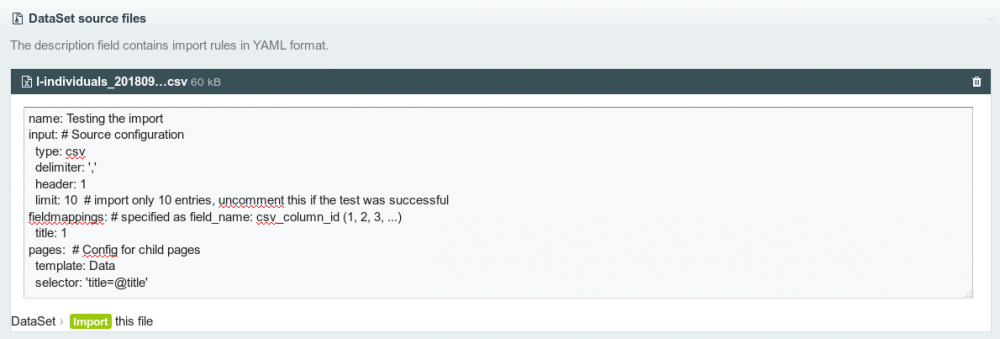
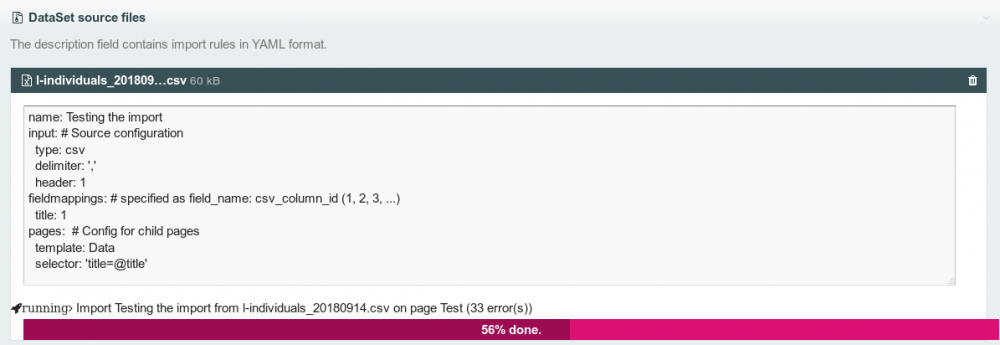

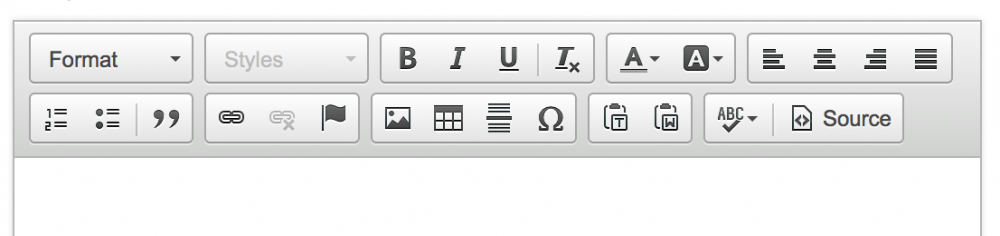













.png.a99ec938bb284df63261e64fc8743f05.png)

