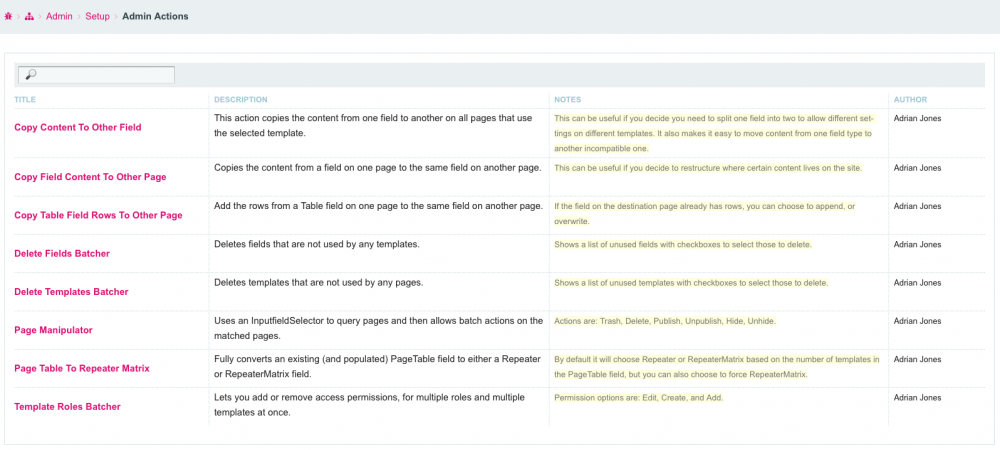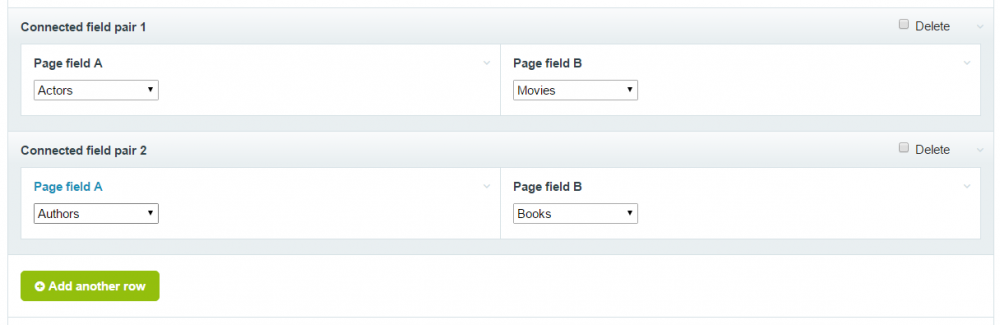Search the Community
Showing results for 'template'.
-
In a template you can enable: Prevent direct access to file assets owned by pages using this template? And in site/assets the folder of that page has a minus prefix added so Apache tells PW to handle the file request. I have a situation where I want the top level page to have no access control but I also have a series of files where I need access control. I.e. it's a mix. I'm just wondering if I make the files be part of a repeater, can I set access control for the repeater only since it has its own ID. Will this work? I would guess that it does but I wanted to see if anyone has used this approach in production.
-
@cb2004 Probably just regular markup regions would handle that just fine. Unless I misunderstand, I don't think you'd need file regions for that. Where file regions would be helpful is if you wanted to keep all that repeater matrix output code self contained, perhaps in your repeater matrix template file. Like if you had certain CSS and/or JS that was just for that repeater matrix stuff, you might find it easier to build and maintain longer term if the output code is all kept together, rather than spread across different files. That's one thing I find file regions particularly helpful for so far.
-
@ryan looks amazing to me. I use region("gallery", true) or similar in repeater matrix files and then do some logic in _main.php currently. Guessing this could replace that, or do markup regions not look that deep within repeater matrix template files?
-
Template Access A Process module that provides an editable overview of roles that can access each template. The module makes it quick and easy to see which templates have access control enabled (personally I like to ensure I've enabled it for every template) and to set the appropriate access per template. Usage The Template Access page under the Access menu shows access information for all non-system templates in a table. You can filter the table rows by template name if needed. Click an icon in the table to toggle its state. The changes are applied once you click the "Save" button. Sometimes icons cannot be toggled because of logical rules described below. When an icon cannot be toggled the cursor changes to "not-allowed" when the icon is hovered and if the icon is clicked an explanatory alert appears. A role must have edit access before it can be granted create access. If the guest role has view access for a template then all roles have view access for that template. https://github.com/Toutouwai/ProcessTemplateAccess https://processwire.com/modules/process-template-access/
-

File access control at field level rather than template
Robin S replied to DrQuincy's topic in General Support
@DrQuincy, responding to the title of the topic: PW allows for access control at the field level as well as the template level. I don't think you need to do anything special with repeaters or child pages to achieve what you're describing. In your template settings: Do you want to manage view and edit access for pages using this template? > Yes Allow view access for "guest", seeing as you generally want the page to be viewable by everyone. Prevent direct access to file assets owned by pages using this template? > Yes always, regardless of page status or access control In the fields listing for the template, click to edit the files field in template context. Enable access control for the field and remove view access for "guest" (and any other roles who are not allowed to view the files). Now guest users will be able to view the page, but not access the files. -
Hi folks, I recently released the module Template Twig Replace that enables templating using the Twig engine instead of the default php/html templates. The module hooks into PageRender::___renderPage, replacing the original method and setting the Twig rendering results to the event's return property. I've taken a good amount of information from this post to achieve the results. Now I've discovered that pages will not be cached if the module is active. Some digging into the core (/wire/modules/PageRender.module) showed, that the method, I'm hooking not only renders a page but handles page caching (and some form of access control) as well. As a quick fix I duplicated the code handling cache files in my module to ensure pages a properly cached as usual. The fix is already commited to github and should be available in the module directory soon. This is would my module currently looks like: public function init() { // ... some more stuff .. // replace default page rendering by hooked method $this->addHookBefore('PageRender::renderPage', $this, 'renderPageWithTwig'); } /** * Hook callback for PageRender::renderPage * * Replaces default page rendering entirely. * * @param HookEvent $event The hook event * @throws WirePermissionException Page is not currently viewable. */ public function renderPageWithTwig(HookEvent $event) { $parentEvent = $event->arguments(0); // grab event provided to PageRender::renderPage // don't mess with admin templates $page = $parentEvent->object; if ($page->template == 'admin') return; // double check page's status // taken from PageRender::__render() if ($page->status >= Page::statusUnpublished && !$page->viewable()) { throw new WirePermissionException('Page \'' . $page->url . '\' is not currently viewable.'); } // forced replacing of default page rendering behaviour $event->replace = true; // look for cached data // taken from PageRender::__render() $options = count($parentEvent->arguments) ? $parentEvent->arguments[0] : array(); $defaultOptions = array( 'forceBuildCache' => false, ); $options = array_merge($defaultOptions, $options); $cacheAllowed = wire('modules')->get('PageRender')->isCacheAllowed($page); $cacheFile = null; if ($cacheAllowed) { $cacheFile = wire('modules')->get('PageRender')->getCacheFile($page); if(!$options['forceBuildCache'] && ($data = $cacheFile->get()) !== false) { $parentEvent->return = $data; return; } } // allow page fields to be accessed directly in Twig // e.g. {{ page.myfield }} instead of {{ page.get('myfield') }} Page::$issetHas = true; // render template $twigVars = $this->collectVariables($page->output); $output = $this->getTwig()->render($page->template->name . '.' . wire('config')->templateExtension, $twigVars); // cache output if possible // taken from PageRender::__render() if (!empty($output) && $cacheAllowed && !is_null($cacheFile)) $cacheFile->save($output); // manually set return of original event $parentEvent->return = $output; } But I think, the best option would be finding a hook the only renders a page's content and replacing this method. Is there a better hook to use that leaves handling page caching and maybe other pre- or post-processing alone and does template rendering only? Regards, Marco
-
This module allows you and your site editors to protect a page (and optionally its children, grandchildren etc) from guest access directly from the page's Settings tab. You can also limit access to certain roles. http://modules.processwire.com/modules/page-protector/ https://github.com/adrianbj/PageProtector It makes it very easy for editors to set up various password protected areas on their site, or to simply protect a new page or section while they are still working on it. Ability for your site editors to control the user access to pages directly from Settings tab of each page Include whether to protect all children of this page or not Optionally allow access to only specified roles Option to protect all hidden pages (and optionally their children) Ability to change the message on the login page to make it specific to this page Option to have login form and prohibited message injected into a custom template Access to the "Protect this Page" settings panel is controlled by the "page-edit-protected" permission Table in the module config settings that lists the details all of the protected pages Shortcut to protect entire site with one click In addition to the admin interface, you can also set protection settings via the API: // all optional, except "page_protected", which must be set to true/false // if setting it to false, the other options are not relevant $options = array( "page_protected" => true, "children_protected" => true, "allowed_roles" => array("role1", "role2"), "message_override" => "My custom login message", "prohibited_message" => "My custom prohibited access message" ); $page->protect($options); As alway, I would love any feedback / suggestions for improvements. Hope you find it useful! Page Protection Settings (settings tab for each page) Module Config Settings
-

Rendering RepeaterPage and RepeaterMatrixPage with wireframe
Ivan Gretsky replied to Ivan Gretsky's topic in Wireframe
Thanks, @teppo! This is cool reminder about the Wireframe::page() function. This is super useful to render repeaters as part of another page. I am rendering RepeaterMatrix page for a login (another take on this one). So I was hoping to create a controller and set of views for a RM page to separate the logiс. I cannot use a dedicated page for this. I am wondering, maybe there is a way to render custom content Wireframe way without being tied to a page? I am in a PageRender hook trying to change the output for the unauthorized. Would like to render custom view in a custom layout without a page (and a template). Now I try to have this stuff in another template's controller in a url segment handler. But this doesn't feel right) -
@Ivan Gretsky Just use Page::render $wire->addHookBefore('Page::render', function (HookEvent $event) { /** * @var Page $page * @var WireInput $input */ $page = $event->object; $input = $event->wire()->input; // Use get method: // example.test/about?segment=home $segment = $input->get('segment'); // Allow template url allow segments otherwise you will get 404 error $segments = $input->urlSegments(); // Validate by template $page->template->name != 'home'; if ($segment === 'home' || $page->template->name != 'home') { /** @var Page $home */ $home = $event->wire()->pages->get(1); $event->replace = true; $event->return = $home->render(); } });
-
Ever felt like your ProcessWire emails look like they're stuck in 1999? You know the drill - sending emails is super easy with WireMail: $m = new WireMail(); $m->from('foo@bar.com'); $m->to('xxx@yyy.com'); $m->subject('Hello there!'); $m->bodyHTML('<h1>This is great!</h1><p>I am an ugly mail...</p>'); $m->send(); But let's be honest - they look about as pretty as a website built with Microsoft FrontPage! 😅 🪄 Enter the Mail Pimp Hook! Drop this magical hook into your /site/ready.php (or even better Site.module.php), and watch your emails transform from ugly ducklings into beautiful swans: <?php $wire->addHookBefore('WireMail::send', function(HookEvent $event) { // double check that we got a wiremail instance // this also tells the IDE what $mail is (to get IntelliSense) $mail = $event->object; if (!$mail instanceof WireMail) return; // get current mail body $html = $mail->get('bodyHTML'); if (!$html) return; // get email layout markup $layoutFile = wire()->config->paths->templates . 'mails/default.html'; if (!is_file($layoutFile)) return; // replace ##content## with actual mail content $html = str_replace( '##content##', $html, wire()->files->render($layoutFile) ); // write new body to mail $mail->bodyHTML($html); }); The HTML Just create a beautiful MJML template at /site/templates/mails/default.mjml, put ##content## where your email content should go, convert it to HTML and BOOM! 💥 Every email gets automatically wrapped in your gorgeous template. No more CSS wrestling matches, no more "Why does this look different in Outlook?" headaches. Just pure email beauty, automagically! ✨ Now your clients will think you spent days crafting those emails, when in reality, you're sipping coffee while your hook does all the heavy lifting. Work smarter, not harder! 🚀 #ProcessWire #EmailMagic #NoMoreUglyEmails PS: This is the MJML template that I used: <mjml> <mj-head> <mj-attributes> <mj-all font-family="Tahoma" /> <mj-text line-height="140%" /> </mj-attributes> </mj-head> <mj-body background-color="#efefef"> <mj-section background-color="#ffffff" background-repeat="repeat" padding-bottom="30px" padding-top="30px" text-align="center" > <mj-column> <mj-image align="center" padding="25px" src="xxx" target="_blank" width="200px" alt="Logo" ></mj-image> <mj-text>##content##</mj-text> </mj-column> </mj-section> <mj-section> <mj-column> <mj-text font-size="10px" color="#a0a0a0" align="center" > powered by <a href="https://www.baumrock.com/" style="color: #158f66" >baumrock.com</a > </mj-text> </mj-column> </mj-section> </mj-body> </mjml> VSCode has an extension to get a live preview and export MJML to HTML: And here are some other free templates: https://mjml.io/templates I use https://www.base64-image.de/ to add the logo to my mail template as src="data:image/jpeg;base64,/9j/4QAWRXhpZgAATU0AKgAAAA..." to avoid headaches with image paths, remote assets blocking etc.
- 14 replies
-
- 20
-

-

-
PageMjmlToHtml Github: https://github.com/eprcstudio/PageMjmlToHtml Modules directory: https://processwire.com/modules/page-mjml-to-html/ A module allowing you to write your Processwire template using MJML and get a converted HTML output using MJML API. About Created by Mailjet, MJML is a markup language making it a breeze to create newsletters displayed consistently across all email clients. Write your template using MJML combined with Processwire’s API and this module will automatically convert your code into a working newsletter thanks to their free-to-use Rest API. Prerequisite For this module to work you will need to get an API key and paste it in the module’s configuration. Usage Once your credentials are validated, select the template(s) in which you’re using the MJML syntax, save and go visualize your pages to see if everything’s good. You will either get error/warning messages or your email properly formatted and ready-to-go. From there you can copy/paste the raw generated code in an external mailing service or distribute your newsletter using ProMailer. You can also transpile any arbitrary MJML code by instanciating the module and using its transpile() method: $mjml = "<mjml></mjml>"; /** @var PageMjmlToHtml $pmh */ $pmh = $modules->get("PageMjmlToHtml"); $result = $pmh->transpile($mjml); if($result->code === 200 && empty($result->errors)) { echo $result->html; } You can read more about the function in its attached PHPDoc comment. Please note the options will default to the module’s one. And as a bonus the method is also hookable: $wire->addHookBefore("PageMjmlToHtml::transpile", function(HookEvent $event) { $mjml = $event->arguments(0); /** @var Page $page */ $page = $event->arguments(1); $options = $event->arguments(2); if(!$page->id || $page->template != "specific-template") return; $options["relativeLinksParams"] = "utm_campaign=new-campaign-title"; $event->arguments(2, $options); }); Options The MJML output is cached to avoid repetitive API calls Not cached if there are errors/warnings Cleared if the page is saved Cleared if the template file has been modified A simple (dumb?) code viewer highlights lines with errors/warnings A button is added to quickly copy the raw code of the generated newsletter Not added if the page is rendered outside of a PageView Only visible to users with the page’s edit permission A shortcut is also added under “View” in the edit page to open the raw code in a new tab Multi-languages support Notes The code viewer is only shown to superusers. If there’s an error the page will display: Only its title for guests Its title and a message inviting to contact the administrator for editors If you are using the markup regions output strategy, it might be best to not append files to preserve your MJML markup before calling the MJML API. This option is available in the module’s settings. If your layout looks weird somehow, try disabling the minification in the options.
- 36 replies
-
- 16
-

-

-
Hello PW friends, Is it possible to hide a template and prevent all accesss to a template in the backend except certain users. Thank you
-
Hi everyone, Here's a new module that I have been meaning to build for a long time. http://modules.processwire.com/modules/process-admin-actions/ https://github.com/adrianbj/ProcessAdminActions What does it do? Do you have a bunch of admin snippets laying around, or do you recreate from them from scratch every time you need them, or do you try to find where you saw them in the forums, or on the ProcessWire Recipes site? Admin Actions lets you quickly create actions in the admin that you can use over and over and even make available to your site editors (permissions for each action are assigned to roles separately so you have full control over who has access to which actions). Included Actions It comes bundled with several actions and I will be adding more over time (and hopefully I'll get some PRs from you guys too). You can browse and sort and if you have @tpr's Admin on Steroid's datatables filter feature, you can even filter based on the content of all columns. The headliner action included with the module is: PageTable To RepeaterMatrix which fully converts an existing (and populated) PageTable field to either a Repeater or RepeaterMatrix field. This is a huge timesaver if you have an existing site that makes heavy use of PageTable fields and you would like to give the clients the improved interface of RepeaterMatrix. Copy Content To Other Field This action copies the content from one field to another field on all pages that use the selected template. Copy Field Content To Other Page Copies the content from a field on one page to the same field on another page. Copy Repeater Items To Other Page Add the items from a Repeater field on one page to the same field on another page. Copy Table Field Rows To Other Page Add the rows from a Table field on one page to the same field on another page. Create Users Batcher Allows you to batch create users. This module requires the Email New User module and it should be configured to generate a password automatically. Delete Unused Fields Deletes fields that are not used by any templates. Delete Unused Templates Deletes templates that are not used by any pages. Email Batcher Lets you email multiple addresses at once. Field Set Or Search And Replace Set field values, or search and replace text in field values from a filtered selection of pages and fields. FTP Files to Page Add files/images from a folder to a selected page. Page Active Languages Batcher Lets you enable or disable active status of multiple languages on multiple pages at once. Page Manipulator Uses an InputfieldSelector to query pages and then allows batch actions on the matched pages. Page Table To Repeater Matrix Fully converts an existing (and populated) PageTable field to either a Repeater or RepeaterMatrix field. Template Fields Batcher Lets you add or remove multiple fields from multiple templates at once. Template Roles Batcher Lets you add or remove access permissions, for multiple roles and multiple templates at once. User Roles Permissions Batcher Lets you add or remove permissions for multiple roles, or roles for multiple users at once. Creating a New Action If you create a new action that you think others would find useful, please add it to the actions subfolder of this module and submit a PR. If you think it is only useful for you, place it in /site/templates/AdminActions/ so that it doesn't get lost on module updates. A new action file can be as simple as this: <?php namespace ProcessWire; class UnpublishAboutPage extends ProcessAdminActions { protected function executeAction() { $p = $this->pages->get('/about/'); $p->addStatus(Page::statusUnpublished); $p->save(); return true; } } Each action: class must extend "ProcessAdminActions" and the filename must match the class name and end in ".action.php" like: UnpublishAboutPage.action.php the action method must be: executeAction() As you can see there are only a few lines needed to wrap the actual API call, so it's really worth the small extra effort to make an action. Obviously that example action is not very useful. Here is another more useful one that is included with the module. It includes $description, $notes, and $author variables which are used in the module table selector interface. It also makes use of the defineOptions() method which builds the input fields used to gather the required options before running the action. <?php namespace ProcessWire; class DeleteUnusedFields extends ProcessAdminActions { protected $description = 'Deletes fields that are not used by any templates.'; protected $notes = 'Shows a list of unused fields with checkboxes to select those to delete.'; protected $author = 'Adrian Jones'; protected $authorLinks = array( 'pwforum' => '985-adrian', 'pwdirectory' => 'adrian-jones', 'github' => 'adrianbj', ); protected function defineOptions() { $fieldOptions = array(); foreach($this->fields as $field) { if ($field->flags & Field::flagSystem || $field->flags & Field::flagPermanent) continue; if(count($field->getFieldgroups()) === 0) $fieldOptions[$field->id] = $field->label ? $field->label . ' (' . $field->name . ')' : $field->name; } return array( array( 'name' => 'fields', 'label' => 'Fields', 'description' => 'Select the fields you want to delete', 'notes' => 'Note that all fields listed are not used by any templates and should therefore be safe to delete', 'type' => 'checkboxes', 'options' => $fieldOptions, 'required' => true ) ); } protected function executeAction($options) { $count = 0; foreach($options['fields'] as $field) { $f = $this->fields->get($field); $this->fields->delete($f); $count++; } $this->successMessage = $count . ' field' . _n('', 's', $count) . ' ' . _n('was', 'were', $count) . ' successfully deleted'; return true; } } This defineOptions() method builds input fields that look like this: Finally we use $options array in the executeAction() method to get the values entered into those options fields to run the API script to remove the checked fields. There is one additional method that I didn't outline called: checkRequirements() - you can see it in action in the PageTableToRepeaterMatrix action. You can use this to prevent the action from running if certain requirements are not met. At the end of the executeAction() method you can populate $this->successMessage, or $this->failureMessage which will be returned after the action has finished. Populating options via URL parameters You can also populate the option parameters via URL parameters. You should split multiple values with a “|” character. You can either just pre-populate options: http://mysite.dev/processwire/setup/admin-actions/options?action=TemplateFieldsBatcher&templates=29|56&fields=219&addOrRemove=add or you can execute immediately: http://mysite.dev/processwire/setup/admin-actions/execute?action=TemplateFieldsBatcher&templates=29|56&fields=219&addOrRemove=add Note the “options” vs “execute” as the last path before the parameters. Automatic Backup / Restore Before any action is executed, a full database backup is automatically made. You have a few options to run a restore if needed: Follow the Restore link that is presented after an action completes Use the "Restore" submenu: Setup > Admin Actions > Restore Move the restoredb.php file from the /site/assets/cache/AdminActions/ folder to the root of your site and load in the browser Manually restore using the AdminActionsBackup.sql file in the /site/assets/cache/AdminActions/ folder I think all these features make it very easy to create custom admin data manipulation methods that can be shared with others and executed using a simple interface without needing to build a full Process Module custom interface from scratch. I also hope it will reduce the barriers for new ProcessWire users to create custom admin functionality. Please let me know what you think, especially if you have ideas for improving the interface, or the way actions are defined.
-
Access By Query String Grant/deny access to pages according to query string. Allows visitors to view protected pages by accessing the page via a special URL containing an "access" GET variable. This allows you to provide a link to selected individuals while keeping the page(s) non-viewable to the public and search engines. The recipients of the link do not need to log in so it's very convenient for them. The view protection does not provide a high level of security so should only be used for non-critical scenarios. The purpose of the module was to prevent new websites being publicly accessible before they are officially launched, hence the default message in the module config. But it could be used for selected pages on existing websites also. Once a visitor has successfully accessed a protected page via the GET variable then they can view any other page protected by the same access rule without needing the GET variable for that browsing session. Superusers are not affected by the module. Usage Install the Access By Query String module. Define access rules in the format [GET variable]??[selector], one per line. As an example the rule... rumpelstiltskin??template=skills, title~=gold ...means that any pages using the "skills" template with the word "gold" in the title will not be viewable unless it is accessed with ?access=rumpelstiltskin in the URL. So you could provide a view link like https://domain.com/skills/spin-straw-into-gold/?access=rumpelstiltskin to selected individuals. Or you could limit view access to the whole frontend with a rule like... 4fU4ns7ZWXar??template!=admin You can choose what happens when a protected page is visited without the required GET variable: Replace the rendered markup Throw a 404 exception If replacing the rendered markup you can define a meta title and message to be shown. Or if you want to use more advanced markup you can hook AccessByQueryString::replacementMarkup(). $wire->addHookAfter('AccessByQueryString::replacementMarkup', function(HookEvent $event) { // Some info in hook arguments if needed... // The page that the visitor is trying to access $page = $event->arguments(0); // An array of access keys that apply to the page $access_keys = $event->arguments(1); // The title $title = $event->arguments(2); // The message $message = $event->arguments(3); // Return some markup $event->return = 'Your markup'; }); Screenshot https://github.com/Toutouwai/AccessByQueryString https://modules.processwire.com/modules/access-by-query-string/
- 13 replies
-
- 16
-

-

-
Good day @teppo and fellow wireframers. I would like to render RepeaterMatrixPage items with wireframe. Tried to do it the regular way by adding wireframe as an alternative template file to their system templates and creating a contoller. But that didn't work out. Just maybe it is easy to achieve with some additional hook?
-
ConnectPageFields Allows the connecting of two related Page fields so that changing one updates the other. Purpose of module An example: suppose your website is about movies. You have a template "movie" with Page field "actors". For each movie you add the actors that appear in the movie. All good, but what if you want to find results like... the 10 actors who have appeared in the most movies actors who haven't appeared in any movies since 1990 You cannot retrieve these pages with a single efficient $pages->find() query, and must load a large PageArray into memory in order to iterate or filter it. For the sake of making these types of queries more efficient you could structure your templates/fields so that movies are added to actors instead, but this may be a less comfortable workflow and can run into equivalent problems (e.g. "find the 10 movies with the largest cast"). The solution is to have a two-way relationship so that movie pages have an "actors" Page field and actor pages have a "movies" Page field. This module will keep these two Page fields in sync so that adding "Ryan Gosling" to "Drive" automatically adds "Drive" to "Ryan Gosling". Also, you can select the same Page field in both Page field A and Page field B. For example, create a "Related" Page field for related pages. Choose "Related" for both fields in a pair in the module config. Now when you add "Orange buffoon" to Related for "Donald Trump", "Donald Trump" is automatically added to Related for "Orange buffoon". Usage Install the ConnectPageFields module. If you haven't already done so, create the two Page fields you want to connect and add them to templates. In the module config select the two Page fields in a "Connected field pair" row as Page field A and Page field B. You can add rows as needed using the "Add another row" button. Troubleshooting Make sure you have set the "Selectable Pages" settings for each Page field correctly: The settings for Page field A should allow pages using the template(s) that Page field B has been added to. The settings for Page field B should allow pages using the template(s) that Page field A has been added to. http://modules.processwire.com/modules/connect-page-fields/ https://github.com/Toutouwai/ConnectPageFields Module config: Demo showing how changing one Page field updates the other:
- 93 replies
-
- 40
-

-

-
File access control at field level rather than template
DrQuincy replied to DrQuincy's topic in General Support
Thanks for that, and what a happy coincidence! I'm not sure I want to edit the core at this point but I appreciate your code snippet. I think my other idea is going to take a bit more work but can be done with hooks: Create a child template with access control and file field Add Integer Unique field to store parent page ID Add Pages::save hook to create and save child page (check for its existance first and create a new one if needed) Add a ProcessPageEdit::buildForm on the parent template to add the access controlled field to the edit form Add a Pages::delete hook to delete the child page when the parent page is deleted I think that should do it. I'll have to try it out though. I was hoping there'd be a simpler solution! -
Field Access A Process module that provides an overview of field access settings, including template overrides. Usage The table has a sticky header so that the columns can be understood when the table is scrolled. The empty space underneath the table is to allow scrolling to the bottom of the table. There are fields for filtering the table by field name or by template name. The field names link to the Access tab of the field settings, and the template names link to edit the access settings for the field in the context of that template. A collapsed field at the top of the page has information about the meaning of the table column headers, and tips for understanding the values in the table: Table column headers Control: Is access control enabled for this field? View: Roles that can view the field Edit: Roles that can edit the field Show: Show field in page editor if viewable but not editable (user can see but not change) API: Make field value accessible from API even if not viewable Overrides: Overrides of the field access settings in template context Tips If the guest role has view access then it means that all roles have view access. You can hover the guest role in the View column to see a tooltip with all the role names if you want a reminder of those. Overrides: when access control is enabled as a template override, the Control, View, Edit, Show and API columns only display settings that are different from the field access settings. If a column is empty it means the field access setting applies. https://github.com/Toutouwai/ProcessFieldAccess https://processwire.com/modules/process-field-access/
-

File access control at field level rather than template
monollonom replied to DrQuincy's topic in General Support
Funnily I tried exactly this yesterday and no unfortunately it doesn’t work because the repeater will check the access control of the page holding it. However it could a request to add a line to check if its access control is on, something like: public function getAccessTemplate($type = 'view') { if($this->template->useRoles) return $this->template; $p = $this->getForPageRoot(); return $p->id ? $p->getAccessTemplate($type) : parent::getAccessTemplate($type); } I tried and it worked but it wasn’t a fit in the end for what I was trying to achieve. -
OAuth2Login for ProcessWire A Module which give you ability to login an existing user using your favorite thrid-party OAuth2 provider (i.e. Facebook, GitHub, Google, LinkedIn, etc.).. You can login from the backend to the backend directly or render a form on the frontend and redirect the user to a choosen page. Built on top of ThePhpLeague OAuth2-Client lib. Registration is not handled by this module but planned. Howto Install Install the module following this procedure: - http://modules.processwire.com/modules/oauth2-login/ - https://github.com/flydev-fr/OAuth2Login Next step, in order to use a provider, you need to use Composer to install each provider ie: to install Google, open a terminal, go to your root directory of pw and type the following command-line: composer require league/oauth2-google Tested providers/packages : Google : league/oauth2-google Facebook: league/oauth2-facebook Github: league/oauth2-github LinkedIn: league/oauth2-linkedin More third-party providers are available there. You should be able to add a provider by simply adding it to the JSON config file. Howto Use It First (and for testing purpose), you should create a new user in ProcessWire that reflect your real OAuth2 account information. The important informations are, Last Name, First Name and Email. The module will compare existing users by firstname, lastname and email; If the user match the informations, then he is logged in. ie, if my Google fullname is John Wick, then in ProcessWire, I create a new user Wick-John with email johnwick@mydomain.com Next step, go to your favorite provider and create an app in order to get the ClientId and ClientSecret keys. Ask on the forum if you have difficulties getting there. Once you got the keys for a provider, just paste it into the module settings and save it. One or more button should appear bellow the standard login form. The final step is to make your JSON configuration file. In this sample, the JSON config include all tested providers, you can of course edit it to suit your needs : { "providers": { "google": { "className": "Google", "packageName": "league/oauth2-google", "helpUrl": "https://console.developers.google.com/apis/credentials" }, "facebook": { "className": "Facebook", "packageName": "league/oauth2-facebook", "helpUrl": "https://developers.facebook.com/apps/", "options": { "graphApiVersion": "v2.10", "scope": "email" } }, "github": { "className": "Github", "packageName": "league/oauth2-github", "helpUrl": "https://github.com/settings/developers", "options": { "scope": "user:email" } }, "linkedin": { "className": "LinkedIn", "packageName": "league/oauth2-linkedin", "helpUrl": "https://www.linkedin.com/secure/developer" } } } Backend Usage In ready.php, call the module : if($page->template == 'admin') { $oauth2mod = $modules->get('Oauth2Login'); if($oauth2mod) $oauth2mod->hookBackend(); } Frontend Usage Small note: At this moment the render method is pretty simple. It output a InputfieldForm with InputfieldSubmit(s) into wrapped in a ul:li tag. Feedbacks and ideas welcome! For the following example, I created a page login and a template login which contain the following code : <?php namespace ProcessWire; if(!$user->isLoggedin()) { $options = array( 'buttonClass' => 'my_button_class', 'buttonValue' => 'Login with {provider}', // {{provider}} keyword 'prependMarkup' => '<div class="wrapper">', 'appendMarkup' => '</div>' ); $redirectUri = str_lreplace('//', '/', $config->urls->httpRoot . $page->url); $content = $modules->get('Oauth2Login')->config( array( 'redirect_uri' => $redirectUri, 'success_uri' => $page->url ) )->render($options); } The custom function lstr_replace() : /* * replace the last occurence of $search by $replace in $subject */ function str_lreplace($search, $replace, $subject) { return preg_replace('~(.*)' . preg_quote($search, '~') . '~', '$1' . $replace, $subject, 1); } Screenshot
-
Hi when it comes to a "select" just install the select options module which is in pw by default and then when adding a new field you'll be able to choose when it comes to images, having a close look at the full article from which the image you show comes https://processwire.com/blog/posts/pw-3.0.142/ you'll see that it relies on a template you create witjh a given naming convention --- quote--- Rather than trying to come up with some new way of defining custom fields, you define the custom fields for your file/image field with a Template. Simply create a template having the name "field-[name]" (replacing "[name]" with the name of your file/image field), add fields to it, save, and that's it. It's okay to add fields that might duplicate those already on your regular page template, as the fields for files/images are properties of each file/image rather than properties of any page. ------- not only will you be able to use radio button but nearly any kind of fields you would like to associate to the image hope it helps a little 🙂 have a nice day
-
Hi, I created a template where most of the field settings are overridden with custom labels, descriptions, widths, etc. After I save the template, it works as expected, but when I reorder a field and save it again, all of the overridden settings are gone. The notices indicate that the fields are added successfully, so it behaves as if all fields were removed and re-added, but I only changed the order. I have developed many sites before using ProcessWire, but this is the first time I have come across this type of error. What could be the problem? I have attached the displayed notices. I am using version 3.0.251, but I experienced the same in 3.0.246. Thanks!
-
File access control at field level rather than template
DrQuincy replied to DrQuincy's topic in General Support
Thanks @Robin S I will try this and report back. It might not be for a week or so as I have another project to finish first. To be honest, in all my years of using ProcessWire, I have never really worked with access control at the field level, only the template. But it seems like this is the kind of quick, simple and elegant solution you would expect from ProcessWire. I'm glad I posted here as my solution was way too convoluted! 😉 -
Hi @kongondo, I have a repeaterfield on my product template. When I enable product variants the JS for InputfieldRepeater will trigger based on 'InputfieldRepeaterItem' class, causing errors and the variant's content gets hidden. InputfieldPadloperRuntimeMarkup.module // @note @kongondo: we need this class 'InputfieldRepeaterItem' so InputfieldImage.js will read the ajax postUrl from our data-editUrl here $wrap->addClass('InputfieldPadloperRuntimeMarkupItem InputfieldNoFocus InputfieldRepeaterItem'); You have any ideas to prevent this? (I'd rather not change Fieldtype Repeater module itself, which I have done in the meanwhile)