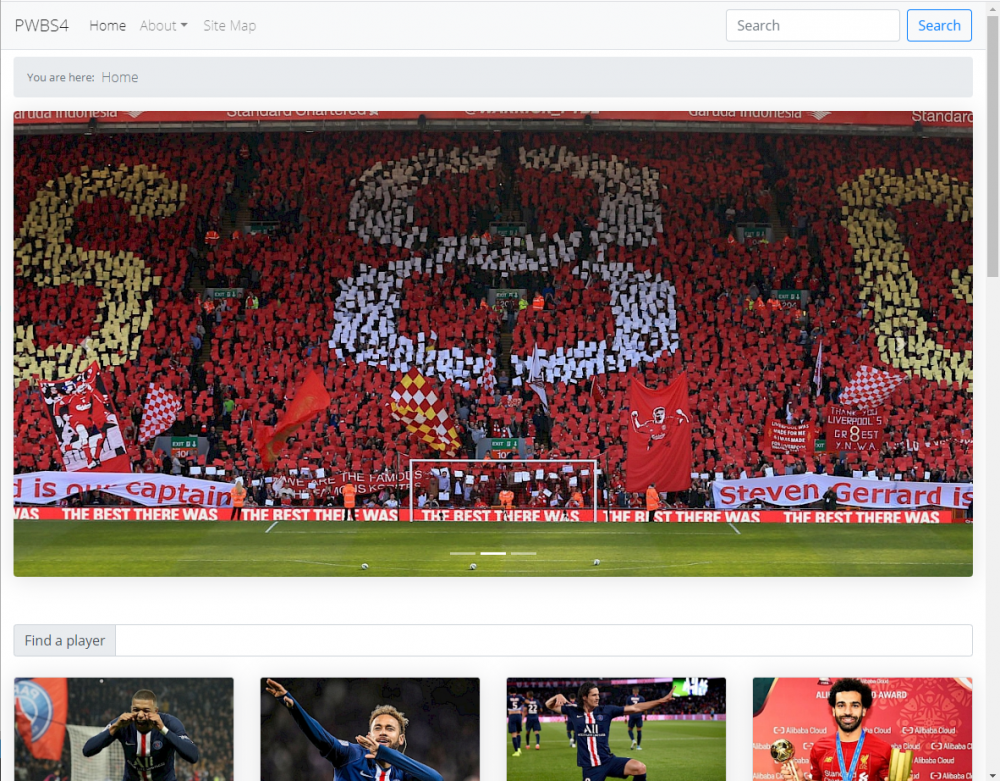-
Posts
1,366 -
Joined
-
Last visited
-
Days Won
49
Everything posted by flydev
-
In the current state of the profile, Bootstrap is already precompiled in css/styles.css; You can also find in the folder css a file called main.css where you can override all values and use it as pure css - without the need of using sass and associated tools - but at this point you still need Bower. Bower is used to manage assets like font-awesome and a dependency like tether in our case. With this tool we can manage libs easily and we can avoid repeating tasks. It is really easy to install and do not require any knowledge for the task we accomplish here. If you want to get started with, check the following instructions : goto https://nodejs.org/ , download / install NodeJS install Git (if you're on Windows, be sure to check Run Git from command-prompt) open a terminal and type npm install -g bower done. You can now execute the bower install command-line. Anyway, if its really required, I can make tonight a profile with precompiled files so you can test it this week-end . Just let me know.
- 39 replies
-
- 1
-

-
- responsive
- bootstrap
-
(and 3 more)
Tagged with:
-
@pwired : I will send an email to @kongondo about processwireshop.pw! Thanks for suggesting that. ---- A small trick to make the navbar/dropdown working on mouseover instead of click event: In js/script.js add : $(document).ready(function(){ $('ul.nav li.dropdown').hover(function() { $(this).find('.dropdown-menu').first().stop(true, true).delay(200).fadeIn(200); }, function() { $(this).find('.dropdown-menu').first().stop(true, true).delay(200).fadeOut(200); }); });
- 39 replies
-
- 2
-

-
- responsive
- bootstrap
-
(and 3 more)
Tagged with:
-
It is currently only compatible with the devns branch. Give me some minutes to make backward compatibilty . It is now compatible with ProcessWire-2.7.
- 39 replies
-
- 4
-

-
- responsive
- bootstrap
-
(and 3 more)
Tagged with:
-
Bootstrap-4 Minimal site profile for ProcessWire This profile is based on the "minimal site profile (intermediate edition)" and bundled with Boostrap v4.4.1 Features Bootstrap SASS Font-Awesome SASS Render / helper functions for : Simple ul navigation Bootstrap Multi-level navbar Bootstrap Carousel Bootstrap Cards Bootstrap Jumbotron Boostrap Accordion Assets minification, files bundle Dependencies jQuery Popper.js Bootstrap FontAwesome Prequisites You'll want to install the following on your system before proceeding: Yarn / NPM How To Install Download the zip file at Github or clone directly the repo with git clone and skip the step 2. Extract the folder site-pwbs4-master into a fresh ProcessWire installation root folder. During the installation of ProcessWire, choose the profile "ProcessWire Bootstrap 4 profile". After installation You can find the development file (CSS/SCSS/JS) in site/assets/dev/src The profile can be used as is only with $config->debug set to false. To use it in debug mode, you are required to install the dependencies with the package manager. Open a terminal in site/assets/dev and execute the following command-line: yarn Available commands : Rebuild, minify and bundle assets for release : yarn build References Bootstrap v4 documentation ProcessWire documentation ProcessWire Forum: bootstrap tag ProcessWire Forum: bootstrap related posts Credits The ProcessWire staff Inspiration from @gebeer and his Bootstrap 3 profile post Members who contributed in various post about Bootstrap navigation and code (see code-source for refs). Screenshots
- 39 replies
-
- 12
-

-
- responsive
- bootstrap
-
(and 3 more)
Tagged with:
-
It is a good question. In a good world you can use the dir="rtl" on a HTML element [click for more info]. But, to have it on the PW backend... --- A temporary and poor "solution" would be to add dir="rtl" to the HTML tag of the theme you are using on the backend, resulting in a page with full RTL direction. <!DOCTYPE html> <html dir="rtl" lang="ar"> <head> <meta charset="utf-8"> ... I tested it on the RenoAdminTheme, its a pain, as the css is not set to be RTL but it work on Textfield & co. Feel free to test it on other themes if it fit your needs - until we get better answer . @Tom : which backend theme are you using ?
-
Download the CKeditor plugin there : http://ckeditor.com/addon/bidi Extract the BiDi folder into your /site/modules/InputfieldCKEditor/plugins/ Enable Plugin in Fieldsettings of the TextareaField under the Input Tab -> Plugins (checkbox) In CKEditor Settings -> CKEditor Toolbar, add this line : BidiLtr, BidiRtl, Language Now you have three new buttons refs: http://ckeditor.com/addon/bidi https://processwire.com/talk/topic/13468-colors-in-ckeditor/?p=121563
-

Problem with Ajax images upload and SessionHandlerDB
flydev replied to Soma's topic in General Support
Just tested with 200 JPG files on PW-3.0.18 with SessionHandlerDB, 12 images are missing. -
I am sorry but I can't reproduce your issue. A fresh install of PW-2.4, with some image fields in the home template, and an upgrade to PW-2.7.2 everything work as expected.
-
from which version did you do the upgrade ?
-
I want to think that your issue is related to your server's PHP configuration. What is the value of memory_limit in your php.ini file ?
-
Hi , I just tested it in PW version 2.7.2 and dont see any error. Maybe you should show us more code ? // $image: the field // $is: the ImageSizer object $is = new ImageSizer($image->filename); // image filename including server path $is->resize(0, 100); // resize it
-
From what I understand, you should test your result (variable) if is null or not then hide your arrow if null. if ($item->id === NULL) echo "<h3>result is null</h3>"; else echo "<h3>Arrow</h3>";
-
Hello, you should mark this thread as answered if this is the case. Nice site anyway
-
An option already exist for that. Is "post_comments". By default the option is set to 1 (it show the comments count on top). You can found further more options and their description/value in the file MarkupBlog.module, renderPosts() method. Possible values for this option are, from the source code comment : 0=off, 1=comments count top, 2=comments count bottom, 3=comments count top & bottom So given my previous exemple of renderPosts(), we add the option in the array : [...] //Render limited number of posts on Blog Home Page $content .= $blog->renderPosts("limit=$limit", false, array('post_href_in_title' => false, 'posts_comments' => 0)); [...]
-
Hi and welcome. You can check this thread too : https://processwire.com/talk/topic/12094-jquery-functions-and-path/?hl=ajax A small snippet I use at this moment : <script type="text/javascript"> // PW dynamic js var <?php $jsConfig = $config->js(); $jsConfig['debug'] = $config->debug; $jsConfig['urls'] = array( 'current_url' => $page->url, 'root' => $config->urls->root, 'templates' => $config->urls->templates, ); ?> var config = <?php echo json_encode($jsConfig); ?>; </script> Assuming you put your file "contact_me.php" in the root folder, to call it from JS, you can write something like that : [...] $.ajax({ url: config.urls.root + "contact_me.php", [...]
-
Hello and welcome. You dont have to worry about anything. Just drag things as you say in your favorites software (just my 2 cents, I prefer to use sFTP for security reasons) to upload your files. You just have to check your .htaccess file if for some reason you move into a subfolder or something. Second point, in site/config.php, add your host to the whitelist and you're done. /** * Installer: HTTP Hosts Whitelist * */ $config->httpHosts = array('www.domain.foo', 'localhost');
-
No more issue on Windows. what I need is the username of the ID returned by the "fileowner" function check my last comment/edit. thanks for the update sir.
-
@adrian : it was more about the column Owner, the rest is intentional yes. If I am not dumb, on Windows, we could call stat(), but UID and GID under windows will always be 0, so I assume that the column showing the owner user/group will not work on Wamp.
-
Same error as @pwired on WAMP / pw-3.0.8 / php-5.5.12. maybe $group = getenv(filegroup($templateFilePath)); or something can do the trick. It also need to be fixed in DiagnosticsPanel.inc. Result on WAMP
-
I am testing the module within PW 3.0.8 in a simple page with the following code : <html> <head> <script src="https://cdnjs.cloudflare.com/ajax/libs/jquery/2.2.1/jquery.min.js"></script> <script type='text/javascript' src='https://maps.googleapis.com/maps/api/js?sensor=false'></script> </head> <body> <?php $map = $modules->get('MarkupGoogleMap'); echo $map->render($page, 'google_maps'); ?> </body> </html> I have one error in developper tools : SyntaxError: expected expression, got ',' 9:333 The map does not appear either in backend. I made a mistake or someone is able to reproduce this ? Edit: It suddenly work, you can delete this useless post
-
Hi, which version of ProcessWire are you using ? If you are under version 3.x.x, put this line at the begining of the file : <?php namespace ProcessWire;
-
Here a small and simple trick to add an option like what asked Kuba2/Jakob. We are going to add a new option to renderPosts(). Steps are : 1) Open the file MarkupBlog.module located under site/modules/ProcessBlog/MarkupBlog.module 2) Add the option 'post_href_in_title' Find the line : //default options for various aspects of posts and add the new following entry to the $defaultOptions array : 'post_href_in_title' => true, // if 'post_href_in_title' = true then post's title will contain a link. If false, only the post's title will be show 3) Find : $out .= "<$h class='post-headline'><a href='{$page->url}'>{$page->title}</a></$h>"; replace to : $out .= $options['post_href_in_title'] ? "<$h class='post-headline'><a href='{$page->url}'>{$page->title}</a></$h>" : "<$h class='post-headline'>{$page->title}</$h>"; We are done for the new option. Then, to render the post without a link in post's title, use now the renderPosts() with the option 'post_href_in_title' set to false : [...] //Render limited number of posts on Blog Home Page $content .= $blog->renderPosts("limit=$limit", false, array('post_href_in_title' => false)); [...]
-
I just tested with Soma's form tutorial and it rocks! I will definitly use it in my next project. Just put two attributes like : $submit->attr("ic-post-to", "{$config->urls->httpRoot}contact.php"); $submit->attr("ic-target", "#contact-form-error"); thats all... Impressed.
-

Add a dynamic Language Switcher to Markup Simple Navigation Menu
flydev replied to Neo's topic in Multi-Language Support
'outer_tpl' => '<ul class="right">||{$langSwitch}</ul>', Dragan use double quotes in his code. Your code should be: 'outer_tpl' => "<ul class='right'>||{$langSwitch}</ul>", -
First thing, you are mixing Apache 2.2 and 2.4 directives. Allow from all => 2.2 Require all granted 2.4 Also change Options -Indexes to +Indexes and look if you see the symlinks. What is saying the server logs ? Look like a persmission issue to me.