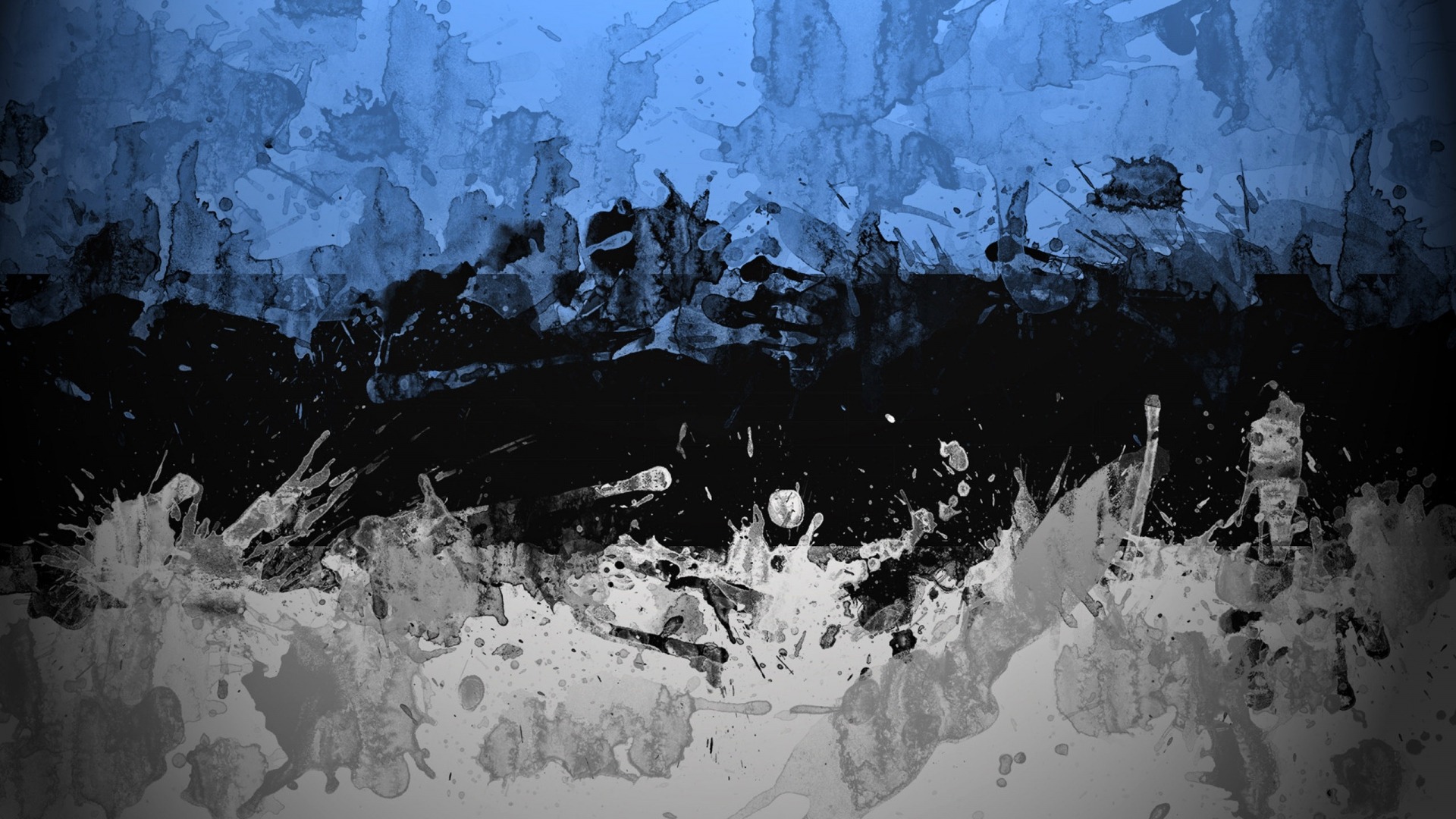-
Posts
2,321 -
Joined
-
Last visited
-
Days Won
44
Everything posted by tpr
-
It's too fat.
-

Allow Page Numbers isn't 404'ing when content doesn't exist...
tpr replied to a-ok's topic in General Support
It's up to you what to do when you throw the 404 error. Probably you would need to do a redirect ($session->redirect...) but in case of infinitescroll, you may need to send a message (eg. "No more posts").- 15 replies
-
- pagination
- page numbers
-
(and 1 more)
Tagged with:
-

Allow Page Numbers isn't 404'ing when content doesn't exist...
tpr replied to a-ok's topic in General Support
That's why it's infinite- 15 replies
-
- pagination
- page numbers
-
(and 1 more)
Tagged with:
-
I would probably use PW instead of Laravel because of its admin. Question is that do you need a full-featured admin or a simpler one, but even in the latter case I think you would make your life easier with PW on the long run.
-
The easiest thing could be saving the page to be inserted into a variable before the loop, and using a counter inside the loop to output the page if the counter reaches the number you need. Otherwise you could use the "slice" and "and" methods of PageArray to construct your custom array of pages before the loop.
-
Nice one, looks like you are getting the hang of PW and that is beneficial for you and your clients/visitors too! I see some glitches on mobile, eg: - menu doesn't show up on click (z-index?) - parallax images ruin the UX - I would disable on mobile entirely - portfolio images are wider than the page - the main logo looks jagged If you're before phase 2 than some of these could be added to the todo list
-
Why not add those header contents to the parent pages and optionally add fields to childs to override where needed?
-
Just check $input->urlSegment (see the docs) and use a switch to include the right header.
-
Are you sure all those missing pages are active (I mean their non-English versions)? (check the Active checkbox on the Settings tab of pages under the Name field)
-
Perhaps you got an unclosed condition/loop elsewhere in your code, or the file was uploaded only partly. I see no syntax error in the chunk above.
-
Thanks, that is more than I thought first but I tend to (very) underestimate things. Migrating content is especially pita, knowing that from self experience
-
I guess you need to pass path and no URL, try $config->paths.
-
It's because your nickname. Try CoffeeCodeCoffee instead
-
Nice (and huge)! It feels compact though. Care to share how many devs were involved in the project, and how much time did it take? Ps. As I see there is no max width set so the site looks weird on a 2560x1080 screen.
-
Set a cookie and check if present. I would do it JS only.
-
I withdraw my post yesterday being too negative but essentially it was the same as Marty's. Surely can be done what you are after but PW needs some developer skills. Adding custom dynamic content is way over what Muse is all about.
-
I think PW will fit. Only "user registration" and related features sound a bit tougher for me but perhaps just because I haven't deal with that in PW yet. But knowing Drupal your life will be MUCH easier with PW even if the user management part can be trickier (but again, not necessarily).
-
Sorry, that didn't fix it. Try reducing the zeros here: header .main-nav:before { width: 1000%; }
-
Nice! One glitch on win phone: overflow-x should be set hidden, pages have large blank space on the right.
-
You could use one Field for downloads where you could upload several files and add tags them like "english", "german", etc.
-
How about using Tags? (Field -> Details tab bottom)
-
I see now how Twig Replace can be used with TemplateDataProviders, thanks! Actually I was using the module TemplateEngineFactory (with PW 2.6) where I got that error, using Twig Replace it is gone. And thanks for the Twig benefits explanation, that's exactly why I'm using Latte What I was try to tell is that I see no real benefits of Twig over Latte. Even with TemplateDataProviders it sounds less convenient (for me, at least). There are some hand html element macros like "n:if", "n:class", "n:inner-foreach", etc, and even PHP can be used in .latte files (if you don't get separation of concerns too strict).
-
When using the Search feature (masthead) I can't highlight found items using up and down arrows. I think it would be a nice helper feature as clicking on an item is much harder. (and after typing your hands are on the keyboard, not on the mouse)
-
Create a Settings page and add these fields to it.