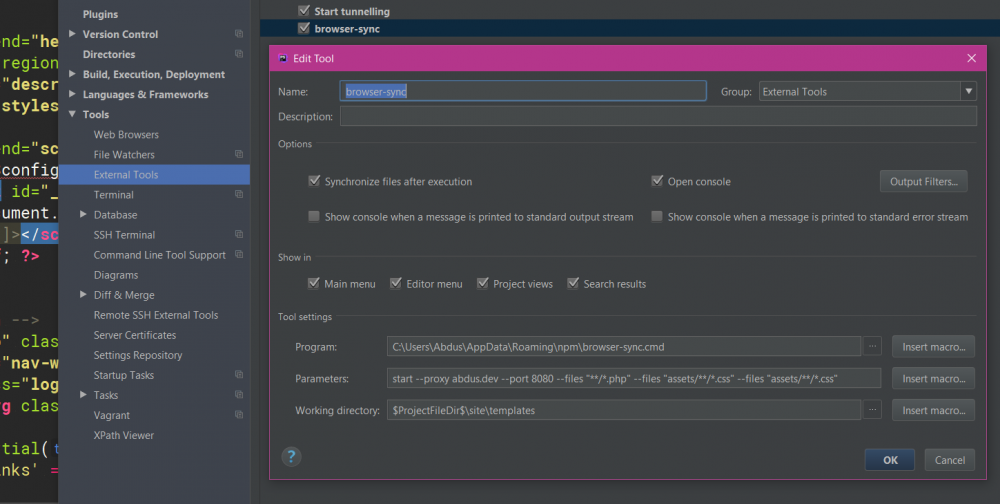Search the Community
Showing results for tags 'testing'.
-
I have a few web forms which require testing on a weekly basis and I don't want the recipients (administrators) to receive these test emails. What would be a good way to test approx 15 forms from the front end and have the test delivered a list of secondary administrator recipients? I'm thinking that I could have some kind of config file which watches for a trigger word or email and then understands that it's a test and to bypass the normal admins? All of the forms ask for an email address so I could setup an email such as 'testform@email.not' etc which my config file (hook?) would watch for. Or is there a better way to do this? Additionally, I have a few extra requirements... Forms should goto an alternative success page. This is because I don't want my test to skew my Google Analytics conversion tracking Forms would need to be tested from the front-end and not the PW admin area Any advice appreciated. BTW I realise this should be posted in the proper FormBuilder support forum. I am in the process of renewing my license for access to that support forum.
-
ProcessNetteTester Run Nette Tester tests within ProcessWire admin. (continued from here) Features AJAX interface for running Nette Tester tests, in bulk or manually display counter, error message and execution time in a table run all tests at once or launch single tests show formatted test error messages and report PHP syntax errors stop on first failed test (optional) hide passed tests (optional) display failed/total instead passed/total (optional) re-run failed tests only (optional) auto scroll (optional) include or exclude tests based on query parameters start/stop all tests with the spacebar reset one test or all tests (ctrl+click) TracyDebugger File Editor integration https://modules.processwire.com/modules/process-nette-tester/ https://github.com/rolandtoth/ProcessNetteTester
- 11 replies
-
- 14
-

-
- testing
- process module
-
(and 3 more)
Tagged with:
-
Confession bear meme on tests: I'm a virgin. Never implemented any of them, mostly because I work alone for many years now. But found this cool project today, called Cypress. This is the easiest way to test a website or app I've found. Check their intro video out: https://docs.cypress.io/guides/getting-started/writing-your-first-test.html Note: I recommend this Chrome extension to speed up videos: https://github.com/igrigorik/videospeed as the narration of this video is kinda slow. ?
-
Update 2018-07-09: ProcessNetteTester module is available in the Modules Directory and on GitHub. This is a short tutorial on how to use Nette Tester with ProcessWire. As you will see it's very easy to setup and use and it's perfect for testing your code's functionality. With bootstrapping ProcessWire it's also possible to check the rendered markup of pages using the API, checking page properties, etc. It's also a great tool for module developers for writing better code. While there will be nothing extraordinary here that you couldn't find in Tester's docs this can serve as a good starting point. Prerequisites: PHP 5.6+ 01 Download Tester Go to https://github.com/nette/tester/releases and download the latest release (currently 2.0.2). Download from the link reading "Source code (zip)". You can use composer also if you wish. 02 Extract Tester files Create a new directory in your site root called "tester". Extract the zip downloaded here, so it should look like this: /site /tester/src /tester/tools /tester/appveyor.yml /tester/composer.json /tester/contributing.md /tester/license.md /tester/readme.md /wire ... 03 Create directory for test files Add a new directory in "/tester" called "tests". Tester recognizes "*.Test.php" and "*.phpt" files in the tests directory, recursively. 04 Create your first test In the "tests" directory create a new "MyTest.php" file. The first test is a very simple one that bootstraps ProcessWire and checks if the Home page name is "Home". This is not the smartest test but will show you the basics. Add this to "/tester/tests/MyTest.php": <?php namespace ProcessWire; use \Tester\Assert; use \Tester\DomQuery; use \Tester\TestCase; use \Tester\Environment; require __DIR__ . '/../src/bootstrap.php'; // load Tester require __DIR__ . '/../../index.php'; // bootstrap ProcessWire Environment::setup(); class MyTest extends TestCase { // first test (step 04) public function testHomeTitle() { $expected = 'Home'; // we expect the page title to be "Home" $actual = wire('pages')->get(1)->title; // check what's the actual title Assert::equal($expected, $actual); // check whether they are equal } // second test will go here (step 06) // third test will go here (step 07) } // run testing methods (new MyTest())->run(); I've added comment placeholders for the second and third tests that we will insert later. 05 Run Tester Tester can be run either from the command line or from the browser. The command line output is more verbose and colored while in the browser it's plain text only (see later). Running from the command line Navigate to the "/tester" directory in your console and execute this: php src/tester.php -C tests This will start "/tester/src/tester.php" and runs test files from the "/tester/tests" directory. The "-C" switch tells Tester to use the system-wide php ini file, that is required here because when bootstrapping ProcessWire you may run into errors (no php.ini file is used by default). You may load another ini file with the "-c <path>" (check the docs). If the title of your Home page is "Home" you should see this: If it's for example "Cats and Dogs", you should see this: Running from the browser First we need to create a new PHP file in ProcessWire's root, let's call it "testrunner.php". This is because ProcessWire doesn't allow to run PHP files from its "site" directory. The following code runs two test classes and produces a legible output. IRL you should probably iterate through directories to get test files (eg. with glob()), and of course it's better not allow tests go out to production. <?php ini_set('html_errors', false); header('Content-type: text/plain'); echo 'Starting tests.' . PHP_EOL; echo '--------------------------' . PHP_EOL; $file = __DIR__ . '/PATH_TO/FirstTest.php'; echo basename($file) . ' '; require $file; echo '[OK]' . PHP_EOL; $file = __DIR__ . '/PATH_TO/SecondTest.php'; echo basename($file) . ' '; require $file; echo '[OK]' . PHP_EOL; echo '--------------------------' . PHP_EOL; echo 'Tests finished.'; exit; Navigate to "DOMAIN/testrunner.php" in your browser to execute the file. If every test succeeds you should get this: If there are failed tests the execution stops and you can read the error message. If there were more tests (eg. ThirdTest), those won't be displayed under the failed test. 06 DOM test This test will check if a page with "basic-page" template has a "h1" element. We will create the page on the fly with ProcessWire's API. To keep things simple we will add the new test as a new method to our MyTest class. Add this block to the MyTest class: public function testBasicPageHeadline() { $p = new Page(); $p->template = 'basic-page'; $html = $p->render(); $dom = DomQuery::fromHtml($html); Assert::true($dom->has('h1')); } This will most likely be true but of course you can check for something more specific, for example "div#main". Note that we have used the DomQuery helper here (check the "use" statement on the top of the file). 07 Custom function test You will probably want to make sure your custom functions/methods will work as they should so let's write a test that demonstrates this. I don't want to complicate things so I'll check if the built-in "pageName" sanitizer works as expected. Add this to the myTest class: public function testPageNameSanitizer() { $expected = 'hello-world'; $actual = wire('sanitizer')->pageName('Hello world!', true); Assert::equal($expected, $actual); } This should also be true. Try to change the expected value if you are eager to see a failure message. 08 Next steps You can add more methods to the MyTest class or create new files in the "tests" directory. Check out the range of available Assertions and other features in the docs and see how they could help you writing more fail-safe code. Once you make a habit of writing tests you'll see how it can assist making your code more bulletproof and stable. Remember: test early, test often ? If you find out something useful or cool with Tester make sure to share.
- 15 replies
-
- 21
-

-

-
I'm writing this to give back something to the community that has given so much up front over the past year. I noticed there's hardly any discussion about testing in these forums so I decided to write this quick primer to get some discussion going. I'm by no means an expert on phpunit or selenium but I had to jump through a few hoops to get it working (especially with PHPStorm), so I thought I figured I should share my experiences with the community. Also, I'm hoping non Phpstorm users can still pick something up useful in this post. Prerequisites : It is assumed Phpunit (https://phpunit.de/) is installed via Composer, Selenium (http://www.seleniumhq.org/) and Php-webdriver for Selenium (https://github.com/facebook/php-webdriver) is preinstalled. For Phpstorm users, there's a fairly detailed installation and unit testing instructions here (https://www.jetbrains.com/help/phpstorm/2016.1/testing.html) I found some parts of it leaving me with unanswered questions, so I'm hoping this post will supplement any questions that you might encounter. Rather than writing a single monolithic post, I will write several posts covering different topics.
-
While I was reading Smashing Magazine, I discovered this handy tool called XRespond that lets you load webpages in iframes that are designed to simulate different devices, (similar to how browsers' mobile simulators work). I think it's quite useful for local development. In fact it works for any website as long as it doesnt have `X-Frame-Options` headers set to `sameorigin`. I highly recommend using it with browser-sync with live loading as well. I use this settings when using it with PHPStorm to live reload my dev site on pw.dev. // remember set cwd to /site/templates/ or call it from templates directory path/to/browser-sync.cmd start --proxy pw.dev --port 8080 --files "**/*.php" --files "assets/**/*.css" --files "assets/**/*.css" What other tools/utilities do you use for testing your responsive designs?
-
I'm using GitLab CI for continuous integration right now. Other people might use something like Travis CI. For the frontend part things are pretty easy: image: node:6.10.3 cache: paths: - node_modules/ build: script: - npm install - node_modules/.bin/gulp build Now I could extend my setup to run tests or whatever I want. It just works. In this post I'm not interested into finding out how I could go about testing and stuff. I just want to know how I could accomplish the equivalent to the above setup task for ProcessWire. It doesn't seem to be too easy to me since the installation process is running in the browser asking you a lot of stuff. How could I go about it using the CLI? That's what I currently have: git clone git@github.com:processwire/processwire.git cd processwire mv site-blank site rm .gitignore git submodule add -b develop git@gitlab.local:path/to/MyModule.git site/modules/MyModule From here on I'm stuck. The only possible solution I see is maintaining a super repository including a database dump that has it's module dependencies defined in a .gitmodules file. This could then be installed using: git clone --recursive git@... Once that's completed all that needs to be done would be to create the database using the dump. Probably that's a pretty solid solution but it adds the overhead of having to maintain an additional repository + database dump. I'm trying to find an alternative that's using the original processwire repository. That way I could just rerun my build once a new version get's merged into master and see if everything would be still working as well. I'm looking forward to your replies. Thanks!
- 5 replies
-
- ci
- continous integration
-
(and 1 more)
Tagged with:
-
Tense Tense (Test ENvironment Setup & Execution) is a command-line tool to easily run tests agains multiple versions of ProcessWire CMF. Are you building a module, or a template and you need to make sure it works in all supported ProcessWire versions? Then Tense is exactly what you need. Write the tests in any testing framework, tell Tense which ProcessWire versions you are interested in and it will do the rest for you. See example or see usage in a real project. How to use? 1. Install it: composer global require uiii/tense 2. Create tense.yml config: tense init 3. Run it: tense run For detailed instructions see Github page: https://github.com/uiii/tense This is made possible thanks to the great wireshell tool by @justb3a, @marcus and others. What do you think about it? Do you find it useful? Do you have some idea? Did you find some bug? Tell me you opinion. Write it here or in the issue tracker.
-
Hello, I'm in the process of building a web application with PW that delivers data to mobile clients. There will be up to 1000 requests per minute to my webapp (later maybe more). Every request triggers a search through up to 1000 pages and compares timestamps that are sent by the mobile clients with the request to timestamps that are saved with each page that is being searched. The timestamps are saved in PW in their own table in the DB together with a page reference id which makes searching pretty fast. For my search I use: $ads = $pages->find("template=advertisement, ad_server=$serverID, ad_publish_at.date<$tsHigh, ad_publish_at.date>$tsLow"); I want to do some load testing for my webapp to ensure it can handle that many requests per minute and further optimize it. What I need is a testing framework that lets me simulate hundreds of requests/minute. Have you ever done this and what testing framework would you use? Here are some apps that I briefly took a look at: http://jmeter.apache.org/ http://www.pylot.org/ https://code.google.com/p/httperf/ https://github.com/JoeDog/siege
- 4 replies
-
- Performance
- test
-
(and 1 more)
Tagged with:
-
Hey Everyone! right I'm nearing the end of development on this photography agencies site and I was wondering if anyone could have a quick look for bugs etc. http://nicegrp.co.uk/dev/hs/ It's not quite finished so there may be obvious stuff, also there's ALOT, going on in the front end, for example: - pages are cached client side (to prevent unnecessary ajax requests for seen pages) - Ajax page requests & pushstate - pdf module for gallery pages - slideshow animations - add image to your custom gallery - alot of menu logic - responsive - lazy loading images on gallery pages Let me know what you think. Thanks
- 18 replies
-
- 10
-

-
- photography
- beta
-
(and 2 more)
Tagged with: