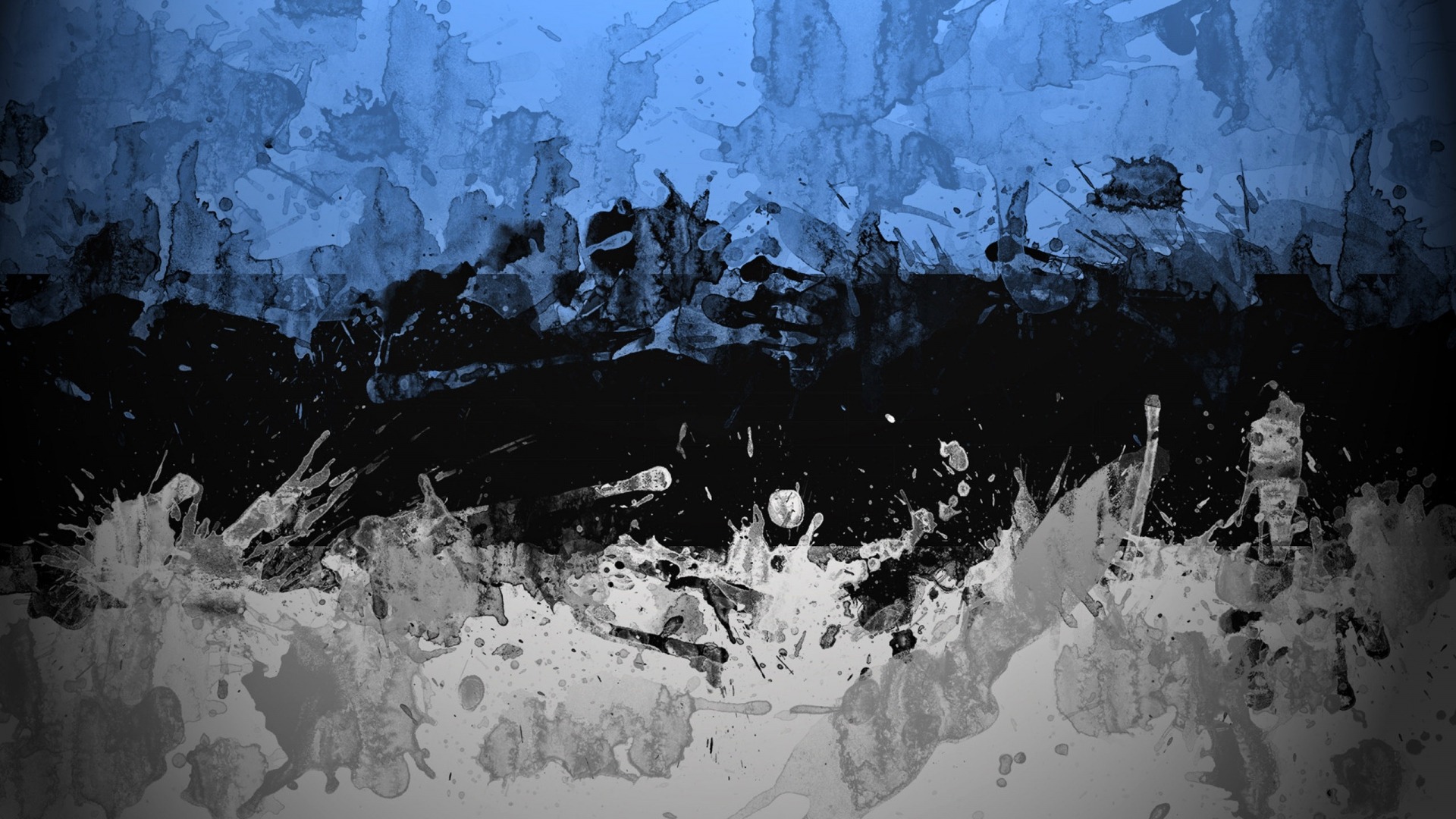-
Posts
2,321 -
Joined
-
Last visited
-
Days Won
44
Everything posted by tpr
-

Javascript file path driving me up the wall and through the roof
tpr replied to baymarketingco's topic in General Support
You would need to set script path by $script.path(), e.g $script.path('/site/templates/js/') https://github.com/ded/script.js/#scriptpath- 9 replies
-
- 3
-

-
- javascript
- jquery
-
(and 1 more)
Tagged with:
-

Where to set image resizing quality and how to re-resize images
tpr replied to Adam Kiss's topic in General Support
On GitHub: https://github.com/rolandtoth/PageimageRemoveVariations On Modules directory: http://modules.processwire.com/modules/pageimage-remove-variations/ -
Those who don't have Lister Pro (like myself) will probably dig this feature - option to specify extra columns for the lister (Find & Users). As you probably know when you close the browser tab with a Lister then your custom columns are gone. This tweak let you specify the defaults. I've needed such feature for a long time and today when I tried to use the filter I realized how useful this would be. There are a few things to iron out and a module config UI is need to be figured out but I already love it Ps. adrian will surely like the screenshot
-
Great - should have looked for this there in first place It's here btw, under name "Page Edit Image": /admin/module/edit?name=ProcessPageEditImageSelect
-
Hi, perhaps Latte is not the best choice for beginners in PW but I guess you have some programming background judging from your questions 1. You can use ready.php for example for such purposes (or init.php, _init.php, perhaps _main.php). Or you can add two blocks to the layout, one for the site header and one for the logged in user. You can leave the block you don't need empty and it won't be rendered. I sometimes use PHP logic in my view files but it's rather because my lazyness 2. Well you do your logic in {template}.php and set variables to output in {template}.latte. You can use another .latte file in {template}.php, so eg. you can include login.latte or register.latte if you need that. You can even render a chunk in the php (controller) file to a variable and use in the final view file. 3. Could you provide more details? I've done all my PW multilanguage sites with Latte and haven't encountered such an error. I think Latte is just as good as Twig or others, maybe a bit more forgivable in some cases. So I think the question for you is perhaps to use a template engine or not.
-
Hoping so I've found a few incorrect placements of the filter box so I quickly fixed them. Now it's placed correctly here in diferent circumstances (inside tabs, single filter for multiple tables, etc). Here you can see it in action in many page types, including the Lister, which is special because there are two filters on a single page. Currently this exception is handled individually in the code because I don't think there will be more cases like this.
-
Option #1 Just copy the "pwimage" folder from wire\modules\Inputfield\InputfieldCKEditor\plugins\ to site\modules\Inputfield\InputfieldCKEditor\plugins (create if doesn't exists), so PW should pick the latter. Now you can modify it without worrying of the updates. Option #2 If you're using less or sass you can extend the bootstrap CSS like this: .align_left { @extend .pull-left; } Of course you need to import bootstrap first to work. Edit: just read that you are aware of #1, I think it's fine, though #2 is less hassle provided if you use a preprocessor.
-
Just uploaded v089 with a few improvements to the filter boxes. Now it supports ajax tables and "input" texts are also considered on filtering. As a result you can search for page title in Batch Child Editor module for example, which wasn't possible earlier: Table columns don't jump on filtering anymore. Furthermore the "body" was set to "overflow: scroll" so it doesn't jump when its height changes (which often happens filtering a long table).
-
v088 is up with the AdminDataTables filter box which enables quick filtering of most lists in the admin. The filter box is autofocused by default and hitting Enter will trigger a click event on the first matching item so it can really speed up navigation in the admin. I've also set 'AdminOnSteroids' to the module config page title to make it identifiable from the browser tab (instead of reading "Modules"). Is there a simpler way than this? if ($this->wire('input')->get('name') == 'AdminOnSteroids') { $this->wire('page')->title = 'AdminOnSteroids'; } Update: here is how to set browser tittle title using a hook:
-
-
-
v0.8.5 is up with three new CKEditor plugins and hotkeys to focus the search field (alt+d and double shift). If you have downloaded the module a few hours earlier then please download again from GitHub. One of the CKEditor plugins caused a js error that prevented saving the field in certain circumstances. The good news is that I've found the error and the author has already merged the patch. I've also modified the focus search hotkey from ctrl to shift because it interfered with the save hotkey (ctrl+s).
-

Custom link for view button in admin/edit mode possible?
tpr replied to simonGG's topic in General Support
Thanks, so that's why I noticed it's not working as I expected in certain cases. -

Custom link for view button in admin/edit mode possible?
tpr replied to simonGG's topic in General Support
Probably yes, but without "return" (there is no function context). -

Upgrades module fails to upgrade PW; anyone having this issue?
tpr replied to szabesz's topic in General Support
GitHub was down for a few hours two days ago, maybe this is why. https://status.github.com/messages -
I see, thanks. Many tweaks work only on screens wider than 960px and below that some default values may kick in. Here the #title overlaps with the buttons as it is not an inline-block element. The link color comes from the default link color from the theme. I've overriden only the default state to keep the original hover color but this may result in such color combinations. I think I'll keep the white text color and use underline instead. Edit: done (v0.8.4)
-
v083 is up with a small little tweak to Misc to open the Home/View site link in a new tab (topnav). More importantly the documentation is updated with almost 30 images so it should be visually more appealing
-

Custom link for view button in admin/edit mode possible?
tpr replied to simonGG's topic in General Support
A simple session->redirect($pages->get(1)); exit(); won't do in your template files? Edit: you would probably need to wrap the redirect into a condition $page->id != 1 to allow your template code run on the homepage. -
The module url, eg. http://domain.com/admin/module/edit?name=myModule&action=add_fields The use $this->wire('input')->action == 'add_fields' .... . No need for template.
-
I usually use url parameters to create/remove such fields (eg. ?name=myModule&action=addFields and &action=removeFields). You can open two browser tabs and just hit F5 in each to add/delete.
-
Or just untick "Enable CSS source maps" in the Console settings (F1 in the Console).
-
The theory is to call the init fx after the field is rendered, no matter if its Ajax loaded or inside a tab, etc. A script tag appended to a field would run when the field Dom is ready. I haven't tested this in this particular case so it may fail somewhere, but in another module I made (not public) I went on this way and it solved all the timing/loading issues I had.
-
Another fix is to append a script tag and call an init function. That would be more reliable imo.
-
Perhaps one field could be spared using CSS only for the inactive language. Or using the first 2-3 chars of the language title/name.
- 11 replies
-
- language
- multi-language
-
(and 1 more)
Tagged with:
-
@BitPoet How you managed to put the flags on the pagelist - have you arbitrarily choose the flags? I guess this is something one should take care of (eg. via an extra image field).
- 11 replies
-
- language
- multi-language
-
(and 1 more)
Tagged with: