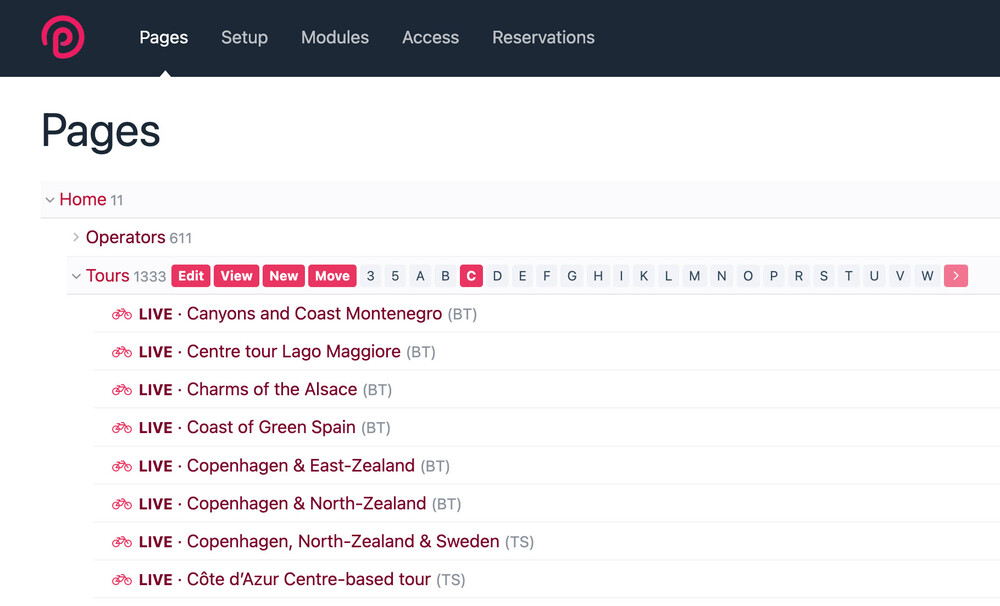Leaderboard
Popular Content
Showing content with the highest reputation on 01/25/2025 in all areas
-
I hope you all have had a great week. Last week was the blog post for our newest main/master version 3.0.244. This week I've been catching up with some other projects, so no new core updates to report. But one thing I've been working on (and am still working on) is a module that lets you provide filters in the admin page list. In my case, a client wants to be able to filter by the first letter of page titles, so they can quickly jump to all pages that start with the letter "C", for example. It figures out all the starting first-characters for page titles and builds a kind of pagination-style list for it, like seen in the screenshot below. Clicking any of the single character filters to just those pages by sending an Ajax request to the server, grabbing just the relevant pages and listing them. I think it's pretty useful in many cases. And I think there's potential for predefined filters to go beyond just letters. There's more to work out with this, but I hope to release it in the near future. Thanks for reading and have a great weekend!8 points
-
Just an update that AdminerEvo is officially dead unfortunately so I have migrated Tracy to use https://github.com/pematon/adminer - Peter Knut is the creator of the theme that Tracy's Adminer uses and has created a few other plugins we use so I think we are in good hands, so if you want to show some love, please go star his repo to help get it better recognition and support from other contributors.3 points
-
In the meantime this came out https://processwire.com/modules/page-edit-restore/ and it can definitely mitigate this issue of losing your edits.2 points
-
v1.0.4 is now available in the modules library. This is a major enhancement of the original with SPF/DKIM checking and a lot of functionality built into the admin page (see screenshots below). As mentioned before, there were two motivations for this - partly to move off ProcessEmailToPage which relied on the no-longer-supported flourish library but, more importantly, to allow all email forwarding to be handled in the PW back end rather than having to set up forwarders in cPanel. The users of my 'club membership' app needed to be able to redirect forwarders, but I did not want to give them access to cPanel! This version is now in use in two live sites and seems reasonably robust, so I have upgraded it to 'beta' status, but please do test and monitor. The module is designed to fit in to your own custom web app. It does not do anything interesting unless you have designed the 'parent' and 'mail received' templates and programmed what you want to happen after mails are stored. That said, the admin page does provide a simplified 'inbox'. I will be looking to add a 'reply' capability shortly, but again that will only work if you have an email template defined and a way of sending emails (WireSmtp or similar). The module readme is fairly comprehensive, so refer there for full configuration and usage details. Below are a few illustrative screens. Module config screen (part 1): Defines the 'parents' templates and the email field to match with incoming emails. Plus the email template for pages to store the emails (under the related parent). Config screen part 2: Black/white lists, SPF/DKIM checking, email file retention periods (i.e. retention of the raw incoming email file) and listerpro lister if available. Example admin page. This shows mails which have been successfully processed to pages under parents. The other tabs are for 'unprocessed' emails. ...for example, the quarantine tab shows emails that have failed SPF/DKIM checks, blacklists or the hookable checkSender() method: The maintenance/troubleshooting section separately shows processed emails with no matching page ('orphans') which may occur if the page has been trashed or deleted. It also shows (not in this illustration) if any emails are stuck in the processing queue (this may happen if an error - whether in this module or elsewhere - has caused LazyCron to lock) and provides a button to unblock it. Please ask if you have any questions (but not before reading the readme 😉) and report any bugs.2 points
-
Just wanted to say that this is an essential module for me on all sites. Being able to see what changes have been made and by whom and to revert if needed is so important.2 points
-
Season's greetings ProcessWirers. My gift to you is a new module called PipeEmailToPage which you can get from GitHub here: https://github.com/MetaTunes/PipeEmailToPage/tree/main. Fairly 'alpha' at the moment, but I have been using it successfully on a live site for a week or so. I'll test it some more before releasing it to the modules library. I designed this as a replacement for ProcessEmailToPage, which relies on the flourish library which is no longer maintained. It also has a fundamentally different method of operation in that it is 'push' rather than 'pull'. The email addresses are created 'virtually' in the sense that they are not necessarily real email addresses but are held in pages whose templates are linked in the module config. The module works when emails are piped to a script (emailpipe.php) on the server which processes the email and creates the page. The pipe needs to be defined in your hosting service's cPanel or similar. If you define the pipe in the 'Default address' in cPanel, all emails sent to the domain will be processed unless they are specified separately. The 'to' addresses will be matched against the email addresses defined in 'parent' pages holding the virtual addresses. If you define the pipe for a specific email address, only emails sent to that address will be processed (but you can define the same pipe for multiple addresses). A major advantage of the module is that the email addresses can be defined entirely within PW. This means that they can be maintained by someone with no access to cPanel once the developer has set up the pipe. Further details are in the readme. I suggest you test thoroughly before using (and take careful note of the 'points to note' in the readme). Turn on some of the logging statements if you wish. Also, check your mail delivery in cPanel to look for errors there. If you report errors to me, I will do my best to hunt them, but please include as much info as possible. I will also be grateful for any suggested code improvements and/or PRs. 🎄1 point
-
After doing a Google search for the issue I saw several previous posts mentioning this same issue but cannot figure out how to fix it and shouldn't have to spend a half hour trying to. ProcessWire frequently logs out of the admin area after less than five minutes. It shouldn't time-out ever, and if someone wanted that option for security reasons they should be able to enable it through the settings in their admin panel. In addition to it not being the default setting, users also shouldn't need to edit your config files manually to change these kinds of settings. Please fix the major issue in a future release. It's absured imho that developers don't realize the inconvenience it places on other people if they have to login every time they switch back to that page. It has also logged me out without warning without any visual que that it did so. If someone was working on paragraphs of content they could easily lose their work do to this bug as well... Please don't refer me to a forum with a dozen possible solutions to the issue and fix it yourselves. I'm sick of looking at them. It's your job to troubleshoot your software, not your users!1 point
-
@Ivan Gretsky, this feature is now in master branch (0.31.0). Though please test a bit before putting it in action 🙂 Regarding this, I gave it a bit of thought and added something that I hope makes sense to you: if the view prefix value has exclamation mark as a suffix, e.g. "!theme/", it will be considered a strict value. If that's the case, the exclamation mark is automatically stripped from the view prefix, and in case a view file with the prefix can't be found, Wireframe should act like it didn't find a file at all. I'm definitely open to revisiting and/or tweaking this behaviour. My motivation here was mainly to a) find a solution that feels intuitive without introducing too much complexity, and b) preferably avoid adding more configuration flags. I didn't really have a lot of time to test the latest changes yet; hopefully I got them right, but please let me know if I've caused any new issues 🙂1 point
-
Croatian language pack (based on PW master version 3.0.229): https://github.com/MoebiusHr/ProcessWire-Croatian-Language-Pack It is not excluded that there are minor clumsiness in the translation due to the specificity of the language and that some words are deliberately untranslated because the original English technical terms are too rooted in Croatian speech and writing. Long live PW ...1 point
-
1 point
-
Good question. Version Control is not currently under active development, but not abandoned either. For an example if anyone wants to contribute, I’m always happy to go through pull requests 🙂 I don’t currently have much use for this module myself, and it’s a bit of a beast so working on it tends to be time consuming. Not a great combination. That being said, I’ll add a reminder to get back to the posts in this thread as soon as possible. Notifications are not working so well for me, and I’m pretty awful at checking module support threads manually.1 point
-
Hüttenzauber - The magic of the Swiss Alps. Eat, celebrate and sleep in the most beautiful places in the mountains. Today, I am presenting to you a very cool and challenging project we tackled and successfully finished last summer. Obviously, Fruitcake is 100% a ProcessWire agency at this point but still, this project especially proves again and again that ProcessWire’s flexibility and unopinionated structure just works for us every time. Gone are the days where we are breaking and bending other CMSs to work the way we need it to work. “Hüttenzauber” is a well-known brand in the Bernese Alps skiing and hiking destinations. Lately, they expanded into other regions of the Swiss Alps and accumulated a variety of locations they are both managing and running from their central offices at the birthplace of the enterprise, Lenk im Simmental. Coding one of our latest projects to date was a cool but also daring challenge. We set out to replace a few dozen single websites for each of the different locations with one big website. The general goal was to streamline all the information and present a concise yet still quite independent experience to the website’s visitors. In addition to the independent experiences, the website features a plethora of central features like a search map, an illustrative blog, cool events and a web shop whose contents however, are again compiled together from blog articles written for or events happening at the different locations. The website was conceptualized, designed and programmed 100% in-house by us. It features tons of content which is completely available in both German and English (with a small JavaScript language detection function). ProcessWire admin: have exactly one source of truth I think we can be proud of the challenge we set out to achieve: Have every information only ever written down once. This is most beneficial for the client since they can for example change the hotel’s address once and it is then displayed at many different locations automatically. The client factually only needs to work with our database we created in the ProcessWire admin area and the website presents that information in a variety of places automatically. One example of that in action is restaurants. There are two types of restaurants: locations which actually are restaurants but also restaurants inside other locations, e.g. hotels. The client can easily a new restaurant inside a hotel (in PW terms that is just add a “restaurant” as a child of a “hotel”) and just set up all of it’s information like descriptions, menus, booking links and images. This entry will automatically display on the search map as part of the hotel, be added to the “book a table” buttons everywhere across the website and also have it’s information and download links be displayed on the hotel’s detail page. And by the way, the client also can (and does!) add hotels inside hotels, e.g. a small resort with independent booking but which factually is part of a bigger hotel complex. They add, press save and “it just works!” 🤯 To achieve this goal, we made extensive use of the beloved “addHookProperty” method to for example output a list of all the “book-a-table” links for any specific page which makes programming the front end of the website a whole lot easier! 🥳 The culmination of all this is a simple and easy tree structure in the admin area like this (this is just part of it): All the information one might add about a restaurant or hotel is entered in each entry’s fields. Every coordinate, address and image is only ever entered once. All of this for example results in the search map and floating booking buttons completely automatically: Not only there, but also in the menus: Content «Page Builder» In addition to all the meta information, all of the pages should allow to have a completely independent experience for a visitor. That is why any restaurant and hotel gets it’s own landing page which acts as a mini landing page. There, the information is broken down: Booking links show only for the location itself (remember, there still might be multiple 😉), events are automatically filtered by location and sub-restaurants are displayed automatically. Yet still, all of the content feels dynamic because we make heavy use of @ryan’s Repeater Matrix module. For some of the blocks, the information is entered directly but for others, the information is grabbed from the events catalog or the blog entries and automatically filtered as appropriate for the page where the block is displayed on. For example, the events block on a hotel page only displays events for that specific location whereas if the events block is used on the homepage, everything is displayed. Here is a few of the blocks the client can use on any page: Webshop with Print@Home vouchers To finish up this showcase, now for the most interesting part for all developers here, the webshop and all it’s interfaces to external services. From the very beginning, we knew, we needed to use something which will offload the cart and checkout parts of the shop completely because we don’t have the capacity to create a full webshop application for this project and there was nothing around we could build upon (this is only partly true, there is @Gadgetto's SnipWire which was a big inspiration). Obviously, nowadays there are alternatives around the corner like @bernhard’s RockCommerce which might just be the on-page solution for cart and checkout ProcessWire needs. Although the shop might seem small and unimpressive when looking at it from the user’s perspective, a lot has to happen in the background. Part of it is that we had to combine two types of products and part of it is the actual technologies we ended up using. The first product type is your standard product which gets shipped to the buyers. These products are easy compared to the second type - a streamlined experience starting in the shop where the user picks a value and a greeting for a print-at-home voucher, pays for it and together with the order confirmation is sent the voucher as a PDF ready to be printed. This lead us on an adventure where we came across asynchronous payment confirmation, custom payment processors for SnipCart and a small translation layer mapping one API to the other. In the end, we built a system of three modules for ProcessWire like this: The heart of the system is our «Snipart Integration» module. Think of it as a baby-SnipWire. It adds webhook handling, a custom payment provider API and JSON product info endpoints for SnipCart to work on the website. Building on the custom payment provider API, we have the «Wallee interface» which acts as a translation layer from the asynchronous API Wallee speaks to the synchronous one SnipCart uses. Further, we have the «Boncard interface» which adds webhook handlers to reach out to the print-at-home provider to generate and fetch the PDFs and finally sending them to the client, using our fourth and last external provider: SendGrid. Since SnipCart already uses SendGrid, this one was easy to decide. Also, there is a very good integration available with WireMailSendGrid. All of the modules have been built with reusability and modularity in mind: all of them have a configuration screen to add API secrets amongst other settings. They can be used as a package or in parts. This is useful if for example, you don’t need Wallee as a payment provider or do not have Boncard’s print-at-home vouchers in your webshop. Also, more custom payment providers are easily added using the main module’s API and webhook handlers. Conclusion There is still much to tell especially about the shop and custom payment providers’ implementations and challenges we faced. If you guys are interested, I can start working on a case study. Let me know! I will leave you with a few links for you to look at and/or get more information: https://huettenzauber.ch/ our main subject https://www.fruitcake.ch/projekte/huettenzauber/ our portfolio entry about the project COMING SOON link to page on ProcessWire Showcase Also, I don't want you to miss out on what's running behind the scenes: ProFields: Combo ProFields: Repeater Matrix Seo Maestro ProcessRedirects Tracy Debugger WireMailSendGrid All of this rocks on ProcessWire v227.1 point
-
A nice weekend to everyone! It’s bin a while since I posted a decent showcase of one of my projects but I’ve been rather busy with other things (as ProcessWire development is not my main job). I’ve noticed that the showcases that are posted here are featuring sites that are really stunning. The ProcessWire community is producing better and better results as it seems. Really hard for me to catch up 🙂 Anyway I want to share a really interesting project: The Relaunch of the community portal for the district “Barmbek Nord” of the city of Hamburg, germany. This showcase is quite large because of all the technical concept description and markup details. If you want a quick look how the editing of the page looks like I included a video demonstration right here: Bildschirmaufnahme 2025-01-18 um 14.22.27.mp4 To keep it brief here is what this community portal is all about: The website Barmbek-Nord.info is a community portal for the Barmbek-Nord neighborhood in Hamburg, Germany. It features local events, cultural activities, initiatives, and resources, such as volunteer opportunities, social projects, and a calendar of events. It also highlights neighborhood news, collaboration opportunities, and community meetings to enhance the area's quality of life. This project was a collaboration of three parties: 1. the district council (providing the future page structure, contents and design ideas) 2. a web designer (https://www.andre-kraemer.de/) 3. me as the developer (https://www.thumann-media.de/) 1. Redesign Concepts Here is a picture of the old website (based on Word Press). This of course was a bit outdated (design wise) at the end of its lifecycle. The district Barmbek-Nord presents itself as a vibrant, exciting and diverse part of Hamburg and this version of the website was not representative at all. Luckily the district council hat a pretty clear vision of what the new version should look like. Basically it was all about “boxes and shapes”. So this was the final design concept hat I took as a blueprint for developing the page: 2. Layout anatomy If you are living in Germany you know the famous chocolate brand “Ritter Sport”. They have an even more famous slogan it’s called “Quadratisch. Praktisch. Gut.” which would translate to “Square. Practical. Good.” So you can describe the whole design concept with these three words 😉 There are two main page templates: Tile Page A Tile Page is divided into multiple grid boxes. There are 8 different grid box layouts available which can be placed in any order. Each grid box is horizontal and has the same dimensions but is divided into subboxes. Subox dimensions vary: There are squares, and rectangles in different alignments and in different amounts. Each of those “sub boxes” inside the grid can hold a specific design element. These design Elements include for example - Plain Images - Textfields - Speech Bubbles - Image and Text combined - and so on Everything is handled with the RockPageBuilder (more about that in the next points) Content Page As the name suggests, a Content Page is used for text-heavy pages. This page template does not feature any box grid layouts. Instead the page structure is predefined: 1. Header area with headline and image fields 2. Content area 3. Content area with specific content blocks that can be chosen using the RockPageBuilder. 3. Technical difficulties The four main challenges when developing the page were: 1. Creating Pages based on multiple stacked grid box layouts 2. Offer individual content elements for each of the grid boxes subboxes 3. The Boxes all have a fixed aspect ratio and should retain it on desktop and mobile devices 4. Make everything user friendly to edit (!) I made a small proof of concept using the RockPageBuilder and it worked out of the box! Let me explain: Here is what the 8 different grid box layouts look like: 4. Technical solutions How do you handle nested content blocks in the RockPageBuilder? Well this is no problem at all and actually quite straight forward. Step 1: Create a RPB Field for the main grid layout blocks and add it to your template Step 2: Create a new Block Type for each of the individual grid box layouts for this field: Now you can add multiple grid layouts to your page templates. But not without some markup of course. The markup of a grid box looks like this: <?php namespace ProcessWire; use RockPageBuilderBlock\LayoutA; /** @var Page $page */ /** @var LayoutA $block */ ?> <section class="rpb-layouta" <?= alfred($block,["trash" => false, "clone" => false, "widgetable" => false])?>> <div id="div1" class="col-2x1"><?= $block->rpb_cell_2_1_a->render(true); ?></div> <div id="div2" class="col-1x1"><?= $block->rpb_cell_1_1_a->render(true); ?></div> <div id="div3" class="col-1x1"><?= $block->rpb_cell_1_1_b->render(true); ?></div> <div id="div4" class="col-2x2"><?= $block->rpb_cell_2_2_a->render(true); ?></div> </section> As you can see you have to create individual RockPageBuilder fields for each sub box and and include them into the markup! Based on the design concept we have four different sub box aspect ratios (width/height) 1x1, 1x2, 2x1, 2x2 There can be two sub boxes with the same aspect ratio in one grid layout, so it was necessary to create two variants (named with the suffix “a” and “b”) of the same RPB field. The CSS for a layout box looks like this. I make massive use of the “grid layout” feature as this offers me an relative easy way to control the layout as well as keeping the aspect ratio. .rpb-layouta { min-height: 50px; display: grid; grid-template-rows: repeat(2, 1fr); grid-template-columns: repeat(4, 25%); gap: 0; #div1 { grid-area: ~"1 / 1 / 2 / 3"; } #div2 { grid-area: ~"2 / 1 / 3 / 2"; } #div3 { grid-area: ~"2 / 2 / 3 / 3"; } #div4 { grid-area: ~"1 / 3 / 3 / 5"; } @media @max-m { grid-template-rows: repeat(4, 1fr); grid-template-columns: repeat(2, 50%); #div1 { grid-area: ~"1 / 1 / 2 / 3"; } #div2 { grid-area: ~"2 / 1 / 3 / 2"; } #div3 { grid-area: ~"2 / 2 / 3 / 3"; } #div4 { grid-area: ~"3 / 1 / 5 / 3"; } } } Step 3: Creating sub box content blocks for the nested RPB fields Now this was the main part of the work. Based on the design concept I had to create individual content elements for the sub boxes (all RockPageBuilder Blocks). All together with markup, styles and configuration options (!) As I mentioned before these content elements consist of: - Plain Images - Textfields - Speech Bubbles - Image and Text combined - and so on Let’s take this sub box content element as an example. It is called “Image Bubble Horizontal”: The markup of this Blocks view file looks like this: <?php namespace ProcessWire; use RockPageBuilderBlock\ImgBubbleHorizontal; /** @var Page $page */ /** @var ImgBubbleHorizontal $block */ ?> <?php $bubbleForm = $block->settings('bubbleForm'); $bubblePosition = $block->settings('bubblePosition'); $bubbleColor = $block->settings('bubbleColor'); $customColorBubble = $block->settings('customColorBubble'); if ($bubbleColor === 'custom') { $bubbleColor = $customColorBubble; } $linkColor = $block->settings('linkColor'); $customColorLink = $block->settings('customColorLink'); if ($linkColor === 'custom') { $linkColor = $customColorLink; } ?> <section class="rpb-imgbubblehorizontal uk-height-1-1 uk-position-relative" data-id="<?=$block->id;?>" <?= alfred($block,["addTop" => false,"addBottom" => false,"clone" => false]) ?>> <?php $image = $block->img_single; if ($image) { ?> <img srcset="<?= $image->size('horizontal')->srcset() ?>" src="data:image/svg+xml;charset=utf-8,%3Csvg xmlns%3D'http%3A%2F%2Fwww.w3.org%2F2000%2Fsvg' viewBox%3D'0 0 <?=$config->imageSizes['horizontal']['width']?> <?=$config->imageSizes['horizontal']['height']?>'%2F%3E" sizes="auto" width="<?= $config->imageSizes['horizontal']['width']?>" height="<?= $config->imageSizes['horizontal']['height']?>" alt="<?= $image->description ?>" loading="lazy" /> <?php } ?> <div class="speech-bubble uk-flex uk-flex-center uk-flex-middle bubble-form-<?=$bubbleForm;?> <?=$bubblePosition;?>"> <div class="speech-bubble-content"> <?= $block->body(); ?> </div> <img style="color: <?=$bubbleColor?>;" src="/site/templates/images/bubbles/bubble-<?=$bubbleForm;?>.svg" uk-svg/> </div> <style> section[data-id="<?=$block->id?>"] a { color: <?=$linkColor?> !important; } </style> </section> I don’t want to go into details too much but one of the many great features of the RockPageBuilder module is that you can include and block specific setting fields directly into the Blocks PHP file without the hassle of creating those fields in the backend in the first place and adding them to the block manually. What a time saver this was! For example the content element “Image Bubble Horizontal” should have several config options. - the shape of the speech bubble - the position of the speech bubble - the color of the speech bubble - the color of the link text (if included) This is all done in the settingsTable method (https://www.baumrock.com/en/processwire/modules/rockpagebuilder/docs/settings/) public function settingsTable(\ProcessWire\RockFieldsField $field) { // You can set default settings for all blocks via hook. // See docs for details or leave this line unchanged. $settings = $this->getDefaultSettings($field); $settings->add([ 'name' => 'bubbleForm', 'label' => 'Sprechblase Form:', // the first parameter must match the name of the setting!! // in this case the setting's name is "demo", so we use "demo" here as well 'value' => $field->input( 'bubbleForm', // use either "radios" or "radios-inline" 'select', [ '*hexagon' => 'sechseckig', // the star marks the default option 'square' => 'viereckig', 'round' => 'rund', ] ), ]); $settings->add([ 'name' => 'bubblePosition', 'label' => 'Sprechblase Position:', 'value' => $field->input( 'bubblePosition', // use either "radios" or "radios-inline" 'select', [ 'uk-position-top-left' => 'Oben links', // the star marks the default option 'uk-position-top-center' => 'Oben mitte', 'uk-position-top-right' => 'Oben rechts', '*uk-position-center-left' => 'Mitte links', 'uk-position-center' => 'Mitte', 'uk-position-center-right' => 'Mitte rechts', 'uk-position-bottom-left' => 'Unten links', 'uk-position-bottom-center' => 'Unten mitte', 'uk-position-bottom-right' => 'Unten rechts', ] ), ]); $settings->add([ 'name' => 'bubbleColor', 'label' => 'Sprechblase Farbe:', 'value' => $field->input( 'bubbleColor', // use either "radios" or "radios-inline" 'select', [ '*#e61b7b' => 'Magenta', // the star marks the default option '#1cae8d' => 'Grün', '#dea500' => 'Gelb', '#646363' => 'Grau', 'custom' => 'Eigene Farbe', ] ), ]); $settings->add([ 'name' => 'customColorBubble', 'label' => 'Eigener Farbwert Sprechblase (HEX Code)', 'value' => $field->input('customColorBubble', 'text'), 'showIf' => 'bubbleColor=custom', ]); $settings->add([ 'name' => 'linkColor', 'label' => 'Linktext Farbe:', 'value' => $field->input( 'linkColor', // use either "radios" or "radios-inline" 'select', [ '*#e61b7b' => 'Magenta', // the star marks the default option '#1cae8d' => 'Grün', '#dea500' => 'Gelb', '#646363' => 'Grau', 'custom' => 'Eigene Farbe', ] ), ]); $settings->add([ 'name' => 'customColorLink', 'label' => 'Eigener Farbwert Linktext (HEX Code)', 'value' => $field->input('customColorLink', 'text'), 'showIf' => 'linkColor=custom', ]); return $settings; } The edit mask of the block then looks like this: 4. See it in action Heres a quick demonstration video of how the page editing with the layout bocks and nested blocks is working in real time: Bildschirmaufnahme 2025-01-18 um 14.22.27.mp4 5. Modules and other tech - UIkit 3 as frontend framework - RockFrontend (https://www.baumrock.com/processwire/module/rockfrontend/) - RockPageBuilder (and lots of thanks to @bernhard for helping me out on this project) (https://www.baumrock.com/processwire/module/rockpagebuilder/) - Cronjob Database Backup (https://processwire.com/modules/cronjob-database-backup/) - ProcessWire User Activity (https://processwire.com/store/pro-dev-tools/user-activity/1 point
-
Partials' overrides didn't work because of a typo. I think this PR fixes that.1 point
-
Big thanks for this, @teppo! This was supposed to be a New Year present judging by the date. I was away and could not receive it. Luckily we have an Old New Year here in Russia, so the present is still very much on time)))) I have quickly checked this new feature. Seems exactly what I was describing as the first option. It works great for template views. It didn't for Component views, but it seems I could fix it with this PR. I am not sure partials work ok yet. Will check later. What else should I check? I would love to have an option to configure Wireframe to not use default view files are used in case a prefixed version doesn't exist. This way it would be easier to find out what else should be overridden when creating themes. I guess the best thing would be to have 3 options here: Use default view files are used in case a prefixed version doesn't exist. Through an error in case a prefixed version doesn't exist. Output nothing in case a prefixed version doesn't exist. It would be great to have the second option from my OP one day, but this solves my current demands 100%. Really cool! Again, big thanks for this! I love the way you improve Wireframe taking our input into account. And it really amazing how we all can create the software together these days) We often take this for granted, but it is really a miracle looking at it from back in the days))1 point
-
I guess because you are in a module you have output formatting OFF which means that $page->image is an array of images and not a single PageImage object. Using $page->image->first()->size should work. PS: To make everything clear and reduce chances for errors you can be more verbose and use $page->getUnformatted('image')->first()... PPS: Better check if an image was uploaded before using ->size(...) $img = $page->getUnformatted('image'); if($img AND $img->count()) { $img = $img->first(); $img->size(...)->... }1 point