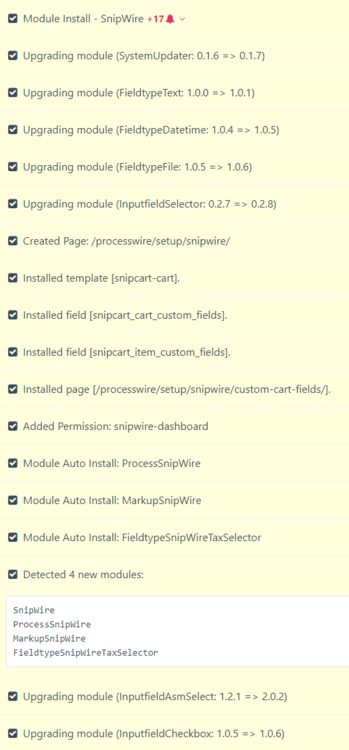Leaderboard
Popular Content
Showing content with the highest reputation on 03/02/2020 in all areas
-
Some time ago I created a site profile for creation of a REST API with ProcessWire. Since I kept struggeling with updating stuff between different projects which use this, I decided to convert it into a module. It is now ready for testing: https://github.com/thomasaull/RestApi Additionally I added a few small features: automatic creation of JWT Secret at module install routes can be flagged as auth: false, which makes them publicly accessible even though JWT Auth is activated in module settings To check things out, download and install the module and check the folder /site/api for examples. If you find any bugs or can think of improvements, please let me know!1 point
-
I’ve been working on some major upgrades to our InputfieldDatetime core module and they are just about ready, but because there’s a lot of new code involved, I just want to test things out more thoroughly before pushing to the dev branch. I’ll have more details on this for you next week, but here’s a summary of what’s new in our Date/Time Inputfield coming in 3.0.152: If you’ve used date inputs in ProcessWire before (whether in the admin, FormBuilder or elsewhere), you know that they consist of a text field with a configurable date format and optional jQuery UI powered date picker. On recent projects, I’ve wanted more options here. First off, I’ve wanted support for the HTML5 “date” and “time” input types, because on some browsers (mobile-based in particular) the browser implementation is quite good. On mobile clients (testing in Android Chrome at least), I find it’s actually pretty amazing, certainly preferable to the jQuery UI date picker. On desktop clients, I think the jQuery UI date picker might still be preferable, but the browser implementation is still quite good (though varies widely from browser to browser). So I’ve upgraded InputfieldDatetime to support both HTML5 “date” and “time” inputs as configurable options, as well as the ability to use them both together. Another thing I’ve often wished for when it comes to date inputs is the ability to have the Month, Day and Year isolated into separate selects. This is something that would work in any environment, and not require any particular feature support from the browser, nor would it require jQuery UI (like if you are wanting lightweight date fields in FormBuilder). This type of date selection seems to be the simplest, easiest and most portable way to go, and it’s something I’ve wanted for quite a long time. So support for this has also been added to InputfieldDatetime this week as well! Of course the order of month, day and year is completely configurable. Some other useful additions include support for HTML5 step values (date or time), minimum and maximum dates (and times), support for seconds in time selections, automatic localized month names in selects (via strftime), and the ability to ask for just month and year (when day is not applicable), or month and day (when year is not applicable). These updates—along with others—will appear in ProcessWire 3.0.152 on the dev branch within the next week.1 point
-
1 point
-
1 point
-
Have you tried it? There is already support for strtotime strings for datetime fields in PageFinder selectors, and your example query works just as you wrote it. ? For in-memory (WireArray) selectors you have to use a timestamp in the selector.1 point
-
And the community loves you (two). Thank you for releasing the files, I'll definitely have a look into it after holidays. I'm sure it will be tremendously useful and I hope I will find the time to provide some improvements to it. Thank you so much.?1 point
-
Hi Ryan, thx for the comments on the Datetime topic. Do you also have some words on $config->urls($path) and $config->paths($url) ?1 point
-
@d'Hinnisdaël mentioned in the recent new post that there's a library called "carbon" for managing date/times. I've put together a module to include that library into PW for quick testing if anybody is interested: https://github.com/BernhardBaumrock/RockCarbon Using this library handling timezones should be quite straightforward. Dates in the DB could be stored in UTC format and displayed based on the users/systems timezone:1 point
-
If you work on a project with a team of coders then for reasons of conformity BS and UIKit come into play. As a freelancer you have the luxury to code your own css or use a framework without limiting rules and keeps page loads fast and free from bloat such as: 1) Pocketgrid https://arnaudleray.github.io/pocketgrid/ 2) Gridy https://microcipcip.github.io/gridy/#!/1 point
-
1 point
-
Hey @ryan this sounds great ? Could you please have a look at https://github.com/BernhardBaumrock/RockDatetime and see if that might be something that find its way into the core? I think some solid date and time handling API would be a great addition to PW! RockDatetime was developed because I need it for a new module that I'm working on for dealing with date ranges. See this recent post from today about the latest additions: I'm especially talking about this post: https://processwire.com/talk/topic/23097-previewdiscussion-rockdaterange-fieldtype-inputfield-to-easily-pick-daterange-or-timerange/?do=findComment&comment=198191 It's neither well tested nore complete. But feel free to copy/paste/improve as much as you want ? I think having an API for dates and times would be a very logical addition to the PW API awesomeness ? I'm talking about things like this: // calculating FROM/TO for RockDaterange case 'hour': $from = new RockDatetime("{$obj->date} {$obj->time}:00:00"); if($isTo) $to = $from; else $to = $from->copy()->move("+1 hour"); break; // check if FROM starts at 00:00 on that day if($this->from->equals($this->from->firstOfDay()) ... // show modified date when different from created day $updated = new RockDatetime($page->getUnformatted("modified")); $date = "Zuletzt aktualisiert am ".$updated->format("%d.%m.%Y"); if($updated->sameDay($page->getUnformatted("created"))) $date = ""; // formatting $d = new RockDatetime("25.02.2020 14:00"); echo $d->format(); // 25.02.2020 14:00 echo $d->format("%A, %d.%m.%y (%H:%M Uhr)"); // Dienstag, 25.02.20 (14:00 Uhr) echo $d->format(['time' => "%H|%M|%S"]); // 25.02.2020 14|30|00 On a side note I want to ask you if you please could consider to have a look at this request: https://github.com/processwire/processwire-requests/issues/326 I'm struggling on almost all my module development with proper file path and url handling and I'm doing the implementations over and over again because I don't want to add a module dependency for that. This little thing should really be in the core! We've had some problems with windows/unix file path handling recently and it shows again how important it is to have the right tools at our hands without implementing those things on our own: PS: As I've started to build my first "real" Fieldtype module with custom DB schema I want to say thank you for that awesome piece of software that you've developed here! Unfortunately there are no docs about that and the Events Fieldtype was at least for me not of much help, because it's hard to know where to start and what to add where and at what point of time to make everything work together. But once you get how it works it is really brilliant! I hope I can write a blog post about that some day if there's interest in that. So far I'd just want to express my appreciation ?1 point
-
Hi guys, I was very excited for this module, but my life took a huge direction change and I no longer have the time to invest in module development. I am gonna leave the files here. You guys can take it and run. Maybe there might be something useful here. Maybe not. I still think it's a good idea to do drag and drop modal building in PW. So hopefully one day something like that can come to light. I love this community and I love ProcessWire. Live long and prosper. - Joshua Designme 2.zip1 point
-
In an ongoing effort to provide a sort of case study, and more info about this, I'll post random screens and info about the various features of this site. (1) Custom Dashboards The site uses a custom module that supports multiple dashboards. Any given dashboard is configurable and access controlled also. This is the main dashboard: (2) The admin editor pages take advantage of some great modules, namely RuntimeMarkup @kongondo, PageFieldInfo @Robin S, Field Descriptions Extended and more, There is also a new module not released yet called Admin Comments, which for this project got a lot of use. When dealing with a large and complex data collection as was the case with this project, the editors benefited from the ability to have the data auto-analyzed on each work so the "auto flags" field helped with that. The comments also allowed editors to post information, ideas and comments right into the page editor. The AdminComments module also provides the option for any posted comment to be emailed to the other team members (selectable), and the notification email (which is customizable) allows the recipient to click directly to the editor for that page. This saved incalculable hours of work, and enhanced communication during the project, across this large data set.1 point
-
Hi, I made a ProcessWire profile powered by Bootstrap 4 with a bootstrap carousel. You can look at the code there : https://github.com/flydev-fr/site-pwbs4/blob/master/templates/_func.php#L213-L250 and adapt it for your need. It should be really easy. Which version of Bootstrap you are using ? (it look like you are on version 3.. confirm ?)1 point