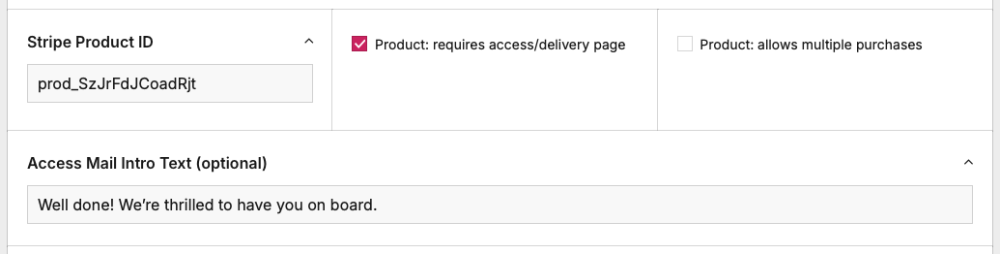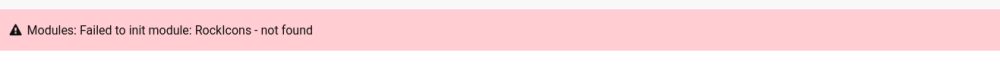All Activity
- Today
-
Robin S started following Page Tree Select and Weekly update – 10 October 2025 – New ProCache version
-

Weekly update – 10 October 2025 – New ProCache version
Robin S replied to ryan's topic in News & Announcements
Maybe one of these? -
This is an inputfield module I made as a replacement for InputfieldPageListSelect, due to frustration with it not opening the page structure to the currently selected page. Please note the requirement of ProcessWire >= v3.0.248 when using it as an inputfield for a Page Reference field due to this now fixed core issue. The module doesn't make the PW version a strict requirement in case you just want to replace instances of InputfieldPageListSelect via the bundled ReplacePageListSelect module. Page Tree Select An inputfield for selecting a single page from the page tree. This inputfield is similar to the core InputfieldPageListSelect, but it has the following advantages: It automatically expands the tree to the currently selected page. This avoids having to drill down through the tree when you want to change the selection to a sibling or child of the currently selected page. This was the primary motivation for creating the module. It's faster to navigate through because the whole tree is rendered at once rather than branch by branch. It provides a filter feature to locate pages by title anywhere in the tree. When the tree is filtered you can hover a page title to see the breadcrumb path to the page in a tooltip. It provides buttons to clear the current selection, to restore a changed selection, and to scroll to the selected page. Configuration The following config options are available when using the module as an inputfield for a Page Reference field: Exclude admin pages: excludes pages from the tree that have the admin template (only affects superusers who can otherwise see pages with this template). Exclude pages by template: pages having any of the templates you select here will be excluded from the tree. Descendants of any excluded pages are also excluded. Limit for total pages in the tree: this limit is applied to the selector that finds pages for the tree (default is 5000). Limitations and considerations Performance seems to be reasonable when the tree consists of up to 5000 pages. Your mileage may vary and the module may not be suitable for sites with a very large number of pages (unless excluding pages by template in the inputfield configuration). Pages in the tree show their titles rather than any custom setting defined for the template "List of fields to display in the admin Page List". Page titles are only shown in the default language. The module does not reproduce some of the quirks/features of ProcessPageList such as excluding pages that are hidden and non-editable, and forcing the sort position of special pages like Admin and Trash. ProcessWire >= v3.0.248 is needed for the inputfield to appear as an option in Add Field due to this now fixed core issue. Replacing InputfieldPageListSelect in the ProcessWire admin An autoload module named ReplacePageListSelect is bundled with InputfieldPageTreeSelect. Install the module if you would like to replace all instances of InputfieldPageListSelect in the ProcessWire admin with InputfieldPageTreeSelect. For advanced use cases there are two hookable methods: ReplacePageListSelect::allowReplacement($inputfield): set the event return to false to disable replacement on particular instances of InputfieldPageListSelect. ReplacePageListSelect::getPageTreeSelect($inputfield): set excludeAdminPages, excludeTemplates and limitTotalPages properties on the event return InputfieldPageTreeSelect object when replacing particular instances of InputfieldPageListSelect. https://github.com/Toutouwai/InputfieldPageTreeSelect https://processwire.com/modules/inputfield-page-tree-select/
-
- 1
-

-
- module
- inputfield
- (and 4 more)
-
Weekly update – 10 October 2025 – New ProCache version
Jim Bailie replied to ryan's topic in News & Announcements
I remember a while back someone posted an nginx config file they got to work with ProCache. I CANNOT find this post and if anyone has a better memory or search skills than me, I would be very greatful for a link. I've got another project coming up where we'll be building our first public facing website with PW so I'd like to get going on this. Thanks in advance! - Yesterday
-

Module: AIOM+ (All In One Minify) for CSS, LESS, JS and HTML
matjazp replied to David Karich's topic in Modules/Plugins
https://github.com/matjazpotocnik/ProcessWire-AIOM-All-In-One-Minify Note that AIOM+ has a caching component, similar to Procache. -

Module: AIOM+ (All In One Minify) for CSS, LESS, JS and HTML
prestoav replied to David Karich's topic in Modules/Plugins
Hi @matjazp, thank you for the information. Could you share a link to your fork of this module? Thanks! -

module StripePaymentLinks – Simple Checkout Integration for ProcessWire
Mikel replied to Mikel's topic in Modules/Plugins
[Update] More flexible access mails (v 1.0.11) Just pushed a small update to the module — a few quality-of-life improvements for access mails. What’s new Custom intro text for access mails – There’s a new field called Access Mail Intro Text (optional) access_mail_addon_txt added to your product templates. Whatever you put in there gets prepended to the access mail’s lead text — great for short intros, personal notes, or product-specific instructions. Hookable mail variables – PLMailService adds the hookable method ___alterAccessMailVars($vars, $mod, $user, $links) You can now easily tweak mail content in your ready.php, for example "first purchase vs. repeat purchase": wire()->addHookAfter('PLMailService::alterAccessMailVars', function(\ProcessWire\HookEvent $event) { $vars = (array) $event->arguments(0); $user = $event->arguments(2); // check if this is the user's first purchase $purchaseCount = ($user->hasField('spl_purchases') && $user->spl_purchases) ? $user->spl_purchases->count() : 0; $isFirstPurchase = ($purchaseCount <= 1); if ($isFirstPurchase) { $vars['preheader'] = 'Welcome! Your new access is ready.'; } else { $vars['preheader'] = 'New access added to your account.'; } // Hand back the modified variables $event->return = $vars; }); As always, feedback, ideas, and real-world use cases are more than welcome — especially if you’ve built custom hooks for your own onboarding or mail flows. Cheers, Mike -

Module: AIOM+ (All In One Minify) for CSS, LESS, JS and HTML
matjazp replied to David Karich's topic in Modules/Plugins
@prestoav David doesn't maiantain this module anymore. In my forked version this fix is already integrated. -
prestoav started following Module: AIOM+ (All In One Minify) for CSS, LESS, JS and HTML
-

Module: AIOM+ (All In One Minify) for CSS, LESS, JS and HTML
prestoav replied to David Karich's topic in Modules/Plugins
For anyone trying to use this module in PHP 8, after changing the 2x lines mentioned previously in the main module file I was getting the following error at line 314 of /lib/JSMin-2.1.7.php : ord(): Passing null to parameter #1 ($character) of type string is deprecated The line in the file is: if (ord($c) >= self::ORD_SPACE || $c === "\n" || $c === null) { return $c; } Changing it to his solves the issue: if ($c === null || ord($c) >= self::ORD_SPACE || $c === "\n") {return $c;} @David Karich This is a super module and including the three line changes outlined in this thread would be a really nice thing if possible! -

Problems with the original Processwire htaccess file
virtualgadjo replied to franciccio-ITALIANO's topic in Getting Started
Hi, well, all this sounds quite normal, when starting an install process, if the htaccess file is named .htaccess the web site will try to work as if it were installed which is not the case in the contrary, wuen the install process is running/finished this file needs to be renamed as .htaccess with the starting period else it won't work as the server won't find it as a genuine .htaccess file il you have a look à the install.php file code, you'll see when the mutation takes place 🙂 have a nice day- 1 reply
-
- installation problem
- htaccess
-
(and 1 more)
Tagged with:
-
I converted the htaccess.txt file provided with processwire-master to .htaccess, but when I did so, the installation wizard would not start. Instead, the following page appeared: Internal Server Error The server encountered an internal error or misconfiguration and was unable to complete your request. Please contact the server administrator at webmaster@permacultura-cattolica.it to inform them of the time this error occurred, and the actions you performed just before this error. More information about this error may be available in the server error log. Additionally, a 500 Internal Server Error error was encountered while trying to use an ErrorDocument to handle the request. So I renamed htaccess and the installation process was completed, but now this error message appears in my browser on every ABOUT page of the blog: Not Found The requested URL was not found on this server. Additionally, a 404 Not Found error was encountered while trying to use an ErrorDocument to handle the request. I wonder what I need to write in the htaccess file to make the server like it. I should note that the installation was completed without any problems using Sopeiaculos with the current server settings. So the server supports Processwire. I had to uninstall and proceed with manual installation because Sopeiaculos installed a blank site instead of the blog.
- 1 reply
-
- installation problem
- htaccess
-
(and 1 more)
Tagged with:
-
v1.0.2 Bugfix: Fix deprecation warnings in PHP 8.2 (contributed by esszett in #2) Note that the module now extends the WireData class instead of Wire. This is recommended for modules now and shouldn't cause problems, and it gets rid of any warnings because of undeclared property access. If this is causing any unintended side effects, let me know.
-
The CustomPath module works fine for our purposes. Thanks for the hint.
-
With anything new that gets designed (a website, operating system, interface), there's always that initial cringe feeling because it's no longer familiar and comfortable, but after a couple weeks, that goes away. I'm developing a new site and using the new Konkat admin theme, which at first felt totally wrong, but now it feels just right (with 1-2 CSS tweaks, like to make repeaters jump out more). My brain is very picky about adjusting to new fonts... Inter in this case. I like the font a lot, but I just need to adjust to it, get used to the curves. Same thing with new versions of Windows when they change the default font. It's kind of like when Facebook went through a few major design changes at during the 5-10 mark and everyone would complain, then everyone got used to it. Anyway, great work. It's grown on me.
- Last week
-

RockIcons Backend Error after Upgrade of RockFrontend and Less modules
gebeer replied to gebeer's topic in RockFrontend
Wow, that was quick. Thanks. Will wait until it goes into main and then update through module interface. -

RockIcons Backend Error after Upgrade of RockFrontend and Less modules
bernhard replied to gebeer's topic in RockFrontend
Hey @gebeer thx for that report! I have pushed your suggested fix on the dev branch of RockFrontend 🙂 -
gebeer started following RockIcons Backend Error after Upgrade of RockFrontend and Less modules
-
Hi @bernhard, after we upgraded RockFrontend and Less to latest versions in a project, we got this error in the backend: This is caused by the call to $this->createAssets() call in RockIcons.module.php init() method. Further tracing it back, we found that the L1101 in RockFrontend.module.php is the cause. Changing $lessFile = $this->getFile($lessFile); to $lessFile = $this->getFile($lessFile, true); fixes it. The getFile method has default false for $forcePath and returns an empty string when $forcePath is set to false which causes L1102 to throw a WireException. and ultimately leads to the error message from wire/core/ModulesLoader.php around L167. When passing $forcePath = true, the correct file path is returned. We checked and in our setup the createAssets method in RockIcons.module.php is the only caller of the lessToCss method in RockFrontend. This might be related to your refactor of RockFrontend/RockDevTools. While it is only happening when logged in as superuser, it still is troublesome because the error in the backend never goes away and icons don't display in the frontend. Frontend is still functional when not logged in as superuser.
-
In the “Core” tabs of the “Modules” page, look for the “IMagick Image Sizer” module and check if it’s installed. Is so, try uninstalling it and see if it solves your issue.
-

module StripePaymentLinks – Simple Checkout Integration for ProcessWire
Mikel replied to Mikel's topic in Modules/Plugins
[Update] Notify existing buyers and update purchases when products gain gated content (v1.0.10) Hi everyone, we’ve extended StripePaymentLinks based on a customer request. Some products evolve over time and later receive gated content (downloads, course pages, etc.). We now handle that case automatically. What it does: When an existing product is later marked as gated and has a stripe product id the module will: Notify existing users via an access email that new gated content is available for something they already own. Update all relevant purchase entries for those users so the meta object and the purchase_lines reflect the actual delivery page (page ID scope), keeping historical purchases consistent with the current site structure and enabling access control. No manual migration needed; it all happens in the background once the product is flagged as requiring access and the corresponding stripe product id is pasted. Available from now on in v1.0.10. Thanks for the request and feedback that led to this improvement! Cheers, Mike -
volmay joined the community
-
Only 4 years later I found the cause for this. It’s an Apache behaviour: Some Apache configurations are just fine with spaces in URL paths. Some force a 404 status code, no matter what you try to do in your PHP. Might have something to do with ModSecurity module, but I’m not sure. Better be safe: If you can avoid spaces or %20 in URLs, do it!
-
@matjazp I understand this was precious information, and I am sorry I missed that in the first place. @monollonom Than you for the suggestions. The XHR response I get when uploading is 403 forbidden I am not sure if I use or not ImageSizerEngineImagick. I guess I don’t, but how can I be sure? toggling to Overwrite existing files ON doesn’t solve the issue. Thank you for taking time to help me.
-
monollonom started following Image doesn’t upload
-
There are quite a few topics with this issue but maybe this specific answer from @Robin S could help? Also, since it seems to be an issue with AJAX, are you seeing any difference if you toggle on (or off) this option?
-
This is new information. You stated in the first post that your upgraded PHP and PW. Check XHR response headers in browser's dev tools.
-
But the issue existed with the older version of PHP I ran, actually I upgrade PHP and PW because of this issue.
-
Because 3.0.246 might not be 100% compatible with PHP 8.4. That's odd. I use this version even on PHP 8.5 without (major) issues.
-
Many thanks @jploch that really helps to start and to find some more orientation how and with what in Page Grid. I have to to dive in...