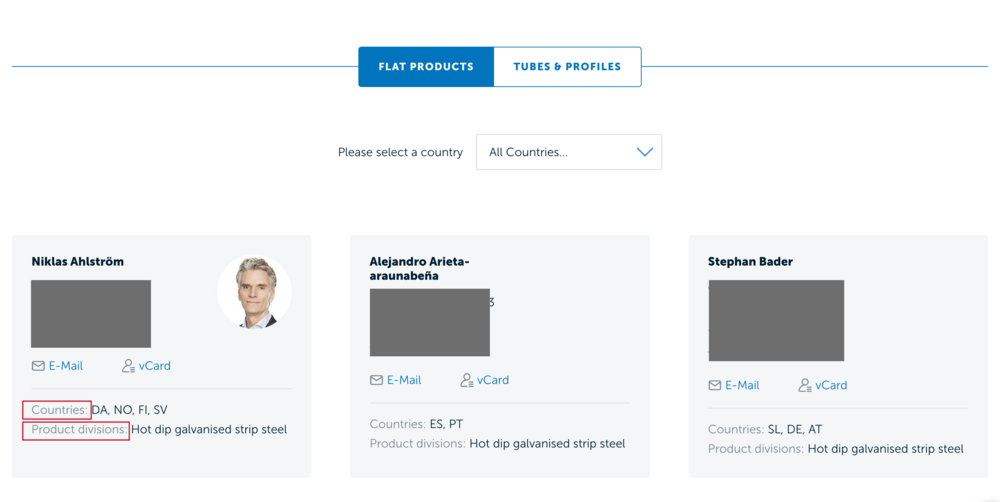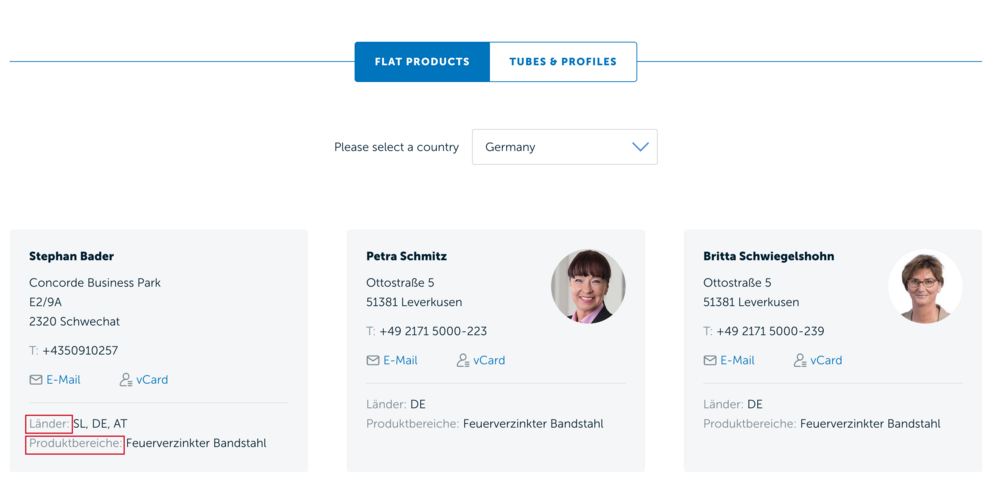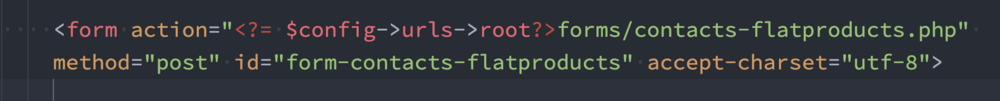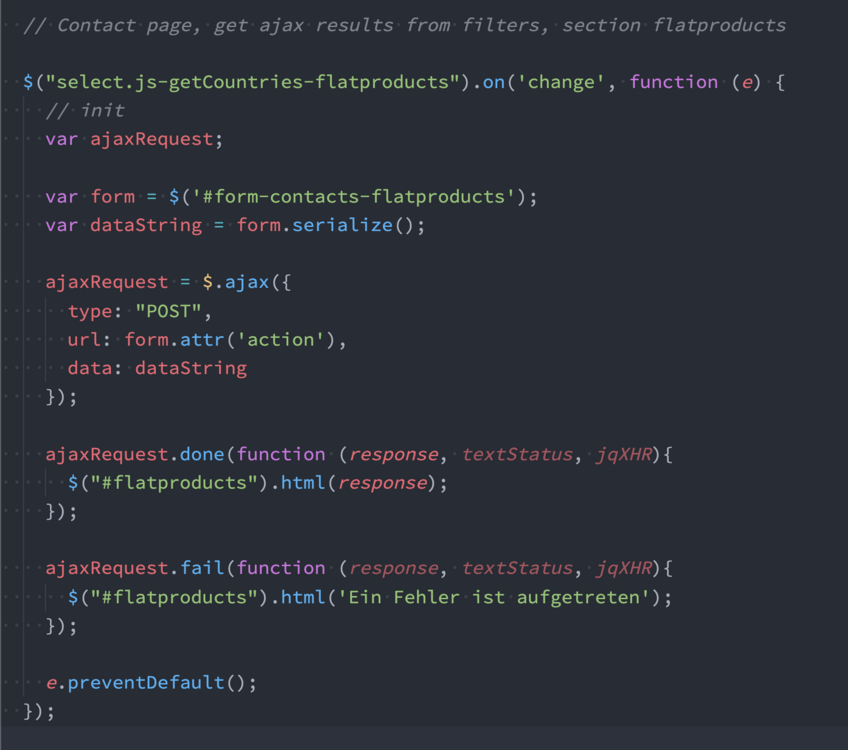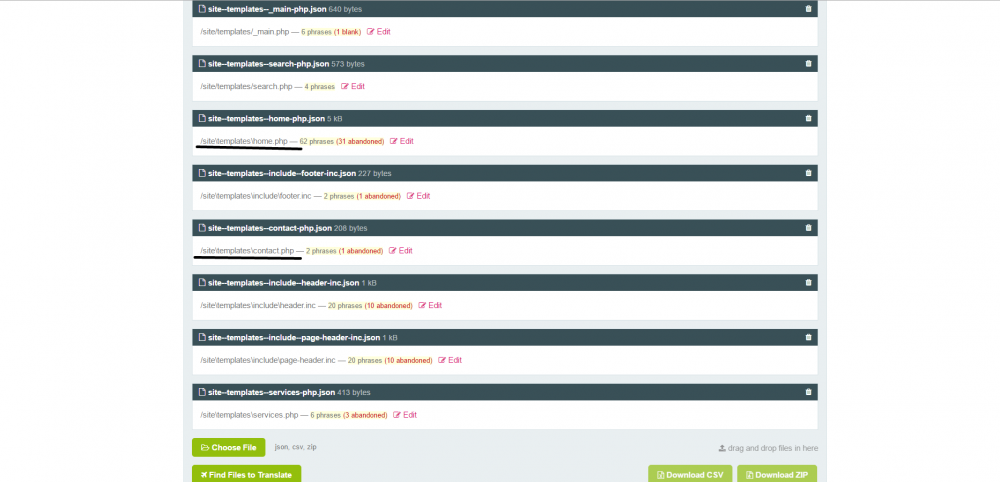Search the Community
Showing results for tags 'translation'.
-
Hello community! I want to share a new module I've been working on that I think could be a big boost for multi-language ProcessWire sites. Fluency is available in the ProcessWire Modules Directory, via Composer, and on Github Some background: I was looking for a way for our company website to be efficiently translated as working with human translators was pretty laborious and a lack of updating content created a divergence between languages. I, and several other devs here, have talked about translation integrations and the high quality services now available. Inspired by what is possible with ProcessWire, I built Fluency, a third-party translation service integration for ProcessWire. With Fluency you can: Translate any plain textarea or text input Translate any TinyMCE or CKEditor (inline, or regular) Translate page names/URLs Translate in-template translation function wrapped strings Translate modules, both core and add-ons Installation and usage is completely plug and play. Whether you're building a new multi-language site, need to update a site to multi-language, or simply want to stop manually translating a site and make any language a one-click deal, it could not be easier to do it. Fluency works by having you match the languages configured in ProcessWire to those offered by the third party translation service you choose. Currently Fluency works with DeepL and Google Cloud Translation. Module Features Translate any multilanguage field while editing any page. Translate fields in Repeater, Repeater Matrix, Table, Fieldset Page, Image descriptions, etc. Translate any file that added in the ProcessWire language pages. It's possible to translate the entire ProcessWire core in ~20 minutes Provide intuitive translation features that your clients and end-users can actually use. Fluency is designed for real-world use by individuals of all skill levels with little to no training. Its ease-of-use helps encourage users to adopt a multilanguage workflow. Start for free, use for free. Translation services supported by Fluency offer generous free tiers that can support regular usage levels. Fluency is, and will always be, free and open source. Use more than one Translation Engine. You may configure Fluency to use either DeepL, Google Cloud Translation, or both by switching between them as desired. AI powered translations that rival humans. DeepL provides the highest levels of accuracy in translation of any service available. Fluency has been used in many production sites around the world and in commercial applications where accuracy matters. Deliver impressive battle-tested translation features your clients can count on. Disable translation for individual fields. Disable translation for multilanguage fields where values aren't candidates for translation such as phone numbers or email addresses Configure translation caching. Caching can be enabled globally so that the same content translated more than once anywhere in ProcessWire doesn't count against your API usage and provides lightning fast responses. Set globally ignored words and text. Configure Fluency to add exclusionary indicators during translation so that specific words or phrases remain untranslated. This works either for specific strings alone, or present in other content while remaining grammatically correct in translation. Choose how translation is handled for fields. Configure Fluency to have buttons for either "Translate from {default language}" on each tab, or "Translate To All Languages" to populate every language for a field from any language to any language you have configured. No language limits. Configure as few or as many languages as you need. 2, 5, 10, 20 language website? Absolutely possible. If the translation service you choose offers a language, you can use it in ProcessWire. When new languages are introduced by third parties, they're ready to use in Fluency. Visually see what fields and language tabs have modified content. Fluency adds an visual indication to each field language tab to indicate which has different content than when opening the edit page. This helps ensure that content updated in one language should be updated in other languages to prevent content divergence between languages. Render language meta tags and ISO codes. Output alt language meta tags, add the current language's ISO code to your <html lang=""> attribute to your templates that are automatically generated from accurate data from the third party translation service. Build a standards-compliant multi-language SEO ready page in seconds with no additional configuration. Render language select elements. - Fluency can generate an unordered list of language links to switch between languages when viewing your pages. You can also embed a <select> element with JS baked in to switch between languages when viewing your pages. Render it without JS to use your own. Manage feature access for users. Fluency provides a permission that can be assigned to user roles for managing who can translate content. Track your translation account usage. View your current API usage, API account limit, and remaining allotment to keep an eye on and manage usage. (Currently only offered by DeepL) Use the global translation tool. Fluency provides translation on each field according to the languages you configure in ProcessWire. Use the global translation tool to translate any content to any language. Use Fluency from your templates and code. All translation features, usage statistics, cache control, and language data are accessible globally from the $fluency object. Perform any operation and get data for any language programmatically wherever you need it. Build custom AJAX powered admin translation features for yourself. Fluency provides a full RESTful API within the ProcessWire admin to allow developers to add new features for ProcessWire applications powered by the same API that Fluency uses. Robust plain-language documentation that helps you get up to speed fast. Fluency is extremely easy to use but also includes extensive documentation for all features both within the admin and for the Fluency programming API via the README.md document. The module code itself is also fully annotated for use with the ProDevTools API explorer. Is and will always be data safe. Adding, upgrading, or removing Fluency does not modify or remove your content. ProcessWire handles your data, Fluency sticks to translating. Full module localization. Translate Fluency itself to any language. All buttons, messages, and UI elements for Fluency will be presented in any language you choose for the ProcessWire admin. Built for expansion. Fluency provides translation services as modular "Translation Engines" with a full framework codebase to make adding new translation services easier and more reliable. Contributions for new translation services are welcome. Fluency is designed and built to provide everything you need to handle incredibly accurate translations and robust tools that make creating and managing multi-language sites a breeze. Built through research on translation plugins from around the web, it's the easiest and most friendly translation implementation for both end users and developers on any CMS/CMF anywhere. Fluency complements the built-in first class language features of ProcessWire. Fluency continues to be improved with great suggestions from the community and real-world use in production applications. Big thanks to everyone who has helped make Fluency better. Contributions, suggestions, and bug reports welcome! Please note that the browser plugin for Grammarly conflicts with Fluency (as it does with many web applications). To address this issue it is recommended that you disable Grammarly when using Fluency, or open the admin to edit pages in a private window where Grammarly may not be loaded. This is a long-standing issue in the larger web development community and creating a workaround may not be possible. If you have insight as to how this may be solved please visit the Github page and file a bugfix ticket. Requirements: ProcessWire 3.0+ UIKit Admin Theme That's Fluency in a nutshell. The Module Is Free This is my first real module and I want to give it back to the community as thanks. This is the best CMS I've worked with (thank you Ryan & contributors) and a great community (thank you dear reader). DeepL Developer Accounts In addition to paid Pro Developer accounts, DeepL now offers no-cost free accounts. All ProcessWire developers and users can use Fluency at no cost. Learn more about free and paid accounts by visiting the DeepL website. Sign up for a Developer account, get an API key, and start using Fluency. Download You can install Fluency by adding the module to your ProcessWire project using any of the following methods. Method 1: Within ProcessWire using 'Add Module From Directory' and the class name Fluency Method 2: Via Composer with composer require firewire/fluency Method 3: Download from the Github repository and unzip the contents into /site/modules/ Feedback File issues and feature requests here (your feedback and testing is greatly appreciated): https://github.com/SkyLundy/Fluency/issues Thank you! ¡Gracias! Ich danke Ihnen! Merci! Obrigado! Grazie! Dank u wel! Dziękuję! Спасибо! ありがとうございます! 谢谢你
- 315 replies
-
- 45
-

-

-
- translation
- language
-
(and 1 more)
Tagged with:
-
Status: Discontinued, therefore deleted.
- 8 replies
-
- 9
-

-
- language
- translation
-
(and 1 more)
Tagged with:
-
I created a simple translation module for a project we're currently working on and I thought I would share it in case it's useful for anyone else as it's a request we've come across a few times recently. It's a basic page translation module using Google Translate to replace their now retired embeddable page translation widget. The module outputs a simple, un-styled, dropdown language selector that routes the visitor to a translated version of the current page via translate.google.com. From there you can then navigate the whole site in the your language of choice. There's also a method to output a single language-specific translation URL for any supported language using the language ISO code. Download, usage and supported language list available on my Github here: https://github.com/mrjcgoodwin/MarkupGoogleTranslate Caveat 1: Google seem to be trying to encourage use of their Google Translation API, so the continued working of this module is completely at their mercy - I can imagine they may discourage this usage at some point, but who knows! Caveat 2: I haven't yet deciphered what all the parameters are used for in the constructed Google Translate URL. It's possible there may be some sites/scenarios where the URL doesn't work. Feel free to report if you find any issues.
-
This is my first post so, Hello everyone. Ryan, I want to congratulate a great CMS. I attach my translation for the Polish language. The translation is fairly complete, but it requires some adjustments. Hidden deeper setting are not yet translated. And also the Polish translation for TinyMCE. TinyMCE will not work without it. https://github.com/PawelGIX/ProcessWire-Language-Pack-Polish--pl-PL- EDIT: I added a link to github. ProcessWire-Language-Polish.zip tinymce_language_Polish.zip
- 32 replies
-
- 3
-

-
- pl-PL
- translation
-
(and 2 more)
Tagged with:
-
Hi, here is a task thats new to me. And obviously i overlook some basics. So maybe someone is so kind to give me some advice on this... I have a page whichs collects some contact boxes straight away on page load. It is a multilanguage Site (default is in German, the screenshots shows the english version). The results are wrapped in a form, because the user is able to narrow the resulting contacts by a page reference language switcher (values are part of every contact entry)*. This is done with a javascript ajax request to avoid page reloads. TL;DR: While everything is fine on page load, as soon as i select a country to get the related contact boxes by a ajax call, the static translated strings within the target PHP file are not recognized, e.g. their translation fails. I assume i simply miss some basics here what and when things get parsed when doing such asynchron call. *) The language switcher values has nothing to do with the choosen user language. And for the brave ones... On Page load: The highlighted areas are static translated strings (s. below). All is fine on page load (whatever current user language). If the user selects a country within the language switcher, the form in submitted per JS, do a ajax call and query the results by the giving value of the select option (more details s. below). The result is valid and looks like this (here i narrowed the result to contacts related to germany): BUT: As you can see, the static translation strings (s. highlighted areas) are not translated (e.g. use the default site language). To give a brief overview how its done, here some excerpt screens. Form tag with action target: Javascript: And here is the processing target PHP file (excerpt): contacts-flatproducts.php Many thanks in advance, Olaf
-
Hello guys, When developing a module, you can make the module support multi-language by using __() etc. Is there a way / standard to add some language .json files to the module folder for ProcessWire to import automatically? Or do I always have to import these language files manually? Great would be: My finished module auto-imports a translations.json file in the module's directory on initial install. Maybe some standards like https://en.wikipedia.org/wiki/ISO_639-1 so ProcessWire can iterate through the translations.json and checks if each language is installed. If so, then PW automatically imports the needed json language data for this specific language. Thanks for your answers! Steve
- 4 replies
-
- module
- translation
-
(and 1 more)
Tagged with:
-
Hi all I need to export all the texts from a website to a translation company (as json or csv or txt...). How can this be done? Of course manually, but this website is huge and it would take me years... Also, as a second step, importing the translation ... Any ideas anyone? Tutorials? Plugins? Thanks for your help.
- 1 reply
-
- translation
- export
-
(and 3 more)
Tagged with:
-
"Deepl" is an unbelievably good (paid) text translation service, that mops the floor with Google Translate. They have an API and it would be awesome, if there would be a module, that would integrate it for easy content translation. It could be a right-click context menu on the language tab: It should ask from which of available other language it shall take translate from. What do you think?
-
Hi guys, I need help. how do I translate Next Page? <?php if($page->next->id) {echo "<div class='float-right'><a class='button' href='{$page->next->url}'> Next Page </a></div>";} ?> I usually use this: <?php $lang = $user->language->name; if($lang == 'default') {echo "Next Page";} else {echo "Pagina successiva";} ?> or <?php echo __("Next Page"); ?> Thanks
-
Does anyone here have experience installing a translation module that creates new pages for multiple languages? I am assuming when these pages are generated, they are indexable by google as "new" and "fresh." Thoughts?
-
I am using the translation function (either $this->_() or __()) within a module that responds to AJAX API calls - there isn't really a page that is being served. When I supply a string with an apostrophe, e.g., __('Book \'em danno') It is formatted as Book 'em danno Is there some way to prevent output formatting when retrieving strings using the translation functions?
-
There's a permission for allowing editor to use the translator in PW 2.73. I could need this but it doesn't work. It shows the "Language" in the menu but when opening the page it says no entries to show. Anybody has some experience using the lang-edit permission for editor?
- 2 replies
-
- editor
- translation
-
(and 1 more)
Tagged with:
-
Hello, In this tutorial I show how to use the wirePopulateStringTags function in order to improve translatable strings. https://medium.com/@clsource/better-translatable-strings-in-processwire-621e9e6b18ee#.tv2u23j4i Basically it will improve how the strings are shown in the translation administration. echo wirePopulateStringTags( __('There are {count} {items} in the {place}'), ['items' => 'apples', 'count' => 32, 'place' => 'basket'] ); Will render There are 32 apples in the basket And the Translator will see There are {count} {items} in the {place}
- 2 replies
-
- 9
-

-
- translation
- pw
-
(and 1 more)
Tagged with:
-
I do love PW for a lot of reasons, but the language translation tool is not that easy to deal with. The site I am working on is in French and there will be no translation, so the default language has been translated into French (importing the french language pack, which is not up to date, and completing lot of stuff). However, for a reason I don't know, some buttons stay in English. I was able to find the string pattern %s + Next, and tried numerous variation. Everything is translated except Save + Next! As we say in French, PW a des croutes à manger à ce niveau. (probably not really translatable... ;-) PW has some crumbs to eat on that level). While there was a great improvement on language translation management, wouldn't it be easier to have a tabled list of all translations? And, why, for example, should we have to enter the translation for "Save" at every occurrence in modules? ListerPro (which we purchased for that site) is really great to make searches. Would be fun to have translations strings placed in the admin area as pages... Food for stuff? Any way, back to my chase of %s + Next... (or whatever I will discover)
-
By Processwire default the Installation is always in English. As Ryan said earlier: To install a new language pack withNicos Module is easy buthow to get it running as Default. And where actually do you get the default ENGLISH files as if you exchange the default files English will be gine. It is even one when you change the name and title to something else than default. IMHO there need to be a way to switch to a default language with / much easier. All the tutorials - which are great - unfortunately keep the default Lingua Franca = English. i.e. can somebody perhaps point to a tutorial how to setup German, or any other language than English as Default Language and how to get as second Language English running without having to disable the default Language field or moving files from German to be default? This is absolutly not developer Friendly as it costs a lot of time and bears the danger that things get lost or modified at the wrong place. IMHO Nicos approach with uploading the translations in a one tep process is a good way but as said the English translation is missing! Also it does not seem to be possible to upload a language file again i.e. for updating as translations usually change with every version. It would be great if this Tutorial here http://processwire.com/api/multi-language-support/ would point out into the right direction if you are not inteded to use English as default language but still need English as another Language. Thanks
-
Hello everyone. I have strange things happening when I want to edit Site translation files. When I try to edit files I got error: " Session: File does not exist: /site\templates\include\footer.inc (translation file not needed? textdomain: site--templates--include--footer-inc) " Here I noticed strange division on left. Somehow it is change direction. Can anyone explain to me why this is happening, and can cause this error?
-
I'd like to change the error message "missing required field" update-safe. According to the config file documentation, I can do that as follows: // file site/config.php $config->InputfieldWrapper = array( 'useDependencies' => true, 'requiredLabel' => 'Valeur requise manquante', ); But this does not work. The only thing that seems to work is to change the error message directly in the file InputfieldWrapper.php Christophe is also talking about this misbehaviour. Is this a bug? Or did I miss something?
-
Hello, I face interesting issue in PW v3. I have utility class, which is loaded from template. Class is put in namespace due to some naming collisions. But it is impossible now to use translatable strings in it. <?php namespace site\util; class Utils { public function func() { __('car'); // Error - function site\util\__ does not exist. $this->__('car'); // Error - method Utils::__ does not exist. \ProcessWire\__('car'); // Code runs, but PW does not recognize translatable string in admin area. } } I guess that this will not be issue in PHP 5.6 anymore, because you can use... use function ProcessWire\__; But how to deal with it in PHP 5.5? May be I could extend class Utils from some PW class to make $this->__() accessible? I mean... class Utils extends ProcessWire\ClassWithTranslationMethod { public function func() { $this->__('car'); } } Or do you see other solution? Thank you for all your ideas. Martin
- 1 reply
-
- translation
- namespace
-
(and 1 more)
Tagged with:
-
Hi all, We have this huge website (over 7000 pages and a few dozen templates). We've used TextLanguage and TextAreaLanguage fields for all textual fields, and all image and file fields have their own description input boxes for different languages too. Now we'd need to export all pages and send them to our translator so they can translate all site contents with their specialized programs, and a way to import the translations back to our site alongside the content in original language. Has anyone done anything similar to this? How did you solve it? Maybe there already is a solid way to do this, or an idea we've not thought of yet. Thanks for any thoughts!
-
Here's my very first and not polished version of ru-RU translation. So, now you can enjoy all this cyrillic madness Ryan, I have a question. Is it possible to store cyrillic symbols without this transformstion to Unicode (?), so the json files are editable in any editor? It's not too much needed though. Update: I've just created a GitHub repo ProcessWire Russian Language Pack ru-RU where you can find the latest Russian language pack for PW's backend. Also attached a new version of the pack, but in future I won't be updating it here, so please download it from GitHub. slkwrm-ProcessWire-Russian-Language-Pack-ru-RU.zip
-
Ryan, Is this list of translatable files still up-to-date? By the way, /wire/modules/LanguageSupport/ProcessLanguageTranslator.module doesn't seem to have translatable phrases. //Jasper
-
Does anyone happen to have a language pack for Danish? I don't see one in the Language Packs forum or the corresponding area in the docs/modules portion of this site. Sorry if I just missed it. Thanks, Jason
- 1 reply
-
- language pack
- danish
-
(and 2 more)
Tagged with:
-
I have set the right Datepicker translation file "/wire/modules/Jquery/JqueryUI/i18n/jquery.ui.datepicker-de.js". And change the code from: /* German initialisation for the jQuery UI date picker plugin. */ /* Written by Milian Wolff (mail@milianw.de). */ jQuery(function($){ $.datepicker.regional['de'] = { closeText: 'schließen', prevText: '<zurück', nextText: 'Vor>', currentText: 'heute', monthNames: ['Januar','Februar','März','April','Mai','Juni', 'Juli','August','September','Oktober','November','Dezember'], monthNamesShort: ['Jan','Feb','Mär','Apr','Mai','Jun', 'Jul','Aug','Sep','Okt','Nov','Dez'], dayNames: ['Sonntag','Montag','Dienstag','Mittwoch','Donnerstag','Freitag','Samstag'], dayNamesShort: ['So','Mo','Di','Mi','Do','Fr','Sa'], dayNamesMin: ['So','Mo','Di','Mi','Do','Fr','Sa'], weekHeader: 'KW', dateFormat: 'dd.mm.yy', firstDay: 1, isRTL: false, showMonthAfterYear: false, yearSuffix: ''}; $.datepicker.setDefaults($.datepicker.regional['de']); }); to: /* German initialisation for the jQuery UI date picker plugin. */ /* Written by Milian Wolff (mail@milianw.de). */ jQuery(function($){ $.datepicker.regional['de'] = { closeText: 'schließen', prevText: '<zurück', nextText: 'Vor>', currentText: 'heute', monthNames: ['Januar','Februar','März','April','Mai','Juni', 'Juli','August','September','Oktober','November','Dezember'], monthNamesShort: ['Jan','Feb','Mär','Apr','Mai','Jun', 'Jul','Aug','Sep','Okt','Nov','Dez'], dayNames: ['Sonntag','Montag','Dienstag','Mittwoch','Donnerstag','Freitag','Samstag'], dayNamesShort: ['So','Mo','Di','Mi','Do','Fr','Sa'], dayNamesMin: ['So','Mo','Di','Mi','Do','Fr','Sa'], weekHeader: 'KW', dateFormat: 'dd.mm.yy', firstDay: 1, isRTL: false, showMonthAfterYear: false, yearSuffix: ''}; $.datepicker.setDefaults($.datepicker.regional['de']); $.timepicker.regional['de'] = { timeText: 'Uhrzeit', hourText: 'Stunde', minuteText: 'Minute', secondText: 'Sekunde', millisecText: 'Millisekunde', timezoneText: 'Zeitzone', currentText: 'jetzt', closeText: 'schliessen', }; $.timepicker.setDefaults($.timepicker.regional['de']); }); But it only affects the date and not the time. What I'm missing?
-
- datetime
- datetimepicker
-
(and 2 more)
Tagged with:
-
I was looking through the site show case forum and there are a lot of awesome sites. The most common down fall is the context/language. I think it would be a huge improvement to improve the language support in the core.
-
We're working on a site that has translations set. (two languages). Suddenly, one of the template doesn't show the correct language. I tried to load the translated strings (the page in question appears as it should on the translated files), i get the error that Processwire cannot load it. Any idea on how to fix this? I'm using 2.5.3.