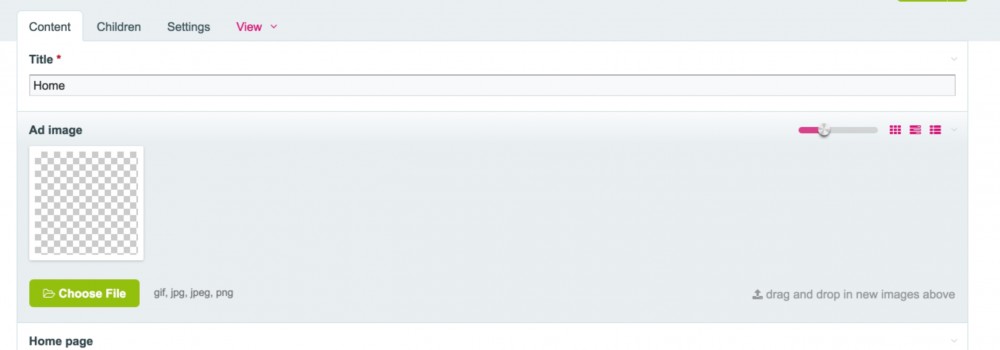Marty Walker
Members-
Posts
633 -
Joined
-
Last visited
-
Days Won
3
Everything posted by Marty Walker
-
My hosting provider had a server provisioned in Sydney but the database time was set to Perth, so it was behind by 3/4 hours (although some here would say years 🙂 ). Until they fixed that I included the following file (sorry, can't remember from which post I got it) from the config.php and it sorted out errors in the admin. I didn't notice a hit on speed either. <?php namespace ProcessWire; // Tell PHP to use this timezone as the default when a timezone API call doesn't specify a zone. // Change to your local time zone name: https://www.php.net/manual/en/timezones.php date_default_timezone_set('Australia/Sydney'); // Initialize database connection with session time zone based on PHP's time zone. $dbTimeZone = (function() { // What is the timezone offset (in minutes) from UTC for the current time in the current timezone? $minutes = (new \DateTime())->getOffset() / 60; $sign = ($minutes >= 0) ? '+' : ''; $h = str_pad(intdiv($minutes, 60), 2, '0'); $m = str_pad($minutes % 60, 2, '0'); return $sign . $h . ':' . $m; })(); $config->dbInitCommand = "SET NAMES '{charset}', time_zone = '$dbTimeZone' "; ?>
-
I just wanted to add something for anyone who searches and lands here. With the host I'm on, even if the PHP timezone is set to (in my case) 'Australia/Sydney' and the PW installer matches that, the dates are still out. The only way for me to install PW without modding the config each and every time is to set the PW installer to UTC. I don't know if this is the right or wrong way to go about it but it seems to work.
-
Module: Video embed for YouTube/Vimeo (TextformatterVideoEmbed)
Marty Walker replied to ryan's topic in Modules/Plugins
I knew I'd be the odd one out. When I load the page I get this: https://vimeo.com/673a4bb0d4 (404) -
Module: Video embed for YouTube/Vimeo (TextformatterVideoEmbed)
Marty Walker replied to ryan's topic in Modules/Plugins
I've noticed vimeo have started to use /'s in their urls which doesn't seem to trigger the embed module. Is there a way around this? Example: https://vimeo.com/941494474/673a4bb0d4 -
Hi Adrian, I've changed my setup it since I posted it but I would like to get this working. This is how I had my options set up. The 'Portfolio' page also has the Page Protect option enabled for user 'portfolio'.
-
Hi @adrian, Long time no speak. Quick question. I'm using this method to insert the form into my web page: if($page->protected) { echo $page->loginForm; } else { // show some $page images here } The form shows up and I'm able to login but it then shows nothing beyond where the form sits, even if I refresh. Am I missing something? Cheers Marty
-
Hello, I'm getting out of web design and development and I'm looking to get hold of an AU-based PW developer to send some clients to. I'm not looking to overseas developers at all. You can DM me here. Cheers Marty
- 1 reply
-
- 1
-

-
Future of Padloper - New Project Lead Announcement
Marty Walker replied to kongondo's topic in Dev Talk
@kongondo Looking forward to seeing v2! I have v1 but I'll wait to see v2 before I move my shops away from snipcart and bigcartel. -
My apologies. It was an access issue for that user group - CI3 wasn't selected. Thanks for your help. - Marty
-
This is how I'm calling FEEL: echo $page->feel(array( "text" => "Edit your page", "class" => "fixed center", "fields" => "title,artist_business_name,body_artists,artist_address_01,artist_address_02,artist_address_suburb,artist_address_state,artist_address_postcode,artist_website,artist_facebook,artist_twitter,artist_instagram,artist_behance,artist_dribbble,artist_email_public,artist_phone_studio,artist_phone_mobile,artist_categories,portfolio_images,pinterest_button" ) ); I get the initial modal appearing and I can see all the CI3 fields but when I click on a pre-defined crop I get pushed to the page tree.
-
Hi, Yes it does. -Marty
-
Thank you for this module, it's very easy to implement. I was wondering if there's a chance this could be tweaked to work with Horst's CroppableImage3 (https://modules.processwire.com/modules/croppable-image3/). When I click a crop to re-edit I get pushed back to the page tree.
-
Would anyone be interested in forking and working on Fredi as a paid gig? I have Fredi running on a big-ish client site that's PW 2.6 and I need it to run happily with v3. Or are there alternatives?
-
I use this from time to time when I absolutely have to: http://mobiledetect.net/
-
Get/Echo another Template depending ond Viewport/Device
Marty Walker replied to ForgottenCat's topic in Getting Started
Hi, You could use something like http://mobiledetect.net/ -
TextformatterHannaCode ace text editor spam
Marty Walker replied to Marty Walker's topic in General Support
I did that straight away. Cheers. -
Hi, One of the sites I created has had a complaint from their host saying that some ace files are being used to send spam. I'm wondering if anyone has had that problem before. These are the files they thought were suspect: The files we have found sending spam are listed below. '/home/mountvic/mail/mountvicflicks.com.au/adam/cur' '/home/mountvic/public_html/site/modules/TextformatterHannaCode/ace-1.1.5/demo/kitchen-sink/docs/c_cpp.cpp' '/home/mountvic/public_html/site/modules/TextformatterHannaCode/ace-1.1.5/demo/kitchen-sink/docs/cpp.cpp' '/home/mountvic/public_html/site/modules/TextformatterHannaCode/ace-1.1.5/demo/kitchen-sink/docs/objectivec.m'
-
Fantastic work! I thought camera gear was expensive. Yikes.
-
Released: PadLoper (commercial eCommerce platform for ProcessWire)
Marty Walker replied to apeisa's topic in Modules/Plugins
Can I have access to the support forum too please? -
Was looking at something similar today. In my case I'm using this approach http://processwire-recipes.com/recipes/duplicate-content-between-fields/ to copy info between fields.
-
Here it is. Looks like dodgy images from the client which worked everywhere else (PS, ID, Affinity, Preview etc) except in PW. Thanks for the help everyone. Carry on.
-
So this is the link to the image which displays fine in browser: http://blumeillustrated.com.au/site/assets/files/1/blume_web_ad_bmcc.jpg And this is what I get in Inspect.
-
Strangely it looks like this: <img src="/site/assets/files/1/blume_web_ad_bmcc.jpg" alt="" style="display: none !important;"> ... which is odd considering this is my PHP: echo "<img src='".$page->advert_image->url."' alt=''>"; @fbg13 There's a variation in there too and the directory group and permissions are all fine.
-
Hi Horst, Thanks for the suggestion. My site/config.php doesn't hold any adminThumbOptions at all.
-
Hi all, This is my first time working with PW3 (3.0.37 to be specific) and I've run into a wee problem. Apologies if this has been discussed before but I haven't been keeping up with happenings in the new version. I've upgraded from a 2.7.2 install and I can't seem to get new image uploads (jpegs or PNGs) displaying in the admin. The images that existed before the upgrade appear fine but anything new displays a blank thumbnail. I can confirm that the image is being uploaded as it exists in the directory. Not sure what do... Server is running: PHP 5.4.45 and MySQL 5.5.52-cll.