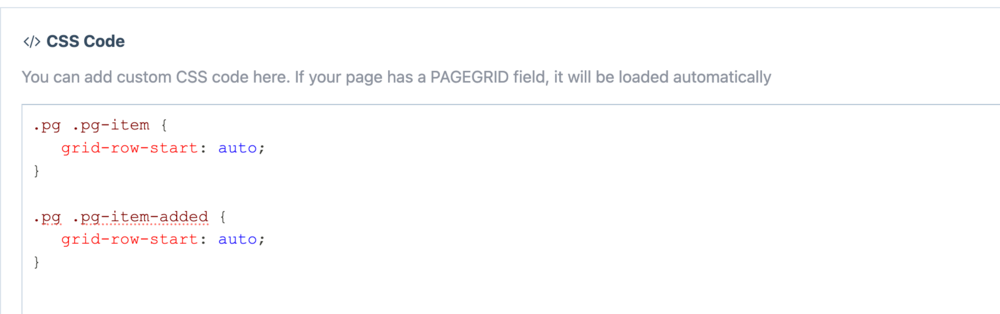Leaderboard
Popular Content
Showing content with the highest reputation on 03/27/2025 in all areas
-
Hello ProcessWire forum, I am sharing a new PW install developed for artist Laskfar Vortok, which uses the ProFields module, Rockfrontend, RockDevTools, MarkupRSS, and can even display its contents without Javascript enabled (for low-power devices and browsers). It includes a project archive, simple and straightforward project pages, project category pages, and a CV which utilizes a Repeater Matrix for adding and organizing its constituent elements. All of the contents for this page were imported from a legacy WordPress site using a methodology which I describe in detail here & here. Essentially, the contents were ingested from WordPress REST API endpoints (post data, images, tags) routing them to appropriate destination custom fields within PW. A mostly seamless migration, which necessitated some minor manual adjustments and tweaks. Many greetings, and thanks again for the amazing flexibility of ProcessWire.5 points
-
Some time ago, I learned you can add the "download" attribute to a link to force a browser to download the file when its clicked, like this: <a download href="my-awesome-file.jpg">Download</a> What I didn't realize until today is that you can actually specify a filename as a value for the download attribute like this which will automatically use that filename instead!: <a download="my___awesome___file.jpg" href="my-awesome-file.jpg">Download</a> This is incredibly convenient because it means if I want a user to download the same exact file 3 times but with specific filenames for each, I can just do this: <a download="my___awesome___file-1.jpg" href="my-awesome-file.jpg">Download 1</a> <a download="my___awesome___file-2.jpg" href="my-awesome-file.jpg">Download 2</a> <a download="my___awesome___file-3.jpg" href="my-awesome-file.jpg">Download 3</a> Furthermore, as you can see, I am using a triple underscore which ProcessWire cleans up and changes to a single underscore, as well as other changes (such as lowercasing everything) when uploading to a pagefile field. I want my filenames to be exactly as I upload and I know there's ways to prevent ProcessWire from doing that, but using the download attribute in the way I described works perfectly for my use case.3 points
-
That is absolutely beautiful, thanks. I realise i should have read the docs better, so starting now :) I added it here (better than in my own css?) - seems to work So the difference is pg-item-added is what they initially get when dragged, then pg-item is what they always have - or something like that?1 point
-
Modernism Week is a nonprofit organization dedicated to celebrating and providing education about midcentury modern architecture in Palm Springs, California- the epicenter of the modernist architecture movement. The 10 day event takes place in every year in February and features over 200 unique activities that draw 125,000 people from around the world. At Modernism Week you can tour iconic homes and neighborhoods, attend a cocktail party at Frank Sinatra's house, see live music, watch films, and attend engaging lectures. The organization also engages in preservation efforts to keep historic buildings and landmarks protected for future generations, as well as providing scholarships for students pursuing degrees in architecture, preservation, engineering, and design. https://modernismweek.com Tech Alpine.js htmx Tailwind CSS For a full list of technology, software, members of the web team, and a list of thanks to module developers who made this site possible, view the humans.txt file here. I posted a deep dive into the behind the scenes features and application development that handles automation and extensive use of powerful ProcessWire features over on this forum post. It was a pleasure to work with ProcessWire on this project and its amazing API and features made it all possible.1 point
-
oh so simple, duh did a quick test and things seems considerably snappier now! Very nice1 point
-
PageTableExtraActions A module for ProcessWire CMS/CMF. Allows PageTable items to be published/unpublished and hidden/unhidden directly from the inputfield. Usage Install the PageTableExtraActions module. Use the icons in the "Actions" column of a PageTable field to publish/unpublish or hide/unhide an item. https://modules.processwire.com/modules/page-table-extra-actions/ https://github.com/Toutouwai/PageTableExtraActions/1 point
-
Thanks. No, because the icons are in a column labelled "Actions", with each icon representing an action you can take rather than a status that the PageTable item has. Plus the module has had its conventions for 8 years now and it would be pretty confusing for existing users if the icons suddenly reversed their meanings.1 point
-
1 point
-
Thanks for another great module Robin. Just a thought - I wonder if the icons might be inverted, e.g. so that an eye means the page is visible, and an eye with a strike through means it's hidden.1 point
-
It seems to work if you allow edit access on the parent template in the normal way via the PW admin... ...and then disallow editing on the parent template in a hook to Page::editable() $wire->addHookAfter('Page::editable', function(HookEvent $event) { /** @var Page $page */ $page = $event->object; $user = $event->wire()->user; // Return early if PW has already determined that the user is not allowed to edit if(!$event->return) return; // Don't allow users with the "editor" role to edit pages with the "colours" template if($page->template == 'colours' && $user->hasRole('editor')) $event->return = false; });1 point
-
This might be a band aid but: If you don't have a huge amount of pages to sort, one possibility is to create a separate page with page reference field, add the pages there and base the sorting on the ordering of this field. Admittedly this is a good solution in some cases and sometimes it's far too inconvinient to do it like this. It's how I usually do web pages main navigation.1 point
-
I've just made some update on the module. I added some usefull settings to the module, so you can now select row and seat order (left or right or Up or Down) I also added the seat design option. To view seats as square or as simple actual css seat. And you can now change the Labels for Row and Stage For displying seats on frontend, use: <?php $seatingModule = wire('modules')->get('TheaterSeating'); echo $seatingModule->renderFrontendSeatingChart($page); ?> If you don't see the css seat icon on frontend add this JS to your template. <script> document.addEventListener("DOMContentLoaded", function() { document.querySelectorAll(".seat").forEach(seat => { if (!seat.querySelector('.left-armrest')) { const leftArmrest = document.createElement('div'); leftArmrest.classList.add('left-armrest'); seat.appendChild(leftArmrest); } if (!seat.querySelector('.right-armrest')) { const rightArmrest = document.createElement('div'); rightArmrest.classList.add('right-armrest'); seat.appendChild(rightArmrest); } }); }); </script> Hope you like it 😉 R Download here: TheaterSeating.zip1 point
-
1 point
-
1 point