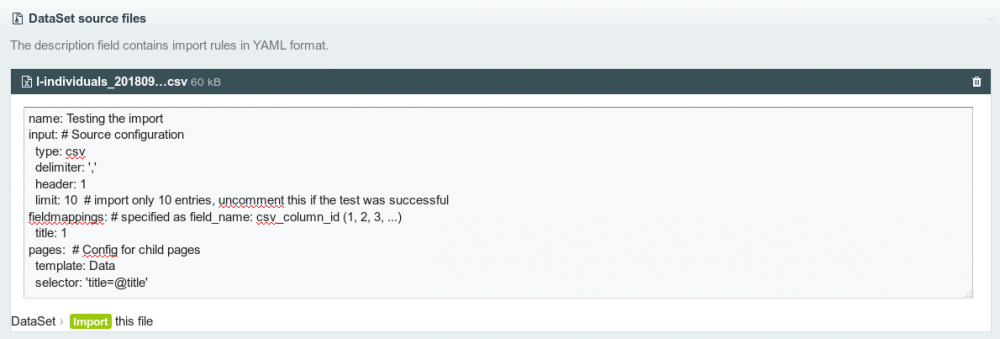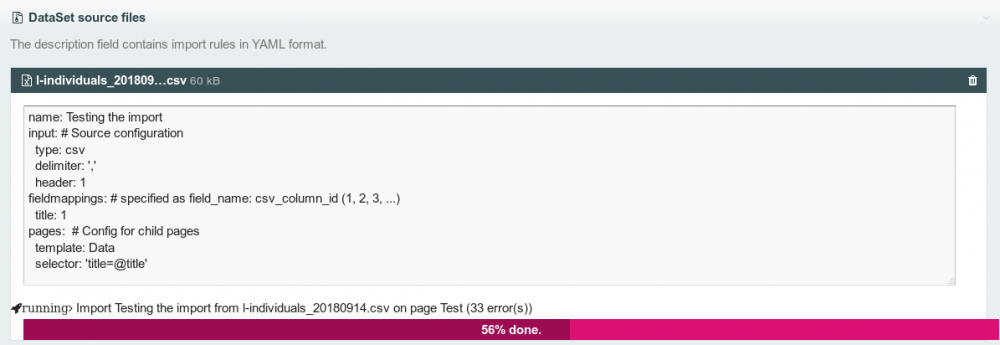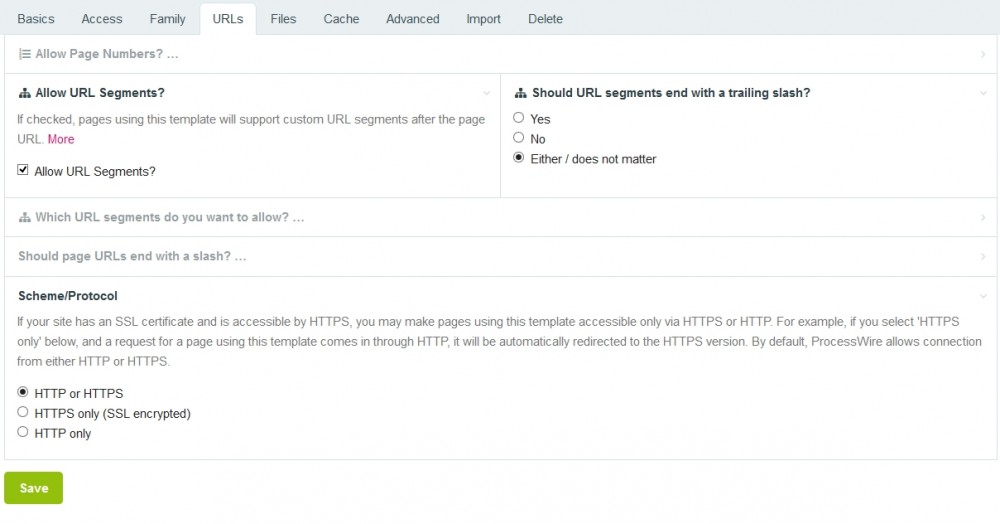Leaderboard
Popular Content
Showing content with the highest reputation on 12/31/2018 in all areas
-
I've created a set of modules for importing (manipulating and displaying) data from external resources. A key requirement was to handle large (100k+) number of pages easily. Main features import data from CSV and XML sources in the background (using Tasker) purge, update or overwrite existing pages using selectors user configurable input <-> field mappings on-the-fly data conversion and composition (e.g. joining CSV columns into a single field) download external resources (files, images) during import handle page references by any (even numeric) fields How it works You can upload CSV or XML files to DataSet pages and specify import rules in their description. The module imports the content of the file and creates/updates child pages automatically. How to use it Create a DataSet page that stores the source file. The file's description field specifies how the import should be done: After saving the DataSet page an import button should appear below the file description. When you start the import the DataSet module creates a task (executed by Tasker) that will import the data in the background. You can monitor its execution and check its logs for errors. See the module's wiki for more details. The module was already used in three projects to import and handle large XML and CSV datasets. It has some rough edges and I'm sure it needs improvement so comments are welcome.6 points
-
I understand what you mean, but we're used to this as we're already here and understand ProcessWire, but new users (the target audience of a new homepage) aren't. They're also less likely to use anything but the master branch initially so whilst I understand your reference to the dev branch, I don't think it's applicable here. I guess I just don't see the point in rushing to launch and tweaking it afterwards (aside from the inevitable excitement to share something new - I know I would be keen to release it as Ryan is, but the ProcessWire site is no small thing and gets a lot of visitors). Sure, the new docs are for everyone, but the public face (homepage) and marketing side of the website isn't really for the folks that are already here ?5 points
-
Welcome @gregg, Flydev is right that upgrading your PHP will solve the issue, but what you've raised does count as a bug because the minimum PHP version required for ProcessWire is 5.3.8: http://processwire.com/about/requirements/ I opened a GitHub issue here: https://github.com/processwire/processwire-issues/issues/7774 points
-
I would see something like you show us in the screenshot in a Process Module. I remember a lot people discussed about NewsLetter module here in the forum where you can grab insights from them. Also there are already some modules which could be taken as idea / or connected to this module. Like sending Page via mail, members registration etc. You will find all those modules and discussion with the link below : https://www.google.com/search?q=site:processwire.com/talk/ newsletter and For this task, I would see Tasker implemented (the only one drawback, and a good one, it work only under Unix based system, Windows do not support the PCNTL extension) https://github.com/mtwebit/Tasker/wiki I am watching closely now your thread as I will need a gud NewsLetter module in the next months ?3 points
-
Just read "headless" on their site and thought this would be an important keyword for processwire.com as well. Maybe something like: I'm neither a native speaker nor a marketing slogan guru, but I hope you get what I'm trying to say. And as a proof, this statement could be linked to this video as discussed here: While I love that video content and know how true every word in it is, I think for new users this might not be obvious. Quite on the contrary, I think a video with one stranger telling something about a great system that he developed in his living room (sorry ? ) does not have the professional impression that it deserves. Also 33k views since 2010 is really not a lot - all of us know that these are no fair indicators for the power or greatness of processwire, but new users might not get that. I think it would be great to have a 2minute introduction video in a modern and professional design. I even think that it would be great to let this video have 100% the same text of the first 2min of the ancient video from 2010 to show how revolutionary the platform was back then (all modern CMSs sell that as the new big thing) while on the other hand PW has it for 10 years and has been stable all the time! Maybe someone could help with such a video? @heldercervantes or @Jonathan Lahijani ? One more thing that I like on modern websites about products is a section where the product is compared to other players in the market. Like runcloud does it on their website: Here is how such a page looks like: I think such pages could make a LOT of sense because people already know DroomlaPress and such a comparison page could outline the differences and show the strengsths of processwire in a fair and efficient way. If you try to compare it via google/youtube searches processwire will always lose the game because it's just not focussed on marketing the way the other platforms are. But that could easily be outlined on such pages, e.g. comparing CMS XY to PW: Good luck with the new processwire.com and happy and successful new year to everybody ?3 points
-
I agree with Jens on the "are you a..." split on the homepage (think I've mentioned it to you before Ryan once or twice ;)). If there's going to be a screenshot on the homepage then I think it needs to be below that section really, a bit like Activecollab and others show their main features here before leading into the screenshot - because the main selling points wouldn't immediately obvious from the screenshot itself: https://activecollab.com/ https://www.kayako.com/ and some CMS' don't even have a screenshot on their homepage: https://modx.com/ https://umbraco.com (.NET, but popular in that language) https://www.drupal.org/ https://www.joomla.org/ Wordpress do have a screenshot on wordpress.org, but only to show that you can install a blog with a theme in seconds (their strong point of course). I pretty much agree with everything Jens has said so far, especially this post: I also don't like the heading font, sorry! It seems like a small thing but ProcessWire is a professional system built for professionals, so somehow to me the playful curves on the heading font seems to detract from that for me. But since you're asking for everyone's opinion you're always going to get a split of "that looks fine" and "I don't like that" ? Another thought - is it actually wise to launch the new website just to get it out by a self-imposed deadline? I'm thinking in case there's something in the navigation structure that may change, but equally if any pages get their content majorly shuffled around due to feedback it's probably not wise to change them multiple times on a live site in quick succession. I've made suggestions for changes to the top-nav over the years that I think make sense and I'm worried that - without seeing the new structure - others may also have suggestions that could be adopted and changing the navigation structure more than once in a short space of time is obviously not great for SEO (if that were to happen - there's a lot of "what ifs" until we can see it of course ?). Putting it up somewhere behind a simple password screen where search engines won't immediately gobble up the content and getting feedback makes more sense to me, though I realise that getting feedback from so many people before launch could drag out the process quite a lot. Maybe give us somewhere to look at it before launch, see who's interested in helping out and get a small group together to help with the final touches? That way you get the best of both worlds, launch with any ideas you want to implement but then the small group collates and curates the feedback so it doesn't add too much time into the process.3 points
-
Under MODX my Newsletter Add-On manages all mailings in its own resource containers. This is comparable to a PW page, which serves as a container for subpages. My newsletter module GroupMailer will also provide an administration console where you can start, stop and generally manage mailings + allows you to watch the sending status. What would you recommend as an experienced PW user? How should the mailings be managed in the PW module? I want to follow the PW paradigms as much as possible and also offer the greatest possible flexibility. Here is a screenshot from the MODX version: Greetings, and a Happy New Year! Martin2 points
-
The best way to allow for editors to add options is to use a Page Reference field instead of a Select Options field. Page Reference fields are much more flexible than Select Options fields and are the better choice in all but the most simple scenarios. I like to create the option pages for my Page Reference fields under a parent called "Selects" at the top level of the tree. If you configure the allowed parent and child template settings for the parent and option templates (e.g. colours and colour in the screenshot above) then it's really easy for your editors to add new option pages. Some useful modules to check out: Page Field Select Creator - handy to quickly set up a Page Reference field and its options Page Field Edit Links - allows editors to create new option pages directly from the field (or you can use the similar but more basic core feature for some Page Reference inputfield types)2 points
-
2 points
-
A few more CMS marketing pages that I thought were effective... https://www.silverstripe.org/ - I see SilverStripe as being quite similar to PW in terms of target market (or what I think the PW target market should be). If I wasn't in love with PW I'd probably be using SilverStripe, partly because of the New Zealand connection. https://dotcms.com/ - good use of a video https://prismic.io/ - simple with plenty of whitespace https://ghost.org/features/ - their Home page is weak but I like this Features page https://craftcms.com/ - the focus on custom design and development ("design and build exactly what you need") is similar to what we should do with processwire.com2 points
-
Thanks for the detailed reply Ryan. That's a good point. We'll have a much clearer impression of the new site when we can see it rendered in our browsers. This is a very broad audience. When the market for a product is large (e.g. the car market), usually some market segmentation goes on so that you don't have every provider trying to reach the entirety of the audience. So instead of targeting all car buyers in the broadest way ("It has four wheels!", "It can transport you from A to B!") manufacturers tailor the product and its marketing towards the interests of a narrower group within the audience ("Lowest particulate emissions of any mid-size van!", "Traverse any terrain with huge 283mm ground clearance!"). But having said that and having now looked at the marketing of many CMS products it seems that few providers in the CMS space aim for a narrower market segment. This surprises me because there are many... Different kinds of web-delivered content (single landing page, small brochure site, huge corporate documents database, Ajax-driven SPA, the list is endless) Different levels of custom development (from off-the-shelf WP themes to fully custom design and coding) Different divisions of responsibility between client and professional (client cannot design anything and strictly manages content only versus client virtually designs the site themselves via the backend) Different preferences for templating (via templating language such as Twig versus pure PHP) Different levels of coding competency (experienced developer proficient in many programming languages versus newbie, or person who thinks website equals Squarespace - which is not a rare thing given the saturation marketing of that provider) Different relationships with the finished website (this is my own website and I enjoy tinkering with it, versus I am a professional and I need to get the job done because time is money, etc) I could go on... Maybe we don't want to narrow down our audience much, but I think we should at least be mindful of people who PW is not going to suit: People who want an off-the-shelf theme already integrated with a CMS product (we have few available themes/profiles I can't see PW seriously competing in this space). People who have little to no PHP experience. So I think there should be strong emphasis on the suitability of PW for custom design and development. And there should be some code shown on the PW home page ? (if that scares away anyone then PW was never going to be a good fit for them). The best CMS home page I came across in my search is for Wagtail: https://wagtail.io/ Not saying its styling is perfect (for one thing I'd say go for a fixed max-width rather than a fully fluid layout) but I like several aspects of it: Many short, punchy value statements It's a fairly long home page that highlights many aspects of the CMS but is not excessively wordy I really like the tabbed interface showing off the top four features It doesn't shy away from showing some code front-and-centre It speaks to different audience segments in the "You'll all love it" section2 points
-
Plus, if you hang fire a bit, we can launch the forums and dev directory and other sections using the new styling all at once rather than a bit at a time. It actually bugs me when other sites don't do this as you're getting new visitors all the time so, whilst it's only a visual mismatch, it can be jarring and look a little disorganised/unprofessional if people don't realise what's happening behind the scenes and it may be that they go elsewhere as a result.2 points
-
All valid points. But in my eyes if @ryan is confident that the current "work in progress" is better than the current "live" is there any harm in pushing? If new visitors see better than what is currently there surely that will gain new users in the interim. Feedback can then be received and implemented to make it even better and boost new users even more. The website is looking tired as it is, and with so many opinions, when would something that everybody is happy with (is that ever the case) actually go live? Happy New year to everyone, it's been a great year with ProcessWire in our small team.1 point
-
RockGrid is perfect for such scenarios: You get nice, condensed, sortable, paginated tables You can style cells easily (like statuses for sent, pending, draft etc) You have a batcher built in, making it possible to send x mails at a time, running via AJAX so you don't get server timeouts The main reason why I released it under the MIT license was that it can be built into other modules easily. That would be a process module and MarkupAdminDataTable and LOTS of custom code...1 point
-
Hi, I have created a site profile that shows how to integrate ProcessWire 3.0 with Vue 2.0. See repository here. How this site profile works This ProcessWire site profile is loosely based on the REST API tutorial by @gebeer. Here are the most important steps to reproduce it: Admin settings Create an api template with default settings and just the title field assigned to it. Refer to @gebeer tutorial for further details Create a pages and nav templates with just the title field, for both template tick “Allow URL Segments” in the “URLs” tab (see attachment) Create a home template, this is going to be the single php file that will load your Vue SPA. Assign this template to the root of your website Any other template you create should have the “Alternate Template Filename” field in the “Files” tab set as home (see attachment), in this way if a user enter the website from any url that is not the root, ProcessWire will always redirect to the home template, Vue router will handle the url and call the right data through the REST API Under the root, create an api page and assign the api template to it (you can set “hidden” to this page so doesn't show up in the menu) Under the api page, create the pages nav and pages (see attachment), and assign the templates nav and pages to them. Now you have the www.sitename.com/api/pages and www.sitename.com/api/nav urls that you can use to fetch the JSON data PHP template setup In the templates folder, create home.php file and leave it empty, the HTML will be generated by webpack Now create pages.php and nav.php files. On these files is where we return the JSON data, based on the right url segment. Again, refer to @gebeer tutorial for further details on this matter. Note that I wrote a PageFields class that I use on these templates to fetch ProcessWire fields. The fields that are supported are text, textarea, repeater, img. Other fields may work but I haven't tested them. See the REST API setup for further details about how to use the PageFields class REST API setup You can decide what fields are included and what fields are excluded by passing a configuration array to the PageFields class. You can find here a list of the available configuration settings. See examples below. Show only selected core fields: $pageFields = new PageFields($p, [ 'fld_core_included' => ['url', 'httpUrl', 'template'] ]); Show no global fields, and only selected custom fields: $pageFields = new PageFields($p, [ 'fld_core_included' => [], 'fld_include_all' => false, 'fld_included' => ['title', 'gallery'], ]); On a gallery image field, hide breakpoint listing and show only httpUrl field: $pageFields = new PageFields($p, [ 'img_fld_overrides' => [ 'gallery' => [ 'fields' => ['httpUrl'], 'bp_list' => false ] ], ]); Webpack setup The most important file of all Webpack setup is config/index.js. On line 33 you need to provide your domain name so that Webpack can proxy the ProcessWire REST API to the Webpack dev server. Without this you wouldn't be able to take advandage of the Webpack hot module replacement feature which allows you to reload a vue module without refreshing the page, it also allows you to keep the state of the app. Notes My REST API may have bugs, this is just an example of an integration with ProcessWire, I suggest you either build your own REST API or use the awesome GraphQL module by @Nurguly Ashyrov. Todo Replace REST API with the GraphQL module. This requires vue-apollo, the Apollo/GraphQL integration with Vue, and vue-supply for integration with Vuex.1 point
-
headless Just a little game and play with words here. headless = kopf·los [/kópflos/] which translates in german to due to confusion, surprise or similar unable to think clearly, to act meaningfully ProcessWire is (no doubt) very well planned and executed and therefore absolutely not kopf·los. Which could be used and translated to something like: Headless without confussion [in marketing language] Comparisons Regarding comparisons... they work well in tables with key features like themes, templates, user management, priviliges, workflow, etc. Something like this on satellite.me - a small competitor compares itself with the biggest players. Other CMS sites As @Robin S already mentioned other CMS sites here have a look at typo3.org and typo3.com as well. Or something very exclusive like inxire.com (kind of a unicorn - but still with a very dull website). They are the... let's say biggest and most known CMS in their field and are kind of milestones. Alone the inxire clients tell a story.1 point
-
Hi, Choose / install a newer PHP version in cPanel. Your current version look too old (below 5.4) and do not support short array syntax..1 point
-
That video got me hooked as well. I'd love to help out with making a new marketing video. I can do the screen recording, video editing and voice-over. If someone can concept out a script/storyboard, I can take care of the rest. Maybe it can be featured on the new PW homepage hero section to hook more people.1 point
-
Hey hey, since I took a slightly different approach connecting my SPA with ProcessWire I created a new example site profile. The JWT-Auth stuff is in there, but honestly it's not very complicated, so I guess it could easily implemented anywhere else! Check it out:1 point