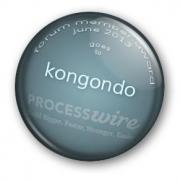-
Posts
4,085 -
Joined
-
Last visited
-
Days Won
87
Everything posted by horst
-

Register users and add page same as username
horst replied to Vineet Sawant's topic in Getting Started
Hhm, yep. I want to note that the PW-installation routine doesn't check that. I always use(d) password without numbers- 30 replies
-
- login
- create page
-
(and 1 more)
Tagged with:
-
Which PHP Version is on the new Server?
-
I have the same behave when uploading from local with PHP 5.3.12 to online shared host with PHP 5.2.12 But I use the 'forgot your password?' link once and then everything works fine. I can use the Password recovery with the account name or the email-address. PHP 5.3.12 -> 5.2.12 MySQL 5.5.13 -> 5.1.66
-
Hi Matthew, many thanks for the reply and your thoughts! This is very helpful. These thoughts are right, but the slider on the homepage, or better: the complete homepage only was created because I was a bit scared about slow loading of the portfolio page. But the homepage doesn't provide new or other content than that from the portfolio. So, in the next round (5), I skip the homepage and focus on the images loading first. Yeah, I need a concept here! Actually there isn't one, only fragments of different approaches that don't fit together. Yes, this should be. What do you mean with "in key places throughout the site"? There are some articles under infos that explain some parts of my work. Actually only in german, but I think I let translate (some of) them. Also I want add more to it. I'm not sure if I should put all under that point? and also if "infos" is the right name for it? Anyway, there is some more work to do before official (re)launch.
-
@soma: thank you! Oh, I see. I have changed the settings for Swipe and have not tested on mobile after that. Normally Swipe displays the images nearly fullscreen, but on desktop I don't want that. Therefor I have hacked it at several points. I think I have to change it once more so that the hacks depend on the setting of var isMobile. I do not use the min size plugin together with the ImageManager. I use it on info pages imagesfields only, not in the portfolio where I use the ImageManager. Actually I only select one out of three sizes, depending on the report of the ajax script that sends viewport dimensions (initial and on resize). Here I stuck a bit, there are some thoughts but not very clear. Maybe I have found an interesting script what I want to analyze and try to combine with the Swipe somehow: http://responsiveimg.com/ But there are other options too.
-
Many thanks for your reply. the main menu: I'm unsure, maybe, may not, but many thanks for saying it clear! EDIT: I have deleted the margins between them and have added small borders. Maybe thats better. loader gif: solved! the arrow keys: the original behave was as you say, but I was confused all the time that way and therefor I have switched it.
-
Hi kongondo, many thanks for the feedback. That's right, because there is no english version available. But I don't want to hide all entries that are not available in english. Therefor I display a (only in german) under all those entries in the overview. This definitely should set to the current selected language, but is broken. Thanks for finding that!
-
@arjen: many thanks for the warm words Yes, I have thought about starting directly with the portfolio page, but was a bit scared because the heavy load on small bandwith. But I will re-think it! loading image fixed, thanks!
-
Hi all, I want to present a preview of my new Portfolio. Actually I'm unsure with some points and the images aren't the final ones and other pieces aren't finished too. But the look is ready and maybe it would be good to get some feedback from the critics here ;-) The site actually runs on PW 2.3 stable, the used modules are: ImagesManager ImageMinSize Thumbnails FieldtypeTextUnique Minify I have disabled direct access via .htaccess to portfolio-images that resides in the files folder. Thumbnails and images related to infos and news can be accessed directly, all others have to use a proxy page I have build as PW-template. With the ImagesManager I initially have created my six categories (albums) and manage all uploads. Via a hook into ImagesManager on upload I'm able to rename the original images and create 3 variations (600px, 900px, 1200px). Also I stripp all Exif and IPTC data from them but populate them with the minimal needed IPTC data. That way I never have custom related infos in the images, neither in filename nor in metadata. I use serverside mobiledetection and also JS to detect viewport dimensions. This should be used to serve images that fit best to devices and viewport dimensions. But it isn't ready now. The layout / design is done from HTML5 boilerplate. There are no frameworks or thatlike used / needed. But there is heavy use of Javascript (jQuery-Libs: Swipe, Stapel, Flexslider), but the site also runs completly in noscript mode. Also the single-image-view in NoScriptMode lets you loop through the gallery and displays the content scrolled down to the image if needed. (That's one of the advantages of old veterans that have build html-pages during browser war 1995/98 ) All critic, suggestions etc is welcome: http://pw4.nogajski.de/
-
Hi everfreecreative, you have done a very good and useful write up here. Thank you very much. I want to drop two notes / suggestions / additions, - maybe. I also don't want to upload single images to single pages - but if you once have the need for a more scalable Gallery, you may use Somas ImagesManager to manage the creation of your gallery categories ( = albums) and to do the mass-upload by e.g. selecting up to 50 images at once and drag-drop them onto the upload field. (I don't know if IM supports upload via Zip's) Very good to support noscript, - but personally I don't like the opening in additional browser windows. You also can include a "single image view" to present the single images. With this, a visitor stays in a single window when browsing your galleries and doesn't get cluttered with mass _blank-windows. - But that's only _my_ preference. Many Greets. EDIT: hmm, - yeah, - I have had to do a phonecall during writing the post, - so now Soma has already pointed you to it
-
http://www.google.com/search?q=caldav+php+client So, you also don't need a fully client, - you only want to read, not to write. https://github.com/DAViCal/davical/blob/master/inc/caldav-client.php
-
DB-Host often should be simply localhost Also if your provider allows connection from the outside, (not all do that), you should use / prefer the term localhost if possible, because you avoid dns lookup for every DB-query! Results in better performance!
-
Hi Billy Koch, there are also some threads existing which cover relevant things to userpages / communitysites and that like. There are also code examples or strategies on how to implement things best. So, you have to look around for this and some existing modules and have to put together found parts to become your desired site / module. And like Matthew already said, if there is a part you need help on, ask here ...
-
Oh, I've found a sponsored version: kongondos avatar was dressed up by: Beechfield, Amazon & brille-24.de If you want sponsoring on your own, here is the photoshop-file: kongondo_avatar_dress-up__psd.zip
-
Oh, Kongondo! TFFM :: ToFastForMe
-
Hi joshuag, Sorry, I wasn't very clear, but you first have to klick [edit] and afterwards [use full editor] or how ever it sounds, and then, (I swear!), you get it.
-
Soma, your maths is good! - only it has to result in images that all fit into the viewport. I think, one has to decide which is the max landscape ratio image dimensions and which is the max for portraits that one want take care of: 2:1 for landscape and 2:3 for portraits, for example, than one has to calculate the area(s) for the smaller (?) one of them (depending on viewport) so that they fit into it. After that, one has to calculate all images that are between 2:1 and 3:2 that they get close to that area. Extreme ratios get smaller, but this ones are rare. This is a linear solution! This may lead into small and poor looking images on large canvas, so one have to find something between the linear equivalent version and one that takes into account the single image presentation and shows landscapes in a landscape-viewport a bit larger, and portrait-images in a portrait-viewport a bit larger.
-
Ah, ok! Hhm, yeah, that's exactly the point what I meant with it is shown in the second screenshot: ---------------- Yeah, and what can be done when images are (pre)loaded and the user resizes the window? Good question. Til now I have only the solution to use some javascript to keep track of viewport-sizes and imagesizes, and if the viewport resizes somehow smaller it's ok, just display images smaller too. But if it changes orientation extremly or switch from a small window to fullscreen, puh, I have to reload! But how to reload only the images that needs to be displayed larger than the first downloaded version, I haven't solved it yet.
-
My problem is exactly that I don't want serve, for example, all images with a max width, because then an image with 2:1 is three times larger than one with 2:3, or has double surface area of a square image. So it appears to be much more important than the smaller displayed ones. What I need is a formula that calculates the equivalent surface area depending on the viewport for different images. For example you have three images w x H A 3000 x 1800 px B 2300 x 2300 px C 1500 x 2000 px the max useable viewport is 600 x 600, how would you calculate the new dimensions for the three images, so that they all fit into the viewport and have all a equivalent surface area?
-
Hi Alicia, welcome to the forums. maybe this can become usefull: http://processwire.com/talk/topic/3748-cms-critic-now-powered-by-processwire/page-2#entry36867 All that other stuff you are talking about, I don't understand enough of.
-
Hi everyone. I'm coming to an old thema of mine. When it comes to present different sized and different orientated images on screens, it is always a bit frustrating. Maybe most time (on desktop) there is a landscape oriented widescreen, on which you can show a panorama image (2:1) very large but that it fits into the viewport. If you want to show a square image (1:1) you only have the half (content/amount?) of surface area. (The image only has half superficial content). And if you want show a Portrait (maybe 2:3) this image is somewhat more smaller displayed than the square one. So, I'm searching for some math that calculate dimensions depending on a equivalent superficial content and depending on the available viewport. Puh! But maybe it also shouldn't be a (technical) linear one. when downsizing the panorama to an equivalent, it looks a bit poor, alone in the viewport. For example, with the width and height of an image one can create a superficial content number: 100 is a square, 200 is a 2:1 and so on: 1:1 = 100 5:4 = 125 4:3 = 133 3:2 = 150 2:1 = 200 Is there anybody on the forums who can build a elegant maths formula for that? Or there are other suggestions, thoughts to that?
-
@RyanPierce: you may have a look to Hanna Code
-

Better image management / better integration with WYSIWYG
horst replied to mindplay.dk's topic in Wishlist & Roadmap
<not-serious>Good luck! </not-serious> Did you know Somas ImagesManager? It could be an option, I think. -
Hi Adam, great! I have just downloaded and installed it on a local site. And it feels very well. Thank's for sharing it. I have noticed a little issue: Notice: Undefined variable: nav in W:\WEB_MIRRORS\_ProcessWire\pw3d_BETA3\htdocs\site\templates-admin\topnav.inc on line 7 and a missed, (but not needed file I think) Warning: include(_gravatar.inc) [function.include]: failed to open stream: No such file or directory in W:\WEB_MIRRORS\_ProcessWire\pw3d_BETA3\htdocs\site\templates-admin\default.php on line 113
-
in addition to pwired here http://processwire.com/talk/topic/3785-alternative-syntax-for-control-structures-a-tip-for-newbies/#entry37007 http://processwire.com/talk/topic/3691-tutorial-a-quick-guide-to-processwire-for-those-transitioning-from-modx/?view=findpost&p=35953 http://processwire.com/talk/topic/3754-proof-of-concept-processwire-admin-theme-switcher/?view=findpost&p=36621 http://processwire.com/talk/topic/3785-alternative-syntax-for-control-structures-a-tip-for-newbies/?view=findpost&p=36950