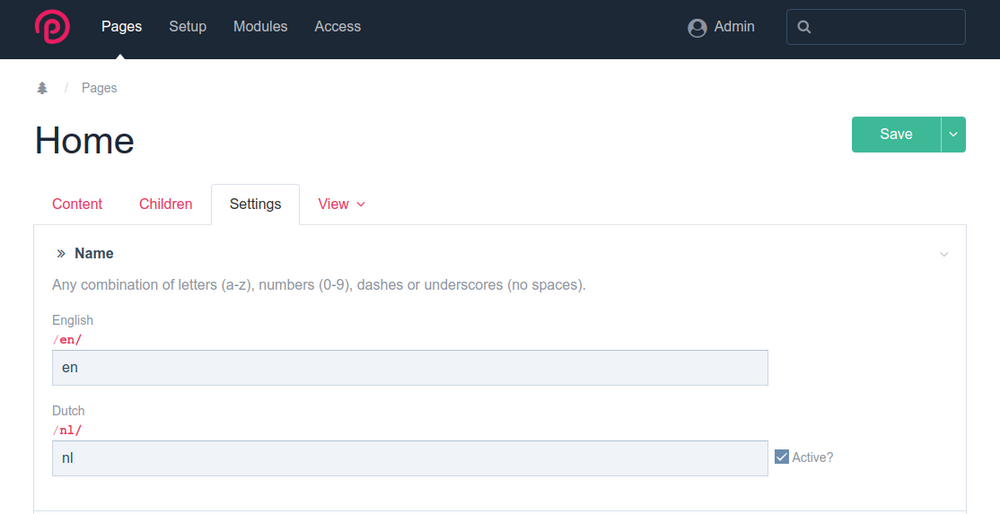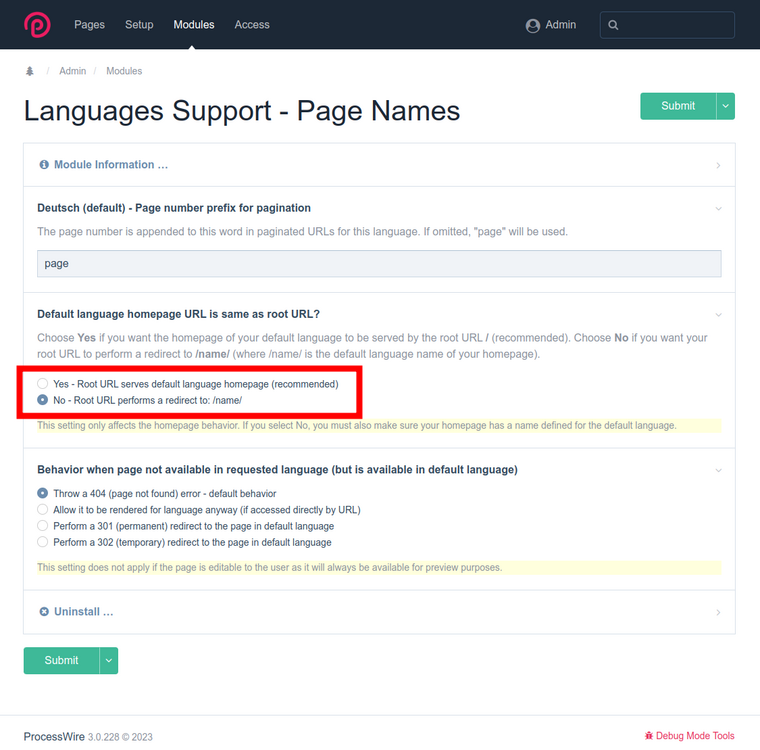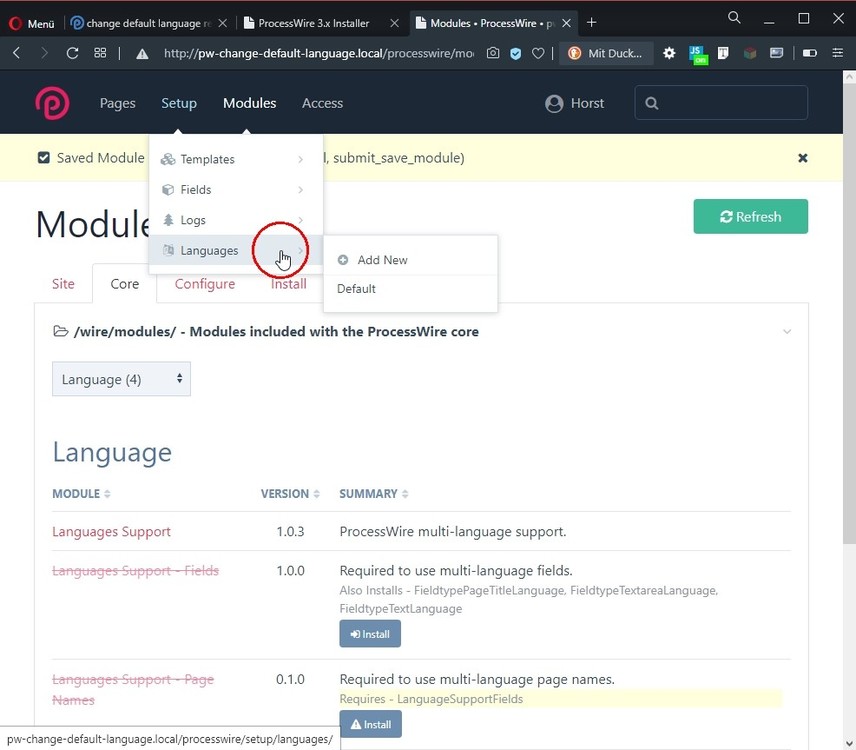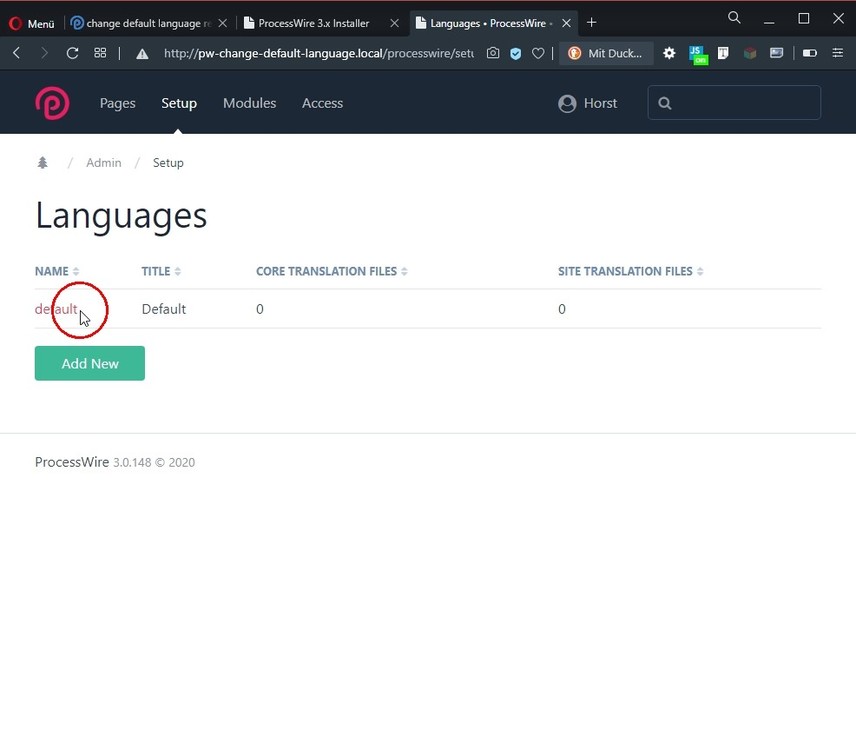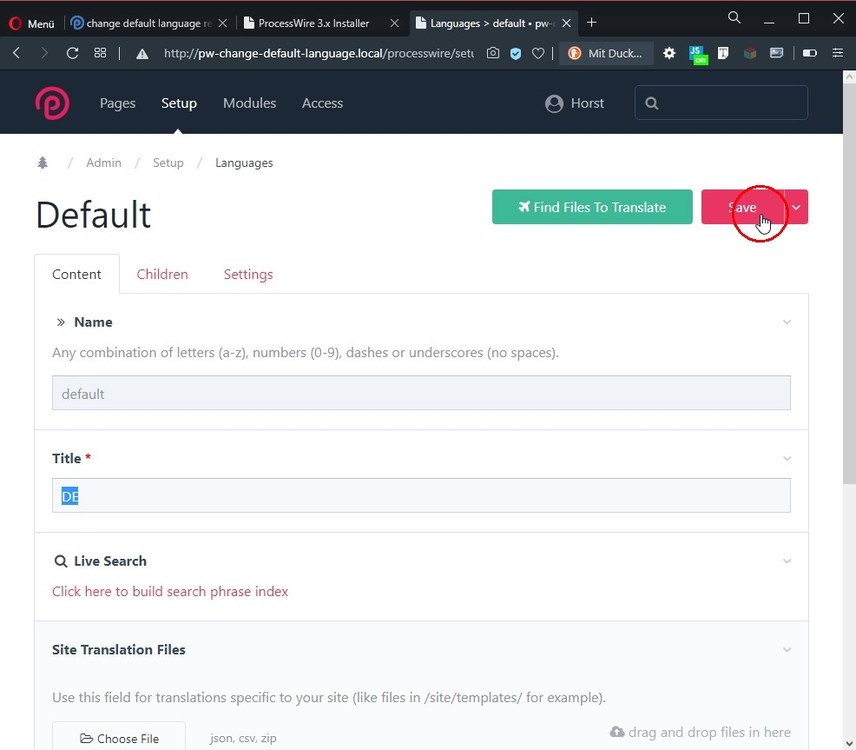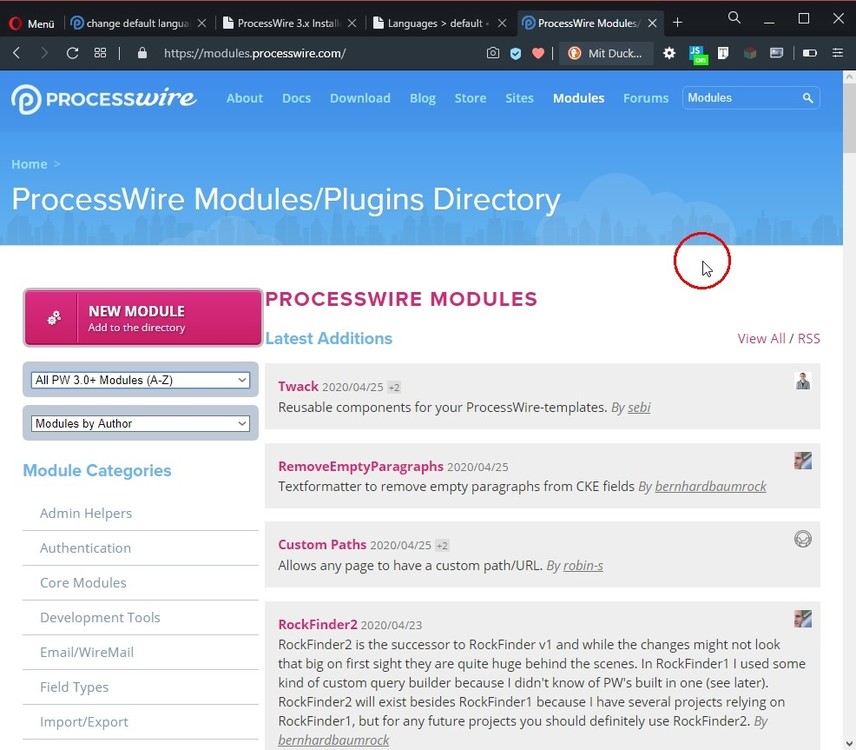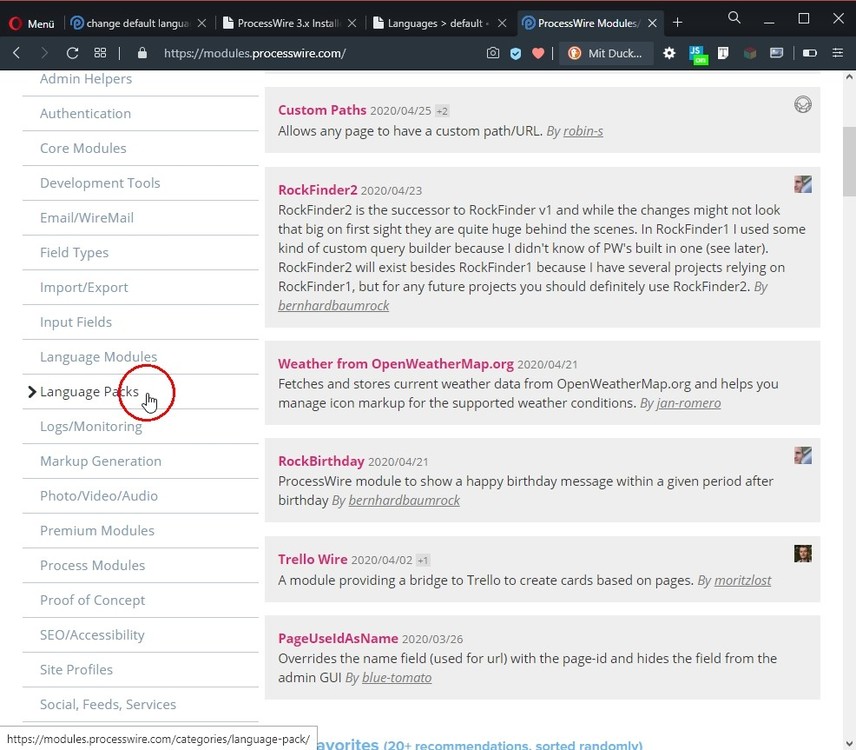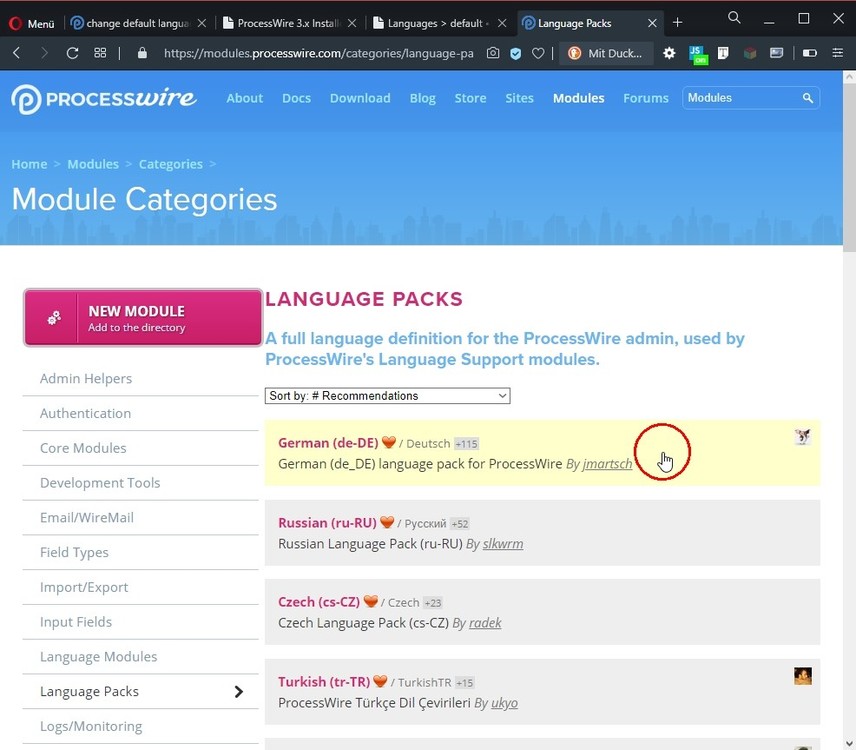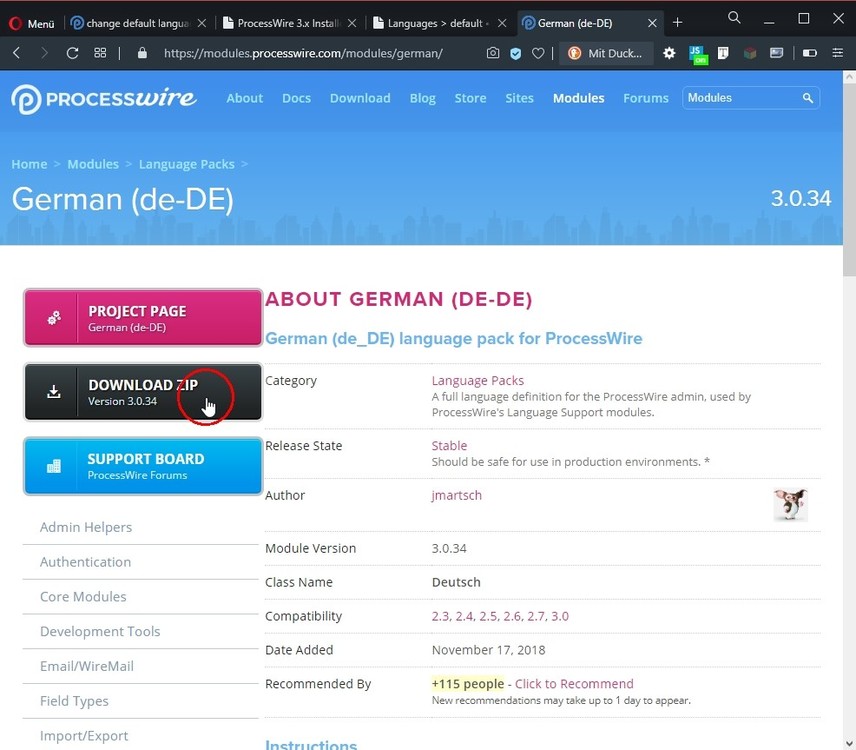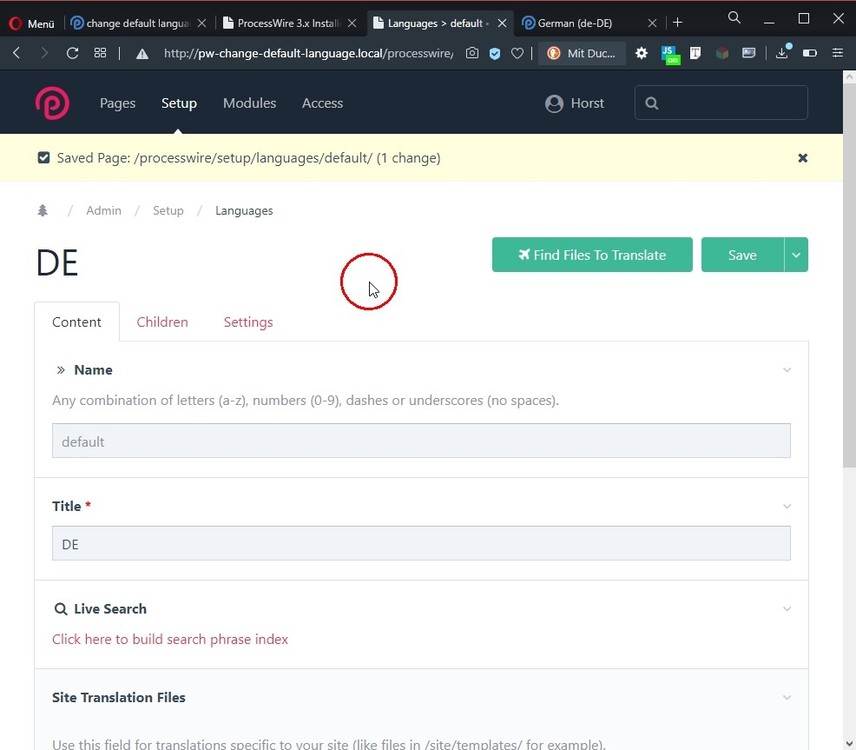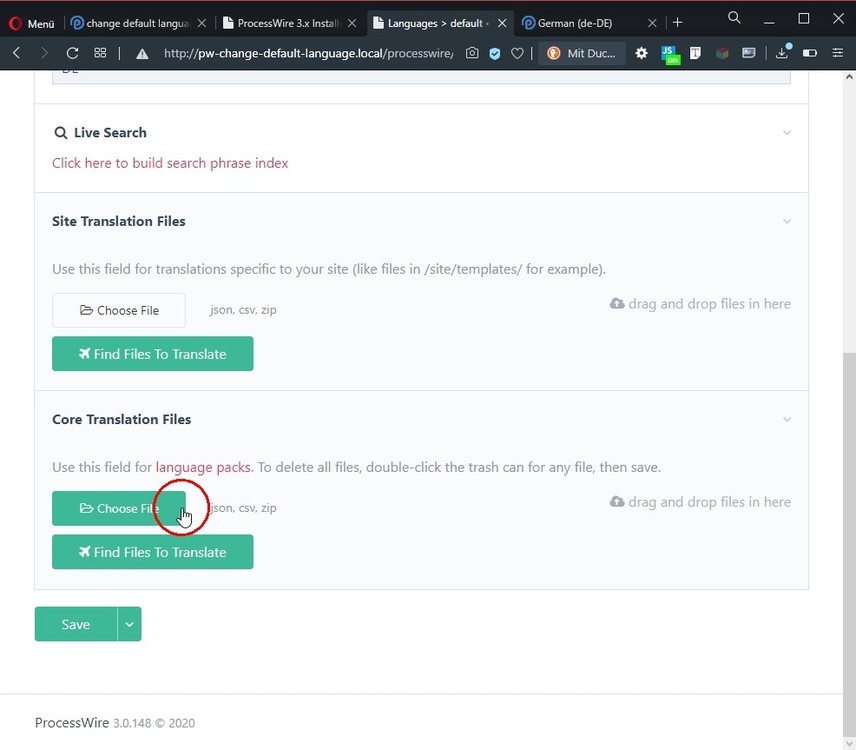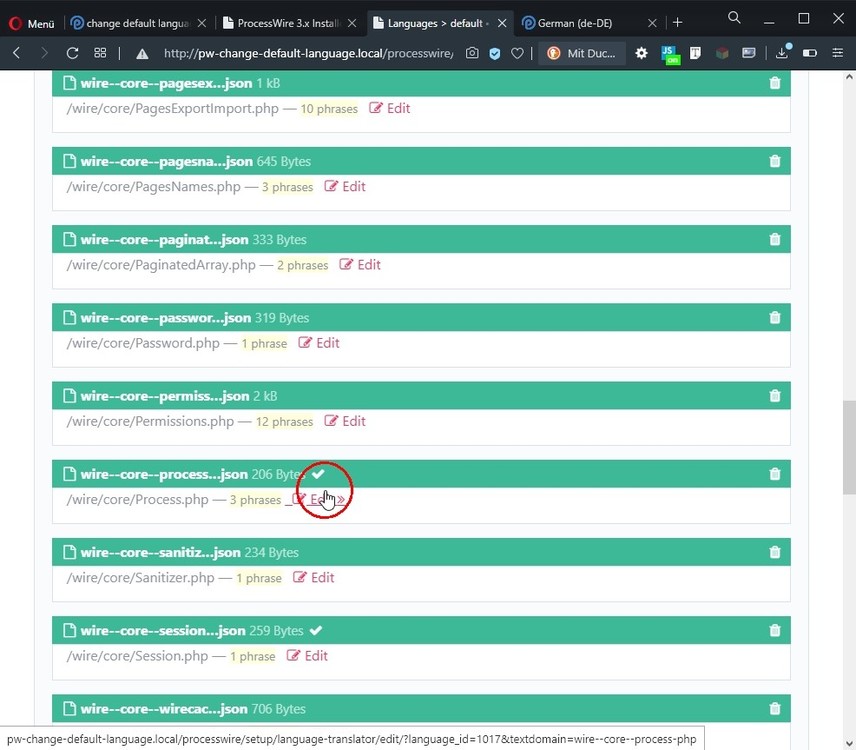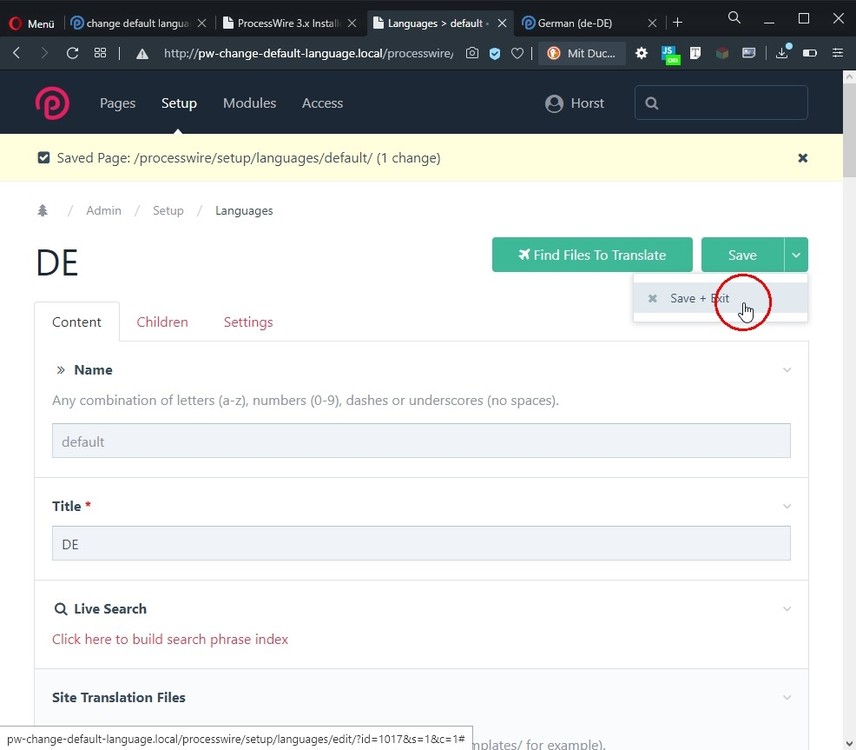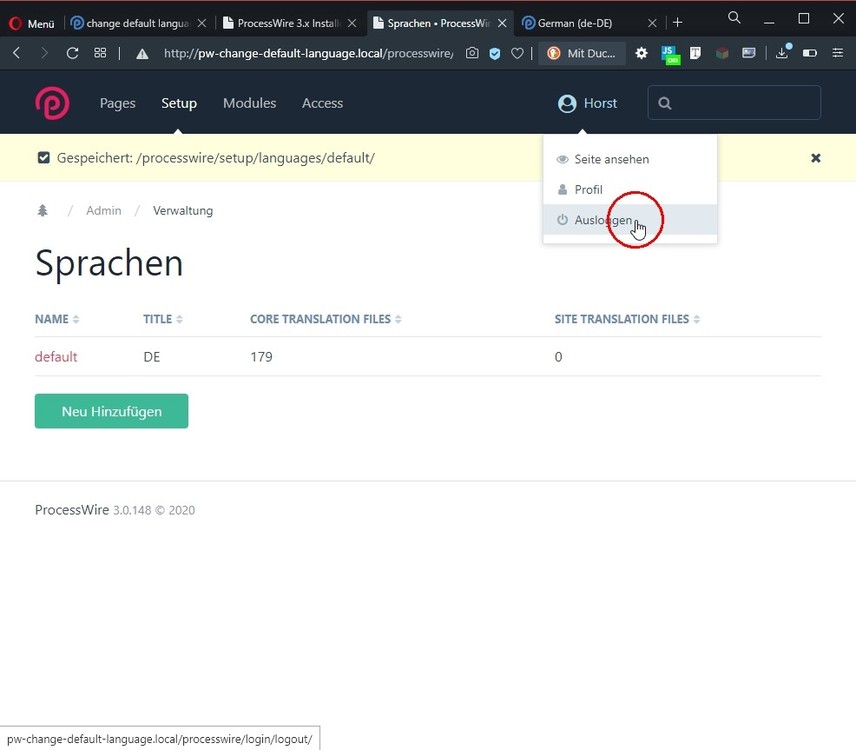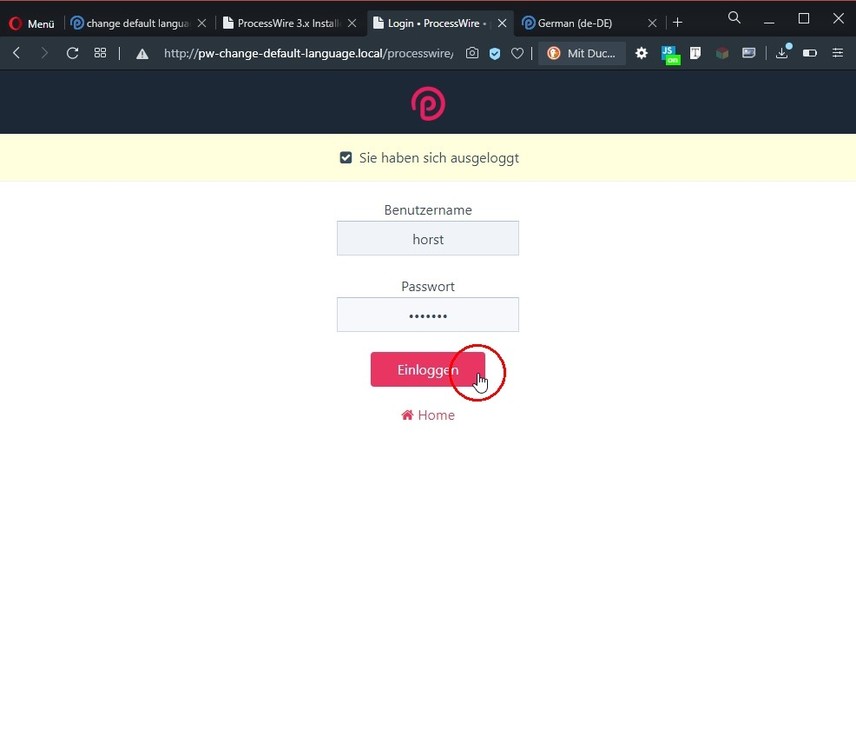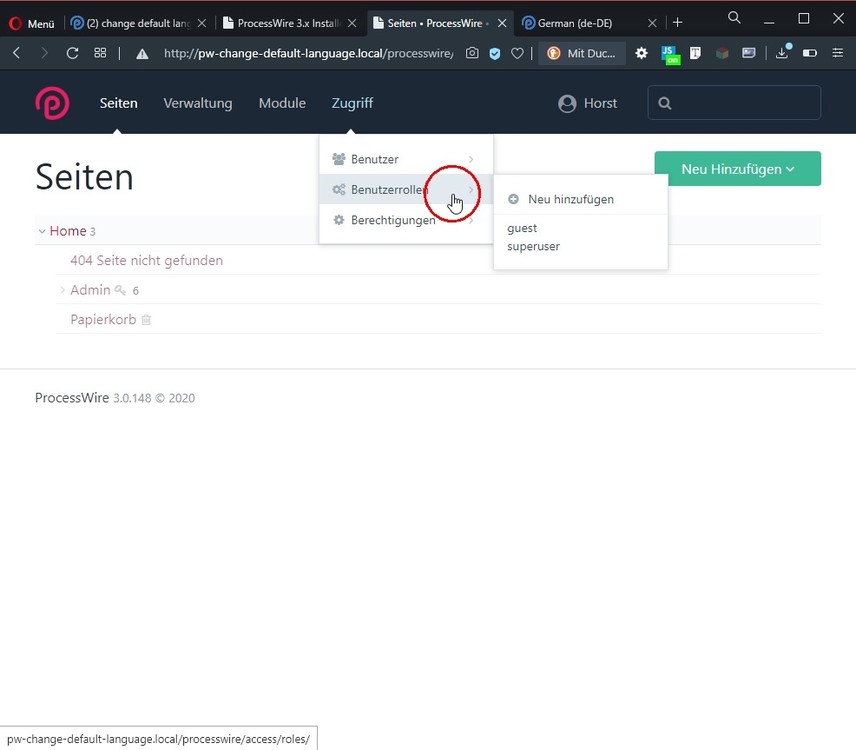Leaderboard
Popular Content
Showing content with the highest reputation on 08/10/2024 in all areas
-
This week I've bumped the dev branch version to 3.0.241. Relative to the previous version, this one has 29 commits with a mixture of issue resolutions, new features and improvements, and other minor updates. A couple of PRs were also added today as well. This week I've also continued work on the FieldtypeCustom module that I mentioned last week. There were some questions about its storage model and whether you could query its properties from $pages->find() selectors (the answer is yes). Since the properties in a custom field are not fixed, and can change according to your own code and runtime logic, it doesn't map to a traditional DB table-and-column structure. That's not ideal when it comes to query-ability. But thankfully MySQL (5.7.8 and newer) supports a JSON column type and has the ability to match properties in JSON columns in a manner similar to how it can match them in traditional DB columns. Though the actual MySQL syntax to do it is a little cryptic, but thankfully we have ProcessWire selectors to make it simple. (It works the same as querying any other kind of field with subfields). MySQL can also support this with JSON encoded in a more traditional TEXT column with some reduced efficiency, though with the added benefit of supporting a FULLTEXT index. (Whereas the JSON column type does not support that type of index). For this reason, FieldtypeCustom supports both JSON and TEXT/MEDIUMTEXT/LONGTEXT column types. So you can choose whether you want to maximize the efficiency of column-level queries, or add the ability to perform text matching on all columns at once with a fulltext index. While I'm certain it's not as efficient as having separate columns in a table, I have been successfully using the same solution in the last few versions of FormBuilder (entries), and have found it works quite well. More soon. Thanks for reading and have a great weekend!7 points
-
@nurkka I haven't thought of that situation before. That would take a whole different approach to translation by manipulating the language files directly because there's no way to get the translated strings from another language. There's an experimental feature in Fluency to translate any file or files in ProcessWire (core, module, template, etc.), unfortunately it only translates from the default language. It is possible to do what you're asking, but I am too overloaded with work right now to implement it. I do see the value though and would like to make that a part of Fluency in the future and the file translation that is already present would make it possible. If you wanted to experiment with bulk translations and still work with importing/exporting the JSON files, check out the $fluency->translateProcessWireFiles() method. Docblock has full usage explanations starting on line 494 in Fluency.module.php.2 points
-
I've been wanting to review the 5 pages of responses and summarize the findings, but what I will say before (if?) I get to that: There seems to be three primary audiences that PW is catering to, or that it can potentially cater to: Developers (ease of development, API, headless, documentation, module development/sales, etc) Clients (security, continuously developed, version stability, availability of developers) Consumers: A developer and client all in one (all the ways in which it competes, and how it's different) It may not be evidently clear what the project is primarily aimed at catering to, and perhaps that needs to be clarified, whether directly by Ryan in terms of what he is interested/able in supporting, or by the community's desire (as Ryan seems amicable to our opinions on steering it). That may also help guide any potential website redesigns. I think this is an important question to really consider and have answered. Although it can be done, it's really hard to properly target all three of the above, all at once.2 points
-
Hi @kongondo, I have a repeaterfield on my product template. When I enable product variants the JS for InputfieldRepeater will trigger based on 'InputfieldRepeaterItem' class, causing errors and the variant's content gets hidden. InputfieldPadloperRuntimeMarkup.module // @note @kongondo: we need this class 'InputfieldRepeaterItem' so InputfieldImage.js will read the ajax postUrl from our data-editUrl here $wrap->addClass('InputfieldPadloperRuntimeMarkupItem InputfieldNoFocus InputfieldRepeaterItem'); You have any ideas to prevent this? (I'd rather not change Fieldtype Repeater module itself, which I have done in the meanwhile)1 point
-
Hi @bernhard! I don't know if this is a RockFrontend or RockPageBuilder related question (or maybe only PageFrontEdit?). But here we go: In the PW backend I can see unter the "settings" tab of a page which user modified this page recently: $modifiedFormatted = date("d.m.y H:i", $page->modified); $lastModifiedByUser = $page->modifiedUser->name; Is it possible to display this information when editing a RPB Block in a modal window, for example on the top? Something like this:1 point
-
Super smooth. It's an official app for Linux nowadays with the latest updates. Yet it feels better integrated than on Windows (at least - don't know how it feels on Mac). VSCodium (Free/Libre version of VS Code) feels a bit different. A bit off. Cursor uses it for example - therefore I'm not that happy with it for now. Unfortunately I can't assist with CapCut or any other video editing tools. But I know that there are a lot of tools available.1 point
-
Version 2.2.13 comes with an upgrade for the FrontendFormsManager module. The FrontendFormsManager module shipped with FrontendForms was added a few versions ago. The usage of this module is optional. This module now also supports the management of suspicious IP addresses. These are IPs that have been temporarily banned due to many unsuccessful form submission attempts (logging must be enabled in this case). A new section for managing these IP has been added. As you can see, a table of statistical data and a chart have been added to the FrontendFormsManager. When you click on the "Go to all temporarily blocked IPs" button, you will be redirected to a new page that contains all the temporarily banned IPs. The data is taken from a log file. Below you will see a screenshot of this page. Inside this table you have a button to view more details about this IP and a button to add/remove this IP to/from the blacklist. If you click the "View details about this IP" button a panel will be opened with more information about the IP and the number of blockings. With this information, you can now decide whether you want to block this IP permanently by adding it to the blacklist or not. Happy testing!1 point
-
@kongondo https://flathub.org/apps/com.visualstudio.code-oss Like on Windows, or better. ^^ But I prefer PhpStorm, it's not free but way better than VSCode.1 point
-
@Spinbox, @alexm, Padloper 010 was released this week, in case you missed it ?.1 point
-
Hi @Spinbox, This has been reported before but I have never found a solution. This is a runtime field used by Padloper in various places to embed editable content from other sources in the current page edit. E.g. in the case of products, to load variants. Without 'InputfieldRepeaterItem' class uploading variant images does not work, i.e. they show up but do not get saved and just disappear. I'll ask Ryan for his thoughts.1 point
-
I don’t think that’s a bad thing per se, but I agree the big PHPStorm background could probably be replaced by just the slideshow of PW admin screenshots that currently plays awkwardly on top of it. Perhaps with one or two code screenshots intermixed. In general though, maybe I’m just old, but the site doesn’t look outdated to me at all? At least the frontpage looks as fresh as ever to me. Welcoming, professional, you name it. Certainly no worse than the examples mentioned? Wordpress has a trendy serif typeface which I get is part of their printing press shtick, but I honestly find kind of offputting for what it is (also the footer is grade A pure unadulturated organic cringe and all their images are blocked by Firefox’s default tracking protection). Structurally I think the ProcessWire site could use some improving, especially these “hub” pages like https://processwire.com/docs/, especially especially if they link to the next identical looking hub page (eg. https://processwire.com/docs/start/). Someone mentioned earlier that it’s a shame a lot of great nuggets and frankly vital info can practically only be found in blog posts. I know I’ve searched for specific blog entries I knew existed plenty of times, wondering how someone who hasn’t kept up with PW for over a decade would find out about stuff like custom user parents, for example. It would be great to have a more official tutorial section for these things which the blog posts would then link to. The current tutorial section only has 10 tuts, most of which, including the "More Tutorials" link, are secretly external.1 point
-
If you want to support the development of my PAGEGRID module you can find it now on Kickstarter. You can donate here. Thanks for your support!1 point
-
First: define the matching /name/ for each language in your homepage Second: Go to Modules > Core > Languages Support - Page Names > Settings and define the behaviour This way the homepage will redirect to your specified default language /name/ if set. It won't redirect from /nl/ or /es/ back to the default one. In case you want to switch to another language as the default one - take a look here: Change homepage's default language1 point
-
Change Default Language to be None-English | Walk Trough When you start a new (single) language site and the default language shouldn't be English, you can change it this way: Go to the modules core section: Select the Language ones by the filter function: We have four language related modules here, but for a single language site in none english, we only need the base module, named "Languages Support". So go on and install it. After that, you can leave it, ... ... and switch to the newly created Language section under SETUP: Select the default language Enter your new language name or its Shortcut and save the page. I will use DE for a single language site in german here as example: Now I go to the ProcessWire online modules directory, down to the subsection for language packs and select and download my desired (german) one: After downloading a lang pack as ZIP, I go back into my SETUP > LANGUAGES > default language page in admin, select the downloaded lang pack ZIP and install it: After the ZIP is uploaded, the files are extracted and installed, most of my screen is already in the new default language. To get all fully switched, we save and leave that page, ... ... and completely logout from the admin. Now, of course, we directly login back, ... ... and see, that now also the cached parts of the admin have switched to the new default language. ? That was it for a single language site in none english. If you want to have a multi language site, just add more languages to the SETUP > LANGUAGES section. When using a multi language site, I think you also want to use multi language input fields, and maybe different page names for your language page pendents. If so, you need to go into MODULES > CORE > filter LANGUAGE and install what you need or want to use of it, (if not already done). Thanks for reading and happy coding, ?1 point
-
In my current project, the default language is German and the second language is English. Now, I am using Ryan's LoginRegisterPro module, which is of course in English. I wanted to use Fluency to translate all fields in the language translator to German, but that's not possible. This is because Fluency does only translate from the first to the second (and other) languages, but not from "string constant in a php file" to the first language. At least in my case, it always copied the string constant into the field, which is in English. So, I changed my setup and made the default language English and the second language German, and now it worked: Fluency translated all strings from the module php file to German in one step. But now, I have the problem, that I can't leave the website with German as the second language, because to my knowledge that's only possible, if one has language tokens in the urls, also for the default language, and makes a redirect to the desired language. But that's no option in this project. Setting the guest user language to the second language (now German) didn't help either. My workaround now is, to export the translated JSON files, then switch the languages back to default = German and second = English, and import the translated JSON file(s) to the German language. So I have some questions: - Has anybody already found a better solution for this problem? - @FireWire Would it be possible to add a feature to Fluency, to be able to translate module or template files (which are mostly in English) also to the default language (for cases where it is a non-English language)?0 points