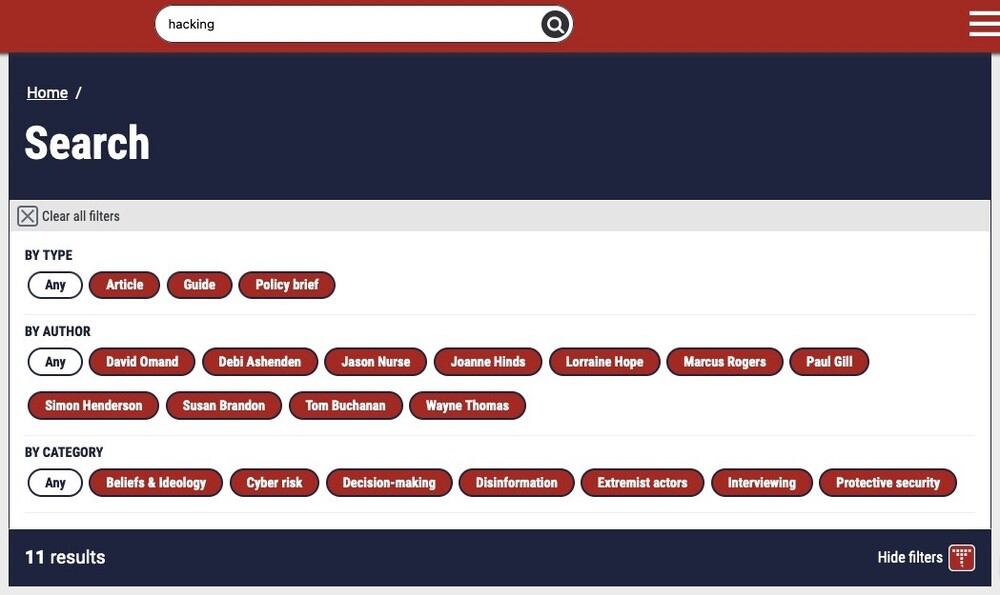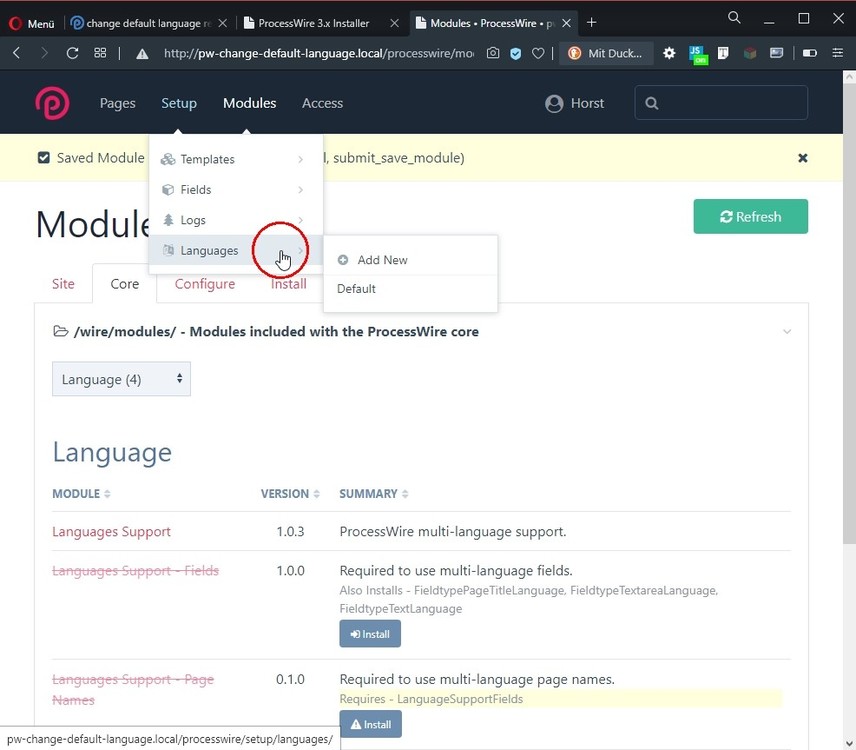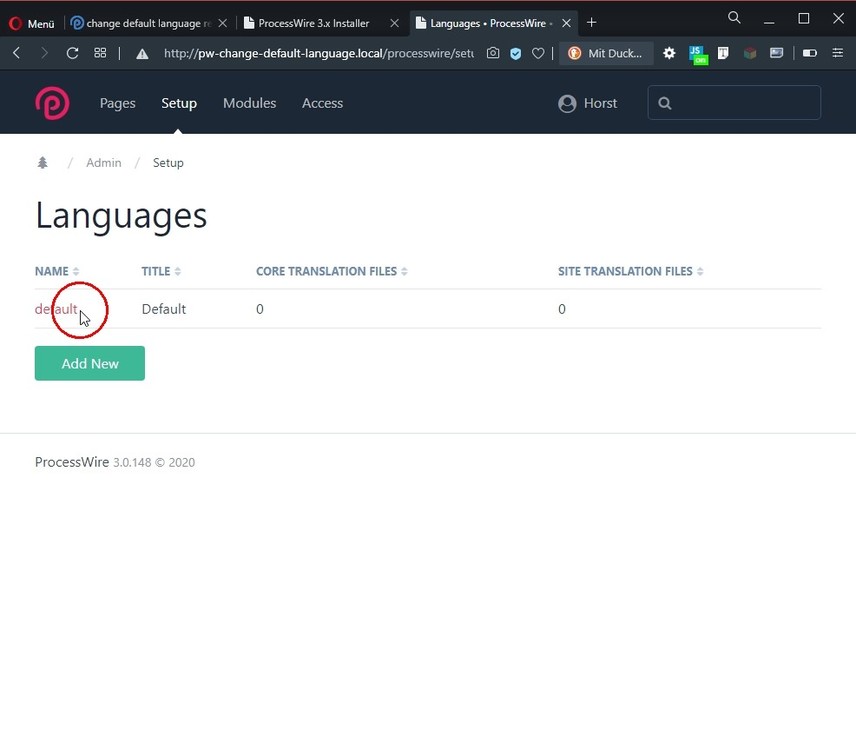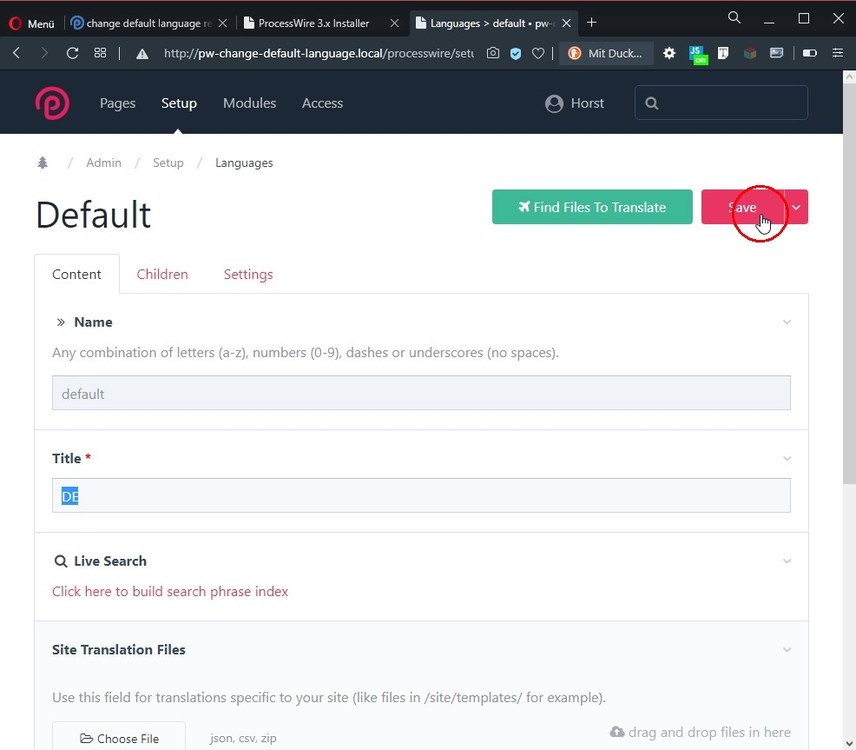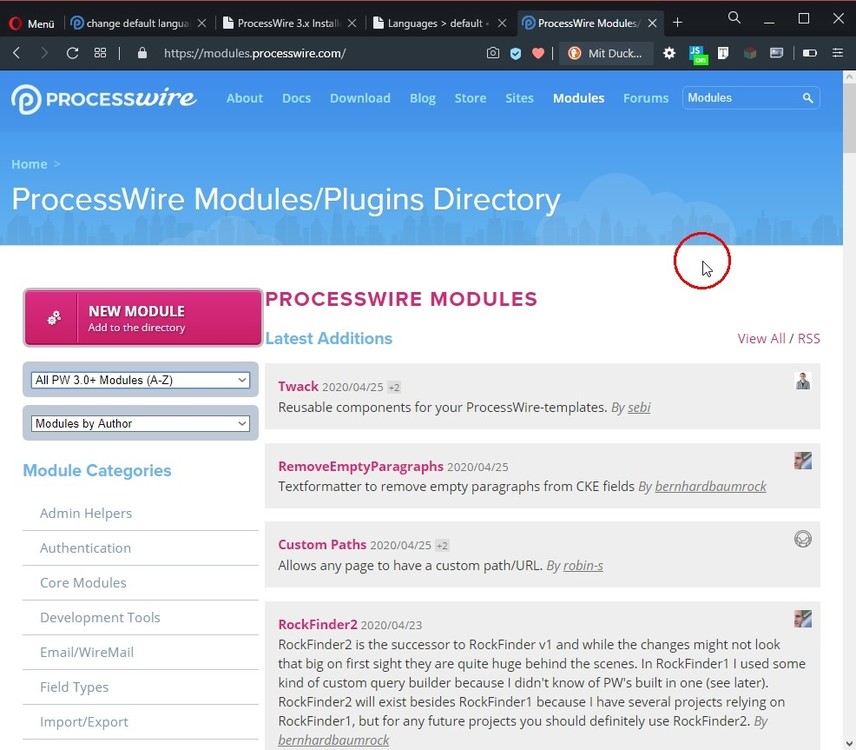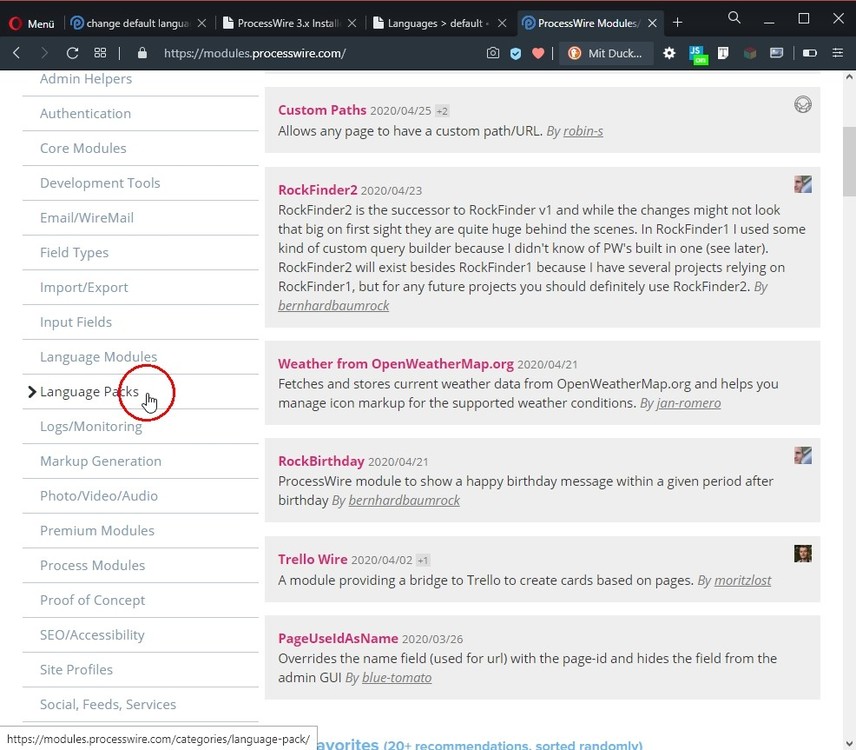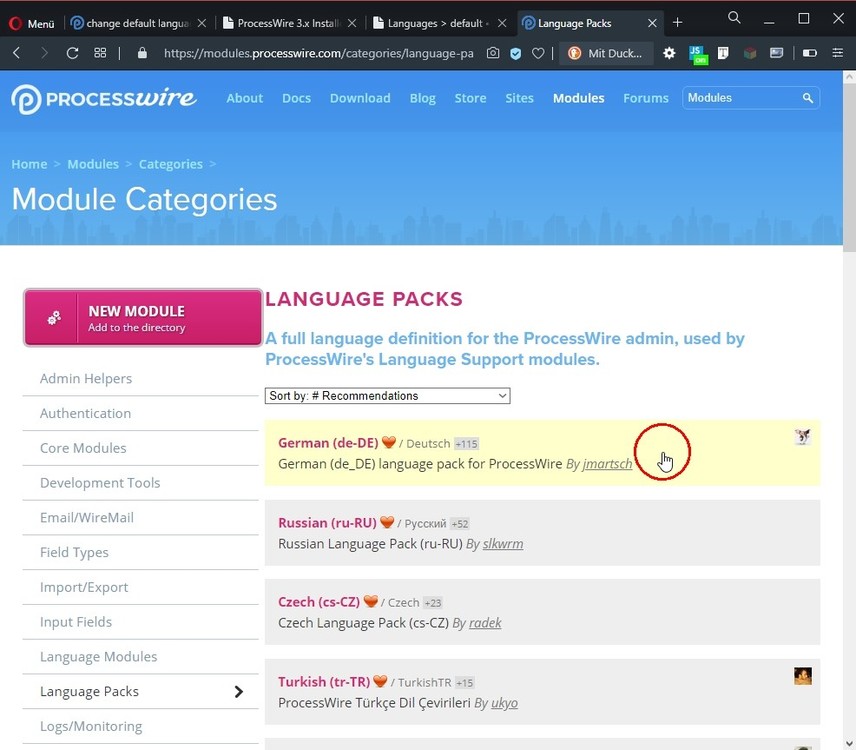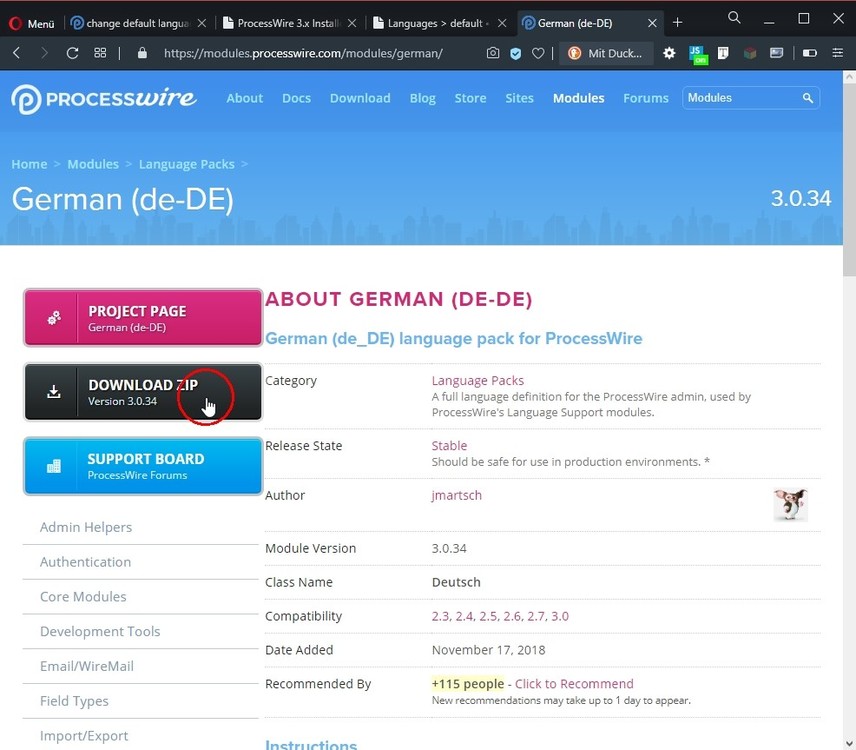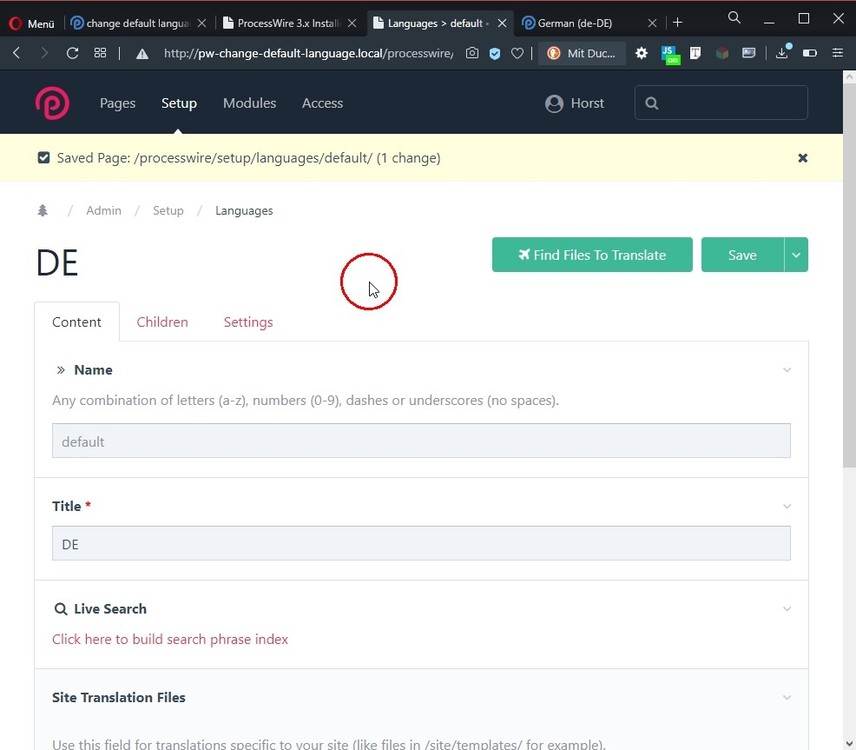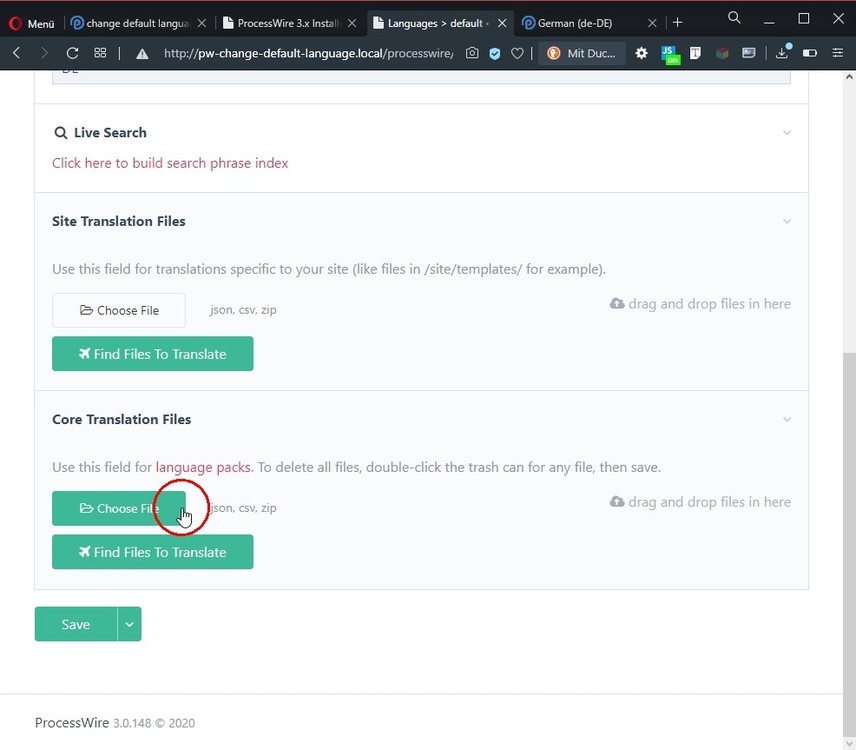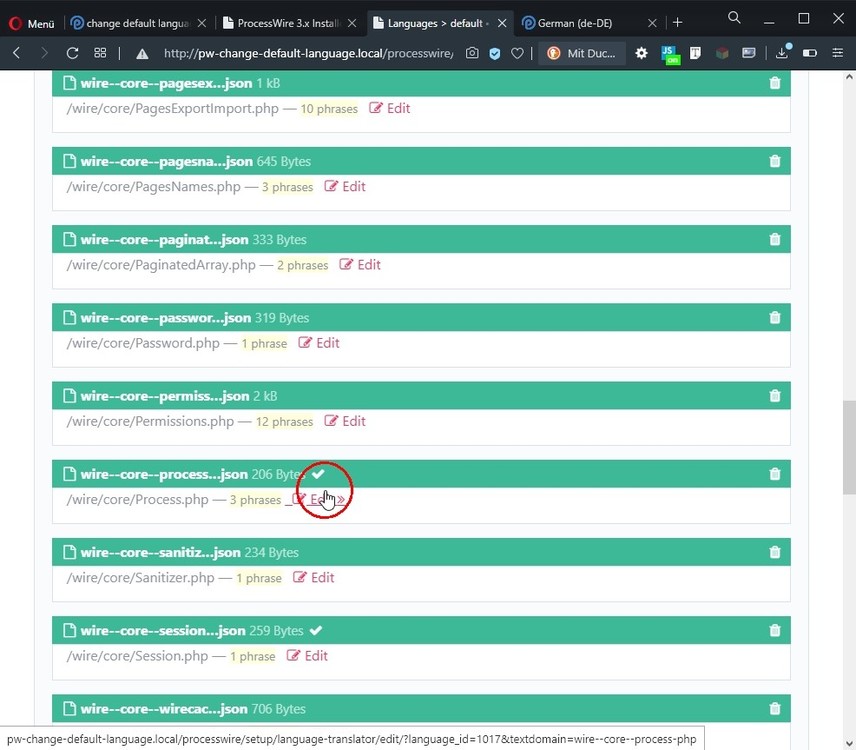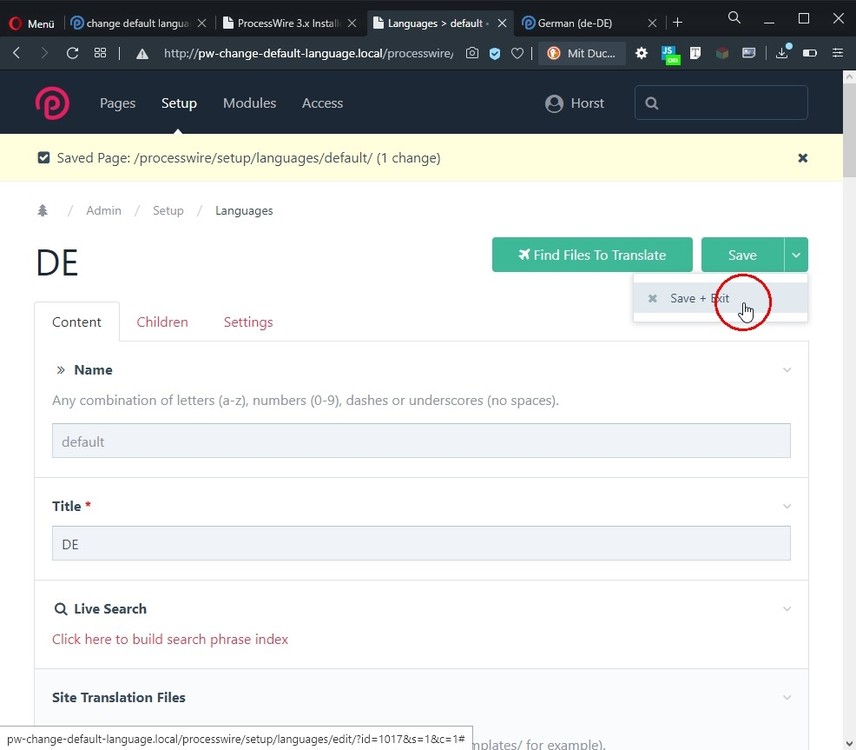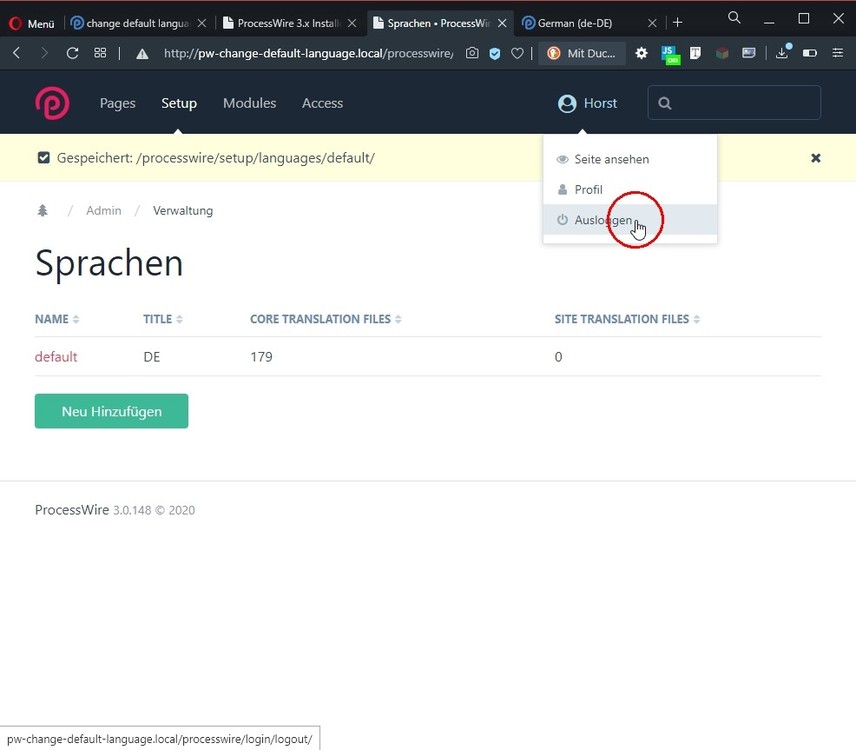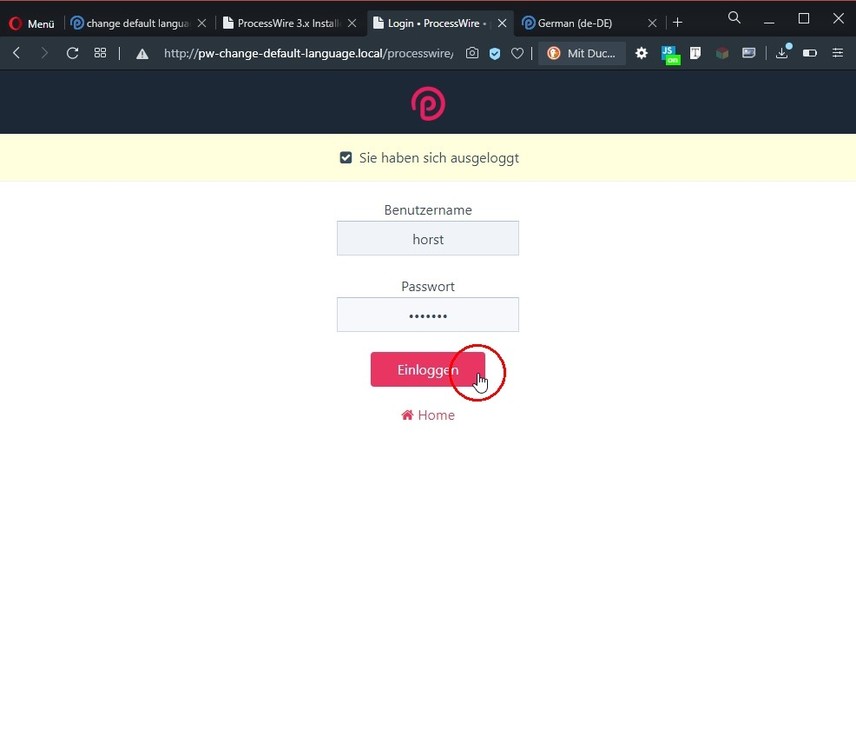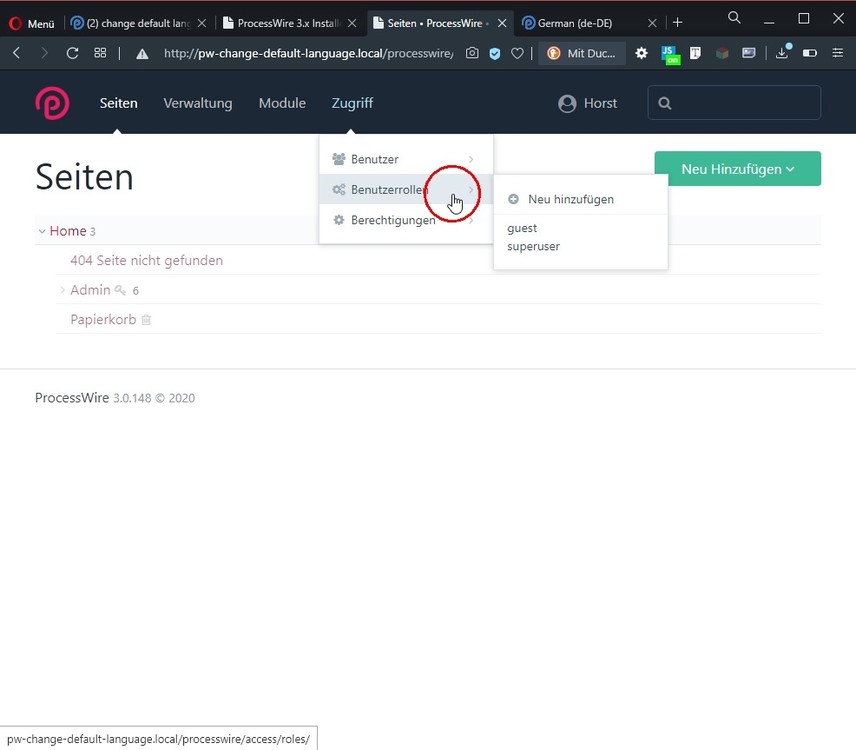Leaderboard
Popular Content
Showing content with the highest reputation on 09/14/2021 in all areas
-
Thank you for asking. Not really. Apart from having limited resources for supporting the module. Most of the bugs mentioned in this thread should be fixed. Have it running in production on 2 sites with no problems so far. But there are so many different setups that people run their sites on so I was still not confident enough to release it as an official module.2 points
-
Hi. https://github.com/processwire/processwire/blob/master/wire/core/Templates.php#L303 So it looks like cloning of the template doesn't clone fields context for template fieldgroup. You can do it by api like $sourceFieldgroup = $fieldgroups->get('service'); $newFieldgroup = $fieldgroups->get('test'); foreach ($sourceFieldgroup as $field) { if($sourceFieldgroup->hasFieldContext($field) && $newFieldgroup->hasField($field)) { $contextArray = $sourceFieldgroup->getFieldContextArray($field->id); $newFieldgroup->setFieldContextArray($field->id, $contextArray); } } $newFieldgroup->saveContext(); Probably there is better way but it worked for my case.2 points
-
Ah, that explains a lot! So this hasn't even anything to do with ProcessWire ? I had looked at the red text in the source file as Firefox presents it, but saw how in the example pages at times more than plain text was used, so didn't think it would be problematic. Still, it was probably only PHP outputting plain text.. Thank you for the concise explanation!2 points
-
I know I'm super late to this party, but since I've been away for quite some time - but absolutely love ProcessWire - and Ryan mentioned that this roadmap could extend beyond 2021, I thought this was the most appropriate place to comment. Thanks to @teppo's PW Weekly I've been able to, mostly, recount (in summarized form) multiple years of development (with plenty of tangential links, often reading the full blog posts by Ryan) both of PW and in 3rd party development efforts, so I don't feel too terribly left behind. Something a little different not yet discussed: Zooming out and looking at the bigger picture, within regards to the CMS/CMF landscape, I think an area that PW lacks is in marketing of itself, and I don't mean this as a knock on ProcessWire - the product speaks for itself and word of mouth is awesome, and marketing efforts can oftentimes detract from active development time. Marketing isn't exactly a "core feature" of the codebase, but it is something that I think can be code-adjacent. ProcessWire is capable of so, so much, but from just looking at it, or installing it from source, it's hard to see that from the eyes of a first-time user. ProcessWire doesn't use templates like WordPress, but templates are a big business with WordPress. Although some WordPress templates come bundled with custom plugins which starts skirting the line of what ProcessWire does (site profiles), there's a plethora of ready-to-go, custom designed websites with a only the simple task, after installing, of adding content. ProcessWire is more developer focused (which I personally love), but that doesn't mean we can't, or shouldn't, also cater to an audience that may want to see what designs or functionality can be made (almost) immediately available after install. As a simplistic first step here: currently Site Profiles are listed under Modules as its own category, but that's not too intuitive for findability - if this were to have its own landing page and higher level navigation, with feel good images based on the profile (for those that provide them), I think it might help to attract more potential users. On the topic of Site Profiles, since ProcessWire is capable of so much (that many of us aren't even entirely aware of), having some custom built, premium Site Profiles built as premium starter kits (kind of like what my buddy Jack McDade is doing with Statamic) it might be another boon, and additional income source. He's also considering selling branded merchandise, which I think we'd tried before and it didn't take off, but it's easy to do (via something like CafePress) and every little bit helps I suppose? On these notes, should there be - or has there been thought to - an official marketplace via the ProcessWire website for things like these (with a percentage going back to PW)? Pro Module Thoughts: 1. Search: I remember a mention of the front-end search functionality of the current version of the PW website potentially being packaged up into a Pro Module. What's the status on that? I think that - if it could be packaged into a pro module - it would be a fairly popular one. I realize that language issues would be a hurdle and there were strides made towards that endeavor such as with WireWordTools but don't know if the feasibility was broken down once multi-language was considered or if it's still able to be worked on and released. 2. Recurring Dates / RRule I too would have a use for this. Realistically, most businesses could if they want to attempt to accurately list their open hours when they celebrate holidays, as holidays have recurrence, and can have annoying recurrence (like the American Thanksgiving) which is the 4th Thursday of November. API-based things might have a need/want to integrate LazyCron into a non-standard recurrence. My personal usage would be for events - honestly I'm surprised the school websites Ryan's worked on haven't had a need for this. Reporting to Google for JSON-LD on its recurrence may also be helpful to have an API-level access to it as well (I'm not familiar enough to know for sure though). The largest difficulties in handling recurring events is exception management. There are usually two ways to generate recurrence - tie them to a single entry and assign a recurrence rule and extrapolate from that dynamically on call, or use the recurrence rule to generate the actual entries, individually (and usually have them tied to an original). How would exceptions be handled if a single date, or time, needed an adjustment? If one or more were cancelled? If one or more were to be added? If editing the primary edits them all, does it overwrite all others even if individual changes were made? Whether convention or configuration, these are just some potential issues with recurrence. ? Image Reference Field and/or Central Image Manager: It's certainly not necessary to a website being used, created, or maintained - but it would certainly be helpful if it was part of the core, whether optionally (in page settings) or statically (as a field/input setting). Teppo did a great job illustrating why: I'm essentially a technician (title is Web Administrator, but 85% of my job's time is help desk / support), professionally I'm a programmer/web developer, but the business I've worked for has 100+ people who are extremely varied in their technical expertise. 40 or so of them will be expected to have access to the administrative back-end for the primary website I'm (finally) redoing in one way or another, as they will be the content authors/maintainers (I work for a public library, so these are city-level librarians). They would not take the time to find a reference to an image already in the system when they could more easily just upload another completely brand new copy of the same image (let's say it's a 200MB file) multiple times, and resize it to a 240px width. I know that I could create a page that contained a "shared" image repository, or use one of the various modules, but the fact is that it can be very useful for various reasons. Layout Tool / Editor: From my own personal experience, I would agree with bernhard here. I think, based on the 5th time I've read through this topic, that it's been decided that Editor.js, specifically, is not a good fit, but continuing on... I'd done some testing of my own, like bernhard, and found limitations and issues with it. I'd also tried showing it to some basic-skilled coworkers with minimal (but enough) instruction and they struggled, hard. Showing them a CKeditor field (without instruction), however, they were able to do what they wanted and although were confused with certain things, weren't struggling. That said, from what I've seen of Bard and Editor.js, a similar approach can be managed using styling and JS adjustments with the RepeaterMatrix fieldtype, even if it's apparently overkill where storage needs come in. I do like that individual fields are still independently searchable within RepeaterMatrix though, which I think wouldn't be the case with an Editor.js fieldtype solution. How is RepeaterMatrix similar to Editor.js with style and JS changes? Robin S. and monollonom essentially had similar ideas - that the layout is different for Editorjs/Bard type fields, they're more compact and seemingly integrated. From the observation of the front-end GUI interface of Editor.js and Bard, it's doing something fairly similar to what RepeaterMatrix currently does - you create a new item (or start of a block of items) from a predetermined set of options. It's just that the interface of the other two has a different "wow" factor. Click a hoverable + button, choose from the available options, and then go about adding the related content. So if a fieldtype was created that's similar to RepeaterMatrix but stored data in a more efficient way, and was intended to be a more concise and (for lack of a better word) all-enclosed field, I would think using similar markup to RepeaterMatrix with a much more visually minified styling could help here. I'd love to understand more about how the $page-meta() can be used to integrate non-field stored data like bernhard was asking about, because that could be a way for developers to setup layout-like interfaces within custom-made template builders. Actual Page Builder - an Alternative: Fieldtype There are a few open source visual page builders for email templates (ex: GrapeJS). These are well-tested and I'm thinking that for the purposes of single page instances or landing pages, something like that could be used and created into a fieldtype of its own. Remove all of the markup from it afterSave to get only the text content, and place that content in a separate data field in the DB to make it searchable and it's now capable of being a standard page/template in PW. It would be up to the developer to place appropriate limits on it, but beyond that... Just a thought. I ♥ ProcessWire. (I also love all of the work that's been done since this topic was created, too!)2 points
-
I'm currently building a Fieldtype/Inputfield for selecting date and time ranges (eg for events). There was quite some interest in this thread, so I thought I start a dedicated discussion... Background: I guess everybody of us knows the problem: You want to present events on your website and you start with a new template and a title and body field... For events you'll also need a date, so you add a datetime field called "eventdate". Maybe the event does not take place on a specific day but on multiple days, so you need a second field... Ok, you rename the first field to "date_from" and add a second field called "date_to". So far, so good. Then you want to list your events on the frontend. Simple thanks to the pw API, you might think. But you realize that it's not THAT simple... Which events take place on a specific day? What would the selector be? Yeah, it's not that complicated... it would be something like: $from = strtotime("2020-01-01"); $to = strtotime("2020-02-01"); $events = $pages->find("template=event, date_from<$to, date_to>$from"); Why? See this example, where the first vertical line represents the $to variable and the second is $from: The start of the event must be left of $to and the end must be right of $from ? Ok, not that complicated... but wait... what if the date range of the event (or whatever) was not from 2020-01-18 to 2020-02-25 but from 18 TO 25 (backwards)? The selector would be wrong in that case. And did you realize the wrong operator in the selector? We used date_to>$from, which would mean that an event starting on 2020-01-01 would NOT be found! The correct selector would be >=$from. That's just an example of how many little problems can arise in those szenarios and you quickly realize that the more you get into it, the more complicated it gets... Next, you might want to have full day events. What to do? Adding a checkbox for that could be a solution, but at the latest now the problems really begin: If the checkbox is checked, the user should not input times, but only dates! That's not possible with the internal datetime field - or at least you would have to do quite some javascript coding. So you add 2 other fields: time_from and time_to. You configure your date fields to only hold the date portion of the timestamp and show the time inputfields only if the "fullday" checkbox is not checked. We now have 5 fields to handle a seemingly simple task of storing an event date. That's not only taking up a lot of space in the page editor, you'll also have to refactor all your selectors that you might already have had in place until now! Idea So the idea of this module is to make all that tedious task of adding fields, thinking about the correct selectors etc. obsolete and have one single field that takes care of it and makes it easy to query for events in a given timeframe. The GUI is Google-Calendar inspired (I'm acutally right now liking the detail that the second time input comes in front of the date input). I went ahead and just adopted that: Next steps I'm now starting to build the FINDING part of the module and I'm not sure what is the best way yet. Options I'm thinking of are: // timestamps $from = strtotime("2020-01-01"); $to = strtotime("2020-02-01")+1; // last second of january // option 1 $pages->find("template=event, eventdate.isInRange=$from|$to"); $pages->find("template=event, eventdate.isOnDay=$from"); $pages->find("template=event, eventdate.isInMonth=$from"); $pages->find("template=event, eventdate.isInYear=$from"); // option 2 $finder = $modules->get("RockDaterangeFinder"); $finder->findInRange("eventdate", $from, $to, "template=event"); $finder->findOnDay("eventdate", $from, "template=event"); ... I think option 1 is cleaner and easier to use and develop, so I'll continue with this option ? Future As @gebeer already asked here I'm of course already thinking of how this could be extended to support recurring events (date ranges) in the future... I'm not sure how to do that yet, but I think it could make a lot of sense to build this feature into this module. I'm not sure if/how/when I can realease this module. I'm building it now for one project and want to see how it works first. Nevertheless I wanted to share the status with you to get some feedback and maybe also get your experiences in working with dates and times or maybe working with recurring events (or the abandoned recurme field). For recurring events the finding process would be a lot more complicated though, so there it might be better to use an approach similar to option 2 in the example above.1 point
-
Never used it together with the Combo Pro module. Actually, I didn't even know that a Combo Pro Module exists ? Is it part of the ProFields package? Then I could have a look at it. And that is exactly what I meant when I said that it is hard to cater for all possible setups. At least I managed to make my module work well with the Repeater Matrix Pro Field ? Edit: Just saw your thread Since my module behind the scene is working with PageImage objects and is storing data in multiple columns, I don't think it is possible to make it work with the Combo Field ATM. Would have to look deeper into how Combo Field is storing data, but, unfortunately, do not have the resources. Not until mid to end of October.1 point
-
Maybe pushing yourself to do it (publish in the modules directory) could also bring some motivation to give the module attention from you ?. Or at least make it easier discoverable by the ones willing to take risk. You could label it alpha anyway)1 point
-
Technically it's a (browser rendering engine / HTML) feature, not a bug ? According to HTML spec you can only put phrasing content within <p> tags, and as such, <div>'s are not allowed. When you inspect the page with dev tools, what you see there is the browser doing its best to convert invalid HTML markup into something valid (even though the end result is clearly not what you were aiming for). On the other hand when you're viewing the "raw" page source, browser won't try to parse or process it, which is why it seems to be fine. If you need an element within <p> tag to behave like a block element, you should rather use a <span> (or another inline element) with "display: block".1 point
-
Ok - this write up got quite long so I reckon it counts as a case study. Crest Research is a hub for academic articles and information about security research collated by the University of Lancaster and other universities in the UK. Their old site had been running for several years on Word Press. There was a lot of content that wasn't brilliantly organised and there was lots of plugins that had been added to WP (honestly one of the things I like least about WP is that it's too easy for users to add plugins without really understanding the implications). We persuaded the University that it would be much better to make the move to Processwire. No small part of that was being able to demonstrate that PW was a much better option from a security point of view. We also wanted to be able to develop an API that provides content to a native app we built for Crest a while back; that probably would have been doable in WP but much easier in PW. This was our first reasonably large move from WP to PW so we learnt a lot on the way. So - first step was to import all of the posts from WP. For this we headed to Adrian's ProcessMigrator module which worked well at getting the data over. Once we had the data over we used Wanze's ProcessBatcher module to do bulk updates and moves to try and organise things (including deleting a load of WP tags we didn't want to keep). We found that we needed import certain things manually as well, in particular some thumbnail images. For these we just created an import script that read through a CSV of data that we'd dumped from the WP database. Honestly PW is just great at this - we had a column of page aliases and a column of image URLs and with about 10 lines of code we manged to download the images and add them to our imported pages. We've used this method of a CSV and an import script on a couple of other projects where we've needed to load content from other platforms and it's been very straightforward and effective. Once we had the content over there were a couple of other bits of functionality from the WP site that needed to replicate. One of these was a download manager. The old site kept statistics of the number of file downloads which we needed to replicate (and retain the old data) so we built a modue to handle that. This was pretty much our first foray into PW module development and Bernhard's blog on building admin modules was very useful. We tried to remove as many WP short codes as possible but those we need to keep we replicated in the Hanna Code module. The search on the new site was very important to the client - a lot of their targe audience is researchers and academics. We ended up with a system of filters (author, tag etc) together with the text matching operators that appeared in 3.0.160. The client also asked if we could add some kind of fuzzy searching for misspelled words and US / UK spelling differences which we did by adding to the lemmas in Ryan's WireWordTools module. Our additions our available on GitHub. I think there's still plenty of refining to do on the search but it works well. Another thing the client asked for was an indication of 'Reading Time' for an article as Medium have on their articles. We added a hook to calculate the reading time for an article when the page is saved. Can't seem to find the blogpost on Medium where they explained their formula but I've stuck the code we ended up with up on GitHub as a gist here. Other modules we used include: AIOM+ - this was before we got a license for ProCache. We used AIOM and then some hooks to generate cached versions of some chunks of html using MarkupCache. Probably wouldn't bother now and just use ProCache. Redirects - we tried to keep the site structure the same as the old site for SEO, but there was quite a lot of organising. We grabbed the top few hundred pages from Google Analytics and then ran those through a PHP script to check their status on the dev site (gist of that script on GitHub as well ). We dumped those results into a spreadsheet and decided where they needed to be directed to. Then we imported that list back in the Redirects module. Other honourable mentions go to Connect Page Fields, Page Field Edit Links, Dashboard, Schedule Pages and of course Tracy Debugger (which was particularly useful on this project). So... I'm sure you're asking (assuming anyone has made it this far) what the end site was like and whether the client was happy? Well comparing the old and new sites in Lighthouse gave us this: And Mozilla Observatory gave these rather nice results (especially since it's a security focused site) This resulted in a big upswing in traffic. We're seeing about a 500% increase in vistors compared to this time last year (and from pretty good numbers in the first place). IMO the biggest factor in this increase was the improved page speeds. Now - of course we probably could have got similar results in WordPress if we'd spent enough time and energy on the site but by using PW we've ended up with a much cleaner site which the client is happy to use. Logging into the old site with it's upselling of plugins and so on is just painful. We've also educated the client as to why adding random plugins is not a good thing; the old site loaded 18 javascript files from various sites most of which we didn't know anything about - we have 3 now (and one of those is analytics which we tried to persuade them to lose.). Anyway - they're happy and we've got plans to keep developing the site over the next couple of years so hopefully it's just going to keep getting better. s.1 point
-
The change goes live on November 1st. You can read about the impacts here: FAQ: The Coming Domains API Change To Remove The SMTP Password On November 1, 2021 – Mailgun Help Center and specially this part Will this change impact the application I have integrated with Mailgun? The short answer: maybe, but most likely not.1 point
-
Sorry for the delayed response; I'm not sure about this – I will have to look into it, but too much work atm; I should have time in October - hopefully it won't be too late!1 point
-
Hello @bernhard, this field looks great! Is it possible for us to use it as well? I would like to implement it in a current project and it seems like it will work perfectly. I saw the module on github but is the inputField also available?1 point
-
Change Default Language to be None-English | Walk Trough When you start a new (single) language site and the default language shouldn't be English, you can change it this way: Go to the modules core section: Select the Language ones by the filter function: We have four language related modules here, but for a single language site in none english, we only need the base module, named "Languages Support". So go on and install it. After that, you can leave it, ... ... and switch to the newly created Language section under SETUP: Select the default language Enter your new language name or its Shortcut and save the page. I will use DE for a single language site in german here as example: Now I go to the ProcessWire online modules directory, down to the subsection for language packs and select and download my desired (german) one: After downloading a lang pack as ZIP, I go back into my SETUP > LANGUAGES > default language page in admin, select the downloaded lang pack ZIP and install it: After the ZIP is uploaded, the files are extracted and installed, most of my screen is already in the new default language. To get all fully switched, we save and leave that page, ... ... and completely logout from the admin. Now, of course, we directly login back, ... ... and see, that now also the cached parts of the admin have switched to the new default language. ? That was it for a single language site in none english. If you want to have a multi language site, just add more languages to the SETUP > LANGUAGES section. When using a multi language site, I think you also want to use multi language input fields, and maybe different page names for your language page pendents. If so, you need to go into MODULES > CORE > filter LANGUAGE and install what you need or want to use of it, (if not already done). Thanks for reading and happy coding, ?1 point
-
THX! Nothing to be sorry about! Was just a suggestion for an improvement ? This looks like a fantastic module. I'm testing ?1 point
-
@gebeer's awesome https://processwire.com/talk/topic/22665-module-imagereference-pick-images-from-various-sources/ is compatible with Settings Factory.1 point
-
1 point
-
Dear all, I know this post is old, but in case someone else stumbles across it, here is a modified version of Soma's getLabel() hook which takes an optional second parameter to decide if you want a fallback to the default language if no localized name of that field is available: $fields->addHook("getLabel", null, "getLabelLang"); function getLabelLang($event){ $field = $event->arguments(0); $fallback = $event->arguments(1) === null ? true : $event->arguments(1); $lang = wire("user")->language->isDefault() ? "" : wire("user")->language->id; $field = wire("fields")->get($field); $caption = $field->get("label$lang"); $caption = (count($caption) === 0 && $fallback) ? $field->get("label") : $caption; $event->return = $caption; } Usage: $fields->getLabel("labelName"); -> returns the localized label name with fallback to default language. $fields->getLabel("labelName", false); -> returns the label name without fallback to default language. I am not very good with php, any code improvements welcome!1 point