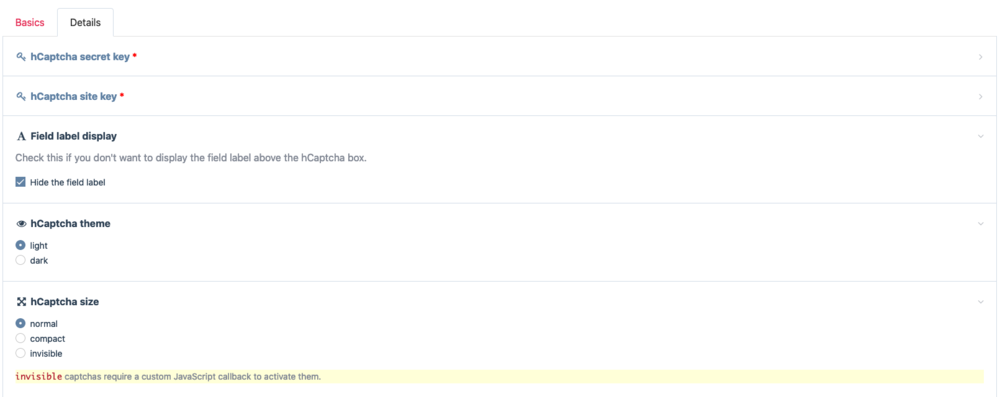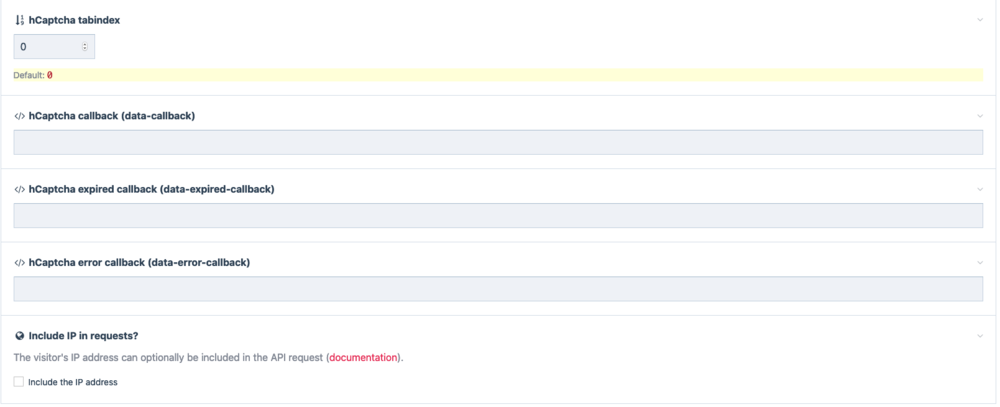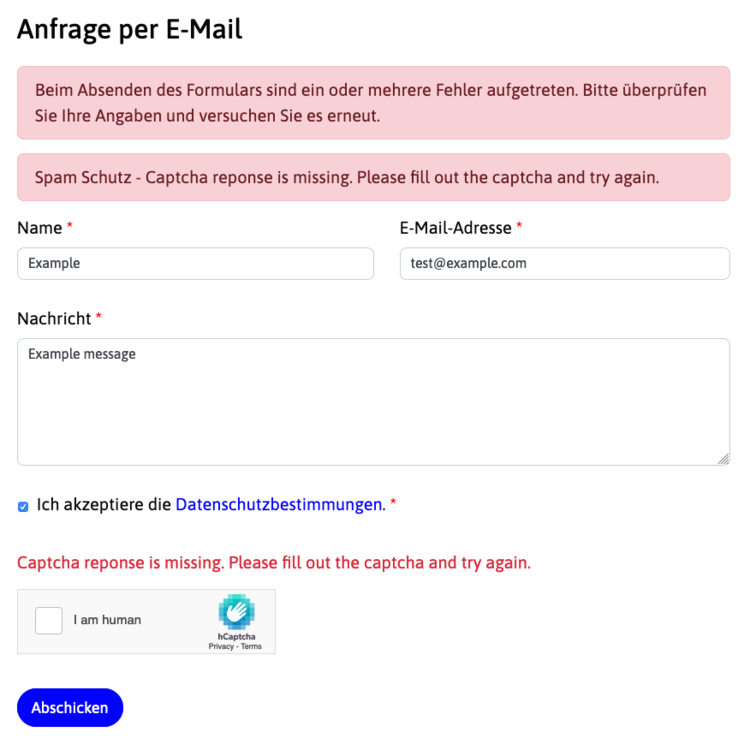Leaderboard
Popular Content
Showing content with the highest reputation on 06/21/2020 in all areas
-
This is a module that is similar in purpose to the Runtime Markup module. I made it primarily for my own use but am posting it here because I had a request to add it to the modules directory. Fieldtype Runtime Only Not a proper fieldtype because it doesn't save data to the database. The fieldtype only exists to provide a convenient way to add an inputfield to templates that will render some markup at runtime. For a field named "my_field"... Inputfield markup will be rendered from a file at /site/templates/RuntimeOnly/my_field.php. In addition to the standard ProcessWire variables this file receives: $page - the page being edited. $field - the Field object. $inputfield - the Inputfield object. JS file /site/templates/RuntimeOnly/my_field.js will be added to admin if that file exists. CSS file /site/templates/RuntimeOnly/my_field.css will be added to admin if that file exists. Tips Output formatting Output formatting for $page will be off in the context of Edit Page so if you want to use the formatted value of a field in your RuntimeOnly code you should use $page->getFormatted(). E.g. $value = $page->getFormatted('some_field_name'); Repeaters If the RuntimeOnly field is used inside a Repeater field then you can get the Repeater page it is on via $inputfield->hasPage. E.g. $repeater_page = $inputfield->hasPage; // Use $repeater_page as needed echo "The name of the repeater page is $repeater_page->name"; https://github.com/Toutouwai/FieldtypeRuntimeOnly https://modules.processwire.com/modules/inputfield-runtime-only/7 points
-
? Yet another runtime field. I can also provide one: slim and full PW-API provided. In addition, you can change everything in another field (Database) via hook into ProcessInput. https://github.com/kixe/FieldtypeMarkup5 points
-
In ProcessWire 3.0.160 we’ve got some major upgrades and additions to our text-matching selectors and operators. This brings a whole new level of power to $pages->find() and similar API calls, especially when it comes to search engine type queries. This blog post also includes a demo search engine that lets you test everything out live— https://processwire.com/blog/posts/pw-3.0.160/4 points
-
@Robin S That's correct that the combination is not possible for technical reasons. The query expansion is a feature of MySQL fulltext indexes in a standard natural language match/against query, so it's not something that can be used with LIKE (which does not use fulltext index), and also can't be used with match/against boolean mode (which is how partial word matches can use fulltext). So there are only certain operators we can use query expansion with. My experience so far is that query expansion is pretty inconsistent as to when it's useful. But since it's something that MySQL supports I thought PW should provide the option. If a search returns no results, query expansion isn't going to help, because it needs there to be matches in order to expand upon them. I'm currently thinking I might use it on one or two word searches that might otherwise only return a small number of results. If your goal is to bring in as many results as possible I would start experimenting with the "Contains match and expand" **+= operator, which uses the standard MySQL match/against logic, and doesn't require all search words to be present. Though depending on the search, once you go past one or two words with query expansion, it tends to add noise to the results. So I've been thinking a few of these new operators might be made configurable to automatically substitute another operator under certain conditions, like to a non-expand version depending on word count, or automatically substitute another operator when one produces no results.3 points
-
We have created a module to create BlurHash strings for images while uploading in ProcessWire. This blurry images will be saved in the database because they are very small (20-30 characters) and can be used for Data-URL's as placeholders for image-lazy loading. https://github.com/blue-tomato/ImageBlurhash E.g. where we use this in production: https://www.blue-tomato.com/en-INT/blue-world/ https://www.blue-tomato.com/en-INT/blue-world/products/girls-are-awesome/ https://www.blue-tomato.com/en-INT/buyers-guides/skateboard/skateboard-decks/ https://www.blue-tomato.com/en-INT/team/anna-gasser/2 points
-
This module allows you to integrate hCaptcha bot / spam protection into ProcessWire forms. hCaptcha is a great alternative to Google ReCaptcha, especially if you are in the EU and need to comply with privacy regulations. The development of this module is sponsored by schwarzdesign. The module is built as an Inputfield, allowing you to integrate it into any ProcessWire form you want. It's primarily intended for frontend forms and can be added to Form Builder forms for automatic spam protection. There's a step-by-step guide for adding the hCaptcha widget to Form Builder forms in the README, as well as instructions for API usage. Features Inputfield that displays an hCaptcha widget in ProcessWire forms. The inputfield verifies the hCaptcha response upon submission, and adds a field error if it is invalid. All hCaptcha configuration options for the widget (theme, display size etc) can be changed through the inputfield configuration, as well as programmatically. hCaptcha script options can be changed through a hook. Error messages can be translated through ProcessWire's site translations. hCaptcha secret keys and site-keys can be set for each individual inputfield or globally in your config.php. Error codes and failures are logged to help you find configuration errors. Please check the README for setup instructions. Links Github Repository and documentation InputfieldHCaptcha in the module directory Screenshots (configuration) Screenshots (hCaptcha widget)1 point
-
1 point
-
Do you have withCredentials: true in your app config or in your request ? Without it, cookies are not saved.1 point
-
Screencast updated - import of an entire article ☝?️ Still dealing with media files.1 point
-
Those are really feature requests for Repeater Matrix rather than relating to what this module is focused on. You could validate the Repeater Matrix field with a Pages::saveReady hook - you'd loop over each repeater item and check its matrix type and level, and give the user feedback if they make an error. But you'd be relying on the user correcting mistakes afterwards because you probably wouldn't want to be automatically deleting repeater items that are in error. If you are talking about Javascript validation then that would be more complex.1 point
-
In the blog post last week we looked at some of the two-factor authentication system upgrades, like the new “remember this computer” feature. This week I finished off the remaining parts, as well as released new versions of both the TfaTotp and TfaEmail modules. Auto-enable TFA support We now have auto-enable support (forced 2FA), which lets you setup two-factor authentication for users, without their input (if they haven’t enabled it already). This is a good way to add a lot of security for very little work. Currently, the module that supports this is the TfaEmail module. That’s because it’s a safe bet to assume the user has access to their email, even if they haven’t specifically setup 2FA. So email is a very good way to nudge people into 2FA, and people are already used to this, as many online services now do it. Considering that the computer can now be remembered, I think it’s unlikely you’ll get any complaints from users. Setting up auto-enable is really simple. Grab the latest version of the TfaEmail module and install it. Then go to your ProcessLogin module settings (Modules > Configure > ProcessLogin) and you’ll see an option there to select Email in the “Force two-factor authentication - Type” field. If you want to limit this to specific roles, then you can also do that here. If you don’t select any roles, then it applies to all roles. Once setup, any user logging into your admin will be asked to enter an authentication code sent to their email, and they’ll need that code to complete the login. Chances are they’ll also click that “remember this computer” checkbox so that they can skip the code on future logins. TfaEmail version 2 The new version of the TfaEmail module also lets you now configure what WireMail module you want it to use for sending authentication emails. If using multiple mail sending services, you’ll want your most reliable and fastest email sending service to handle these kinds of transactional emails. TfaTotp version 4 Once users understand the benefits of 2FA, chances are they’ll want to upgrade to TOTP, where they can use a dedicated authenticator app. The ProcessWire TfaTotp module got several upgrades this week. The biggest was the addition of a locally hosted QR code generator (QRCode for PHP by Kazuhiko Arase). No longer does it have to rely upon an external service to generate QR codes (previous versions used Google Charts for QR code generation). In addition, the TOTP TwoFactorAuth library has been updated to the latest version. Moving those modules to the core Speaking of those two modules (TfaEmail and TfaTotp), thanks for your input last week about their inclusion in the core. It sounds like most think it’s a good idea, so I think we’ll go that route. But I need a little more time to do that, so going to hold that update and the 3.0.160 version bump for next week. Coming next week: Useful new selector operators Next week I’ve also got a couple of special new text-matching operators being added to our selectors system that I think you are going to really like. They are operators that are especially useful to those building text search engines, and ones that I’ve found so useful this week that I wish we’d had them since the beginning. I’m excited to add those into 3.0.160 and tell you more about them next week. By the way, while 3.0.160 isn't officially the version on the dev branch yet, if you download the current dev branch version (3.0.159), all of the TFA updates mentioned above are present and ready to use.1 point
-
Literally heard about hCaptcha for the first time earlier today when someone recommended it as a ReCaptcha replacement. Great to have this available as an option! ?1 point
-
FYI , there is a really good language-pack for French : https://github.com/v-maillard/pw-lang-fr All work already done ?1 point
-
2018 update: You can also use strtotime in selectors since a while (don't know in wich PW version, but it works in versions > 3. So you could do: $pages->find('template=invoice,created>"first day of this month",created<"last day of this month"'))1 point
-
Hi I'm using a lightly modified Version of ProcessSlider on my PW page (3.0.42). But I'm having a problem with the file upload. It's using Ajax File upload to upload images, which is working fine at first, but the images are only uploaded temporarily (creation date 01.01.1970) when an image is uploaded and saved. When pressing the "save"-Button, this does not change. I'm guessing it's due to changes from PW 2 to 3? This is the js that is calling the iframe upload, I think I don't know what to do to amke it save correctly. Anybody who can give me a hint? /** * ProcessWire iFrameImagePicker plugin * * Light verision of InputfieldCKEditor/plugins/pwimage/plugin.js * * @return callback(src, width, height) * */ function loadIframeImagePicker(page_id, callback) { var page_id = page_id;//$("#Inputfield_id").val(); var edit_page_id = page_id; var file = ''; var imgWidth = 0; var imgHeight = 0; var imgDescription = ''; var imgLink = ''; var hidpi = false; var modalUri = config.urls.admin + 'page/image/'; var queryString = '?id=' + page_id + '&edit_page_id=' + edit_page_id + '&modal=1'; if(file.length) queryString += "&file=" + file; if(imgWidth) queryString += "&width=" + imgWidth; if(imgHeight) queryString += "&height=" + imgHeight; queryString += '&hidpi=' + (hidpi ? '1' : '0'); if(imgDescription && imgDescription.length) { queryString += "&description=" + encodeURIComponent(imgDescription); } if(imgLink && imgLink.length) queryString += "&link=" + encodeURIComponent(imgLink); queryString += ("&winwidth=" + ($(window).width() - 30)); // create iframe dialog box var modalSettings = { title: "<i class='fa fa-fw fa-folder-open'></i> " + "Select Image", open: function() { } }; var $iframe = pwModalWindow(modalUri + queryString, modalSettings, 'large'); $iframe.load(function() { // when iframe loads, pull the contents into $i var $i = $iframe.contents(); if($i.find("#selected_image").size() > 0) { // if there is a #selected_image element on the page... var buttons = [ { html: "<i class='fa fa-camera'></i> " + "Insert This Image", click: function() { var $i = $iframe.contents(); var $img = $("#selected_image", $i); $iframe.dialog("disable"); $iframe.setTitle("<i class='fa fa-fw fa-spin fa-spinner'></i> " + "Saving Image"); $img.removeClass("resized"); var width = $img.attr('width'); if(!width) width = $img.width(); var height = $img.attr('height'); if(!height) height = $img.height(); var file = $img.attr('src'); var page_id = $("#page_id", $i).val(); var hidpi = $("#selected_image_hidpi", $i).is(":checked") ? 1 : 0; var rotate = parseInt($("#selected_image_rotate", $i).val()); file = file.substring(file.lastIndexOf('/')+1); var resizeURL = modalUri + 'resize?id=' + page_id + '&file=' + file + '&width=' + width + '&height=' + height + '&hidpi=' + hidpi; if(rotate) resizeURL += '&rotate=' + rotate; if($img.hasClass('flip_horizontal')) resizeURL += '&flip=h'; else if($img.hasClass('flip_vertical')) resizeURL += '&flip=v'; $.get(resizeURL, function(data) { var $div = $("<div></div>").html(data); var src = $div.find('#selected_image').attr('src'); callback(src, width, height); $iframe.dialog("close"); }); } }, { html: "<i class='fa fa-folder-open'></i> " + "Select Another Image", 'class': 'ui-priority-secondary', click: function() { var $i = $iframe.contents(); var page_id = $("#page_id", $i).val(); $iframe.attr('src', modalUri + '?id=' + page_id + '&modal=1'); $iframe.setButtons({}); } }, { html: "<i class='fa fa-times-circle'></i> " + "Cancel", 'class': 'ui-priority-secondary', click: function() { $iframe.dialog("close"); } } ]; $iframe.setButtons(buttons); $iframe.setTitle("<i class='fa fa-fw fa-picture-o'></i> " + $i.find('title').html()); } else { var buttons = []; $("button.pw-modal-button, button[type=submit]:visible", $i).each(function() { var $button = $(this); var button = { html: $button.html(), click: function() { $button.click(); } } buttons.push(button); if(!$button.hasClass('pw-modal-button-visible')) $button.hide(); }); var cancelButton = { html: "<i class='fa fa-times-circle'></i> " + "Cancel", 'class': "ui-priority-secondary", click: function() { $iframe.dialog("close"); } }; buttons.push(cancelButton); $iframe.setButtons(buttons); } }); }1 point