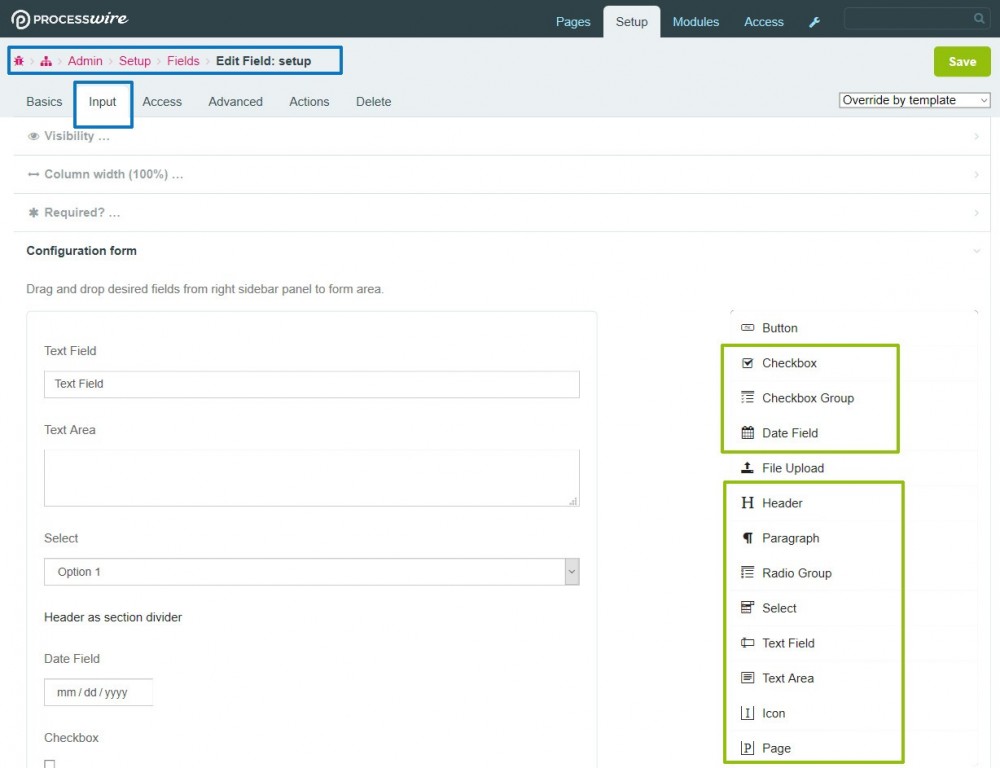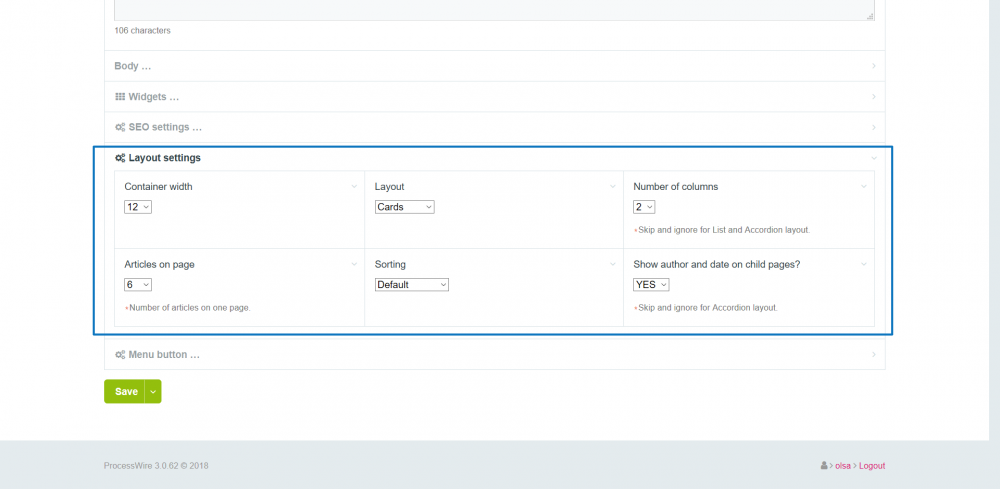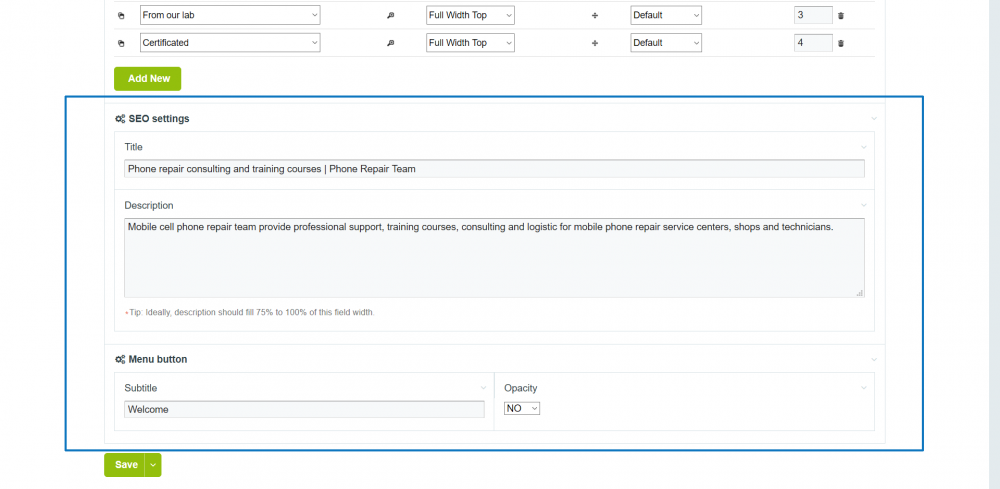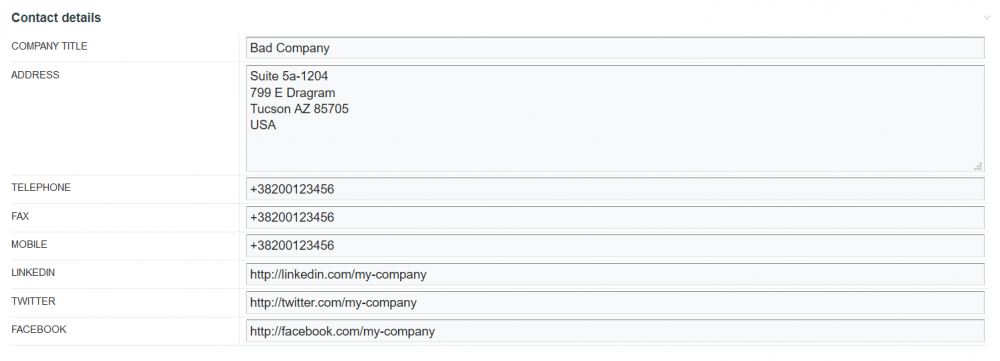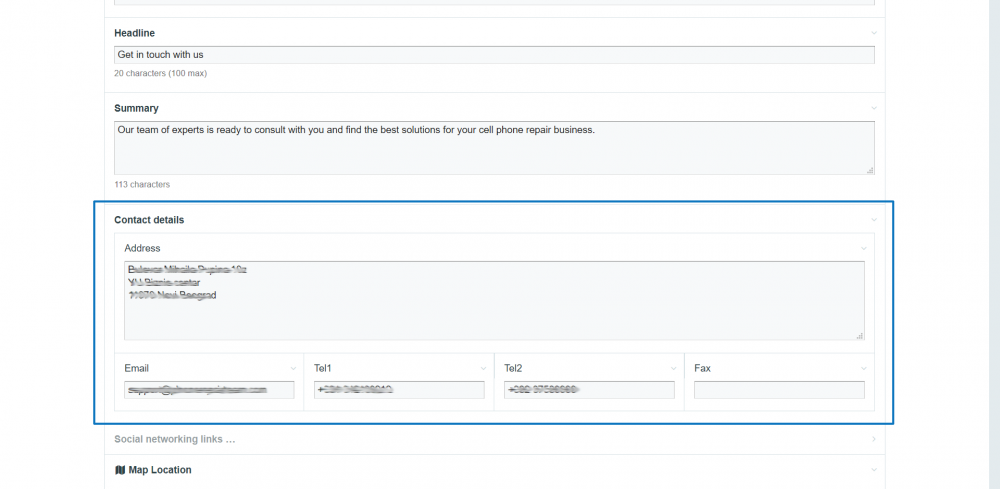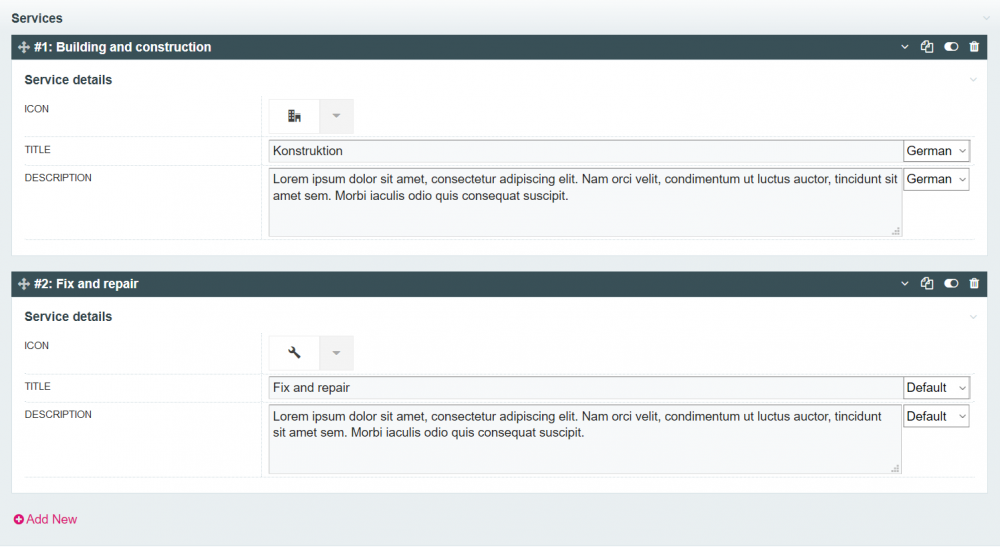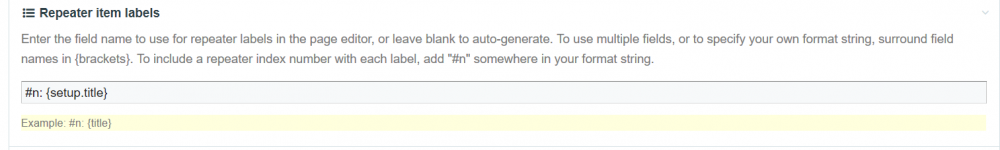Leaderboard
Popular Content
Showing content with the highest reputation on 07/07/2019 in all areas
-
Just have to let at least my words here - the last months sadly i don't had much work with PW - but now i was in need of pdf thumbs....and there are two modules....first one doesn't work. This one runs for me now on shared host, PHP 7.2 and PW 3.101 and i have to say thank you again to Adrian! Even the small not polished modules from you work as a charm over years ? Best regards from a atm sparetime PW user.....(two daughters have taken over my time almost complete - best wishes to @Pete ) mr-fan2 points
-
ProcessWire 3.0.133 adds a useful new $page->meta() method for a new type of page-specific persistent data storage, adds the ability for users to create their own bookmarks in Lister, and has a handy and time saving update for the asmSelect input type. Read on for all the details, examples and screenshots— https://processwire.com/blog/posts/pw-3.0.133/1 point
-
Hey folks! I'm happy to finally introduce a project I've been working on for quite a while now: it's called Wireframe, and it is an output framework for ProcessWire. Note that I'm posting this in the module development area, maily because this project is still in rather early stage. I've built a couple of sites with it myself, and parts of the codebase have been powering some pretty big and complex sites for many years now, but this should still be considered a soft launch ? -- Long story short, Wireframe is a module that provides the "backbone" for building sites (and apps) with ProcessWire using an MVC (or perhaps MVVM... one of those three or four letter acronyms anyway) inspired methodology. You could say that it's an output strategy, but I prefer the term "output framework", since in my mind the word "strategy" means something less tangible. A way of doing things, rather than a tool that actually does things. Wireframe (the module) provides a basic implementation for some familiar MVC concepts, such as Controllers and a View layer – the latter of which consists of layouts, partials, and template-specific views. There's no "model" layer, since in this context ProcessWire is the model. As a module Wireframe is actually quite simple – not even nearly the biggest one I've built – but there's still quite a bit of stuff to "get", so I've put together a demo & documentation site for it at https://wireframe-framework.com/. In addition to the core module, I'm also working on a couple of site profiles based on it. My current idea is actually to keep the module very light-weight, and implement most of the "opinionated" stuff in site profiles and/or companion modules. For an example MarkupMenu (which I released a while ago) was developed as one of those "companion modules" when I needed a menu module to use on the site profiles. Currently there are two public site profiles based on Wireframe: site-wireframe-docs is the demo&docs site mentioned above, just with placeholder content replaced with placeholder content. It's not a particularly complex site, but I believe it's still a pretty nice way to dig into the Wireframe module. site-wireframe-boilerplate is a boilerplate (or starter) site profile based on the docs site. This is still very much a work in progress, but essentially I'm trying to build a flexible yet full-featured starter profile you can just grab and start building upon. There will be a proper build process for resources, it will include most of the basic features one tends to need from site to site, etc. -- Requirements and getting started: Wireframe can be installed just like any ProcessWire module. Just clone or download it to your site/modules/ directory and install. It doesn't, though, do a whole lot of stuff on itself – please check out the documentation site for a step-by-step guide on setting up the directory structure, adding the "bootstrap file", etc. You may find it easier to install one of the site profiles mentioned above, but note that this process involves the use of Composer. In the case of the site profiles you can install ProcessWire as usual and download or clone the site profile directory into your setup, but after that you should run "composer install" to get all the dependencies – including the Wireframe module – in place. Hard requirements for Wireframe are ProcessWire 3.0.112 and PHP 7.1+. The codebase is authored with current PHP versions in mind, and while running it on 7.0 may be possible, anything below that definitely won't work. A feature I added just today to the Wireframe module is that in case ProcessWire has write access to your site/templates/ directory, you can use the module settings screen to create the expected directories automatically. Currently that's all, and the module won't – for an example – create Controllers or layouts for you, so you should check out the site profiles for examples on these. (I'm probably going to include some additional helper features in the near future.) -- This project is loosely based on an earlier project called pw-mvc, i.e. the main concepts (such as Controllers and the View layer) are very similar. That being said, Wireframe is a major upgrade in terms of both functionality and architecture: namespaces and autoloader support are now baked in, the codebase requires PHP 7, Controllers are classes extending \Wireframe\Controller (instead of regular "flat" PHP files), implementation based on a module instead of a collection of drop-in files, etc. While Wireframe is indeed still in a relatively early stage (0.3.0 was launched today, in case version numbers matter) for the most part I'm happy with the way it works, and likely won't change it too drastically anytime soon – so feel free to give it a try, and if you do, please let me know how it went. I will continue building upon this project, and I am also constantly working on various side projects, such as the site profiles and a few unannounced helper modules. I should probably add that while Wireframe is not hard to use, it is more geared towards those interested in "software development" type methodology. With future updates to the module, the site profiles, and the docs I hope to lower the learning curve, but certain level of "developer focus" will remain. Although of course the optimal outcome would be if I could use this project to lure more folks towards that end of the spectrum... ? -- Please let me know what you think – and thanks in advance!1 point
-
Hello for all, ConfigurationForm fieldtype module is one my experiment from 2016. Main target to build this module was to store multiple setup and configuration values in just 1 field and avoid to use 1 db table to store just single "number of items on page", or another db table to store "layout type" etc. Thanks to JSON formatted storage this module can help you to reduce number of PW native fields in project, save DB space, and reduce number of queries at front-end. Install and setup: Download (at the bottom ), unzip and install like any other PW module (site/modules/...). Create some filed using this type of field (ConfigurationForm Fieldtype) Go to field setup Input tab and drag some subfields to container area (demo). Set "Name" and other params for subfields Save and place field to templates ("Action tab") How to use it: In my case, I use it to store setup and configurations values, but also for contact details, small content blocks... (eg. "widgets"). Basic usage example: ConfigForm fieldtype "setup" has subfields: "limit", type select, option values: 5, 10, 15, 20 "sort", type select, option values: "-date", "date", "-sort", "sort" // get page children (items) $limit = isset($page->setup->limit) ? $page->setup->limit : 10; $sort = isset($page->setup->sort) ? $page->setup->sort : '-sort'; $items = $page->children("limit=$limit, sort=$sort"); Screenshots: Notes: Provide option to search inside subfields Provide multilanguage inputs for text and textarea field types Provide option for different field layout per-template basis Do not place/use field type "Button" or "File input" because it won't works. Please read README file for more details and examples Module use JSON format to store values. Text and textarea field types are multilanguage compatible, but please note that main target for this module was to store setup values and small content blocks and save DB space. Search part inside JSON is still a relatively new in MySQL (>=5.77) and that's on you how and for what to use this module. Thanks: Initial point for this fieldtype was jQuery plugin FormBuiled and thanks to Kevin Chappel for this plugin. In field type "link" I use javascript part from @marcostoll module and thanks to him for that part. Download: FieldtypeConfigForm.zip Edit: 14. August 2018. please delete/uninstall previously downloaded zip Regards.1 point
-
Normally in multi-language websites comments are associated to the language of the page where they have been submitted. A couple of weeks ago I realized that PW Comments field is not language sensitive. This results in a discussion in several languages below an article, as blog-post language is not used for comments filtering. In some cases this may be a plus as you can show a broader discussion in multiple language, but if other cases where a tight language consistency is required may become a limitation. ? Enhancing the Comments field to become language sensitive is not really a big deal. ? It would be enough to add a language column in the database table field_comments to store the user language ID. Thanks to this additional column, each comment would be associated with the language ID of the page where it has been submitted. To achieve that I went through a modification of FieldtypeComments. As it took some time to understand the core module, I thought to write a tutorial hoping this may be of help for others in the future. ? Apart the specific purpose of the language field, in principle this could be useful anytime is necessary to add a custom database column (field) to Comments. FieldtypeComments is a core module located in wire/modules/Fieldtype/FieldtypeComments. As usual we will not work directly on core modules as our modification may be overwritten during PW updates. ? We will make a copy of /FieldtypeComments directory with all its content to site/modules/FieldtypeComments. As we want to overwrite the original FieldtypeComments and keep using the module ProcessCommentsManager, we are not going to rename FieldtypeComments, its directory and files. Now we can Login PW Admin panel, select Modules, then Site. Here we press the button Refresh. PW should inform you that FieldtypeComments module is duplicated and you have to choose which one to use. In the alert click on FieldtypeComments, it will open the module settings: Please select to use /site/modules/FieldtypeComments/FieldtypeComments.module, and make sure to press the submit button on the top right. Remain on the same page and click on InputfieldCommentsAdmin. It will open another module settings. Here select to use site/modules/FieldtypeComments/InputfieldCommentsAdmin.module and make sure to press the submit button on the top right. The two modules are now no longer visible under Core Modules but in Site Modules. Now you can test your comments, adding a new one and approving it with ProcessCommentsManager in the Admin panel just to make sure nothing went wrong. If you will need to revert back to the original core module, in Site Modules click on their links. The module settings will open and there you can select the /wire/modules version. OK now it's time to make our code modifications. Inside the directory /site/modules/FieldtypeComments you will find 14 files (3 modules, 7 php, 2 css, 2 js). ? Do not worry! we will modify only 3 files: FieldtypeComments.module, Comment.php and CommentForm.php. ? We start with FieldtypeComments.module, where we will update the database schema. After that the new language ID column can be read/written from/to the database. We will modify two functions: getDatabaseSchema() and ___sleepValue(): public function getDatabaseSchema(Field $field) { ... $schema['ip'] = "varchar(15) NOT NULL default ''"; $schema['user_agent'] = "varchar($maxIndexLength) NOT NULL default ''"; $schema['language'] = "int unsigned NOT NULL"; //>>>>> ADD THIS LINE $schemaVersion = $field->schemaVersion; ... public function ___sleepValue(Page $page, Field $field, $value) { ... $a = array( 'id' => $comment->id, 'status' => $comment->status, 'data' => $comment->text, 'cite' => $comment->cite, 'email' => $comment->email, 'created' => $comment->created, 'created_users_id' => $comment->created_users_id, 'ip' => $comment->ip, 'user_agent' => $comment->user_agent, 'language' => $comment->language, // >>>>> ADD THIS LINE ); Now we will modify Comment.php where we will set the language property modifying __construct() and set() functions: public function __construct() { ... $this->set('downvotes', 0); $this->set('stars', 0); $this->set('language', 0); // >>>>> ADD THIS LINE } public function set($key, $value) { if(in_array($key, array('id', 'parent_id', 'status', 'flags', 'pages_id', 'created', 'created_users_id', 'language'))) $value = (int) $value; // >>>> MODIFY THIS LINE else if($key == 'text') $value = $this->cleanCommentString($value); Now that we should be capable to read/write the language ID from/to the database, we need to make each comment aware of the user language. It is CommentForm.php turn.. where we will modify processInput() function: public function processInput() { ... $comment->parent_id = (int) $data->parent_id; $comment->language = wire()->user->language->id; // >>>> ADD THIS LINE $errors = array();\ ... As in my case I had some test comments, I decided to use PHPMyAdmin to add the language column into table field_comments using SQL. ? If you plan to do the same, please make sure to backup your database before, to avoid surprises.. ? After creating the new column, I manually updated the language ID of the test comments. ALTER TABLE `field_comments' ADD COLUMN `language` int unsigned NOT NULL AFTER `user_agent`; Now select a blog-post you have available in multiple languages and write new comments for each language. If no issue occurred, in the database table field_comments you should see (with PhpMyAdmin ) the new comments with the user language ID in the language column. This sounds great ... ? but still we have an issue. ? If we look at the blog-post comments and we switch the language, we still have in the comments a discussion in multiple languages. ? We will have to filter the page comments to display only the ones corresponding to the user language. This will depend on your theme profile. As in my case I am using Uikit 3 Site/Blog Profile I had to modify _uikit.php function ukComments(): function ukComments(CommentArray $comments, $options = array()) { ... $out = "<ul id='$options[id]' class='uk-comment-list'>"; $language = user()->language->id; // >>>>> ADD THIS LINE foreach($comments as $comment) { //$out .= "<li class='uk-margin'>" . ukComment($comment) . "</li>"; // >>>>> COMMENT OUT ORIGINAL LINE if($comment->language === $language) $out .= "<li class='uk-margin'>" . ukComment($comment) . "</li>"; // >>>>> REPLACE WITH THIS ONE } After this modification only the comments corresponding to the user language will be displayed ! ? Picky ones.. like me.. ? may notice that comments count in the blog-post header are showing the total count for all the language. For my project this is ok, as I am fine with all comments being counted, doesn't matter the language. But in case you want to fix it, that is pretty simple. Still to work on _uikit.php, now on function ukBlogPost(): function ukBlogPost(Page $page, $options = array()) { ... $moreIcon = ukIcon($options['moreIcon']); $categoryIcon = ukIcon($options['categoryIcon']); //$n = $page->get('comments')->count(); // >>>>> COMMENT OUT ORIGINAL LINE $n = $page->get('comments')->find("language=$language")->count(); // >>>>> REPLACE WITH THIS LINE $numComments = $n ? "<a href='$page->url#comments'>" . ukIcon('comments') . " $n</a>" : ""; ... I hope you may find something helpful in this tutorial ! ?1 point
-
1 point
-
Version 3.0.135 of ProcessWire on the dev branch focuses on adding additional layers of security via .htaccess updates, adds clarity to debug mode, and improves upon the installer— https://processwire.com/blog/posts/pw-3.0.135/1 point
-
Nice! Would be interesting to hear if you can think of anything particularly cool that your version did and Wireframe doesn't do. Always looking for new ideas ? Small update to the docs site: added a page for patterns and practices. Currently only one page there (utility classes), but will be adding more as I figure out what should be there. Doesn't make sense to bundle everything with the module or even the site profiles, so needed some place to stash this sort of stuff.1 point
-
I've been doing a little rejigging of our default htaccess file after yesterday's dev release, and trying to understand Section 18 a bit better too... In section 18 we use a rule based on what is outlined here: https://processwire.com/blog/posts/optimizing-404s-in-processwire/ RewriteCond %{REQUEST_URI} !\.(jpg|jpeg|gif|png|ico|webp|svg|php|cgi|pl|asp|rar|zip)$ [NC] This is entered after the existing section 18 rules, which are left commented out. After the end of ProcessWire's htaccess rules we have: <FilesMatch "\.(jpg|jpeg|gif|png|ico|webp|svg|php|cgi|pl|asp|rar|zip)$"> ErrorDocument 404 "The requested file was not found. </FilesMatch> Without that rule, I get the ProcessWire 404 page when accessing a non-existent file matching one of those types. On a different htaccess-related note, I recommend the 6G htaccess Firewall https://perishablepress.com/6g/. We have this at the start of our default .htaccess file, followed by: ErrorDocument 403 "Sorry, you are not permitted to access this resource. The only issue I've come across after a few years of use is with the autocomplete Page field, when using OR selectors (e.g. template=home|default). I wrote this hook as a remedy: <?php // Replace pipes (|) with %7C in PageAutocomplete data-url attribute // This gets around 6G htaccess rules which disallows pipes in urls $wire->addHookAfter("InputfieldPageAutocomplete::render", function(HookEvent $event) { $out = $event->return; if(strpos($out, "data-url") === false) return; $url = explode("'", ltrim(explode("data-url=", $out)[1], "'"))[0]; $event->return = str_replace($url, str_replace(" ", "+", str_replace("|", "%7C", $url)), $out); }); Cheers, Chris1 point
-
I have had MS Office 365 the last couple of years just for the storage of 1TB which turned out to be not more than 6GB which is super comfortable to use on Google's Drive option - even for free accounts. I made the switch to Google One in the last weeks to move company data there and well... now we pay 20 EUR/year instead of ~60 EUR/year and due to "welcome vouchers" can use everything vom G Suite as well for at least the next 2 years - which is totally fine. ? MS Office Online works pretty well on Linux but still not as good as the installed versions of Word, Excel and every other app provided by Microsoft. No matter which OS you use. Libre and Google Drive can handle UTF8 and everything Calc/Excel-related way better than Microsoft itself. Strange but true. Handling data within Libre or Google is way more easy than in any MS product out there. Even clients like the simplicity of it. To be honest... I miss XD a bit... but for now... I'm almost as fast in prototyping in HTML/CSS as in XD. Weird but it works and it's way more closer to the final result as in XD. I never used Sketch but XD is nice. My Surface still runs Windows 10 so if I ever feel the need of using any Adobe product, I can switch cables and use another device for it. For now... the switch to I3WM and some modifications (aaaaaaaa lot!) later I feel way more productive than all months and projects before.1 point
-
Module's currently operating with this basic functionality: Take credit card details and confirm with Stripe Add js styling in moudles settings for Stripe Elements Form. So you can change how the form is displayed. On return -> POST successful transaction id, name and email to relative url of your choice Things I'm looking to add: Ability to POST successful values via AJAX to relative url of your choice. Add CrossBrowserButton functionality - e.g. pay with apple pay button Option to disable CrossBrowserButton if not required Save Stripe Intent variables in session to be accessed by templates e.g. save amount, and currency in session to be used by module and / or template. Need to do something like this anyway as Stripe CrossBrowserButton doesn't take the same Intent information (see previous post ☝️). Integration of module with PaymentModule - quite a bit of duplication currently here, so need to do some work to string the new module closer to payments module. Let me know what else might be useful?!1 point
-
Just to expand on this, having seperate methods for getting and setting are preferable because you can use typehints to declare argument and return types. This way, your methods become more robust (invalid arguments produce errors instead of propagating through your application and causing errors elsewhere), and your IDE / code editor can use them to provide better hints while using the methods. If you have just one method for both, you can't use a return typehints, because the function might return a string or an object. To expand on your two methods: public function setText(string $value): self { $this->text = trim($value); return $this; } public function getText(): string { return $this->text; } I'm looking forward to PHP 7.4 which will have typed class properties. Then we'll be able to get rid of the getText method altogether: public string $text; public function setText(string $value): self { $this->text = trim($value); return $this; }1 point
-
This article goes through many different techniques: https://css-tricks.com/deployment/ My approach is using rsync inside a bash script: https://css-tricks.com/deployment/#article-header-id-9 @wbmnfktr This is for you: https://css-tricks.com/deployment/#article-header-id-51 point
-
You can give a try to Duplicator (do not forget to use the "dev" branch).1 point
-
If I understand your question correctly, as long as you use relative URLs instead of hardcoded absolute URLs, this shouldn't be a problem.1 point