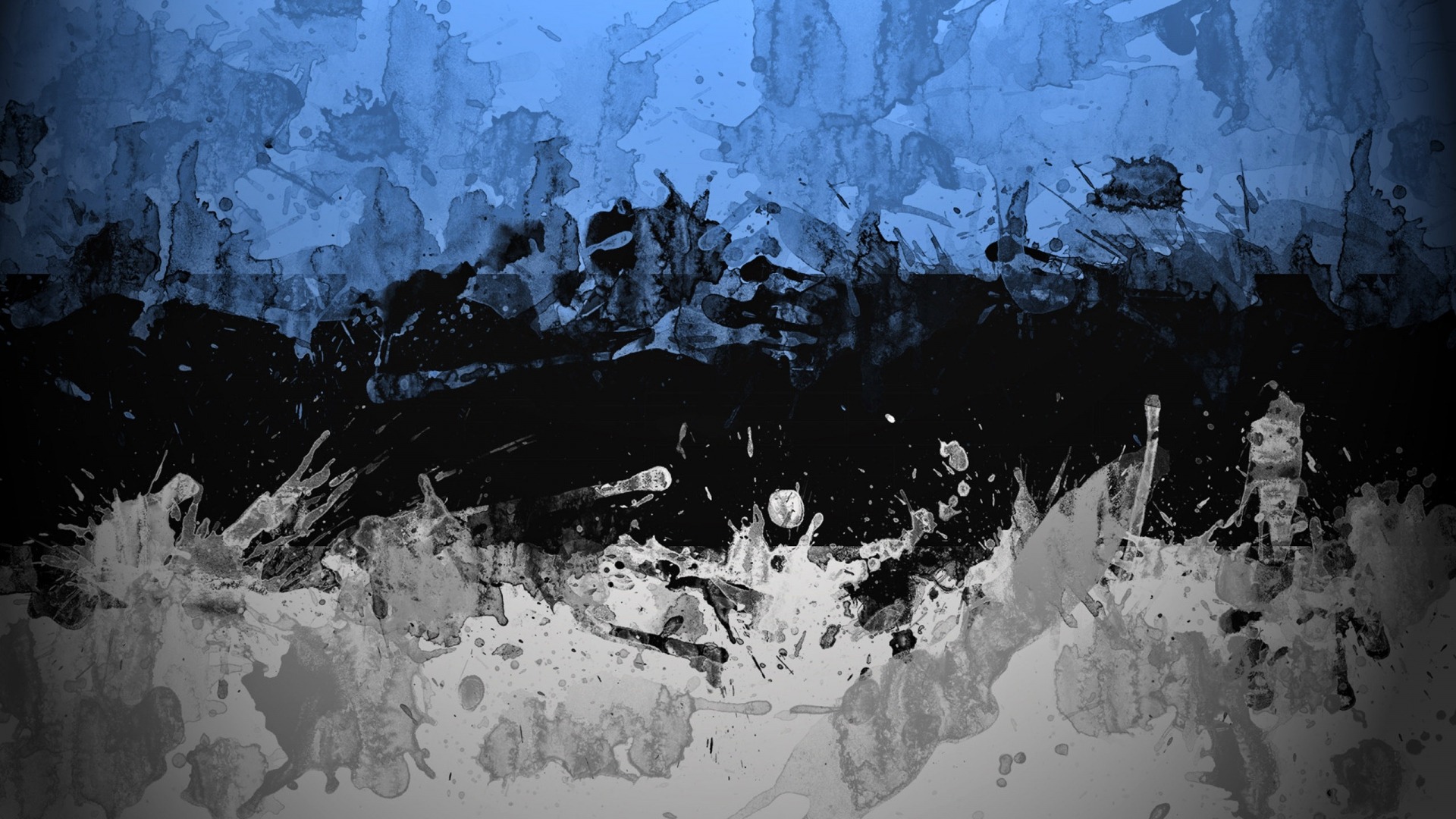-
Posts
2,321 -
Joined
-
Last visited
-
Days Won
44
Everything posted by tpr
-
I've just added a feature to automatically save module settings to file on uninstall, and restore on install. This way you can uninstall the module without having to re-add settings later if you decide to install again. Additionally, settings can be moved easily from one project to another. With this I can apply more "safe" default settings and leave the more advanced stuff to those who need them.
-
Aren't your module sponsors withdraw seeing this?
-
Here is a sneak preview of the custom nav items feature I'm working on. They load page lists if applicable, or other pages based on the page type, eg. the Profile page. The main goal is to select pages to add to the main for easy reach. There's also an edit link to the right of the items if you want to edit the page instead list their children. I haven't found a way to inject these pages with PHP to their destination so the last step involves a bit of JavaScript. If anyone knows how to do this, please share.
-
That could be ListerPro then, I don't see that. Having no ListerPro to test I can only recommend you to use the "Overlay" style mode for these tooltips
-
I think it's better this way, thanks!
-
How did you add a notes there?
-
No success with modals: Uncaught Error: Class 'Tracy\Debugger' not found in /var/www/vhosts/xxxxxxxxxx/site/modules/TracyDebugger/TracyDebugger.module:519 This happens even if I add no bd() calls at all. I guess something is not loaded in modals, perhaps there's a $config->ajax condition somewhere (in core). I've tried a previous release (commit "Simplify setting User-Agent within Validator panel...") and the error comes up only if I use bd(), otherwise not, so seemingly only the last commits breaks it. I'm using AdminOnSteroids to open modules in a modal.
-
Glad to hear that. Twig felt me a step back after Latte but I haven't really try it in detail.
-
I've also got similar error loading modules in modal and using bd(). I'll report if the latest updates had solved it, though this may not be the same issue.
-
Thanks, got it fixed. There's also a cke background overlay that was partially hidden.
-
I'm not against it, but setting the lowest width-height size will be inappropriate on larger sizes (eg. 687x515 on the next breakpoint in your example). Or do you think it's OK?
-
Thanks, I haven't notice this because I have the ToolTips submodule always ON and that sets overflow: visible on the element. This will be fixed in the next release, which will be released a bit later because I have modified how HTML classes are added to the page. Now this happens entirely in the backend and not with JavaScript, which has several clear benefits, eg. much less DOM modification and because classes are present immediately, there's no need for the loader. I kinda liked the loader though but without it the admin feels faster. I have to check all settings again to see if everything is in place. I'm also experimenting with a feature that allows selecting pages and add them to the sidebar/top nav. So far so good, I took the simplest route that requires a bit of JavaScript but I think it's OK in an admin. Otherwise I would have to add/remove pages on module install/uninstall but I wouldn't really like that way.
-
Setting maxlength = 0 in InputFieldTextLanguage sets the maxlength to 0 here so you can't add text to it. Interestingly appears only if the field was empty before, or perhaps only on the first textlanguage field on the page. Setting maxlength to 1000 allows writting to it, setting back to 0 disables input again. Anyone could confirm?
-
Gave you tried clearing compiled files, or reinstall the module? Btw, multivalue textformatter (see my sig below) uses different methods than yours. Why is that?
-
I'm thinking about to give this feature a GUI somehow in adminonsteroids. Any (simple) idea is welcomed.
-
A donation button somewhere won't hurt, at least
-
I like the module disabler, thanks! In my module I implemented an enable/disable toggle, and I think it would be a nice thing if such feature would be in all modules (in pw core). This would allow toggling a module state easily, if the developer has implemented this feature. Currently one has to uninstall a module but doing so will remove module settings so if you reinstall later you have to configure again. WP has such feature and I often miss this from PW.
-
Js would try to add properties to ProcessWire obj but on front end it's not available. Try var ProcessWire = ProcessWire || {}; but perhaps you should add Js another way instead. At least that's my theory Plus ProcessWire.config will be unavailable too.
-
In ProcessPageList::find you can set showRootPage to false like this (trial and error): $event->object->set('showRootPage', false); // or this: // $event->object->showRootPage = false;
- 1 reply
-
- 2
-

-
I may found the culprit: the top positon of the dropdown is 46.5px. It's calculated by JS, but I guess it's safe to hardcode as 47px. Try adding this with devtools and see if it helps: .topnav.ui-menu.dropdown-menu { top: 47px !important; } Works here in Chrome. In Firefox I couldn't see the flicker at all. In Chrome I see it very rarely, but if you zoom out the page it occurs more often.
-
I may not understand this entirely - now the admin have button dropdowns that are shown on click, not on hover, and they don't seem to flicker here. Or do you talk about other dropdowns? The current fix in AOS is only a workaround and not really applicable elsewhere.
-
Yes, my intention was to make the clear as simple as possible & you wrote that it's hard to do in backend if I remember right. Your code seems nice, will try it when on PC.
-
Yes, that's the hard part My vote goes also for the checkbox, though currently I'm fine with the auto-auto-clear.