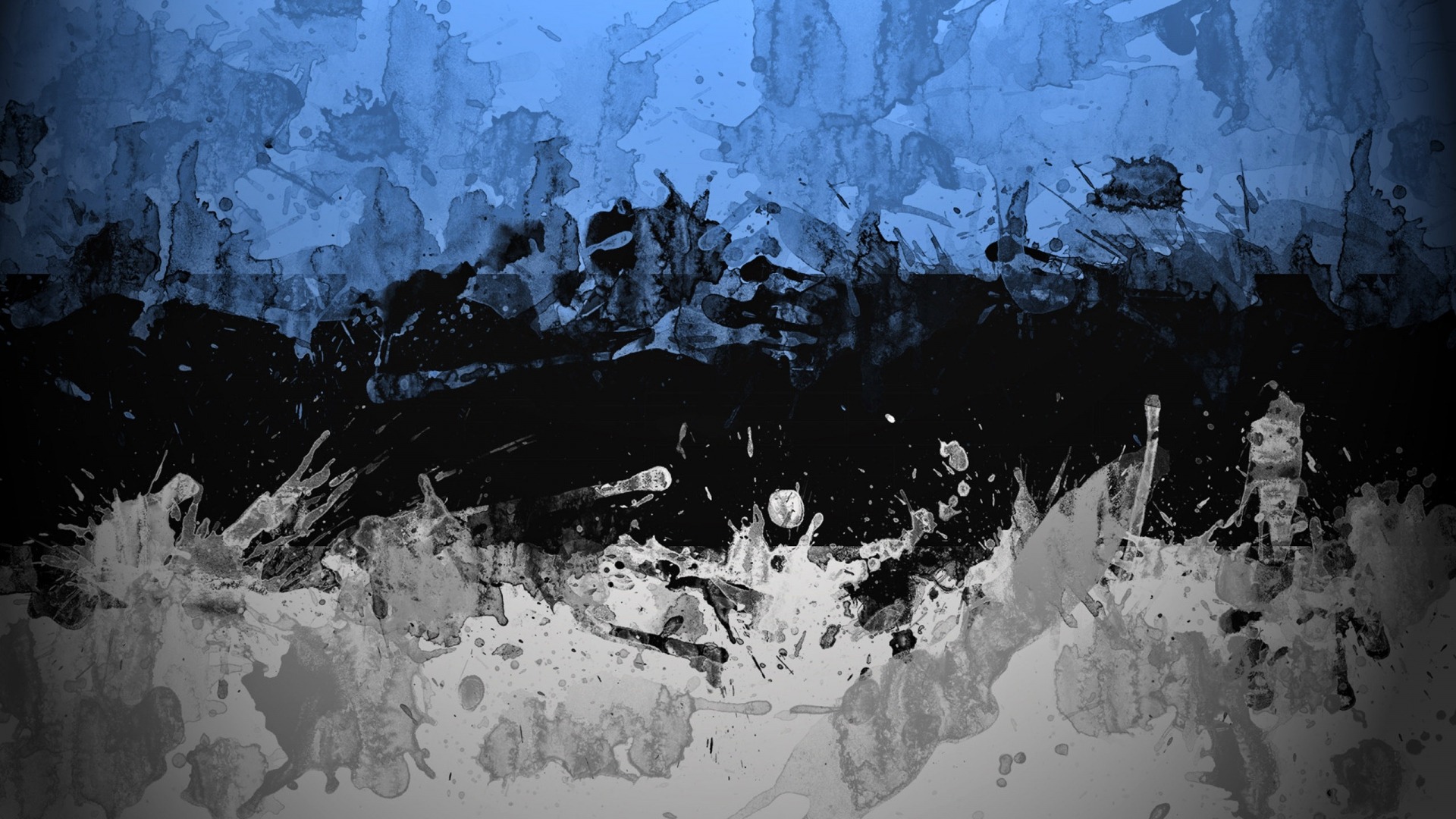-
Posts
2,321 -
Joined
-
Last visited
-
Days Won
44
Everything posted by tpr
-
I see, but there's no sense initializing the same SimpleMDE field several times (clicking on tabs back and forth). I would add a "data-mce-loaded" attribute on first load and return from the initSimpleMDE() function on second (and consequent) runs if this tag exists on the field in question.
-
"wiretabclick" fires on each tab click so I would suggest to add a data-attribute to the SimpeMDE field and check for its existence before calling initSimpleMDE (eg. add "data-loaded").
-
Imo it's more clear this way but I can change it if you think it's not. How about bringing back the timeout to go back to the initial state after a few seconds? So hanging deletion states would be automatically cancelled to avoid confusions and other issues.
-
Just updated the module to v080 that contains the "Show pagelist actions on full row hover" tweak (under AdminTweaks). I've also renamed the "Are you sure" confirmation message for the Delete button to "Delete page permanently?" as it tells more about what's gonna happen if you continue.
-
Thanks! For me this should be OK but will report if something goes wrong.
-
It's always the legacy code!
-
I've checked it and it seems to be the case only in the Default admin theme, perhaps that's why I haven't spotted this. I like the idea - question is that is there a way to hook that part somehow. Another related tweak I have in mind is adding "CKEditor" to the Setup->Fields page. Only "Textarea" is displayed there, it woud be better having "Textarea (CKEditor)" when it's applicable.
-
v079 is uploaded with the abovementioned Delete feature so you can try it. Tip: uncomment line 661 to disable physical deletion (for testing purposes).
-
Here is the current state - I've used "Delete" as it's the official term though I know it can be misleading. Anyway, renaming the button is not a big deal from the code POV. I think the words Delete - Cancel are equally long in English so it couldn'be a problem in most cases (in other languages if the Delete is too narrow and one clicks on the right side of it, the Are you sure btn may be under his mouse).
-
I had the idea to add an overlay on the entire pagelist item, there I could add Yes-No buttons. But that had the side effect of moving the mouse either in willing to click Yes or No. I like the idea better to prepend a Confirm button to the Delete action button, so the Delete button could be of any length, it wouldn't push the Confirm button to the right as its left side always remains in place. Trash vs Delete: there's some inconsistency indeed - I was surprised when I saw that $page->delete() is actually permanently deletes the page, $page->trash() moves to trash. I guess it was because the Delete tab.
-
There was an icon but I found it too much, it's better to have an icon for the Trash only. @netcarver I see, but how could it work? If I ue "Delete permanently" and the user clicks on the "ently" part, the X icon would be still not under his mouse. What about the good old alert confirm? Edit: well, maybe keeping the original button and adding the Confirm after that could work.
-
So Delete Permanently? May I abbreviate to PermaDel or DP? @grimezy yep, these are beauties of web design / front-end that made me look into the backend instead
-
"Delete permanently" is the "official" wording I guess. But that's too long.
-
There could be something in today's coffee Edit field in new tab on middle-click (without template context):
-
This is what I was using for the oEmbed plugin: .cke_top .cke_button_icon.cke_button__oembed_icon { background-image: url('CKE/plugins/oembed/icons/oembed.png') !important; }
-
Here is the above code (with @BitPoet's correction) in action:
-
I've added a new "Wipe" extra action that deletes the page (bypassing the Trash). I'm not sure about the name "Wipe" so I'm open to other ideas too. Currently it's restricted only to pages without children to avoid data loss at mass levels (and of course it will be for superusers only)
-
Oh great, thanks! I've spent a lot of time to figure this out but haven't spot that. What a relief! Apparently everything worked fine but there were these PHP notices that showed something's not right.
-
AFAIK it's a CSS issue, the LightWire theme hides the original icons and replaces them with its own icons, but unfortunately it hasn't got icons for third party plugins. To display them, use !important for the icons, at least that's why I've done in AdminOnSteroids module.
-
@Xonox code works here but I always got these notices (using TracyDebugger): 1× PHP Notice: Undefined variable: message in .../Process/ProcessPageList/ProcessPageListActions.php:279 1× PHP Notice: Undefined variable: remove in .../Process/ProcessPageList/ProcessPageListActions.php:281 1× PHP Notice: Undefined variable: refreshChildren in .../Process/ProcessPageList/ProcessPageListActions.php:282 I couldn't get rid of these. Here is my code:
-
Thanks! I've added patches here and there when I found something odd or when you guys here reported something. There will be always issues with this module as it's basically a collection of many small modules covering many areas, leaving room for potentional bugs. Anyway, I feel a bit lost without AOS in the PW admin - of course the module is mostly designed to fit my needs
-
Ok, thanks, I was remembering this thing wrong. In the announcement blog post reads that So it works only after opening the image edit panel. https://processwire.com/blog/posts/major-images-field-upgrade/
-
-
It's a new install, and another one that was moved to another server. But no field imports were made. It's a standard image field, no repeaters. Maybe I was wrong to suppose that dragging an image on an existing image will replace it, even when the field is set to hold multiple images? Setting "overwrite existing files" is for similarly named files, isn't it?
-
You're right, the original image display with wrong orientation in the admin. Every variation shows up corrected: true However, applying a crop results in an upside down and incorrectly cropped image. Here is the image in question - I don't know if its EXIF is correct or not. Tried it on two different servers and results are the same (PHP 7, imagick is available and used, function_exists('exif_read_data') returns true). There are no image related modules installed, only IMagick Image Sizer. Original image: https://dl.dropboxusercontent.com/u/17407690/20160831_085238-original.jpg Cropped (removed only a few pixels from each sides): https://dl.dropboxusercontent.com/u/17407690/20160831_085238-cropped.jpg PW infos: