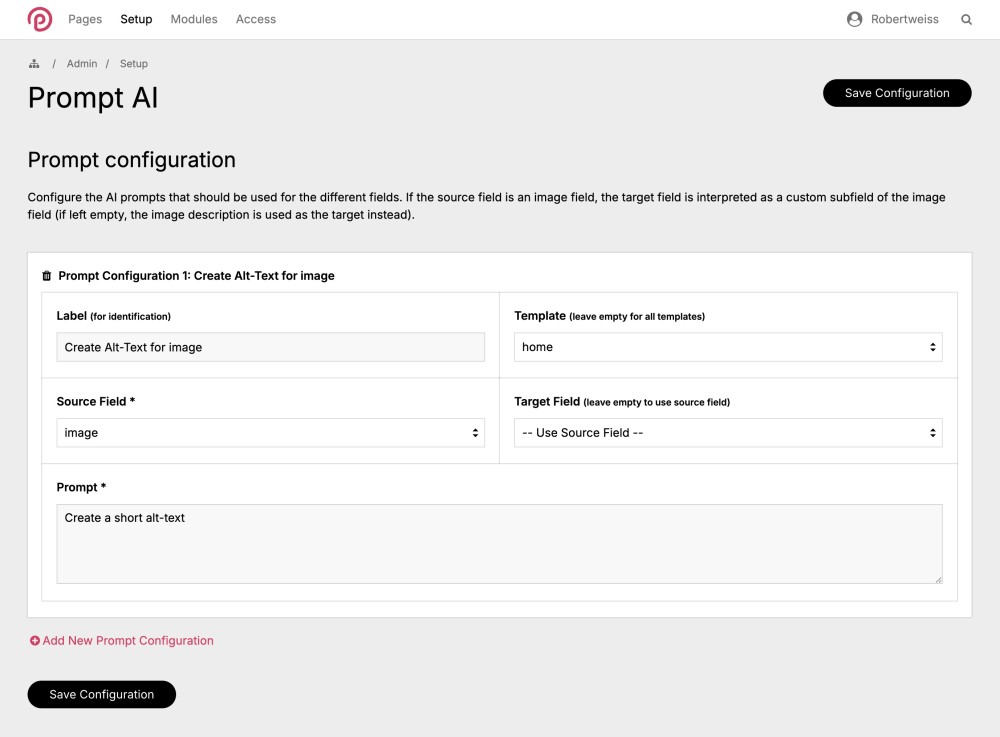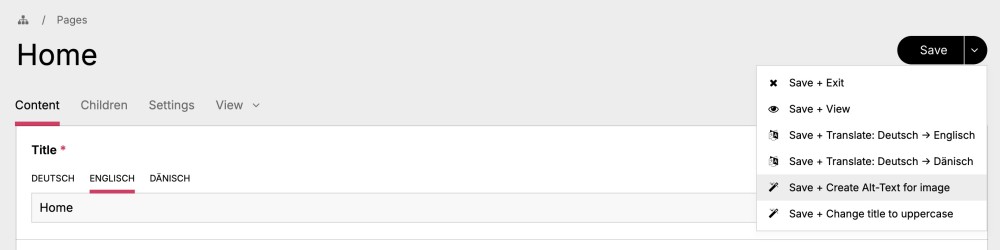Leaderboard
Popular Content
Showing content with the highest reputation on 06/30/2025 in all areas
-
Hey @bernhard - good catch. New version supports searching whatever is in the label.2 points
-
I am so very late to this party. I will not probably have a chance to dig deep into the dev default theme for some time. I like the functionality of adding a light/dark toggle. Having had to deal with uikit less and pw less and other things... hmm there is still a little bit of technical debt from Reno that occasionally appears. I've had to put in a number of overrides to manage different aspects for different plugins - core and wire. Not many have probably tried Chroma, but much of the complexity I felt necessary came from a lot of concerns I have read here - monochrome vs duotone, different text color globals. But Chroma is particularly opinionated - like dark mode, it's not for everyone. I have found this gets more complex with uikit because they recognized the need to preserve contrast across dynamic elements or transparent elements where a variety of images can make text color choice a challenge. But their inverse mode doesn't really accommodate for a true dark mode either - so I needed to work out my own method for overriding their style choices to get a functional dark mode. Color selection for most end-users is a nightmare to deal with. This was why I tried to implement very simple controls with opinionated math on the back to generate the palette necessary for uikit globals. While functionality and directing intent is paramount in the new design, if users can't read text or lack element cues that allow them to intuitively interact with the application the costs to handle user requests outweigh the feature. I appreciate the A/B tests folks are using, and sometimes just a little guidance from end-users goes a long way. I don't like working in isolation as a developer away from test users or non-technical people, but that's just my preference. As you work with color, remember you have a uikit kit style layer, then a pw style layer, and I guess there is now a dynamic css variable layer. I'm not against that design choice, as it makes a number of toggles possible to bring into the dynamic - but this also shifts the weight around a bit when it comes to bringing definitions client-side. When I get a chance to play with the mode and work it into Chroma, any overrides or variable splits I've had to build in terms of style will be available there. Thanks @diogo and @jploch for engaging this process. I look forward to seeing where it goes.1 point
-
I'll be on the road today picking up my daughter from a summer camp that’s 4 hours away. So I'm spending the day in the car rather than at the computer. As a result, I don’t have anything major to report this week, but wanted to say hello before I left for the day. Progress continues on everything we’ve talked about in recent weeks. I’m also working on a client project, building a ProcessWire based login portal that is kind of a front-end to a Salesforce system. It uses LoginRegisterPro, FormBuilder and ProFields Custom Fields. I’m making some improvements to those 3 modules as I go. For instance, LoginRegisterPro will be getting an email-to-login option. When enabled, if you submit the login form but leave the password blank, it’ll email you a link to automatically login. The feature is optional and not enabled by default. More next week. Thanks for reading and have a great weekend!1 point
-
Hi, i use thie on musicians and bands websites and it works quite well (in the ready.php file) $this->addHookAfter('FieldtypeRepeater::wakeupValue', function($event) { $field = $event->arguments('field'); if($field->name !== 'date_events') return; $pa = $event->return; $pa->sort("date_event"); $event->return = $pa; }); you could of course easily choose to order by reverse chronological order using $pa->sort("-date_event"); hope it will be a little useful 🙂 have a nice day1 point
-
My favorite thing about working with the Salesforce API is the feeling you get after you're done programming against it and don't have to anymore. I'm so sorry 😔. Safe travels!1 point
-
PromptAI Module Update V1.1: New Config UI & Individual Buttons! 🎉 Hey everyonre, I just pushed an update to the PromptAI module that replaces the old textarea configuration with a proper form interface at Setup > Prompt AI. No more typing template::source::target::prompt manually – now you get actual fields and buttons like a civilized person! 😄 I also added an "Individual Prompt Buttons" option that lets you create separate "Save + [Custom Label]" buttons for each prompt configuration instead of one generic button. So you can have "Save + Create Summary", "Save + Generate Alt Text", etc. and run just the specific prompt you want. Existing configs migrate automatically, so updates should run smoothly. Feedback welcome as always. The module has now been added to the ProcessWire module list: https://processwire.com/modules/prompt-ai/1 point
-
I'm of the opinion that this is highly opinionated. 😉 One might say that ARIA rules are a waste of effort because the majority of people realize it's not actually a better experience for user interfaces. It's all personal perception. From my own experience, I find that building a template from scratch with having a toggleable (or auto-determining) dark-mode and light-mode in mind is far, far easier than starting with a light mode as a main default, and then trying to tack on dark mode functionality. KONKAT's determination to go primarily monochromatic should make that quite a bit easier, but it's still not easy. And getting dark mode right so that it feels fresh and elegant to a wide population is quite difficult. That doesn't mean that dark mode doesn't have its place though, and that - to feel modern and accepted to a wider audience - it may be a feature that perspective CM(F)S users would look for, whether they use it or not. If nothing else, it's a marketable feature. We'll have to see if KONKAT will expand their CSS variables so that adjusting one color doesn't affect colors of other areas that wouldn't normally be affected. I need to install the dev branch soon so that I can provide some proper feedback and comparable override solutions. I suspect KONKAT is using the cascade with their CSS variables in a way that works, but can cause situations as you're showing above, adrian. (And these are useful things to discover!) CSS variables are great, and they make things quite a bit easier, but there are, and may, be times when you'd need to (or want to) more specifically target the cascade when overriding CSS vars. I suspect most of the issues here are related to that - just needing slightly adjusted CSS selectors, or some additional ones. One thing to note when overriding the CSS - from one of Ryan's prior posts I learned about the new light-dark() CSS method which is awesomely useful for CSS themes that take advantage of light and dark modes. If you're forcibly applying a static color regardless of mode (for branding, perhaps) like Ryan's last example for the masthead, it's less imperative, but for other areas... If you want to make sure older browsers continue working as well, you might need a fallback value, just in case (the light-dark() method came about in 2024).1 point
-
The Uikit theme will continue to be our default and primary theme. And AdminThemeUikit was upgraded with the ability to have themes (or sub-themes) within it. The new "Default" theme is such a sub-theme, a layer on top of AdminThemeUikit. When that layer is turned off, you are back to the "Original" output, without a theme layer on top of it. So AdminThemeUikit will continue to be developed as it is, with the Original look. And themes like the new "Default" will continue to style that output in a way that varies from the Original. But the Original is still the base/foundation of it. The intention is that others can also develop additional sub-themes on top of AdminThemeUikit, using modules. This theme-ability of AdminThemeUikit is not yet documented, but it will be.1 point
-
We will look into adding these. Okay, can look into this too. This is supposed to be low contrast because it is non-essential information. It's the sort of text that we don't want to have your focus unless you are specifically looking for it. Admittedly I like the contrast, but I also like anything easy on the eyes, so will definitely give it a try. I'm not seeing it currently, but have definitely seen it before, and before the new admin design. I think it is related to the Inputfields JS for 'showIf' dependencies rather than the CSS of the admin. Look closer, there are definitely functionality upgrades here. Just to name a few, the masthead is now sticky and always available, the navigation dropdowns are quite a bit better as they scroll within rather the whole page, the top search now acts more like a command palette (with its own hotkey), and much of the admin appearance can now be easily styled with CSS variables.a I think forcing is a strong word for giving people the option to decide whether they want to use the Original look or the new Default look. In your case it sounds like you'd want to continue using the Original style for AdminThemeUikit. As mentioned a couple of times already, it will always be there, it's not leaving. That's correct. It'll be the default on new installations. The Original option will be there for new installations too, even if it's not initially selected. Users on existing installations will have the option of switching to the new default look if they want to, but it won't be the default on existing installations except on the dev branch while our beta testing proceeds. Do you mean the headers of repeater items, or literally the inputs? I like using the main-color as the background color for AsmSelect items, PageAutocomplete items, and repeater headers, so that's part of my custom CSS. @cst989 Sorry, I'm not trying to call you out. Having a cake to decorate was meant to make you laugh. We have a diverse community with lots of different opinions on design, and all are valid, I didn't mean to suggest otherwise. I've been trying to be clear that I'm no authority on design, and so that's why I'm trusting full time trained designers that know PW really well. They have a lot of success stories in their portfolio, and I'm confident PW will be one of them. But design is always tough because it's so subjective. For your preferences, it sounds like the new design isn't a good fit, and that's fine. But if you like the Original design, then know that it'll always be there too. ProcessWire is slow to get new users in large part because our admin and website often look dated to people that aren't already familiar with ProcessWire. I'm pretty sure that group of people will be more likely to explore ProcessWire with the new design. I think once you see the new website, the overall branding picture will be a lot more clear as well. I don't expect anything designed to appeal to everyone, but I'm confident this will help PW to grow.1 point
-
Maybe first check the global parameter : https://stackoverflow.com/a/21411933 Especially if you didn't create virtual hosts for each site.1 point