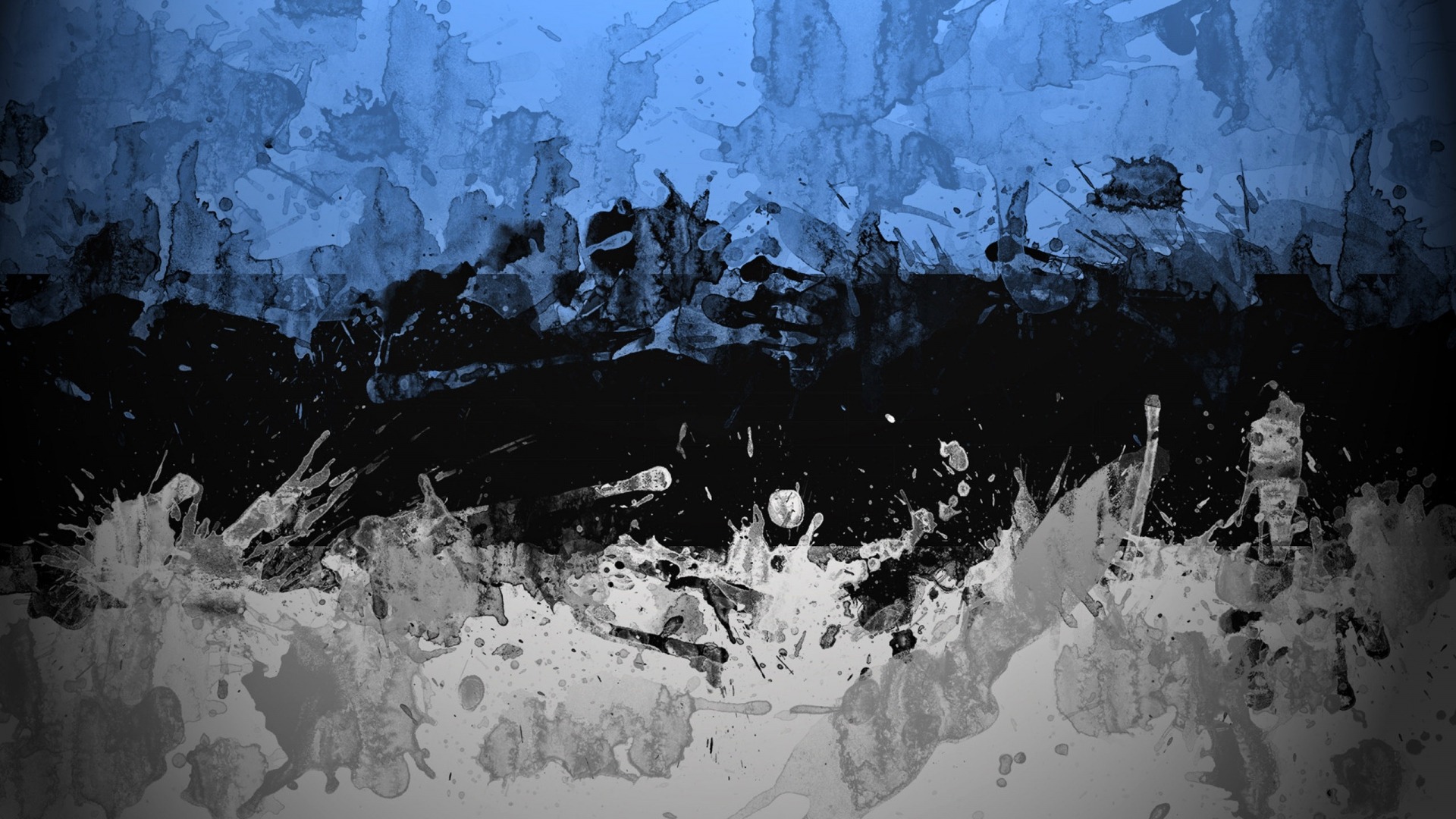-
Posts
2,321 -
Joined
-
Last visited
-
Days Won
44
Everything posted by tpr
-
Haha, "Menü" is 100% the same in Hungarian too I did understand it of course but if I land on a page I browse the entire page and don't look in the menü at once. Something like Latest Projects section should do no harm imho Btw the menü should stay in place even if you mouse the mouse off of it. Now it disappears when you move the mouse to the right (where menuitems reside). I'm also not sure it's a good decision to have the menu toggle on the right and menu items on the left. I would surely move items to the right, or use a full-screen menu with centered items.
-
v029 is available: change in adding custom macros and filters: $view->addMacro(), $view->addFilter() added $view->invokeFilter($name, $args) method to run filters directly in PHP updated filters to accept PageArrays instead selectors only new filter: 'renderpager' new filter: 'getsetting' (to use with TextformatterMultivalue module) $view->latte returns the Latte object lowercase filter names See the docs for "renderpager" filter, otherwise these changes won't affect you if you're not using your own custom filters/macros. Another goodie is the ability to run a filter directly in your PHP files (ready.php or template files).
-
No, there's not. Imho it's better to leave out that extra 5 file check on every admin page load. This might be a nuissance for existing users but on the long run it's better this way. FYI, v124 is uploaded, containging fewer files and with overall module files weighing 1.7MB. The Modules Directory doesn't contain the documentation anymore as it was moved to GitHub Wiki. I just tested AOS on a new install and so far so good but please report if you find something.
-
That could work but it would add an unnecessary complication imho. In the meantime I managed to reduce the number of files to about 200 and overally module size to 2.1MB. So far so good, but I'll keep click around to see if all goes well.
-
Is there a reason to have this console.log? https://github.com/horst-n/CroppableImage3/blob/a2d33c62f627b137306538ee1314d1d05526aa34/InputfieldCroppableImage3/InputfieldCroppableImage3.js#L19
-
Interesting layout but it works However, at first I was stuck because I didn't know where to click. Finally I found the Projekte in the Menu - I think there should be at least a link or a button on the Home page linking there. Also the images seem too heavy.
-
I guess it's safe to set the defaults to "templates/admin/...", I don't want to use so many file_exists(). Is this template structure what you need? Btw until the update you can just replace the string "cke.js" with "admin/cke.js" in AdminOnSteroids.module (and do this with all 5 assets).
-
It's fine to me, will try not to forget on the next update
-
Here's my idea on how a repeater field could be limited. Instead of a hard lmit there could be a "separator", eg. consider a scenario of limit 3: Item above limit Item above limit Item above limit ------ separator ----- Item below limit Item below limit Item below limit ... As you can see there is no real limit but only a visual separator. Moving item 6 to the top would push all other items one place down, but still only the first 3 would be above the limit. The advantage would be that you shouldn't need to delete an item and can reuse them later. Anyway, I'm fine with the current solution, just wanted to share
-
I think it's safe to delete if you don't use it. I don't know how could I make it optional without making it uncomfortable for others who are using it. What I could do (and it's on my todo) to reduce the number of files in the CKE plugins directory.
-
Well if a jQuery solution is OK to you here's one.
-
If I get it right, your method uses a redirect which is bad for SEO (and perhaps it's not so resource-friendly). Using render() and return instead doesn't.
-
Have you enabled url segments on the home template? Ryan explains this in the same topic here. Or are you using mod rewrite?
-
My changes are only minor ones so I can easily re-add them even if Tracy devs change most styling. I can send the CSS if you need in the meantime. Those snippets are mainly for testing but the Console panel itself oftencomes in very handy
-
And now for something completely different - Tracy Debugger ProcessWirified! It's still in "alpha" (meaning spent only 15 minutes on it) but feels much better. Note the semi-transparent borders (no drop shadow), full-height header buttons and the PW colors (borrowed from the Reno theme).
-
Imo many panels could be enhanced with a filter, not only CaptainHook. But as I wrote I know it's complicated and the filter should work differently in each panels. Unless I'm mistaken some panels even load data with Ajax, making things even worse. If I knew a cross-panel solution I would have created a PR I think ctrl+F will do now
-
No errors here, thanks! I really think there could be a search/filter box in the panels. I know it's hard because panel layouts are different but it could greatly improve productivity (e.g the new CaptainHook panel is about 4 screens high here).
-
A more verbose error message: ErrorException: is_file(): open_basedir restriction in effect. File(classes/CaptainHookSearch.php) is not within the allowed path(s): (/var/www/vhosts/domain.com/:/tmp/) in /var/www/vhosts/domain.com/sub.domain.com/wire/core/FileCompiler.php:312 Stack trace: #0 [internal function]: Tracy\Bar->Tracy\{closure}(2, 'is_file(): open...', '/var/www/vhosts...', 312, Array) #1 /var/www/vhosts/domain.com/sub.domain.com/wire/core/FileCompiler.php(312): is_file('classes/Captain...') So it's the FileCompiler I guess. For the open_basedir I have the default setting in Plesk: {WEBSPACEROOT}{/}{:}{TMP}{/}
-
Thanks - also an error here: ErrorException: is_file(): open_basedir restriction in effect. File(classes/CaptainHookSearch.php)
-
Well I would use the import feature but haven't found an export feature to move my jumplinks around. Is there any or will it be in v2?
-
Are you sure it's AOS? I can reproduce this when AOS is disabled but maybe that's not what you wrote. Which AOS feature is it (classname?) and which admin theme?
-
It's up to you I'm fine with the expanded bar too, just thought this could save some clicks.
-
v027 contains some code improvements. There are two new filters, "count" and "breadcrumb". The latter is a bit different from the rest because it generates markup but it has many options to fine-tune. Currently it doesn't generate any separators between the items, I think it's better to do with CSS but let me know if you think otherwise. root: root page to start the breadcrumb from (selector or Page). Default: Home page addHome: whether to prepend the Home page. Default: true addCurrent: append the current page. Default: false addCurrentLink: whether to add link when appending the current page. Default: false class: CSS class to add to the "ul" tag. Default: "breadcrumb". Pass an empty string to remove class. id: CSS id to add to the "ul" tag. Default: none (no id added) addAttributes: add "data-page" attributes to 'LI' tags with the corresponding page id. Default: false {$page|breadcrumb|noescape} {$page|breadcrumb:array('addCurrent' => true, 'addHome' => false, 'addCurrentLink' => true)|noescape}
-
v123 is up, and here are the latest additions: 1.2.3 - Hotkeys: focus filterbox on alt+s 1.2.2 - title change case button improvements 1.2.1 - Misc: option to move empty trash confirmation checkbox above trash items
-
Now if you have it hidden and it detects an error it will force it to display. How about extending it to bd() calls too?