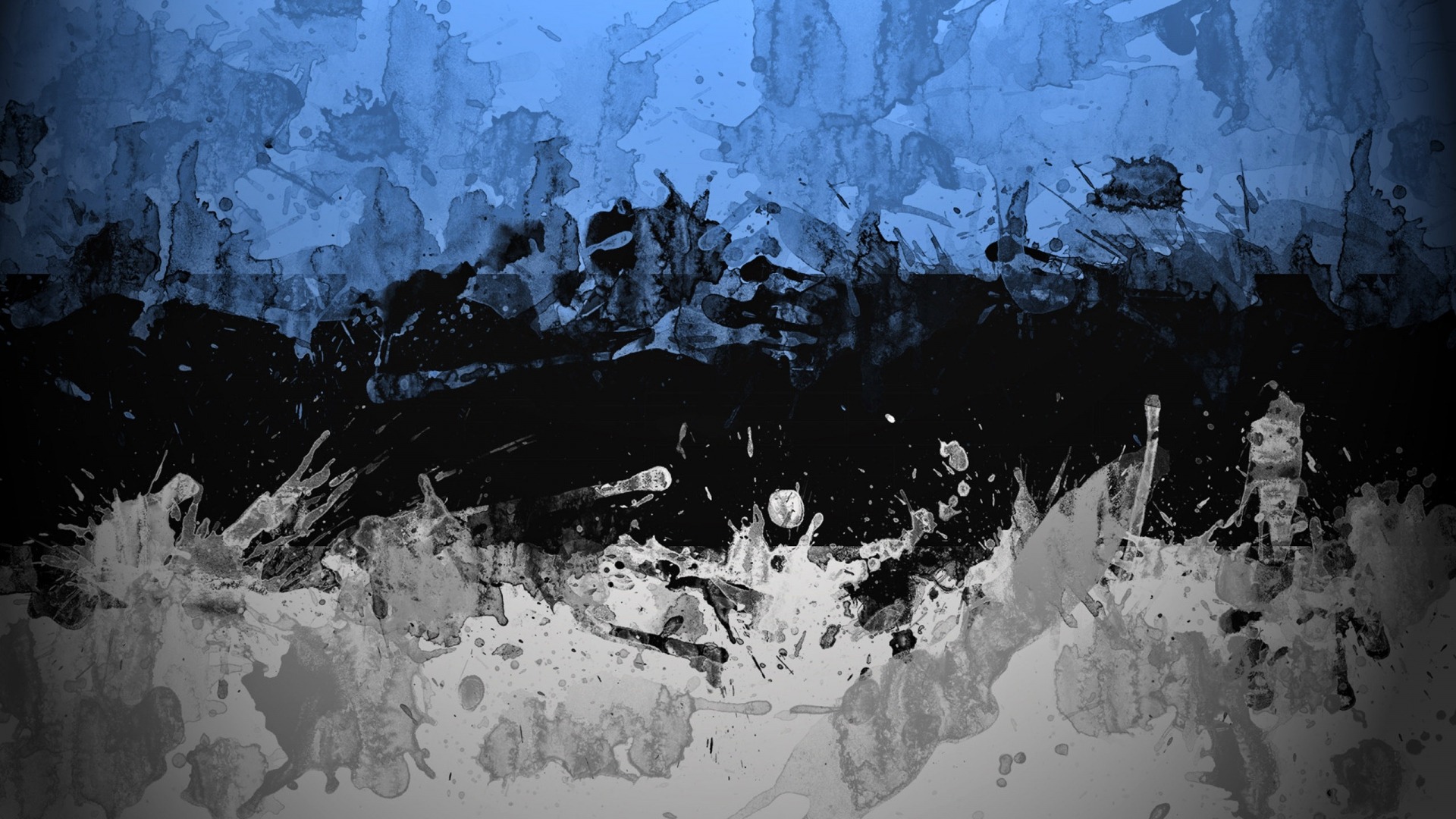-
Posts
2,321 -
Joined
-
Last visited
-
Days Won
44
Everything posted by tpr
-
@adrian I've jshinted and formatted the code, you can update the test module if you wish.
-
Thanks! I will probably do minor cosmetic changes to the code if I can get ESLint work with VSCode, but feel free to modify it if you find something.
-
I've converted the js here (the original was renamed to CookieManagementBanner.jquery.js): https://github.com/rolandtoth/CookieManagementBanner I found some js parts was not used at all, eg. cookieMonster.cfg.block seems redundant (renamed to blockClass in my version), and the whole updateUi method also because there is no "theme" that uses the ".pwcmb--top_push" class (but correct me if I'm wrong). I removed the latter entirely. I have also made some minor CSS updates, eg. pointer cursor on labels and buttons. Hopefully I haven't break anything but a proper checking is needed (I don't use the module anywhere atm to test).
-
Sure, I'll allocate some time to it, thanks for keeping this up.
-
I've updated the module to v0.0.9: failure messages containing HTML are displayed as plain text. So eg. if you test if an iframe markup is returned and it fails, the error displayed will show the markup as text and not parsed as HTML as before.
- 12 replies
-
- 3
-

-
I've updated to work with Batch Child Editor's title fields.
-
I liked PhpStorm, used for about 3 years, both at work and at home. It was fast and helped me a lot writing better code. Now I'm switching to VSCode too because I'm doing less PHP nowadays and it seems to fit my expectations.
-
All set, please try. I will check if I can add the case toggle to Batch Child Editor's page title field too, that would also come handy. If you have other special fields in mind to support, please tell.
-
Interesting, I use it very rarely. I remember using it only once when I copied many badly formatted articles with random title cases, and it was a great help. I've modified this feature so it works now on text(language) fields and file/image description fields as well, even after uploading new items. Plus it works with ajax loaded fields and repeaters too. It's also new that on case change an input change is also triggered so you'll get a confirmation alert to save on leaving the page. I've also fixed some positioning issues, eg with expanded language tabs. I'll upload the new version tomorrow if everything goes well.
-
You can use AdminOnSteroids to load a CSS. The module adds classes to the body, eg user-john, ProcessPageEdit-template-basic-page, role-superuser so you can add rules to target a specific page and user, eg body.user-john.ProcessPageEdit-template-basic-page p { color: red; }.
-
Great, at least it turned out somebody makes use of the module ?
-
I think the issue is that the method name format is "testSomething" though I haven't read about it in the docs. Once I renamed the method it worked fine.
-
Could you post the entire test class (only with this one test method of course) to check?
-
Unfortunately I'm still was not able to reproduce. I'm using the latest CI3, FEEL and PW dev. I have tried with 2 CI3 fields on a page and with all 3 admin themes. Perhaps you could check these: does it happen with less fields (eg. "title, "oneCI3field"). If no, perhaps you could check which field causes the issue, and figure out why. if you middle-click on the edit link, the admin opens in a new browser tab. If you edit the CI3 field now, perhaps there will be an error shown. check if there's an Access defined on a CI3 field is the page in a repeater? is anything in the logs? (Admin\Setup\Logs) is any JS error in the devtools console? I can check the site if you give me access
-
As for the future of FEEL, I think I'll rewrite it in TypeScript, to remove jQuery dependency and to learn TypeScript.
-
I can edit and re-edit an image with CI3 without any issue. How are you calling FEEL, or is anything specific in your setup?
-
Does it also happen if you set closeOnSave to false?
-
Worked fine on the other site at localhost so I removed the included Tracy script, thanks!
- 12 replies
-
- 1
-

-
It works. I will check it on localhost too, that's where it failed, but perhaps I hadn't checked the Force option.
- 12 replies
-
tracyFileEditorLoader was not available until the File Editor panel was not opened, so clicking on an edit link (outside of any Tracy panel) didn't do anything. Anyway, I'm fine with the current solution. An AJAX save would definitely solve the issue here but I don't know if there any users who would use this. I can live with the page reload, I think I would use the File Editor only to see what's happening or what went wrong, and edit the file in my IDE. So I would suggest leaving as it is until someone requests that.
- 12 replies
-
- 2
-

-
I've added Tracy Editor integration, so if Tracy is installed and its File Editor feature is enabled you can click on a test name and the editor loads. @adrian It was not straightforward to integrate the editor, adding "tracy://?f=..." wasn't enough. I've pulled the corresponding script and then it started to work fine. However, currently the page reloads after save in the editor which is a drawback in this module. Is there a way to skip this? Perhaps adding an extra parameter to tracyFileEditorLoader.loadFileEditor? Or would it interfere with the editor's Backup feature? (I don't mind if it's not available in this case)
- 12 replies
-
- 3
-

-
If the module is so tightly tied to the drupal module then converting the js from jquery to pure js would mean constantly tracking changes and too much possibility to fail somewhere in the conversion. The best would be then to ask the drupal devs if they are willing to drop jquery - if yes, we could help in the first step but after that they should be able to add updates (in pure js). I don't think every drupal site is using jquery, or is it so?
-

Display number of selected items: is there an in-built PW method for this?
tpr replied to dragan's topic in General Support
I've updated the module (no version change), so you can update and hopefully it will be OK. Re-download or manually update styles/aos.min.css (plus do some hard refresh to eliminate cache).- 11 replies
-
- 2
-

-
- inputfields
- selection
-
(and 2 more)
Tagged with:
-

Display number of selected items: is there an in-built PW method for this?
tpr replied to dragan's topic in General Support
I see, the field description (and notes) are causing troubles in the collapsed state, I will fix tomorrow. Use this if you need now: .InputfieldPage.InputfieldStateCollapsed>.InputfieldContent > p, .Inputfield.InputfieldAsmSelect.InputfieldStateCollapsed>.InputfieldContent > p { display: none; } As the field name overlap, is that another module? You could replace it with AOS if it's a link for editing the field ("service" in your screenshot). You can hover on the field name "Leistung" and click on the tooltip that appears. To see this, enable the FieldAndTemplateEditLinks submodule of AOS.- 11 replies
-
- inputfields
- selection
-
(and 2 more)
Tagged with:
-

Display number of selected items: is there an in-built PW method for this?
tpr replied to dragan's topic in General Support
I've added this tweak AOS (asmCounter): https://processwire.com/talk/topic/13389-adminonsteroids/?do=findComment&comment=170536- 11 replies
-
- 4
-

-
- inputfields
- selection
-
(and 2 more)
Tagged with: