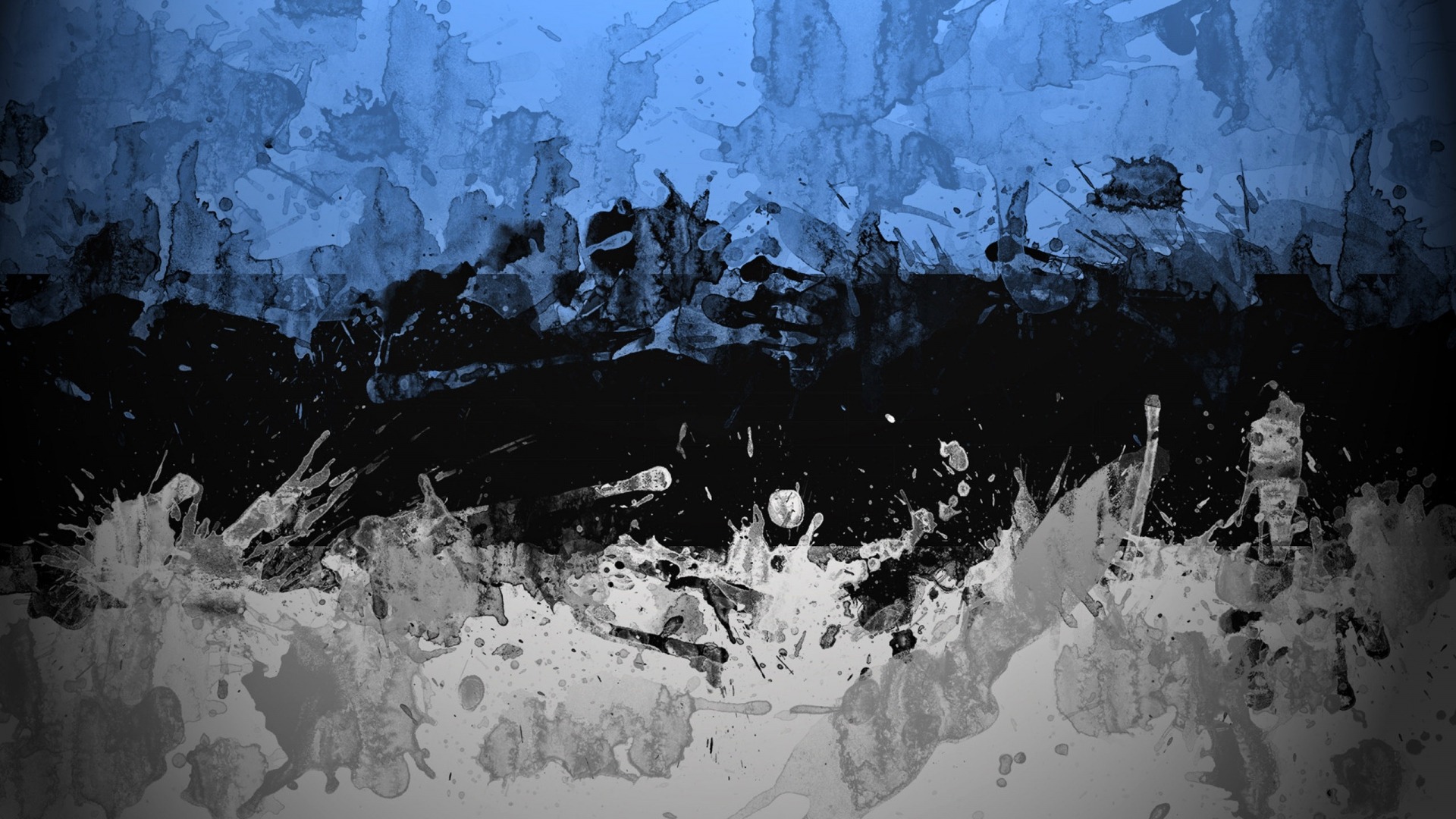-
Posts
2,321 -
Joined
-
Last visited
-
Days Won
44
Everything posted by tpr
-
I think it was a custom CSS rule, not a built-in aos feature.
-

$pages->get finds a multi-language page only in some languages
tpr replied to loukote's topic in Multi-Language Support
$pages->get gets only one page, try find() instead. Also, get() ignores published state which is perhaps not what you want. -

$pages->get finds a multi-language page only in some languages
tpr replied to loukote's topic in Multi-Language Support
Is Page - Settings tab - Active checkbox checked after page names? -
HI @gmclelland I think I have meant these: $view->searchPage = 1611; if ($page->template->name == 'blog' || $page->id == 1583 || $page->id == $view->searchPage) { include './templates/_search.php'; $view->newsletterForm = addForm(1599); } if ($page->id == 1035) { $view->viewFile = 'services'; } if ($page->multivalue && $page->multivalue->type == 'wd') { $view->viewFile = 'forms-webdev2'; } // blog pages if ($page->parent->id == 1583) { $view->viewFile = 'blog'; } And it's ready.php and not the basic-page), I guess I have changed this in the meantime. I use ready.php for all such settings, it's my "second config.php" in my projects. Of course this kind of setup is made for the Latte template engine (99% of my projects are done with it). See the matrix screenshot attached. It's not very sophisticated, I've added new checkboxes and items as there were a need to them. It's not easy to set it up right but when it's ready and the client is able to use it properly it can be very effective. But most of my projects I do not allow such flexibility for clients (or there is no need for that).
-
Actually it would be pretty easy, just add .tracy-collapsed { display: block; }. You can even do it without Js by adding a hidden checkbox somewhere above all containers and use something like this: input:checked ~ [selector for an element in the same level] .tracy-collapsed { display: block; } Plus you can wrap the input in a label and format that it as an icon. Update: wrapping the input in a label won't work (the CSS sibling combinator "~" cannot target the desired element), but adding a "for" and an "id" to the label and the input is OK. However, in this case the CSS solution is not applicable because once all nodes are expanded you can't manually collapse individual nodes.
-
I've noticed this too.
- 79 replies
-
- breadcrumbs
- admin
-
(and 2 more)
Tagged with:
-
There's no position: absolute in the one I added lastly ? Anyway, I have added two additional minor things in that file, here are the full blocks involved: ul.dumpTabs+span { margin-right: 1px; margin-top: -25px; user-select: none; } ul.dumpTabs+span a { display: inline-block; padding: 4px 6px 3px 6px; font-size: 12px !important; } (margin-right instead right, and a padding adjustment)
-
I see the issue, thanks. Your fix was working because position: inline-block is invalid, so I removed it entirely ? styles.css
-
-
Yes, I thought about something like this, with some additional bottom margin in the title, and perhaps a little larger font size but that would not add too much difference. Like headlines in documents. Anyway it's ok to me leaving as it was but I feel that the new tab bar and the title with background is too boxy. Alternatively if the whole tab block would have the same bg color as the title (so making the title and the tabs one unit) then that could have the best of the two worlds. So on your last screenshot the area to the right of the last tab would not be white but the same as the inactive tab, even when there is no title. I can upload a preview tomorrow if you need. Touch screen: I meant a notebook touch pad, and I sometimes have to use it, eg on a train.
-
I haven't taken the title into account, sorry. How about using no background for titles? That would solve this issue and even make the panel clearer. They could be made smaller but eg touchpad users would easier target larger tabs. Edit: of course I can live with that ?
-
Thanks, I gave it a go and it was almost perfect ? The main issue I found is that you applied the padding to the list items and not to the links inside them so not the whole tabs were clickable (or at least the links weren't entirely fill the tabs). I also enlarged the tab sizes to make them easier to click on. Plus I removed the dotted border styles, for me it now looks less "crowded". I needed to replace these items in 2 CSS files as I remember, but perhaps there are other places too (#D9E1EA is the new border-color I used): dotted silver => solid #D9E1EA As for hiding the active tab's bottom border, I enlarged the link's bottom padding by one pixel and applied a negative 1px bottom margin (instead of the existing box-shadow). I have also added some padding to the edit link at the end of the tab bar for easier click. I didn't like the white background on hover because it looked the same as the active item, so I made it slightly darker instead. Feel free to add/modify these if you feel so. styles.css
-
Just commit if you are ready, I will get back to this when I will nothing else to do ?
-
I like the first one. Is the dotted border style intentional or comes from tracy core? I think solid would be better. The brown color is also from tracy core? Seems too old fashioned to me, I think very pale blue would be more modern, eg like borders in the reno theme.
-
I got it, thanks for the report. I guess it's my self-fabricated text expander plugin (for ClipJump) that randomly inserts a space character. It's annoying but I'm just lazy to fix ?
-
I've rebuilt my portfolio site with Eleventy static site generator and it was a joy to work with. It's node js based and you can use markdown or a bunch of template engines. I went with nunjucks which has very similar syntax to twig or latte and supports template inheritance, layouts, filters, etc too. As it's based on node you can use all the available npm packages, eg for filters. Data can be set at global, directory or template levels (json, js or md formats), which is very handy. Pagination, urls and collections are very versatile, you can tweak it to your likings. It has a built in --serve switch that starts a server and watches for changes which makes checking changes is convenient. And its very fast, takes for my 30 page site about 3-5 seconds to rebuild. It took some time for me to get some features to work, sometimes I ended up filing a ticket at GitHub. That said it's not perfect but the development is active so bugs are probably be fixed soon. This was my first project in it but if I look back many of my projects could use it (or other SSG), where there's no need for admin and forms. This site was in WordPress and I planned to replace it PW, but Eleventy was a greater challenge to try. Now the whole site is under 4 Mb, previously it was 109 + the DB. Of course size does not matter much but I like to keep things at the bare minimal. It has high pagespeed values which I could tweak to get 100/100 (gtmetrix 100/95, with the only issue of not having a cdn), but reverted those tweaks for a simpler development flow. http://rolandtoth.hu/portfolio/ https://www.11ty.io
-
Is the white tab the active one? If not, I would change it so, and perhaps remove the bottom border. However, perhaps pills instead tabs would look better here, I will make some mockups when I will have time.
-
As I wrote that was an experiment only but wanted to share to you to check. The current latest is more consolidated if you ask me.
-
Making it optional means more work and maintenance. However if svgs are well prepared colorization can be easily added with something like .tracy-invert-bar svg * { fill: white; } As for inverted colors I often use the editor theme called Son of Obsidian as a reference. For example my file manager (Double Commander) colors are set up using that and it's beautiful ? https://www.google.hu/search?q=son+of+obsidian&prmd=ivn
-
So did I on my very old designs ?
-
I think non-grey default icons would look nicer, eg. a darker blue like #354B60 (borrowed from the Uikit admin theme). It's just a quick devtools preview but for me the current grey is too pale, and rather suggests that those icons are in an "off" state. To further complicate things, here is an inverted version where the whole bar is blue and icons/texts are white: I'm not sure this would be better but wanted to share. The biggest advantage would be that it would pop out more from the rest of the page. Orange and red icons would require some brightening to be more visible though.
-
For me it's ok. As an alternative possible workaround could be entering "=" to the lang field where you enable fallback, kinda like in the Language Translator. Or entering "empty" where no fallback is allowed but that is less pw-ish.
-
I remember having to manually resolve such issue somewhere but that doesn't mean there's no better way. Another question is whether to use automatic fallback or not, in case of native fields it's optional. If you bake it in the module the user cannot set a language value empty intentionally because on retrieval it will be replaced by the default one.
-
@hheyne I haven't checked the lightbox on small screens, but I will when I'll have some time. Could you uncomment line 96 in FrontEndEditLightbox.css (max-height: 90%;) and check if that makes a difference? @celfred There is a permission called "user-admin", what if you assign it for the "teacher" user?
-
It was a z-index issue and should be fixed in v2.0.2, thanks for reporting.