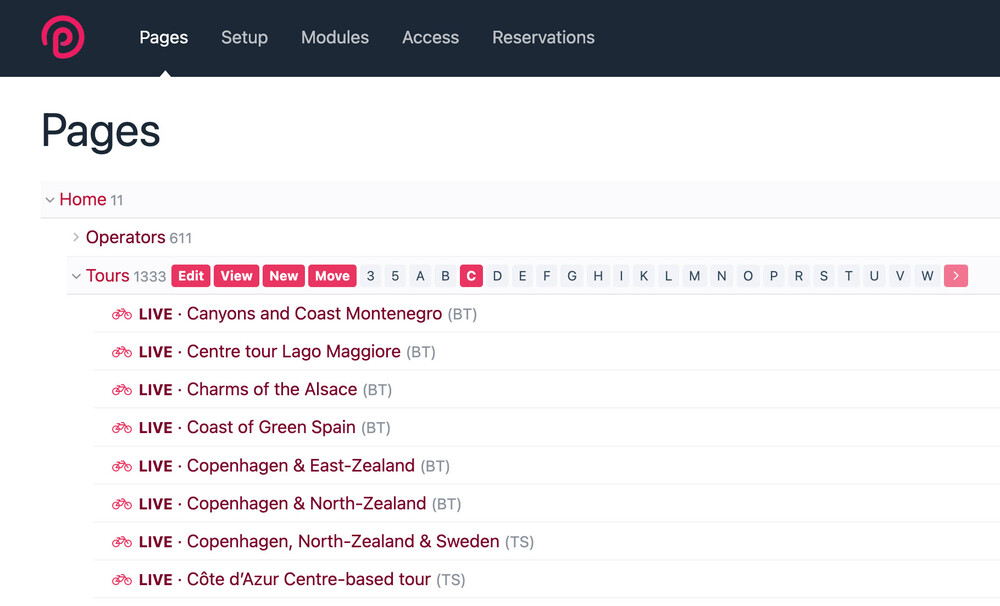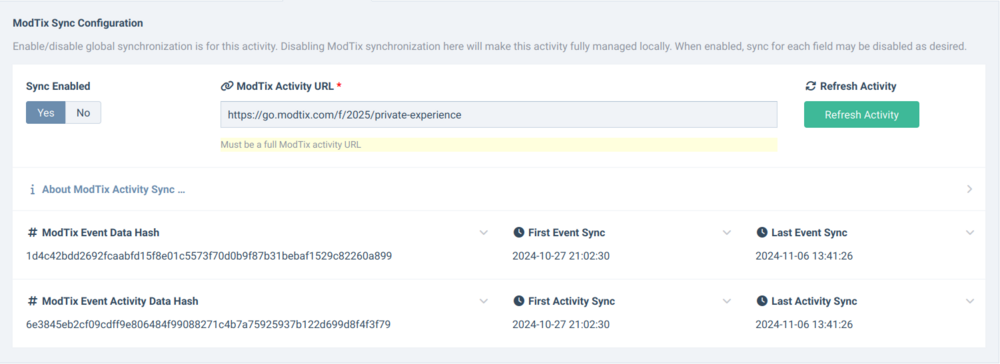Leaderboard
Popular Content
Showing content with the highest reputation on 01/24/2025 in all areas
-
I hope you all have had a great week. Last week was the blog post for our newest main/master version 3.0.244. This week I've been catching up with some other projects, so no new core updates to report. But one thing I've been working on (and am still working on) is a module that lets you provide filters in the admin page list. In my case, a client wants to be able to filter by the first letter of page titles, so they can quickly jump to all pages that start with the letter "C", for example. It figures out all the starting first-characters for page titles and builds a kind of pagination-style list for it, like seen in the screenshot below. Clicking any of the single character filters to just those pages by sending an Ajax request to the server, grabbing just the relevant pages and listing them. I think it's pretty useful in many cases. And I think there's potential for predefined filters to go beyond just letters. There's more to work out with this, but I hope to release it in the near future. Thanks for reading and have a great weekend!9 points
-
Hüttenzauber - The magic of the Swiss Alps. Eat, celebrate and sleep in the most beautiful places in the mountains. Today, I am presenting to you a very cool and challenging project we tackled and successfully finished last summer. Obviously, Fruitcake is 100% a ProcessWire agency at this point but still, this project especially proves again and again that ProcessWire’s flexibility and unopinionated structure just works for us every time. Gone are the days where we are breaking and bending other CMSs to work the way we need it to work. “Hüttenzauber” is a well-known brand in the Bernese Alps skiing and hiking destinations. Lately, they expanded into other regions of the Swiss Alps and accumulated a variety of locations they are both managing and running from their central offices at the birthplace of the enterprise, Lenk im Simmental. Coding one of our latest projects to date was a cool but also daring challenge. We set out to replace a few dozen single websites for each of the different locations with one big website. The general goal was to streamline all the information and present a concise yet still quite independent experience to the website’s visitors. In addition to the independent experiences, the website features a plethora of central features like a search map, an illustrative blog, cool events and a web shop whose contents however, are again compiled together from blog articles written for or events happening at the different locations. The website was conceptualized, designed and programmed 100% in-house by us. It features tons of content which is completely available in both German and English (with a small JavaScript language detection function). ProcessWire admin: have exactly one source of truth I think we can be proud of the challenge we set out to achieve: Have every information only ever written down once. This is most beneficial for the client since they can for example change the hotel’s address once and it is then displayed at many different locations automatically. The client factually only needs to work with our database we created in the ProcessWire admin area and the website presents that information in a variety of places automatically. One example of that in action is restaurants. There are two types of restaurants: locations which actually are restaurants but also restaurants inside other locations, e.g. hotels. The client can easily a new restaurant inside a hotel (in PW terms that is just add a “restaurant” as a child of a “hotel”) and just set up all of it’s information like descriptions, menus, booking links and images. This entry will automatically display on the search map as part of the hotel, be added to the “book a table” buttons everywhere across the website and also have it’s information and download links be displayed on the hotel’s detail page. And by the way, the client also can (and does!) add hotels inside hotels, e.g. a small resort with independent booking but which factually is part of a bigger hotel complex. They add, press save and “it just works!” 🤯 To achieve this goal, we made extensive use of the beloved “addHookProperty” method to for example output a list of all the “book-a-table” links for any specific page which makes programming the front end of the website a whole lot easier! 🥳 The culmination of all this is a simple and easy tree structure in the admin area like this (this is just part of it): All the information one might add about a restaurant or hotel is entered in each entry’s fields. Every coordinate, address and image is only ever entered once. All of this for example results in the search map and floating booking buttons completely automatically: Not only there, but also in the menus: Content «Page Builder» In addition to all the meta information, all of the pages should allow to have a completely independent experience for a visitor. That is why any restaurant and hotel gets it’s own landing page which acts as a mini landing page. There, the information is broken down: Booking links show only for the location itself (remember, there still might be multiple 😉), events are automatically filtered by location and sub-restaurants are displayed automatically. Yet still, all of the content feels dynamic because we make heavy use of @ryan’s Repeater Matrix module. For some of the blocks, the information is entered directly but for others, the information is grabbed from the events catalog or the blog entries and automatically filtered as appropriate for the page where the block is displayed on. For example, the events block on a hotel page only displays events for that specific location whereas if the events block is used on the homepage, everything is displayed. Here is a few of the blocks the client can use on any page: Webshop with Print@Home vouchers To finish up this showcase, now for the most interesting part for all developers here, the webshop and all it’s interfaces to external services. From the very beginning, we knew, we needed to use something which will offload the cart and checkout parts of the shop completely because we don’t have the capacity to create a full webshop application for this project and there was nothing around we could build upon (this is only partly true, there is @Gadgetto's SnipWire which was a big inspiration). Obviously, nowadays there are alternatives around the corner like @bernhard’s RockCommerce which might just be the on-page solution for cart and checkout ProcessWire needs. Although the shop might seem small and unimpressive when looking at it from the user’s perspective, a lot has to happen in the background. Part of it is that we had to combine two types of products and part of it is the actual technologies we ended up using. The first product type is your standard product which gets shipped to the buyers. These products are easy compared to the second type - a streamlined experience starting in the shop where the user picks a value and a greeting for a print-at-home voucher, pays for it and together with the order confirmation is sent the voucher as a PDF ready to be printed. This lead us on an adventure where we came across asynchronous payment confirmation, custom payment processors for SnipCart and a small translation layer mapping one API to the other. In the end, we built a system of three modules for ProcessWire like this: The heart of the system is our «Snipart Integration» module. Think of it as a baby-SnipWire. It adds webhook handling, a custom payment provider API and JSON product info endpoints for SnipCart to work on the website. Building on the custom payment provider API, we have the «Wallee interface» which acts as a translation layer from the asynchronous API Wallee speaks to the synchronous one SnipCart uses. Further, we have the «Boncard interface» which adds webhook handlers to reach out to the print-at-home provider to generate and fetch the PDFs and finally sending them to the client, using our fourth and last external provider: SendGrid. Since SnipCart already uses SendGrid, this one was easy to decide. Also, there is a very good integration available with WireMailSendGrid. All of the modules have been built with reusability and modularity in mind: all of them have a configuration screen to add API secrets amongst other settings. They can be used as a package or in parts. This is useful if for example, you don’t need Wallee as a payment provider or do not have Boncard’s print-at-home vouchers in your webshop. Also, more custom payment providers are easily added using the main module’s API and webhook handlers. Conclusion There is still much to tell especially about the shop and custom payment providers’ implementations and challenges we faced. If you guys are interested, I can start working on a case study. Let me know! I will leave you with a few links for you to look at and/or get more information: https://huettenzauber.ch/ our main subject https://www.fruitcake.ch/projekte/huettenzauber/ our portfolio entry about the project COMING SOON link to page on ProcessWire Showcase Also, I don't want you to miss out on what's running behind the scenes: ProFields: Combo ProFields: Repeater Matrix Seo Maestro ProcessRedirects Tracy Debugger WireMailSendGrid All of this rocks on ProcessWire v227.7 points
-
Just an update that AdminerEvo is officially dead unfortunately so I have migrated Tracy to use https://github.com/pematon/adminer - Peter Knut is the creator of the theme that Tracy's Adminer uses and has created a few other plugins we use so I think we are in good hands, so if you want to show some love, please go star his repo to help get it better recognition and support from other contributors.3 points
-
I didn't know where the right place to share this was on the forums, so I'll post it here since it may be helpful to those getting started with ProcessWire hooks, or some experienced ProcessWire developers who might find them useful. Either way, dear reader, If someone already wrote it, why write it again? If you're someone with experience, feedback is welcome! If there are better or more efficient ways to do something, I would love being a student. Some of these may either address challenges that others have experienced as well or were inspired by the awesome community sharing their solutions. Kudos to all of the people out there helping all of us. If someone sees something that was solved elsewhere please share it in the comments to give credit. I have to make a disclaimer- these have worked for me and while most of them are ready to copy/paste, a few of them are going to need customization or tweaking to make them work for your use case. I don't currently have the resources (time) to provide a lot of support. Some of these were slightly rewritten or adapted for the examples. If you run into issues, the best thing to do is research the solution so that you know exactly what is happening in your application. If you adapt something, fix a bug, or address an edge case, it would be great if you can come back and share that. Be smart, if you're going to run hooks that modify or create data, run a DB backup first. This is the part where I say "I'm not responsible if your site blows up". I don't think that's possible, but do the right thing. There are dozens of hooks in the project I am sharing these from, and to manage that I created a file structure to handle this because there were far too many to put in one file and keeping the init.php and ready.php files clean really makes a huge difference in maintainability. Being able to jump between files by filename is a supremely efficient way to work as well. The filenames don't matter, they're there to identify the files and make it easy to locate/switch between them. Here's my approach to directory organization: /site - hooks -- HookUtils -- init -- lazy_cron -- ready - init.php - ready.php The ready.php file contents: <?php namespace ProcessWire; if(!defined("PROCESSWIRE")) die(); /** @var ProcessWire $wire */ // Import all ready hooks foreach (glob(__DIR__ . '/hooks/ready/*.php') as $hook) { require_once $hook; } The init.php file contents: <?php namespace ProcessWire; if(!defined("PROCESSWIRE")) die(); /** @var ProcessWire $wire */ // Import all init hooks foreach (glob(__DIR__ . '/hooks/init/*.php') as $hook) { require_once $hook; } // Import all LazyCron hooks, import after init hooks as there may be dependencies foreach (glob(__DIR__ . '/hooks/lazy_cron/*.php') as $hook) { require_once $hook; } Operational Hooks Here are some favorites. Sort items in a Repeater matrix when a page is saved This one helped sort RM items by a date subfield to help the user experience when editing pages. This implementation is configured to only fire on a specific template but can be modified to fire everywhere if modified to check that a field exists on the page being saved first. This was adapted from an answer here in the PW forum but can't find the original post, so I'm going to include it. If you're having issues getting items to sort the way you want, check out this post about natural sorting, which also works elsewhere in ProcessWire. Github Gist Automatically add a new child page when a page with a specific template is created This automatically creates a new child page and saves it when a page having a specific template is created. This also has the ability to show a message to the user in the admin when new page(s) have been created by this hook. It is also error safe by catching any potential exceptions which will show an informative error to the admin user and log the exception message. The messaging/logging operation is abstracted to a separate object to allow reuse if creating multiple pages. Github Gist Conditionally show the user a message while editing a page This one shows a message on a page with a specific template under specific conditions. May be page status, field value, type of user, etc. Visual feedback when editing complex pages can be very helpful, especially when an operation may or may not take place depending on factors like the values of multiple fields. This can reduce the amount of explanations needed on each field or training required for users to use a ProcessWire application. In my case, a message is shown if the state of a page indicates that another operation that is triggered by other hooks will or will not run, which is something that the user doesn't directly trigger or may not be aware of. Github Gist Show the user a message when viewing the page tree This is intended to display a message, warning, or error when the page tree is viewed, such as on login, but in this case executes any time the main page tree is viewed to provide consistent communication and awareness. In my case it displays if there is an activity page located under an "Uncategorized" page for an event. This is something that may be buried in the page hierarchy and not noticeable, but if an activity isn't categorized, then is isn't visible on the website, and if it's not visible on the website, people aren't seeing it or buying tickets. So having a persistent message can bring visibility to important but otherwise potentially unnoticed issues. Or you can just say hi and something nice. Github Gist Hook Enhancement - Fast user switching Hooks can run on triggers that vary widely. Some can and should be identified as those that are triggered by the current user, others may be more autonomous like executing via cron. There may be other hooks that are executed by a user that isn't logged in. Depending on the type of action and your need to identify or track it, switching from the current user to another user created specifically to handle certain tasks can be very helpful. ProcessWire tracks a number of things that are attributed to users- log entries note the user, the user that creates pages is stored, the user that last updated the page is stored, etc. You may want to know who did what when, or only take action if the last user that touched something was X and not Y. I created a separate user that has been provided only the specific permissions it needs to complete jobs that are triggered by hooks or crons. Creating a user with less permissions may also help prevent accidental behaviors, or at least help you be very intentional in determining what actions are delegated. Creating custom permissions is also useful. With a dedicated user I can see explicitly that the last update on some pages were made by an autonomous script that syncs information between the ProcessWire application and a third party platform. Github Gist - Fast user switcher Github Gist - Example of switching users in a hook Fast, powerful, and very (very) easy custom admin buttons I needed a way to add custom interactive buttons that had some specific requirements. Needs to be a button that can be clicked by the user and does something Can be conditionally shown to the user with an alternate message if that action is not available Needs to do something on the server and interact with ProcessWire Here's what that looked like for my application. The green "Refresh Activity" button in the top right. That's a custom button and you don't have to author an Inputfield module to get it. When a user clicks that button, it sends a request to the server with GET variables that are recognized in a hook, actions are taken, then a nice message indicating success or failure is shown to the user. To do this you'll need to install FieldtypeRuntimeOnly and create a new field. Following the documentation for that field, create a button with a URL to the current page with GET variables appended. Then create a hook that watches for the specific GET variable that executes if it's present. Shoutout to @Robin S for helping make short work of a potentially complex task. Note that the field code contains JS that handles the URL on page load. Since the hook is looking for a GET variable in the URL, using the back button or refreshing the page will cause the action to run twice. The JS in that example removes the entry from the browser history and also removes the GET parameter after the page loads if it's present. Github Gist - An example gist for the hook that handles the action Github Gist - An example of the FieldtypeRuntimeOnly code that is displayed and interacted with by the user. Automatically convert logged object or array data to JSON If you're using the outstanding Logs JSON Viewer (yet another great one by @Robin S module, then this hook makes for a thoroughly enjoyable logging experience. Using array or stdClass data when logging your values helps store additional information in an organized way Github Gist <?php $log->save('log_name_here', 'Regular string message'); // Remains a string $log->save('log_name_here', ['gets' => 'converted', 'to' => 'json']); $log->save('log_name_here', (object) ['is' => 'stdClass', 'object' => 'friendly']); Use a separate field to store address data for a FieldtypeMapMarker field This one is really simple, more just sharing an implementation and idea, but proved valuable for reducing data redundancy. I have a FieldtypeMapMarker field but the way that I needed to store address data was much better suited to using multiple fields for things like street, city, state, and zip code. I wanted those fields to be the "controlling" fields for the map marker field to prevent needing to edit 2 fields to keep updated, or accidental content diversion between them. On page save the value from the address fields are pulled and converted into a single string that is added to the FieldtypeMapMarker field's "address" property. I used a Custom Field (ProFields) for my address fields but this can be modified to suit your use case very easily. Github Gist You might also consider hiding the address input on the FieldtypeMapMarker field itself to reduce confusion since the values will be updated automatically anyway. You'll need to have this in a file that is appended to the Admin styles /* You can find the appropriate class for the template you are applying this to in the <body> element when editing a page You can omit that if you want to apply this everywhere */ .ProcessPageEdit-template-your_template_name .InputfieldMapMarker.Inputfield_activity_location .InputfieldMapMarkerAddress, .ProcessPageEdit-template-your_template_name .InputfieldMapMarker.Inputfield_activity_location .InputfieldMapMarkerToggle, .ProcessPageEdit-template-your_template_name .InputfieldMapMarker.Inputfield_activity_location .InputfieldMapMarkerLat, .ProcessPageEdit-template-your_template_name .InputfieldMapMarker.Inputfield_activity_location .InputfieldMapMarkerLng { display: none !important; } <?php // Add this to your ready.php file or ready-firing hook to insert the file containing that CSS to your admin. $config->styles->add("/path/to/your/custom/admin/css/file.css"); Not-A-Hook Bonus - Here's code for an interactive Google Map Renders a Google Map using a FieldtypeMapMarker field, a separate address field, Alpine.js, and Tailwind. You'll need a Google Maps API key, a styled map ID from your Google Developer account, and the aforementioned fields. I wrote it using the latest Google Maps API. Saved you some time. You'll probably need to tweak it. I adapted this so if you find a bug please let me know and I'll update the gist. Note- this makes use of the AlpineJS Intersect plugin to improve performance by only loading/initializing the map when a user scrolls close enough to it. If you don't want that, remove the x-intersect directive. If you want to see it in action, you can check it out here. Github Gist Hook Support Class - A static method class to translate a field into all languages automatically If you use the Fluency translation module, this is a class that will help out with translating a field into all languages programmatically. Sharing this here because the next hook uses this as a dependency. I keep this in the HookUtils directory noted in the file structure above. Usage is demonstrated in the next hook. Github Gist Translate all translatable fields using Fluency on page save whether from UI or API. This is useful for instances where you want a page translated automatically and especially helpful when you are creating pages programmatically. This requires the above hook support class, as well as Fluency connected to an API account. Here are things that must be kept in mind. Please read them, the code for the hook, and the code for the support class to ensure that it works to your needs. You should modify Fluency before using this, really. Change the value of CACHE_EXPIRY on line 19 in the TranslationCache file to WireCache::expireNever. Do this to prevent chewing through your API usage from month to month on repeat translations. This will become standard in the next release of Fluency. This is an expensive operation in terms of API usage, which is why you very much should modify the caching behavior. This hook does not make an effort to determine which fields have changed before translating because it doesn't really matter if the translation is already cached. First time translations of pages with a significant amount of fields/content may be slow, like noticeably slower first time page save because this operation is only as fast as the speed of the request/response loop between ProcessWire and the translation API. Later page saves will be much faster thanks to cached translations. This will not attempt to translate empty fields, so those won't cause any delays. This works with multi-language text/textarea/TinyMCE/CKEditor fields, RepeaterMatrix fields, and the newer Custom Fields (ProFields). Other fields haven't been tested, but it's definitely possible to adapt this to those needs. I prefer to target specific templates with hooks, you can add multiple but be mindful of your use case. Consider adding excluded fields to the array in the hook if it makes sense Consider adding a field to enable/disable translations from the UI, a checkbox field or something This hook is probably one of the uglier ones, sorry. If you run out of API usage on your account, you're going to see a big ugly exception error on screen. This is due to Fluency not handling an account overage error properly because the return type was not as expected. Will be fixed in the next version of the module This is one that may be tailored to my PW application, I think it's general enough to use as-is for your project, but testing is definitely required. Read all the code please. Github Gist ProcessWire Object Method & Property Hooks The following are custom methods that add functionality to native ProcessWire objects. Add a getMatrixChildren() method to RepeaterMatrixPage objects RepeaterMatrix fields represent nesting depth as an integer on each RepeaterMatrixPage item. So top level is 0, first nested level is 1, second 2, etc. When looping through RM items, determining nesting requires working with that integer. It works, but adding adding some functionality helps out. This is infinitely nestable, so accessing children, children of children, children of children of children, and so on works. Fun for the whole family. This was inspired by a forum post, another one I can't find... Github Gist <?php // Access nested RepeaterMatrix items as child PageArray objects $page->repeater_matrix_field->first()->getMatrixChildren(); // => PageArray ?> <!-- Assists with rendering nested RM items in templates Sponsors are nested under sponsorship levels in the RM field --> <div> <?php foreach ($page->sponsors as $sponsorshipLevel): ?> <h2><?=$sponsorshipLevel->title?></h2> <?php if ($sponsorshipLevel->getMatrixChildren()->count()): ?> <ul> <?php foreach ($sponsorshipLevel->getMatrixChildren() as $sponsor): ?> <li> <img src="<?=$sponsor->image->url?>" alt="<?=$sponsor->image->description?>"> <?=$sponsor->title?> </li> <?php endforeach ?> </ul> <?php endif ?> <?php endforeach ?> </div> Add a resizeAspectRatio() method to PageImage objects Adds a simple way to quickly resize an image to a specific aspect ratio. Use cases include sizing images for Google Structured Data and formatting images for consistency in image carousels. Could be improved by accepting second argument to specify an image width, but didn't fit my use case. Github Gist <?php $page->image_field->resizeAspectRatio('square')->url; // Alias for 1:1 $page->image_field->resizeAspectRatio('video')->url; // Alias for 16:9 $page->image_field->resizeAspectRatio('17:10')->url; // Arbitrary values accepted Add a responsiveAttributes() method to PageImage objects Adds a very helpful method to generate image variations and accompanying 'srcset' and 'sizes' attributes for any image. Designed to be very flexible and is Tailwind ready. Responsive sizing can be as simple or complex as your needs require. Includes an optional 'mobile' Tailwind breakpoint that matches a custom tailwind.config.js value: screens: { 'mobile': '320px'}. I added this breakpoint largely to further optimize images for small screens. The array of Tailwind breakpoints and size definitions can be edited to suit your specific setup if there are customizations When sizing for Tailwind, the last media query generated will automatically be switched to "min-width" rather than "max-width" to prevent problems arising from restricting widths. Example, you can specify values only for 'sm' and 'md' and the 'md' size will have the media query correctly adjusted so that it applies to all breakpoints above it. Github Gist <-- The responsiveAttributes() returns a renderable attribute string: srcset="{generated values}" sizes="{generated values}" --> <-- Create responsive images with arbitrary width and height at breakpoints --> <img src="<?=$page->image->url?>" <?=$page->image->responsiveAttributes([ [240, 125, '(max-width: 300px)'], [225, 125, '(max-width: 600px)'], [280, 165, '(max-width: 900px)'], [210, 125, '(max-width: 1200px)'], [260, 155, '(min-width: 1500px)'], ])?> width="240" height="125" alt="<?=$page->image->description?>" > <-- Heights can be selectively ommitted by setting the height value to null --> <img src="<?=$page->image->url?>" <?=$page->image->responsiveAttributes([ [240, 125, '(max-width: 300px)'], [225, null, '(max-width: 600px)'], [280, 165, '(max-width: 900px)'], [210, null, '(max-width: 1200px)'], [260, null, '(min-width: 1500px)'], ])?> width="240" height="125" alt="<?=$page->image->description?>" > <-- Create responsive images with only widths at breakpoints --> <img src="<?=$page->image->url?>" <?=page->image->responsiveAttributes([ [240, '(max-width: 300px)'], [225, '(max-width: 600px)'], [280, '(max-width: 900px)'], [210, '(max-width: 1200px)'], [260, '(min-width: 1500px)'], ])?> width="240" height="125" alt="<?=$page->image->description?>" > <-- Create custom sizes matched to Tailwind breakpoints --> <img src="<?=$page->image->url?>" <?=$page->image->responsiveAttributes([ 'mobile' => [240, 125], // Custom tailwind directive 'sm' => [225, 125], 'md' => [280, 165], 'lg' => [210, 125], 'xl' => [260, 155], ])?> width="240" height="125" alt="<?=$page->image->description?>" > <!-- Resizes width of image to fit Tailwind breakpoints, useful for full width images such as hero images, doesn't change height. Also accepts 'tw' as an alias for 'tailwind' --> <img src="<?=$page->image->url?>" <?=$page->image->responsiveAttributes('tailwind')?> width="240" height="125" alt="<?=$page->image->description?>" > Add PHP higher-order function methods to WireArray and WireArray derived objects WireArray objects are incredibly powerful and have tons of utility, but there are situations where I find myself needing to work with plain PHP arrays. I'm a very big fan of PHP's array functions that are efficient and make for clean readable code. I found myself often reaching for $wireArrayThing->getArray() to work with data then using functions like array_map, array_filter, and array_reduce. These return arrays, but could easily be modified to return WireArray objects if that is more helpful. Github Gist <?php // The EventPage page class has a method that determines sold out status from more than one source of data/page fields // which means that it isn't queryable using a ProcessWire selector. This returns a single integer calculated from ticket availability // of all events from non-queryable data. $totalEventsAvailable = $eventPages->reduce( fn ($total, $eventPage) => $count = $eventPage->isActive() ? $total++ : $total, 0 ); // Requires using a page class to determine status reliant on multiple data points not queryable via a selector. Knowing what the event // page is for an activity can't be determined using a selector for activity pages. $displayableActivities = $matches->filterToArray( fn ($activityPage) => $activityPage->eventPage()->isPublic() && $activityPage->isActive() ); // Iterating over each Page in a PageArray and processing data for sorting/ordering before rendering on a search results page // Executed within a page class $results = $searchResults->mapToArray(function($page) { return (object) [ 'page' => $page, 'summary' => $this->createResultSummary(page: $page, maxLength: 750), 'keywordMatchCount' => $this->getQueryMatchCount(page: $page), ]; }); Add an image orientation method/property to PageImage objects Get the portrait or landscape orientation of a PageImage. Github Gist <?php $page->image->orientation; $page->image->orientation(); Add the ability to get all related pages for Page objects at once Gets all of the related pages to a page at once by both page reference fields and links in fields. Transparently passes native arguments to Page methods for native behavior Github Gist <?php $page->allPageReferences(); $page->allPageReferences(true); // Optionally include all pages regardless of status $page->allPageReferences('your_selector=here', 'field_name'); // Use with native Page::references() and Page::links() arguments Add a saveWithoutHooks() convenience method to Page objects The number of hooks in my most recent project was... a lot. There were many that hooked into the page save event and a lot of operations that happen in the background where pages needed to be modified and saved quietly to prevent clearing ProCache files or excessive DB operations through chained hooks. Being able to use a method to do this rather than passing options felt more deliberate and clear when working across hundreds of files and in critical areas of very expensive operations. This method also accepts page save options, but in a way that hooks will always be disabled even if an option is accidentally passed enabling them. Furthermore, it also accepts a string as the first argument that, if debug mode is enabled, will dump a message to the bar via Tracy. Github Gist <?php // Adding a message can be very helpful during testing, especially when saving a page with/without hooks is conditionally based // where the result of another operation determines how a page is saved $page->saveWithoutHooks('updated event sync data hash, saved without hooks'); $page->saveWithoutHooks(['resetTrackChanges' => true]); $page->saveWithoutHooks('message and options', ['resetTrackChanges' => true]); These are a few that I've used to show some diversity in application. Hooking to ProcessWire events makes it possible to build beyond simple websites and implement truly custom behavior. Hope these may be useful to others. If you have any favorite hooks of your own, have corrections of those I've shared, or improvements, sharing them in the comments would be stellar. Cheers!3 points
-
Seems to be creating quite a bit of excitement. @ryan - not sure yet how much of a performance improvement this might be for PW, but definitely worth looking at.2 points
-
ProcessWire 3.0.244 is our newest main/master/stable version. It’s been more than a year in the making and is packed with tons of new features, issue fixes, optimizations and more. This post covers all the details— https://processwire.com/blog/posts/pw-3.0.244/1 point
-
That’s great. Just what I need to implement a sensible pagination of a member name list. Would that be available for any paginated array?1 point
-
Just wanted to say that this is an essential module for me on all sites. Being able to see what changes have been made and by whom and to revert if needed is so important.1 point
-
Hi @bernhard, This is super useful. Thank you and have a great weekend! Geoff.1 point
-
Note that Nette is now using these: https://blog.nette.org/en/one-line-in-configuration-will-speed-up-your-nette-application-how-is-that-possible so it might be worth looking into how they have implemented them.1 point
-
Hello everyone, Some of you may already be working with DDEV, and probably some of you are familiar with Tailscale as well. Just briefly: Tailscale is, and I’ll try to be as sober as possible, a gift from the heavens. It’s a type of mesh VPN and ridiculously easy to install and manage. It's free for up to 100 clients, too. Please just check out a few videos on YouTube about it, it’s a lot of fun to work with. In broad strokes, it works like this: You sign up – for example – with Google Auth at tailscale.com. Then you install – for example – the client for your Mac (it’s available for nearly all operating systems). You also install the client on your home server. (In my case, Tailscale is also running on my Synology, and there are some great guides for that.) A rough outline of the workflow: (For installation details and the necessary steps, Perplexity was a huge help. LLMs are truly a blessing for this kind of thing; there are nice step-by-step guides.) I still had a Dell Optiplex 7050 lying around (these things cost about 100 euros, they’re very quiet and energy-efficient). I also had some extra RAM, and I installed a 1 TB NVMe. I installed Debian 12 netinstall and then added all the necessary packages. Those include: Docker, DDEV, Tailscale (https://tailscale.com/kb/1031/install-linux) After a successful installation, you'll be prompted in the console: To authenticate, visit: https://login.tailscale.com/a/XXXXXXXXXXXXXXX Open the URL in your browser and log in using the same auth method – for me, that’s Google in all cases. And just like that, your server has joined your Tailscale network and gets an IP in the format 100.x.y.z and tailxxxx.ts.net. Docker and DDEV should already be running smoothly before proceeding. To make Docker listen to the Tailscale IP, you'll need to add the following to /etc/docker/daemon.json: { "hosts": ["fd://", "tcp://100.x.y.z:2375"] } This may vary in your case, but the idea should be clear. On my laptop, I use VSCode, and I’ve also installed the "VSCode Remote SSH Extension" to handle everything remotely. My specific workflow now is that I log into the server with the IDE, and for example, under /home/$USER/sites/$project, I start a new DDEV project. You know the drill: ddev config, ddev start, and so on... Now, to access the newly created projects from my client (here, a MacBook) without constantly editing the hosts file, I installed dnsmask via brew. In the default installation, you can edit the dnsmask.conf via nano: nano /opt/homebrew/etc/dnsmasq.conf And there, please add: address=/.ddev.site/100.x.y.z Then run: sudo brew services restart dnsmasq Et voilà, that’s it. Your example.ddev.site is now directly accessible. This might be a bit rough around the edges, but you’re professionals, and the idea should be clear. It has greatly improved my workflow, and I no longer have to worry about securing my server, since it’s only accessible from my Mac, no matter where I am, while my project data is safe on my home server. I hope you'll have as much fun with it as I have! 😀1 point
-
Export Data: Use WordPress tools or plugins to export posts, pages, media, and metadata as CSV/XML. Set Up ProcessWire: Install ProcessWire and create fields/templates to match your content structure. Import Content: Use ProcessWire’s Import Pages module or custom scripts to bring in data. Transfer Media: Upload files via FTP and update paths in your content. Redirect URLs: Map WordPress URLs to ProcessWire pages to retain SEO. Test Thoroughly: Verify all pages, media, and functionality before going live. I hope it'd be helpful.1 point
-
I’m happy to report that today the dev branch has been merged to the main/master branch with our latest version: 3.0.244. This is after about a year on the dev branch. Relative to the previous main/master version (3.0.229) there’s a lot to cover. That’s what I’ll be working on this coming week, writing a new blog post outlining all that’s new and all that’s changed. Like with most ProcessWire versions, it should be an easy upgrade, swapping out the old /wire/ directory for the new one. Thanks for reading and stay tuned for more details next week!1 point
-
Hey @teppo, I occasionally noticed some PHP Warnings when editing pages that use repeaters: PHP Warning: Attempt to read property "type" on null in .../modules/VersionControl/ProcessVersionControl.module:668 Could be changed to the following to suppress the warning: // before if ($diff && wire('fields')->get($field)->type instanceof FieldtypeFile) $diff = ""; // after if ($diff && wire('fields')->get($field) !== null && wire('fields')->get($field)->type instanceof FieldtypeFile) $diff = ""; Maybe something that could be addressed in a future release?1 point
-
The worst thing at ProcessWire seems to be silently abandoned modules. Is this one abandoned also?0 points