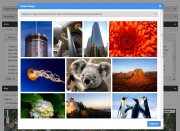Leaderboard
Popular Content
Showing content with the highest reputation on 06/24/2013 in all areas
-
Another one finally online: http://pwpromotion.de A site for a recruitment agency, specialized in the beauty sector. No fancy PW features here although the application form built with the incredible Form Builder is quite complex (choose one "Fachrichtung" to open even more fields) ;-)8 points
-
A little something I've been working on for a while now. I decided I wanted to created a theme that felt like a natural fit for ProcessWire; light, clean, efficient and straight forward. So I took to using what I had learned from the themes I had created in the past, took some vigorous inspiration from the new website and got to work. And this is what I've created... so far of course Unify Admin Theme DOWNLOAD ***** Updated for compatibility with current dev 2.3.5. ***** Login Page --------------------------------- PageList ---------------------------------------- PageEdit ------------------------------------- Image Insert Dialog ----------------------------- Subnav Dropdown ------------------------------------ Features subnav dropdown menu gravatar user profile images CollagePlus image insert layout customized CKeditor theme (minor tweaks, but it really fits in nicer) Enjoy! I will continue to tweak and perfect this theme so be sure to let me know if you have any issues or suggestions. I would consider this a beta for now as I've done little to no cross browser testing. Thanks!4 points
-
Hey, I needed a newsletter system for two websites I'm currently building. So I wrote a standalone ProcessWire newsletter system called: MarkupNewsletter The video below shows the workflow: https://vimeo.com/68954976 (it's still converting) Hope you like it! Please report any bugs or questions here. (I'll add it to the modules section after a short beta time). / Nico4 points
-
Textformatter for Google Maps https://github.com/teppokoivula/TextformatterGoogleMaps This module looks for Google Maps URLs (such as https://maps.google.fi/maps?safe=off&ie=UTF-8&q=disneyland,+paris) within paragraph (<p></p>) HTML tags and automatically converts them to embedded maps. Configurable options include embed type ("static" or "iframe"), API key, responsive embedding and Google Maps for Business settings. Other than that, it's pretty basic stuff. Original regexp for grabbing maps links was posted by Ryan (I believe) here on the forums, but I couldn't find that post anymore. I've altered it to better suit the needs of this module, added some configurable features (part of which, such as makeResponsive() method, are again based on Ryan's TextformatterVideoEmbed module) and so on. Hope someone finds it useful. (By the way: if you're going to use Google Maps for Business settings, please read the notes there carefully. Google doesn't exactly recommend storing your private key the way module settings are stored..)3 points
-
What a waste of perfectly fine domain for german processwire group – recruitment agency, bah! Nice work though, thumbs up. Except the logos. The resizing sucks.3 points
-
Loving the look of this - it would probably be relatively easy to integrate with Mandrill for sending (and lists etc, as that system handles bounces etc). Something I'll look into myself further down the line unless you beat me to it2 points
-
Hi Folks, today we will learn how to set up a simple jquery plugin called calendario and fill events trough our admin backend. || ATTENTION || Modern Browser needed First of all, we need the jquery plugin. Grab your copy here: http://tympanus.net/...alendar-plugin/ Now create a new template file, lets call the file calendar.php In the next step we have to include all the needed files from the .zip package. You need the following .css files: calendar.css custom_2.css demo.css Just include them in the <head> </head> of your template file. Feel free to merge them together, so you could save some http connects. Now we need to include the needed javascript. Make sure you have included the latest jQuery library. Include the jquery.calendario.js and the modernizr.custom.63321.js right into the bottom of your template file. Save the calendar.php Now we will set up Processwire where the magic wil happen. We just need one new template. Create a new template called calendar. Assign the field headline to our template. Allow children to just use this template. Hit the save button. Now create a new Page as child of home and call it Calendar. Assign our calendar template to this page. Almost ready. Now we have to do some little scripting in our template file calendar.php Add this html markup to our calendar.php <div class="custom-calendar-wrap"> <div id="custom-inner" class="custom-inner"> <div class="custom-header clearfix"> <nav> <span id="custom-prev" class="custom-prev"></span> <span id="custom-next" class="custom-next"></span> </nav> <h2 id="custom-month" class="custom-month"></h2> <h3 id="custom-year" class="custom-year"></h3> </div> <div id="calendar" class="fc-calendar-container"></div> </div> </div> Now we have to call the javascript function, to get the calendar running. Just put this snippet right under the included jquery.calendario.js <script type="text/javascript" $(function() { var transEndEventNames = { 'WebkitTransition' : 'webkitTransitionend', 'MozTransition' : 'transitionend', 'OTransition' : 'oTransitionend', 'msTransition' : 'MSTransitionend', 'transition' : 'transitionend' }, transEndEventName = transEndEventNames[ Modernizr.prefixed( 'transition' ) ], $wrapper = $( '#custom-inner' ), $calendar = $( '#calendar' ), cal = $calendar.calendario( { onDayClick : function( $el, $contentEl, dateProperties ) { if( $contentEl.length > 0 ) { showEvents( $contentEl, dateProperties ); } }, caldata : { <?= getEvents(); ?> // this is our function to grab our events }, displayWeekAbbr : false } ), $month = $( '#custom-month' ).html( cal.getMonthName() ), $year = $( '#custom-year' ).html( cal.getYear() ); $( '#custom-next' ).on( 'click', function() { cal.gotoNextMonth( updateMonthYear ); } ); $( '#custom-today' ).on( 'click', function() { cal.gotoNow( updateMonthYear ); } ); $( '#custom-prev' ).on( 'click', function() { cal.gotoPreviousMonth( updateMonthYear ); } ); function updateMonthYear() { $month.html( cal.getMonthName() ); $year.html( cal.getYear() ); } // just an example.. function showEvents( $contentEl, dateProperties ) { hideEvents(); var $events = $( '<div id="custom-content-reveal" class="custom-content-reveal"><h4>Termine am ' + dateProperties.day + '. ' + dateProperties.monthname + ' ' + dateProperties.year + '</h4></div>' ), $close = $( '<span class="custom-content-close"></span>' ).on( 'click', hideEvents ); $events.append( $contentEl.html() , $close ).insertAfter( $wrapper ); setTimeout( function() { $events.css( 'top', '0%' ); }, 25 ); } function hideEvents() { var $events = $( '#custom-content-reveal' ); if( $events.length > 0 ) { $events.css( 'top', '100%' ); Modernizr.csstransitions ? $events.on( transEndEventName, function() { $( this ).remove(); } ) : $events.remove(); } } }); </script> We are almost finished, but we are missing some very essential, have a look to our javascript. We are calling a function named getEvents() This function will grab our events and fire it right to our calendar. So here is the code: function getEvents() { $events = wire('pages')->get("/calendar/")->children(); foreach ($events as $event) { echo "'$event->title' : '<span>$event->headline</span> ',"; } } Put this snippet above the javascript includes. We will now create our first entry. Go back to the PW admin backend and create a Child of Calendar. Title and name need the Date on which the event has to be displayed. You have to form a date in this format: mm-dd-yyyy e.g. 12-27-2012. The headline field is our Event description. Hit the save button, go to your site and enjoy your event calendar. With a little coding you could extend the calendar to let it look like mine attached as screenshot. Hope this was useful to somebody. Cheerio.1 point
-
Sorry, I wasn't really thinking when I did that... I guess my head is still on vacation mode (does this answer to your question kongondo? ) Should be working now.1 point
-
Site looks really professional. How long did it take to finish this site ? How did you do the animated pw text on the left top side. The included links beauty-professionals and sales-professionals are moving along with the animation, very nice. Where did you find the 3 rotating pictures on the right side (beauty woman - couple and salesman). Did you buy them from a photosite ?1 point
-
I love you Soma Here's a more detailed example - again, this code needs to go in a Process module public function execute() { // This is our outer wrapper $outerWrapper = new InputfieldWrapper(); // This will be our first tab $tabOne = new InputfieldWrapper(); $tabOne->attr('title', 'Tab 1'); // I'm using InputfieldMarkup as I just want to output HTML - could be a form, some fields etc, but since I only just realised what InputfieldMarkup actually does (d'oh!) I'm going to use it lots! $markup = $this->modules->get('InputfieldMarkup'); $markup->attr('value', "And I'd have gotten away with it..."); // Append the markup to tab one $tabOne->append($markup); // Append this tab to the outer wrapper $outerWrapper->append($tabOne); // Here's another tab $tabTwo = new InputfieldWrapper(); $tabTwo->attr('title', 'Tab 2'); $markup = $this->modules->get('InputfieldMarkup'); $markup->attr('value', "...if it wasn't for those pesky kids!"); $tabTwo->append($markup); $outerWrapper->append($tabTwo); return "<div id='MyTabs'>" . $outerWrapper->render() . "</div>"; } And again, you need Soma's JS in your module's JS file: $(function(){ $t = $("#MyTabs"); $t.find("script").remove(); // to avoid double script execution $t.WireTabs({ items: $("#MyTabs > .Inputfields > .InputfieldWrapper"), id: 'ProcessExampleTabs' }); }); Lovely job1 point
-
Greetings, I like it! For this kind of client, I think the style you chose is just right. It's very professional, without appearing too "slick." The focus is on the information, with the right level of styling. Makes me trust them! And what a great coincidence on the "PW" thing! Thanks for sharing, Matthew1 point
-
Not sure what you mean with these .json and .zip files, but I'm guessing you're saying that they weren't there in some language pack you've downloaded? Not all language packs contain all files -- there may be more translatable phrases now than there were when the language pack was created etc. so you'll have to either translate these manually or post a heads-up about these to the maintainer of that particular language pack. Anyway, if you want to translate this file manually then just follow these steps: Log in, go to Setup > Languages and select target language At the bottom of "Language translation files" follow the "translate new file" link Type whole path (\wire\modules\Inputfield\InputfieldPage\InputfieldPage.module) in the "File to translate" input Translation page should open -- now you'll just have to translate phrases manually and save If I'm understanding something wrong here, please provide some extra information about what you're exactly trying to do.1 point
-
The way you do it is to first add a new integer field to your 'brand' template. Call it something like 'num_products'. You might choose to make it hidden, so that it doesn't appear in the editor (if you prefer that). Next edit your /site/templates/admin.php and add this above the include() line that's already there: $pages->addHook('saveReady', null, 'updateBrandQuantities'); function updateBrandQuantities($event) { $page = $event->arguments(0); if($page->template == 'brand') { // a 'brand' page is being saved $page->num_products = wire('pages')->count("template=product, brands=$page"); } else if($page->template == 'product' && $page->isChanged('brands')) { // a 'product' page is being saved and 'brands' changed foreach($page->brands as $brand) $brand->save(); } } The trick is that if you already have a populated site, then you have to establish the quantities for the first time by saving all the 'brand' pages. You could temporarily add this code to one of your site's template files and view the page to populate them. After that, remove the code as it would no longer be needed. foreach($pages->find("template=brand") as $brand) { $brand->save(); }1 point
-
And I've started to do it (the section for WireArray is now updated). The system Soma put together here is fantastic. Yes it can. Though I think $pages->add() is mainly useful without going to far on the fields there. I still find the regular syntax (populating the field values directly to the $page object) the most readable. I'm a little confused, as there aren't any parallels between MODX and ProcessWire in this regard. Though if ProcessWire were to stop evolving, then maybe that would be a parallel with Evo? (though glad to hear others are working on continuing Evo). No plans to stop evolving here. Switching to PDO, then namespaces and composer support is part of that evolution. This evolution is important for ProcessWire to grow and ensuring it remains the best tool for the job. All ProcessWire upgrades are optional of course. You don't have to upgrade unless you want to. I'm still running Photoshop CS3. ProcessWire is a big enough software that some changes will be more valuable to some than others, depending on what you are doing with it. As ProcessWire evolves, sometimes modules that want to support it will also have to evolve. As for now, FormBuilder is the only module I'm currently aware of that had to be updated in order to keep working with this version. That's not really a surprise, as FormBuilder is probably the most complex PW module out there. There may be more, but none that I've come across yet. What I'm much more shy about is doing anything that would require changes to one's site templates. I see API syntax as locked for changes, but not additions. We would version the API if any major syntax changes were ever necessary. So upgrading from one version of PW to another should rarely if ever require changes to your own site templates, unless your site templates are doing some very low level stuff. As for server, PHP 5.2 was EOL'd by the PHP team more than 3 years ago. They are no longer updating it. Meaning, none of us should still be using it, at least not for current projects we are maintaining or keeping up-to-date. Trying to maintain PHP 5.2 compatibility through future versions would be a drag on the project and people's usage and perception of it.1 point
-
I've got TinyMCE 4 working with PW locally on my dev branch. They've changed quite a lot on the API side, but it all seems like improvement even if it does require lots of changes to code that uses it. In some ways it seems like a different product. I need to put more work into supporting all the other options we currently support in TinyMCE 3, but so far TinyMCE 4 is looking very good.1 point
-
I've pushed and update to the dev branch so that sorting should now work across languages. Previously, calls like these would still result in the returned pages being sorted by the default language field, regardless of the user's language: $pages->find("..., sort=name"); $pages->find("..., sort=title"); $pages->find("..., sort=pageref.name"); $pages->find("..., sort=pageref.title"); // and so on To demonstrate the problem, lets say that you had these three pages: /numbers/one/ /numbers/two/ /numbers/three/ In Spanish, those pages would be named: /numeros/uno/ /numeros/dos/ /numeros/tres/ Lets say I executed this in English (my default language): $pages->get('/numbers/')->children('sort=name'); The result would be alphabetical: /numbers/one/ /numbers/three/ /numbers/two/ If I executed it in Spanish, the order would still be the same, sorted by the English spelling (which is clearly not correct): /numeros/uno/ /numeros/tres/ /numeros/dos/ They should be sorted alphabetically by Spanish instead. With the latest commit to the dev branch, they should now sort correctly for the given language. Meaning the Spanish results would now be in this order: /numeros/dos/ /numeros/tres/ /numeros/uno/ The scope of those goes beyond page names. This also affects multi-language text fields. So if you've got a multi-language 'title' field for instance, you can sort by that, or any other multi-language field you are using, and the sorting should work properly now. It does not yet work with language-alternate fields, though I think it's probably unusual to use those fields as sorting keys anyways.1 point
-
We're happy to host any *.processwire.* stuff on the main server here.1 point
-
That line is there for a very good reason, you don't want people accessing your template files directly like you just did. don't remove it. The best way to do what you want is to create a template with that contactengine.php file, and then a page with that template (lat's say you name it "contactengine"). Then you can do this: <form method="post" action="<?php echo $pages->get("/contactengine/")->url;?>">1 point