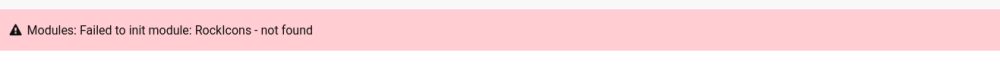All Activity
- Past hour
-

RockIcons Backend Error after Upgrade of RockFrontend and Less modules
gebeer replied to gebeer's topic in RockFrontend
Wow, that was quick. Thanks. Will wait until it goes into main and then update through module interface. -

RockIcons Backend Error after Upgrade of RockFrontend and Less modules
bernhard replied to gebeer's topic in RockFrontend
Hey @gebeer thx for that report! I have pushed your suggested fix on the dev branch of RockFrontend 🙂 - Today
-
gebeer started following RockIcons Backend Error after Upgrade of RockFrontend and Less modules
-
Hi @bernhard, after we upgraded RockFrontend and Less to latest versions in a project, we got this error in the backend: This is caused by the call to $this->createAssets() call in RockIcons.module.php init() method. Further tracing it back, we found that the L1101 in RockFrontend.module.php is the cause. Changing $lessFile = $this->getFile($lessFile); to $lessFile = $this->getFile($lessFile, true); fixes it. The getFile method has default false for $forcePath and returns an empty string when $forcePath is set to false which causes L1102 to throw a WireException. and ultimately leads to the error message from wire/core/ModulesLoader.php around L167. When passing $forcePath = true, the correct file path is returned. We checked and in our setup the createAssets method in RockIcons.module.php is the only caller of the lessToCss method in RockFrontend. This might be related to your refactor of RockFrontend/RockDevTools. While it is only happening when logged in as superuser, it still is troublesome because the error in the backend never goes away and icons don't display in the frontend. Frontend is still functional when not logged in as superuser.
-
In the “Core” tabs of the “Modules” page, look for the “IMagick Image Sizer” module and check if it’s installed. Is so, try uninstalling it and see if it solves your issue.
- Yesterday
-

module StripePaymentLinks – Simple Checkout Integration for ProcessWire
Mikel replied to Mikel's topic in Modules/Plugins
[Update] Notify existing buyers and update purchases when products gain gated content (v1.0.10) Hi everyone, we’ve extended StripePaymentLinks based on a customer request. Some products evolve over time and later receive gated content (downloads, course pages, etc.). We now handle that case automatically. What it does: When an existing product is later marked as gated and has a stripe product id the module will: Notify existing users via an access email that new gated content is available for something they already own. Update all relevant purchase entries for those users so the meta object and the purchase_lines reflect the actual delivery page (page ID scope), keeping historical purchases consistent with the current site structure and enabling access control. No manual migration needed; it all happens in the background once the product is flagged as requiring access and the corresponding stripe product id is pasted. Available from now on in v1.0.10. Thanks for the request and feedback that led to this improvement! Cheers, Mike -
Only 4 years later I found the cause for this. It’s an Apache behaviour: Some Apache configurations are just fine with spaces in URL paths. Some force a 404 status code, no matter what you try to do in your PHP. Might have something to do with ModSecurity module, but I’m not sure. Better be safe: If you can avoid spaces or %20 in URLs, do it!
-
@matjazp I understand this was precious information, and I am sorry I missed that in the first place. @monollonom Than you for the suggestions. The XHR response I get when uploading is 403 forbidden I am not sure if I use or not ImageSizerEngineImagick. I guess I don’t, but how can I be sure? toggling to Overwrite existing files ON doesn’t solve the issue. Thank you for taking time to help me.
- Last week
-
monollonom started following Image doesn’t upload
-
There are quite a few topics with this issue but maybe this specific answer from @Robin S could help? Also, since it seems to be an issue with AJAX, are you seeing any difference if you toggle on (or off) this option?
-
This is new information. You stated in the first post that your upgraded PHP and PW. Check XHR response headers in browser's dev tools.
-
But the issue existed with the older version of PHP I ran, actually I upgrade PHP and PW because of this issue.
-
Because 3.0.246 might not be 100% compatible with PHP 8.4. That's odd. I use this version even on PHP 8.5 without (major) issues.
-
Many thanks @jploch that really helps to start and to find some more orientation how and with what in Page Grid. I have to to dive in...
-

Less Parser support for @property (and other modern features)
spoetnik replied to Stefanowitsch's topic in General Support
I just switched to UiKit version 3.24.1 (thanks to RockFrontend to make this easy), and I can reproduce this with the latest version of the Less module... The same errors -
Yes, I triple checked everything. Also, I wonder why it would not work with the current PW version I use: 3.0.246
-
Weekly update – 10 October 2025 – New ProCache version
cb2004 replied to ryan's topic in News & Announcements
@ryan nice to see an update to this. Less is 5.4.0, so the link on ProCache is broken: https://github.com/wikimedia/less.php/tree/v5.4.1 and the setting wont point to the correct folder. -
ryan started following Weekly update – 10 October 2025 – New ProCache version
-
Today there’s a new version of ProCache (4.0.7) available for download in the ProCache support/upgrades board. Here’s what’s new in this version of ProCache: ProCache has been updated throughout for PHP 8.4 support. Upgraded the SCSS compiler to the latest Leafo SCSSPHP 2.0.1. This version requires PHP 8.2, so ProCache also lets you choose from two older versions if you prefer. Upgraded the LESS compiler to the latest Wikimedia LESS 5.4.1. Past versions can also be selected, including Wikimedia 3.0.0 and Leafo LESS 0.5.0. Upgraded the CSS/JS minifier to the latest available version (1.3.75 latest). Because we had customized the CSS/JS minification quite a bit, the older version (1.0 stable) also remains selectable, just in case there’s anything the older version handles that the new one doesn’t yet. LESS, SCSS and Minifier versions can be selected and changed in the ProCache configuration: Setup > ProCache > JS/CSS. Likewise the ProcessProCache module has a new JS/CSS tab for configuring the settings mentioned above. ProCache now logs LESS/SCSS and Minify status and errors to the JS console (when in debug mode or for a logged-in superuser). ProCache now has a proper API reference page available here: https://processwire.com/api/ref/pro-cache/ Because this is a brand new version with several upgraded libraries, it should be considered beta until it's been out a couple of weeks. Thanks for reading and have a great weekend!
- 1 reply
-
- 14
-

-

-

Less Parser support for @property (and other modern features)
spoetnik replied to Stefanowitsch's topic in General Support
Oeps, I just checked the version of UiKit I'm using, and its 3.23.11... Sorry, I wil try to update, and see if I can reproduce the error. -

How to show "Users" page to a non superuser?
artfulrobot replied to arjen's topic in General Support
Cross linking And also, this v useful module: https://github.com/BitPoet/SaveUserUnpublished -
There has been an update to the ProcessWire LESS Module to make use of the latest version from wikimedia. You have to set it in the module settings: However this does not fix the error with the CSS ":is" selector in the latest UiKit version: But that is not the only error that is popping up. After commenting out this piece of code there are other errors and more errors. Again I think there is a conflict between the newest UiKit and the current Wikimedia LESS version. I will try to compile the UiKit less partials with a different compiler to see that happens there. So my personal advice would be to stick to a UiKit version < 3.24.0 for now.
-
Thanks @cwsoft for your hints, I'll check them.
-
When learning or testing PW, I would recommend to start with a non blank profile to get an idea and play around with stuff. https://github.com/processwire/site-invoices https://processwire.com/blog/posts/invoices-site-profile https://github.com/processwire/site-default When developing a new project, I start over with the blank profile.
-
jploch started following CSS frameworks and PageGrid
-
PAGEGRID makes no assumptions about CSS or markup. This means that all CSS frameworks also work with PAGEGRID. I don't work with CSS frameworks myself, so I can't really recommend any (I prefer to use modern vanilla CSS like variables, grid, etc.). But I think it's totally fine to use them. I don't think it will have big impact on performance (depending on how large the CSS file for the framework is), just make sure to load your CSS fraemwork files inside the <head> tag so it's not blocking the rendering of your page. There are basically two approaches to working with PAGEGRID, but these can also be combined: No-code approach: You can create entire websites with PAGEGRID without writing any code yourself. To do this, you can use the “Ready-Made Blocks” and create CSS classes and styles with the Style Panel. This works similarly to Webflow or Figma and is particularly interesting for people who want to customize their website visually (which can be faster then doing it in code). Code only: If you prefer to work in code, you can disable the Style Panel in the PAGEGRID settings (Setup > PAGEGRID). You can then use any CSS framework with PAGEGRID. If you want to use your own CSS code or a framework, you can load it into your page template (take a look at the pagegrid-page.php template as an example). If you want to create your own blocks, you can copy the ready-made blocks from “site/modules/PageGridBlocks/blocks” to your “site/templates/blocks” folder and customize the markup there (e.g., add classes and markup for your CSS framework), or create your blocks from scratch. Learn more here: How do I create my own blocks? or here: how styles work in PAGEGRID. Here is an example of an accordion block using the UIkit framework as an example: <?php namespace ProcessWire; ?> <!-- UIkit accordion block using PAGEGRID's children option --> <ul uk-accordion pg-children="true" pg-children-label="Accordion Items" pg-children-tab="append" pg-autotitle="false" pg-wrapper> <?php foreach ($page->children() as $item) : ?> <li> <a class="uk-accordion-title" href><?= $item->title ?></a> <div class="uk-accordion-content"><?= $pagegrid->renderItem($item) ?></div> </li> <?php endforeach ?> </ul> In this example we use PAGEGRID's children option to render the accordion items (as child pages). Users can then add child items using the backend editor. You could also use repeaters to render the child items for PAGEGRID. The point here is that you can easily add whatever markup is neede for your CSS framework by creating your own custom blocks.
-
Do you have access to admin? To the file system? Double check that you uploaded the complete wire directory and new indxex.php file.