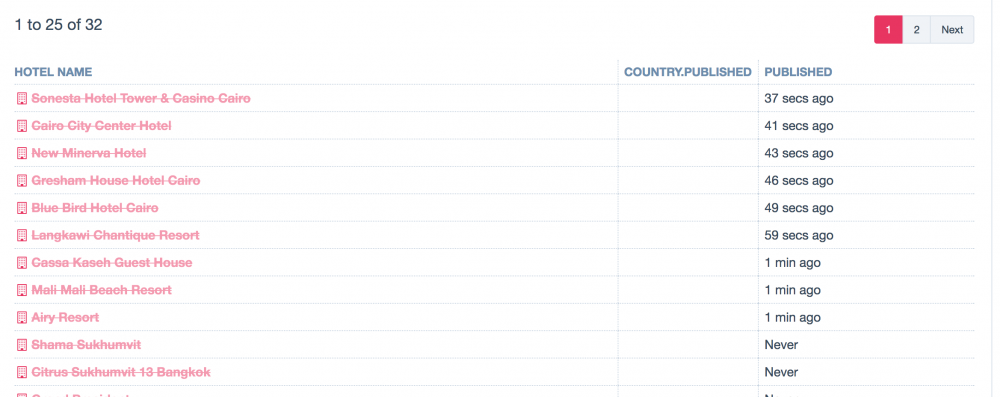Search the Community
Showing results for tags 'lister'.
-
This might be a somewhat niche module but I had a need for it and maybe others will also find it a useful development helper. Lister To Clipboard Easily copy a selector for the current Lister filters or selected results to the clipboard. For superusers only. Why? Lister or Lister Pro is handy for finding pages according to certain page attributes or field values and you can see the matched pages in a results list. Sometimes I want to run code on some or all the Lister results. Lister Pro allows results to be processed through Page Action modules but there are a couple of downsides to this: To execute custom code you would have to create a custom Page Action module and this may not be worth the trouble for a one-off operation. If you want to process only selected individual pages you can only select items from one page of the results. If you navigate to a different page within the paginated results the selection is lost. Lister To Clipboard gives you an easy way to copy a selector for the current Lister filters or a selection within the results so you can paste it into the Tracy Debugger Console or use it elsewhere in your code. Usage In Lister (Find) or in a Lister Pro instance, create filters to match the pages you want to target. If you want to select individual pages within the results, click an empty area of the cell within the first column (i.e. don't click directly on the page title). The cell will get a green background to indicate that it is selected. If there is more than one page of results you can move around the pagination to select more pages. Below the Lister results there is a blue box showing a selector string that will find the pages shown in your Lister results (or your selection within those results) when used in $pages->find(). Click the copy icon to copy the selector to the clipboard, then you can paste it into the Tracy Debugger Console or wherever you want to use it. https://github.com/Toutouwai/ListerToClipboard https://processwire.com/modules/lister-to-clipboard/
-
Lister Native Date Format Allows the date format for "created", "modified" and "published" columns to be set within a Lister or Lister Pro instance. Why? Lister formats the "created", "modified" and "published" columns as relative time strings and doesn't provide an easy way to change this without writing code. Sometimes a value like "3 weeks ago" is not precise enough and you want to see an exact date/time in these columns, perhaps only temporarily before switching back to a relative date. Details An icon is added near the top right of the Lister that reveals a dropdown where you can select from a list date formats that you define in the module config. The Lister will remember your chosen date format the next time you visit the Lister. If you have Lister Pro installed then each Lister Pro instance will remember the date format previously set for that instance. Configuration In the "Date options" field in the module config, enter a list of date formats that are compatible with wireDate(), one format per line. The default date format used by Lister is "rel". You can also set a default date format for native fields which will apply to all Listers that haven't yet had a date format chosen from the dropdown. https://github.com/Toutouwai/ListerNativeDateFormat https://processwire.com/modules/lister-native-date-format/
-
Hello guys, I have an issue that might be solved with the Lister module or ListerPro. I don't want to order the paid module if it's not necessary. That's why I wanted to ask first. I have multiple images that my client wants to be able to go through and categorise them. The structure in a lister looks like this: The "Category Reference" is related to a few categories that are in multiple groups: I would like to have those options show up in the Lister and be able to quickly select them. This is how the categories look like in the Image page itself: Is there a way to do it with the built in PW modules? I just want to have the table-like view in the lister and in the "Category references" to have my three options "Cloth, China, Surgical". Thanks!
-
Lister Selector A Process module that uses Lister/ListerPro, but with a selector string input instead of the normal InputfieldSelector filters. Features For power users, typing a selector string is often faster and more intuitive than fiddling with InputfieldSelector. It also lets you copy/paste selector strings that you might be using somewhere else in your code. Allows the Lister rows to be sorted by multiple fields (not possible in Lister/ListerPro) Allows the use of OR-groups (not possible in Lister/ListerPro) If ListerPro is installed you can run ListerPro actions on the listed pages - the available actions are defined in the module config. Bookmarks can be configured in the module config and accessed via the flyout menu for the module page. For your convenience you can copy/paste a bookmark string from the note at the bottom of the Lister Selector results. Usage Type your selector string on the Selector tab. The selector is applied when the "Selector string" field is blurred, so hit Tab when you have finished typing your selector. Unlike Lister/ListerPro, you can't sort results by clicking the column headings. Control the sort within the selector string instead. Superusers can jump to the module config (e.g. to create a bookmark) by clicking the cog icon at the top right of the module interface. The module is mostly intended for use by superusers, because in most cases site editors won't understand the ProcessWire selector string syntax. If you want another role to be able to access Lister Selector then give the role the "lister-selector" permission. Only superusers can define bookmarks because in ProcessWire module config screens are only accessible to superusers. Screenshots Process page Module config (when ListerPro is installed) Advanced If for any reason you want to create dynamic bookmark links to Lister Selector for a given selector you can do that like this: /** @var $pls ProcessListerSelector */ $pls = $modules->get('ProcessListerSelector'); // Define selector $selector = "template=foo, title%=bar"; // Define columns (optional) $columns = 'title,modified'; $pls_link = $pls->getProcessPage()->url . '?bm=' . $pls->urlSafeBase64Encode($selector . ':' . $columns); echo "<a href='$pls_link'>My link</a>"; https://github.com/Toutouwai/ProcessListerSelector https://modules.processwire.com/modules/process-lister-selector/
- 10 replies
-
- 12
-

-

-
- string
- lister pro
-
(and 2 more)
Tagged with:
-
I have been making use of the ProcessPageLister::addSessionBookmark() method to create drill-downs of financial data in a table - so that the user can see the pages comprising the amount in the table cell. This works really well and has been well-received by the client. However, I soon ran into a problem in that the method sets $maxBookmarks = 30; hard-coded just like that. I changed the code to $maxBookmarks = 400; and haven't noticed any ill-effects so far, so some questions arise: Why is it hard-coded rather than modifiable? If the answer to (1) is because too many bookmarks cause a problem, what is the problem? If there is no particular problem with more than 30 bookmarks, is there any other practical limit? Clearly changing the code in my copy of PW is not a good idea as it will get over-written at the next update. Is there a way of dealing with this until (if ever) the variable can be modified through the API?
-
Inputfield Selector Select ID Uses the Page List Select inputfield for user-friendly input of page IDs into Inputfield Selector. Overview This module adds a feature to Inputfield Selector, which is most commonly seen in Lister (Find) and Lister Pro. When adding a filter row for "Parent", "Has parent/ancestor" or "ID" the user is expected to enter a page ID to match against. But this is not as user-friendly as it could be because the user may be able to identify the desired page by its title or location in the tree but not know its ID. This is particularly the case for site editors who may not even understand the concept of a page ID. So this module adds a thunderbolt icon to relevant rows in Inputfield Selector. When the icon is clicked a Page List Select inputfield opens in a modal window, allowing the user to visually select a page from the tree. When the modal is closed with "OK" the ID of the selected page is inserted into the filter row. Tip After a page selection has been made in the modal window the "OK" button will automatically receive focus so if you prefer you can close the modal by hitting the Enter key rather than mousing to the OK button. Installation Install the Inputfield Selector Select ID module. https://github.com/Toutouwai/InputfieldSelectorSelectID https://modules.processwire.com/modules/inputfield-selector-select-id/
- 6 replies
-
- 10
-

-

-
- lister pro
- lister
-
(and 2 more)
Tagged with:
-
Hi, I bookmarked a number of custom Listers (path: /admin/page/lister) and I have some doubts on how to use them. In particular, I would like to link a custom Lister page in front-end content. I could make this by inserting a link within the body field (CKEditor) of a my page and using the URL of the Lister (e.g. /admin/page/lister/?bookmark=1514677991) so to render a linked text in the front-end. My doubt: is the use of that URL the right way for linking text to a Lister? I also would like to access the title data of the custom Lister in order to output the title as linked text in the front-end. How can I do that (note: I am using the Hanna Code module for my body field)? I have not found the relevant documentation that serves my case.
-
In a lister find, published column is showing a string as shown in attached screenshot. Can we change the date format to yyyy-mm-dd or any other?
- 3 replies
-
- published date column
- lister
-
(and 2 more)
Tagged with:
-
Hi there, I want to create bookmarks based on lister searches. However, whenever I click "submit" after I configured my lister search, I get the error message "Unrecognized path" and the addition "The process returned no content." In that case this URL is opened: http://domain.tld/admin/page/search/edit-bookmark/#tab_bookmarks I am using PW 3.0.42 and Lister v0.2.4 β. I don't use Lister Pro (which is the case in this topic). I tried it with different PW installations and always got the same error. Do you have any idea?
-
Hello everyone. I am trying to create a Lister like on the processwire demo page, where under the tab "Pages" you can directly go to "Skyscrapers". On all the tutorials I found on the internet Lister wasn't a core feature and you could create a new Lister on the module itself. Is it now a premium function under ListerPro or am I trying to do it the wrong way? Cheers
-
Hello, for quite a while I found it quite annoying that when you edit a page from a lister view and then save+exit you will end up at the page tree and not at the lister view where you came from. I haven't found a setting that lets you return to the lister view. I wrote a little hook that does just that for a project where I am using Lister Pro. The lister is called Events and has a fixed url. It lists only one type of pages with template event. Here's the working hook code that I placed in admin.php: // redirect to events list on save+exit wire()->addHookBefore('ProcessPageEdit::processSaveRedirect', function($event) { $id = (int) $this->input->post('id'); $page = wire('pages')->get($id); if($this->input->post('submit_save') == 'exit' && $page->template->name == 'event' && wire('user')->hasRole('member')) $this->session->redirect(wire('config')->urls->admin . 'events/'); }); Now I would like to make this more generic so that it works for any lister. How can I get the referring URL (other than from $_SERVER['HTTP_REFERER']) to use it instead of the hardcoded URL I have now in the redirect? And is there any way that I can access properties of the instance of ProcessPageEdit that called processSaveRedirect? The $event->object is the processSaveRedirect method and $this is ProcessWire. How can I access properties of ProcessPageEdit? E.g. $id or $page. ATM I am getting the page id from the $input->post. Obviously I am not a savvy PHP OOP dev and have no idea how to do such things in a proper way EDIT: I know I could open pages from the lister view in a modal to avoid having to redirect. But I don't want to use that option. $_SERVER['HTTP_REFERER'] gives me the URL of the page that I edited and not the URL of the lister.
-
With the core version of the Lister module, isn't there supposed to be an Add new button so I can add new pages from the Lister screen? I have two filters set up, with bookmarks, but neither one shows an Add New button at the top of the page. I've tried the default and Reno themes. No button on either one. Lister 0.2.4 Processwire 2.7.3
-
Hi, for a site about adoption of dogs (laboratory beagles) we need a solution for display and filter records (700). Every record has identical fields (name of the dog, age, gender, pictures and name, address, phone number of the person who wants a dog and so on). It should be very easy for the admin of the site to make new entries/change entries and filter for specific entries in the backend. In the fronted there should be a possibility to filter entries too (maybe someone is searching a dog with a specific age). How can i do that? Use Repeater Fields to create the records? There are about 60 entries (textfields, radio buttons, select fields ...) in every record. Is this "to much" or are Repeater Fields able to handle this? For the filter part i'm sure that the Lister Pro ist the right solution, right? Mario
-
Hi, I've been trying to figure this out for two days now, but I cant seem to solve the issue without core modification, which is not the good way to go for sure. I have nested hidden pages under a page called groups, and I customised the page lister module a bit extending the ProcessUser class (called processOffers) I have a custom JSTree module to select from these groups, so multiple selection is possible. My problem is,when click on the filters, and select groups in the lister module, I can see only the first level (which is a parent directory), but not the nested ones what I need. I tried to catch the ajax call in my processOffers module, but seems like the control never reach my module, instead it goes to the InputfieldSelector::renderOpval straight, so I have no way to override it or write a hook or anything. One thing I noticed is if I copy the ajax query and paste it into my browser url, it invokes my processOffers class, but it doesn't do it if I do it via ajax! ( ...backend/offers/?InputfieldSelector=opval&field=groups&type=&name=filters) > Update: Okay, so this one is because of the X-Requested-With:XMLHttpRequest header. How could I list the nested pages as a flat list or how could I interact with this ajax call to override the result?
- 1 reply
-
- inputfieldselector
- multi
-
(and 2 more)
Tagged with:
-
I have a processwire dev site, running 2.4.8, and I can no longer access users...When i go to access users, i get this error, and no users displayed: Unknown Selector operator: '' -- was your selector value properly escaped? with debug turned on TemplateFile: Unknown Selector operator: '' -- was your selector value properly escaped? field='roles', value='', selector: 'roles' (and another ~70 rows of errors..) Spent a few hours looking at the database and comparing it with another PW database to see if there is something amiss, but can't seem to track down this problem; the problem may have started after attempting to import some pages with page migrator- i'm thinking that something setting or part of the database got corrupted...? TIA