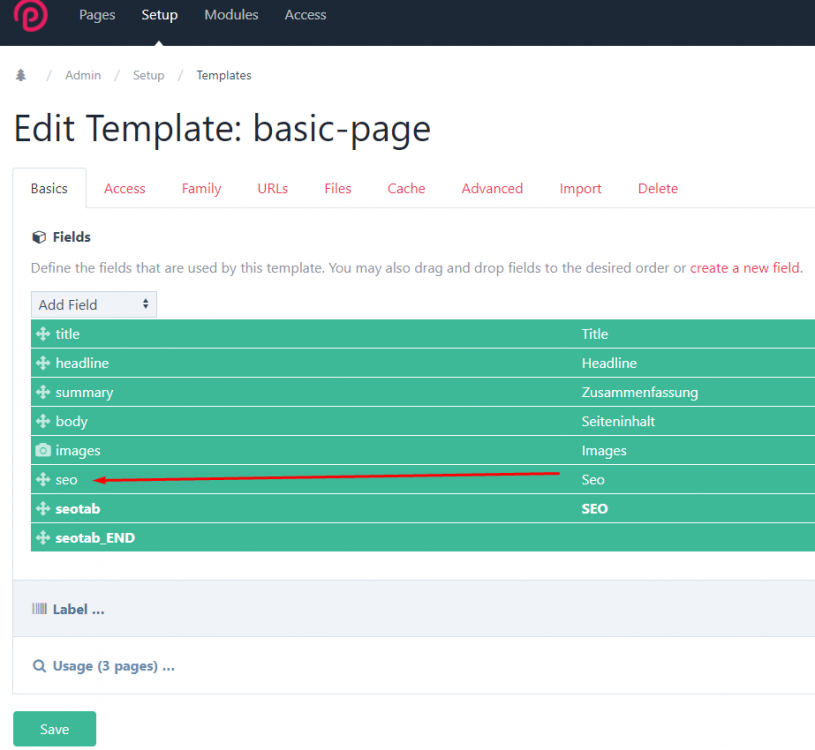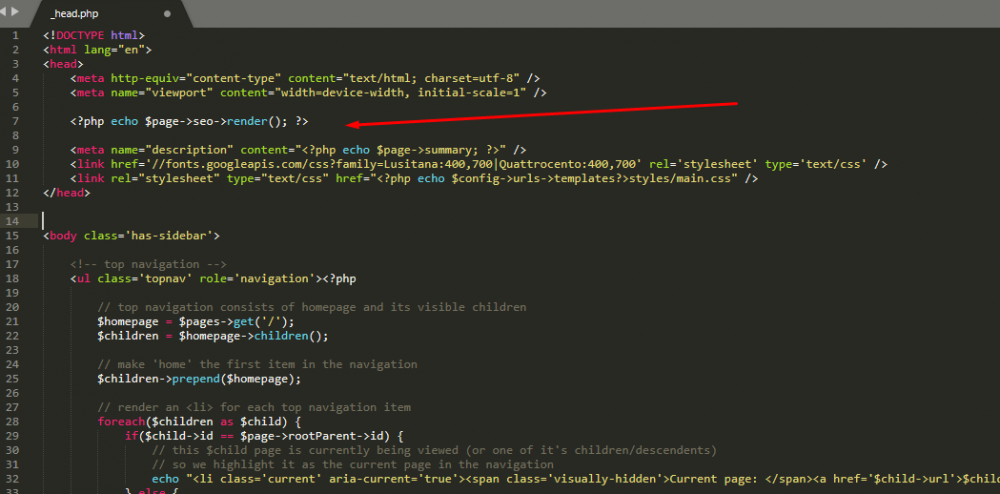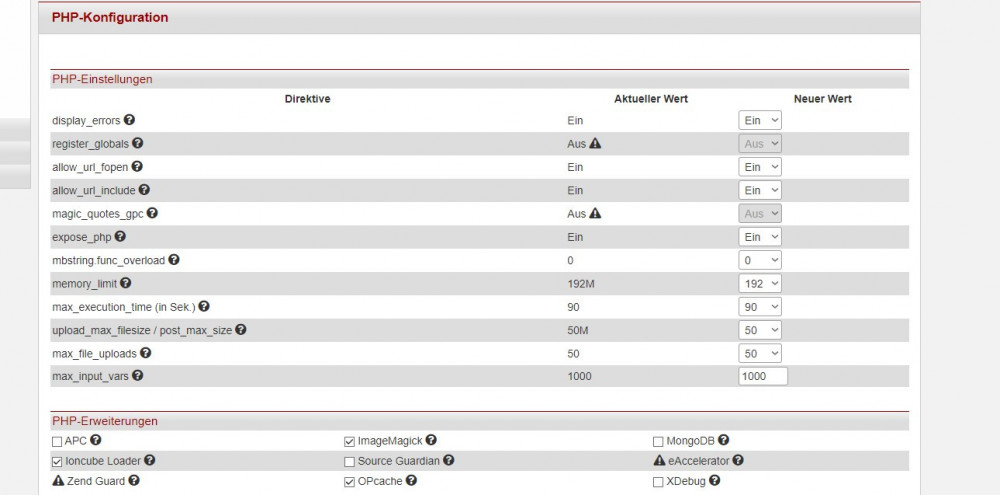-
Posts
165 -
Joined
-
Last visited
iNoize's Achievements
-
iNoize started following Loading Problems on my PW Sites
-
Hello, i dont know what happendet. But my PW Websites need sometimes 20 - 30 Seconds to load ? I cant find the reason why. If the site is loaded the first time then all seems to be OK. But the first visit is an torture. Example www.krohnluedemann.com Please help. Tnx
-
iNoize started following PW OnOffice import , CKEditor: global custom config; frontend styles in the editor , CSS TIP: Send form only with active GDPR checkbox and 1 other
-

MarkupSEO - The all-in-one SEO solution for ProcessWire.
iNoize replied to Nico Knoll's topic in Modules/Plugins
Ups it was too early in the morning. ?♂️ -

MarkupSEO - The all-in-one SEO solution for ProcessWire.
iNoize replied to Nico Knoll's topic in Modules/Plugins
Hello, ok so what is the problem ? Ill try to explain it short. 1. Install the Module 2. Create a Field called "seo" with the type of "SeoMaestro" (Screen 1) 3. Edit your Template e.G. basic to add Seo field to the template which you heve created (Screen 2) 4. Put the code in your head from the site. (Screen 3) echo $page->seo->render(); So i hope you can understand:). The other settings you can setup in the seo field under the "Details" tab -
Hello, how to set the values to "Inherit defaukt value" via API ? With some tests i have now the Title is empty in the $page->seom->title. e.G. here https://prnt.sc/t2r1vr I have something like this. $seom is my SeoMaestro TV $seiten = $pages->find("template=basic-page, include=hidden"); foreach ($seiten as $p) { $p->of(false); if ($p->seo_title != '') { $p->seom->meta->title = $p->seo_title; }else { $p->seom->meta->title = $p->title; } $pages->save($p); } but it does not work for me. I need to set it to default Value if its possible ?
-
OK thanks, it means I have to set manually for each document where the images fiels is called immo_images. This Module don't check also for the TV value. Example if images is empty use the next one placeholder from main config
-
Hello, some of my sites have the Image TV called {images} and some {immo_images} if i try to define the basic value like {images} {immo_images} it doesnt work. for images. For descriprion is no problem but how i can solve this for images in open graph ? Thanks.
-
Hello, i tried to install this module. (currently MarkupSeo in USE) created a TV called $seom applied to home template and basci page to test. Maybe how to define the meta tags values ? Can i use the current tags from MarkupSeo or for example i want to use the summary as description. in the sitemap i see only one entry with the home template. The basic pages are not shown. Have I to set something specially ? Thanks
-
Hello, need some help for an RealEstate project. It have to use the OnOffice to import the objects. https://apidoc.onoffice.de/
-
Hello, have somebody solved it now ? The Problem i found out is with the png . Tried it with jpg it works. How to handle it with PNG Files ? Updated the mpdf to 6.1
-
@wbmnfktr OK I think the error is not in the pages2pdf I use to import files the ImportPages2Xml module and when the multilanguage is on then the error comes that pages2pdf Fatal Error: Uncaught TypeError: Argument 2 passed to Pages2Pdf::getPDFFilePath() must be an instance of Language, instance of ProcessWire\Language given, called in /usr/www/users/ulmmsc/2018cms/site/modules/Pages2Pdf/Pages2Pdf.module on line 177 and defined in /usr/www/users/ulmmsc/2018cms/site/modules/Pages2Pdf/Pages2Pdf.module:259
-
@wbmnfktr ok thats really embrrassing now. With the Templates I was in the wrong path. The module path not the template. With the multilanguage i installed not the profile only the module (part of PW Multilanguage Support ) But thanks a lot for the HELP. Now it works with the PDF files without multilanguage.
-
@bernhard @wbmnfktr Thanks for the fast answer. So i try to describe the situation. I have installed the module. CURRENTLY SITCHED OFF THE MULTINLANGUAGE SUPPORT ON PW ProcessWire 3.0.126 © 2019 PHP 7.2 So now if i try to change the templates in /site/modules/Pages2Pdf/default_templates for example default.php <h1><?= $page->get('headline|title') ?></h1> <p><?= $page->body ?></p> <?php if (count($page->immo_images)): ?> <?php foreach ($page->immo_images as $image): ?> <div class="image"> <img src="<?= $image->size(400, 400)->url ?>" alt="<?= $image->description ?>" /> </div> <?php endforeach; ?> <?php endif; ?> _header.php <?php /* * Pages2Pdf default header markup * Styles defined in styles.css file * * You can use {PAGENO} for the current page number and {nbpg} for the total of pages * */ ?> <div class="head">Test </div> Hier kommt EXPOSE <hr> Hallo WELT Then try to generate the file on the site $options = array( 'title' => 'Expose als PDF', 'markup' => '<a href="{url}" target="_blank" class="btn button-sm border-button-theme col-lg-12 col-md-12 col-xs-12 margin-b-10" >{title}</a>', //'page_id' => '', // Pass a page ID if you want to download the PDF for another page ); echo $modules->get('Pages2Pdf')->render($options); nothing happens. It generates always the same PDF see as attached. There is the standart header and footer. Also on the content is the standart code. THE CACHE IS ON 1 neubau-einfamilienhaus-in-burgrieden-pdf-1148 (1).pdf
-
Guys I'm really desperate. The templates can not be changed, I have no idea why. Not the headers or not the default it always stays the same. It also does not work with Multilanguage. Is nobody there who can help me?
-
Hello I get this Error if I try to Execute ImportPagesFrom XML Fatal Error: Uncaught TypeError: Argument 2 passed to Pages2Pdf::getPDFFilePath() must be an instance of Language, instance of ProcessWire\Language given, called in /usr/www/users/ulmmsc/2018cms/site/modules/Pages2Pdf/Pages2Pdf.module on line 177 and defined in /usr/www/users/ulmmsc/2018cms/site/modules/Pages2Pdf/Pages2Pdf.module:259 Language Support is installed. Also is Multilanguage Checked in the pages2PDF Module
-
Hmm Strange get still {"error_type": "OAuthException", "code": 400, "error_message": "Only response type \"code\" and \"token\" is allowed"} OKAY IT WORKS. There was a empty space on the end from URL Thanks a lot