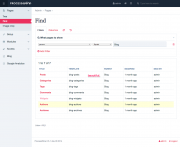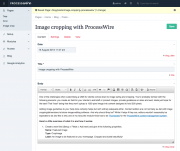Peter Knight
Members-
Posts
1,384 -
Joined
-
Last visited
-
Days Won
5
Everything posted by Peter Knight
-
Hi guys I have an upcoming build and I'm wondering how best to structure the data in the admin. What would you do? The site focuses around the following which are all interlinked and cross referenced/tagged etc Chocolate Bars, Confectioners and Chocolate sellers/shops Chocolate Bars A section containing a page on every cholcate bar where bars are products. Each bar would also have a type such as "Milk Chocolate" or "Dark Chocolate" and you could click on these types to bring up a list of the same types of bars matching that variety. Mars Aero Mint Hazel-nutto Milky Chocco etc etc Confectioners A list of every chocolate maker in the World. Each confectioner would have a profile page and a list of bars they make. Bars link back to the Chocolate Bar pages while locations and countries links back to a list of Confectioners in the same country. Cadburys Hersheys etc etc Shops Every shop that sells chocolate. Each bar they stock would link back to individual Chocolate Bar pages. Shop 1 Shop 2 Shop 3 etc I think my uncertainty regarding best approach is because the volume of pages will be huge and I want to get the structure correct from the start. On the front-end I gather I'll be using selectors quite heavily and using tags a lot but right now I'm more interested in the back end structure. I thinK Ryan's demo Skyscraper site will be worth a download as it looks kinda similar.
-
Love the navigation. The site is relatively small so it works. It there were lots of sub pages you'd probably handle it differently.
-
I've an idea for a module and wondering what the best way forward is. Are the options basically as follows: - draw up wireframes and approach developers privately for costs - post the wireframes publicly in case it's of interest to a module developer - send wireframes to Ryan and see if it's on the roadmap Any advice? I'm just considering it right now.
-
No issues here. Working great. Congrats Any plans to have the actual tree under the Pages link ?
-
Anyone else tried the new Reno Theme by RenoBird (Tom) ? Looks reall nice and would definitely recommend it. BTW that does say 2.5.1 in the footer
-
Upgraded to 2.5, duplicate modules warning, etc...
Peter Knight replied to douglas81's topic in General Support
Hey Douglas Can't offer any advice there unfortunately but have you tried Core Upgrade module? https://processwire.com/talk/topic/7525-module-processwire-core-upgrade/ It'll allow you to quickly upgrade (and downgrade) PW as you need. -
Cheers 3fingers. They're on my tiny things list IE the massive list of tiny things I need to find time to do I think it's the Foundation framework which is auto-generating these ugly things. The select lists are not in the actual templates.
-
Thanks for the tip re. Url and Path History. I've updated the URL yet the link above is till broken even though Path History is installed. I't's a great CMS. I meant to be further into my learning but am having too much fun with PW right now.
-
How would you phrase it? Must admit, I'm happy with the tone. Interested in your input too.
-
Hehe. I must admit that some of my favourite brews right now are actually from the UK. But like my CMS preferences, they're from micro breweries and not the usual, obvious choices
-
Hi guys I've started a new blog on Content Management and while it's not even remotely finished, thought I'd share here. I'm hoping to fill it with news, interviews and tutorials as I proceed. Content is pretty thin at the moment and there's plenty of design bits to fix. http://www.CMSsizzle.com Why and who? The target audience isn't so much you hard-core, seasoned CMS professionals but more likely to be oriented towards people who are new to the CMS's. I also want to highlight the great features of my favourite CMS because I think CMS developers should be more aware of what other platforms are doing. Because it's built in PW, it helps me learn PW and the Blog Module. Anyway, I'll give it a go and hopefully I can find time to update it regularly-ish
- 28 replies
-
- 11
-

-
Ah. I was going to mention that I'd only read about 50% of the thread.
- 206 replies
-
- standarisation
- templates
-
(and 1 more)
Tagged with:
-
It strikes me that a more accurate topic of this thread could be "how to make PW more beginner friendly." Not to make light of the OPs issue and invaluable insight but Ryan (and co) have already done an incredible job of making PW user-friendly. Maybe thats just semantics (user-friendly Vs beginner friendly) but I wouldn't say PW isn't user-friendly.
- 206 replies
-
- 7
-

-
- standarisation
- templates
-
(and 1 more)
Tagged with:
-
The first time you create a field, there is an info tab which says This field is not currently in use by any templates. It would be real time saving at that point to select the Templates which can use the new field. Otherwise we have to save the field ... browse to Templates ... find your template ...click it and add and reorder it there.
-
Output pages matching blog categories
Peter Knight replied to Peter Knight's topic in Getting Started
Horst - thanks for your time and all the code samples. Actually, i think I've made a great job of over complicating this. I'm thinking now that my categories are nothing more than a value in a field. IE I have a field (drop down box) called categories and the values are cats, dogs and birds. Therefore, I can just use a selector to target and call all posts that have a value matching cats and do the same for dogs and birds. Going to try it in 5 mins. -
Ha - thank you all for the suggestions Im going to be boring and just feature my face* *actual face may differ slightly from photo. It gets bigger or smaller depending on the proximity of Christmas and puddings
-
Of all the forums I am involved in across any discipline, PW users have the most unusual and eclectic avatars. Agree and know why?
-
Fancybox had a multi site licence for about 69 Euro which can be used as often as you like. http://fancyapps.com/fancybox/
-
Output pages matching blog categories
Peter Knight replied to Peter Knight's topic in Getting Started
My categories don't seem to have any children in the tree. All pages are children of a parent called Posts. Beside that, can you explain something regarding the code below $pages->find("template=post, category={$feature}, sort=-created, limit=2"; Does this selector assume I have a category called feature or is it making a variable called feature out of my categories? Confused re. selectors as I don't see any documentation on that page re. categories. Only a mention of finding pages with no category :-/ -
I have a blog with 3 Categories (dogs,fish,birds) and want to output the most recent posts matching each category. I played about with some PHP have the first part sort of working in that it's outputting the 3 category titles <ul> <?php $latest = $pages->find("template=blog-category"); foreach($features as $feature) { echo "<h3><a href='{$latest->url}'>{$latest->title}</a></h3>" . "<p>{$latest->summary}</p>" ; } ?> </ul> So I feel thats a good start but want to refine it further. Here's my laymans description which I'm not sure how to translate into PW . find all posts that match the following template=blog-category category=dogs limit= to 2 posts order=by most recent first I know I could then repeat that twice more where category = cats and category = birds to achieve what I want. BTW the blog was created with Kongondos blog module.
-
Let's Highlight Processwire's Ability To Be An "enterprise Cms"
Peter Knight replied to marcus's topic in Pub
Tom, that sounds like an amazing project on any CMS. Would love to see a case study or some more in depth details once it's live. Goo luck with the upcoming launch. -
Let's Highlight Processwire's Ability To Be An "enterprise Cms"
Peter Knight replied to marcus's topic in Pub
Agree and have noticed that some clients devalue a CMS when they think "it's free". What I tend to do is mention that it's freely available but represents a product into which thousands of man-hours worth of development have been invested. Still need to work on the phrasing there but *some* clients need to be reminded that just because it's "free" doesn't mean it just appeared on the web overnight. Or more importantly that it's some kind of download which then requires zero installation, setup, build, maintenance, patching, upgrades, training ... ... ... ... -
Let's Highlight Processwire's Ability To Be An "enterprise Cms"
Peter Knight replied to marcus's topic in Pub
Having worked with senior Marketing in Enterprise sized organisations and even a Fortune 500, I can tell you right now what they expect from a CMS. Some of these might be suprising but its good to know. Comprehensive users / usergroups / roles / access permissions etc etc File management and secure file hosting Draft to staging to published workflow Related to above, ability for admins to review stuff before it's live (including getting notified when pages are ready for review) and share pages with other team members for review Form wizards so they can build their own forms Media management Custom dashboards for their "own" areas Round the clock support Approval from their IT department etc who review security, upgrades, patches etc etc BTW, my involvement with these companies was not website related but I've seen their setups and spoken with them in the past about such things. I'm happy to run any specific questions from Ryan and Co past them if more detail is required. -
Would love to have an indication within the admin that there was an update available. A simple icon in the footer could suffice. See the pink circle in footer of attached mockup Suggest it's only visible to users with correct permissions and reflects status of stable branch.