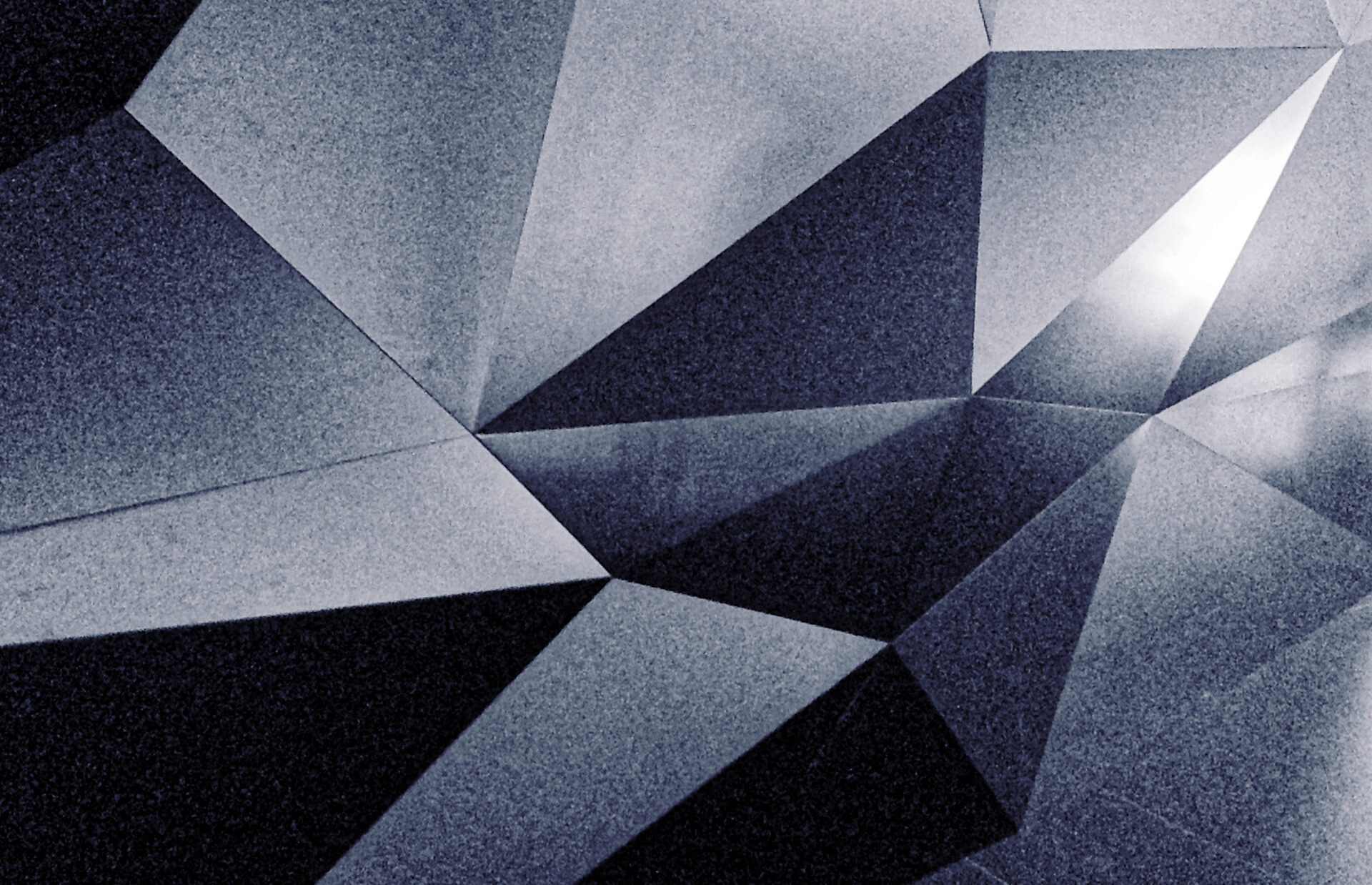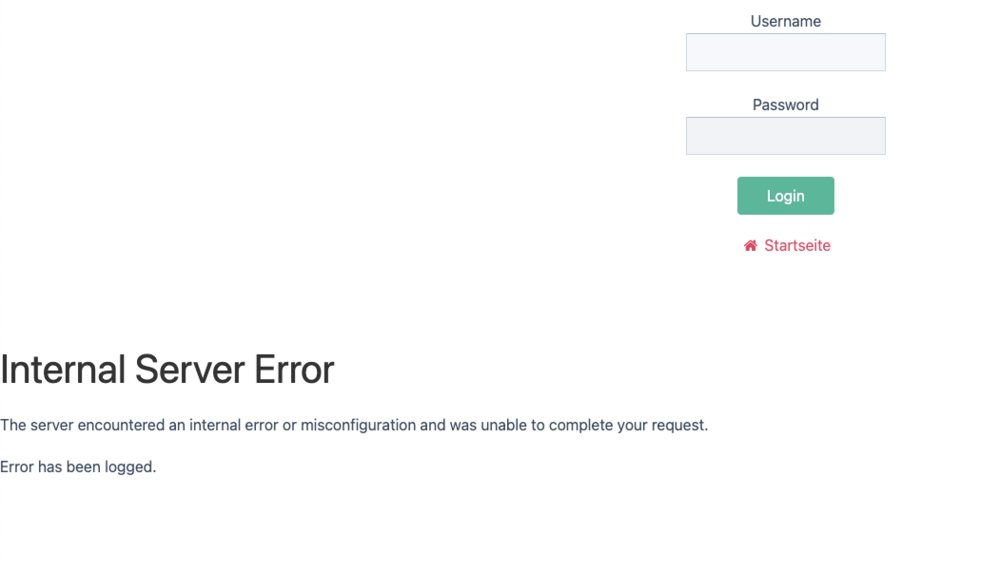-
Posts
60 -
Joined
-
Last visited
Everything posted by howdytom
-
@zoeck Thanks for sharing. A paid module would be okay, unless it is well maintained. A media manager is an essential tool. In case the module support dies, you can’t easily replace it, which is a huge drawback. @TomPich Thanks. Actually this is how I set things up. It’s okay for a small landing page. It get’s easily messy to collect images in a media page. How do you structure an artist page with repeating images, e.g. a hero image on the front-page, artist profile page with the same image, artwork sub pages and a related article section? I have uploaded the same image multiple to the Repeater Matrix. What is best way to implement a partner logo section which is re-used across the site but in different order and combinations? E.g. 5 partner logos are displayed on page A, page B, page C, page D. But on page E and F 2 more partner logos should be displayed, besides the previously uploaded images? From a content editor point of view, I would like to add or select images to the page I am working on. Ideally re-using a repeater matrix and select an image I do use across my site. Maybe I don’t get ProcessWires Page concept, yet.
-
How do you structure repeating content in ProcessWire without uploading images multiple times? Let’s say I would like reuse an image field multiple times on my front page in various section e.g. in a blog post, within a image slider, image gallery page and also as variation on sub pages. e.g. author box. Since ProcessWire does ship with a media manager, I don’t know how to deal with repeating elements. Currently, I am using a Repeater Matrix. How do you organize fields for editors? Any replies are highly appreciated.
-
Does anyone use a Yubikey with Safari or NFC on iOS? Something must have been changed with the latest Safari 17.4 or iOS Update. When I try to log-in using macOS Safari or NFC on iOS Safari/iOS Chrome, there is no longer an option to select Security keys. Whereas the Security key option still shows up on Google Sign or GitHub. Security key shows up on GitHub: Security key option is missing on a PW site using the WebAuthn two-factor authentication module.
-
Indeed, you are right. FANTASTIC, it is working now. Thank you so much!
-
Yeah, this is what I had in mind too. I never touched /wire/core/admin.php. I have edited /site/templates/admin.php. When I open the ProcessWire Admin url a Internal Error shows up below the input fields. It is happening with PHP 7 and PHP 8.2
-
@Robin S Thanks for sharing. Using the code above throws an unknown error when I login into ProcessWire. Is it still valid for ProcessWire 3.0.229? Fatal Error: Cannot redeclare _hookSessionRedirectModal() (previously declared in wire/core/admin.php:36) (line 36 of wire/core/admin.php)
-

[SOLVED] How to prevent users from uploading 300 dpi images?
howdytom replied to howdytom's topic in API & Templates
@taotoo, @bernhard, @Jan Romero Thanks for your clarification. Regarding 300dpi file size I was wrong. I did experience this kind of slowness and high CPU usage with a client project that I recently migrated. It turned out the previous owner did not define any image scaling. They used to export 300dpi files from Indesign with 20MB file sizes and users uploaded multiple images to the ProcessWire project. Approx. 100MB were loaded on every page refresh. After taking a closer look I managed to resolve the issue. Thanks again. -

[SOLVED] How to prevent users from uploading 300 dpi images?
howdytom replied to howdytom's topic in API & Templates
You are right. 72dpi or 96dpi files do not matter. I do not see any difference choosing between client-or server-side resize. I am using a max width and height dimension. PW scales and compresses the original image from 7MB to 916KB. However the dpi a remains untouched. 300 dpi images cause bigger file size, bigger network payload with long load times. The CPU usage is noticeable higher instead of using 72/96 dpi files. -
How can I globally limit the max. dpi image size in ProcessWire? I have set max width and height for uploaded images and I also added a description with additional information. The image field is cropped and scaled in various sizes. However the image dpi remains untouched. Some users still managed to upload large 300dpi images, which causes massive server CPU spikes on every page reload. I tried to teach those users, but they simply don't care. 300dpi images should not be uploaded to PW in the first place. What is the best option to prevent users from uploading 300dpi images? What is your recommendation?
-

[SOLVED] How to adjust CKEditor Format drop down width
howdytom replied to howdytom's topic in General Support
@dynweb Thank you. perfect! Issue solved -
Did you enable any PHP caching on your server?
-

API generated images bigger than original?
howdytom replied to eutervogel's topic in General Support
Using PNG compression for pictures might generate large files. Even with your black gradient try to export the original image as JPEG instead. The file size should be considerable smaller for all variations including webP files. -
My site paragraph format are barely readable and always cut off. How can I adjust the width for drop down? I tried to overwrite editor.css from the CKEditor moono-lisa skin by coping it to sites/modules/InputfieldCKEditor/ckeditor-4.19.0/skins/moono-lisa/editor.css .cke_combo__format .cke_combo_text { width: 275px !important; } However it doesn't work. This is not a solid solution due to changes or updates to CKEditor. width: auto; would be much better. What is the right way to fix the format width?
-
Wow, This bug has been fixed with PW 3.0.200 !! ? ? @ryanThank you so much.
-
Done. Thank you for your reply. Hopefully there will be a solution.
-
Thanks for getting back to this issue. So far I did not find a solution. When I select and delete all or single variations, WebP files remain in the asset directory. This issue occurs with RepeaterMatrix and also in single PW image field. I think it is a ProccessWire bug? ?♂️
-
@Adam Thank you for your in-depth reply. Perfect. That is a solid solution, even though I have never experienced any issue with your TfaU2F and TfaWebAuthn module and 3 Yubikeys. I do prefer the native ProcessWire way :-)
-
@Adam Webauthn is way more responsive. I like the native browser support! There is one feature request I have asked before. How do I disable TfaWebAuthn through the database? How can I gain access in case something goes wrong e.g. PHP incompatibility or PW version issues? A quick tutorial would be useful. Does Webauthn provide additional recover options?
-
@Adam, That is fantastic! I gave TfaWebAuthn 1.0.0 a try. I am using your module on 3 ProcessWire sites. This was such an easy and seamless transition! I have successfully added two Yubikeys. It took less than 1 minute to setup. What I noticed is that the authentication process is much faster using Yubikey. Excellent piece of work! Thank you so much for providing a solution before February.
-
Thanks for bringing this up. I am using FIDO Authentication on all my PW sites too.
-
@horst, thanks. I gave dev version 3.0.183 and RepeaterMatrix v5 a try. ✅ Deleting the JPG/PNG variations will delete all files within /assets/files/1134/. ❌ Deleting the webP variations will remove them from the variants list, however all files still remain in the /assets/files/1134/ directory. Maybe I am missed something in my RepeaterMatrix code. My markup code: <?php if(count($page->img_test)) { foreach($page->img_test as $image){ $imgsettings = array( 'quality' => 80, 'cropping' => 'southeast' ); $img_1920 = $image->size(1920, 1080, $imgsettings); $img_1600 = $image->size(1600, 0, $imgsettings); $img_500 = $image->size(500, 0, $imgsettings); echo " <picture> <source srcset='{$img_1920->webp->url}' loading='lazy' type='image/webp' alt='{$img_1920->description}' sizes='100vw' srcset='{$img_500->webp->url} 500w, {$img_1600->webp->url} 1600w, {$img_1920->webp->url} 1920w' class='canvas__fullsize-img'> <source srcset='{$img_1920->url}' loading='lazy' type='image/{$image->ext}' alt='{$img_1920->description}' sizes='100vw' srcset='{$img_500->url} 500w, {$img_1600->url} 1600w, {$img_1920->url} 1920w' class='canvas__fullsize-img'> <img src='{$img_1920->url}' loading='lazy' alt='{$img_1920->description}' sizes='100vw' srcset='{$img_500->url} 500w, {$img_1600->url} 1600w, {$img_1920->url} 1920w'> </picture>"; } }
-
@horst Thanks, I updated my question. Hopefully it makes sense.
-
@Adam Thanks for your speedy reply. Could you provide a tutorial which database table needs to be modified to manually disable TFA module? I did not find any option under 'field_roles'.
-
Hi there, When I delete all image variants, ProcessWire does not remove previously generated webP files from the assets/files folder. The variants list is empty. PNG and jpeg images are removed just fine, but webP files are left on the server. This will increase dramatically disk space on bigger projects. How can I automatically clean up webP leftovers on deletion? Steps to reproduce: I am using a ProFields:repeater Matrix with a FieldtypeImage. webP variations are created with $img_1920->webp->url, $img_1600->webp->url ... in a <picture> element. 1. Within the repeater image field, → Variations → Delete checked → close the modal → Save 2. When I go to assets/files/1134/ all png variations are deleted. webP variations are still kept e.g. testgrafik-logodesign.1600x0se.webp, testgrafik-logodesign.1920x1080se.webp 3. When I open again the variations modal → the variation list is still empty, except the original file. 4. However deleting the repeater Item, will also remove all files from assets/files directory. ProcessWire 3.0.165